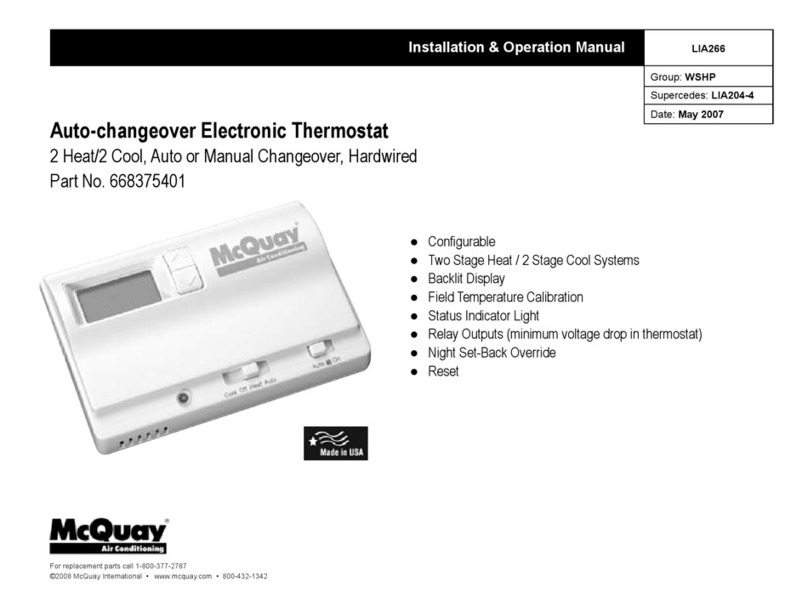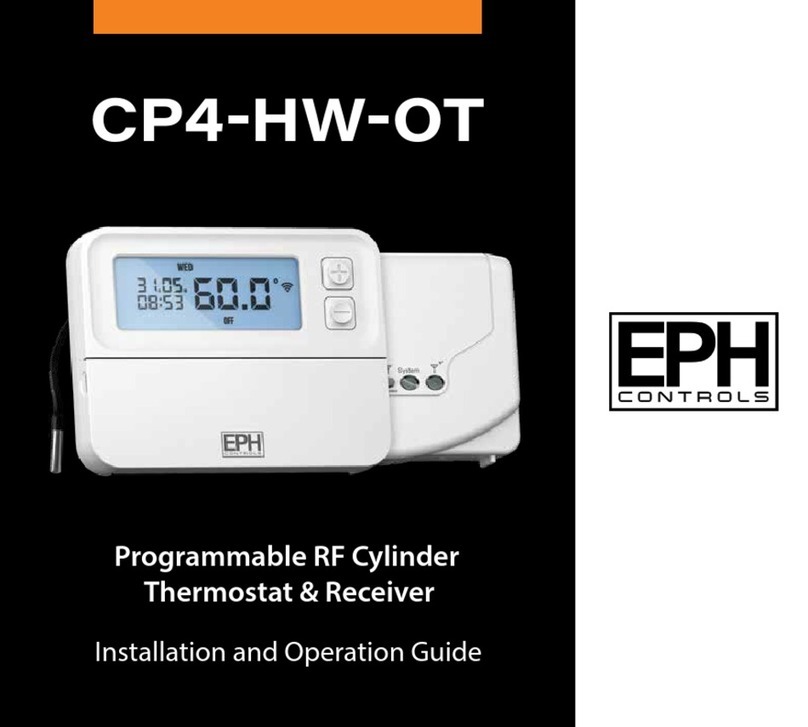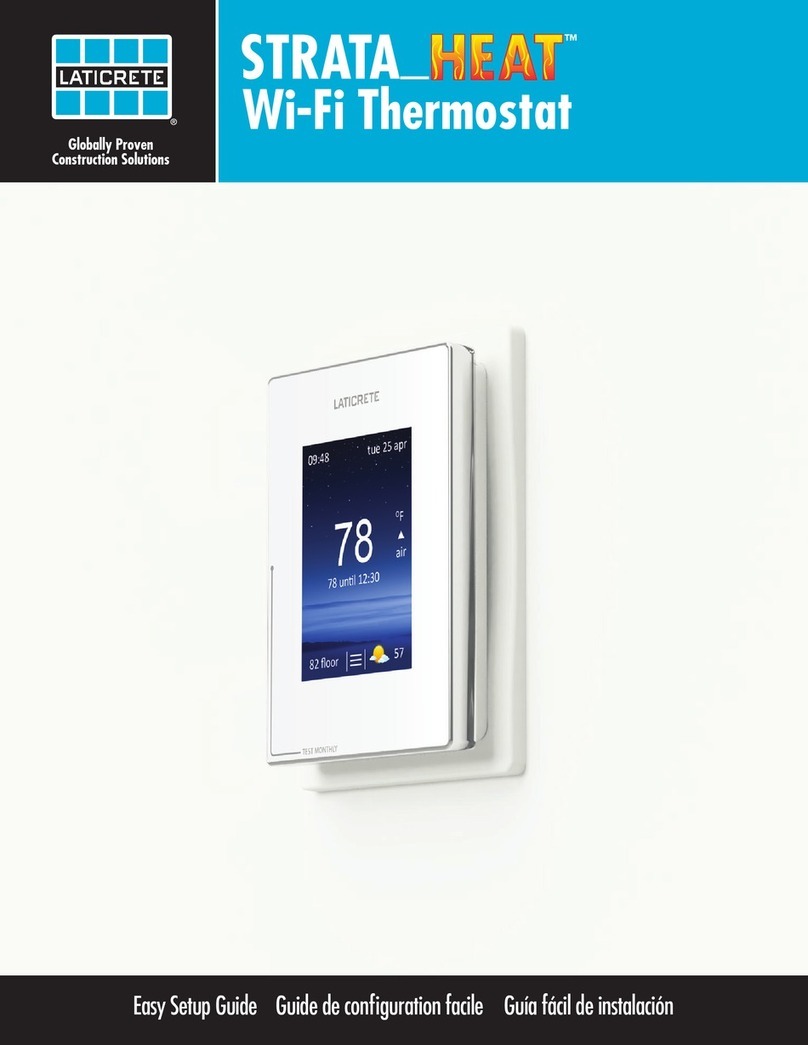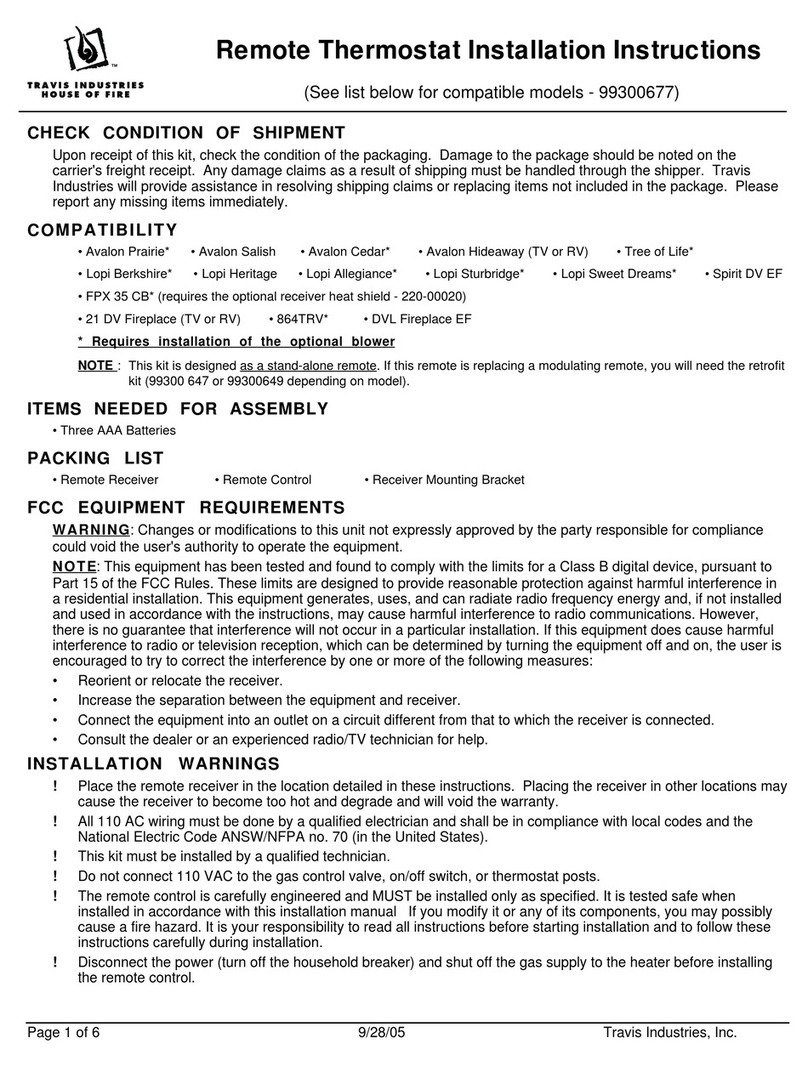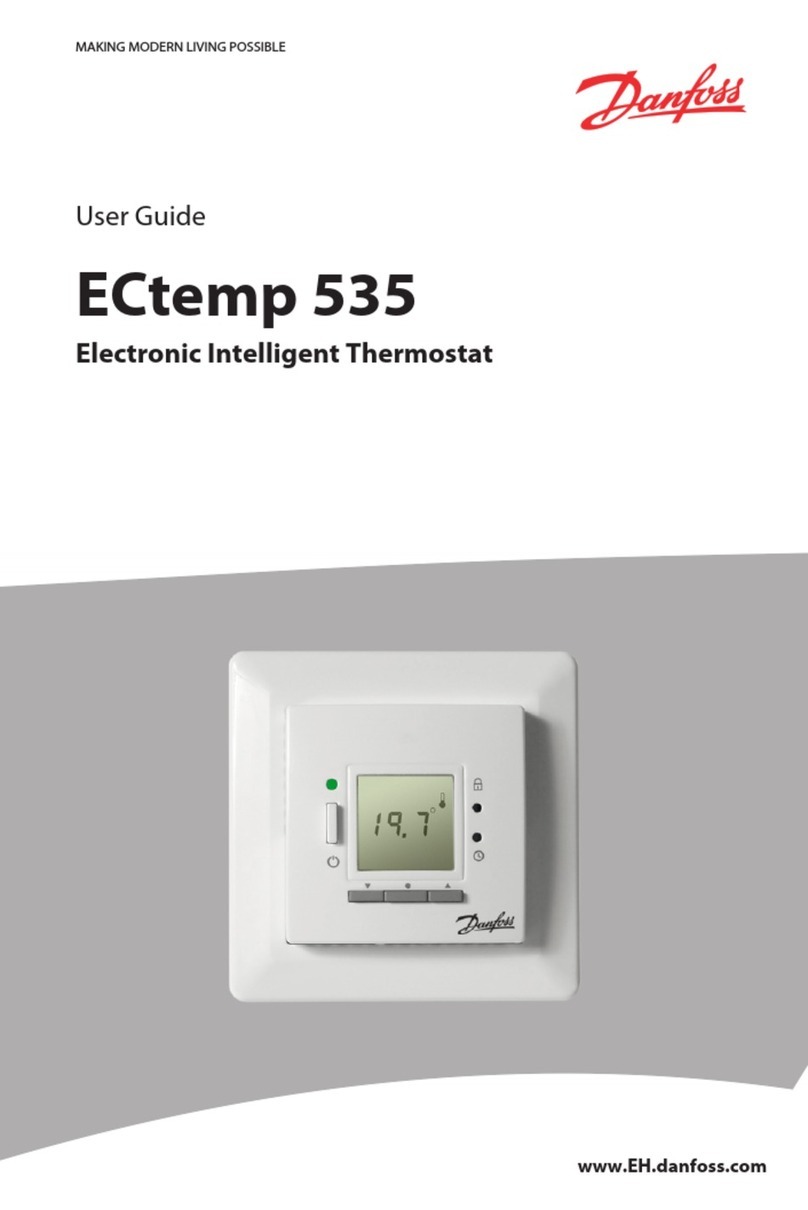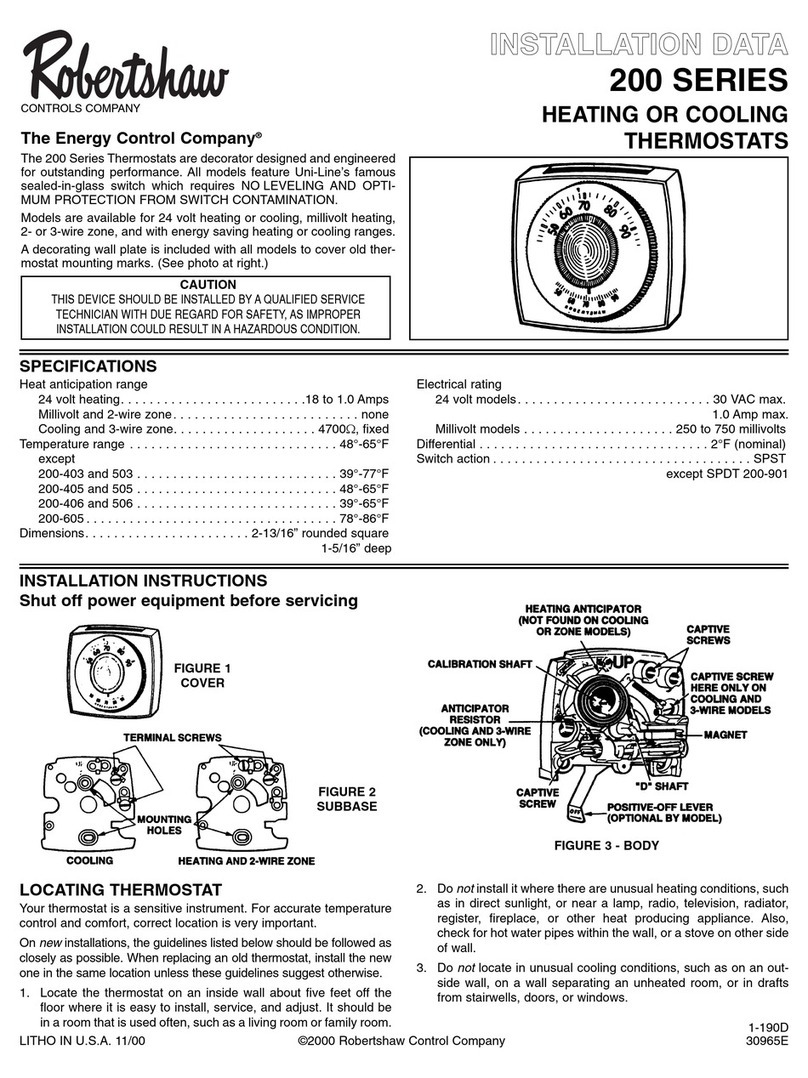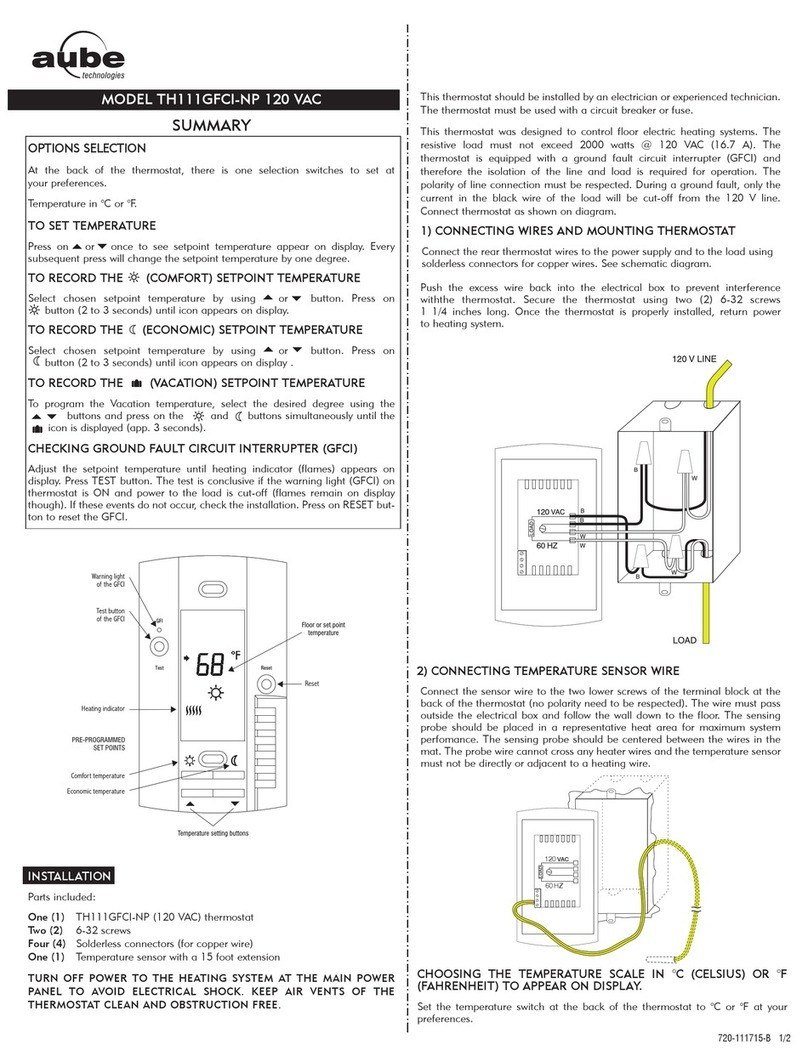Disio Display Thermostat
Quick Start Guide
General Description
The 24 VAC Disio Display thermostat is a thermostat/controller designed to provide control for the following 3 main
applications:
Reheat (DX – 50)
Pressure Dependent Damper Control (DX – 1XX)
Fan Coil (2 pipe and 4 pipe) (DX – 3XX)
The Disio Display thermostat works as a standalone control thermostat. Disio Display thermostats ordered with
optional BACnet can be connected to a BACnet network through its native BACnet MS/TP connection for remote
control and monitoring. A USB-C jack on the bottom of the controller allows connection to a Windows based laptop for
easy onsite configuration and monitoring using the free Disio Setup software. Download the Disio Setup software for
Windows operating systems at disio.io/setup/.
Location:
1. Mount the thermostat in a place that is convenient for the end user, but please note the following:
a. Do not mount the thermostat in direct sunlight (across from a window)
b. Do not install on an outside wall
c. Keep away from heat generating equipment (monitors, heaters, photocopiers, etc.)
d. Be sure thermostat is mounted to allow vertical air circulation (i.e. Do not cover!)
Connection Description
Connection Type Connection Label Description
Power
H 24 VAC Hot (50/60 Hz, 6 VA plus external
loads)
NOTE: Polarity on power is important
and must be observed on all devices.
C 24 VAC Common NOTE: Polarity on power is important
and must be observed on all devices.
Universal
Outputs O1 – O4
Configurable for:
- 24 VAC On/Off (0.50 Amps Max per O/P) Switched Hot (Default)
- 24 VAC Floating Point Modulation (Damper / Water Valve)
- 0-10 VDC Modulation, 10mA max per O/P (Damper / Water Valve / SCR Electric Heat)
Universal Inputs I1 – I4
Configurable for:
- Binary Input – Contact Closure
- Thermistor Input (10k Type J), accuracy of +/- 1-2° F from 70° F to 82° F
- Voltage Input (0-10 VDC)
BACnet MS/TP
+ BACnet MS/TP Connection, Positive (+)
- BACnet MS/TP Connection, Negative (-)
NET C BACnet MS/TP Connection, NETCOM, (NET C)
Outputs Switched Jumper BO Source Outputs will either send 24 VAC hot or common depending on jumper position
Jumper ships in the switched hot position by default
Disio Setup Jack USB-C Allows connection to a Windows laptop with the free Disio Setup software to install new
sequences, and monitor all inputs, outputs, and control functions in real time