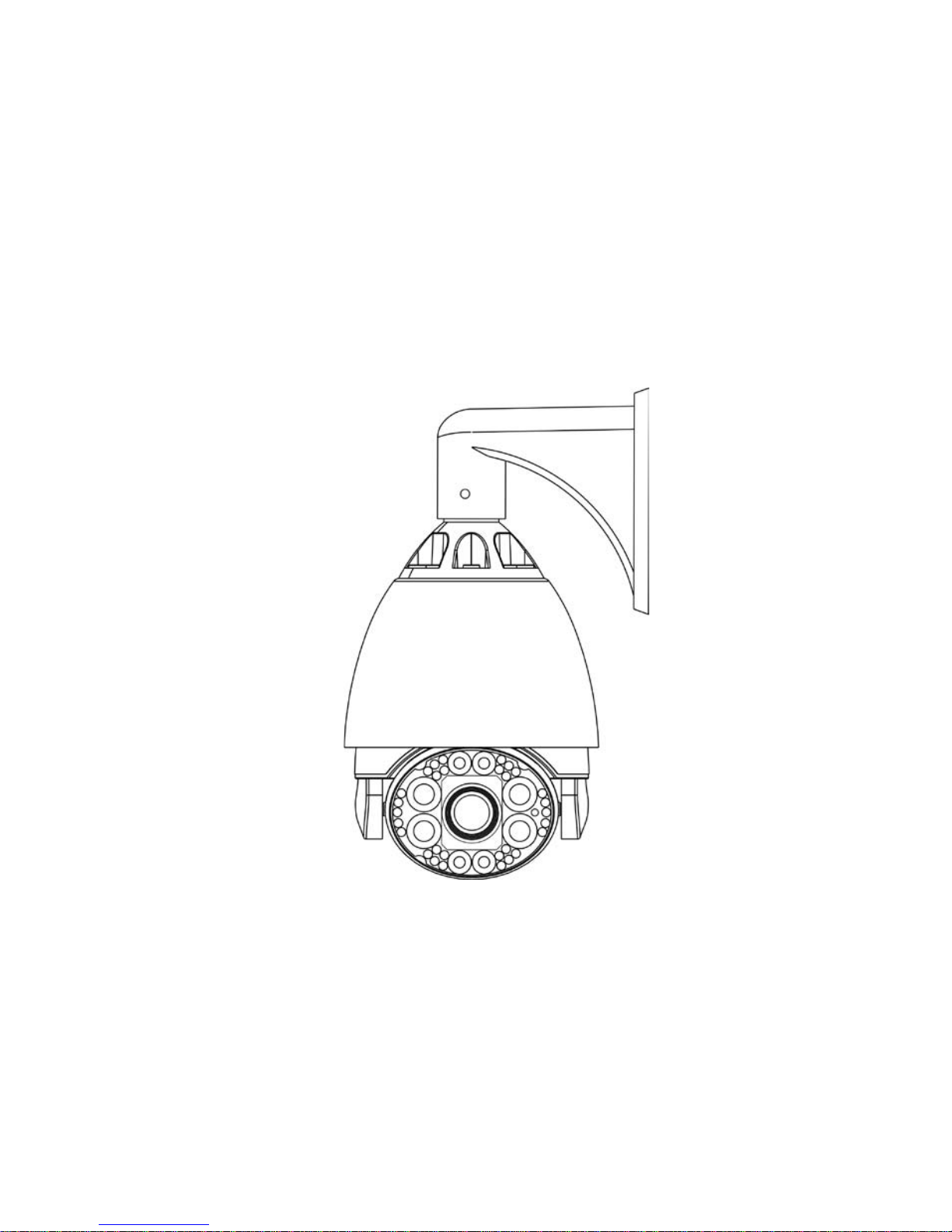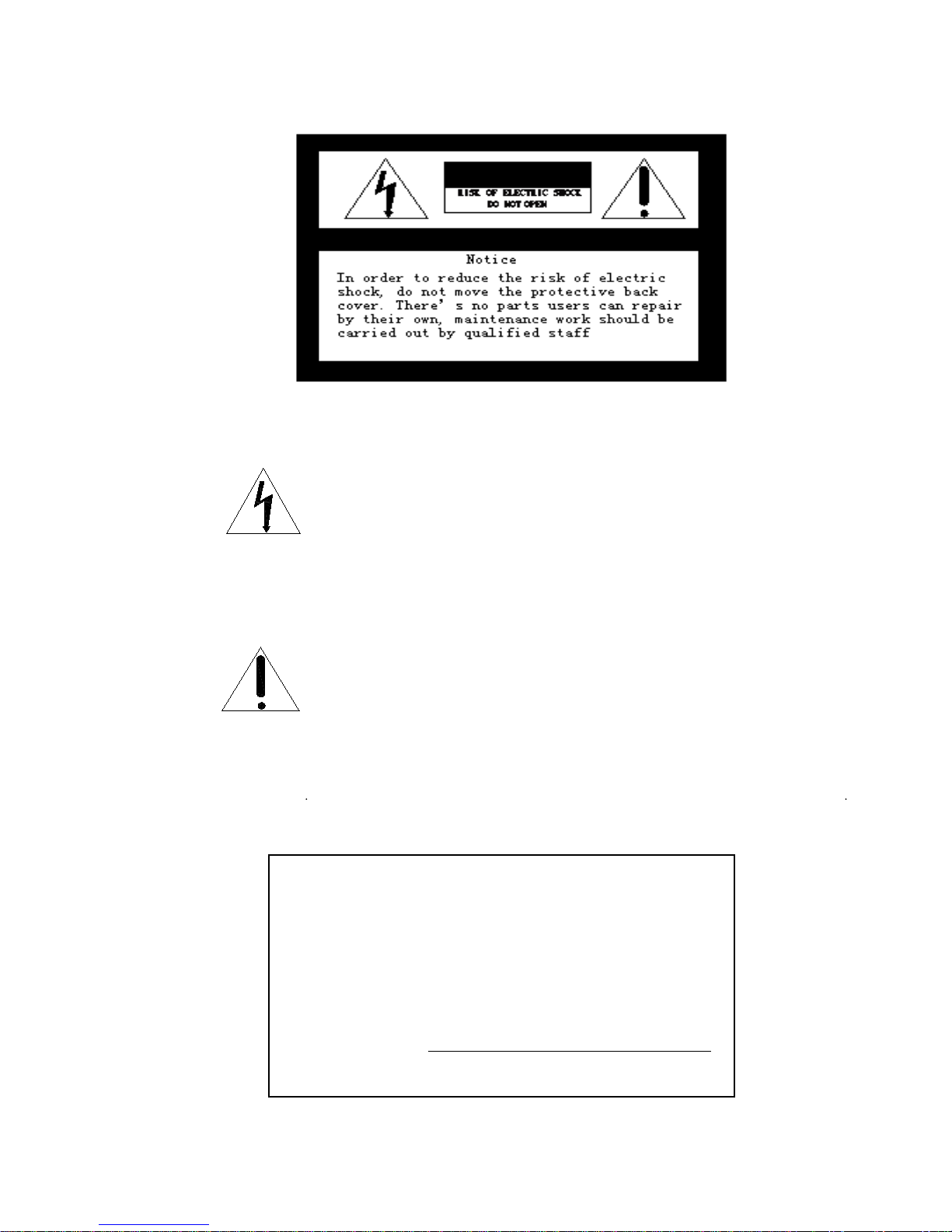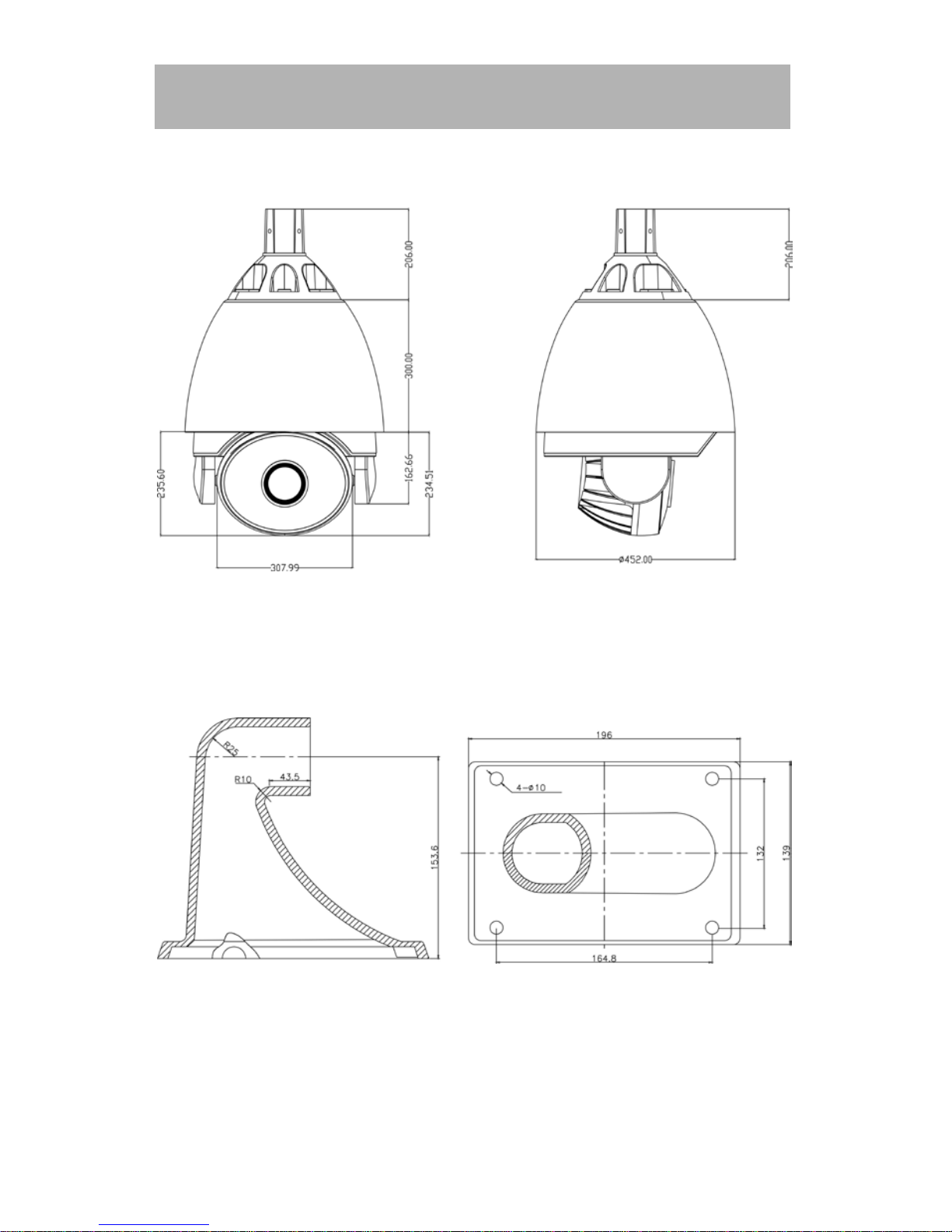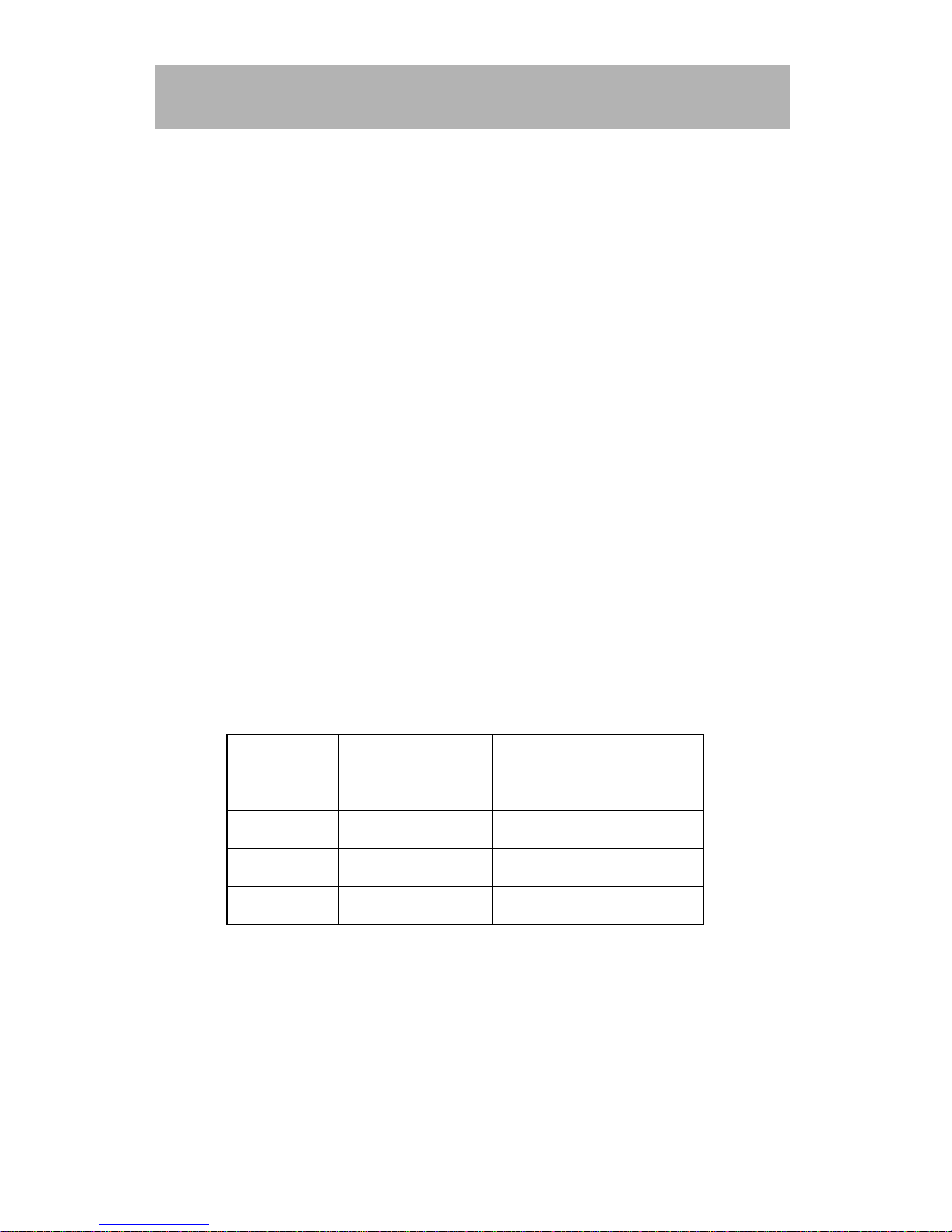Attentions
1. Don’t expose the camera to rain or moisture (except outdoor
used model)
It is designed inside of the house, so be sure to avoid rain and moisture.
Turn off the power supply and maintain it by qualified person. The
moisture may affect the cameras and lead to electric risk..
2. Don’t aim at the sun
Be sure not to aim it at the sun or any other bright objects, whether in
use or not. Alternatively, it may cause the picture unclear.
3. Avoid exposing it to the light source or hard light too long
If the facular appears on the screen due to the light source, the image
may fade to some extent.
4. Avoid installing it reversely
It’s designed for ceiling or wall mount. So if installed upside down, such
as installing on the floor, it may cause it out of order.
5. Please use it according to the required temperature and
humidity
Don’t use it under the circumstance of high temperature or humidity.
Leave it away from heat-generating equipments, such as warm vapor,
stove and so on.
6. Placing it away from air-conditioner’s entrance point
The lens may generate fog due to the water condensing under the
following circumstance:
a) Quick changes from high to low temperature caused by
opening/closing the door occasionally
b) Used where the glasses can generates fog.
c) Used in the house full of smog or dust.
If the lens covered with fog generated by water condensing, put the
cover down and clean the appearance with a piece of soft cloth.
7. Consumer Goods
Some components, such as lens drive motor, cooling fan motor, built-in
sliding loop may be wear out due to long-term using. Concerning its
update and maintenance, please consult to maintenance center.
8. Don’t make it point to the same object too long
If so, the object’s shadow will appear on the screen.