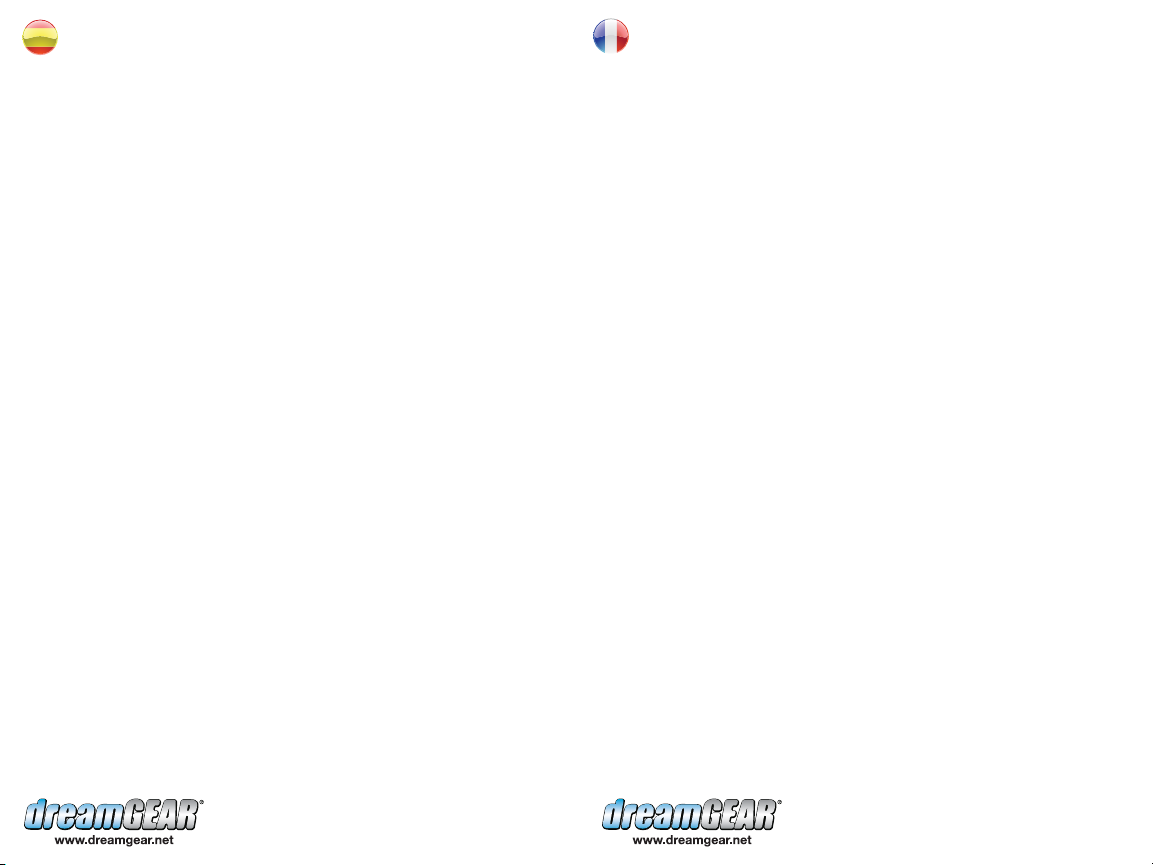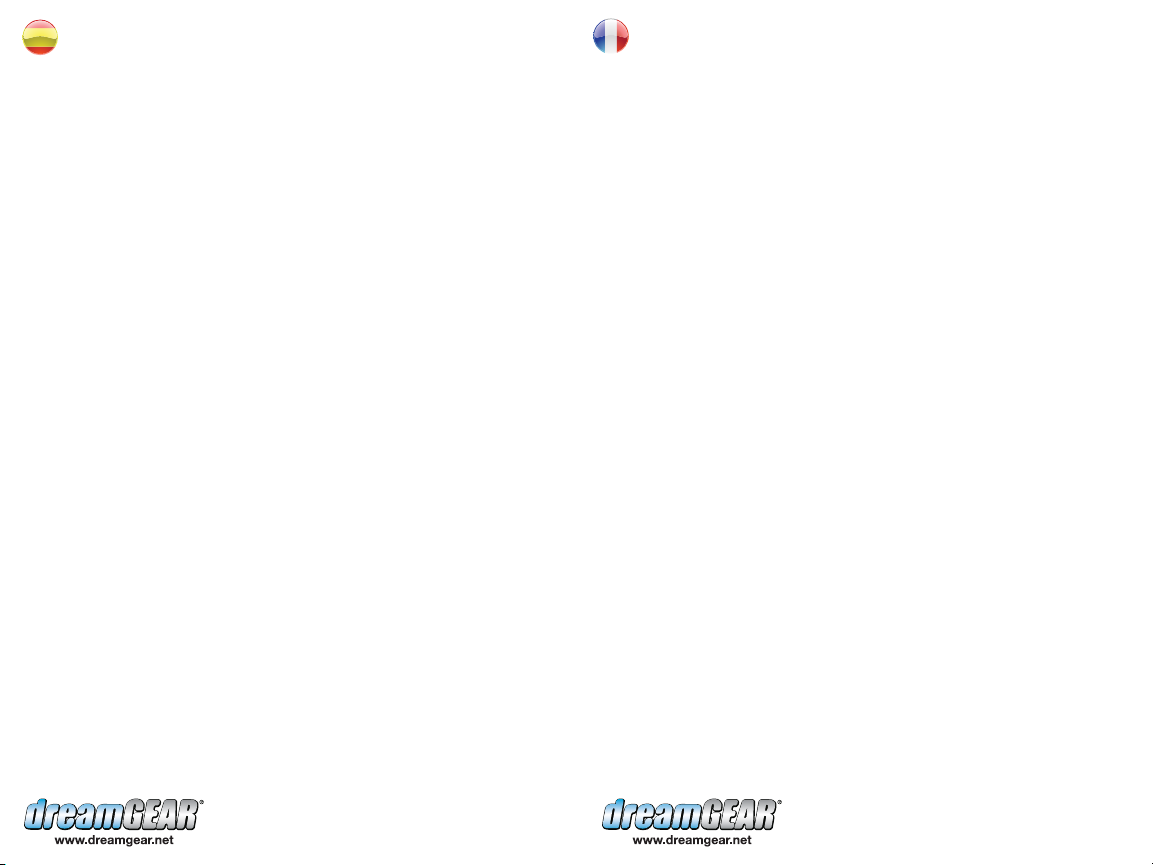
POUR ASSISTANCE TECHNIQUE
VEUILLEZ CONTACTER : 1-877-999-DREAM
Ou visitez-nous sur le Web @ www.dreamgear.net
PARA SOPORTE TÉCNICO
CONTACTE AL: 1-877-999-DREAM
o visítenos en la web @ www.dreamgear.net
CONTENIDO DEL PAQUETE:
• Empuñadura estéreo
• Lector de tarjetas multimedia M2
• Guía del usuario/Tarjeta de garantía
• Tarjeta de registro
CÓMO CONFIGURAR LA EMPUÑADURA ESTÉREO:
1. Abra la tapa del compartimiento de las pilas, en la parte trasera de
la empuñadura.
2. Coloque 2 pilas “AAA” y vuelva a colocar la tapa del compartimiento.
3. Desenrolle el cable incorporado en la parte frontal izquierda de la
empuñadura.
4. Coloque su PSPgo dentro del frontal de la empuñadura estéreo.
NOTA: Su PSPgo sebe estar completamente cerrada antes de colocarla
dentro de la empuñadura estéreo.
5. Deslice la PSPgo para abrirla.
6. Conecte el cable de audio de la empuñadura a la parte inferior de su
PSPgo.
7. Localice el interruptor de encendido debajo del compartimiento en la parte
trasera de la empuñadura estéreo. Desplace el interruptor de encendido
a la posición ON, lo que se indica al encenderse el LED en rojo.
8. El volumen de la empuñadura estéreo se controla usando los
controles de volumen de su PSPgo.
CÓMO USAR EL LECTOR DE TARJETAS MULTIMEDIA M2
1. Introduzca su tarjeta multimedia M2 (no incluida) en la parte trasera
del lector de tarjetas multimedia M2
2. Retire el tapón protector del lector de tarjetas multimedia M2 y
conecte el lector de tarjetas multimedia M2 a un puerto USB con
alimentación de su PC.
3. Arrastre y coloque sus fotos, música o datos al dispositivo de
tarjetas multimedia M2 de su PC.
4. Desconecte el lector de tarjetas multimedia M2 y colóquelo en su PSPgo.
NOTA: Cuando no lo use, asegúrese que vuelve a colocar el tapón
protector en su lector de tarjeta multimedia M2.
CONTENU DE L'EMBALLAGE:
• Grip stéréo
• Lecteur de cartes M2
• Guide de l'utilisateur/Carte de garantie
• Carte d’enregistrement
INSTALLATION DU GRIP STÉRÉO
1. Ouvrez le compartiment pour piles situé au dos du Grip stéréo.
2. Installez 2 piles “AAA” et remettez le couvercle du compartiment
pour piles.
3. Déployez le câble incorporé situé à droite du côté avant du Grip stéréo.
4. Insérez votre PSPgo dans la face avant du Grip stéréo.
REMARQUE: Votre PSPgo doit être complètement fermée avant de
l'insérer dans le Grip stéréo.
5. Ouvrez votre PSPgo tout en la glissant.
6. Branchez le câble audio du Grip stéréo dans la prise située en bas
de votre PSPgo.
7. Localisez l'interrupteur d'alimentation situé sous le compartiment pour
piles situé au dos du Grip stéréo. Mettez l'interrupteur d'alimentation
sur la position ON (marche), le témoin s'allume en rouge.
8. Le volume du Grip stéréo est réglable par les touches volume de la
PSPgo.
UTILISATION DU LECTEUR DE CARTES M2
1. Insérez votre carte multimédia M2 (non incluse) dans la fente située
au dos du lecteur de cartes M2.
2. Retirez le couvercle du lecteur de cartes M2 et branchez-le à un port
USB de votre ordinateur.
3. Glissez-déposez vos fichiers photos, musique ou de données sur le
lecteur de cartes M2 de votre ordinateur.
4. Déconnectez le lecteur de cartes M2 de votre ordinateur et
branchez-le à la PSPgo.
REMARQUE: Lorsqu'il n'est utilisé, veillez à remettre le couvercle de
protection de votre lecteur de cartes M2.