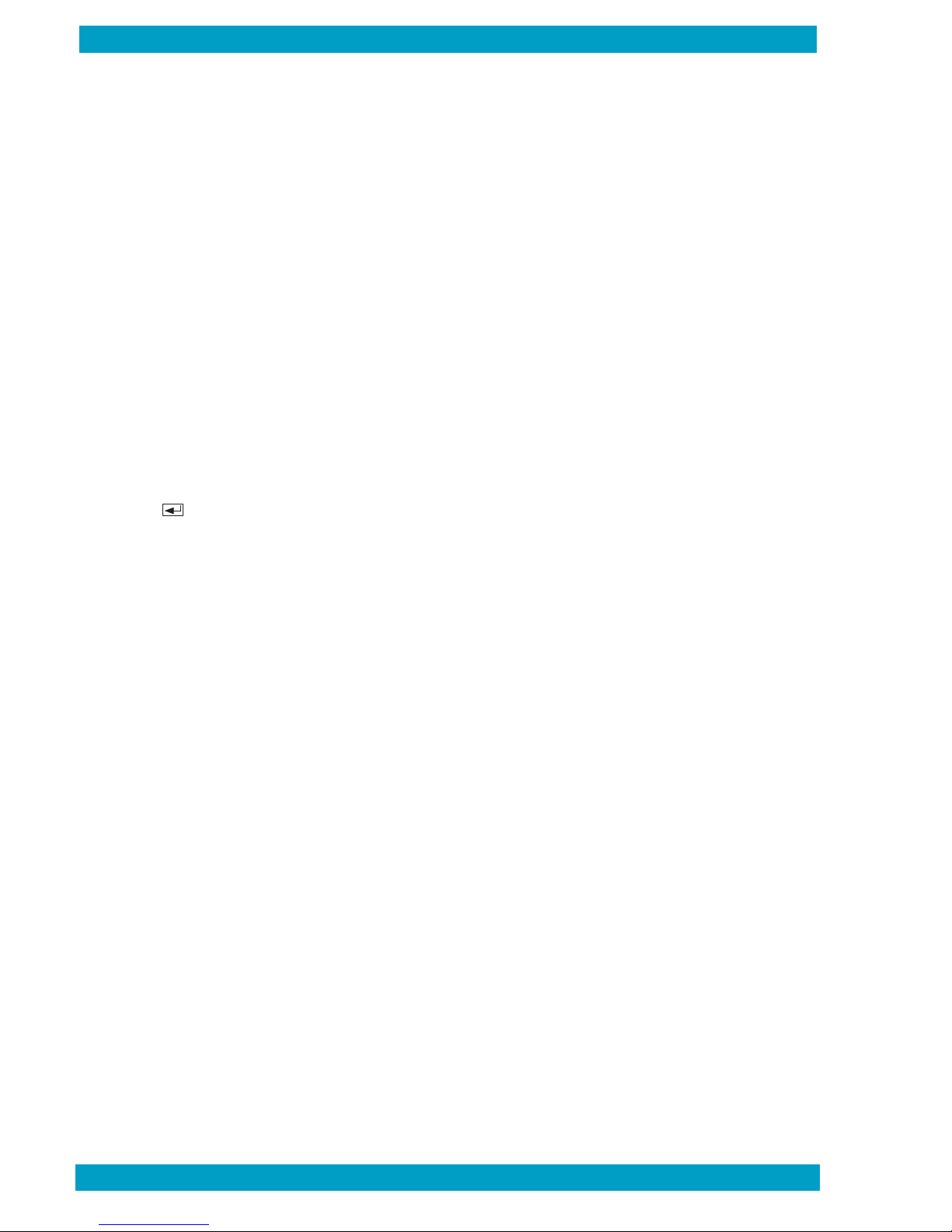QBC STAR System Operator’s Manual
6000-300-000 vi
Contents
E – Blood Collection and Handling.............................................................................E–1
General Comments............................................................................................................................E–1
Universal Precautions for Specimen Handling ..................................................................................E–1
Venous Blood Collection (Venipuncture)............................................................................................E–2
Supplies ...................................................................................................................................E–2
Procedure.................................................................................................................................E–2
Collecting Multiple Specimens from a Single Venipuncture ....................................................E–3
Areas to Avoid When Drawing Venous Specimens..................................................................E–3
Errors to Avoid in Venous Blood Collection .............................................................................E–4
Capillary Blood Collection .................................................................................................................E–4
Supplies ...................................................................................................................................E–4
Procedure.................................................................................................................................E–4
Avoiding Hemolysis During Capillary Blood Collection............................................................E–5
F – Bibliography...........................................................................................................F–1
G – Glossary ............................................................................................................... G–1
Figures
Figure Description Page
1 QBC STAR Blood Collection Tube..................................................................................... 1–2
2 QBC STAR Instrument ....................................................................................................... 1–3
3 Symbols Used on the QBC STAR Instrument (rear) .......................................................... 1–6
4 External Connections ........................................................................................................ 2–5
5 QBC STAR Menu, Options ................................................................................................ 2-7
6 QBC STAR Menu, Date & Time ......................................................................................... 2-8
7 Power Switch..................................................................................................................... 3–1
8 QBC STAR Controls and Indicators................................................................................... 3–2
9 Printer Controls.................................................................................................................. 3–3
10 Setup Keypad .................................................................................................................... 3–4
11 Sample Vial........................................................................................................................ 4–3
12 Inverting the Sample Vial ................................................................................................... 4–3
13 Filling a Tube from Venous Blood ...................................................................................... 4–3
14 Filling a Tube from Capillary Blood.................................................................................... 4–4
15 Mixing the Tube ................................................................................................................. 4–4
16 Tilting the Tube .................................................................................................................. 4–5
17 Uncapping the Tube .......................................................................................................... 4–5
18 Seating the Cap and Float................................................................................................. 4–5
19 Inserting the Tube into the Instrument............................................................................... 4–6
20 Sample Results Printout .................................................................................................... 4–9
21 Sample Results Readout ................................................................................................... 4–9
22 Door Unlatch Access Hole............................................................................................... 4–11
23 Replacing Printer Paper..................................................................................................... 6–2
6000-300-000 vi