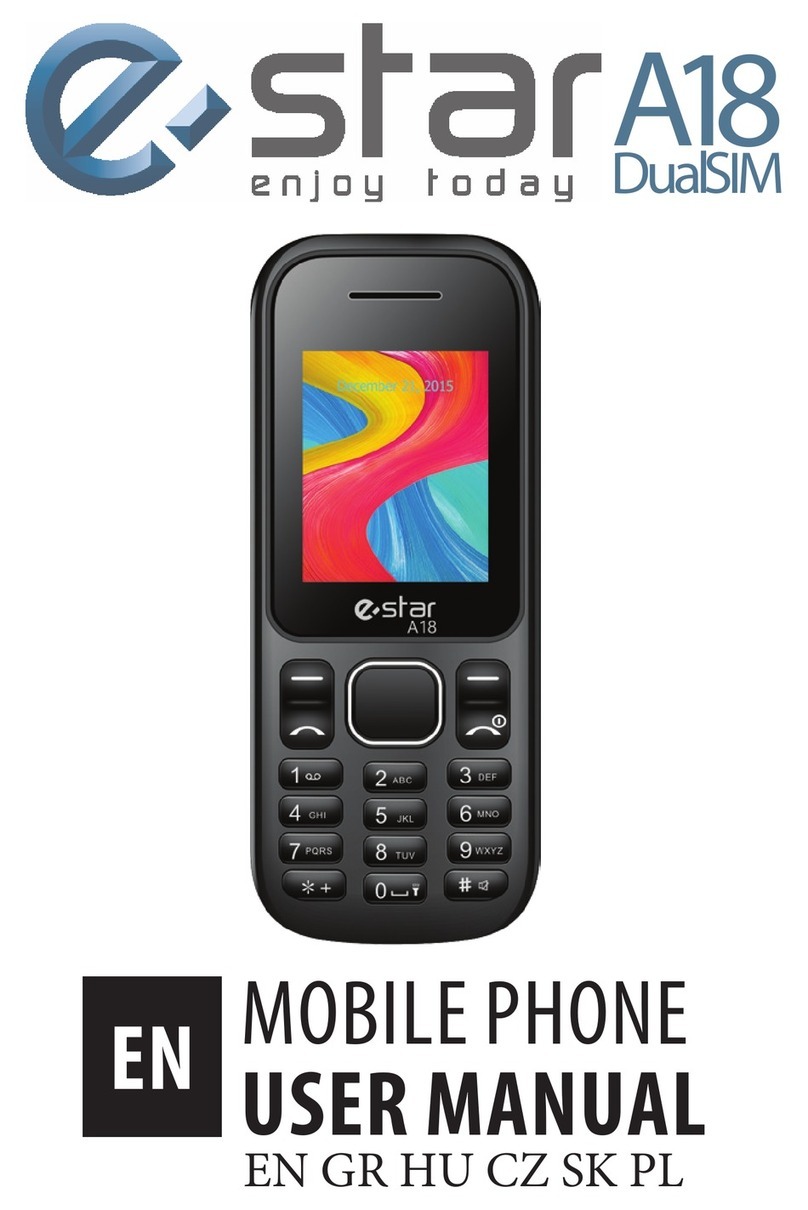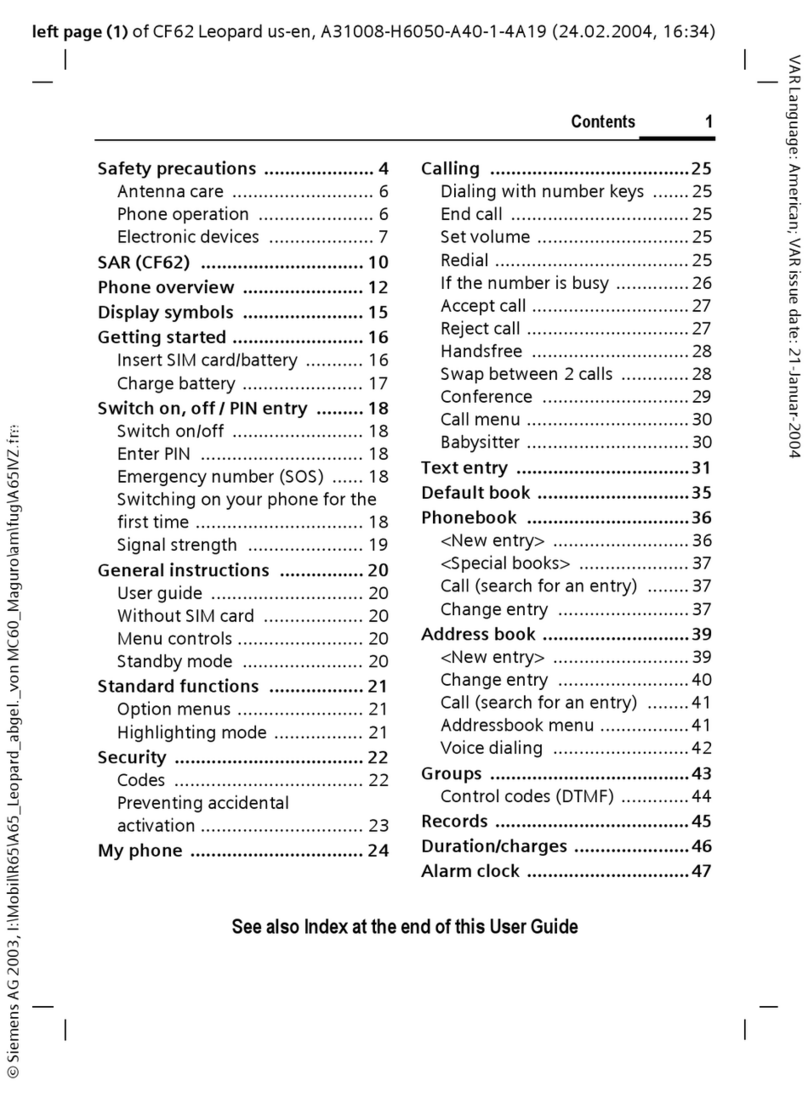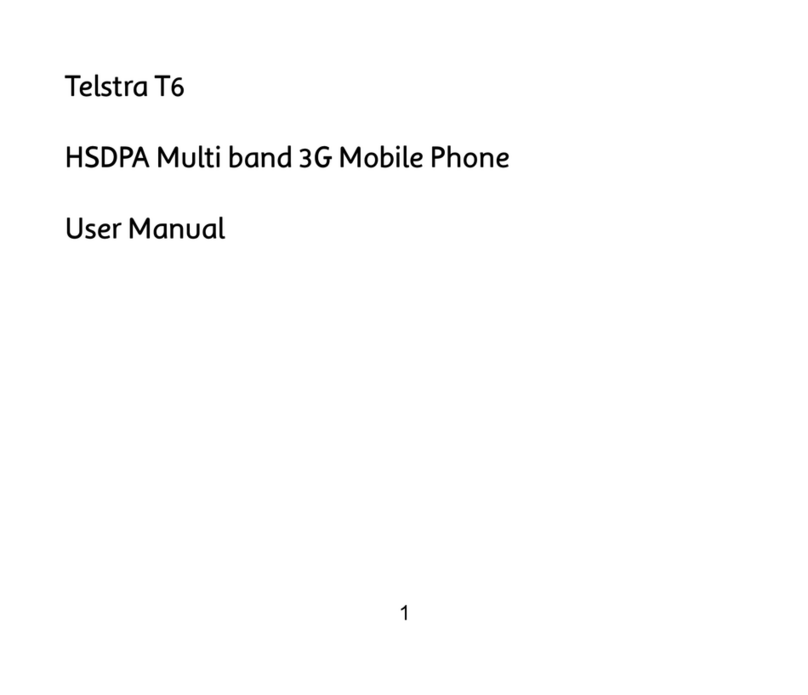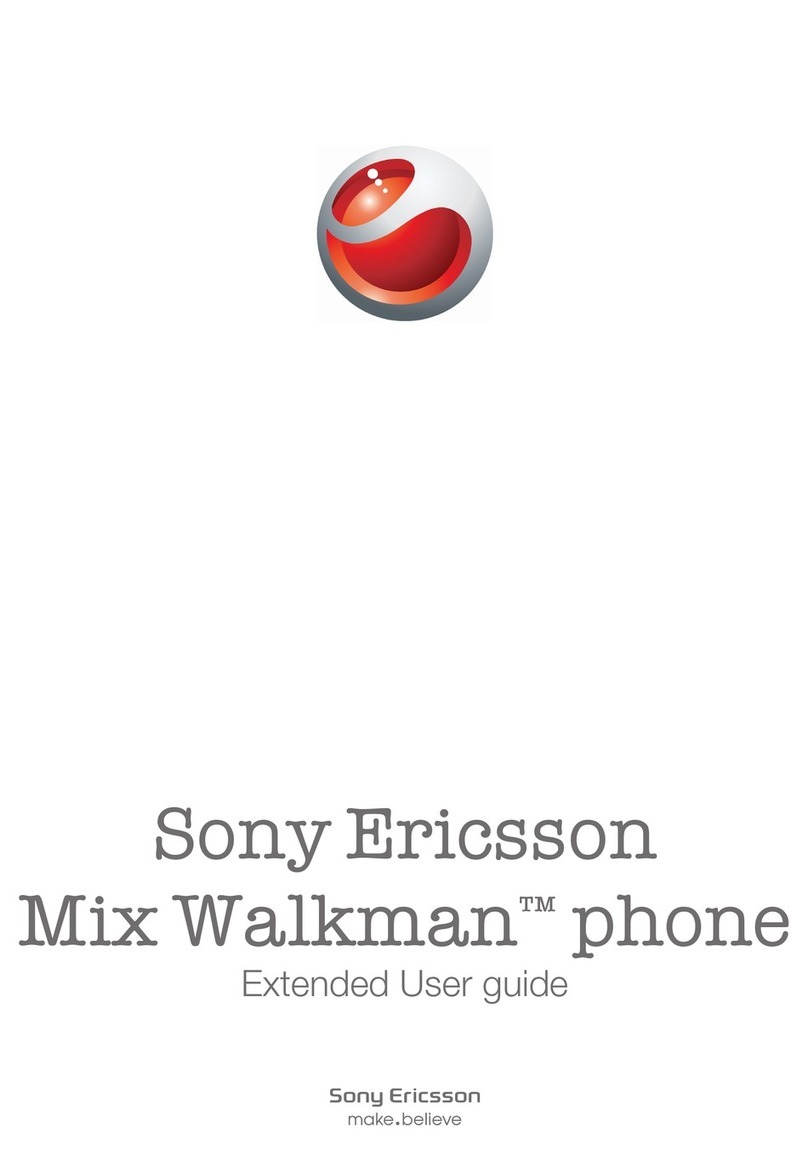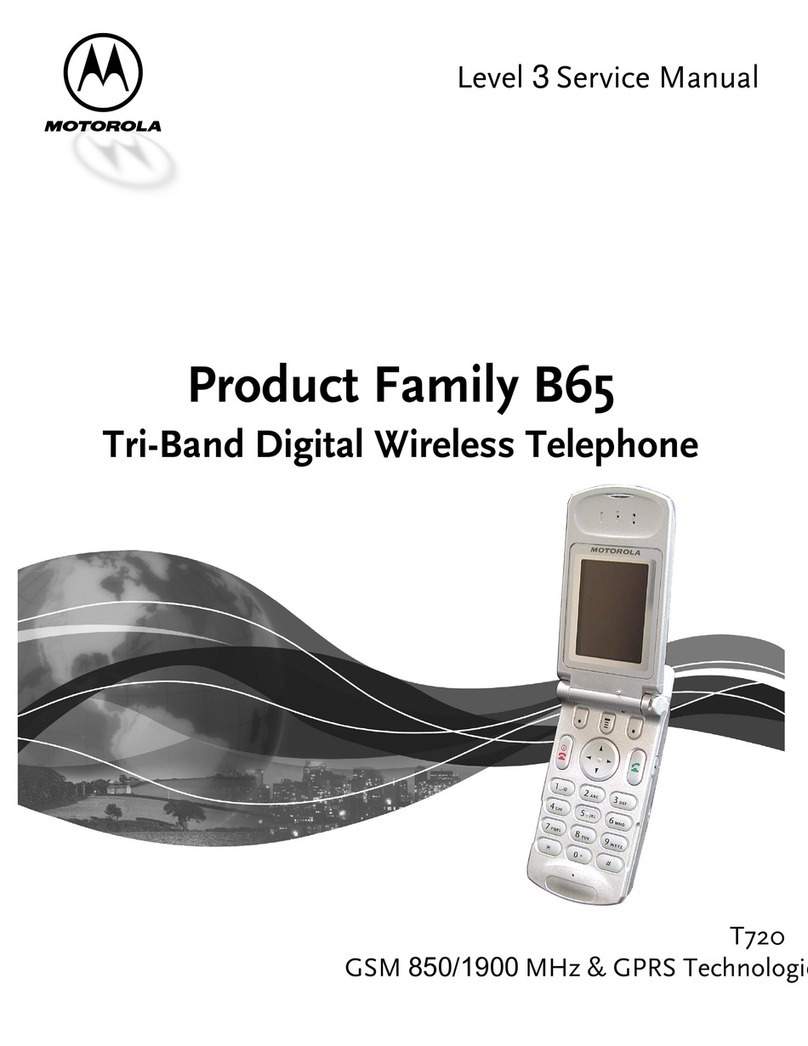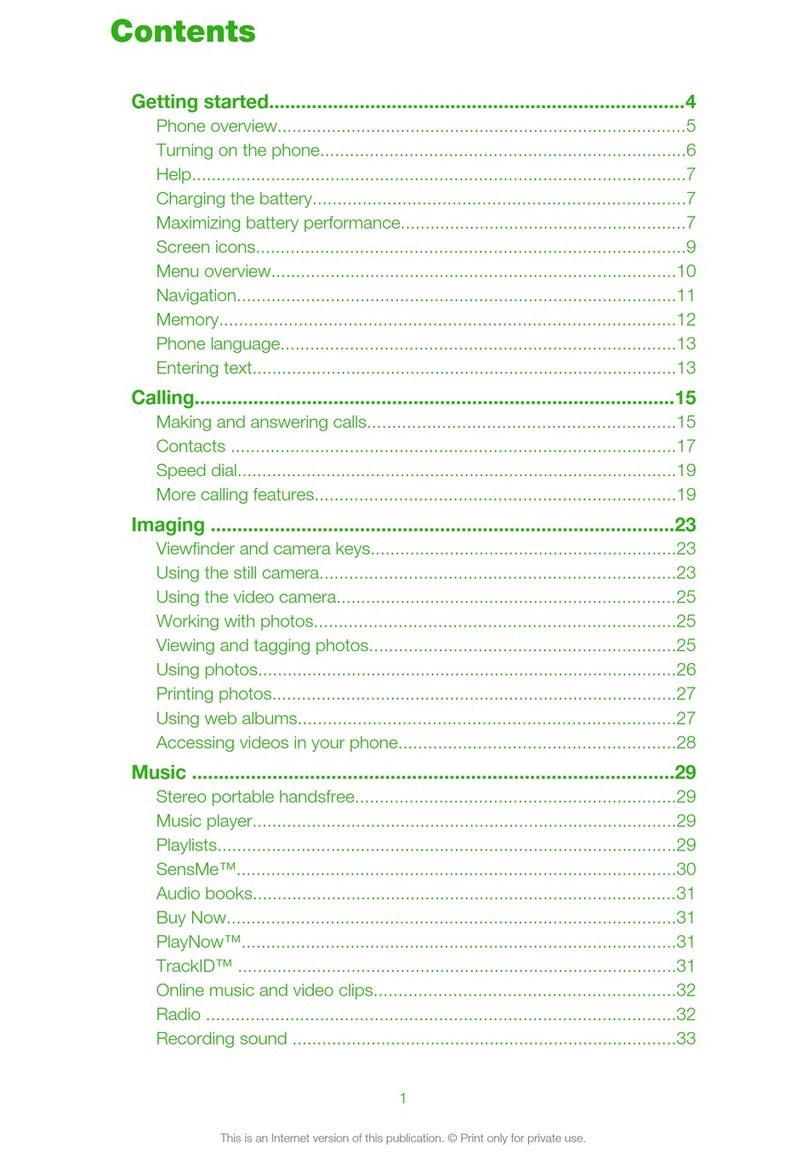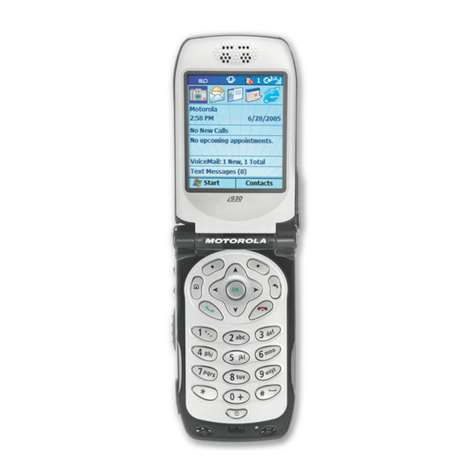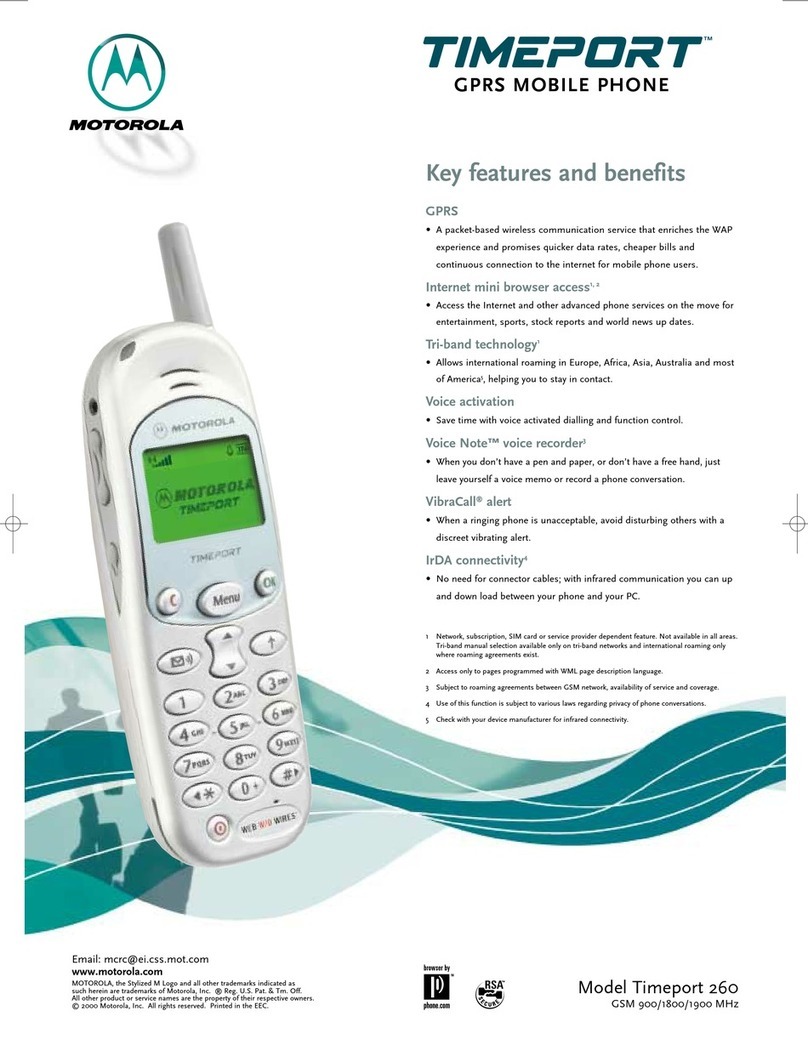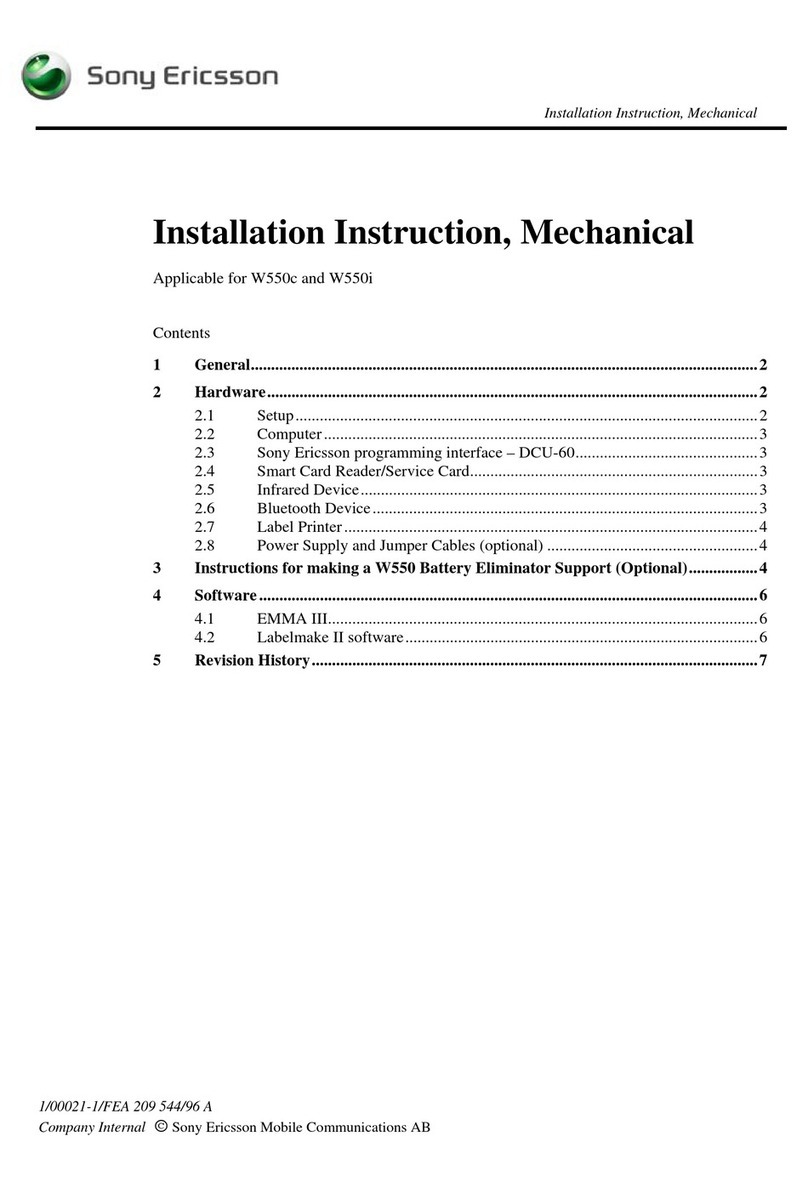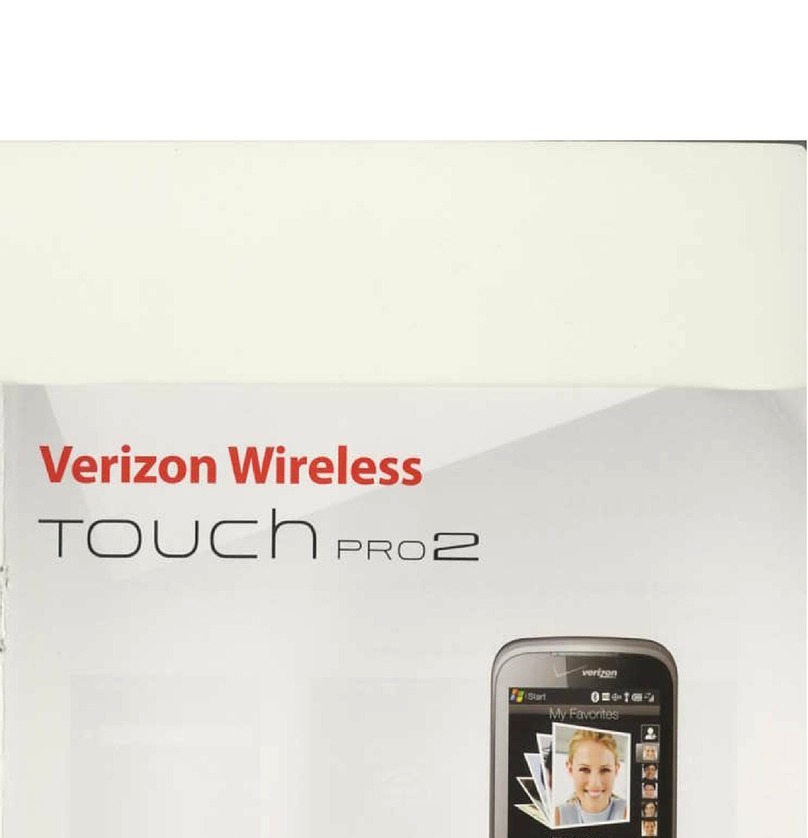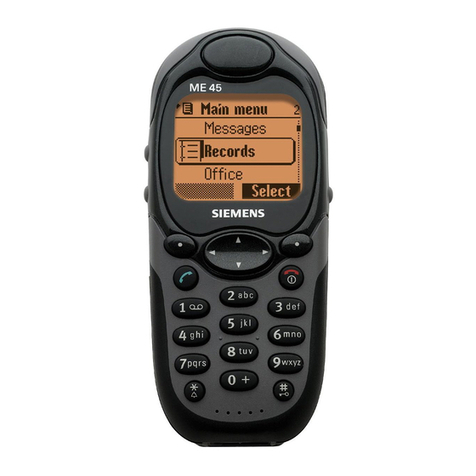E Star SmartPhone X35 User manual

SMARTPHONE X35
QUICK START GUIDE
www.estar.eu
GB

Safety
Never attempt to disassemble your phone. You alone are responsible for how you use your phone and any
consequences of its use.
As a general rule, always switch o your phone wherever the use of a phone is prohibited. Use of your phone
is subject to safety measures designed to protect users and their environment.
Do not use your phone in damp areas (bathroom, swimming pool…). Protect it from liquids and other
moisture.
Do not expose your phone to extreme temperatures lower than - 10°C and higher than + 55°C.
The physicochemical processes created by chargers impose temperature limits when charging the battery.
Your phone automatically protects the batteries in extreme temperatures.
Do not leave your phone within the reach of small children (certain removable parts may be accidentally
ingested).
Electrical safety: Only use the chargers listed in the manufacturer’s catalogue. Using any other charger may
be dangerous; it would also invalidate your warranty. Line voltage must be exactly the one indicated on the
charger’s serial plate.
Aircraft safety: When traveling by plane, you will need to switch your phone o when so instructed by the
cabin crew or the warning signs.
Using a mobile phone may be dangerous to the operation of the aircraft and may disrupt the phone net-
work.
Its use is illegal and you could be prosecuted or banned from using cellular networks in the future if you do

not abide by these regulations.
Explosive materials: Please comply with warning signs at petrol station asking you to switch your
phone o. You will need to comply with radio equipment usage restrictions in places such as chemical
plants, fuel depots and at any location where blasting operations are under way.
Electronic equipment: To avoid the risk of demagnetization, do not let electronic devices close to your
phone for a long time.
Electronic medical equipment: Your phone is a radio transmitter which may interfere with electronic
medical equipment or implants, such as hearing aids, pacemakers, insulin pumps, etc. It is recommended
that a minimum separation of 15 cm be maintained between the phone and an implant. Your doctor or the
manufacturers of such equipment will be able to give you any advice you may need in this area.
Hospitals: Always make sure that your phone is switched o in hospitals when so instructed by warning
signs or by medical sta.
Road safety: Do not use your phone when driving. In order to give your full attention to driving, stop and
park safely before making a call. You must comply with any current legislation.
Distance of operation: This phone model has been tested and meets radiofrequency exposure guidelines
when used as follows:
• Against the ear: Place or receive a phone call and hold the phone as you would a wire line telephone.
• Body worn: When transmitting, place the phone in a carry accessory that contains no metal and positions
the phone a minimum of 2.5 cm form your body. Use of other accessories may not ensure compliance with
radiofrequency exposure guidelines. If you do not use a body worn accessory and are not holding the phone
GB

at the ear, position the phone a minimum of 2.5 cm from your body,
• Data operation: When using a data feature, position the phone a minimum of 2.5 cm from your body for the
whole duration of the data transmission.
Environment
Packaging: To facilitate the recycling of packaging materials, please obey the sorting rules instituted locally
for this type of waste.
Batteries: Spent batteries must be deposited at the designated collection points.
The product: The crossed-out waste bin mark axed to the product means that it belongs to the family of
electrical and electronic equipment.
To promote the recycling and recovery of waste electrical and electronic equipment (WEEE) and at the same
time safeguard the environment, European regulations require you to obey the sorting rules instituted lo-
cally for this type of waste.

GB

1 2
3
4
6 7
1 Power button
2 Headphones
3 Micro USB
4 Speaker
5 Front camera
6 Vol+/Vol-
7 Back camera
5
Getting Started

1. Installing the SIM card, battery, and storage card
You need to remove the back cover before you can install the
SIM card and battery. Also, make sure to always turn o the
power before installing or replacing the SIM card and battery.
To remove the back cover
1. Make sure your device is turned o.
2. Firmly hold the device with both hands and the front panel
facing down.
3. Push the back cover up with your thumbs until it disengages
from the device and then slide it up to remove.
1.2 To install the SIM card
The SIM card contains your phone number, service details, and
phonebook/ message memory. Your device is supported both
2G and 3G (WCDMA) SIM cards.
1. Remove the battery if it is installed.
2. Locate the SIM card slot, and then insert the SIM card with its
gold contacts facing down and its cut-o corner facing out the
card slot.
3. Slide the SIM card completely into the slot.
1 2
3
4
6 7
1
Power
button
2
Headphones
3
Micro
USB
4
Speaker
5
Front camera
6
Vol
+/Vol-
7
Back camera
5
GB

If you need to use 3G operation, please insert 3G card in the card slot 1(Default SIM1 card, dened in
only (If insert 3G card in the card slot 2, you can also use 2G operation only).
provider for a replacement SIM card. There may be fees for this service.
To install the battery
Your device comes with a rechargeable Lithium-ion battery and is designed to use only manufacturer-spec-
ied original batteries and accessories. Battery performance depends on many factors, including network
conguration, signal strength, and usage patterns.
Warning: To reduce risk of re or burns:
• Do not attempt to open, disassemble, or service the battery pack.
• Do not crush, puncture, short external contacts, or dispose of in re or water.
• Do not expose to temperatures above 60°C (140°F).
• Replace only with the battery pack designated for this product.
• Recycle or dispose of used battery as stipulated by local regulations.
1. Align the battery’s exposed copper contacts with the battery connectors at the bottom part of the battery
compartment.
2. Insert the contacts side of the battery rst and then gently push the battery into place.

3. Replace the back cover.
1.3 To remove the battery
1. Make sure your device is turned o.
2. Remove the back cover.
3. The bottom of the phone has a notch. Lift the battery by the
notch to remove it.
1.4 To install a memory card
To have additional storage for your images, videos, music, and
les, you can purchase a memory card and install it into your
device.
1. Make sure that your device is turned o, and then remove
the back cover.
2. Locate the memory card slot on the upper part of the ex-
posed right panel.
3. Insert the memory card into the slot with its gold contacts
facing down until it clicks into place.
GB

Note: To remove the memory card, press it to eject it from the slot.
2. Charging the Battery
New batteries are shipped partially charged. Before you start using your device, it is recommended that you
install and charge the battery. Some batteries perform best after several full charge/discharge cycles.
Note: Only the AC adapter and USB sync cable provided with your device must be used to charge the device.
Connect the USB connector of the AC adapter to the sync connector on your device, and then plug in the AC
adapter to an electrical outlet to start charging the battery.
As the battery is being charged while the device is on, a charging icon appears in the title bar of the Home
screen. After the battery has been fully charged, a full battery icon appears in the title bar of the Home
screen.
Warning: • Do not remove the battery from the device while you are charging it using the AC or car adapter.
• As a safety precaution, the battery stops charging before it overheats.
3. Starting up the device
To power o your phone, press & hold POWER. On release, the Phone options menu opens. Select ‘Power o’
and conrm.
To power on again, press & hold POWER.

4. Status Icons
Connection status icons
Along the top of your phone screen is the status bar. On the left side, icons will appear, notifying you of a
new message, upcoming calendar event, or something else you should notice. On the right side of the status
bar, you’ll see connection status icons.
GB

Network signal Sign-in/sync error
EDGE service connected, data owing Song is playing
WCDMA service connected, data owing Ringer is o ‘Meeting mode’
SMS/MMS WLAN service connected
Call in progress Wireless services are o (Airplane mode)
Missed call Phone on mute
Call forward Battery is low
Alarm is set Battery is very low!
Bluetooth is on Battery is charging
Connected the PC Connected the earphone
Without Email icon
9
Σήμα δικτύου
Σφάλμα
σύνδεσης/συγχρονισμ
ού
Συνδεδεμένο με
EDGE, μεταφορά
δεδομένων
Αναπαραγωγή ενός
τραγουδιού
Συνδεδεμένο με
WCDMA,
μεταφορά
δεδομένων
Εισερχόμενη κλήση
"Λειτουργία
συνάντησης"
SMS/MMS
Συνδεδεμένο με
WLAN
Κλήση
Ασύρματη σύνδεση
απενεργοποιημένη
(λειτουργία πτήσης)
Αναπάντητη κλήση
Ήχος
απενεργοποιημένος
Εξερχόμενη κλήση
Η μπαταρία
αποφορτίζεται
Το ξυπνητήρι είναι
ενεργοποιημένο
Η στάθμη της
μπαταρίας είναι πολύ
χαμηλή
Το "Bluetooth"
είναι
ενεργοποιημένο.
Η μπαταρία
φορτίζεται
Το τηλέφωνο είναι
συνδεδεμένο με τον
υπολογιστή
Στο τηλέφωνο είναι
συνδεδεμένα τα
ακουστικά
Εικονίδιο του ηλ.
ταχυδρομείου
9
Σήμα δικτύου
Σφάλμα
σύνδεσης/συγχρονισμ
ού
Συνδεδεμένο με
EDGE, μεταφορά
δεδομένων
Αναπαραγωγή ενός
τραγουδιού
Συνδεδεμένο με
WCDMA,
μεταφορά
δεδομένων
Εισερχόμενη κλήση
"Λειτουργία
συνάντησης"
SMS/MMS
Συνδεδεμένο με
WLAN
Κλήση
Ασύρματη σύνδεση
απενεργοποιημένη
(λειτουργία πτήσης)
Αναπάντητη κλήση
Ήχος
απενεργοποιημένος
Εξερχόμενη κλήση
Η μπαταρία
αποφορτίζεται
Το ξυπνητήρι είναι
ενεργοποιημένο
Η στάθμη της
μπαταρίας είναι πολύ
χαμηλή
Το "Bluetooth"
είναι
ενεργοποιημένο.
Η μπαταρία
φορτίζεται
Το τηλέφωνο είναι
συνδεδεμένο με τον
υπολογιστή
Στο τηλέφωνο είναι
συνδεδεμένα τα
ακουστικά
Εικονίδιο του ηλ.
ταχυδρομείου
9
Σήμα δικτύου
Σφάλμα
σύνδεσης/συγχρονισμ
ού
Συνδεδεμένο με
EDGE, μεταφορά
δεδομένων
Αναπαραγωγή ενός
τραγουδιού
Συνδεδεμένο με
WCDMA,
μεταφορά
δεδομένων
Εισερχόμενη κλήση
"Λειτουργία
συνάντησης"
SMS/MMS
Συνδεδεμένο με
WLAN
Κλήση
Ασύρματη σύνδεση
απενεργοποιημένη
(λειτουργία πτήσης)
Αναπάντητη κλήση
Ήχος
απενεργοποιημένος
Εξερχόμενη κλήση
Η μπαταρία
αποφορτίζεται
Το ξυπνητήρι είναι
ενεργοποιημένο
Η στάθμη της
μπαταρίας είναι πολύ
χαμηλή
Το "Bluetooth"
είναι
ενεργοποιημένο.
Η μπαταρία
φορτίζεται
Το τηλέφωνο είναι
συνδεδεμένο με τον
υπολογιστή
Στο τηλέφωνο είναι
συνδεδεμένα τα
ακουστικά
Εικονίδιο του ηλ.
ταχυδρομείου
9
Σήμα δικτύου
Σφάλμα
σύνδεσης/συγχρονισμ
ού
Συνδεδεμένο με
EDGE, μεταφορά
δεδομένων
Αναπαραγωγή ενός
τραγουδιού
Συνδεδεμένο με
WCDMA,
μεταφορά
δεδομένων
Εισερχόμενη κλήση
"Λειτουργία
συνάντησης"
SMS/MMS
Συνδεδεμένο με
WLAN
Κλήση
Ασύρματη σύνδεση
απενεργοποιημένη
(λειτουργία πτήσης)
Αναπάντητη κλήση
Ήχος
απενεργοποιημένος
Εξερχόμενη κλήση
Η μπαταρία
αποφορτίζεται
Το ξυπνητήρι είναι
ενεργοποιημένο
Η στάθμη της
μπαταρίας είναι πολύ
χαμηλή
Το "Bluetooth"
είναι
ενεργοποιημένο.
Η μπαταρία
φορτίζεται
Το τηλέφωνο είναι
συνδεδεμένο με τον
υπολογιστή
Στο τηλέφωνο είναι
συνδεδεμένα τα
ακουστικά
Εικονίδιο του ηλ.
ταχυδρομείου
9
Σήμα δικτύου
Σφάλμα
σύνδεσης/συγχρονισμ
ού
Συνδεδεμένο με
EDGE, μεταφορά
δεδομένων
Αναπαραγωγή ενός
τραγουδιού
Συνδεδεμένο με
WCDMA,
μεταφορά
δεδομένων
Εισερχόμενη κλήση
"Λειτουργία
συνάντησης"
SMS/MMS
Συνδεδεμένο με
WLAN
Κλήση
Ασύρματη σύνδεση
απενεργοποιημένη
(λειτουργία πτήσης)
Αναπάντητη κλήση
Ήχος
απενεργοποιημένος
Εξερχόμενη κλήση
Η μπαταρία
αποφορτίζεται
Το ξυπνητήρι είναι
ενεργοποιημένο
Η στάθμη της
μπαταρίας είναι πολύ
χαμηλή
Το "Bluetooth"
είναι
ενεργοποιημένο.
Η μπαταρία
φορτίζεται
Το τηλέφωνο είναι
συνδεδεμένο με τον
υπολογιστή
Στο τηλέφωνο είναι
συνδεδεμένα τα
ακουστικά
Εικονίδιο του ηλ.
ταχυδρομείου
9
Σήμα δικτύου
Σφάλμα
σύνδεσης/συγχρονισμ
ού
Συνδεδεμένο με
EDGE, μεταφορά
δεδομένων
Αναπαραγωγή ενός
τραγουδιού
Συνδεδεμένο με
WCDMA,
μεταφορά
δεδομένων
Εισερχόμενη κλήση
"Λειτουργία
συνάντησης"
SMS/MMS
Συνδεδεμένο με
WLAN
Κλήση
Ασύρματη σύνδεση
απενεργοποιημένη
(λειτουργία πτήσης)
Αναπάντητη κλήση
Ήχος
απενεργοποιημένος
Εξερχόμενη κλήση
Η μπαταρία
αποφορτίζεται
Το ξυπνητήρι είναι
ενεργοποιημένο
Η στάθμη της
μπαταρίας είναι πολύ
χαμηλή
Το "Bluetooth"
είναι
ενεργοποιημένο.
Η μπαταρία
φορτίζεται
Το τηλέφωνο είναι
συνδεδεμένο με τον
υπολογιστή
Στο τηλέφωνο είναι
συνδεδεμένα τα
ακουστικά
Εικονίδιο του ηλ.
ταχυδρομείου
9
Σήμα δικτύου
Σφάλμα
σύνδεσης/συγχρονισμ
ού
Συνδεδεμένο με
EDGE, μεταφορά
δεδομένων
Αναπαραγωγή ενός
τραγουδιού
Συνδεδεμένο με
WCDMA,
μεταφορά
δεδομένων
Εισερχόμενη κλήση
"Λειτουργία
συνάντησης"
SMS/MMS
Συνδεδεμένο με
WLAN
Κλήση
Ασύρματη σύνδεση
απενεργοποιημένη
(λειτουργία πτήσης)
Αναπάντητη κλήση
Ήχος
απενεργοποιημένος
Εξερχόμενη κλήση
Η μπαταρία
αποφορτίζεται
Το ξυπνητήρι είναι
ενεργοποιημένο
Η στάθμη της
μπαταρίας είναι πολύ
χαμηλή
Το "Bluetooth"
είναι
ενεργοποιημένο.
Η μπαταρία
φορτίζεται
Το τηλέφωνο είναι
συνδεδεμένο με τον
υπολογιστή
Στο τηλέφωνο είναι
συνδεδεμένα τα
ακουστικά
Εικονίδιο του ηλ.
ταχυδρομείου
9
Σήμα δικτύου
Σφάλμα
σύνδεσης/συγχρονισμ
ού
Συνδεδεμένο με
EDGE, μεταφορά
δεδομένων
Αναπαραγωγή ενός
τραγουδιού
Συνδεδεμένο με
WCDMA,
μεταφορά
δεδομένων
Εισερχόμενη κλήση
"Λειτουργία
συνάντησης"
SMS/MMS
Συνδεδεμένο με
WLAN
Κλήση
Ασύρματη σύνδεση
απενεργοποιημένη
(λειτουργία πτήσης)
Αναπάντητη κλήση
Ήχος
απενεργοποιημένος
Εξερχόμενη κλήση
Η μπαταρία
αποφορτίζεται
Το ξυπνητήρι είναι
ενεργοποιημένο
Η στάθμη της
μπαταρίας είναι πολύ
χαμηλή
Το "Bluetooth"
είναι
ενεργοποιημένο.
Η μπαταρία
φορτίζεται
Το τηλέφωνο είναι
συνδεδεμένο με τον
υπολογιστή
Στο τηλέφωνο είναι
συνδεδεμένα τα
ακουστικά
Εικονίδιο του ηλ.
ταχυδρομείου
9
Σήμα δικτύου
Σφάλμα
σύνδεσης/συγχρονισμ
ού
Συνδεδεμένο με
EDGE, μεταφορά
δεδομένων
Αναπαραγωγή ενός
τραγουδιού
Συνδεδεμένο με
WCDMA,
μεταφορά
δεδομένων
Εισερχόμενη κλήση
"Λειτουργία
συνάντησης"
SMS/MMS
Συνδεδεμένο με
WLAN
Κλήση
Ασύρματη σύνδεση
απενεργοποιημένη
(λειτουργία πτήσης)
Αναπάντητη κλήση
Ήχος
απενεργοποιημένος
Εξερχόμενη κλήση
Η μπαταρία
αποφορτίζεται
Το ξυπνητήρι είναι
ενεργοποιημένο
Η στάθμη της
μπαταρίας είναι πολύ
χαμηλή
Το "Bluetooth"
είναι
ενεργοποιημένο.
Η μπαταρία
φορτίζεται
Το τηλέφωνο είναι
συνδεδεμένο με τον
υπολογιστή
Στο τηλέφωνο είναι
συνδεδεμένα τα
ακουστικά
Εικονίδιο του ηλ.
ταχυδρομείου
9
Σήμα δικτύου
Σφάλμα
σύνδεσης/συγχρονισμ
ού
Συνδεδεμένο με
EDGE, μεταφορά
δεδομένων
Αναπαραγωγή ενός
τραγουδιού
Συνδεδεμένο με
WCDMA,
μεταφορά
δεδομένων
Εισερχόμενη κλήση
"Λειτουργία
συνάντησης"
SMS/MMS
Συνδεδεμένο με
WLAN
Κλήση
Ασύρματη σύνδεση
απενεργοποιημένη
(λειτουργία πτήσης)
Αναπάντητη κλήση
Ήχος
απενεργοποιημένος
Εξερχόμενη κλήση
Η μπαταρία
αποφορτίζεται
Το ξυπνητήρι είναι
ενεργοποιημένο
Η στάθμη της
μπαταρίας είναι πολύ
χαμηλή
Το "Bluetooth"
είναι
ενεργοποιημένο.
Η μπαταρία
φορτίζεται
Το τηλέφωνο είναι
συνδεδεμένο με τον
υπολογιστή
Στο τηλέφωνο είναι
συνδεδεμένα τα
ακουστικά
Εικονίδιο του ηλ.
ταχυδρομείου
9
Σήμα δικτύου
Σφάλμα
σύνδεσης/συγχρονισμ
ού
Συνδεδεμένο με
EDGE, μεταφορά
δεδομένων
Αναπαραγωγή ενός
τραγουδιού
Συνδεδεμένο με
WCDMA,
μεταφορά
δεδομένων
Εισερχόμενη κλήση
"Λειτουργία
συνάντησης"
SMS/MMS
Συνδεδεμένο με
WLAN
Κλήση
Ασύρματη σύνδεση
απενεργοποιημένη
(λειτουργία πτήσης)
Αναπάντητη κλήση
Ήχος
απενεργοποιημένος
Εξερχόμενη κλήση
Η μπαταρία
αποφορτίζεται
Το ξυπνητήρι είναι
ενεργοποιημένο
Η στάθμη της
μπαταρίας είναι πολύ
χαμηλή
Το "Bluetooth"
είναι
ενεργοποιημένο.
Η μπαταρία
φορτίζεται
Το τηλέφωνο είναι
συνδεδεμένο με τον
υπολογιστή
Στο τηλέφωνο είναι
συνδεδεμένα τα
ακουστικά
Εικονίδιο του ηλ.
ταχυδρομείου
9
Σήμα δικτύου
Σφάλμα
σύνδεσης/συγχρονισμ
ού
Συνδεδεμένο με
EDGE, μεταφορά
δεδομένων
Αναπαραγωγή ενός
τραγουδιού
Συνδεδεμένο με
WCDMA,
μεταφορά
δεδομένων
Εισερχόμενη κλήση
"Λειτουργία
συνάντησης"
SMS/MMS
Συνδεδεμένο με
WLAN
Κλήση
Ασύρματη σύνδεση
απενεργοποιημένη
(λειτουργία πτήσης)
Αναπάντητη κλήση
Ήχος
απενεργοποιημένος
Εξερχόμενη κλήση
Η μπαταρία
αποφορτίζεται
Το ξυπνητήρι είναι
ενεργοποιημένο
Η στάθμη της
μπαταρίας είναι πολύ
χαμηλή
Το "Bluetooth"
είναι
ενεργοποιημένο.
Η μπαταρία
φορτίζεται
Το τηλέφωνο είναι
συνδεδεμένο με τον
υπολογιστή
Στο τηλέφωνο είναι
συνδεδεμένα τα
ακουστικά
Εικονίδιο του ηλ.
ταχυδρομείου
9
Σήμα δικτύου
Σφάλμα
σύνδεσης/συγχρονισμ
ού
Συνδεδεμένο με
EDGE, μεταφορά
δεδομένων
Αναπαραγωγή ενός
τραγουδιού
Συνδεδεμένο με
WCDMA,
μεταφορά
δεδομένων
Εισερχόμενη κλήση
"Λειτουργία
συνάντησης"
SMS/MMS
Συνδεδεμένο με
WLAN
Κλήση
Ασύρματη σύνδεση
απενεργοποιημένη
(λειτουργία πτήσης)
Αναπάντητη κλήση
Ήχος
απενεργοποιημένος
Εξερχόμενη κλήση
Η μπαταρία
αποφορτίζεται
Το ξυπνητήρι είναι
ενεργοποιημένο
Η στάθμη της
μπαταρίας είναι πολύ
χαμηλή
Το "Bluetooth"
είναι
ενεργοποιημένο.
Η μπαταρία
φορτίζεται
Το τηλέφωνο είναι
συνδεδεμένο με τον
υπολογιστή
Στο τηλέφωνο είναι
συνδεδεμένα τα
ακουστικά
Εικονίδιο του ηλ.
ταχυδρομείου
9
Σήμα δικτύου
Σφάλμα
σύνδεσης/συγχρονισμ
ού
Συνδεδεμένο με
EDGE, μεταφορά
δεδομένων
Αναπαραγωγή ενός
τραγουδιού
Συνδεδεμένο με
WCDMA,
μεταφορά
δεδομένων
Εισερχόμενη κλήση
"Λειτουργία
συνάντησης"
SMS/MMS
Συνδεδεμένο με
WLAN
Κλήση
Ασύρματη σύνδεση
απενεργοποιημένη
(λειτουργία πτήσης)
Αναπάντητη κλήση
Ήχος
απενεργοποιημένος
Εξερχόμενη κλήση
Η μπαταρία
αποφορτίζεται
Το ξυπνητήρι είναι
ενεργοποιημένο
Η στάθμη της
μπαταρίας είναι πολύ
χαμηλή
Το "Bluetooth"
είναι
ενεργοποιημένο.
Η μπαταρία
φορτίζεται
Το τηλέφωνο είναι
συνδεδεμένο με τον
υπολογιστή
Στο τηλέφωνο είναι
συνδεδεμένα τα
ακουστικά
Εικονίδιο του ηλ.
ταχυδρομείου
9
Σήμα δικτύου
Σφάλμα
σύνδεσης/συγχρονισμ
ού
Συνδεδεμένο με
EDGE, μεταφορά
δεδομένων
Αναπαραγωγή ενός
τραγουδιού
Συνδεδεμένο με
WCDMA,
μεταφορά
δεδομένων
Εισερχόμενη κλήση
"Λειτουργία
συνάντησης"
SMS/MMS
Συνδεδεμένο με
WLAN
Κλήση
Ασύρματη σύνδεση
απενεργοποιημένη
(λειτουργία πτήσης)
Αναπάντητη κλήση
Ήχος
απενεργοποιημένος
Εξερχόμενη κλήση
Η μπαταρία
αποφορτίζεται
Το ξυπνητήρι είναι
ενεργοποιημένο
Η στάθμη της
μπαταρίας είναι πολύ
χαμηλή
Το "Bluetooth"
είναι
ενεργοποιημένο.
Η μπαταρία
φορτίζεται
Το τηλέφωνο είναι
συνδεδεμένο με τον
υπολογιστή
Στο τηλέφωνο είναι
συνδεδεμένα τα
ακουστικά
Εικονίδιο του ηλ.
ταχυδρομείου
9
Σήμα δικτύου
Σφάλμα
σύνδεσης/συγχρονισμ
ού
Συνδεδεμένο με
EDGE, μεταφορά
δεδομένων
Αναπαραγωγή ενός
τραγουδιού
Συνδεδεμένο με
WCDMA,
μεταφορά
δεδομένων
Εισερχόμενη κλήση
"Λειτουργία
συνάντησης"
SMS/MMS
Συνδεδεμένο με
WLAN
Κλήση
Ασύρματη σύνδεση
απενεργοποιημένη
(λειτουργία πτήσης)
Αναπάντητη κλήση
Ήχος
απενεργοποιημένος
Εξερχόμενη κλήση
Η μπαταρία
αποφορτίζεται
Το ξυπνητήρι είναι
ενεργοποιημένο
Η στάθμη της
μπαταρίας είναι πολύ
χαμηλή
Το "Bluetooth"
είναι
ενεργοποιημένο.
Η μπαταρία
φορτίζεται
Το τηλέφωνο είναι
συνδεδεμένο με τον
υπολογιστή
Στο τηλέφωνο είναι
συνδεδεμένα τα
ακουστικά
Εικονίδιο του ηλ.
ταχυδρομείου
9
Σήμα δικτύου
Σφάλμα
σύνδεσης/συγχρονισμ
ού
Συνδεδεμένο με
EDGE, μεταφορά
δεδομένων
Αναπαραγωγή ενός
τραγουδιού
Συνδεδεμένο με
WCDMA,
μεταφορά
δεδομένων
Εισερχόμενη κλήση
"Λειτουργία
συνάντησης"
SMS/MMS
Συνδεδεμένο με
WLAN
Κλήση
Ασύρματη σύνδεση
απενεργοποιημένη
(λειτουργία πτήσης)
Αναπάντητη κλήση
Ήχος
απενεργοποιημένος
Εξερχόμενη κλήση
Η μπαταρία
αποφορτίζεται
Το ξυπνητήρι είναι
ενεργοποιημένο
Η στάθμη της
μπαταρίας είναι πολύ
χαμηλή
Το "Bluetooth"
είναι
ενεργοποιημένο.
Η μπαταρία
φορτίζεται
Το τηλέφωνο είναι
συνδεδεμένο με τον
υπολογιστή
Στο τηλέφωνο είναι
συνδεδεμένα τα
ακουστικά
Εικονίδιο του ηλ.
ταχυδρομείου
9
Σήμα δικτύου
Σφάλμα
σύνδεσης/συγχρονισμ
ού
Συνδεδεμένο με
EDGE, μεταφορά
δεδομένων
Αναπαραγωγή ενός
τραγουδιού
Συνδεδεμένο με
WCDMA,
μεταφορά
δεδομένων
Εισερχόμενη κλήση
"Λειτουργία
συνάντησης"
SMS/MMS
Συνδεδεμένο με
WLAN
Κλήση
Ασύρματη σύνδεση
απενεργοποιημένη
(λειτουργία πτήσης)
Αναπάντητη κλήση
Ήχος
απενεργοποιημένος
Εξερχόμενη κλήση
Η μπαταρία
αποφορτίζεται
Το ξυπνητήρι είναι
ενεργοποιημένο
Η στάθμη της
μπαταρίας είναι πολύ
χαμηλή
Το "Bluetooth"
είναι
ενεργοποιημένο.
Η μπαταρία
φορτίζεται
Το τηλέφωνο είναι
συνδεδεμένο με τον
υπολογιστή
Στο τηλέφωνο είναι
συνδεδεμένα τα
ακουστικά
Εικονίδιο του ηλ.
ταχυδρομείου
9
Σήμα δικτύου
Σφάλμα
σύνδεσης/συγχρονισμ
ού
Συνδεδεμένο με
EDGE, μεταφορά
δεδομένων
Αναπαραγωγή ενός
τραγουδιού
Συνδεδεμένο με
WCDMA,
μεταφορά
δεδομένων
Εισερχόμενη κλήση
"Λειτουργία
συνάντησης"
SMS/MMS
Συνδεδεμένο με
WLAN
Κλήση
Ασύρματη σύνδεση
απενεργοποιημένη
(λειτουργία πτήσης)
Αναπάντητη κλήση
Ήχος
απενεργοποιημένος
Εξερχόμενη κλήση
Η μπαταρία
αποφορτίζεται
Το ξυπνητήρι είναι
ενεργοποιημένο
Η στάθμη της
μπαταρίας είναι πολύ
χαμηλή
Το "Bluetooth"
είναι
ενεργοποιημένο.
Η μπαταρία
φορτίζεται
Το τηλέφωνο είναι
συνδεδεμένο με τον
υπολογιστή
Στο τηλέφωνο είναι
συνδεδεμένα τα
ακουστικά
Εικονίδιο του ηλ.
ταχυδρομείου
9
Σήμα δικτύου
Σφάλμα
σύνδεσης/συγχρονισμ
ού
Συνδεδεμένο με
EDGE, μεταφορά
δεδομένων
Αναπαραγωγή ενός
τραγουδιού
Συνδεδεμένο με
WCDMA,
μεταφορά
δεδομένων
Εισερχόμενη κλήση
"Λειτουργία
συνάντησης"
SMS/MMS
Συνδεδεμένο με
WLAN
Κλήση
Ασύρματη σύνδεση
απενεργοποιημένη
(λειτουργία πτήσης)
Αναπάντητη κλήση
Ήχος
απενεργοποιημένος
Εξερχόμενη κλήση
Η μπαταρία
αποφορτίζεται
Το ξυπνητήρι είναι
ενεργοποιημένο
Η στάθμη της
μπαταρίας είναι πολύ
χαμηλή
Το "Bluetooth"
είναι
ενεργοποιημένο.
Η μπαταρία
φορτίζεται
Το τηλέφωνο είναι
συνδεδεμένο με τον
υπολογιστή
Στο τηλέφωνο είναι
συνδεδεμένα τα
ακουστικά
Εικονίδιο του ηλ.
ταχυδρομείου
9
Σήμα δικτύου
Σφάλμα
σύνδεσης/συγχρονισμ
ού
Συνδεδεμένο με
EDGE, μεταφορά
δεδομένων
Αναπαραγωγή ενός
τραγουδιού
Συνδεδεμένο με
WCDMA,
μεταφορά
δεδομένων
Εισερχόμενη κλήση
"Λειτουργία
συνάντησης"
SMS/MMS
Συνδεδεμένο με
WLAN
Κλήση
Ασύρματη σύνδεση
απενεργοποιημένη
(λειτουργία πτήσης)
Αναπάντητη κλήση
Ήχος
απενεργοποιημένος
Εξερχόμενη κλήση
Η μπαταρία
αποφορτίζεται
Το ξυπνητήρι είναι
ενεργοποιημένο
Η στάθμη της
μπαταρίας είναι πολύ
χαμηλή
Το "Bluetooth"
είναι
ενεργοποιημένο.
Η μπαταρία
φορτίζεται
Το τηλέφωνο είναι
συνδεδεμένο με τον
υπολογιστή
Στο τηλέφωνο είναι
συνδεδεμένα τα
ακουστικά
Εικονίδιο του ηλ.
ταχυδρομείου

Read your notications
When you see a notication in the status bar, touch the bar and slide your nger down the screen to
open the list of notications displayed in the sliding window.
To open the message, reminder, or other notication, you can touch the items. To close the notications
window, slide your nger up the screen.
WLAN, Bluetooth, Data connection, Airplane mode, ) to open or close the selected function, sliding
your nger left or right to select more functions.
5. Making a call
On Home screen, touch -> Phone to enter the dial screen.
Touch the on-screen dial pad to enter a number, touch ‘Delete’ button to delete numbers you’ve entered.
Touch & hold to delete all the numbers in the eld.
To dial a number, touch ‘Voice Call’ button icon) to select SIM1 card or SIM2 card to make a call. To end a call,
touch‘END’ button (Red icon).
1. Call log tab: Select an entry listed in the log to call the number.
2. Contacts tab: Contacts with phone numbers are listed. Select a contact, and then select the phone num-
ber to dial the call.
GB

need to dial the internet call successfully, you must open the WLAN and add the account (dened in
When you receive a phone call, the incoming voice call screen will appear, allowing you to either answer or
ignore the call.
1. To answer an incoming call, slide‘ANSWER’ (Green icon) button rightward.
2. To reject a call, slide‘REJECT’ button (Red icon) button leftward.
6. Setting on your device
Control phone-wide settings from the Home settings screen: touch and select Settings.
SIM management
You can select to activate or deactivate the SIM card you want to open.
Set the default SIM to use voice call, Video call, messaging and data connection.
Wi -Fi
WLAN on/o: Select this check box if you prefer to use WLAN for your data connection.
WLAN settings: Open the WLAN settings screen; select it from the network list. Provide your username or
password if required.

Bluetooth
Bluetooth on/o: Use this check box to turn Bluetooth services on or o.
Bluetooth settings: With Bluetooth services on, you can open the Bluetooth settings screen to:
• Rename your device.
• Select to be discoverable for seconds, or not discoverable.
• Pair or unpair with one of the Bluetooth devices in range - You will be asked to type a PIN before pairing.
Refer to the manufacturer’s documentation for the PIN code.
• Rescan for devices.
More…
Airplane mode on/o: When airplane mode is selected, all wireless connectivity is o. This icon will
display in the status bar when airplane mode is selected.
Mobile network
• 3G service settings
• Add or edit network Access Point Names (APNs) - Do not change this setting unless advised to do so by
your wireless operator!
• Select a network operator
7. Contacts
The contacts on your phone are synced with your account contacts stored on the Web.
To view the contacts on your phone, touch and select Contacts
need to dial the internet call successfully, you must open the WLAN and add the account (dened in
When you receive a phone call, the incoming voice call screen will appear, allowing you to either answer or
ignore the call.
1. To answer an incoming call, slide‘ANSWER’ (Green icon) button rightward.
2. To reject a call, slide‘REJECT’ button (Red icon) button leftward.
6. Setting on your device
Control phone-wide settings from the Home settings screen: touch and select Settings.
SIM management
You can select to activate or deactivate the SIM card you want to open.
Set the default SIM to use voice call, Video call, messaging and data connection.
Wi -Fi
WLAN on/o: Select this check box if you prefer to use WLAN for your data connection.
WLAN settings: Open the WLAN settings screen; select it from the network list. Provide your username or
password if required.
GB

Browse through your contacts by sliding your ngertip up and down on the screen. Another way to nd a
contact quickly is to use ‘Find contacts’button, input the rst letter of the name you’re looking for and touch
search icon, the matching contacts are appeared on the screen.
From the Contacts tab, you can:
1. Take action on a contact: Touch the contact’s name to open the context menu. From the menu you can
select to view the Contact details screen, call the contact’s number, send a text message, edit the contact
details, or delete the contact.
2. Go to Contact details: Select the contact’s name to open the Contact details screen, where all screen the
information you’ve saved for this contact is displayed.
Add a contact
1. On the Home screen, then touch and select Contacts. Your contact list appears.
2. Touch the + icon on the right bottom of the screen to add new contact.
3. Add all the information you want to store for this contact in the appropriate elds. You must add some in-
formation to save a contact. To change a default label, select the label name to open the label menu. Select a
dierent label or create a custom label. To add more elds, select ‘Add another eld’.
4. You can assign a Caller ID icon to your contact by touching Caller ID icon. The Pictures application opens.
Navigate to a picture and select it, size the cropper with your ngertips. When nished, select ‘Crop’. The
picture is associated with your contact. If you do not assign an icon, a default android icon will be assigned.
5. To save your contact, press BACK, or touch ‘Done’.

8. Compose text and multimedia messages
1. Touch ‘Compose’icon. The Compose screen opens.
2. Add recipients by typing a name, phone number, or email address in the‘To’eld. Matching contacts will
appear. Select the recipient or continue typing. Add as many recipients as you wish. If you send the message
to an email address, the message will automatically convert from a text to a multimedia message.
3. To add a subject, press MENU and select‘Add subject’. If you add a subject, the message will convert to a
multimedia message.
4. To add an attachment, touch ‘Attach’ icon on the right-top of the screen. Adding an attachment will always
convert the message to a multimedia message. Select from audio or picture les. You can select to take a
new picture if you want, or record an audio le. Any recordings you make will be stored automatically in the
Music application in a play list named“My recordings”. To remove an attachment, select the attachment’s
‘Remove’button.
5. Type your message. As you type, you’ll be able to track how many characters/messages you’re creating.
Remember that text messages have a limit around 160 characters. Once you go over that limit, a new mes-
sage is actually created but automatically joined into one when received.
6. Select ‘Send’ icon when ready. You can also save a draft.
GB


GB

This manual suits for next models
1
Table of contents
Languages:
Other E Star Cell Phone manuals