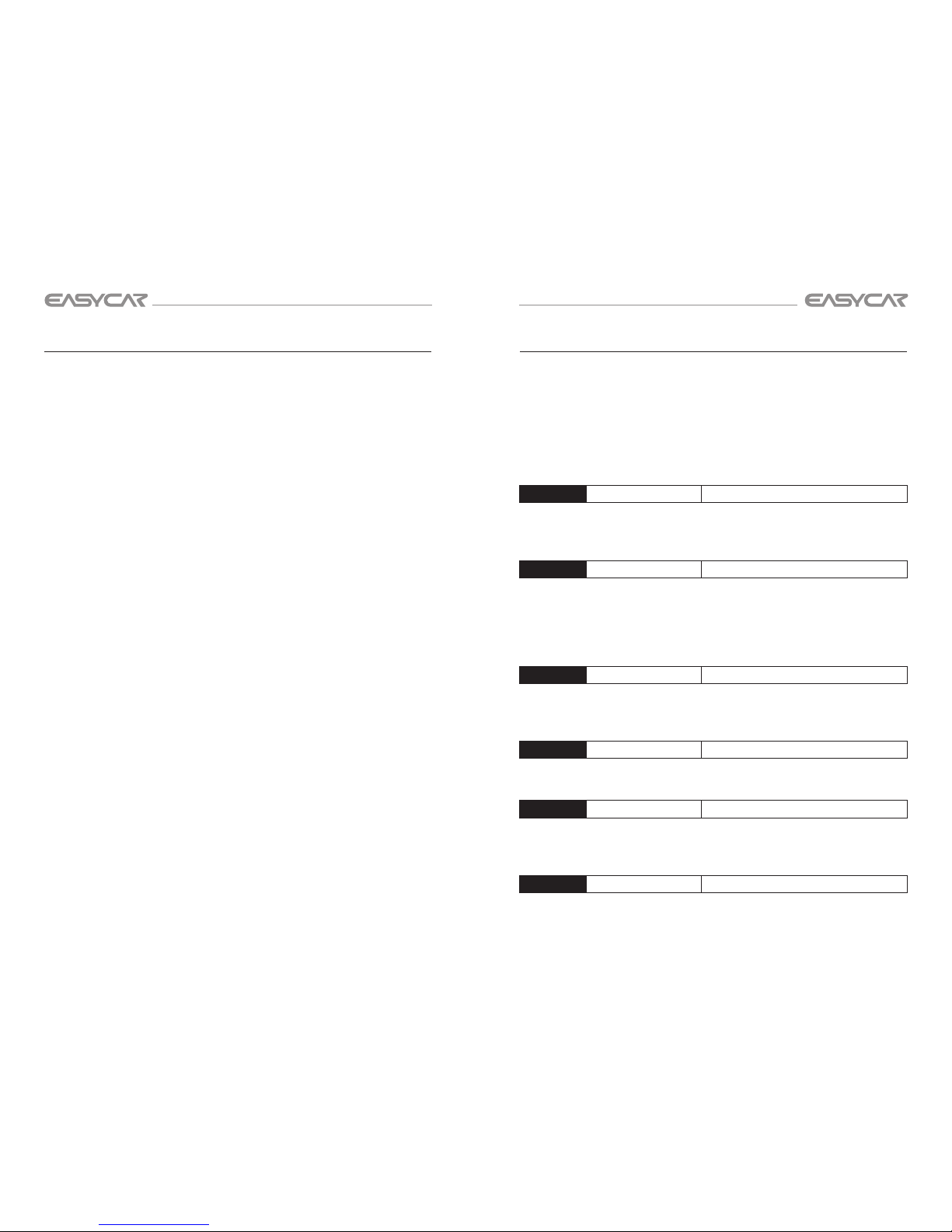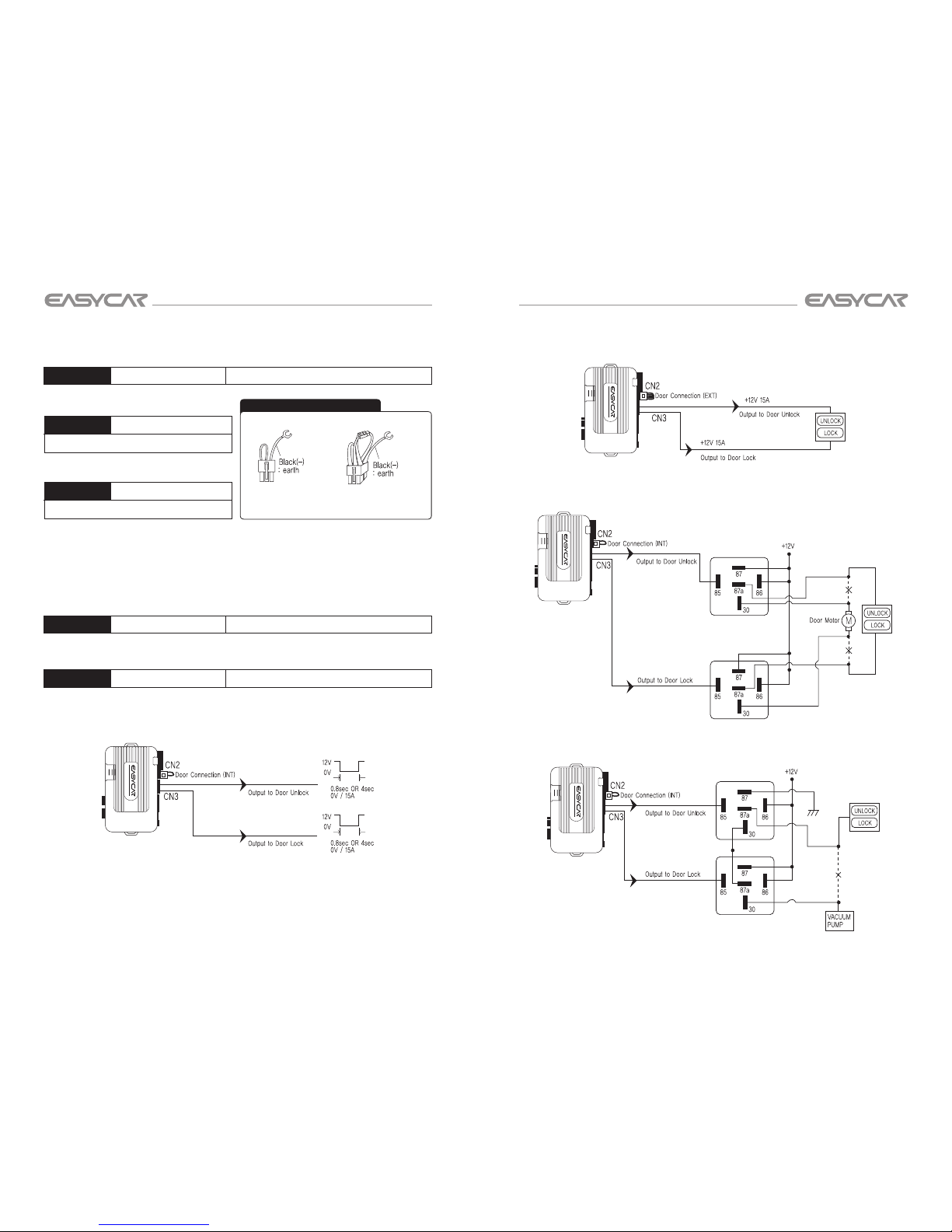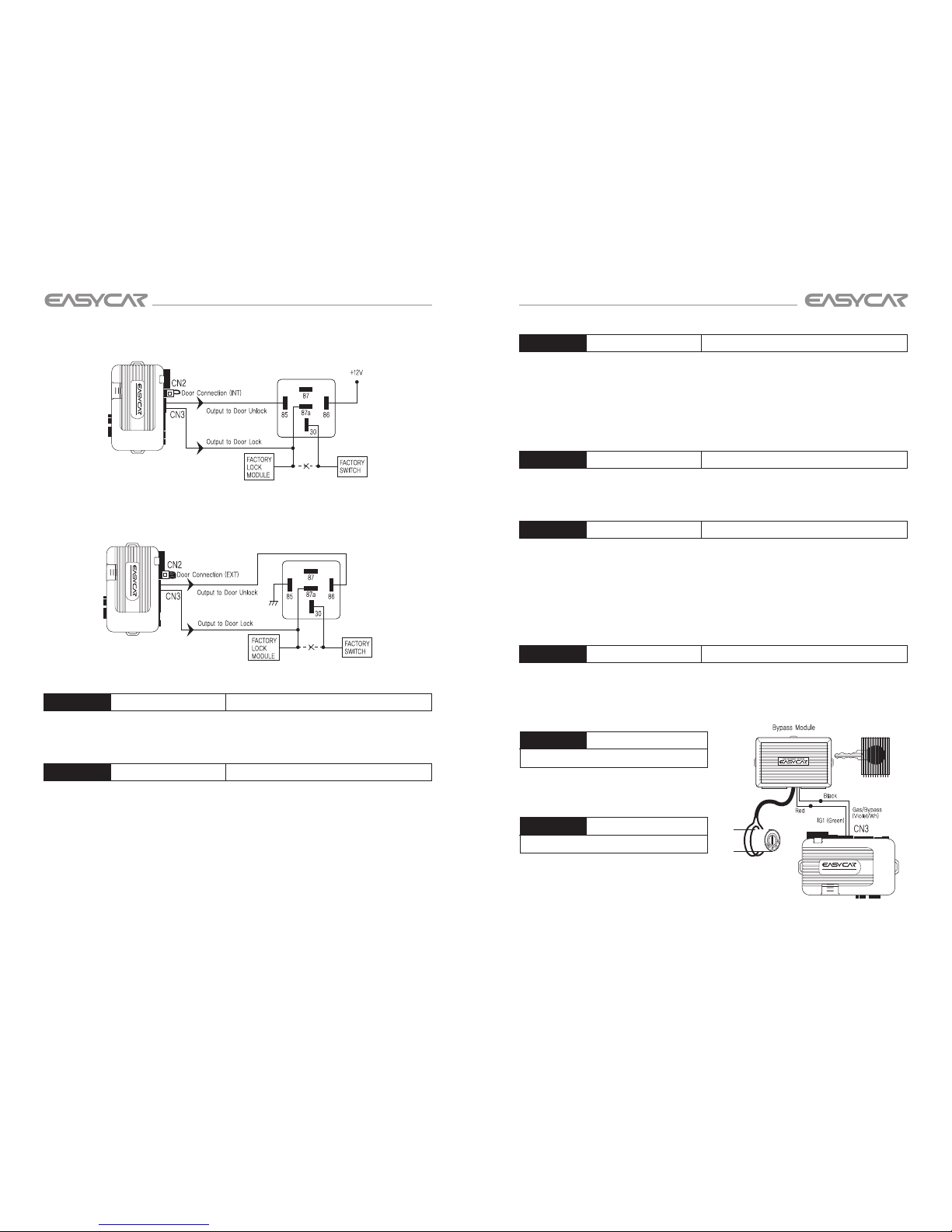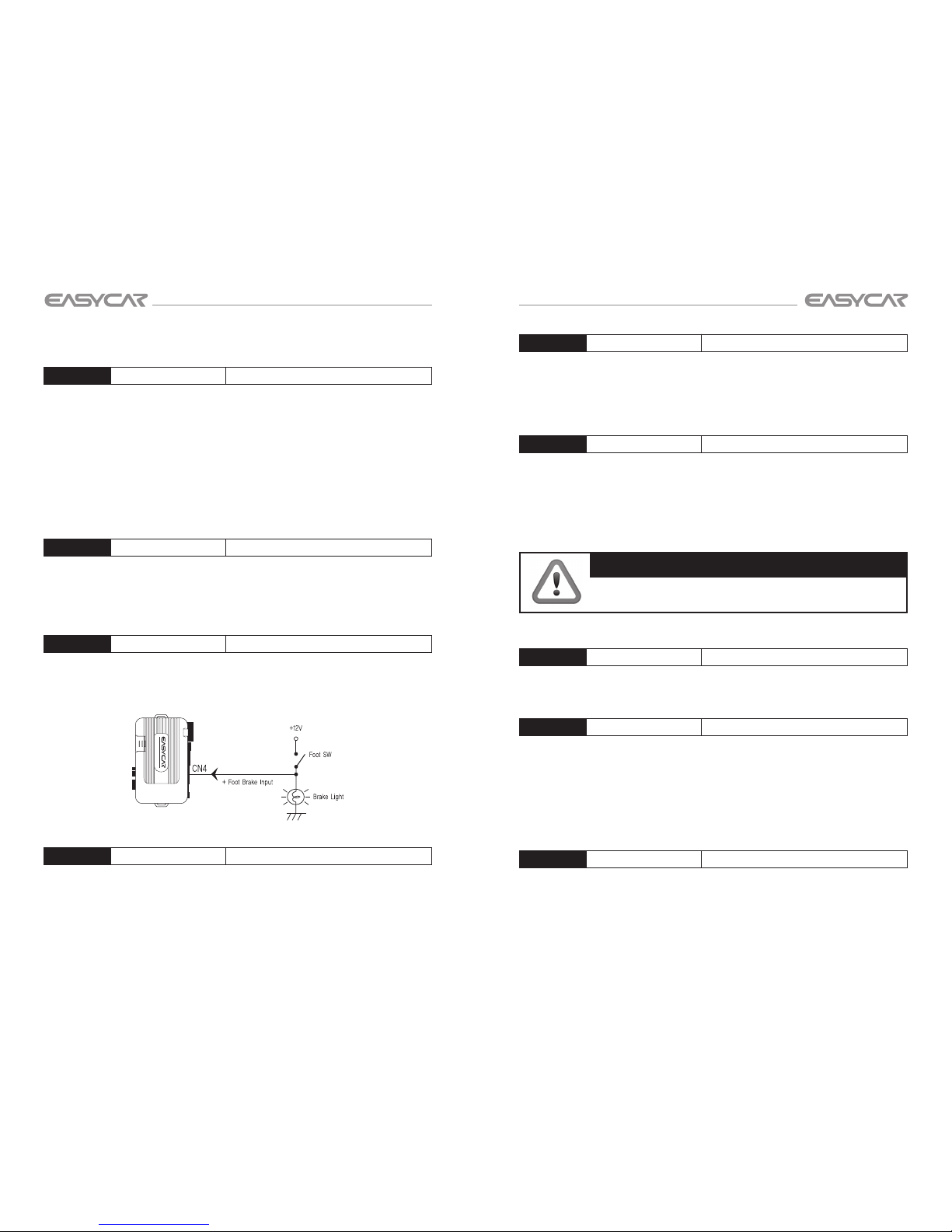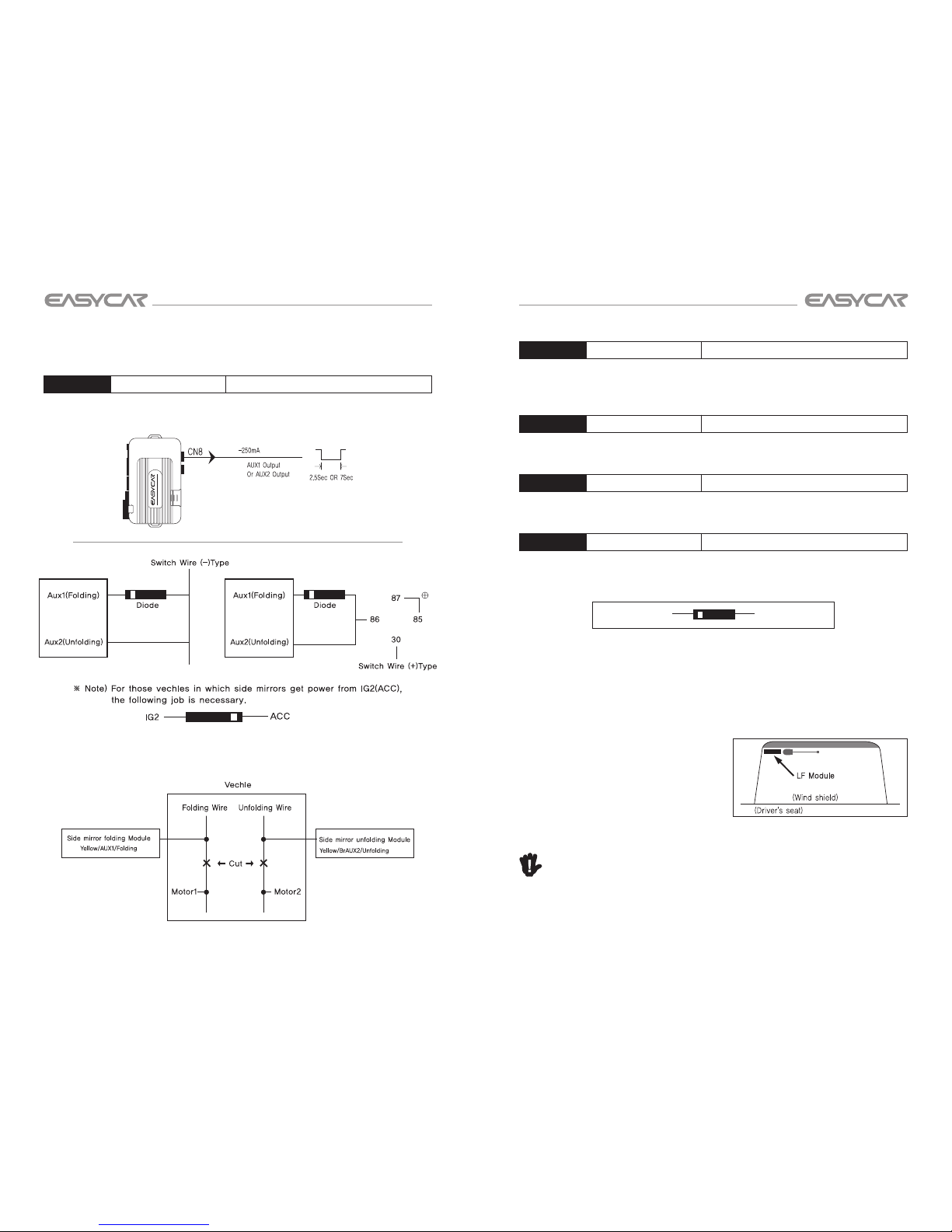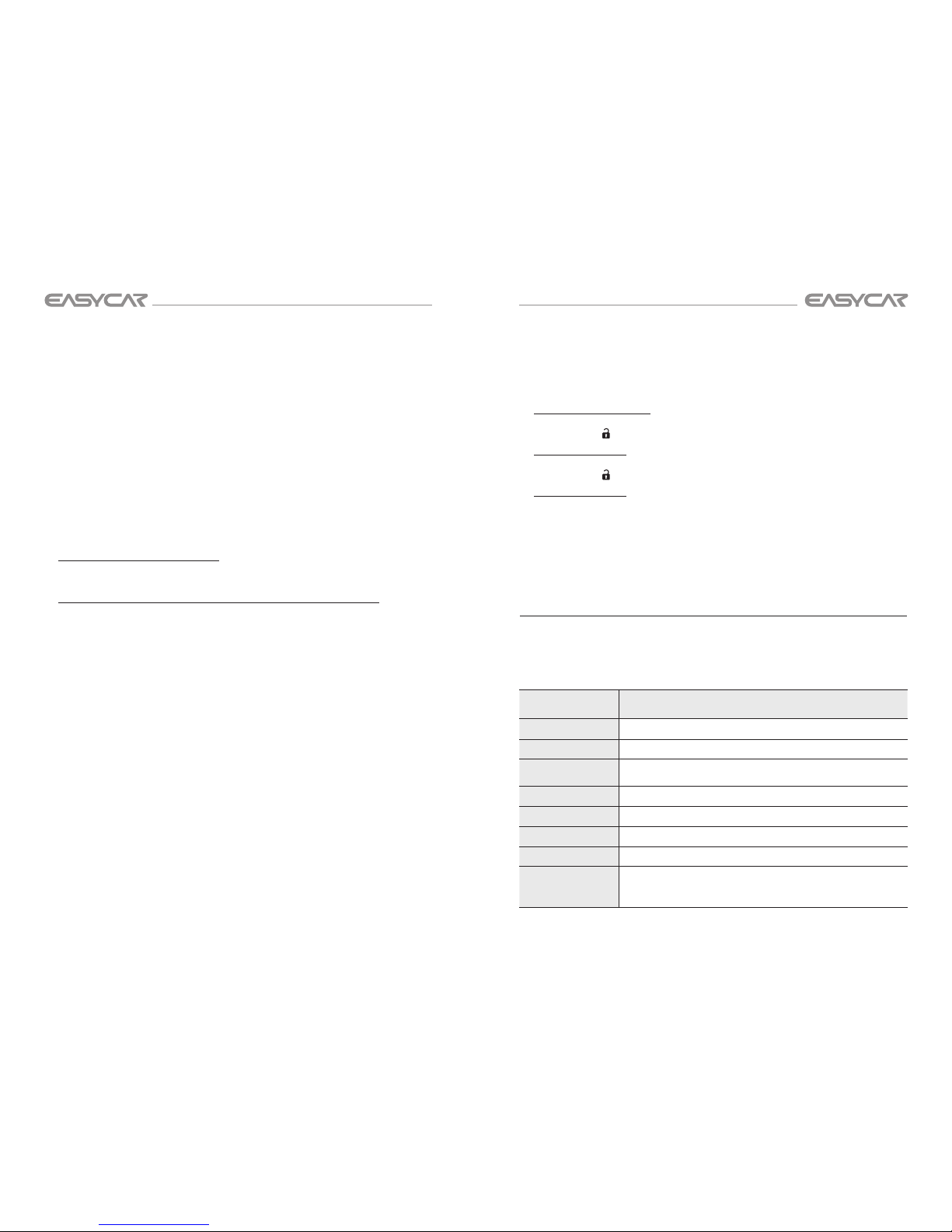10
INSTALLATION GUIDE
11
INSTALLATION GUIDE
USA USA
➢Additional Harness (CN4)
CN4/1 GREEN (+) TACHOMETER INPUT WIRE
This input provides the module with information about the engine’s revolutions per
minute (RPMs). It can be connected to the uncommon colored wire of the fuel
injector, the crankshaft position sensor, the camshaft position sensor or the negative
side of the coil in vehicles with conventional coils. In multi-coil and high energy
ignition systems locating a proper signal may be more difficult. It will shows lower
than 5V without engine running (with the key ON) , 7V-14V with engine running.
(This wire can be utilized as a tach sensing wire. Please confirm the dip switch on
the main unit is in correct position.)
CN4/2 BROWN (+) PARKING LIGHT INPUT
Connect this wire to parking light (+). This wire is connected to prevent the vehicle
from discharging. When the parking light or headlight is ON during the arming
stage, it sends warning signal to the transmitter. (Pager model ONLY)
CN4/3 YELLOW (+) FOOT BRAKE (BRAKE SHUTDOWN WIRE)
This wire MUST be connected to the vehicle’s brake light wire. This is the wire that
shows (+) 12V when the brake pedal is depressed. The remote start is disabled or
shuts down any time the brake pedal is depressed.
CN4/4 RED (+) DOOR TRIGGER
This wire is used in vehicles that have a positive (+) switched dome light circuit.
Connect the RED wire to a wire that shows (+) 12V when any door is opened, and
ground when the door is closed.
CN4/5 RED/BLACK (-) DOOR TRIGGER
Most vehicles use negative door trigger circuits. Connect the RED/BLACK wire to a
wire that shows ground when any door is opened. In vehicles with factory delays on
the dome light circuit, there is usually a wire that is unaffected by the delay circuitry.
CN4/6 WHITE (-) PARKING BRAKE/NEUTRAL SAFETY INPUT
(Automatic transmission) Connect this wire to a ground source when the gear is in
the Parking position or Emergency brake is applied.
(Manual transmission) Connect this wire to a ground source when the Emergency
brake is applied. This input MUST rest at ground in order for the remote start system
to operate.
IMPORTANT!
Always verify that the vehicle cannot be started in ANY drive
gear and that the override switch is functioning properly.
CN4/7 BLUE (+) SYSTEM TURN ON
Connect this wire to the (+) 12V. This is Push Button Start key signal wire.
CN4/8 ORANGE/BLACK (-) DIESEL WAIT TO START INPUT
Connect this wire to the wire in the vehicle that sends the signal to turn on the Wait-
To-Start bulb in the dashboard. In most diesels the wire is negative (ground turns
on the bulb) and the ORANGE/BLACK wire can be directly connected to the wire in
the vehicle. If the vehicle uses a positive wire (12V to turn on the bulb) a relay must
be used to change the polarity.
CN4/9 VIOLET/BLACK (-) TRUNK TRIGGER INPUT
This input responds with an instant (-) trunk trigger.