Eaton Cutler-Hammer SV9IOC105 User manual

SERIES 9000 AF DRIVES
SV9IOC105
120V Input Option Board
with Analog Output
•Instruction Sheet
ADJUSTABLE
FREQUENCY DRIVES

Series 9000 SV9IOC105
Cutler-Hammer Document Number: IL.08H.02.T.E
Rev. 01, September 2000

Series 9000 SV9IOC105 Page 1
Cutler-Hammer Document Number: IL.08H.02.T.E
Rev. 01, September 2000
120 V Input Option Board Instruction Sheet
Table of Contents
1. Introduction 2
2. Specifications 2
3. Installation 3
3.1 Incoming Inspection .................................................................................. 3
3.2 Installation Procedure ............................................................................... 4
3.2.1 Installation of the SV9IOC105 in a Compact NEMA1 Drive............. 4
3.2.2 Installation of the SV9IOC105 into a NEMA 1, NEMA 12, or
Protected Chassis Drive.................................................................. 7
4. Commissioning 9
4.1 SVReadyE Software ................................................................................. 9
4.2 Warning Codes ......................................................................................... 9
5. Technical data 10
5.1 Terminals ................................................................................................ 10
5.2 Board Layout........................................................................................... 10

Page 2 SV9IOC105 Series 9000
Cutler-Hammer Document Number: IL.08H.02.T.E
Rev. 01, September 2000
1. Introduction
The 120 Volt Input Board (SV9IOC105) for Series 9000 drives was designed for
customers that wish to use 120 VAC digital inputs instead of 24 VDC digital input
control signals. The 120V digital inputs replace the 24V inputs on the SV9000
control board. The analog output is in addition to the analog outputs on the
control board.
The 120V I/O board provides:
•6 digital inputs
•1 analog output
The 120 Volt input board mounts inside Series 9000 drives, and should be
installed according to the instructions below.
WARNING: Equipment Damage Hazard.
Failure to follow proper installation instructions may damage the
120 Volt input board, the variable frequency drive or both.
2. Specifications
Digital Inputs
Maximum Input Voltage: 132V, 50/60Hz
Minimum “ON” State (1) Voltage: 85V
Maximum “OFF” (0) State Voltage: 24 VAC
Maximum Power Draw: 5 VA
Analog Output
Output: 0-20mA
Maximum Load Resistance: 500Ω
Electrical
Accuracy: +/- 3%; 10-bit resolution
Ambient Operating Temperature -10 to +50 Co(drive ambient)
Storage temperature -40 to 60 C°
Humidity < 95%, no condensation allowed
Altitude Max. 1000 meters
Environment
Vibration 0.5G (9-200Hz), all axis.
(IEC 721-3-3)
Certification CE, UL EN50178 standard
CE Mark and UL Listed

Series 9000 SV9IOC105 Page 3
Cutler-Hammer Document Number: IL.08H.02.T.E
Rev. 01, September 2000
3. Installation
Installation must be performed by a licensed electrician.
WARNING: Shock Hazard.
Components and component boards inside the adjustable
frequency drive may be at incoming voltage potential when the
drive is connected to the supply voltage. Contact with live
components may cause serious injury or death.
3.1 Incoming Inspection
The 120 Volt Input Board Kit includes the following components
(see figure 1 below):
Item Quantity
1. SV9IOC105 board 1
2. Protective plastic board 1
3. Standoff 1
4. Terminal blocks (terminals 1–5 and 18–20) 1 each
5. Power cable 1
6. Data cable 1
7. Insulating sticker (only used with Compact NEMA1 drives) 1
8. Mounting plate
(only used with NEMA 1, NEMA 12, and Protected Chassis drives)
1
9. Mounting screw 1
10. Software diskettes 2
11. SVDrive Cable 1
12. 120V Input Option Board Instruction Manual 1
13. SVReadyE Supplements to the SV9000 Manuals 7
1
2
3
4
5
6
7
8
9
Figure 1:Parts Included in the 120 Volt Input Board Kit

Page 4 SV9IOC105 Series 9000
Cutler-Hammer Document Number: IL.08H.02.T.E
Rev. 01, September 2000
3.2 Installation Procedure
There are two types of installation procedures depending on which type of drive
enclosure you have. To determine the enclosure type, check the drive’s
nameplate.
For installation you will need:
•120 Volt Input Board Kit with all parts listed on previous page
•Philips screwdriver
Before beginning installation, disconnect the drive from the supply voltage.
Wait 5 minutes before opening the cover of the drive. Verify, by
measurement only, that no voltage is applied to the drive.
WARNING: Shock Hazard.
Control circuit connections may be connected to live voltage. Be
certain power is disconnected from control circuits before
beginning installation. Contact with live components may cause
serious injury or death.
3.2.1 Installation of the SV9IOC105 in a Compact NEMA1 Drive
ARemove the keypad by squeezing the two
side tabs and pulling the keypad away from
the drive.
BRemove the cover of the drive
CDetach the panel base from the frame It is
not necessary to unplug the panel cable
DRemove the control board terminals
numbered 1 – 20

Series 9000 SV9IOC105 Page 5
Cutler-Hammer Document Number: IL.08H.02.T.E
Rev. 01, September 2000
ERemove the screw from the control board
and replace it with the standoff (3). DO
NOT DISCARD THE SCREW.
FConnect the power cable (5) to terminal X5
of the control board.
GInstall the protective plastic board (2), using
the following guidelines:
•Place the plastic above the control
board so that the hole in the plastic
board aligns with the standoff.
•Push the plastic slightly down over the
standoff.
•Bend the left edge (see picture) of the
plastic board under the slit in the frame
reserved for the option board.
HPlace the SV9IOC105 option board (1) on
top of the plastic board so that the edge
aligns with the slit of the frame and the hole
of the option board is in line with the
standoff.
Fasten the option board with the screw
removed in Step E.
IPlace the data cable (6) as shown in the
picture and connect it to terminal X14 on
the control board.
NOTE! Be sure to feed the data cable
down through the smaller opening. If
the cable is not fed through the small
opening, it will interfere with mounting
the panel base.
Standoff:

Page 6 SV9IOC105 Series 9000
Cutler-Hammer Document Number: IL.08H.02.T.E
Rev. 01, September 2000
JConnect the power cable (5) to terminal X2
of the option board.
K
L
Snap the two terminal blocks (4) into place,
one each to the right and left of the I/O
board terminals.
Wire the terminals per application
requirements.
MRe-attach the control panel base with the
four screws.
NAttach the insulator sticker (7) on the inside
of the drive cover as shown.
ORemove all foreign objects from inside the
drive and fasten the cover to the drive.
PReplace the keypad.

Series 9000 SV9IOC105 Page 7
Cutler-Hammer Document Number: IL.08H.02.T.E
Rev. 01, September 2000
3.2.2 Installation of the SV9IOC105 into a NEMA 1, NEMA 12, or Protected
Chassis Drive
AAttach the SV9IOC105 board (1) to the
mounting board (8) with the three screws
supplied. Each screw has two nuts
attached. Leave one nut between the
mounting board and the IO board. The
second nut is used to secure the IO board.
Make sure that the installation is stable
BRemove the keypad by squeezing the two
side tabs and pulling the keypad away from
the drive.
CRemove the cover of the drive.
DDetach the panel base from the frame. It is
not necessary to unplug the panel cable
EConnect the power cable (5) to terminal X5
of the drive’s control board. (The power
cable can also be connected to terminal X6
if terminal X5 is already in use.)

Page 8 SV9IOC105 Series 9000
Cutler-Hammer Document Number: IL.08H.02.T.E
Rev. 01, September 2000
DRemove the drive’s 24 Volt I/O terminals
(terminal numbers 1 – 20) located on the
control board.
EFeed the power cable (5) through the
smaller opening and connect it to terminal
X1 on the I/O card.
FThread the data cable (2) through the
larger opening and connect it to terminal
X14 of the control board.
GPlace the mounting board (7) and I/O card
above the control board on the three stand-
offs in the corners and push so that the
narrow parts of the holes in the board hit
the slots on the stand-offs..
HSecure the mounting board (7) with a
screw at the lower left corner.
Top terminal block installation
I
J
Snap the two terminal blocks (4) into place,
one each to the top and bottom of the I/O
board terminals.
•Terminal block 1-5 is installed in the
top position (analog inputs)
•Terminal block 18-20 is installed in the
bottom position (terminals 18-19 are
an analog output and terminal 20 is a
digital output)
Wire the terminals per application
requirements.
Bottom terminal block installation

Series 9000 SV9IOC105 Page 9
Cutler-Hammer Document Number: IL.08H.02.T.E
Rev. 01, September 2000
KRe-attach the control panel base with the
four screws.
LRemove all foreign objects from inside the
drive and fasten the cover to the drive.
MReplace the keypad.
4. Commissioning
4.1 SVReadyE Software
In order for the drive to use the 120 V I/O card, the SVReadyE software must be
loaded to the drive. The 120V digital inputs replace the 24V inputs on the
SV9000 control board. The analog output is in addition to the analog outputs on
the control board.
When the drive is ordered from the factory with a 120V I/O card installed, the
SVReadyE system and application software are loaded to the drive at the factory.
When the 120V I/O option kit (SV9IOC105) is ordered for field installation, the
SVReadyE version of each application is included. The desired application must
be loaded to the drive using the SVLoad application (also included in the kit).
After loading the SVReadyE application, it must be chosen as the active
application. The name of the application that supports the 120 V I/O card is the
same as the original application; however the new application will be the first
application in the application list – application number 0. For more information on
choosing the application, see the drive or application User's Manual.
Parameter values are changed and monitored in the same way as in the original
application. Additional I/O board and application parameters are explained in the
manual supplements included with the software.
4.2 Warning Codes
Code Possible cause Action
A52 Option board broken
Option board missing
Check that the option board is intact.
Check that the option board is installed.

For technical support contact your Cutler-Hammer distributor or the
Cutler-Hammer AF Drives Product Integrity Center at 1-800-322-
4986
Page 10 SV9IOC105 Series 9000
Cutler-Hammer Document Number: IL.08H.02.T.E
Rev. 01, September 2000
5. Technical data
WARNING: Shock Hazard.
The components and component boards inside the drive, except
for the galvanically isolated input and output terminals, are at
mains potential when the drive is connected to mains. Contact with
live components may cause death or severe injury.
5.1 Terminals
TERMINAL X5 SIGNAL DESCRIPTION
31 DIC 1 Digital input
32 DIC 2 Digital input
33 DIC 3 Digital input
<50VAC = Logic State 0
>50VAC = Logic State 1
34 CMC Common
35 CMC Common
36 DIC 4 Digital input
37 DIC 5 Digital input
38 DIC 6 Digital input
<50VAC = Logic State 0
>50VAC = Logic State 1
39 CMC Common
40 CMC Common
41 GND I/O Ground
42 Iout+ Analogue signal (output+)
Signal range 0 (4)—20 mA
R1 max 500Ω
5.2 Board Layout
High
Voltage
Warning: Gray area is high voltage.
Power cable connection
Data cable connection
Figure 1: SV9IOC105 120V I/O Board Layout
Table of contents
Other Eaton I/O System manuals

Eaton
Eaton ECIO-DN User manual

Eaton
Eaton XNH SWD Series Manual

Eaton
Eaton ELC-CAPBDP User manual

Eaton
Eaton 105U-1 User manual

Eaton
Eaton XN-1RS232 User manual

Eaton
Eaton CBEU-02 Manual

Eaton
Eaton Moeller EU5E-SWD-8DX Manual

Eaton
Eaton xComfort CBEU-02/02 User manual

Eaton
Eaton 105U-2 User manual

Eaton
Eaton ELC Series User manual
Popular I/O System manuals by other brands

Agilent Technologies
Agilent Technologies E2290A User's manual and programming guide

Gage
Gage CompuScope 85GC Hardware Manual and Driver Installation Guide

Hitachi
Hitachi HX-RIO3 Series user manual
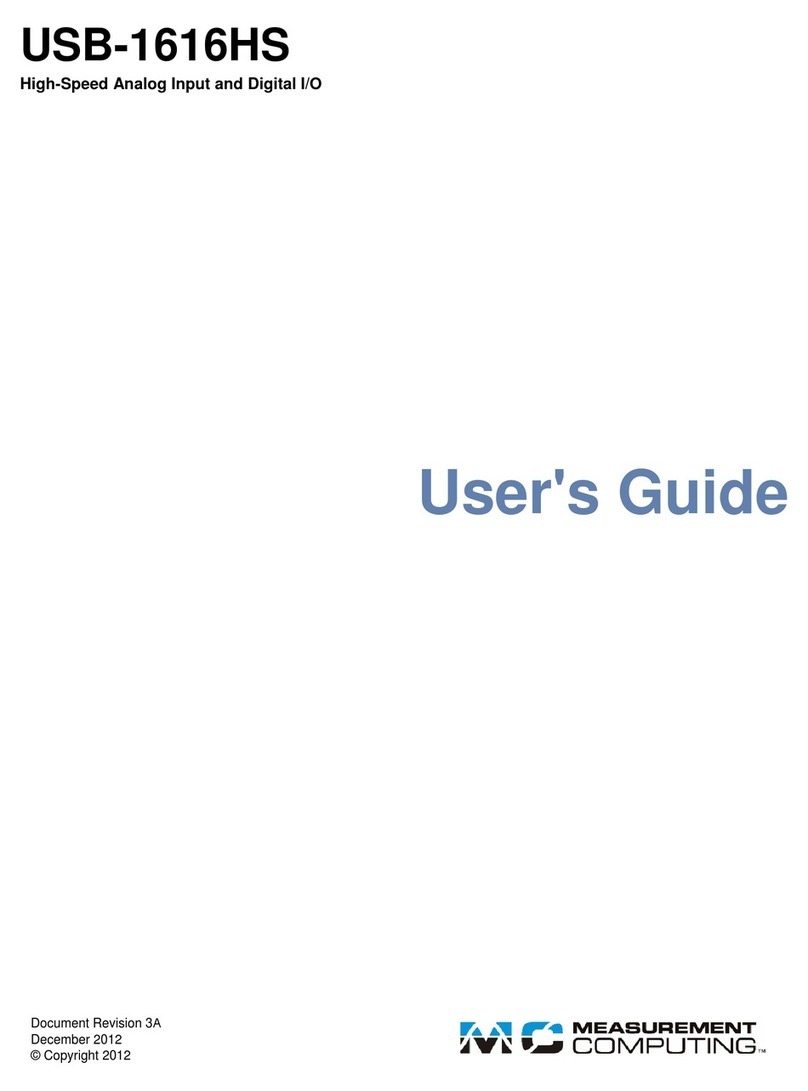
Measurement Computing
Measurement Computing USB-1616HS user guide

ICP DAS USA
ICP DAS USA SG-3011 user manual

Omron
Omron CK3W-MD71 0 Series quick start guide

















