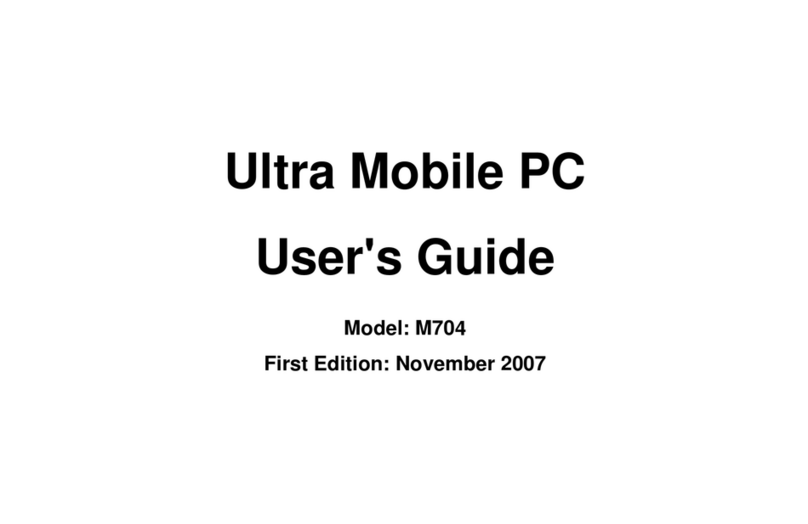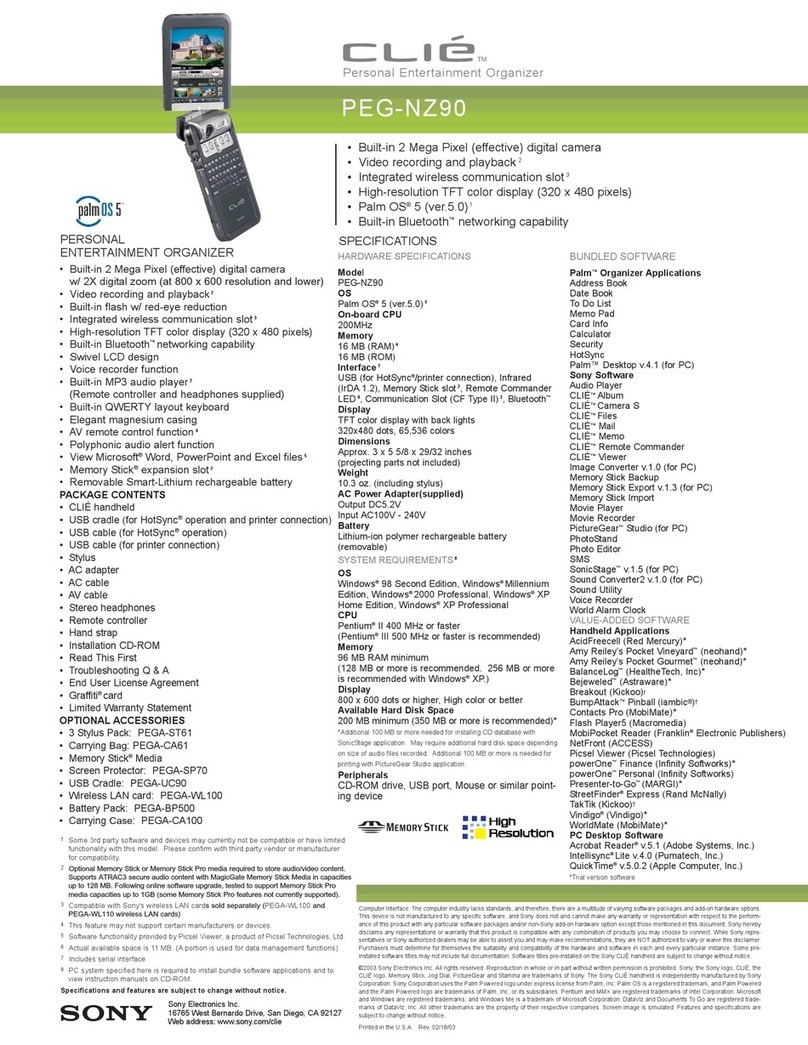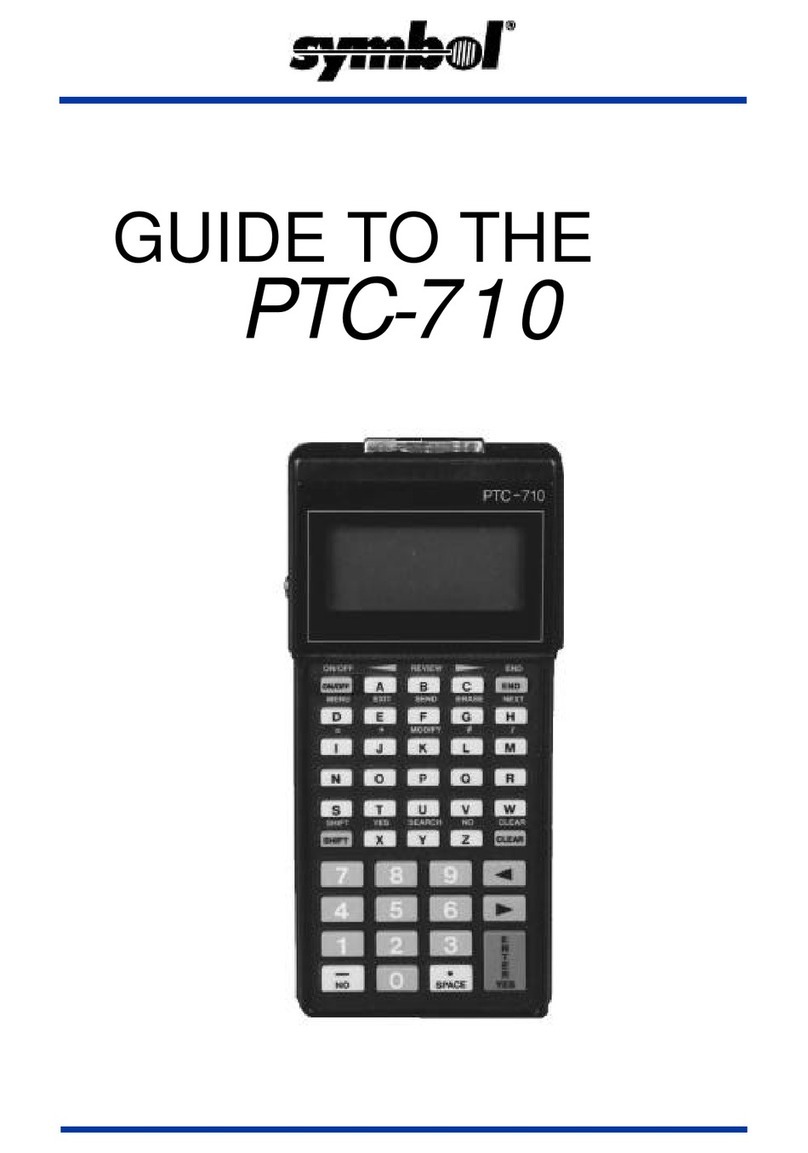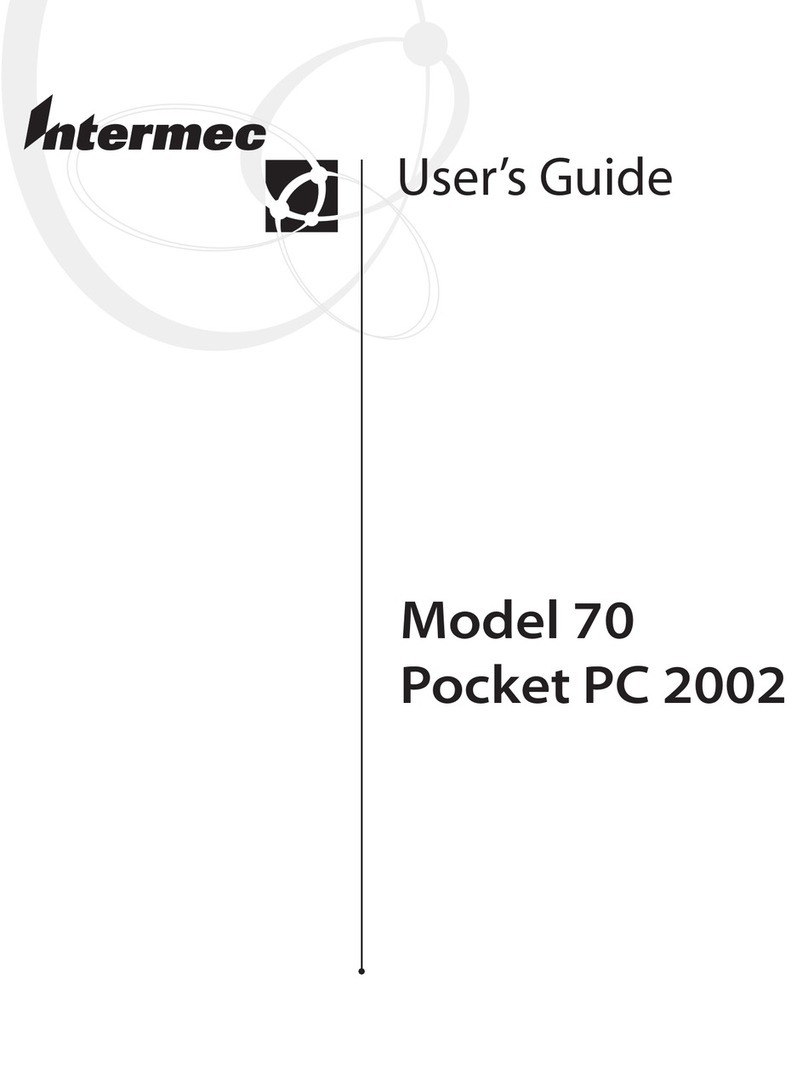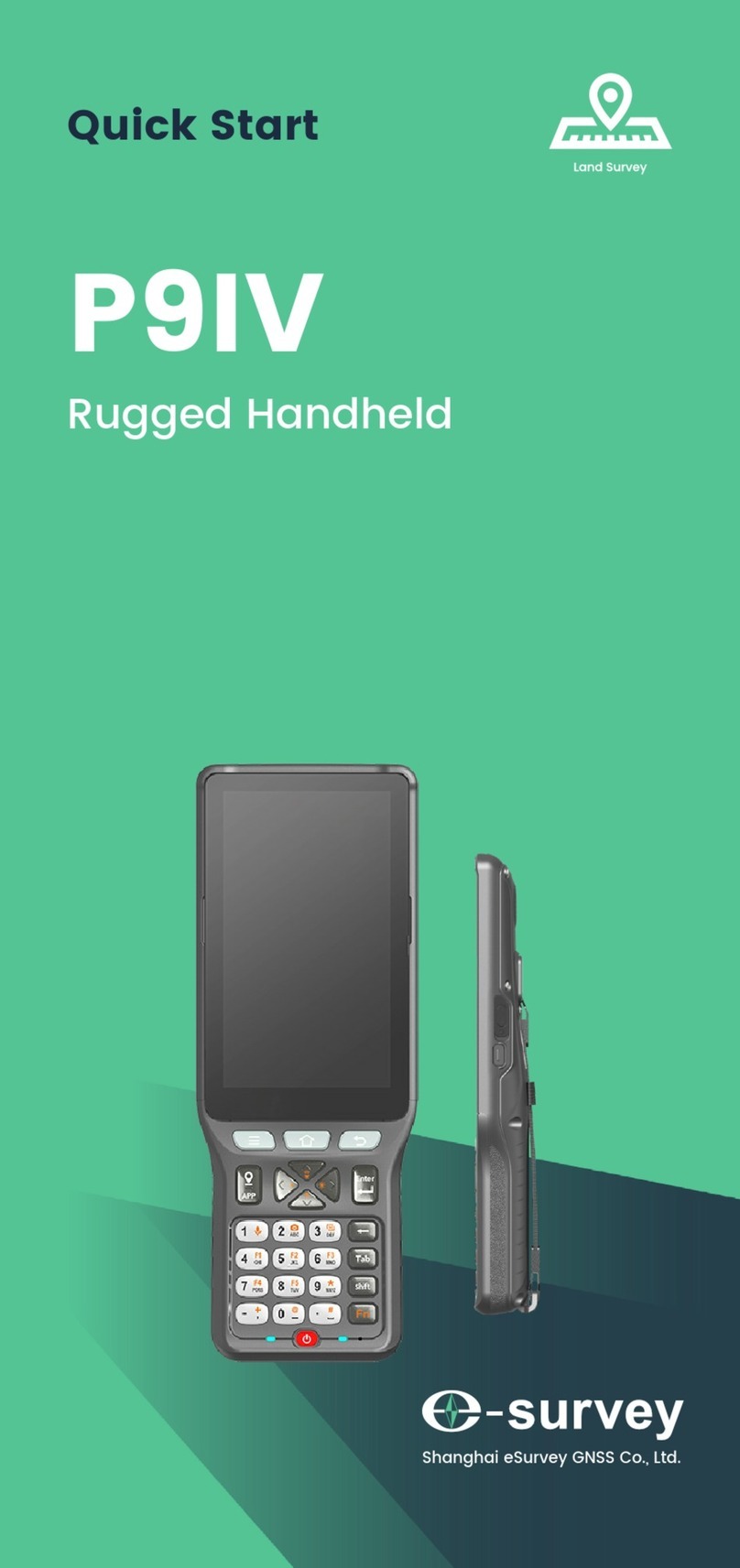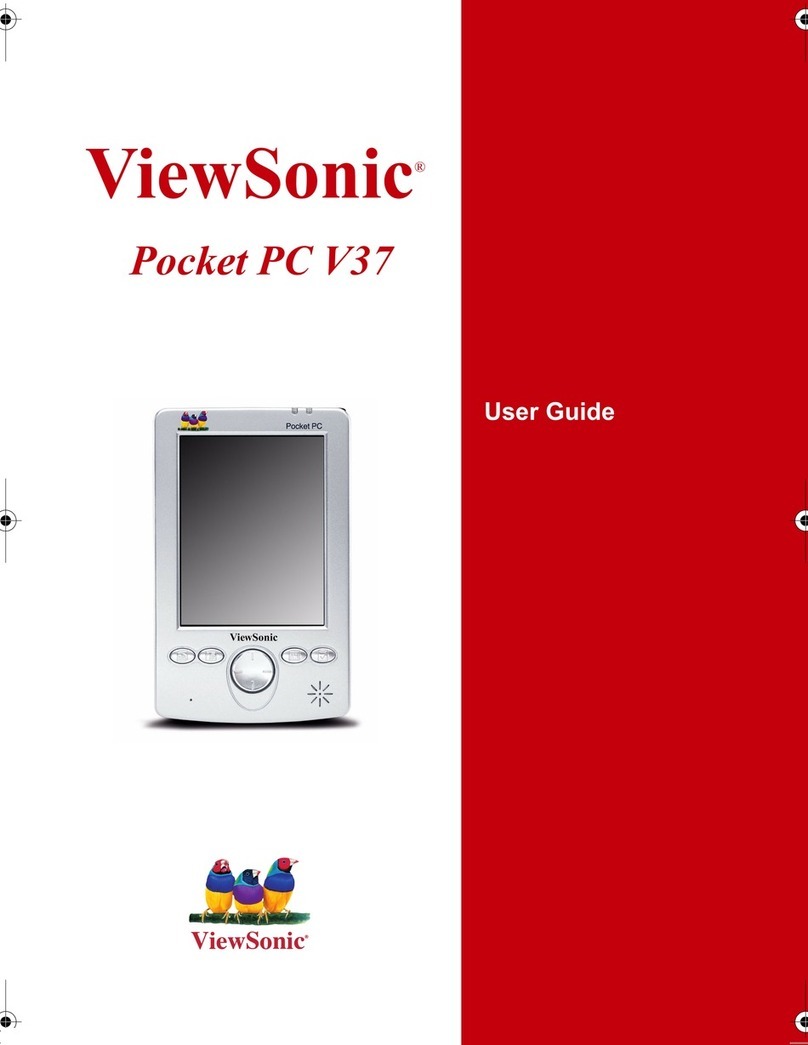Ebtron QSG?EBR?1000_R1A User manual

EBTRONInc.1663Hwy.701S.,Loris,SC29569USAPh:800.2EBTRON(800.232.8766)Fax:843.756.1838EBTRON.com
QSG‐EBR‐1000_R1ABOOKLET.doc
QUICK START GUIDE
EB-LINK READER
QSG‐EBR‐1000_R1A
DOCP/N:930‐0600

EBTRONInc.1663Hwy.701S.,Loris,SC29569USAPh:800.2EBTRON(800.232.8766)Fax:843.756.1838EBTRON.com
2
1.INSTALLBATTERIES
TheEB‐LinkReaderissuppliedwith2AA‐sizealkalinebatteries.To
ensurereliableoperation,useonlyfreshalkalinebatteries.Donotmix
oldandnewbatteriesordifferentbatterytypes.Installbatteriesas
shownbelow.
1. Remove flexible
protective cover
2. Depress battery
cover at arrows to
release.
3. Slide cover off
to remove.
4. Install (2) AA Alkaline batteries
so that the flat negative (-) terminal
engages each spring.
5. Replace battery cover by sliding up until it ‘clicks’ in place. Replace
flexible protective cover.

EBTRONInc.1663Hwy.701S.,Loris,SC29569USAPh:800.2EBTRON(800.232.8766)Fax:843.756.1838EBTRON.com
3
2.START‐UP/OPERATION
DepressthePowerbuttonontherightsideofthe
instrumenttostartoperation.Themainstartup
screenwilldisplaytoallowyoutoselectthemenu
optionoperationtoperform.Thetouch‐screen
iconoptionsaredetailedinthefollowing
paragraphs.
2.1ACQUIREICON
TheAcquireiconallowstheacquisitionofdatafroman
EbtronGoldSeriesTransmitterequippedwithanEB‐Link
optioncard.Thetransmittercovermustberemovedto
permitIRcommunicationwiththeEB‐LinkReader.When
usingtheEB‐LinkReader,remembertopointthedevice
directlyatthetransmitterwithin3.3feet(1meter)ofit
andholditinthatpositionuntiltheACQUIREeventiscomplete.
Dataacquisitiontypicallyoccursinafewseconds.
Toacquiredata:
a.PointtheEB‐LinkReaderatthetransmitteratadistanceof<3.3
feet(1meter).
b.TouchAcquirescreenicon.KeepEB‐LinkReaderpointedat
transmitter.Screenwillindicate“SearchingforGTx116”,andthen
“Eb‐LinkEstablished.AcquiringData.”Thisisfollowedby“Success.
DataAcquired.”beforesummarymeasurementdataisdisplayed.
SelectingtheTRAVscreeniconallowsindividualprobeandsensor
flowsandtemperaturestobedisplayed.
SelectingtheSAVEscreeniconallowsthecurrentdatatobesaved.
TheSAVEoptionisonlyvisibleifthedatahasnotalreadybeen
saved.
SelectingtheRE‐ACQUIREscreeniconallowsfornewdatatobe
acquiredfromthetransmitter.

EBTRONInc.1663Hwy.701S.,Loris,SC29569USAPh:800.2EBTRON(800.232.8766)Fax:843.756.1838EBTRON.com
4
2.2FILEICON
SelecttheFileicontoaccessandmanagethefilesstored
withinthedevice.FromtheFilemenuyoucanopenor
deleteindividualfiles.RefertotheEB‐LINKREADER
SOFTWAREQUICKSTARTGUIDEforfilemanagement
optionsavailablewhenusingtheEB‐LinkReader,Software,
USBcableandacomputer.
2.3SETTINGSICON
SelectingtheSettingsiconpermitschangingtheEB‐Link
Readerdate,time,AutoPower‐Savescreentimeoutdelay,
andtemperatureaveragingmethodsettings.
2.4HELPICON
SelectingtheHelpicondisplaysEB‐LinkReaderhelp
information.
2.5AUTOPOWERSAVE
TheEB‐LinkReaderwillenteraPower‐Savemodethatdisablesthe
displayafter30secondsofinactivity.InthePower‐Savemode,battery
lifeisgreaterthan6months.Allsettingsandstoreddatawillbe
retained.ThePower‐Savescreentimeoutdelayisuseradjustableinthe
Settingsmenu.
2.5ADDITIONALINFORMATION
ForadditionalinformationontheEB‐LinkReader,refertothemost
currentInstallationandOperatingguideat:
http://www.ebtron.com/eblinkreader/guide.pdf
orcontacttheEbtronSolutionsteamat1‐800‐2EBTRON(1‐800‐232‐
8766).

EBTRONInc.1663Hwy.701S.,Loris,SC29569USAPh:800.2EBTRON(800.232.8766)Fax:843.756.1838EBTRON.com
5
3.INSTALLINGEB‐LINKREADERSOFTWARE
3.1DownloadEB‐LinkReaderApplicationSoftwareat
www.ebtron.com/support_downloads.htm.
3.2WithPCrunningMicrosoft
WindowsXPoperatingsystem
(orlater),connecttheUSBcable
tothePCandtoEB‐LinkReader.
Youmaybepresentedwiththe
followingscreentobeginCDC
driverinstallation.Select“No,
notthistime”,thenclick
“Next”.
3.3Atthefollowingscreen,
select“Installfromalistor
specificlocation”,thenclick
“Next”.
3.4Atthefollowingscreen,select
the“Includethislocationinthe
search:”checkbox,andthenclick
ontheBrowsebuttontonavigate
tothefolderwhereyou
downloadedtheEB‐LinkReader
ApplicationSoftware,andthen
click“Next”.

EBTRONInc.1663Hwy.701S.,Loris,SC29569USAPh:800.2EBTRON(800.232.8766)Fax:843.756.1838EBTRON.com
6
Found new hardware
Your new hardware is installed and read
y
to use.
3.5Youmayreceivethefollowing
Windowscompatibilitynotice.
Simplyselectthe“Continue
Anyway”option.
3.6Installationofthedriverwill
continueasshownbelowuntil
completed.
3.7Clickonthe“Finish”buttonto
completeinstallation.
3.8FollowingsuccessfulinstallationoftheSoftwareyoumayreceive
thefollowingwindowspop‐upnotificationindicatingthatyourEB‐Link
Readersoftwareisreadyforuse!

EBTRONInc.1663Hwy.701S.,Loris,SC29569USAPh:800.2EBTRON(800.232.8766)Fax:843.756.1838EBTRON.com
7
4.USINGTHEEB‐LINKREADERSOFTWARE
4.1ConnectUSBCables
WithyourPCturnedON,connecttheUSBcableprovidedbetween
thePCandtheEB‐LinkReader.
4.2LaunchIR_App.exe
NavigatetothefolderwhereyouhavedownloadedtheEB‐Link
ReaderApplicationfiles,andthenlocatethefileIR_App.exe.
Double‐clickthefile(orselectrun).Theapplicationwillstart,locate
andconnecttotheEB‐LinkReaderandthenlistthedatasetfiles
thathavebeenstoredonit.
4.3ViewaFile
Asingleclickonanyofthelistedfileswillallowyoutoviewthedata.
4.4Right‐clickFileOptions
RightclickonanyfiletoRename,DeleteorRefreshthedata.A
doubleclickonanylistedfilewillalsobringupthescreento
renamethefile.

EBTRONInc.1663Hwy.701S.,Loris,SC29569USAPh:800.2EBTRON(800.232.8766)Fax:843.756.1838EBTRON.com
8
4.5RefreshData
SingleclickontheRefreshDataicontore‐scantheEBLinkReaderfiles.
4.6SyncTime
SingleclickontheSyncTimeicontosetthetimeontheEB‐LinkReader
tobesynchronizedwiththecurrenttimeoftheconnectedPC.
4.7ExporttoExcel
ClicktheExportAlltoExcelicontolaunchMicrosoftExcelapplication
andexportallofthedatatoanewspreadsheet.
4.8DeleteAllFiles(usewithCaution!)
ClicktheDeleteAllicontodeletealldatasetsstoredintheEB‐Link
Reader.
CAUTION
THISWILLDELETEALLDATASETSSTORED
ONTHEEB‐LINKREADER.
4.9DeleteaSingleFile
Todeleteasinglefile,simplyright‐clickonthefileentryandthenselect
the“Delete”optiontodeletetheselectedfile.
8
This manual suits for next models
1
Table of contents
Popular Handheld manuals by other brands

Argox
Argox PT-60 user manual

Psion Teklogix
Psion Teklogix WORKABOUT PRO S quick start guide
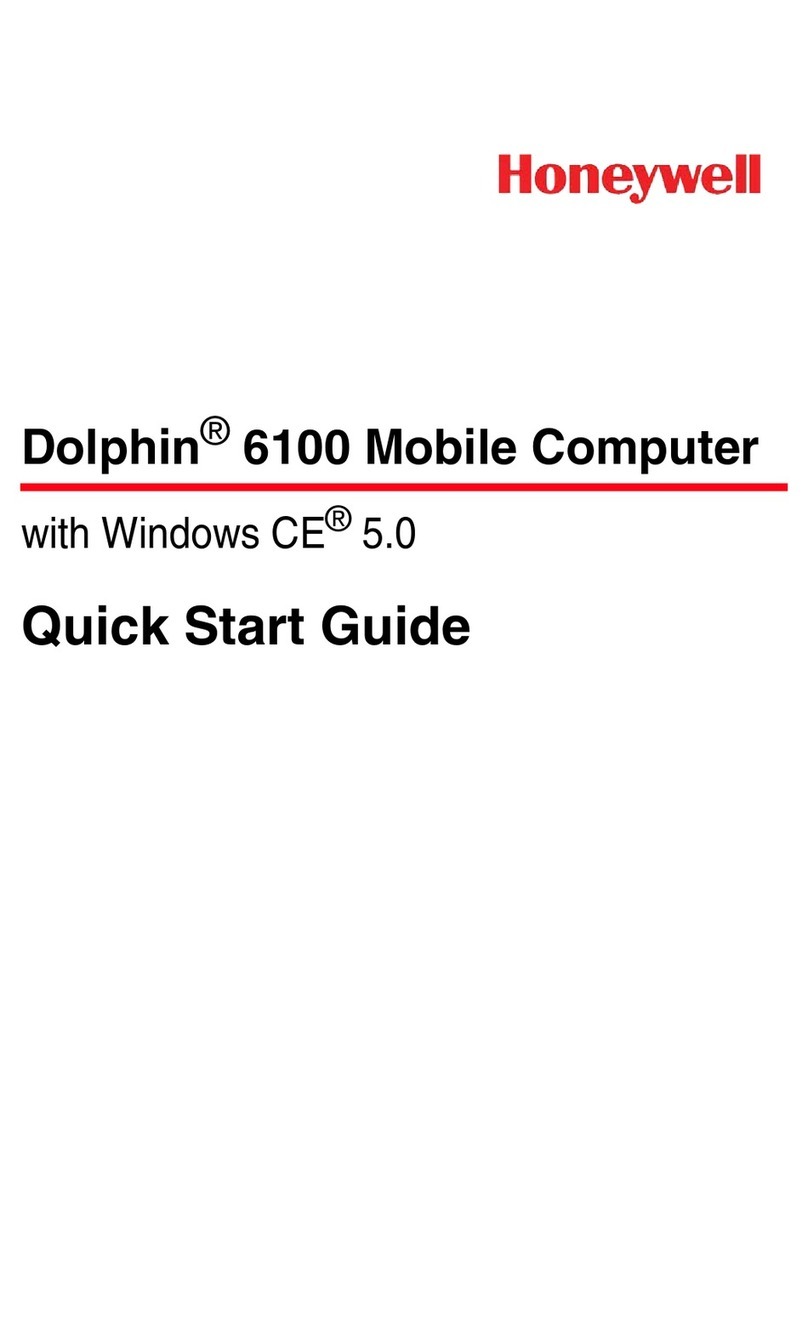
Honeywell
Honeywell DOLPHIN 6100 quick start guide

Honeywell
Honeywell 26079 user guide
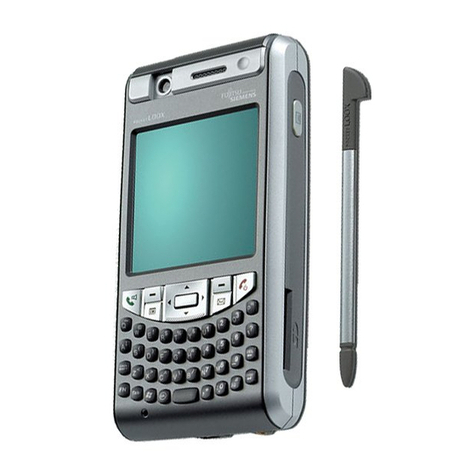
Fujitsu Siemens Computers
Fujitsu Siemens Computers Packet LOOX T810 Easy guide
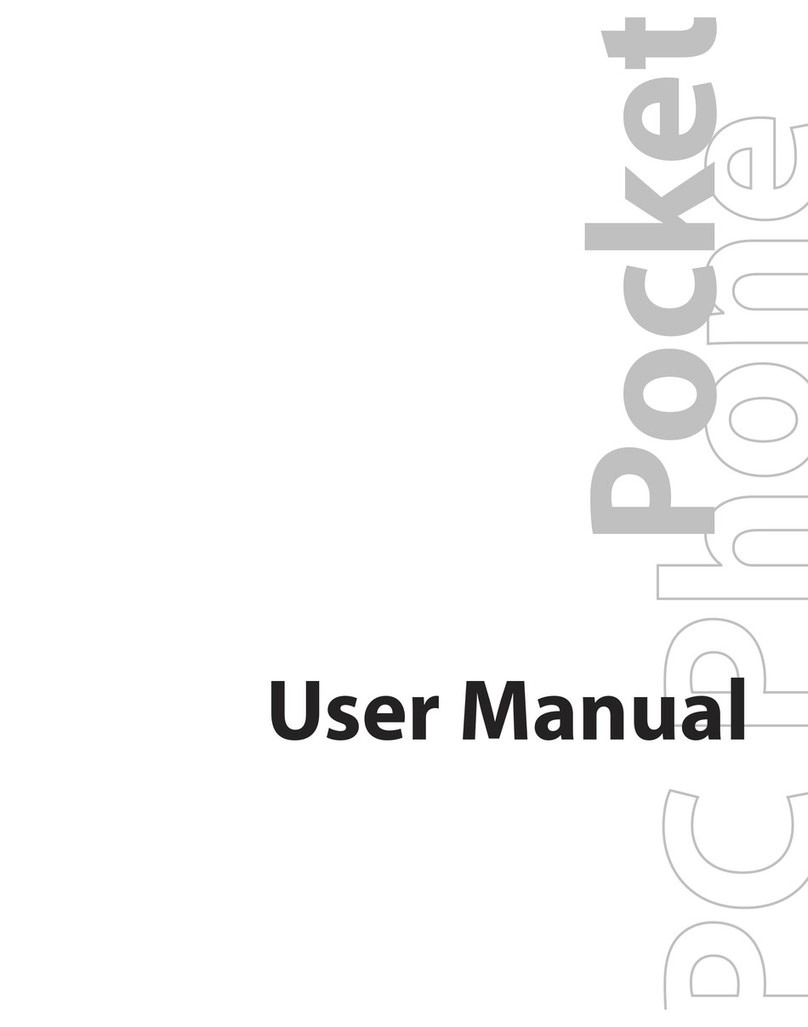
High Tech Computer
High Tech Computer Pocket PC Phone user manual