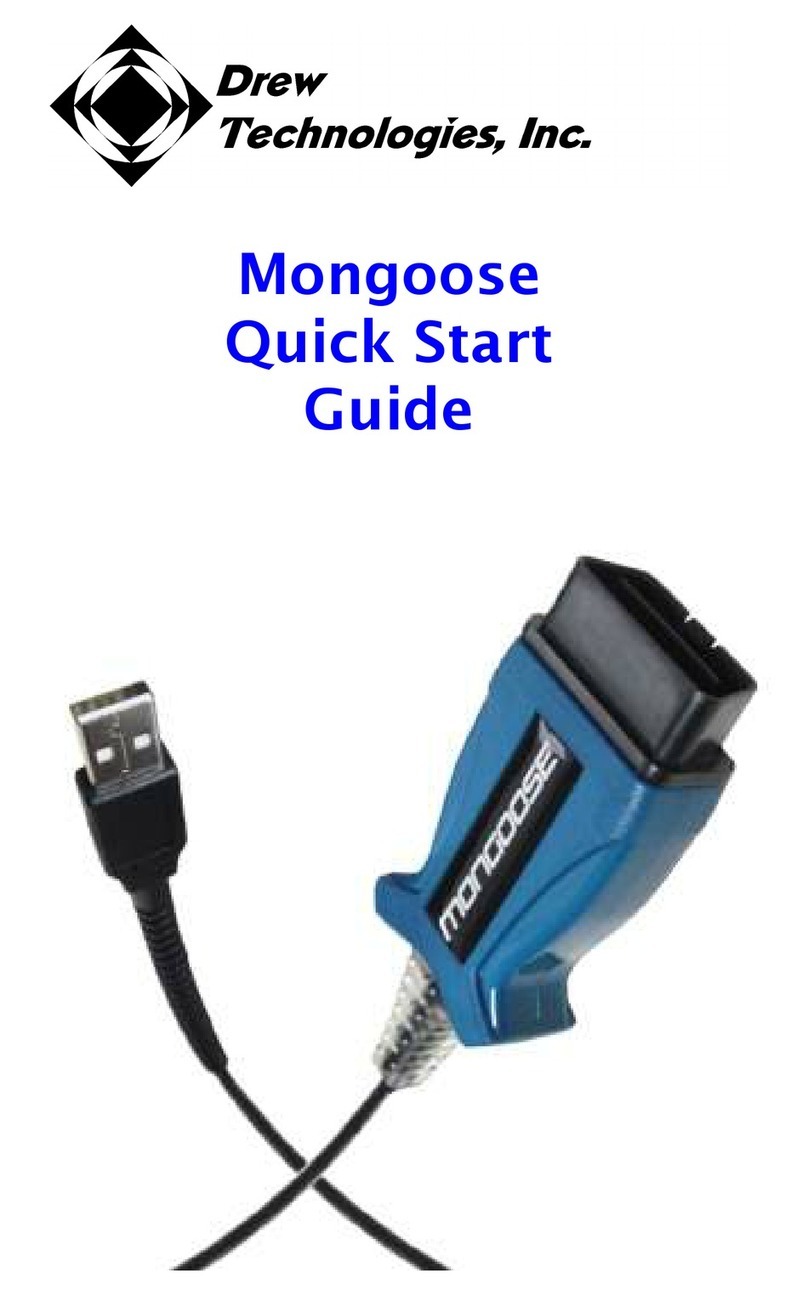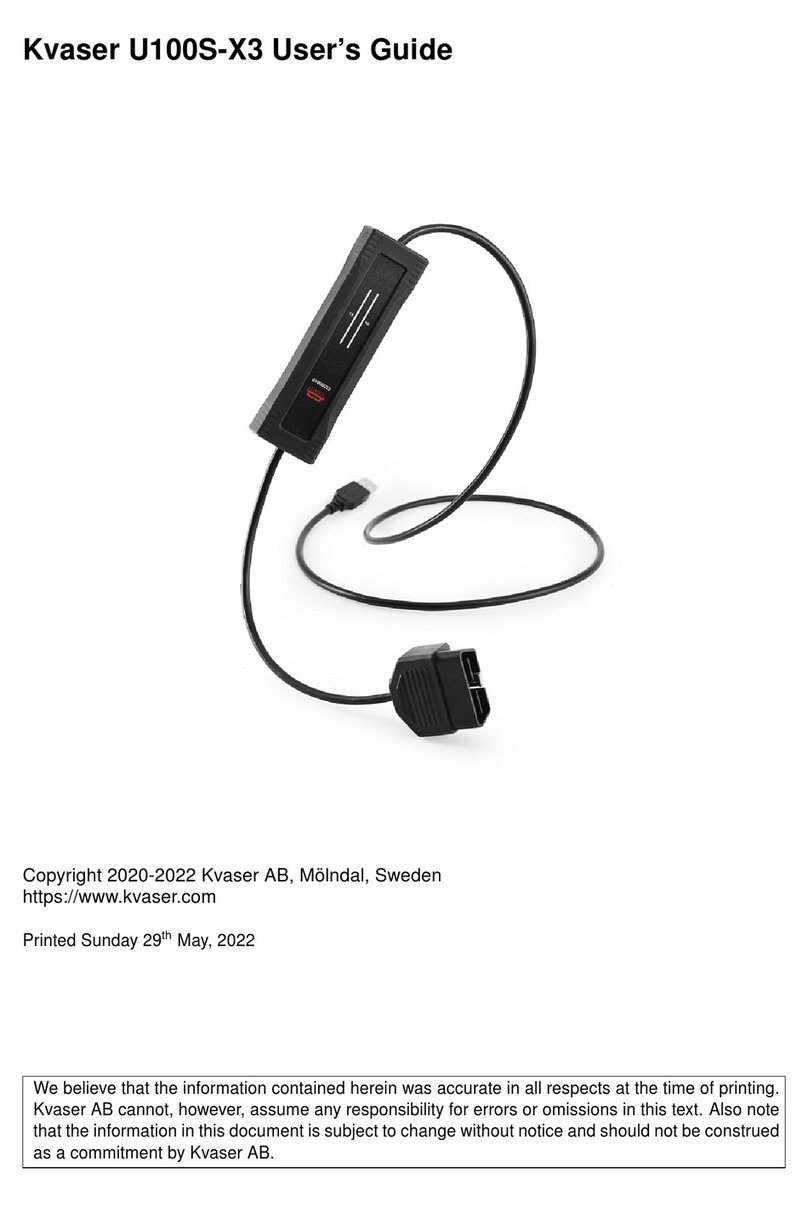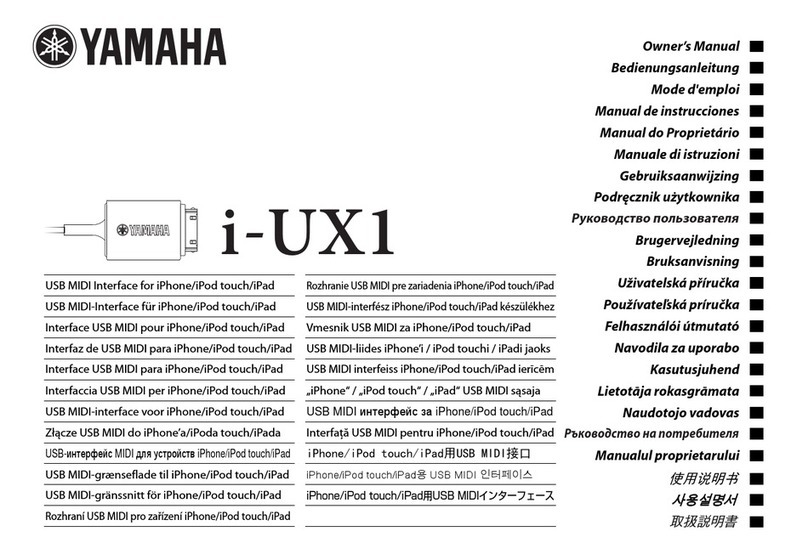Ecom USB x11 User manual

Bedienungsanleitung
Instruction manual
USB x11
Datenübertragungsbox
data transmission box
Kommunikation
Mobile Computing
Portable Handlampen
Mess- & Kalibriertechnik
BAL USB x11.indd 1 31.05.2007 10:45:44 Uhr

1
Deutsch Seite 2
English Page 12
BAL USB x11.indd 3 31.05.2007 10:45:44 Uhr

12
Content
1. Interduction 13
2. Safety Advice 13
3. Faults and Damage 13
4. Safety Regulations 14
5. General Satety Instructions 14
6. Tecnical Data 14
7. Function description /
Operating Instructions 15
7.1 Connecting to a PC 15
7.2 Installing ActiveSync 16
7.3 Syncronising with your PC 18
8. Repairs 18
9. Disposal 18
10. Cleaning / Maintenance 19
11. Guarantee and Liability 19
BAL USB x11.indd 14 31.05.2007 10:45:46 Uhr

13
1. Interduction
The "USB x11" is a data transmission box bet-
ween the ecom i.roc and a PC with an USB port
for the use outside hazardous areas.
2. Safety Advice
These safety instructions contains informations
and safety regulations that must be followed to
ensure safe and reliable operation of the unit
under the described conditions. Failure to follow
the informations and instructions can have dan-
gerous consequences or may contravene appli-
cable legislation.
Please take the time to carefully read through these
safety instructions before you start using the unit.
In the event of any doubt or discrepancies
(e.g. due to translation or printing errors),
the German version of the safety
instructions shall govern.
3. Faults and Damage
If there is any reason to suspect that the safety of
the unit has been affected then it must be imme-
diately withdrawn from use and precautionary
measures taken in order to prevent any further
use.
It is recommended that the equipment be then
sent back to the manufacturers for testing.
BAL USB x11.indd 15 31.05.2007 10:45:46 Uhr

14
The safety and integrity of the unit may be
compromised by, for example:
- External damage to the housing.
- Exposure to excessive loads.
- Incorrect storage of the unit.
- Damage sustained in transit.
- Correct certification is illegible.
- Functionality errors occur.
- The permitted limitations are exceeded.
4. Safety Regulations
The use of the USB x11 data transmission box
meets the requirements of the regulations pro-
viding that the user observes and applies the
requirements as laid down in the regulations and
that improper and incorrect use of the unit is
avoided.
5. General Safety Instructions
- The device must not be brought into the
Ex-area.
- The device may be operated only with the
designated LG x10 charger.
6. Technical data
Ambient temperature: 0°C .... +45°C (32°F...113°F)
Storage temperature: -10°C .... +60°C (14°F...140°F)
Weight: 53 g (1,9 oz)
Dimensions: 75 x 49 x 27 mm (3’’x 2’’x1’’)
CE designation:
BAL USB x11.indd 16 31.05.2007 10:45:46 Uhr

15
7. Functional description /
Operating Instructions
Please take the time to read carefully through
this Owner’s Manual to ensure that you are
familiar with and can use all the functions on
your device. For you own safety and information
please read through the information on the
following pages!
7.1 Connecting to a PC
NOTE:
To ensure that synchronisation functions correctly,
Microsoft ActiveSync 4.2 or higher must be installed on
your PC before you connect the i.roc and PC using
the "USB x11 data transmission box".
How to connect the i.roc Pocket PC to the USB x11
data transmission box:
1. Insert the LG x10 power pack plug into a socket
and attach the other end of the power pack
cable to the "LG x10" port on the transmission
box .
2. Connect the USB cable to a free USB port on
your PC and connect the other end of the
USB cable to the "PC USB" port on the trans-
mission box .
BAL USB x11.indd 17 31.05.2007 10:45:46 Uhr

16
3. Connect the i.roc cable to the port named "to
i.roc " on the data transmission box and
connect the other end of the i.roc cable to the
i.roc itself .
NOTE:
Always connect the "USB x11 data transmission box"
with an inserted and powered LG x10 charger before
connecting to a PC or the i.roc.
7.2 Installing ActiveSync
How to install Microsoft ActiveSync on your PC:
1. Insert the enclosed Companion CD into the CD
drive on your PC.
2. Select the link for installing Microsoft
ActiveSync.
3. Follow the instructions given by the installation
wizard. You can obtain additional information
when installing ActiveSync by clicking on the
Help button.
4. Once ActiveSync has been installed on the PC,
connect the two devices using the docking
station.
BAL USB x11.indd 18 31.05.2007 10:45:46 Uhr

17
Note:
Microsoft Outlook 98 or higher must be installed on your
PC to be able to synchronise emails with your i.roc
Pocket PC using Microsoft ActiveSync.
If you do not use Outlook, install the Microsoft Outlook
2002 software from the enclosed companion CD.
Microsoft Outlook Express does not function with the
i.roc pocket PC and ActiveSync.
BAL USB x11.indd 19 31.05.2007 10:45:46 Uhr

18
7.3 Synchronising with your PC
After installing ActiveSync, you can:
- set-up partnerships and use them to synchroni-
se data with a maximum of two PCs.
- select the data to be synchronised with your
i.roc Pocket PC, for example contacts, calen-
dar, inbox, tasks, favourites, files, memos and
AvantGo.
NOTE:
To synchronise files, drag the selected files from your
PC into the synchronised folder on the i.roc Pocket
PC. If when you created the partnership, you
called the Pocket PC "PC1", for example, the synchro-
nised folder will also be called "PC1". During the syn-
chronisation process, the files are moved onto or from
the i.roc Pocket PC.
8. Repairs
We therefore recommend that such work be per-
formed by ecom instruments GmbH, Germany, as
all repairs must be examined to ensure functional
and safety.
9. Disposal
Old electrical equipment and „historic“ old electri-
cal equipment from ecom instruments GmbH will
be disposal obligation and disposed of at no cost in
BAL USB x11.indd 20 31.05.2007 10:45:46 Uhr

19
accordance with the EC Directive 2002/96/EC and
the German Electrical and Electronic Equipment
law of 16/03/2005. The costs of the transport of the
equipment to ecom instruments GmbH are borne
by the sender.
10. Cleaning / Maintenance
- Only use a suitable cloth or sponge to clean the
device. Do not use solvents or abrasive cleaning
agents to clean the device.
- We recommended having the operation of the
device checked by the manufacturer every two
years.
- The storage temperature must remain within the
specified limits!
11. Guarantee and Liability
For this product, ecom Instruments GmbH gua-
rantees the function and material for a period of
two years under normal operating and mainte-
nance conditions. Wearing parts, rechargeable
and non-rechargeable batteries are exempt from
this. A six-month warranty applies to rechargeable
batteries.
The guarantee does not apply to products which
are improperly used, modified, neglected, dama-
ged in accidents or exposed to abnormal operating
conditions. Claims under the guarantee can be
made by returning the defective equipment to the
manufacturer. We reserve the right to repair, renew
BAL USB x11.indd 21 31.05.2007 10:45:46 Uhr

20
the settings or exchange the device.
The above-mentioned guarantee conditions are
the sole and only right of the purchaser to com-
pensation, are exclusively valid and replace all
other contract or legal warranty obligations. ecom
Instruments GmbH accepts no responsibility for
special, direct, indirect, accompanying or con-
sequential damage as well as losses including
the loss of data which may arise through the use
or acquisition of the equipment independent of
whether it was caused by violation of the warranty
obligation, lawful or unlawful action, action in good
faith or any other action.
If in certain countries the limitation of a legal
guarantee as well as the exclusion or limitation of
accompanying or consequential damage is not
permissible, it may be that the abovementioned
limitations and exclusions are not valid for every
purchaser. Should any such clauses of these gua-
rantee terms be declared null and void or not rea-
lisable by a competent court, then the effectiveness
or enforceability of any of the other conditions of
these guarantee terms will be unaffected by the
court decision.
Note:
The current operating instructions are
available for download from the
relevant product page under
www.ecom-ex.com.
BAL USB x11.indd 22 31.05.2007 10:45:46 Uhr

21
Copyright© 2007 ecom instruments GmbH.
Der Inhalt dieses Dokuments darf ohne vorherige
schriftliche Genehmigung durch die ecom instru-
ments GmbH in keiner Form, weder ganz noch teil-
weise vervielfältigt, weitergegeben, verbreitet oder
gespeichert werden.
Der Inhalt dieses Dokuments wird so präsen-
tiert, wie er aktuell vorliegt. Die ecom instruments
GmbH übernimmt weder ausdrücklich noch still-
schweigend irgendeine Gewährleistung für die
Richtigkeit oder Vollständigkeit des Inhalts dieses
Dokuments, einschließlich, aber nicht beschränkt
auf die stillschweigende
Garantie der Markt-
tauglichkeit und der Eignung für einen bestimmten
Zweck, es sei denn, anwendbare Gesetze oder
Rechtsprechungen schreiben zwingend eine Haf-
tung vor. Die ecom instruments GmbH behält sich
das Recht vor, jederzeit ohne vorhergie Ankündigung
Änderungen an diesem Dokument vorzunehmen
oder das Dokument zurückzuziehen.
Copyright© 2007 ecom instruments GmbH.
The contents of this document, either in part or in
their entirety, may not be reproduced, forwarded,
distributed or saved in any way without ecom instru-
ments GmbH prior written consent.
The contents of this document are presented as they
currently exist. ecom instruments GmbH does not
provide any express or tacit guarantee for the cor-
rectness or completeness of the contents of this do-
cument, including, but not restricted to, the tacit gu-
arantee of market suitability or fitness for a specific
purpose unless applicable laws or court decisions
make liability mandatory. ecom instruments GmbH
reserves the right to make changes to this document
or to withdraw it any time without prior notice.
BAL USB x11.indd 23 31.05.2007 10:45:47 Uhr

ecom instruments GmbH
Industriestr. 2
D-97959 Assamstadt
Tel.: + 49 (0) 62 94 / 42 24 0
Fax: + 49 (0) 62 94 / 42 24 100
E-Mail: [email protected]
Internet: www.ecom-ex.com
PA000274
2760 AL 05 A01 05/07
WEEE-Reg.-Nr. DE 934 99306
Änderungen vorbehalten • subject to change without notice
BAL USB x11.indd 24 31.05.2007 10:45:47 Uhr
Table of contents