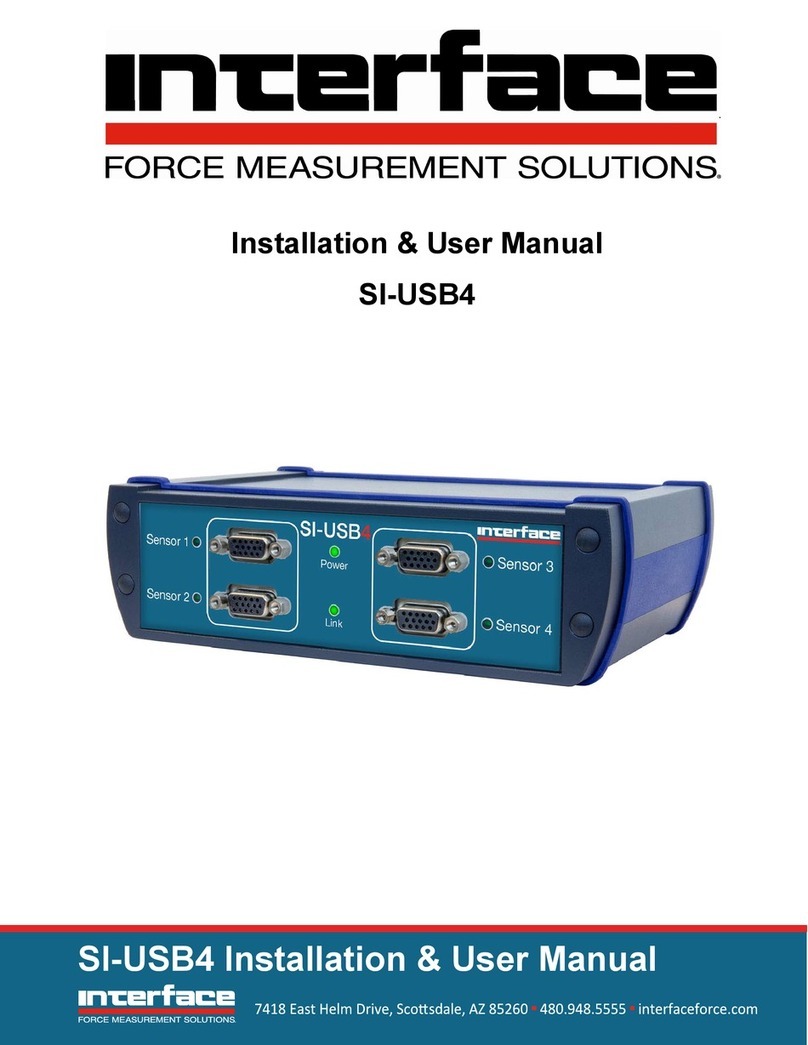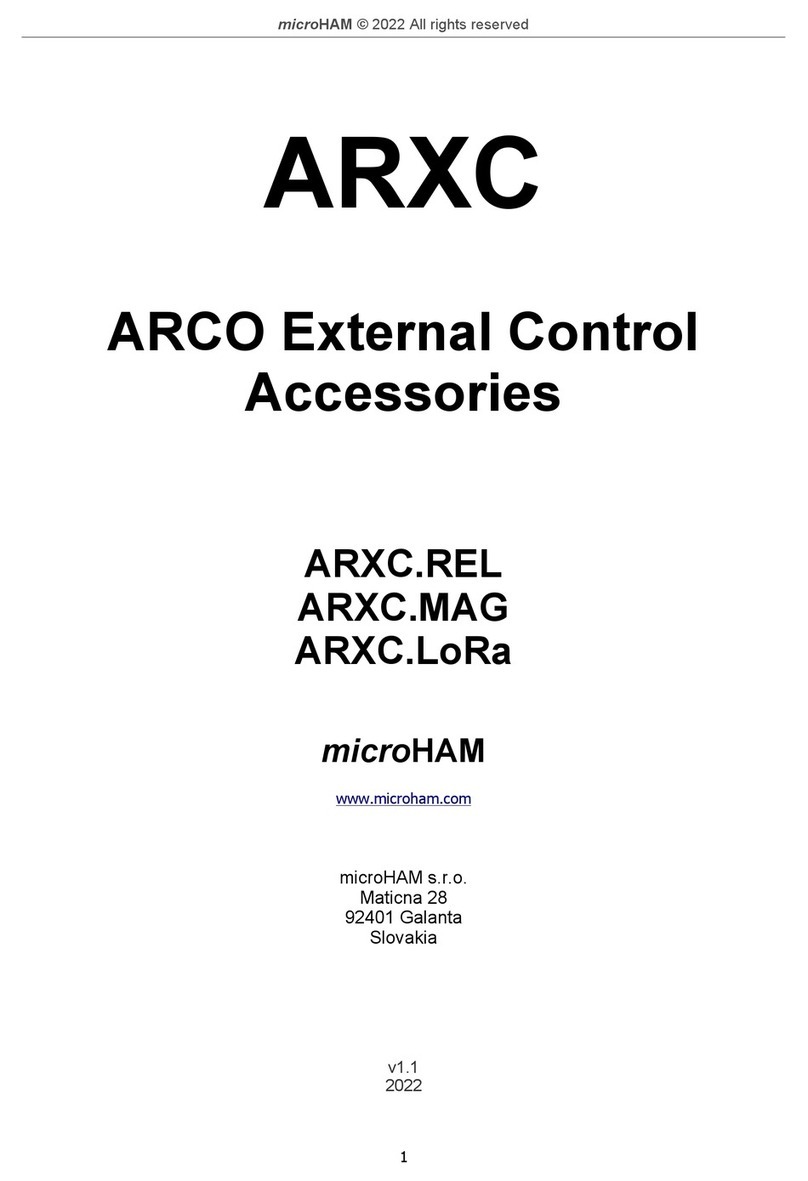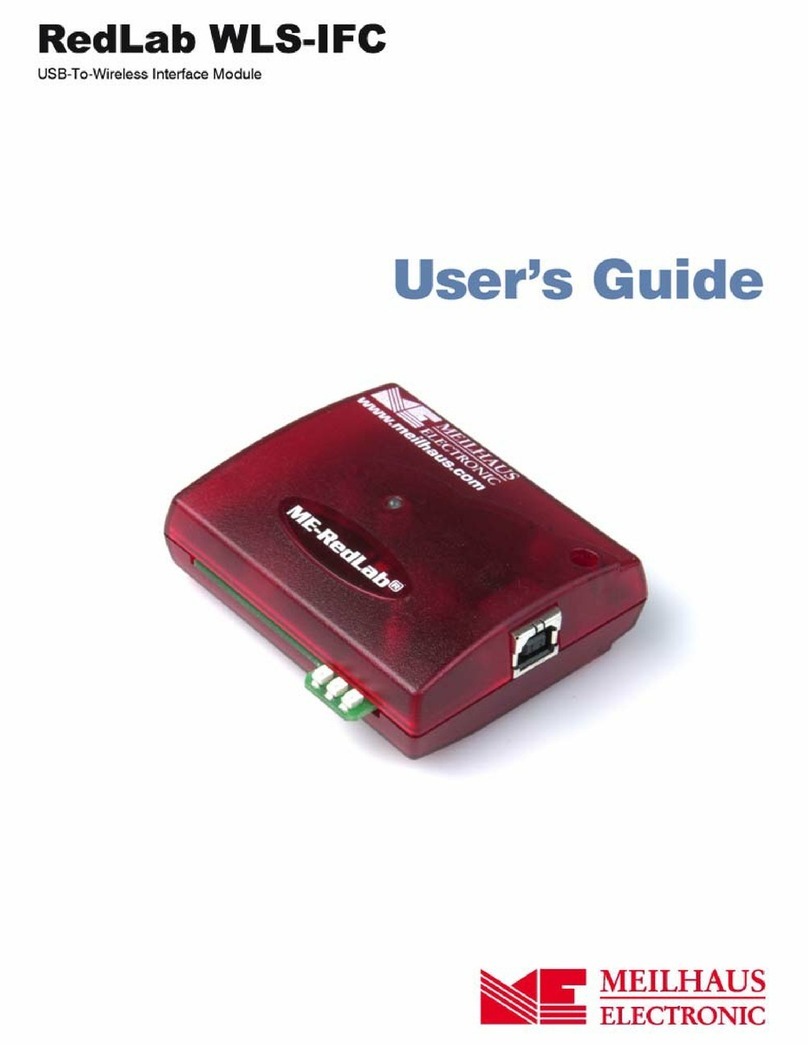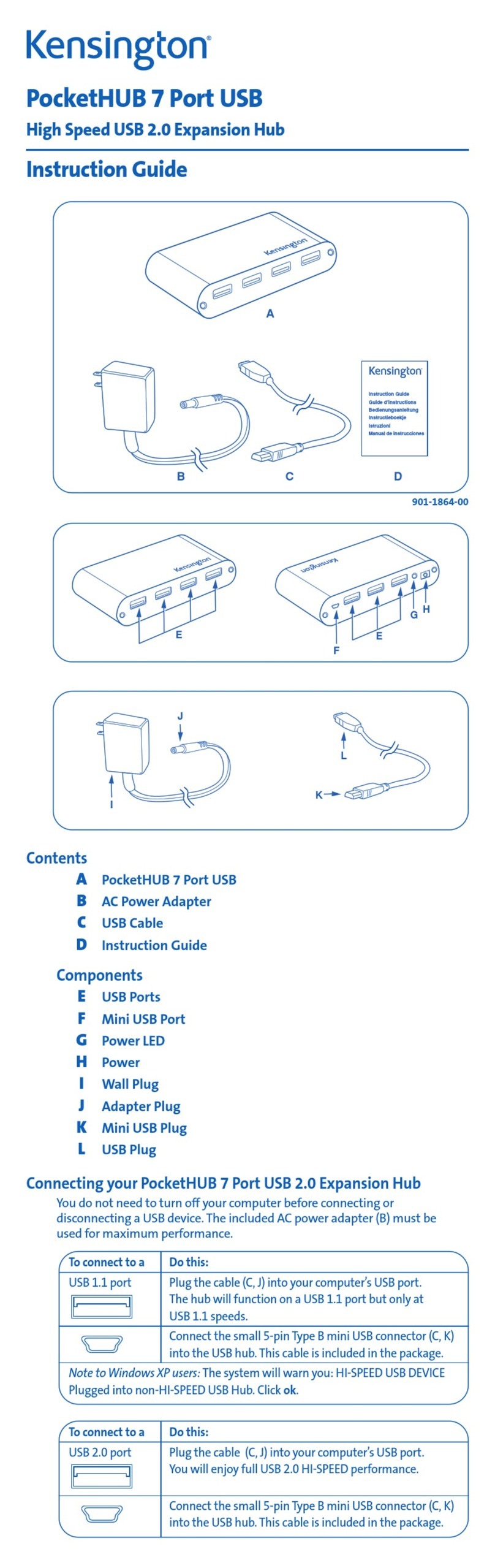Softing mobiLink User manual

072021-GS-mobiLink-ZH-EN-V1.40
mobiLink

2
蓝牙按钮
按住
3
秒启动蓝牙连接
Fieldbus (+)
HART 负极/
Fieldbus (-)
HART 正极
USB C 接口
开关
按住
5
秒启动设备
ZH

3
入门
在取出、安装和操作 mobiLink 之前,请阅读本快速指
南。
取出
mobiLink
1. 从包装盒中取出设备及其配件。
2. 保存包装盒和包装材料以备将来使用。
3. 检查以下物品是否完好无损:
mobiLink 设备
USB 数据线(2 米)
带夹钳的红色和黑色测试电缆
3 AA 电池
设置
mobiLink
1. 根据您的用例(配置/参数化),从产品网站上下载
MOBILINKdtm 或通信配置工具。扫描快速访问页面
背面的二维码。
2. 双击安装文件以开始安装。
3. 选择安装语言。
4. 按照安装向导的说明进行操作。
5. 阅读可供下载的用户指南。
启动和运行
不要在有潜在危险的地方打开电池盒。
插入电池,打开 mobiLink 并等待 5 秒钟,直至设备启
动。mobiLink 的运行条件是必须在 Windows PC、平板
电脑或智能手机上使用类似于 FDT 框架应用程序的管
理工具或配置工具。
有关安全要求、如何设置 USB 和蓝牙通信以及如何配
置现场总线和 HART 连接的详细信息,请参阅用户指
南。
在启动过程中,mobiLink 将会尝试根据连接的现场总
线来验证操作模式。如果现场总线端子被连接到运行中
的4-20 mA 链路,则会损害模拟过程值。确保使用正确
的连接和模式。
安全
mobiLink 只能由合格的人员操作。为确保人员和设备的
安全,必须按照预期用途和当地的法律法规使用
mobiLink。有关安全要求和法规,另请参阅用户指南。
确保 mobiLink
的电气参数与现场总线的安装
相匹配。不要在危险区域使用 USB
连接到你
的主机设备。
运输和维护
在运输时应从设备上卸下电池,以确保对 mobiLink 进行
机械固定,以防止其意外接通。定期用湿布擦拭外壳。请
勿使用研磨剂或溶剂。请勿在危险区域内清洁设备!
mobiLink 不包含可由用户维修的零件。禁止对设备进行
改装或维修。操作人员负责产品的运输和维护。
防爆
mobiLink 设计用于潜在的爆炸性环境,符合 1区/2 区的
分类。 它被批准在爆炸组 IIC 中使用,温度等级为 T4。
确保 mobiLink 只能在符合当地安全规定的情况下使用,
以便在潜在的爆炸性环境中安装电气设备。
更多信息,请参考用户手册。
只能使用经批准的 Energizer E91
或
Duracell Procell MN1500
型电池。使用未
经批准的电池类型将使防爆认证失效。请不
要在有潜在危险的地方使用 USB 接口!
蓝牙
本产品已在以下国家和地区通过了蓝牙无线通信的测试和
认可:
欧盟
日本
韩国
中国
俄罗斯
印度
阿联酋
合格证明
本产品已通过 PCEC CE21.2025 认证(见下页),并且符合
以下标记所代表的标准和要求:

4

5
Fieldbus (+)
HART N /
Fieldbus (-)
HART P
USB type C
Bluetooth button
(hold 3 sec to connect)
EN
On/Off button
(hold 5 sec to turn on)

6
Getting started
Read this quick guide before you unpack and install
mobiLink. Scan the QR Code on the back page to download
the related User Guide before you operate the device.
Unpacking your mobiLink
1. Take the device and the accessory parts out of the box
and save the box and packing material.
2.
Verify that the following items are contained
undamaged:
mobiLink device
USB cable (2m)
red and black testing cables with clamp
3 AA batteries
Setting up your mobiLink
1. Download the MOBILINKdtm or the Communication
Configuration Tool from the product website depending
on your use case (scan the QR code).
2. Double-click the setup file to start the installation.
3. Select the installation language.
4. Follow the install wizard instructions.
5. Read the User Guide available for download.
Startup and Operation
Do not open the battery compartment in
potentially hazardous areas.
Insert the batteries, switch on mobiLink and wait 5 seconds
until the device has started. The operation of mobiLink
requires the use of management tools like FDT frame
applications or configuration tools on Windows PCs or
tablets or smartphones.
See the User Guide for safety requirements and details on
how to set up a USB and Bluetooth communication and how
to configure the fieldbus and HART connection.
During startup mobiLink tries to verify the operation mode
against the connected fieldbus. If fieldbus terminals are
connected to an operating 4-
20 mA link this will
compromise the analog process value. Make sure to use the
correct connections and mode.
Safety
mobiLink must be operated by qualified personal only. To
ensure the safety of personnel and equipment, mobiLink
must be used as intended and in accordance with local laws
and regulations. See also the User Guide
for safety
requirements and regulations.
Ensure that the electrical parameters of mobiLink
match the fieldbus installation. Do not use a USB
connection to your host device in hazardous areas.
Transport and Maintenance
Remove the batteries for transport from the device to ensure
that mobiLink is mechanically secured against being switched
on inadvertently. Periodically wipe the housing with a damp
cloth. Do not use abrasives or solvents. Do not clean the
device inside hazardous areas! mobiLink does not contain
user serviceable parts. No modifications or repair on the
device are allowed.
Explosion protection
mobiLink has been developed for use in hazardous areas,
classified as Zone 1/Zone 2. It is approved for explosion group
IIC and temperature Class T4. Make sure that you use
mobiLink only in compliance with local safety requirements
for installation of electrical equipment in explosive
atmospheres. See the User Guide for details.
Use only approved batteries of type Energizer E91
or Duracell Procell MN1500. The use of a non
-
approved battery type will void the Ex approval.
Do not use the USB interface in potentially
hazardous areas!
Bluetooth
This product has been tested and approved for Bluetooth
wireless communication in the following regions and
countries:
EU
Japan
South Korea
China
Russia
India
UAE
Certification of conformity
This product is IECEx and ATEX certified and was found to
comply with the standards and requirements indicated by the
following marks:

7
Other manuals for mobiLink
4
This manual suits for next models
2
Table of contents
Other Softing USB Interface manuals