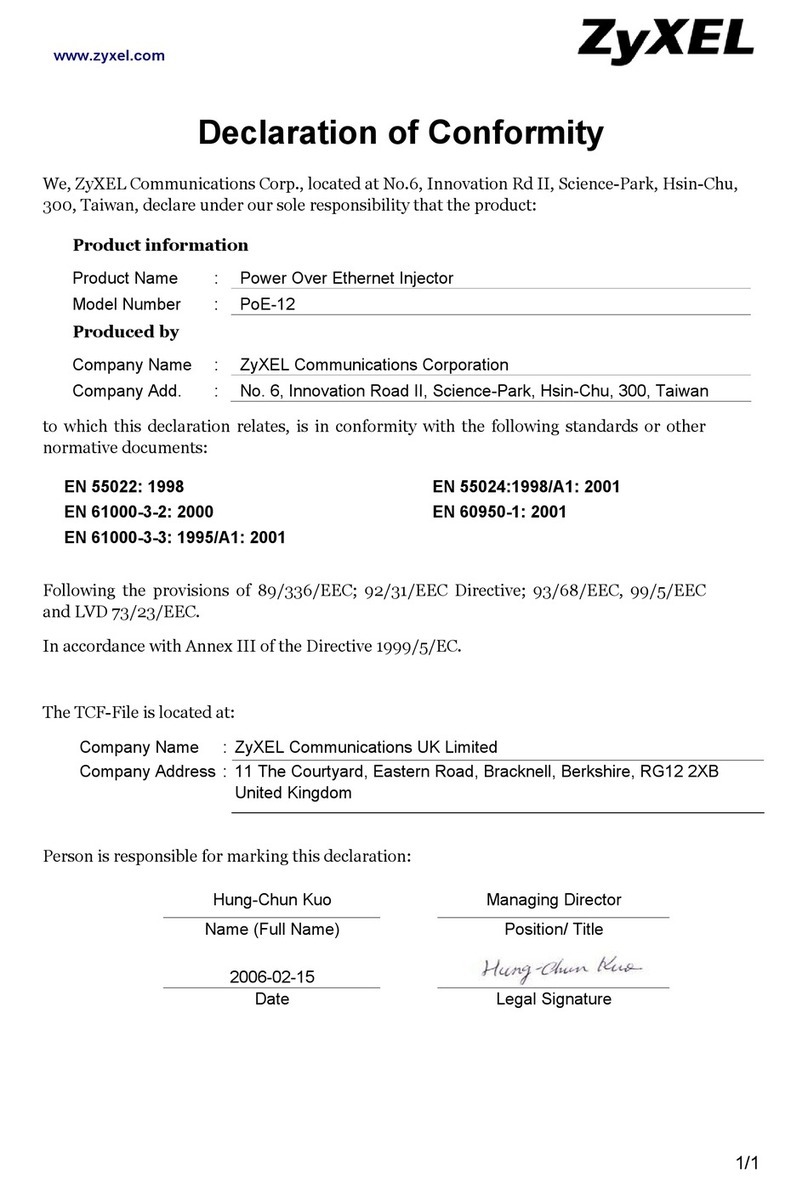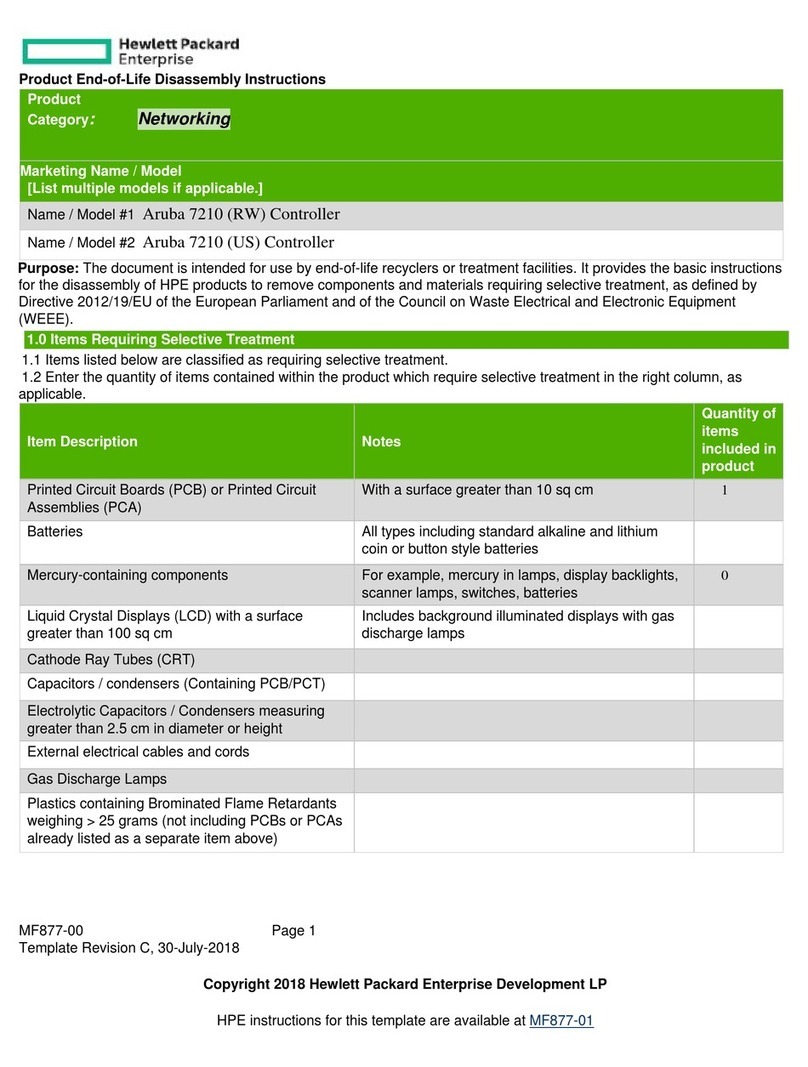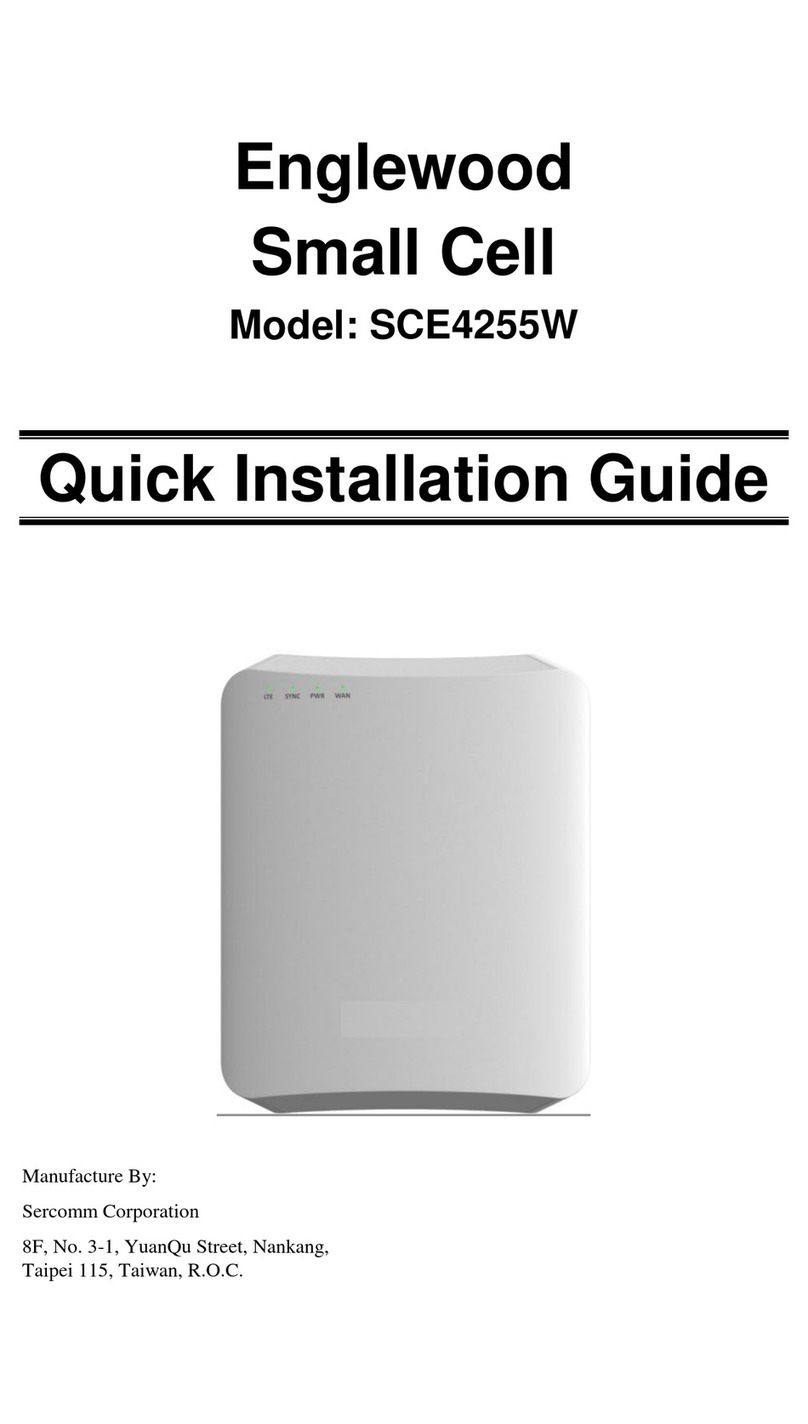Ediseja 21 CMU 200 User manual

CMU 200
User manual

CMU 200 - User manual
Project Communication Units
Device name CMU 200
Document CMUMU200_V3-13_02_01-CMU200-user_manual
Version V3
Author Grega Flander
Date 01.02.13
Reference
document
-
Consultants -
Approved by Grega Flander
Code CMUMU200
History 1 – first release
2 – 39 c annel star coupler added
3 – et ernet port added, DC power suppy added, sc ematics redrawn, some
sc ematic added
Page: Company: Device: Document: Code: Version: Date:
2 Ediseja 21 CMU 200 User manual CMUMU200 V3 01.02.13

PREFACE
Liability statement
We ave c ecked t e contents of t is manual to ensure t at t e descriptions of bot ardware
and software are as accurate as possible. However, deviations may occur so t at no liability can
be accepted for any errors or omissions contained in t e information given.
T e contents of t is manual will be c ecked in periodical intervals, corrections will be made in
t e following editions.
We reserve t e rig t to make tec nical improvements wit out notice.
Contact
If you ave any questions or comments related to t is product please contact us on:
Ediseja 21 d.o.o.
Drenov Gric 175
1360 Vr nika
Slovenia – EU
Tel: ++386 (1) 75 02 275
Email: grega.flander@ediseja21.com
www.ediseja21.com
Copyri ht
Copyrig t © Ediseja 21, 2011. All rig ts reserved.
Warnin s
In t is paper t e following terms are used:
Danger
indicates t at deat , severe personal injury or substantial property damage will result if proper
precautions are not taken.
Warning
indicates t at deat , severe personal injury or substantial property damage can result if proper
precautions are not taken.
Caution
indicates t at minor personal injury or property damage can result if proper precautions are not
taken. T is particularly applies to damage on or in t e device itself.
Company: Device: Document: Code: Version: Date: Page:
Ediseja 21 CMU 200 User manual CMUMU200 V3 01.02.13 3

CMU 200 - User manual
General information
T ese paper contain t e information t at is necessary for t e proper and safe operation of t e
described devices. T is paper is intended for tec nically qualified personnel.
Warnin !
Hazardous volta e is present inside the device durin operation. Disre ardin of safety rules can
result in severe personal injury or property dama e.
Only qualified personnel may work with described devices after bein familiar with warnin s and
safety notices in this paper and other safety re ulations.
Warnin !
Device must operate completely assembled! Device must be used as described. No modifications
of the device should be made.
Warnin !
Do not open device while it is ener ized! Hazardous volta e is present inside the device.
Disconnect all connectors before openin !
Warnin !
If device is dama ed disconnect it from power supply! Send it to the manufacturer for inspection.
Warnin !
Connect to earth before attachin power supply!
Page: Company: Device: Document: Code: Version: Date:
4 Ediseja 21 CMU 200 User manual CMUMU200 V3 01.02.13

DESCRIPTION
Content
1 DESCRIPTION...............................................................................................6
2 DEVICE TYPES..............................................................................................9
2.1 STAR COUPLERS...............................................................................................................9
2.1.1 13 CHANNEL RS232 to 2xRS232 (CMU 200 / HACx2 . 232x39 - 2)..............................10
2.1.2 13 CHANNEL RS232 to 2xFIBER OPTIC (CMU 200 / HACx2 . 232x13 . FOTx26 - 2)...11
2.1.3 RS485 to 39xFO (CMU 200 / HACx2 . 485x1 . FOTx39 - 12)........................................12
2.1.4 ETH to 30xFO, 1xRS232 (CMU 200 / HACx2 . ETHx1 . FOTx30 . 232x1 - 12).............13
2.2 CONVERTERS...................................................................................................................14
2.2.1 20 CHANNEL RS232 TO FIBER OPTIC (CMU 200 / HACx2 . 232x20 . FOTx20 - 7).....14
3 HARDWARE DESCRIPTION.......................................................................15
3.1 RS232 INTERFACE...........................................................................................................15
3.2 RS485 INTERFACE...........................................................................................................15
3.3 FO MM INTERFACE BOARD............................................................................................18
3.4 ETH INTERFACE BOARD.................................................................................................19
4 INSTALLATION............................................................................................22
4.1 INSTALLATION..................................................................................................................22
5 COMMISSIONING AND MAINTENANCE...................................................23
5.1 COMMISSIONING..............................................................................................................23
5.2 MAINTENANCE.................................................................................................................23
6 TECHNICAL DATA......................................................................................24
6.1 DIMENSIONS.....................................................................................................................26
7 ORDERING...................................................................................................27
Company: Device: Document: Code: Version: Date: Page:
Ediseja 21 CMU 200 User manual CMUMU200 V3 01.02.13 5

CMU 200 - User manual
1 DESCRIPTION
CMU 200 SYSTEM
Description
Communication unit (CMU 200) is modular system of communication devices t at can be used
for various of tasks suc as:
communication converter (for example RS232 to RS485)
star coupler (for example 1 fiber optic to 7 fiber optics)
repeater (for example RS485/485)
communication isolator (for example for communication between two devices on
different voltage levels)
communication listener - debugger
PC serial com port extender (for example USB to 4 serial com)
CMU 200 device is a couple of software and ardware. For different purposes, different software
versions and different ardware configuration ave been developed.
Software
Software is application dependent and allows different ardware configurations. Software's task
is switc ing between communication ports and allows almost any combination between t em.
Hardware
CMU 200 can andle up to 40 different interface boards. Currently available interface boards:
(non)isolated RS232
isolated RS485
Multimode Fiber Optic ST and SMA connectors
USB
et ernet (wit one virtual com port)
power supply supervision wit digital output
T ere is possibility to use additional redundancy power supply.
Housing is made from inox and is intended for mount on standard 19"rack.
Page: Company: Device: Document: Code: Version: Date:
6 Ediseja 21 CMU 200 User manual CMUMU200 V3 01.02.13

DESCRIPTION
Typical applications
Company: Device: Document: Code: Version: Date: Page:
Ediseja 21 CMU 200 User manual CMUMU200 V3 01.02.13 7
Picture 1.1: CMU 200 / HAC 2 . 232 39 - 2 star coupler typical application

CMU 200 - User manual
Page: Company: Device: Document: Code: Version: Date:
8 Ediseja 21 CMU 200 User manual CMUMU200 V3 01.02.13
Picture 1.2: Two 30 port star coupler connection for 60 slave device application

DEVICE TYPES
2 DEVICE TYPES
On following pages sc ematics of some devices are drawn. Due to many options it is not
possible to present every possible variant. If t ere is no variant needed, please contact us.
2.1 STAR COUPLERS
Company: Device: Document: Code: Version: Date: Page:
Ediseja 21 CMU 200 User manual CMUMU200 V3 01.02.13 9

CMU 200 - User manual
2.1.1 13 CHANNEL RS232 to 2xRS232 (CMU 200 / HACx2 . 232x39 - 2)
Page: Company: Device: Document: Code: Version: Date:
10 Ediseja 21 CMU 200 User manual CMUMU200 V3 01.02.13
Picture 2.1: CMU 200 / HAC 2 . 232 39 - 2 3 port star coupler (13 channels) schematic

STAR COUPLERS
2.1.2 13 CHANNEL RS232 to 2xFIBER OPTIC (CMU 200 / HACx2 . 232x13 . FOTx26 - 2)
Company: Device: Document: Code: Version: Date: Page:
Ediseja 21 CMU 200 User manual CMUMU200 V3 01.02.13 11
Picture 2.2: CMU 200 / HAC 2 . 232 13 . FOT 26 - 2 3 port star coupler (3 13 channels) schematic

CMU 200 - User manual
2.1.3 RS485 to 39xFO (CMU 200 / HACx2 . 485x1 . FOTx39 - 12)
Page: Company: Device: Document: Code: Version: Date:
12 Ediseja 21 CMU 200 User manual CMUMU200 V3 01.02.13
Picture 2.3: CMU 200 / HAC 2 . 485 1 . FOT 39 - 12 40 port (1master, 39 slaves)star coupler
schematic

STAR COUPLERS
2.1.4 ETH to 30xFO, 1xRS232 (CMU 200 / HACx2 . ETHx1 . FOTx30 . 232x1 - 12)
Company: Device: Document: Code: Version: Date: Page:
Ediseja 21 CMU 200 User manual CMUMU200 V3 01.02.13 13
Picture 2.4: CMU 200 / HAC 2 . ETH 1 . FOT 30 . 232 1 - 12 32 port (1master, 31 slaves) star coupler
schematic

CMU 200 - User manual
2.2 CONVERTERS
2.2.1 20 CHANNEL RS232 TO FIBER OPTIC (CMU 200 / HACx2 . 232x20 . FOTx20 - 7)
Page: Company: Device: Document: Code: Version: Date:
14 Ediseja 21 CMU 200 User manual CMUMU200 V3 01.02.13
Picture 2.5: CMU 200 / HAC 2 . 232 20 . FOT 20 - 7 20 channel converter schematic

HARDWARE DESCRIPTION
3 HARDWARE DESCRIPTION
Installed communication interfaces depend on device type.
3.1 RS232 INTERFACE
Cable
CMU 200 / RS232 to PC / RS232
CMU 200
DB9 F pin Si nal
Direction PC
Si nal DB9 F pin
2 RX <------- TX 3
3 TX -------> RX 2
5 GND <-------> GND 5
3.2 RS485 INTERFACE
Description
Single, galvanically isolated, alf duplex, RS485 port wit P oenix 3 pin screw connector.
Automatic switc to receive after end of transmission wit additional terminating and
stabilizating resistors.
Hardware settin s
For proper functioning of t at board some settings must be done:
board address
Company: Device: Document: Code: Version: Date: Page:
Ediseja 21 CMU 200 User manual CMUMU200 V3 01.02.13 15
Picture 3.1: DB9 F connector

CMU 200 - User manual
RS485 bus termination and stabilisation
baud rate
RS485 bus termination and stabilisation
TERMINATION
At ig transmission rates or long distance, RS485 bus termination is necessery.
The termination on RS485 bus must be set on both ends of the RS485 bus.
STABILISATION
Some device, to work properly, demands t at RS485 must always be in known and valid state.
T at is, w en + (positive) pin is more t an 200 mV positive t an – (negative) pin. Pins + and –
are sometimes marked as A and B. In case t at no device on RS485 bus is transmitting or in
case of s ort circuit, t ere is no voltage difference between t ose pins and some device do not
work correctly.
On t is port board so called „true fail-safe“ RS485 c ip is used so board works correctly wit out
stabilisation at invalid RS485 bus state. But still switc es for stabilisation are provided on port
board. The stabilization on RS485 bus may be set on one device only!
Switches at the lower side of connector:
Switch 1 (J13) 2 (J12) 3 (J11)
Description RS485 stabilisation RS485 termination RS485 stabilisation
Page: Company: Device: Document: Code: Version: Date:
16 Ediseja 21 CMU 200 User manual CMUMU200 V3 01.02.13
Picture 3.2: RS485 BUS schematic

RS485 INTERFACE
Switches at the upper side of connector:
Baud rate:
485 interface
BAUD rate Switches
1 (J4) 2 (J5) 3 (J6)
19200 OFF OFF OFF
38400 OFF OFF ON
57600 OFF ON OFF
115200 ON OFF OFF
BAUD rate settin 19k2 (bps) is valid for all standard communication protocols, that do
not request special timin s. If special protocols (small request-respond time required)
are used please note it in order.
48L interface
BAUD rate Switches
1 (J4) 2 (J5) 3 (J6)
300 OFF OFF OFF
600 OFF OFF ON
1200 OFF ON OFF
2400 ON OFF OFF
Connector pin table
MSTB 1 2 3
Description GND - (B) + (A)
Company: Device: Document: Code: Version: Date: Page:
Ediseja 21 CMU 200 User manual CMUMU200 V3 01.02.13 17

CMU 200 - User manual
3.3 FO MM INTERFACE BOARD
Description
Single, full duplex, multimode (820 nm), fiber optic port wit ST connector (or ot er connectors -
see ordering) wit bot positive or negative logic.
Hardware settin s
Page: Company: Device: Document: Code: Version: Date:
18 Ediseja 21 CMU 200 User manual CMUMU200 V3 01.02.13
Picture 3.4: Data rate vs cable lenght
Picture 3.3: 485 interface board appearance (left) and
48L interface board appearance (right)

FO MM INTERFACE BOARD
Fiber optic lo ic
Switch SW1 1 2 3 4
Positive lo ic OFF ON OFF ON
Ne ative lo ic ON OFF ON OFF
Positive logic – lig t OFF in idle state
Negative logic – lig t ON in idle state
For star coupler functionality it is recommended that positive lo ic on FO interfaces is used (li ht
OFF in idle state). In other case, if optic loop on one port is broken, communication with other
slave ports, also will not work.
3.4 ETH INTERFACE BOARD
Description
Single virtual com port wit RJ45 connector.
Settin s
Company: Device: Document: Code: Version: Date: Page:
Ediseja 21 CMU 200 User manual CMUMU200 V3 01.02.13 19
Picture 3.5: Multimode FO connectors

CMU 200 - User manual
Lantronix Redirector
Page: Company: Device: Document: Code: Version: Date:
20 Ediseja 21 CMU 200 User manual CMUMU200 V3 01.02.13
Picture 3.6: Lantroni Port Redirector settings
Table of contents
Popular Network Hardware manuals by other brands
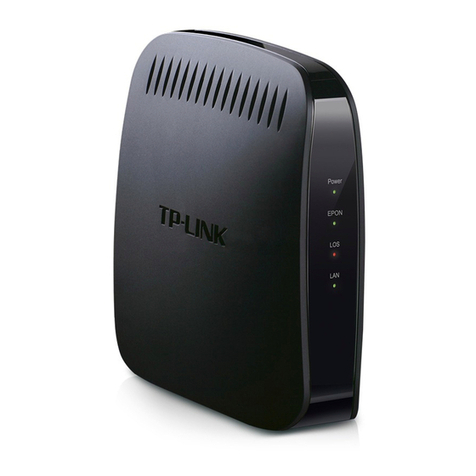
TP-Link
TP-Link TL-EP110 Quick installation guide

Raritan
Raritan dominion kx III user guide
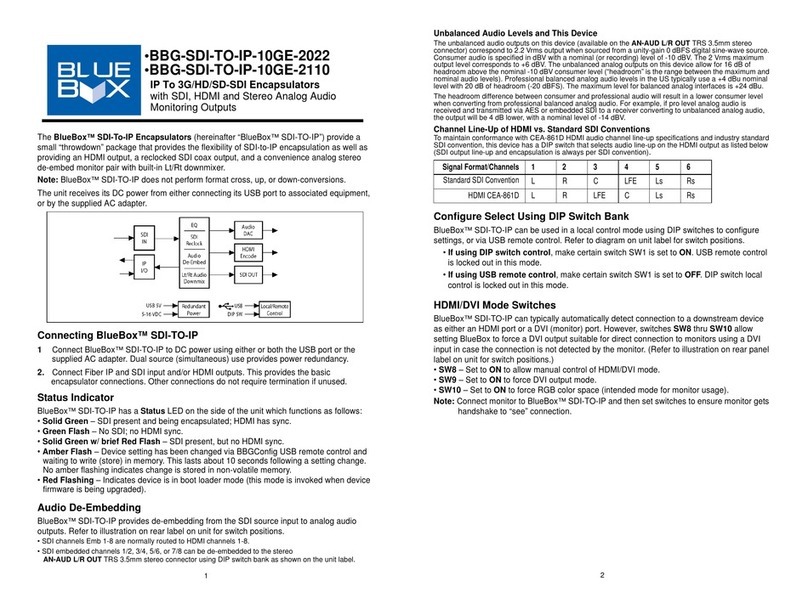
Cobalt Digital Inc
Cobalt Digital Inc BlueBox BBG-SDI-TO-IP-10GE-2022 quick start guide

ZyXEL Communications
ZyXEL Communications ZyXEL ZyWALL P1 user guide

Ubiquiti
Ubiquiti PowerBeam M5 quick start guide
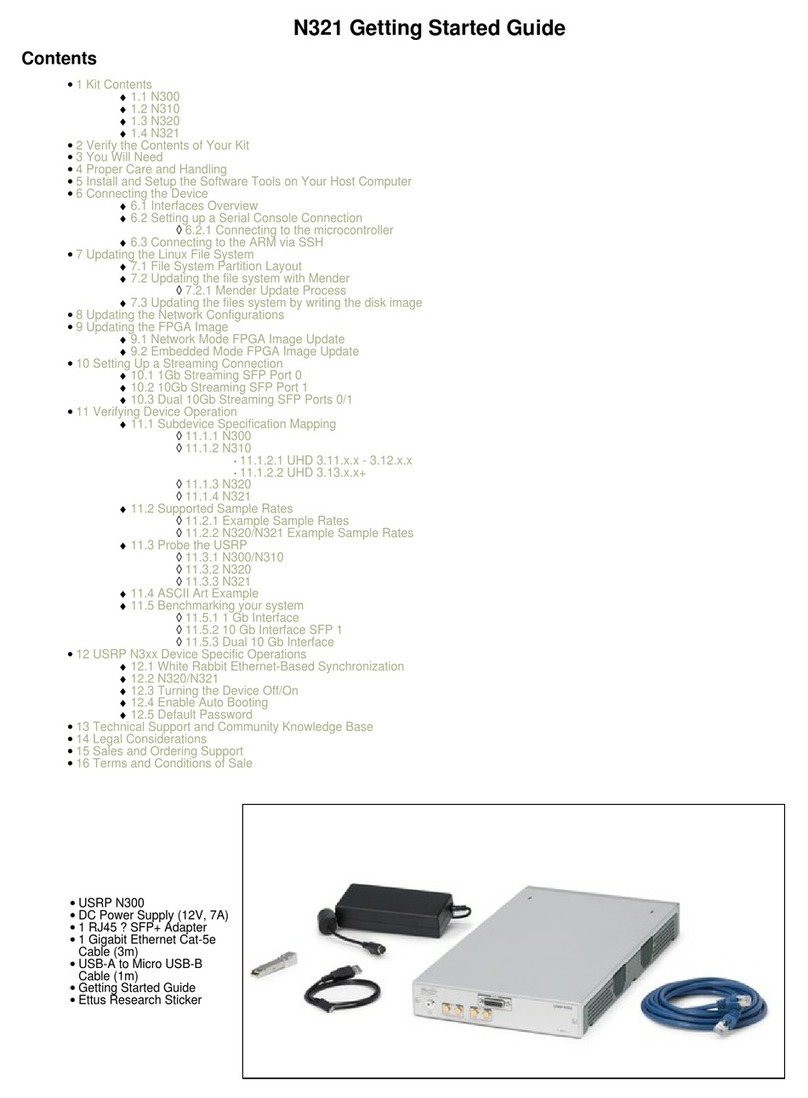
ettus
ettus N321 Getting started guide
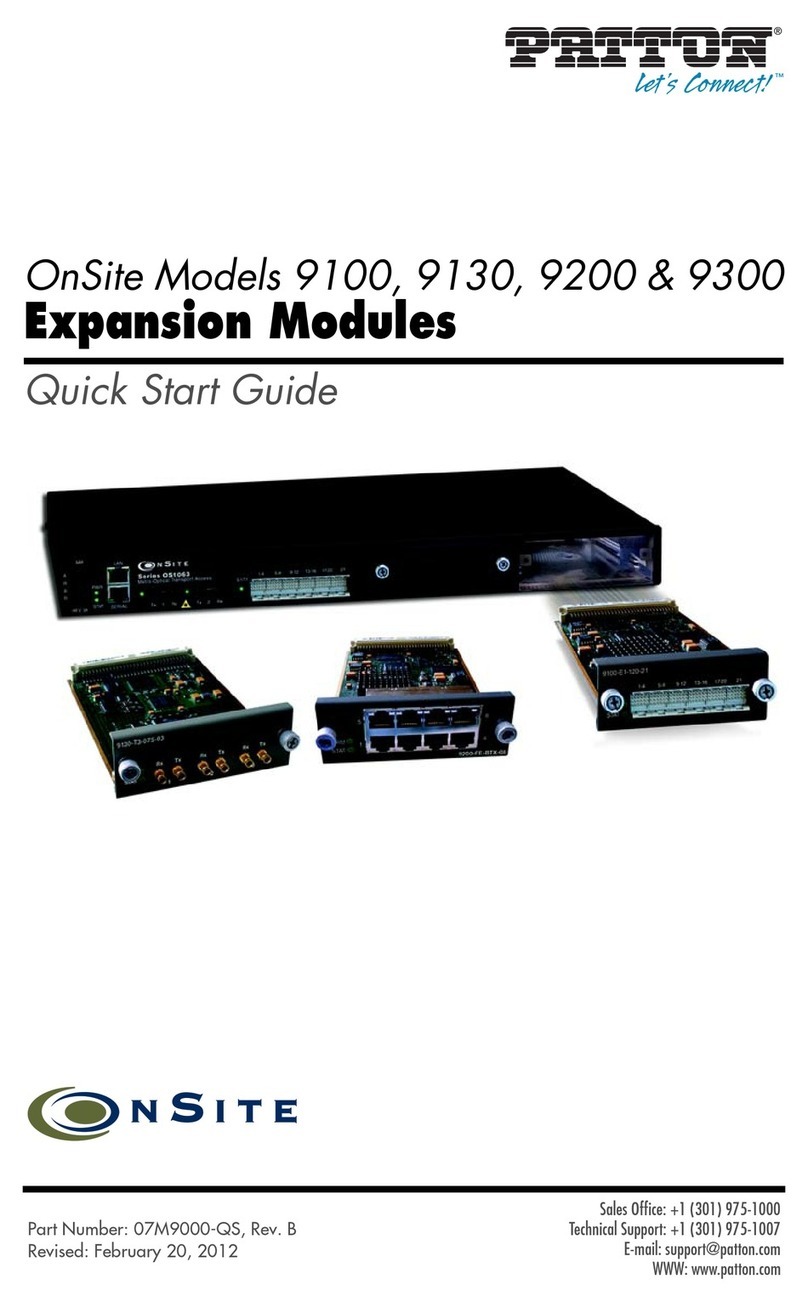
Patton electronics
Patton electronics OnSite 9100 quick start guide

Siklu
Siklu EtherHaul 500 installation manual

ADC
ADC H2TU-C-202 Quick installation

Philips
Philips PREMIUM 10501 Maintenance Instruction

D-Link
D-Link Web Smart DES-1210-28P Selection guide

National Instruments
National Instruments PC-DIO-96 user manual