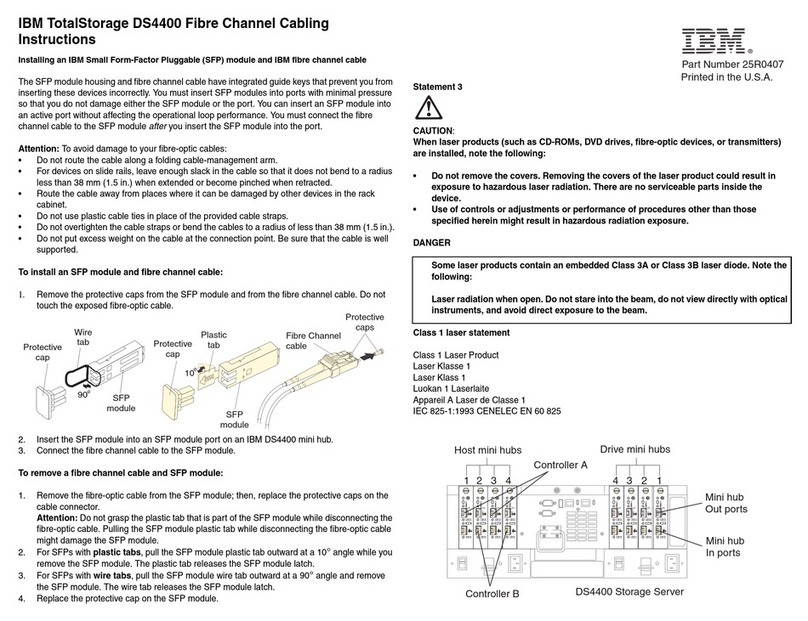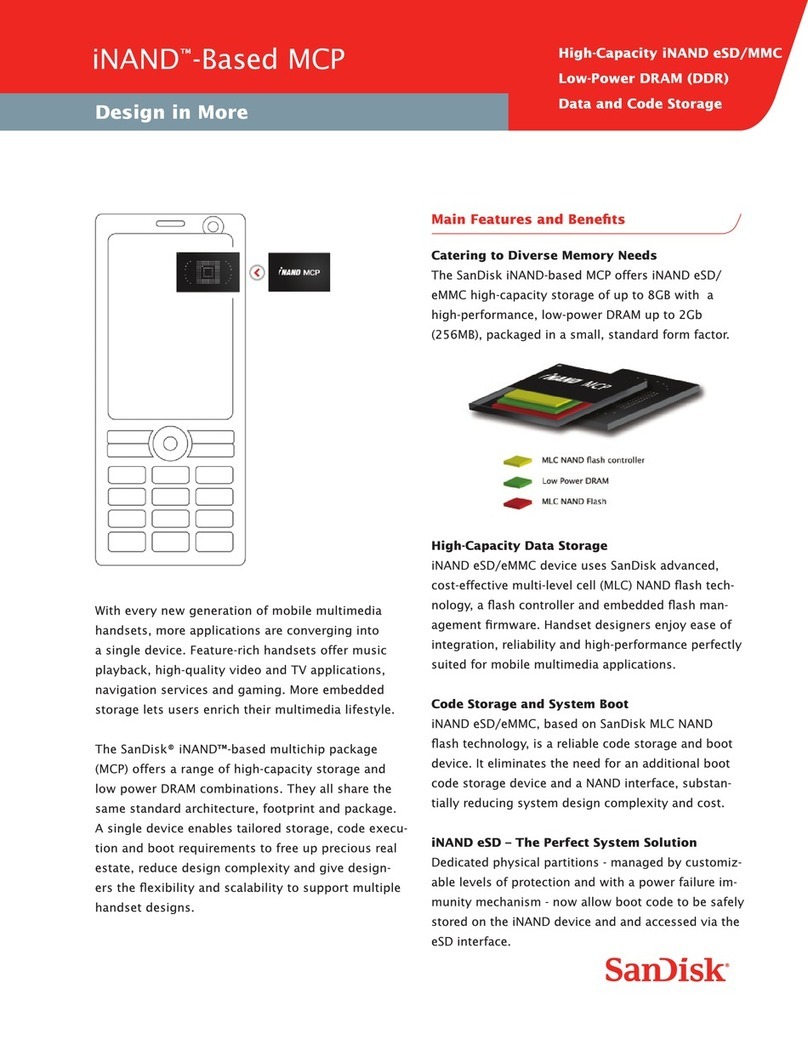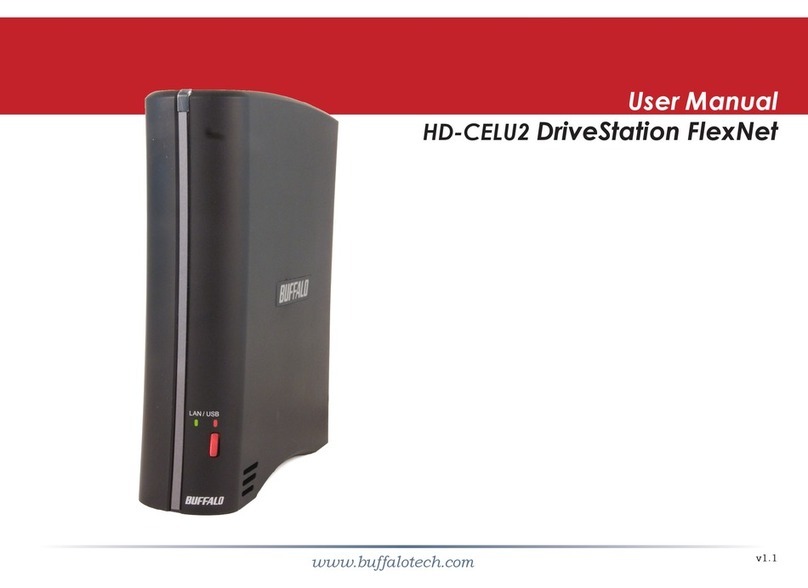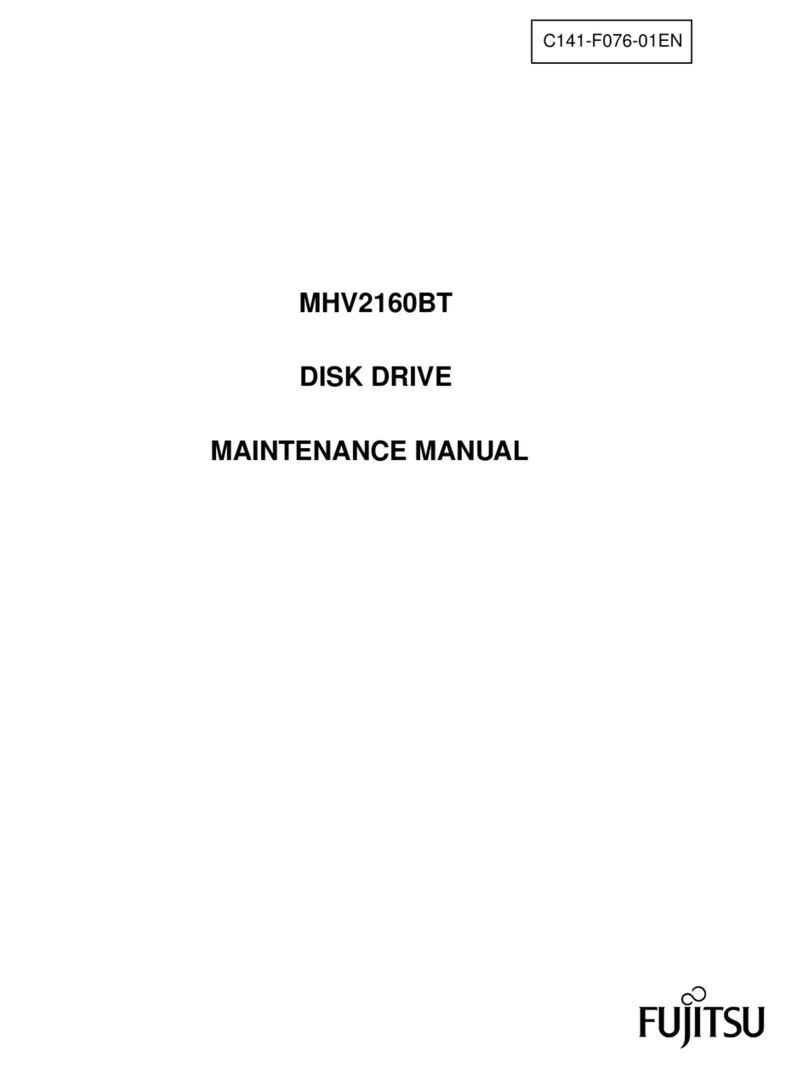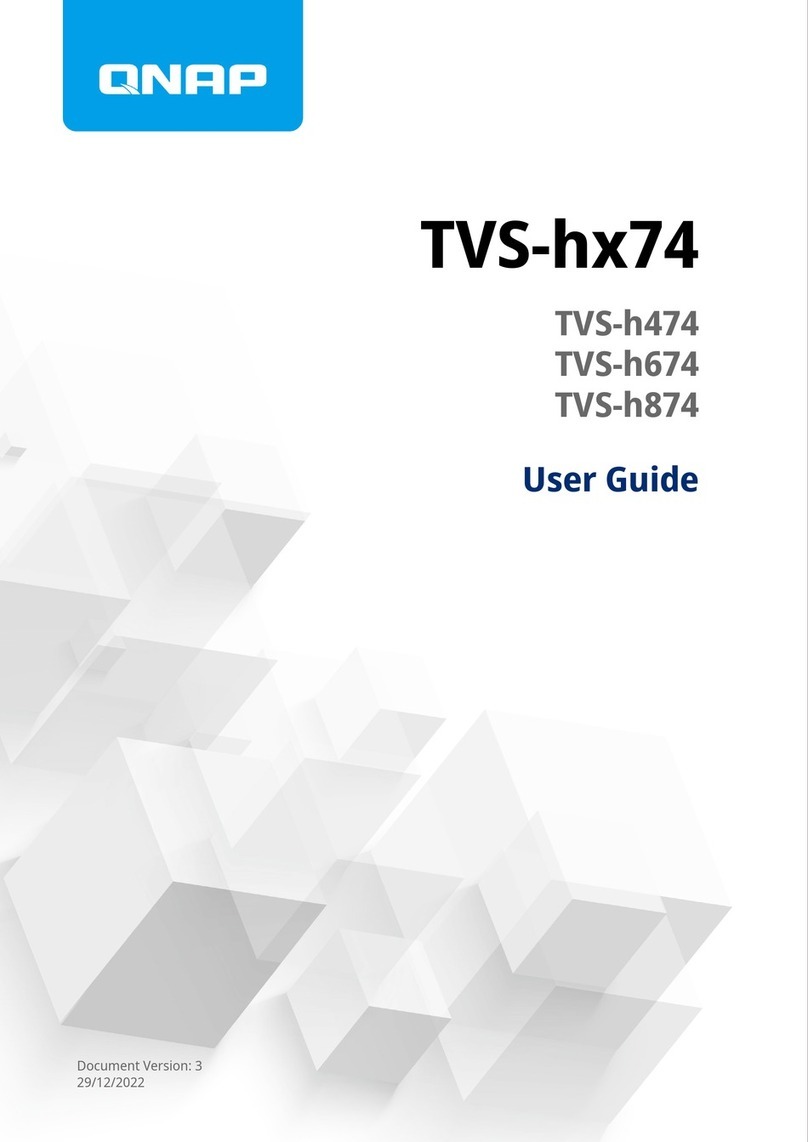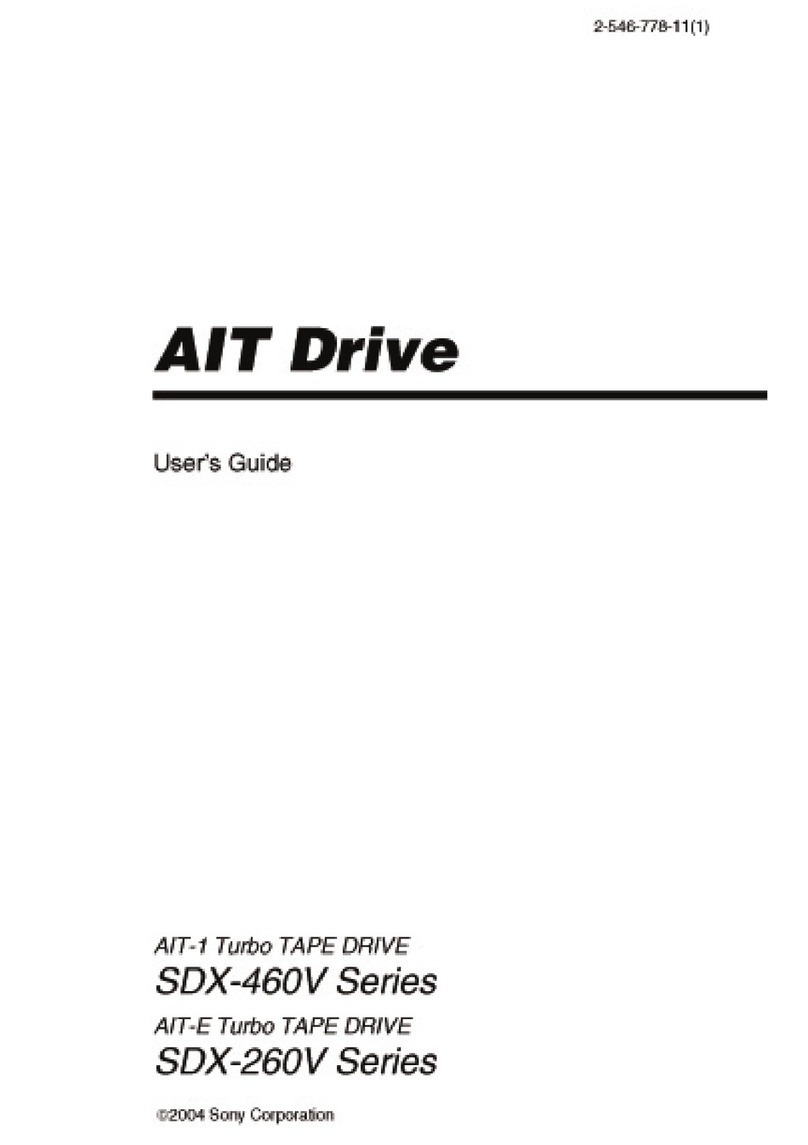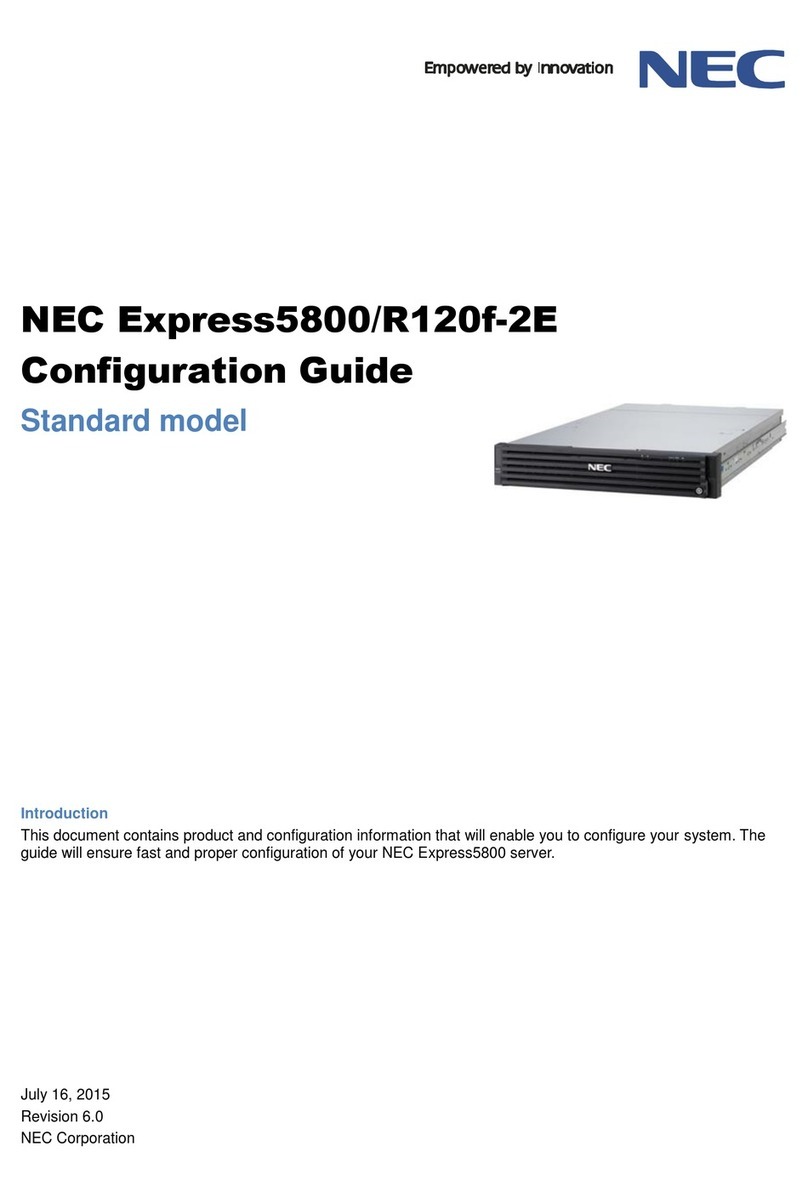EditShare 24Q Safety guide

24Q Ark Tape Library
48Q Ark Tape Library
Setup and User’s Guide

2TP-00347-01
Copyright and Disclaimer
Copyright © 2018 by EditShare
This document, as well as any software described in it, is furnished under either a license or a confidentiality
agreement, is confidential to EditShare, and may be used or copied only in accordance with the above
mentioned agreements. The information in this document is furnished for your use only and is subject to
change without notice. EditShare assumes no responsibility or liability for any errors or inaccuracies that may
appear in this document.
This document is the property of EditShare and is provided in accordance with an EditShare license
agreement. Copying, modifying, or distributing this document in violation of the license agreement, United
States Copyright Laws, or the Copyright Laws of any applicable foreign jurisdiction is expressly prohibited.
EditShare is a registered trademark of EditShare in the US and other countries. Universal Media File is a
trademark of EditShare in the US and other countries.
Windows is a registered trademark of Microsoft Corporation. All other brand and product names are
trademarks or registered trademarks of their respective companies and are hereby acknowledged.
To the best of our knowledge, the information in this document is accurate; however, EditShare assumes no
responsibility or liability for the accuracy or completeness of this information. Mention of trade names or
commercial products does not constitute endorsement by EditShare except where explicitly stated.
EditShare
3 Brook Street
Watertown, MA 02472
USA
http://www.editshare.com
February 25, 2018
Tel: 617-782-0479
Fax: 617-782-1071
Email: [email protected]
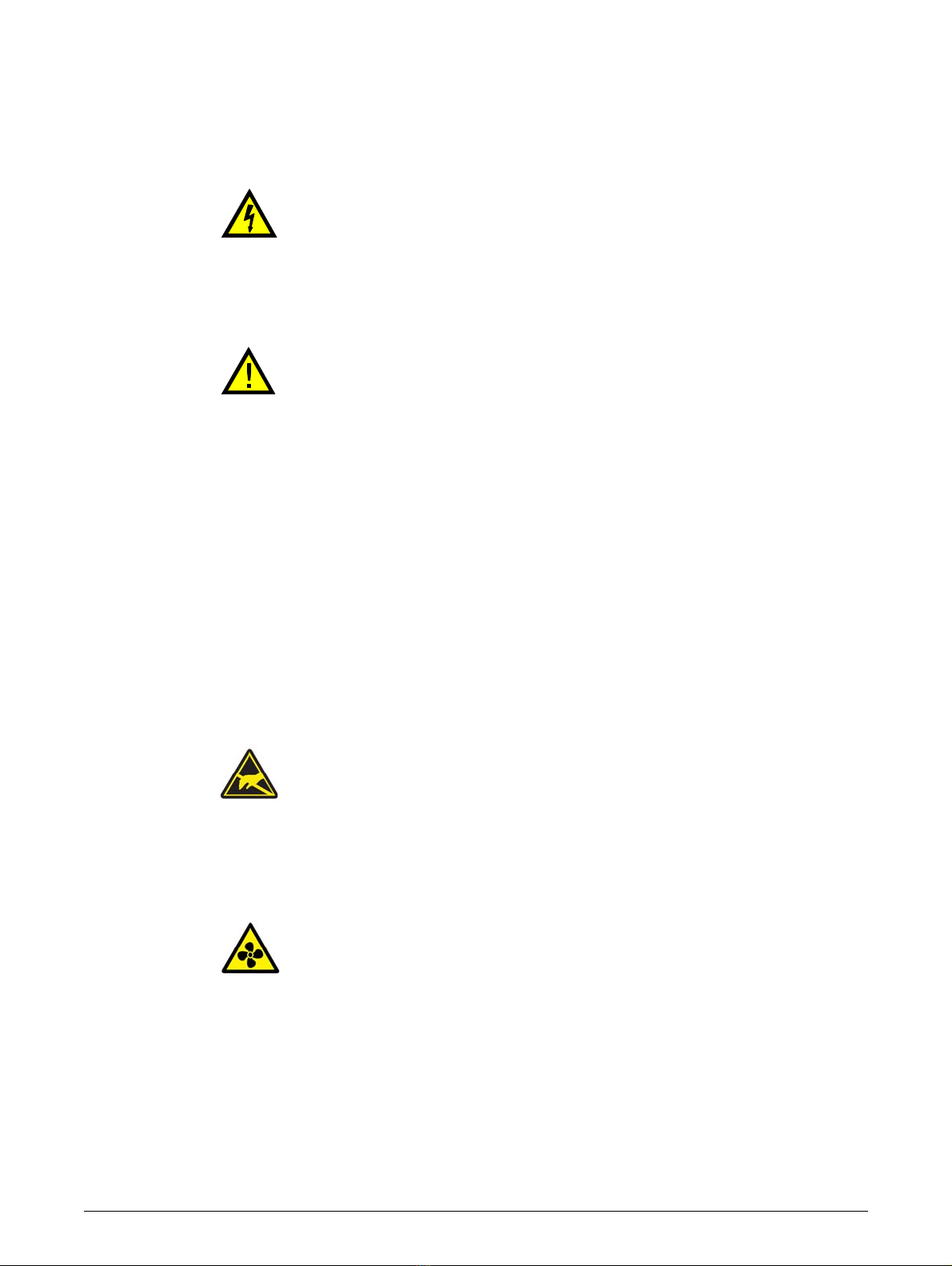
TP-00347-01 3
Warnings and Cautions
Warning - High Voltage
Mains voltages are present in this product. Risk of Electric Shock.
• Do not remove covers (top, bottom or rear). No user-serviceable parts are inside.
• Refer servicing to qualified service personnel.
Warning - Product Weight
Risk of personal injury. Before lifting a module:
• Observe local health and safety requirements and guidelines for manual material
handling.
• When moving the unit, remove all tape to reduce the weight.
• When moving the unit, remove all tape drives to reduce the weight.
• Obtain adequate assistance to lift and stabilize the module during installation or
removal.
When placing a module into or removing the module from a rack:
• Extend the rack's levelling jacks to the floor.
•Ensure that the full weight of the rack rests on the levelling jacks.
• Install stabilizing feet on the rack.
• Extend only one rack component at a time.
Caution - Static Sensitive Devices
Risk of damage to devices:
• A discharge of static electricity damages static-sensitive devices or micro circuitry.
• Proper packaging and grounding techniques are necessary precautions to
prevent damage.
Caution - Working Environment
Risk of damage to devices:
• Ventilation - Place the product in a location that does not interfere with proper
ventilation.
• Heat - Place the product in a location away from heat sources.
• Power sources - Connect the product to a power source only of the type directed
in the operating instructions or as marked on the product.
• Power cord protection - Place the AC line cord so that it is not possible to be
walked on or pinched by items placed upon or against it.
• Object and liquid entry - Make sure that objects do not fall onto and that liquids
are not spilled into the product's enclosure.

4TP-00347-01
Warranty
Warranty
The customer should only perform the service and repair actions on the tape library components
listed in this document. Any other actions needed should only be performed by an authorized
service center.
The warranty for the tape library shall not apply to failures of any unit when:
• The tape library is repaired or modified by anyone other than the manufacturer's personnel or
approved agent.
• The tape library is physically abused or used in a manner that is inconsistent with the
operating instructions or product specification defined by the manufacturer.
• The tape library fails because of accident, misuse, abuse, neglect, mishandling, misapplication,
alteration, faulty installation, modification, or service by anyone other than the factory service
center or its approved agent.
• The tape library is repaired by anyone, including an approved agent, in a manner that is
contrary to the maintenance or installation instructions supplied by the manufacturer.
• The manufacturer's serial number tag is removed.
• The tape library is damaged because of improper packaging on return.
Warranty will become immediately void in the event of unauthorized repairs or modifications.

TP-00347-01 5
WARNINGS AND CAUTIONS . . . . . . . . . . . . . . . . . . . . . . . . . . . . . . . . . . . . . . . . . . . . 3
WARRANTY . . . . . . . . . . . . . . . . . . . . . . . . . . . . . . . . . . . . . . . . . . . . . . . . . . . . . . . . . . . 4
CHAPTER 1: INTRODUCTION. . . . . . . . . . . . . . . . . . . . . . . . . . . . . . . . . . . . . . . . . . . . 9
General Information . . . . . . . . . . . . . . . . . . . . . . . . . . . . . . . . . . . . . . . . . . . . . . . . . . . . . . . . . . . . . . . . . . 10
Hardware Configuration . . . . . . . . . . . . . . . . . . . . . . . . . . . . . . . . . . . . . . . . . . . . . . . . . . . . . . . . . . . . . . 11
Supported Tape Drives . . . . . . . . . . . . . . . . . . . . . . . . . . . . . . . . . . . . . . . . . . . . . . . . . . . . . . . . . . . . . . . 11
Controls and Indicators . . . . . . . . . . . . . . . . . . . . . . . . . . . . . . . . . . . . . . . . . . . . . . . . . . . . . . . . . . . . . . . 12
Front Panel. . . . . . . . . . . . . . . . . . . . . . . . . . . . . . . . . . . . . . . . . . . . . . . . . . . . . . . . . . . . . . . . . . . . 12
Rear Panel. . . . . . . . . . . . . . . . . . . . . . . . . . . . . . . . . . . . . . . . . . . . . . . . . . . . . . . . . . . . . . . . . . . . . 13
Power Supplies . . . . . . . . . . . . . . . . . . . . . . . . . . . . . . . . . . . . . . . . . . . . . . . . . . . . . . . . . . . . . . . . 14
Tape Drive Back Panels . . . . . . . . . . . . . . . . . . . . . . . . . . . . . . . . . . . . . . . . . . . . . . . . . . . . . . . . 15
Library Controller. . . . . . . . . . . . . . . . . . . . . . . . . . . . . . . . . . . . . . . . . . . . . . . . . . . . . . . . . . . . . . 15
Additional Documentation . . . . . . . . . . . . . . . . . . . . . . . . . . . . . . . . . . . . . . . . . . . . . . . . . . . . . . . . . . . 16
Technical Support . . . . . . . . . . . . . . . . . . . . . . . . . . . . . . . . . . . . . . . . . . . . . . . . . . . . . . . .. . . . . . . . . . . . 16
CHAPTER 2: INSTALLATION. . . . . . . . . . . . . . . . . . . . . . . . . . . . . . . . . . . . . . . . . . . 17
Preparation . . . . . . . . . . . . . . . . . . . . . . . . . . . . . . . . . . . . . . . . . . . . . . . . . . . . . . . . . . . . . . . . . . . . . . . . . . 18
Location Requirements . . . . . . . . . . . . . . . . . . . . . . . . . . . . . . . . . . . . . . . . . . . . . . . . . . . . . . . . 18
Serial Attached SCSI (SAS) Requirements . . . . . . . . . . . . . . . . . . . . . . . . . . . . . . . . . . . . . . . 18
Fibre Channel Requirements . . . . . . . . . . . . . . . . . . . . . . . . . . . . . . . . . . . . . . . . . . . . . . . . . . 19
Unpacking . . . . . . . . . . . . . . . . . . . . . . . . . . . . . . . . . . . . . . . . . . . . . . . . . . . . . . . . . . . . . . . . . . . . . . . . . . . 20
Unpacking the Library . . . . . . . . . . . . . . . . . . . . . . . . . . . . . . . . . . . . . . . . . . . . . . . . . . . . . . . . . 20
Identifying Product Components . . . . . . . . . . . . . . . . . . . . . . . . . . . . . . . . . . . . . . . . . . . . . . 20
Removing the Shipping Lock. . . . . . . . . . . . . . . . . . . . . . . . . . . . . . . . . . . . . . . . . . . . . . . . . . . 21
Installing the Library. . . . . . . . . . . . . . . . . . . . . . . . . . . . . . . . . . . . . . . . . . . . . . . . . . . . . . . . . . . . . . . . . . 22
Tools Required . . . . . . . . . . . . . . . . . . . . . . . . . . . . . . . . . . . . . . . . . . . . . . . . . . . . . . . . . . . . . . . . 22
Rack-Mounting the Library. . . . . . . . . . . . . . . . . . . . . . . . . . . . . . . . . . . . . . . . . . . . . . . . . . . . . 22
Installing Tape Drives. . . . . . . . . . . . . . . . . . . . . . . . . . . . . . . . . . . . . . . . . . . . . . . . . . . . . . . . . . . . . . . . . 23
Tools Required . . . . . . . . . . . . . . . . . . . . . . . . . . . . . . . . . . . . . . . . . . . . . . . . . . . . . . . . . . . . . . . . 23
Installation Procedure . . . . . . . . . . . . . . . . . . . . . . . . . . . . . . . . . . . . . . . . . . . . . . . . . . . . . . . . . 23
Installing the Library Controller . . . . . . . . . . . . . . . . . . . . . . . . . . . . . . . . . . . . . . . . . . . . . . . . . . . . . . . 24
Tools Required . . . . . . . . . . . . . . . . . . . . . . . . . . . . . . . . . . . . . . . . . . . . . . . . . . . . . . . . . . . . . . . . 24
Installation Procedure . . . . . . . . . . . . . . . . . . . . . . . . . . . . . . . . . . . . . . . . . . . . . . . . . . . . . . . . . 25
Power Supply Installation. . . . . . . . . . . . . . . . . . . . . . . . . . . . . . . . . . . . . . . . . . . . . . . . . . . . . . . . . . . . . 25
Tools Required . . . . . . . . . . . . . . . . . . . . . . . . . . . . . . . . . . . . . . . . . . . . . . . . . . . . . . . . . . . . . . . . 25
Installation Procedure . . . . . . . . . . . . . . . . . . . . . . . . . . . . . . . . . . . . . . . . . . . . . . . . . . . . . . . . . 26
Contents

6TP-00347-01
Cable Connections . . . . . . . . . . . . . . . . . . . . . . . . . . . . . . . . . . . . . . . . . . . . . . . . . . . . . . . . . . . . . . . . . . . 26
Power Cord Connections . . . . . . . . . . . . . . . . . . . . . . . . . . . . . . . . . . . . . . . . . . . . . . . . . . . . . . 26
Connecting Fibre Channel Cables . . . . . . . . . . . . . . . . . . . . . . . . . . . . . . . . . . . . . . . . . . . . . . 27
Connecting SAS Cables . . . . . . . . . . . . . . . . . . . . . . . . . . . . . . . . . . . . . . . . . . . . . . . . . . . . . . . . 27
Connecting an Ethernet Cable . . . . . . . . . . . . . . . . . . . . . . . . . . . . . . . . . . . . . . . . . . . . . . . . . 28
Connecting a USB device . . . . . . . . . . . . . . . . . . . . . . . . . . . . . . . . . . . . . . . . . . . . . . . . . . . . . . 28
CHAPTER 3: CARTRIDGES AND MAGAZINES . . . . . . . . . . . . . . . . . . . . . . . . . . . 29
Use and Care of Tape Cartridges . . . . . . . . . . . . . . . . . . . . . . . . . . . . . . . . . . . . . . . . . . . . . . . . . . . . . . 29
Supported Cartridge Types . . . . . . . . . . . . . . . . . . . . . . . . . . . . . . . . . . . . . . . . . . . . . . . . . . . . . . . . . . . 30
Labeling Tape Cartridges . . . . . . . . . . . . . . . . . . . . . . . . . . . . . . . . . . . . . . . . . . . . . . . . . . . . . . . . . . . . . 30
Write Protecting Tape Cartridges . . . . . . . . . . . . . . . . . . . . . . . . . . . . . . . . . . . . . . . . . . . . . . . . . . . . . 31
Read/Write Compatibility . . . . . . . . . . . . . . . . . . . . . . . . . . . . . . . . . . . . . . . . . . . . . . . . . . . . . . . . . . . . . 32
Magazines . . . . . . . . . . . . . . . . . . . . . . . . . . . . . . . . . . . . . . . . . . . . . . . . . . . . . . . . . . . . . . . . . . . . . . . . . . . 32
Slot Usage. . . . . . . . . . . . . . . . . . . . . . . . . . . . . . . . . . . . . . . . . . . . . . . . . . . . . . . . . . . . . . . . . . . . . 32
CHAPTER 4: OPERATION . . . . . . . . . . . . . . . . . . . . . . . . . . . . . . . . . . . . . . . . . . . . . 33
Powering the Library Up or Down. . . . . . . . . . . . . . . . . . . . . . . . . . . . . . . . . . . . . . . . . . . . . . . . . . . . . 33
Operator Control Panel (OCP). . . . . . . . . . . . . . . . . . . . . . . . . . . . . . . . . . . . . . . . . . . . . . . . . . . . . . . . . 33
Operating Modes. . . . . . . . . . . . . . . . . . . . . . . . . . . . . . . . . . . . . . . . . . . . . . . . . . . . . . . . . . . . . . 33
OCP Rules . . . . . . . . . . . . . . . . . . . . . . . . . . . . . . . . . . . . . . . . . . . . . . . . . . . . . . . . . . . . . . . . . . . . . 34
Power-Up Display . . . . . . . . . . . . . . . . . . . . . . . . . . . . . . . . . . . . . . . . . . . . . . . . . . . . . . . . . . . . . 34
LEDs . . . . . . . . . . . . . . . . . . . . . . . . . . . . . . . . . . . . . . . . . . . . . . . . . . . . . . . . . . . . . .. . . . . . . . . . . . 34
Input Modes. . . . . . . . . . . . . . . . . . . . . . . . . . . . . . . . . . . . . . . . . . . . . . . . . . . . . . . . . . ... . . . . . . 35
Power-Down . . . . . . . . . . . . . . . . . . . . . . . . . . . . . . . . . . . . . . . . . . . . . . . . . . . . . . . . . . . . . . . . . . 36
Menu Flow Charts (OCP) . . . . . . . . . . . . . . . . . . . . . . . . . . . . . . . . . . . . . . . . . . . . . . . . . . . . . . . 36
Remote Management Unit (RMU) . . . . . . . . . . . . . . . . . . . . . . . . . . . . . . . . . . . . . . . . . . . . . . . . . . . . 44
Overview . . . . . . . . . . . . . . . . . . . . . . . . . . . . . . . . . . . . . . . . . . . . . . . . . . . . . . . . . . . .. . . . . . . . . . . . . . . . 44
Operation Modes. . . . . . . . . . . . . . . . . . . . . . . . . . . . . . . . . . . . . . . . . . . . . . . . . . . . . . . . . . . . . . 44
Login . . . . . . . . . . . . . . . . . . . . . . . . . . . . . . . . . . . . . . . . . . . . . . . . . . . . . . . . . . . . . . . . . . . . . . . . . 45
RMU Screen Layout . . . . . . . . . . . . . . . . . . . . . . . . . . . . . . . . . . . . . . . . . . . . . . . . . . . . . . . . . . . . 45
Identity . . . . . . . . . . . . . . . . . . . . . . . . . . . . . . . . . . . . . . . . . . . . . . . . . . . . . . . . . . . .. . . . . . . . . . . 46
Status . . . . . . . . . . . . . . . . . . . . . . . . . . . . . . . . . . . . . . . . . . . . . . . . . . . . . . . . . . . . . . . . . . . . . . . . . 49
Configuration . . . . . . . . . . . . . . . . . . . . . . . . . . . . . . . . . . . . . . . . . . . . . . . . . . . . . . . . . . . . . . . . . 52
Operations . . . . . . . . . . . . . . . . . . . . . . . . . . . . . . . . . . . . . . . . . . . . . . . . . . . . . . . . . . . . . . . . . . . . . . . . . . . 61
Move Media within the Library . . . . . . . . . . . . . . . . . . . . . . . . . . . . . . . . . . . . . . . . . . . . . . . . . 61
Determining Current Media Inventory. . . . . . . . . . . . . . . . . . . . . . . . . . . . . . . . . . . . . . . . . . 61
Releasing and Replacing Magazines . . . . . . . . . . . . . . . . . . . . . . . . . . . . . . . . . . . . . . . . . . . . 62
Service . . . . . . . . . . . . . . . . . . . . . . . . . . . . . . . . . . . . . . . . . . . . . . . . . . . . . . . . . . . . . . . . . . . . . . . . 62
Cleaning Tape Drive(s) . . . . . . . . . . . . . . . . . . . . . . . . . . . . . . . . . . . . . . . . . . . . . . . . . . . . . . . . . 65
Cartridge Memory . . . . . . . . . . . . . . . . . . . . . . . . . . . . . . . . . . . . . . . . . . . . . . . . . . . . . . . . . . . . . 65

TP-00347-01 7
Partitioning the Library . . . . . . . . . . . . . . . . . . . . . . . . . . . . . . . . . . . . . . . . . . . . . . . . . . . . . . . . . . . . . . . 66
24Q Tape Library . . . . . . . . . . . . . . . . . . . . . . . . . . . . . . . . . . . . . . . . . . . . . . . . . . . . . . . . . . . . . . 66
48Q Tape Library . . . . . . . . . . . . . . . . . . . . . . . . . . . . . . . . . . . . . . . . . . . . . . . . . . . . . . . .. . . . . . 67
Default Settings . . . . . . . . . . . . . . . . . . . . . . . . . . . . . . . . . . . . . . . . . . . . . . . . . . . . . . . . . . . . . . . . . . . . . . 69
CHAPTER 5: SERVICING . . . . . . . . . . . . . . . . . . . . . . . . . . . . . . . . . . . . . . . . . . . . . . 71
Tools Required . . . . . . . . . . . . . . . . . . . . . . . . . . . . . . . . . . . . . . . . . . . . . . . . . . . . . . . . . . . . . . . . . . . . . . . 71
Storing and Shipping Components . . . . . . . . . . . . . . . . . . . . . . . . . . . . . . . . . . . . . . . . . . . . . . . . . . . 71
Tape Drives . . . . . . . . . . . . . . . . . . . . . . . . . . . . . . . . . . . . . . . . . . . . . . . . . . . . . . . . . . . . . . . . . . . . . . . . . . 72
Removing a Tape Drive . . . . . . . . . . . . . . . . . . . . . . . . . . . . . . . . . . . . . . . . . . . . . . . . . . . . . . . . 72
Replacing a Tape Drive . . . . . . . . . . . . . . . . . . . . . . . . . . . . . . . . . . . . . . . . . . . . . . . . . . . . .. . . 72
Library Controller. . . . . . . . . . . . . . . . . . . . . . . . . . . . . . . . . . . . . . . . . . . . . . . . . . . . . . . . . . . . . . . . . . . . . 73
Removing a Library Controller . . . . . . . . . . . . . . . . . . . . . . . . . . . . . . . . . . . . . . . . . . . . . . . . . 73
Replacing a Library Controller. . . . . . . . . . . . . . . . . . . . . . . . . . . . . . . . . . . . . . . . . . . . . . . . . . 73
Power Supplies. . . . . . . . . . . . . . . . . . . . . . . . . . . . . . . . . . . . . . . . . . . . . . . . . . . . . . . . . . . . . . . . . . . . . . . 74
Removing a Power Supply . . . . . . . . . . . . . . . . . . . . . . . . . . . . . . . . . . . . . . . . . . . . . . . . . . . . . 74
Replacing a Power Supply . . . . . . . . . . . . . . . . . . . . . . . . . . . . . . . . . . . . . . . . . . . . . . . . . . . . . 74
Servicing a Magazine . . . . . . . . . . . . . . . . . . . . . . . . . . . . . . . . . . . . . . . . . . . . . . . . . . . . . . . . . . . . . . . . . 75
Base Chassis. . . . . . . . . . . . . . . . . . . . . . . . . . . . . . . . . . . . . . . . . . . . . . . . . . . . . . . . . . . . . . . . . . . . . . . . . . 75
Preparing to Remove the Base Chassis . . . . . . . . . . . . . . . . . . . . . . . . . . . . . . . . . . . . . . . . . 75
Removing the Base Chassis from the Rack . . . . . . . . . . . . . . . . . . . . . . . . . . . . . . . . . . . . . . 76
Packaging the Unit for Transportation . . . . . . . . . . . . . . . . . . . . . . . . . . . . . . . . . . . . . . . . . . . . . . . . 76
24Q Ark Tape Library . . . . . . . . . . . . . . . . . . . . . . . . . . . . . . . . . . . . . . . . . . . . . . . . . . . . . . . . . . 77
48Q Ark Tape Library . . . . . . . . . . . . . . . . . . . . . . . . . . . . . . . . . . . . . . . . . . . . . . . . . . . . . . . . . . 78
CHAPTER 6: TROUBLESHOOTING . . . . . . . . . . . . . . . . . . . . . . . . . . . . . . . . . . . . . 79
Installation Issues . . . . . . . . . . . . . . . . . . . . . . . . . . . . . . . . . . . . . . . . . . . . . . . . . . . . . . . . . . . . . . . . . . . . 79
Cabling . . . . . . . . . . . . . . . . . . . . . . . . . . . . . . . . . . . . . . . . . . . . . . . . . . . . . . . . . . . . . . . . . . . . . . . 79
Compatibility. . . . . . . . . . . . . . . . . . . . . . . . . . . . . . . . . . . . . . . . . . . . . . . . . . . . . . . . . ... . . . . . . 79
Backup Application Installation . . . . . . . . . . . . . . . . . . . . . . . . . . . . . . . . . . . . . . . . . . . . . . . . 79
Device Driver Installation . . . . . . . . . . . . . . . . . . . . . . . . . . . . . . . . . . . . . . . . . . . . . . . . . . .. . . 80
Troubleshooting Checks. . . . . . . . . . . . . . . . . . . . . . . . . . . . . . . . . . . . . . . . . . . . . . . . . . . . . . . . . . . . . . 80
Performance . . . . . . . . . . . . . . . . . . . . . . . . . . . . . . . . . . . . . . . . . . . . . . . . . . . . . . . . . . . . . . . . . . 80
Cleaning Cartridge . . . . . . . . . . . . . . . . . . . . . . . . . . . . . . . . . . . . . . . . . . . . . . . . . . . . . . . . . . . . 80
Errors Displayed on Operator Control Panel (OCP) . . . . . . . . . . . . . . . . . . . . . . . . . . . . . . 81
Media . . . . . . . . . . . . . . . . . . . . . . . . . . . . . . . . . . . . . . . . . . . . . . . . . . . . . . . . . . . . . .. . . . . . . . . . . 81
Power . . . . . . . . . . . . . . . . . . . . . . . . . . . . . . . . . . . . . . . . . . . . . . . . . . . . . . . . . . . . . .. . . . . . . . . . . 82
<Media Attention> LED issues . . . . . . . . . . . . . . . . . . . . . . . . . . . . . . . . . . . . . . . . . . . . . . . . . 82
Tape Cartridge Movement . . . . . . . . . . . . . . . . . . . . . . . . . . . . . . . . . . . . . . . . . . . . . . . . . . . . . 83
Removing Tape Cartridges from Tape Library. . . . . . . . . . . . . . . . . . . . . . . . . . . . . . . . . . . . . . . . . . 83
Emergency Release. . . . . . . . . . . . . . . . . . . . . . . . . . . . . . . . . . . . . . . . . . . . . . . . . . . . . . . .. . . . . . . . . . . 84
Upgrading the Library Firmware . . . . . . . . . . . . . . . . . . . . . . . . . . . . . . . . . . . . . . . . . . . . . . . . . . . . . . 85

8TP-00347-01
Service Diagnostics. . . . . . . . . . . . . . . . . . . . . . . . . . . . . . . . . . . . . . . . . . . . . . . . . . . . . . . . . . . . . . . . . . . 86
System Test . . . . . . . . . . . . . . . . . . . . . . . . . . . . . . . . . . . . . . . . . . . . . . . . . . . . . . . . . . . . . . . . . . . 86
Slot-to-Slot Test . . . . . . . . . . . . . . . . . . . . . . . . . . . . . . . . . . . . . . . . . . . . . . . . . . . . . . . . . . . . . . . 86
Library Verify Test . . . . . . . . . . . . . . . . . . . . . . . . . . . . . . . . . . . . . . . . . . . . . . . . . . . . . . . . . . . . . 86
Error Codes . . . . . . . . . . . . . . . . . . . . . . . . . . . . . . . . . . . . . . . . . . . . . . . . . . . . . . . . . . . . . . . . . . . . . . . . . . 87
Error Messaging . . . . . . . . . . . . . . . . . . . . . . . . . . . . . . . . . . . . . . . . . . . . . . . . . . . . . . . . . . . . . . . 87
Error Message Format . . . . . . . . . . . . . . . . . . . . . . . . . . . . . . . . . . . . . . . . . . . . . . . . . . . . . .. . . 87
OCP Error Reporting . . . . . . . . . . . . . . . . . . . . . . . . . . . . . . . . . . . . . . . . . . . . . . . . . . . . . . . . . . . 88
RMU Error Reporting. . . . . . . . . . . . . . . . . . . . . . . . . . . . . . . . . . . . . . . . . . . . . . . . . . . . . . . . . . . 88
Main Error Codes . . . . . . . . . . . . . . . . . . . . . . . . . . . . . . . . . . . . . . . . . . . . . . . . . . . . . . . .. . . . . . 89
Sub Error Codes Related to Media Changer . . . . . . . . . . . . . . . . . . . . . . . . . . . . . . . . . . . . 99
Sub Error Codes Related to Library . . . . . . . . . . . . . . . . . . . . . . . . . . . . . . . . . . . . . . . . . . . . 102
CHAPTER 7: SPECIFICATIONS . . . . . . . . . . . . . . . . . . . . . . . . . . . . . . . . . . . . . . . . 103
Physical Specifications. . . . . . . . . . . . . . . . . . . . . . . . . . . . . . . . . . . . . . . . . . . . . . . . . . . . . . . . . . . . . . . 103
Operating Environment . . . . . . . . . . . . . . . . . . . . . . . . . . . . . . . . . . . . . . . . . . . . . . . . . . . . . . . . . . . . . 104
Maximum Storage Capacity and Data Transfer Rate. . . . . . . . . . . . . . . . . . . . . . . . . . . . . . . . . . . 104
CHAPTER 8: REGULATORY INFORMATION . . . . . . . . . . . . . . . . . . . . . . . . . . . . 107
Recycling and Disposal . . . . . . . . . . . . . . . . . . . . . . . . . . . . . . . . . . . . . . . . . . . . . . . . . . . . . . . . . . . . . . 107
Device Standards. . . . . . . . . . . . . . . . . . . . . . . . . . . . . . . . . . . . . . . . . . . . . . . . . . . . . . . . . . . . . . . . . . . . 108
CE Mark . . . . . . . . . . . . . . . . . . . . . . . . . . . . . . . . . . . . . . . . . . . . . . . . . . . . . . . . . . . . .. . . . . . . . . . . . . . . . 108
ETL Mark . . . . . . . . . . . . . . . . . . . . . . . . . . . . . . . . . . . . . . . . . . . . . . . . . . . . . . . . . . . . . . . . . . . . . . . . . . . . 108
GS Mark. . . . . . . . . . . . . . . . . . . . . . . . . . . . . . . . . . . . . . . . . . . . . . . . . . . . . . . . . . . . .. . . . . . . . . . . . . . . . 108
FCC (United States). . . . . . . . . . . . . . . . . . . . . . . . . . . . . . . . . . . . . . . . . . . . . . . . . . . . . . .. . . . . . . . . . . 109
Canadian Verification. . . . . . . . . . . . . . . . . . . . . . . . . . . . . . . . . . . . . . . . . . . . . . . . . . . . . .. . . . . . . . . . 109

TP-00347-01 9
Chapter 1: Introduction
This document provides information to install, operate, upgrade, service and troubleshoot the
EditShare 24Q and 48Q Ark Tape Libraries. The instructions are intended for trained system
administrators and trained users who need physical and functional knowledge of these
24Q
48Q
products.
This document uses the reference 24Q/48Q to refer to either the 24Q or the 48Q Tape Library.
See the following sections:
•"General Information" on page 10
•"Hardware Configuration" on page 11
•"Supported Tape Drives" on page 11
•"Controls and Indicators" on page 12
•"Library Controller" on page 15
•"Technical Support" on page 16

10 TP-00347-01
Chapter 1: Introduction
General Information
The EditShare 24Q and 48Q Ark Tape Libraries are similar, physically and functionally. The 24Q Ark
Tape Library has the capacity to hold up to 24 LTO tape cartridges and up to two half-height LTO
tape drives in its 2U chassis. The 48Q Ark Tape Library can hold 48 LTO tape cartridges and up to
four half-height LTO tape drives in its 4U chassis.
The Editshare 24Q/48Q Ark Tape Libraries are compact, economical, high-capacity solutions for
simple, unattended data backup. When paired with the Editshare Ark Tape Archive application,
users can take full advantage of the many features of these libraries.
Major characteristics of the EditShare 24Q/48Q Ark Tape Libraries include:
• Platform - support for either one to two half-height LTO-5, LTO-6, LTO-7 or LTO-8 tape drives
in a 24Q Tape Library, and one to four drives in a 48Q Ark Tape Library.
• Connectivity - Fibre Channel (FC) and/or Serial Attached SCSI (SAS) depending upon installed
tape drives
• Expandability - additional half-height tape drives may be field-installed in a library that has
unused drive slot locations.
• Technology upgrade - tape drive technologies can be upgraded in the field (i.e. LTO-5 to
LTO-6, etc.)
• Service friendly design - easy access to magazines, tape drives, library controller and power
supply for field replacement
• Maximum up time - through advanced error handling and recovery capability
The 24Q/48Q Ark Tape Libraries include the following features:
• USB interface to enable serviceability features (library and drive firmware upgrades) and/or
customized features (storage on demand) implementation
• The library can be operated via the front operator control panel (OCP), over the network or the
Internet via the integral remote management unit (RMU), or via the storage interface
connection from the EditShare Ark Tape application
• Supports industry standard management protocols such as SNMP
• The 24Q has one mailslot for import/export of cartridges during library operation while the
48Q has three mailslots
• Media changer with barcode reader
•Rack-mounted

TP-00347-01 11
Hardware Configuration
Hardware Configuration
The 24Q and 48Q Ark Tape Libraries have the following configurations:
24Q Tape Library 48Q Tape Library
Height: 2U 4U
Number of magazines: 2 (12 slots each) 4 (12 slots each)
Number of mailslots: 1 3
Number of tape slots: 24 (less mailslots) 48 (less mailslots)
Tape Drives: 1 or 2 half-height drives 1 to 4 half-height drives
Power supply: 1 1
Library controller: 1 1
Supported Tape Drives
EditShare 24Q/4Q Ark Tape Libraries were developed to integrate industry-standard IBM LTO
Ultrium tape drives.
Mixed drive generations and mixed interfaces are supported.
The tape drives that have been implemented and qualified for use in EditShare 24Q/4Q Ark Tape
Libraries are as follows:
• LTO-5 Half-Height FC
• LTO-5 Half-Height SAS
• LTO-6 Half-Height FC
• LTO-6 Half-Height SAS
• LTO-7 Half-Height FC
• LTO-7 Half-Height SAS
• LTO-8 Half-Height FC
• LTO-8 Half-Height SAS
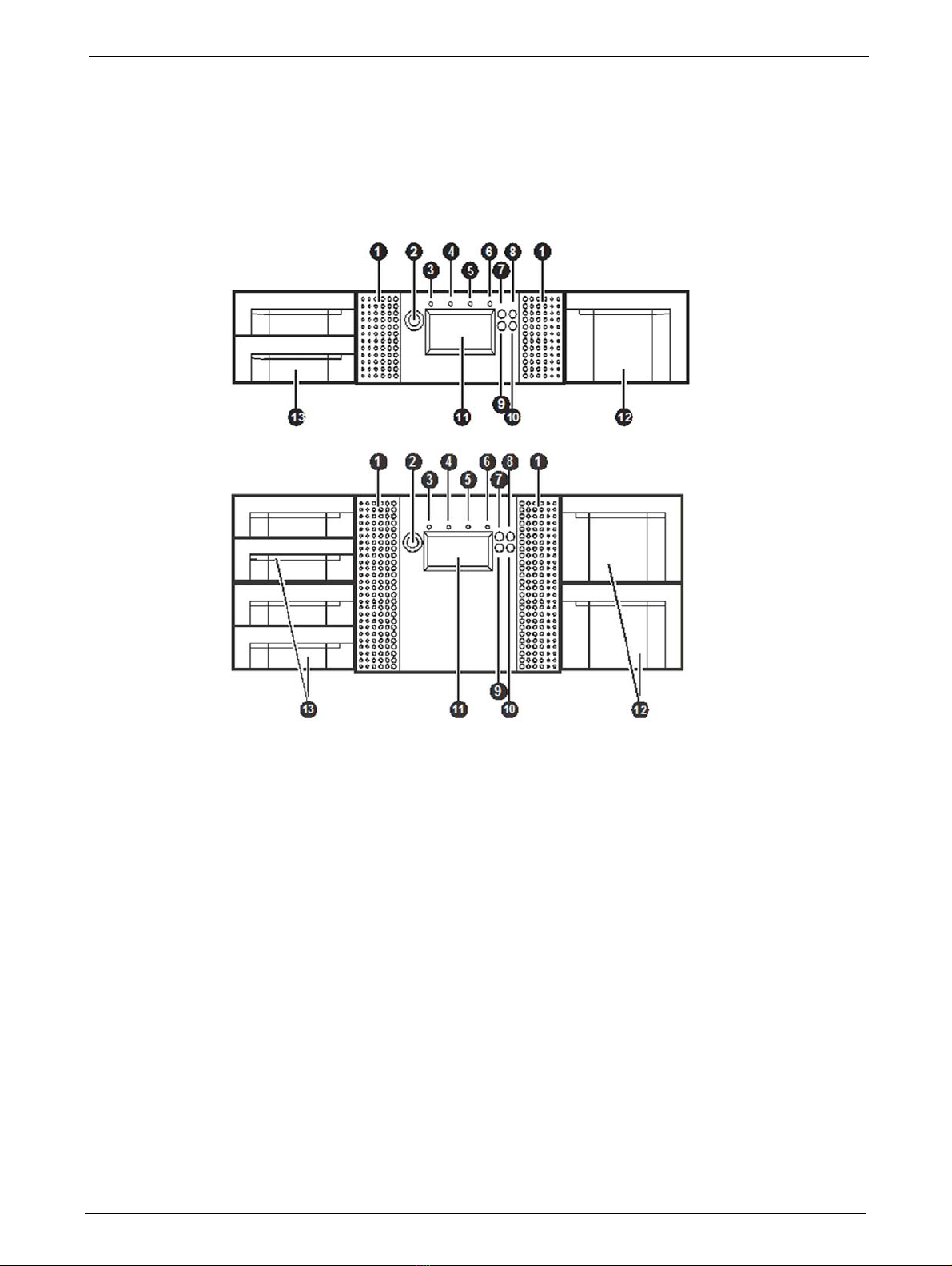
12 TP-00347-01
Chapter 1: Introduction
Controls and Indicators
Front Panel
1. Air vents
2. Power button: Pressing the button will initiate a controlled power down of the library (soft
power down)
3. LED <READY> (green): is illuminated during power on; blinking during tape or library media
changer activity.
4. LED <CLEAN> (amber): is illuminated when the tape drive has determined that a cleaning
tape should be used. Cleaning is only necessary when the library directs to do so. Additional
cleaning is not necessary.
5. LED <ATTENTION> (amber): is illuminated when the library has detected a condition that
requires attention by the operator.
6. LED <ERROR> (amber): is illuminated when an unrecoverable tape drive or library error
occurs. A corresponding error message is shown on the LCD screen.
7. <UP> button [▲]: is used to navigate backward through menu items.
8. <CANCEL> button [X]: is used to cancel a user action and return to the last menu item.
9. <DOWN> button [►]: is used to navigate forward through menu items.
10. <ENTER> button [ ]: is used to enter to a sub menu or execute an action.
11 Operator control panel (OCP) consisting of a 128x 64 pixel screen. The OCP displays actions
and status information, menu items or error messages relevant to the operational mode.
12 Right magazine(s)
13 Left magazine with mailslot(s)
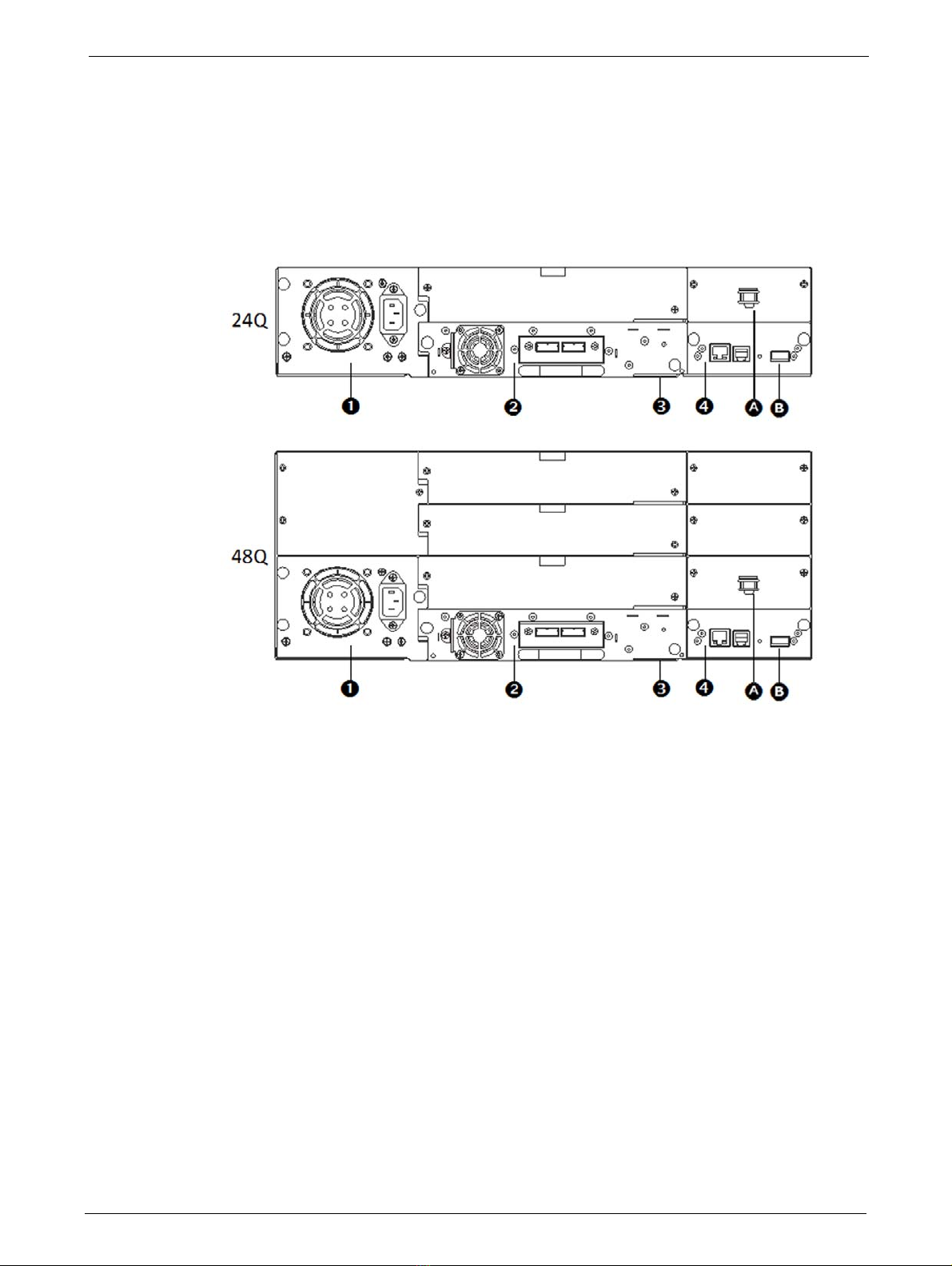
TP-00347-01 13
Controls and Indicators
Rear Panel
The rear panels of both tape libraries provide access to the drive interface connectors (either SAS
or Fibre Channel), the power connector, Ethernet, serial and USB ports and the magazine release
holes.
The power supply is on the left side, tape drives are in the middle and the library controller is on
the right side of these libraries.
1. Power supply (lower left) AStorage location for shipping lock.
2. Tape drive(s) BUSB port (firmware upgrades, key storage)
3. Pull-out tab containing the product
information
(Serial Number/Model/Customer)
4. Library controller

14 TP-00347-01
Chapter 1: Introduction
Power Supplies
24Q Library
1. Fan Vent
2. Power connector (110-220 V AC
48Q Library
1. Fan Vent
2. Power connector (110-220 V AC
3. LED (blue) - AC power
4. LED (amber) -Fan Failure
5. LED (green) - Power
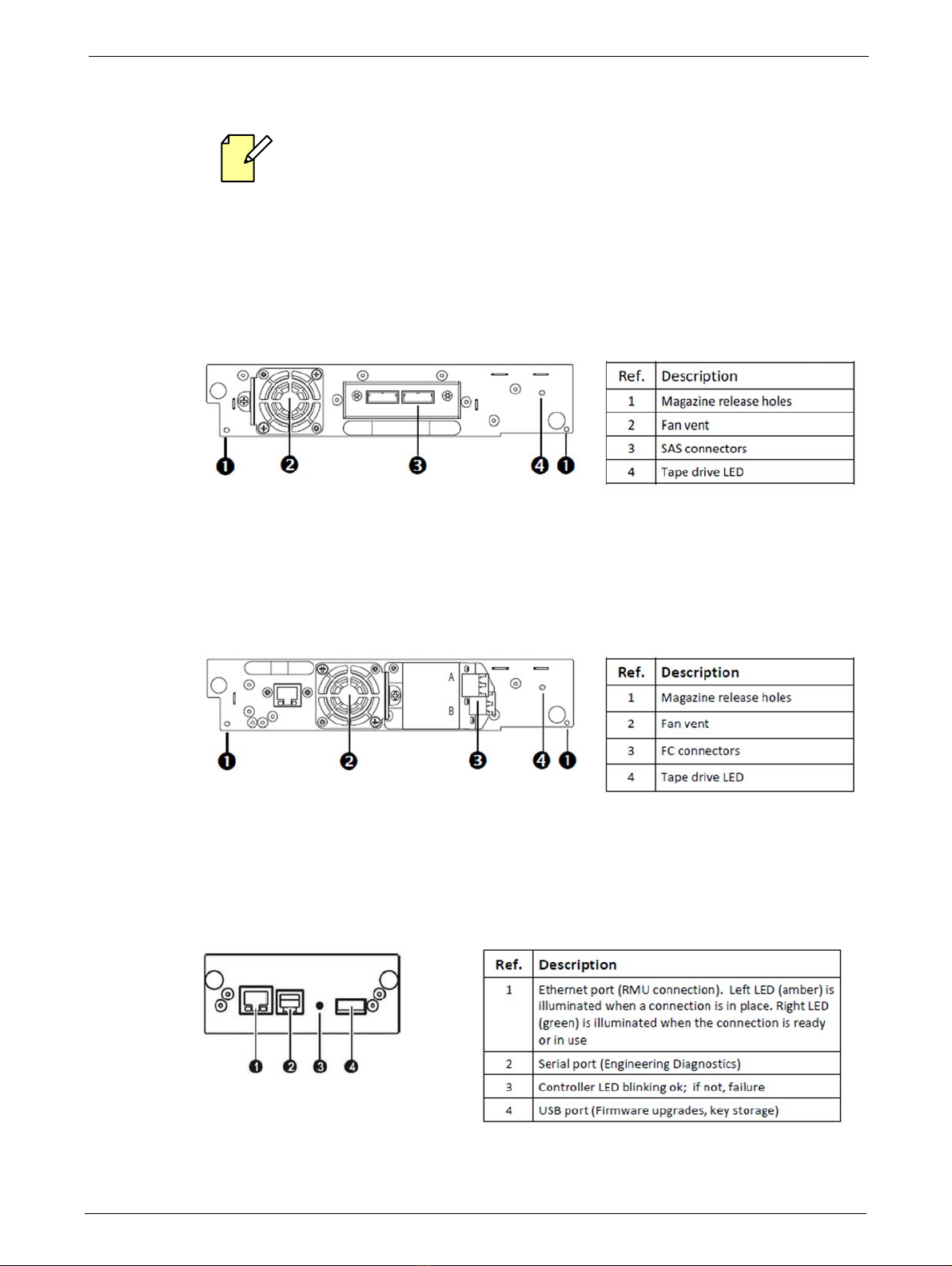
TP-00347-01 15
Controls and Indicators
Tape Drive Back Panels
For best performance, use the appropriate HBA for your tape drive. A lower throughput HBA
might result in performance degradation when backing up highly compressible data to a
higher throughput tape drive.
In a SAN installation, all switches between the host and the library must be of the
appropriate type. A lower throughput switch in the path may result in performance
degradation. Configure zoning so only the backup servers may access the library.
IBM LTO-5/6/7/8 HH SAS
FC Half-Height Drive
Library Controller
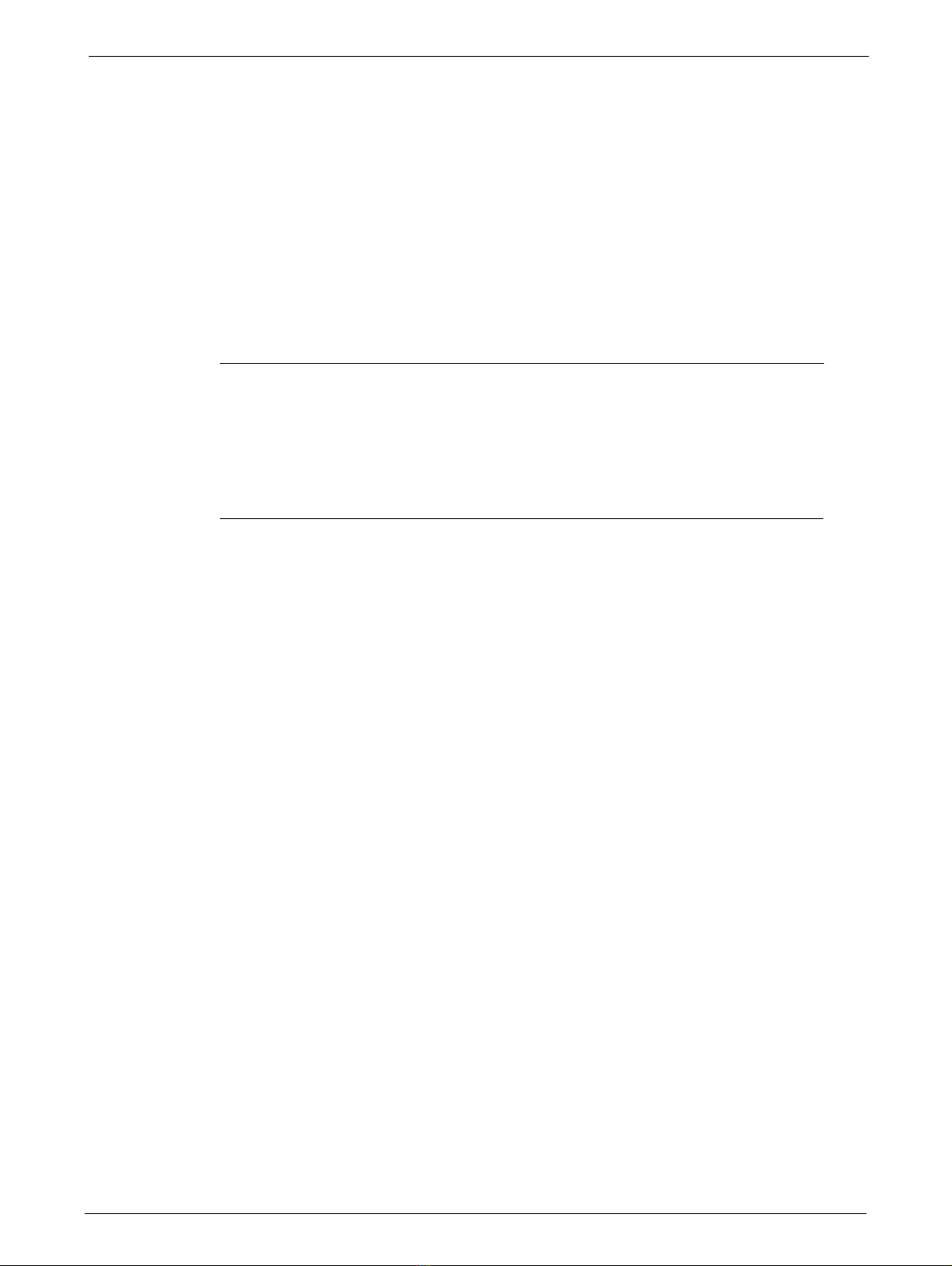
16 TP-00347-01
Chapter 1: Introduction
Additional Documentation
Additional information regarding your EditShare tape library may be found in the following
documents:
•EditShare Ark Setup and User’s Guide
•EditShare Storage / Ark Installation Guide and ReadMe
•EditShare Storage Editor’s Guide
•EditShare Storage Administrator’s Guide
These documents are in PDF format and you can access them from the server’s status web page as
follows:
STEPS
1. Open your web browser and navigate to the web address for your EditShare server, for
example, http://192.168.0.27
2. On the page that displays, under ‘EditShare Documentation’, click on Manuals.
3. A page opens that displays the available user documentation for your system. Click on the
link corresponding to the document you wish to read.
These documents are also included on the Support USB stick included with the server. If you
cannot find or access your manuals, please contact EditShare Technical Support.
Technical Support
For questions not addressed in our documentation, contact EditShare Technical Support. Have the
exact version number of your EditShare implementation, workstation operating system, and
editing software ready.
EditShare strongly recommends that you purchase a support agreement for your system.
Please contact EditShare Technical Support at the following URL:
http://www.editshare.com/support
Information about new features and bug fixes areavailable in the EditShare ReadMe for your
server’s version, the EditShare update web site (http://updates.editshare.com/) or your server’s
Status Page.

TP-00347-01 17
Chapter 2: Installation
Always observe the Safety Warnings and Cautions described on page 3.
This section provides instructions for installing the 24Q and 48Q Ark Tape Libraries. See the
following sections:
•"Preparation" on page 18
•"Serial Attached SCSI (SAS) Requirements" on page 18
•"Fibre Channel Requirements" on page 19
•"Unpacking" on page 20
•"Installing the Library" on page 22
•"Installing Tape Drives" on page 23
•"Installing the Library Controller" on page 24
•"Power Supply Installation" on page 25
•"Cable Connections" on page 26
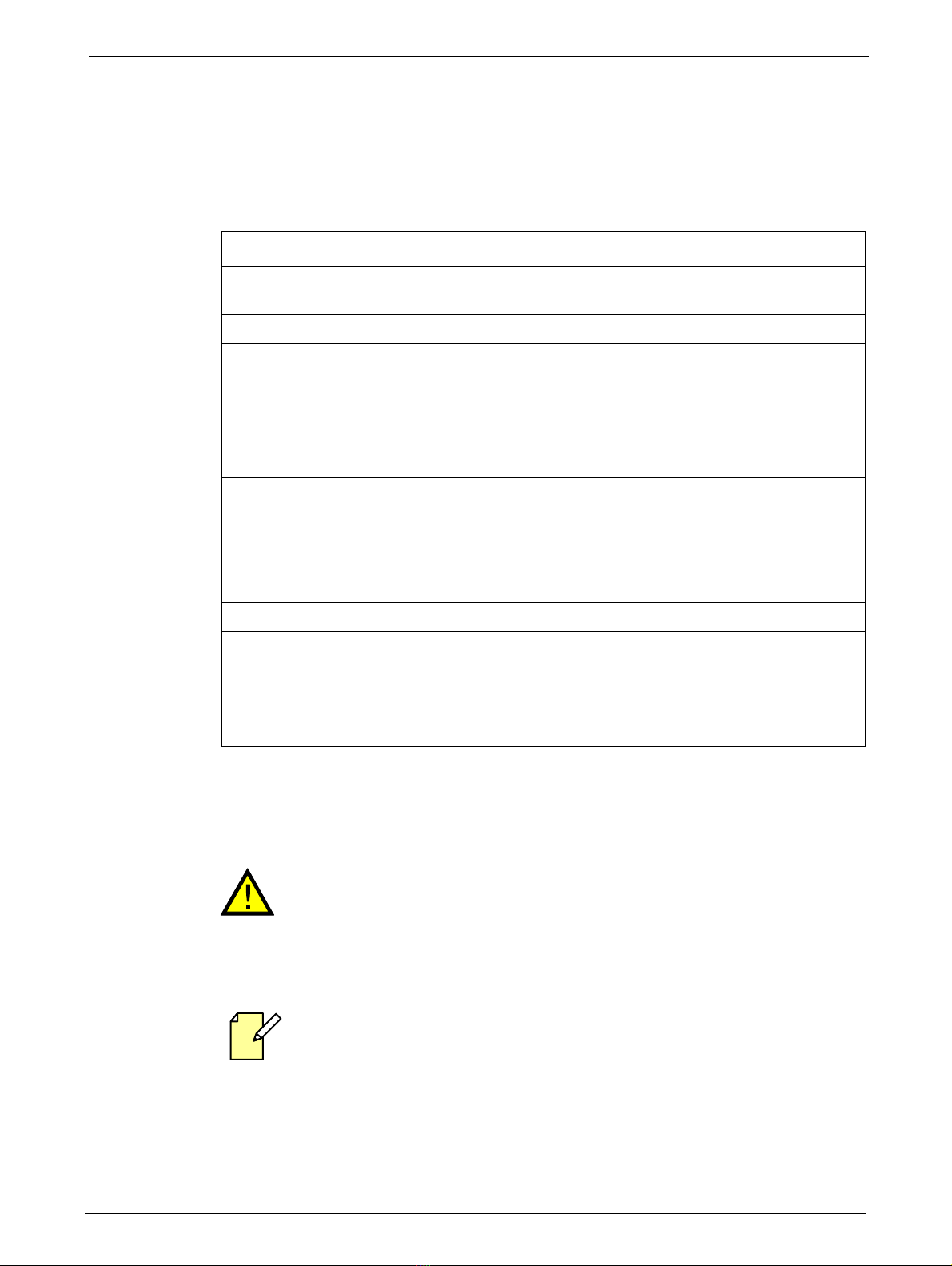
18 TP-00347-01
Chapter 2: Installation
Preparation
Location Requirements
The 24Q and 48Q Ark Tape Libraries require the following environmental conditions:
Criteria Definition
Rack requirements Standard 19-inch rack with vertical space of 2U available for the Q24 or
vertical space of 4U available for the Q48.
Room temperature 10-35°C (50-95°F)
Power source AC power voltage: 100-127 VAC; 200-240 VAC
Line frequency: 50-60 Hz
Place the library near to an AC outlet.
The AC power cord is the library's main AC disconnect device and must
be easily accessible at all times.
Air quality Place the library in an area with minimal sources of particulate
contamination.
Avoid areas near frequently used doors and walkways, stacks of
supplies that collect dust, printers, and smoke-filled rooms.
Excessive dust and debris can damage tapes and tape drives.
Humidity 20-80% relative humidity non-condensing
Clearance Back: Minimum of 15.4 cm (6 inches)
Front: Minimum of 30.8 cm (12 inches) - for mailslot
Minimum of 60 cm to remove magazines (24 in)
Sides: Minimum of 5.08 cm (2 in)
For further information, see "Chapter 7: Specifications" on page 103.
Serial Attached SCSI (SAS) Requirements
High quality SAS cables rated at the transfer rate of the SAS drives are required.
Always verify that the SAS cable you are using is rated for the data transfer speed
of the interface of your components. SAS cables described as "equalized" may
not support 6 Gb/s data rates and should not be used with LT0-5 or later
generation tape drives without first verifying that they are suitable for 6Gb/s
data rates.
The library has a mini-SAS connector on each SAS tape drive. Mini-SAS connectors are
keyed.
Serial Attached SCSI (SAS) is a computer bus technology mainly used to transfer data to and from
storage devices, including disk drives and tape drives. SAS is designed to transfer data at up to 6
gigabits per second.

TP-00347-01 19
Preparation
SAS uses serial connections, with a direct connection between the host server and each of the
storage devices. This eliminates the need to configure SCSI buses and assign SCSI IDs, as was
required for parallel SCSI devices.
The companion Ark Tape server purchased from Editshare will be configured with a compatible
SAS Host Bus Adapter (HBA). Refer to the Ark Setup and User Guide for more information.
Supported speeds by drive generation are shown in the following table:
LTO Generat io n Supported Speeds
LTO-5 1.5 Gb/s, 3Gb/s, 6Gb/s
LTO-6 1.5 Gb/s, 3Gb/s, 6Gb/s
LTO-7 1.5 Gb/s, 3Gb/s, 6Gb/s
LTO-8 1.5 Gb/s, 3Gb/s, 6Gb/s
A SAS tape drive is identified by a unique identifier called a World Wide Name (WWN) or World
Wide Identifier (WWID). The library assigns the WWID to the drive bay. When a tape drive is
replaced, the WWID is re-assigned to the new tape drive.
The operating system tracks the WWID for the tape drive on each HBA channel. Each of the drive
connectors on the fan-out cable is associated with an HBA channel. Once a tape drive has been
plugged in, it should remain on the same channel to retain the association between the HBA
channel and WWID.
Fibre Channel Requirements
For best performance, use the appropriate HBA for your tape drive. A lower throughput
HBA might result in performance degradation when backing up highly compressible data
to a higher throughput tape drive.
In a SAN installation, all switches between the host and the library must be of the
appropriate type. A lower throughput switch in the path may result in performance
degradation. Configure zoning so only the backup servers may access the library.
The Fibre Channel tape drive can be connected directly to the server with a host bus adapter (HBA).
The installation requires one Fibre Channel cable for each tape drive. The tape drives all utilize an
LC-style connector. Some drives will have two FC ports, but only one cable connection is needed
per drive. The cable can be connected to either drive FC port.
The companion Ark Tape server purchased from Editshare will be configured with a compatible FC
Host Bus Adapter (HBA). Refer to the Ark Setup and User Guide for more information.
Supported speeds by drive generation are listed in the following table:
LTO Generat io n Supported Speeds
LTO-5 2 Gb/s, 4 Gb/s, 8 Gb/s
LTO-6 2 Gb/s, 4 Gb/s, 8 Gb/s
LTO-7 2 Gb/s, 4 Gb/s, 8 Gb/s
LTO-8 2 Gb/s, 4 Gb/s, 8 Gb/s
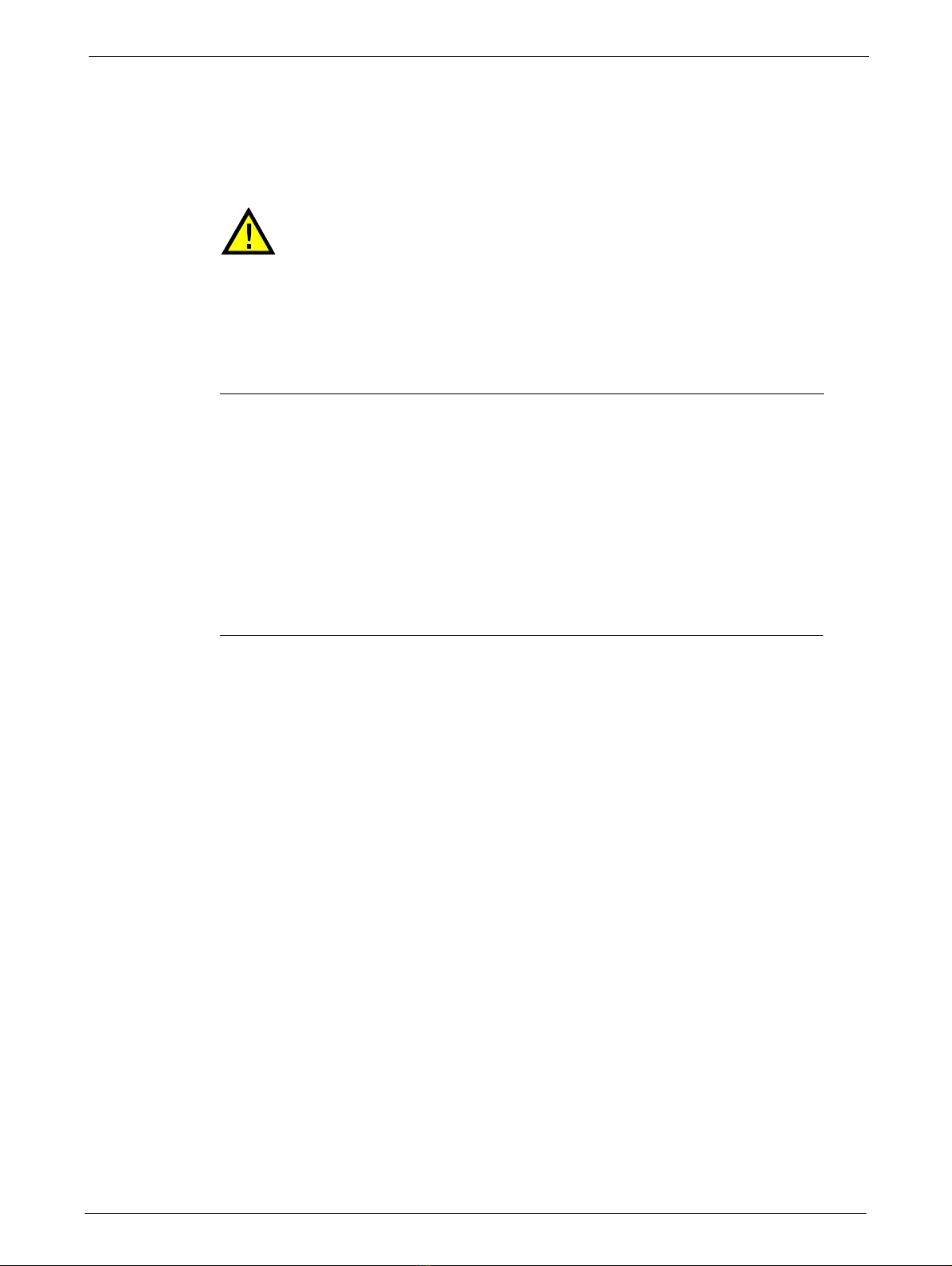
20 TP-00347-01
Chapter 2: Installation
Unpacking
Unpacking the Library
If the temperature in the room where the library is to be installed varies by 15°C
(30°F) or more from the room where the library was stored, allow the library to
acclimatize to the surrounding environment for at least 12 hours before
unpacking it from the shipping container.
Do not place the library on either the end or sides as this may damage the unit.
Before unpacking the library, clear a work surface on which to place the unpacked components. If
the library is to be installed in a rack, select an open rack location allowing easy access to the host
server and an easily accessible power outlet.
STEPS
1. Before opening and removing the tape library from the box, inspect the container for
shipping damage. If you notice any damage, report it to the shipping company immediately.
2. Open the box.
3. Carefully remove the shipping materials from the top of the library.
4. Remove the accessory package and set aside (if included).
5. Remove the two rack rails and set aside (if included).
6. Lift the library out of the carton and remove the bag from the loader. Save the packaging
materials for future use.
Identifying Product Components
Confirm that you received the following:
1) 24Q/48Q Ark Tape Library, including:
• 1 x Power Supply,
• 1 or more half-height Tape drives (as ordered)
• 1 x Library controller
• 2 x Tape magazines for the 24Q - or:
4 x Tape magazines for the 48Q
2) Rack mount kit comprising:
• 2 x Rack Mount Rails
• 1 x Bag of eight M6 screws for the rack mounting (9.5 mm square holes in the rack
column)
• 1 x Bag of eight M6 screws for rack mounting (6.85 mm round holes in the rack
column)
3) Power cord
4) Library documentation
Optional components, depending on the purchased configuration:
• Cables - Fibre Channel or SAS cables
This manual suits for next models
1
Table of contents