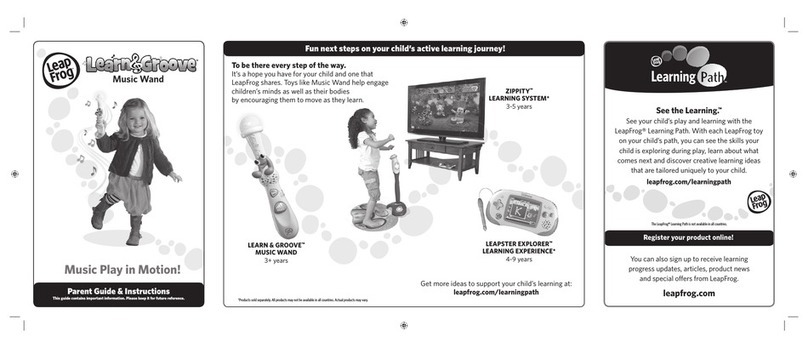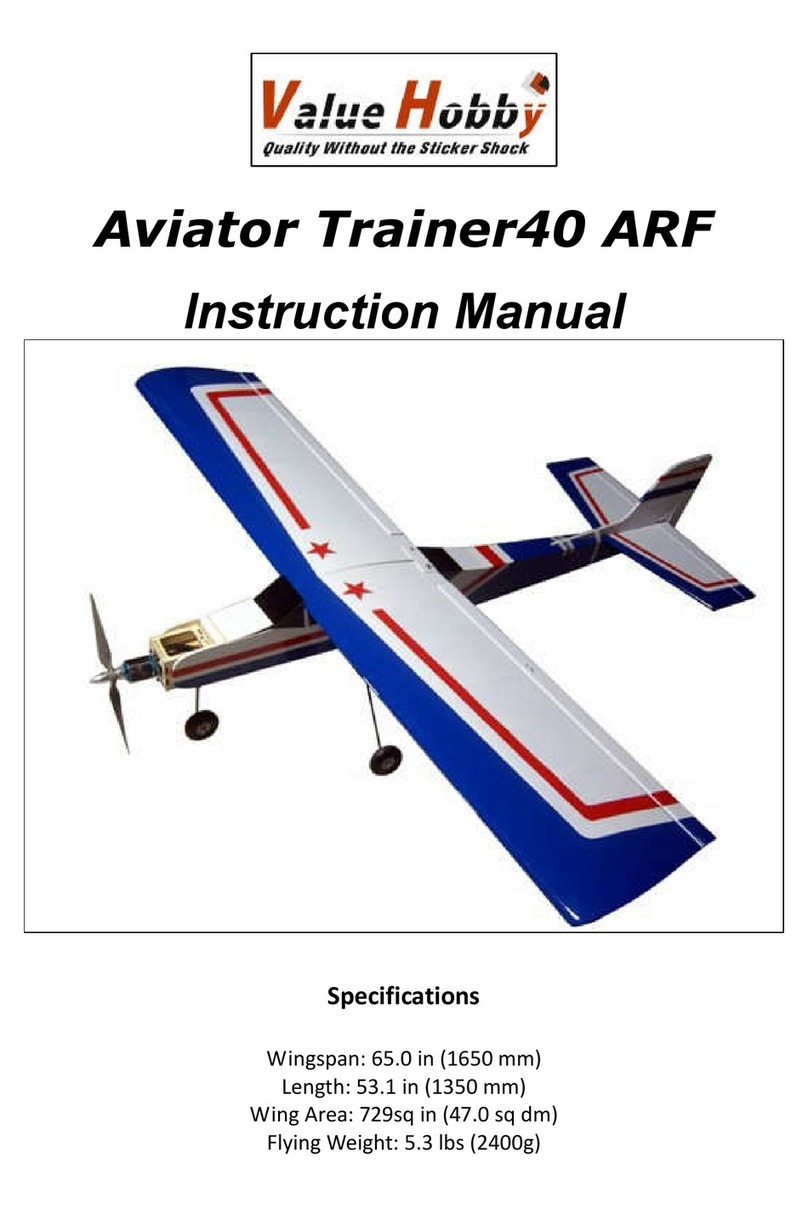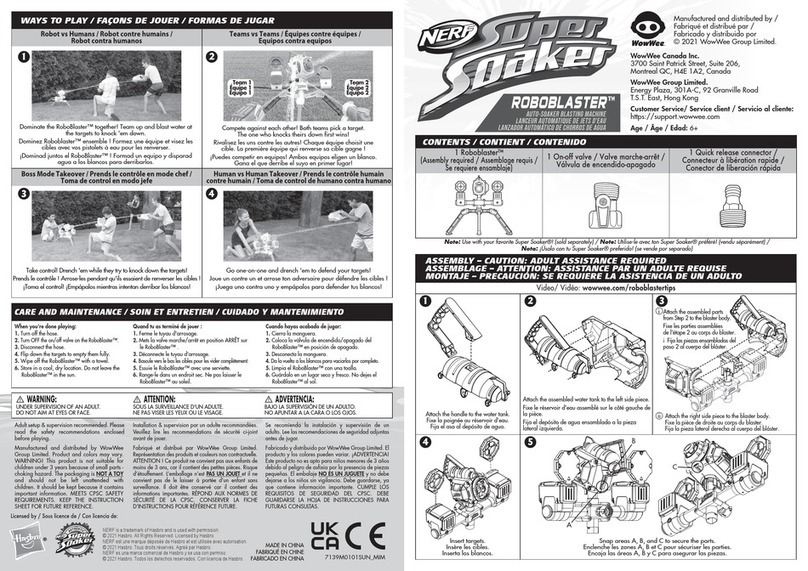EF Cypher 3D User manual

1
ASSEMBLY MANUAL AND SETUP GUIDE
Congratulations - you’ve just bought an electric powered helicopter with a
performance that’s going to amaze you! The Cypher 3D is here!
This lightweight 3D helicopter has a powerful brushless outrunner
motor and matching speed controller and features a 120° CCPM main
rotor control system, belt-driven tail rotor, autorotation unit as
standard, extensive use of ball races (20 pieces) and much more!
Combine this with your choice of lightweight micro servos, gyro, receiver
and Li-Po battery (not included) and prepare to be amazed at what this
versatile EP helicopter can do!
Kit Product Number EF006
Made in Taiwan
CYPHER 3D EP FEATURES
95% Factory-Assembled and Almost Ready to Fly
Stunning 3D Performance!
120° CCPM Main Rotor Control System
Belt Drive Tail Rotor with Ball Bearing Tensioners
Aluminium Centre Hub with Metal Operating Arms
Extensively Ball Raced
Composite Swashplate
One-Way Main Gear as Standard
3800Kv Brushless Motor & 40A Electronic Speed Controller Included
Strong, Pre-Painted Wooden Main Blades
•
•
•
•
•
•
•
•
•
•
All Contents Copyright © 2007,
Version 1 November 2007
DISTRIBUTED IN
EUROPE BY:
Ripmax Ltd.,
241 Green Street,
Eneld, EN3 7SJ.
United Kingdom.
DISTRIBUTED IN NORTH
AMERICA BY:
Global Hobby Distributors
18480 Bandilier Circle
Fountain Valley, CA 92708

2
TABLE OF CONTENTS
This assembly manual and setup guide is designed to guide you through the entire assembly and setup process of your new helicopter
in the least amount of time possible. Along the way you'll learn how to properly assemble your new helicopter and also learn tips that
will help you in the future. We have listed some of our recommendations below. Please read through them before beginning assembly.
●Please read through each step before beginning assembly.
You should nd the layout very complete and straightforward.
Our goal is to guide you through assembly without any of the
headaches and hassles that you might expect.
●There are check boxes next to each procedure. After you
complete a procedure, check off the box. This will help prevent
you from losing your place.
●Cover your work table with brown paper or a soft cloth, to protect
both the table and the parts.
●Keep a couple of small bowls or jars handy to put the small parts
in after you open the accessory bags.
●We're all excited to get a new helicopter in the air, but take your
time. This will ensure that you don't miss any assembly steps
and that your helicopter is set up correctly for its rst ight.
INTRODUCTION
This R/C helicopter is not a toy! If misused or abused, it can cause serious bodily injury and/or damage to property. Fly only in
open areas and preferably at a dedicated R/C ying site. We suggest having an experienced pilot carefully inspect your helicopter
before its rst ight. Please carefully read and follow all instructions included with this helicopter, your radio control system and any
other components purchased separately.
l Just because the Cypher 3D EP is small and powered by an electric motor doesn't mean that you shouldn't exercise caution when
ying and operating it. You must use the same amount of caution during use as when ying and operating a glow-powered
helicopter.
l We strongly suggest that when you rst begin ying the Cypher 3D EP that you perform only basic manoeuvres, until you are more
familiar with the setup and ight characteristics of the helicopter. This will give you time to feel comfortable with the way the helicopter
reacts to control inputs and power.
lYou must be cautious when plugging the battery into the helicopter. Unlike glow-powered helicopters that use a clutch assembly
to allow the engine to idle without the rotor blades spinning, an electric helicopter features no such clutch. You must be sure that
your transmitter is turned on and the power/collective control stick is in the full idle (throttle closed) position before plugging in the
battery. This will prevent any chance of the rotor blades spinning and harming you while plugging in the battery.
l To prevent unwanted radio signals from interfering with your transmitter and receiver, always turn on the transmitter rst, then plug
in the battery. After ying, always unplug the battery rst, then turn off the transmitter.
Introduction..............................................................................................2
Electric Helicopter Safety Warnings ........................................................2
Lithium Polymer Battery Safety Warnings ...............................................3
Customer Service Information.................................................................2
Items Needed for Assembly.....................................................................4
Installing the Cyclic Servos......................................................................5
Installing the Tail Servo............................................................................9
Installing the Electronic Speed Controller..............................................10
Installing the Gyro..................................................................................10
Installing the Receiver ........................................................................... 11
Connecting Up and Tidying the Wiring .................................................. 11
Installing the Battery..............................................................................12
Adjusting the Linkages ..........................................................................12
Installing the Main Rotor Blades and Body............................................13
Pre-Flight Set-Up...................................................................................14
Spare Parts............................................................................................15

3
CUSTOMER SERVICE INFORMATION
In the USA
Global Services
18480 Bandilier Circle
Fountain Valley, CA 92708
Phone: (714) 963-0329 Fax: (714) 964-6236
Email: service@globalhobby.net
Website: http://ef.globalhobby.com
l Li-Po batteries may explode or catch re. Serious injury can result from misuse.
l All instructions, warnings and cautions must be followed at all times. Failure to do so can lead to serious injury or re.
lDo NOT overcharge. Maximum voltage for each pack must be followed.
l Do NOT over-discharge. NEVER discharge below the minimum volts specied for the battery.
l Do NOT discharge at a rate greater than the maximum continuous discharge specied for the battery.
lDo NOT use or charge if the battery is hot.
lONLY use a charger made for Lithium Polymer (Li-Po) batteries.
lDo NOT charge at a rate higher than 1C. Example: if the battery’s rating is 2100mAH, then the charger’s charge rate must be
set at 2100mA or less.
lDo NOT leave in direct sunlight or in a hot car or storage area.
lDo NOT get wet or expose to moisture.
lDo NOT short-circuit the battery.
l ONLY discharge and charge the battery outdoors or in a re-safe container.
lDo NOT charge with reverse polarity.
lDo NOT leave the battery connected when not in use.
lDo NOT operate or charge unattended.
lDo NOT solder to the battery directly and do not get the battery hot in any way.
lAlways let the battery cool and "rest" between uses and charging.
lDo NOT charge inside your car or inside your house.
lInspect the battery before each use for swelling or other malformation. If the cell has ballooned, it MUST be discarded.
l Set the charger to 1C (charge at 1/2C or less for the rst 5 cycles).
lCheck polarity and then connect battery to charger.
lIn use, do not over-discharge or exceed maximum discharge.
lWhen handling the battery, remember not to poke, bend or damage the cell. The cell outer casing is soft and can be damaged.
lRemember, the cells must never exceed 160 degrees Fahrenheit for any reason.
In Europe:
Ripmax Ltd.,
241 Green Street,
Eneld, EN3 7SJ.
United Kingdom.

4
TOOLS AND SUPPLIES REQUIRED
Double-Sided
Foam Tape
Modelling
Knife
Needle Nose
Pliers
Small Phillips
Screwdriver
Adjustable
Wrench
This section describes our recommendations to help you in deciding which accessories to purchase for your new helicopter.
ITEMS NEEDED FOR ASSEMBLY
RECOMMENDED ITEMS FOR FLIGHT
lThe transmitter you choose must feature CCPM mixing capability.
lA factory-installed brushless motor is included, together with a matching brushless ESC.
lWe strongly suggest the use of ball raced servos.
Impulse Power
3 Cell 2100~2500mAh
Li-Po Battery
5 - 6 Channel
Transmitter with 120°
CCPM Heli MIxing
Futaba
S3154
Tail Servo
x 1
Micro Gyro
Cirrus 6 or More
Channel Micro Receiver
Pro-Peak
Prodigy II Li-Po
Battery Charger
Thread
Lock
Assorted Hex
Wrenches
Nylon Cable
Ties
Scissors
Cirrus
CS302BB
Servos x 3
Suitable
Connectors for
Battery to ESC

5
❑The swashplate is controlled by a 120° CCPM system. Choose three
identical servos - we are using ballraced Cirrus 302BBs.
❑Remove the servo horns
❑Trim the servo horns as shown using a pair of pliers or sidecutters. You
need to trim one arm off each of the left/right servo horns and three arms
off the fore/aft servo horn as shown.
INSTALLING THE CYCLIC SERVOS
SERVO INSTALLATION TIPS
●After installing the balls onto the servo horns, apply a drop of thin C/A to the ends of the threads to lock the screws into place
●Make sure that you install the servo horn retaining screws to secure the servo horns to the servos
●Make sure that the servos are centred and that you centre the servo horns and ensure that they're pointing in the correct direction
●Make sure that you install the balls the correct distances out from the centre of the servo horns
●Make sure that you install the servos with the servo output shafts pointing the correct direction
● Tighten the servo mounting screws gently, yet tight enough to hold the servos rmly in place
❑Locate three mounted balls and install them on the underside of the left/
right servo horns and on top of the the fore/aft servo horn as shown.
❑Note that all three balls are mounted exactly the same distance out from
the centre on each horn.
❑Beginners may need to reduce the measurement to 8mm (one hole further
in on the arm) to reduce the control throw.
❑ To give sufcient access to install the fore/aft servo, the main shaft needs
to be temporarily removed.
❑Using an Allen key, remove the lower shaft retaining bolt. Grip the nut on
the other side with a pair of pliers or adjustable wrench.
❑Loosen the grub screw in the upper retaining collar using the access point
in the main frames as shown. Do not remove the grub screw, just loosen
it.

6
❑Now remove the two forward screws that retain the swashplate
anti-rotation link.
❑The anti-rotation link can now be rocked backwards to clear the swashplate
as shown.
❑The complete shaft assembly can now be withdrawn from the model and
put to one side.
❑Slide the main gear out of the frames.
NOTE You do not need to remove the tail drive gear. If you leave it in
place it helps ensure that the tail drive belt cannot twist or fall
back into the boom.
❑The fore/aft servo can now be slid under the anti-rotation link and between
the main frames. Note the orientation of the servo.
❑The servo is installed into its mount as shown after pulling its lead through
the main frames.

7
❑Screw the servo into its mount using the screws supplied with the servo.
Do not use rubber mounting grommets.
❑ Centre the servo, then t the previously prepared servo horn at 90° to
vertical and pointing backwards as shown. Tighten the servo horn retaining
screw through the access point in the main frame.
❑This completes the installation of the fore/aft servo and the shaft assembly
can now be replaced as shown below.
❑Ensure the tail drive belt is located on its pulley and is not twisted.
❑Lift up the tail drive pulley and slde the main drive gear under it, ensuring
that the auto-rotation unit is below the main gear as shown.
❑Carefully slide the main shaft assembly through its bearing block in the
main frames and through the tail drive pulley.
❑Holding the main gear in mesh with the motor, the shaft can slide through
the auto-rotation unit and into the lower bearing block.
IMPORTANT Ensure the long arm on the rear of the swashplate aligns
with the slot in the anti-rotation link.
❑Rotate the shaft until the hole in the auto-rotation unit aligns with the hole
in the bottom of the shaft.
❑Replace the mounting bolt you originally removed using a drop of thread
locking compound on the retaining nut. Hold the nut with pliers or an
adjustable wrench as you tighten the bolt.
NOTE If necessary, slide a larger washer over each of the mounting
screws so that they retain the servo effectively with no risk of
them pulling through the mounting lugs.

8
❑Re-tighten the grub screw to retain the tail drive gear on the main shaft.
❑The ball-link from the rear of the swashplate can now be connected to
the mounted ball on the fore/aft servo.
❑Rock the anti-rotation link back into position and replace the two forward
screws that were previously removed.
❑Ensuring the servo is centred, attach the previously prepared servo horn
to the left cyclic servo with the mounted ball to the rear and at 90° to the
shaft as shown. Tighten the servo horn retaining screw securely.
❑Slide the servo into its mount.
❑The ball-link from the left-hand side of the swashplate can now be
connected to the mounted ball on the left cyclic servo.
❑Ensuring the servo is centred, attach the previously prepared servo horn
to the right cyclic servo with the mounted ball to the rear and at 90° to
the shaft as shown. Tighten the servo horn retaining screw securely.
❑Slide the servo into its mount, noting that the lead should be drawn back
through the sideframe.
NOTE We recommend the grub screw be removed and a drop of thread
locking compound applied before replacing it.
❑Screw the servo into its mount using the screws supplied with the servo.
Do not use rubber mounting grommets.
NOTE If necessary, slide a larger washer over each of the mounting
screws so that they retain the servo effectively with no risk of
them pulling through the mounting lugs.

9
❑Screw the servo into its mount using the screws supplied with the servo.
Do not use rubber mounting grommets.
❑The ball-link from the right-hand side of the swashplate can now be
connected to the mounted ball on the right cyclic servo.
❑Prepare the tail servo horn by removing one of the arms as shown.
❑Attach a mounted ball on the top of the servo horn 10mm out from the
centre.
❑Screw the tail servo into its mount using the screws supplied with the
servo. Do not use rubber mounting grommets.
❑Connect the tail linkage’s ball link to the servo.
❑Ensure that the pushrod is as straight as possible though the boom
mounted guides. Rotate the servo mount as necessary to achieve this,
then re-tighten the two retaining screws.
❑ Locate a ball end and screw it on to the pre-tted tail pushrod.
INSTALLING THE TAIL SERVO
NOTE If necessary, slide a larger washer over each of the mounting
screws so that they retain the servo effectively with no risk of
them pulling through the mounting lugs.
NOTE If necessary, slide a larger washer over each of the mounting
screws so that they retain the servo effectively with no risk of
them pulling through the mounting lugs.

10
❑Cut a length of Velcro (hook and loop material) from the strip supplied.
Peel off the backing paper from one side and attach it to the underside
of the ESC as shown
INSTALLING THE ELECTRONIC SPEED CONTROLLER
❑Now peel off the backing paper from the second side.
❑Slide the motor connectors through the sideframes.
❑Press the ESC into position between the frames as shown.
❑Connect the three motor wires from the ESC to the motor’s connectors.
❑Please refer to the separate instruction sheet for details on how to set-up
and use the ESC.
NOTE The motor wires are only temporarily connected at this stage as
two may need to be reversed to achieve the correct motor rotation
later.
❑Cut a length of double sided tape (not supplied) and attach to the underside
of your gyro.
❑Peel off the backing paper from the double-sided tape and attach the gyro
between the main frames on its mount behind the main shaft.
❑ Press the gyro down rmly in position.
NOTE If using a gyro without servo-reversing, make sure you install it
in the correct direction - see the installation instructions supplied
with your gyro for more information.
INSTALLING THE GYRO

11
❑Cut two pieces of Velcro (hook and loop material) from the strip supplied.
One piece attaches to the top of the receiver and the other is cut to match
the angled shape of the sideframes on the rear.
❑Peel off the backing paper from one side of each piece of Velcro and
attach them to the receiver as shown.
INSTALLING THE RECEIVER
❑Remove the remaining backing paper from both pieces of Velcro and slide
the receiver into its position to the rear of the main frames under the main
gear.
NOTE Do not mount the receiver too far forward to ensure that you still
have access to the crystal without removing the receiver.
❑Press the receiver into position between the frames as shown, ensuring
the Velcro on the top and rear of the receiver attach to the sideframes.
❑You can now connect your servos, ESC and gyro to the receiver using
the instructions supplied with your radio system for guidance as to which
channels operate which functions.
❑Use cable ties (not suplied) to secure the wiring to the main frames to
ensure that nothing can be drawn into any of the mechanical parts. This
is particularly important on a smaller helicopter where there are a lot of
wires in a restricted space.
❑Use a small band to retain the aerial to the vertical stabiliser ensuring it
cannot be drawn into the main or tail rotors. Do not shorten the aerial.

12
❑Solder on your choice of connectors onto the battery wires from the ESC
to suit the Li-Po battery you are using.
❑We are using an Impulse Li-Po, so have chosen 4mm gold connectors.
❑ The battery ts into the front of the main frames and is retained with a
combination of a strip of velcro (hook and loop material) and the velcro
strap supplied.
❑Attach a length of velcro to the top of the battery, remove the backing
paper and press the battery rmly in place as shown.
❑Wrap the velcro strap supplied around the battery, through the side frames
and over the top of the ESC to retain.
❑Test that the motor turns the correct direction. If you need to reverse the
motor direction, swap two of the three motor wires
IMPORTANT Observe the correct polarity when connecting the ESC
to the battery - red is positive (+) and black is negative
(-). Do not reverse these connections.
INSTALLING THE BATTERY
ADJUSTING THE FLIGHT CONTROL LINKAGES
CONTROL LINKAGE TIPS
When viewed from behind, the swashplate should rise and fall in a level attitude when the collective (throttle) stick is raised and lowered.
It should tilt to the left and right when corresponding aileron control inputs are made. When viewed from the side, the swashplate
should tilt forward for forward cyclic (down elevator) and backwards for rear cyclic (up elevator) control inputs. Use the transmitter
mixing instructions supplied with your radio system for reference.
lDouble-check that the servo horns are centred when the collective stick is centred
lDouble-check that the servo reversing settings in your transmitter are set properly, so that the servo horns move in the correct direction
lMake sure that your radio transmitter is set to heli mode and that 3 servo, 120° CCPM mixing is turned on
❑Turn on your radio control system and double-check that each servo horn
is centred and moving in the correct direction.
❑With the roll/pitch control stick, trim tabs and servo horns centred, check
to ensure that the swashplate is level when viewed from the front. If the
swashplate is not level, adjust the ball-end on the roll and pitch control
linkages until satised with the alignment.
❑Centre the throttle/collective control stick, then double-check that the trim
tab and the servo horn are centred. Check to ensure that the swashplate
is level from the side. If the swashplate is not level, adjust the ball-end on
the collective control linkage until satised with the alignment.
IMPORTANT Disconnect the motor so that you can complete the
set-up without risk of the blades turning. Beginners
should enlist the help of an experienced helicopter yer
to set-up the Cypher.

13
❑With the tail rotor servo and servo horn
centred, adjust the ball-end so that the
tail rotor pivot arm is aligned 90º to the
tail boom.
INSTALLING THE MAIN ROTOR BLADES AND BODY
❑Install the main rotor blades, making sure that the rounded leading edge
of both blades is facing the same direction as the rounded leading edge
of the paddles.
IMPORTANT The rotor blades are balanced from the factory. No balancing is required.
INSTALLING THE MAIN ROTOR BLADES
IMPORTANT Don't overtighten the socket-cap screws and lock nuts.
Tighten them, then back them off about 1/4 - 1/2 of a
turn to ensure that the blades are tight, but not binding.
They must be able to move slightly.
INSTALLING THE BODY
❑Slide the body over the front of the main frames.
❑Hook the lower edge over the undercarriage then spread the rear of the
body over the two aluminium body posts. Now push the pre-drilled hole
in each side of the body over the pin on the body post on each side of
the main frame.
IMPORTANT Double-check that no part of the body interferes with the
main gear or the swashplate assembly. If the t is too
close, trim the body slightly using a pair of scissors.

14
❑Double-check that the paddles are level when all of the controls are
centred. Both paddles should be even with each other, too.
Before ying your helicopter for the rst time, it's important to double-check everything once more and to make sure that you've set
the helicopter up properly for its rst few ights.
PREFLIGHT SETUP
❑Double-check that all of the screws used throughout assembly are tight. All screws should be secured in place using thread-lock
(if threaded into metal) or with a small drop of thin C/A if threaded into nylon or composite material. This will prevent the screws
from loosening during ight.
❑ Before each ight you should range-test your radio control system to ensure that it is functioning properly.
❑Double-check that you've installed the servo horn retaining screws in all of the servos.
❑Double-check that the main rotor blade screws and the tail rotor blade screws are snug, but not too tight.
❑Double-check that all of the controls are working properly and that they are moving in the correct direction.
Paddles parallel and
level with each other
ADJUSTING THE PITCH SETTINGS
❑First, centre all four control sticks and double-check
that the servo horns and the swashplate are centred, as
described previously.
❑Use a pitch gauge to adjust the collective pitch range
shown right. These gures should be used only as a guide
as the total pitch will be dictated by the battery you are
using.
IMPORTANT Before making adjustments, unplug the motor from the ESC. This will ensure that the motor doesn't turn on.
Pitch Degrees
(Positive) Full Positive Collective +8 ~ +9
Hovering Point +4 ~ +5
Neutral Collective 0
(Negative) Full Negative Collective -8 ~ -9
❑Mark the tip of one rotor blade with a coloured highlighter pen. This will
aid the identication of a high or low blade.
❑Smoothly open the throttle until the heli begins to lift off and watch the
rotational plane (tracking) of the rotor blades. The rotational plane of both
rotor blades should be the same. If they are not, adjustments need to be
made to one blade.
IMPORTANT When spinning, both blades should be even with each
other. They should not appear to waver or oscillate up and down.
CHECKING MAIN ROTOR BLADE TRACKING
❑To adjust the blade, disconnect the ball-end from the lower blade linkage
with the higher rotational plane and tighten the ball-end 1 full turn.
❑Reconnect the ball-end and test the rotational plane of the rotor blades
again. Repeat the procedure until satised with the alignment.
❑When completed, you can wipe off the highlighter pen mark.
Adjust links on
either side of the
head to correct
tracking errors

15
SPARE PARTS
CY0010 Main Frame Sides
CY0020 Main Frame Internal Structure
CY0030 Belt Guide Pulleys, Front
CY0060
Undercarriage Mounting Frames
CY0070 Undercarriage Set
CY0040 Motor Mount
CY0080 Centre Hub
CY0090 Flybar Carrier
CY0100 Flybar Mixing Arms
CY0110 Main Blade Holders
CY0120 Feathering Spindle Spacers
CY0130 Feathering Spindle
CY0140 Paddles
CY0150 Flybar
CY0170 Mixer Block
CY0180 Mixer Arm Set
CY0190 Swash Plate
CY0200 Anti Rotation Stay
CY0210 Main Belt Drive Pulley
CY0220 Main Gear
CY0230 Auto Rot’n Unit Hub W/Bearing
CY0240 Auto Rotation Drive Sleeve
CY0250 Main Shaft
CY0270 Tail Gearbox Case
CY0280 Tail Pitch Lever
CY0290 Tail Shaft with Gear
CY0300 Tail Control Arm
CY0310 Tail Rotor Hub
CY0320 Tail Rotor Blade Holders
CY0330 Tail Blades
CY0340 Tail Servo Mounts
CY0350 Tail Pushrod Guides
CY0360 Horizontal Stabiliser Mount
CY0370 Tail Fin Set
CY0380 Tail Boom
CY0410 Tail Pushrod Set
CY0420 Tail Belt
CY0450 Bearings 2 x 5 x 2.5
CY0460 Bearings 3 x 6 x 2.5
CY0470 Bearings 4 x 8 x 3
CY0480 Bearings 5 x 10 x 4

16
SPARE PARTS
CY0010
Main Frame Sides
CY0020
Main Frame Internal Structure
CY0030
Belt Guide Pulleys, Front
CY0040
Motor Mount
CY0050
Canopy Mounting Posts
CY0060
Undercarriage Mounting Frames
CY0080
Centre Hub
CY0070
Undercarriage Set
CY0090
Flybar Carrier
CY0100
Flybar Mixing Arms
CY0120
Feathering Spindle Spacers
CY0110
Main Blade Holders
CY0130
Feathering Spindle
CY0140
Paddles
CY0160
Flybar Control Arms
CY0150
Flybar
CY0170
Mixer Block
CY0180
Mixer Arm Set
CY0200
Anti Rotation Stay
CY0190
Swash Plate
CY0210
Main Belt Drive Pulley
CY0220
Main Gear
CY0240
Auto Rotation Drive Sleeve
CY0230
Auto Rot’n Unit Hub W/Bearing

17
SPARE PARTS
CY0250
Main Shaft
CY0570
Main Blades (Wood) - 315mm
CY0270
Tail Gearbox Case
CY0280
Tail Pitch Lever
CY0290
Tail Shaft with Gear
CY0300
Tail Control Arm
CY0320
Tail Rotor Blade Holders
CY0310
Tail Rotor Hub
CY0330
Tail Blades
CY0340
Tail Servo Mounts
CY0360
Horizontal Stabiliser Mount
CY0350
Tail Pushrod Guides
CY0370
Tail Fin Set
CY0380
Tail Boom
CY0400
Boom Support Ends
CY0390
Tail Boom Supports
CY0410
Tail Pushrod Set
CY0420
Tail Belt
CY0440
Linkage Balls (Long x 6, Short x 2)
CY0430
Control Rod Ends (Long x6, Short x2)
CY0260
Linkage Set
CY0450
Bearings 2 x 5 x 2.5
CY0470
Bearings 4 x 8 x 3
CY0460
Bearings 3 x 6 x 2.5

18
SPARE PARTS
CY0480
Bearings 5 x 10 x 4
CY0500
Brushless Motor 3800kv
CY0510
Brushless ESC 40A
CY0520
Battery Tie
CY0530
14T Pinion
CY0540
15T Pinion
CY0560
Instruction Manual
CY0550
16T Pinion
CY0580
Canopy with Screen & Decals
In North America
Your EF Helicopters Cypher 3D is warranted against manufacturer defects in materials and workmanship for a period of 90 days from the date of purchase. Warranty
service will be provided within 90 days of the date of purchase only if you are able to provide the original or a copy of the original dated sales receipt.
Your EF Helicopters Cypher 3D is warranted against manufacturer defects in materials and workmanship for a period of 1 (one) year from the date of purchase. Warranty
service will be provided within one (1) year of the date of purchase only if you are able to provide the original or a copy of the original dated sales receipt. This does not
affect your statutory rights.
EF Helicopters guarantees this kit to be free from defects in both material and workmanship, at the date of purchase. This does not cover any component parts damaged
by use, misuse or modication. In that EF Helicopters has no control over the
nal assembly or material used for nal assembly, no liability shall be assumed for any damage resulting from the use by the user of the nal user-assembled product
By the act of using the nal user-assembled product, the user accepts all resulting liability.
Table of contents
Popular Toy manuals by other brands

Faller
Faller TOILET HOUSE instructions

Fisher-Price
Fisher-Price Pixter owner's manual

Minicars
Minicars AN10300 manual

The Learning Journey
The Learning Journey Techno Gears Marble Mania Twin Twister instruction manual

Radio Flyer
Radio Flyer Glide & Go Balance Bike quick guide

Mattel
Mattel Barbie R4109 instructions

Mega Construx
Mega Construx POKEMON LAPRA manual
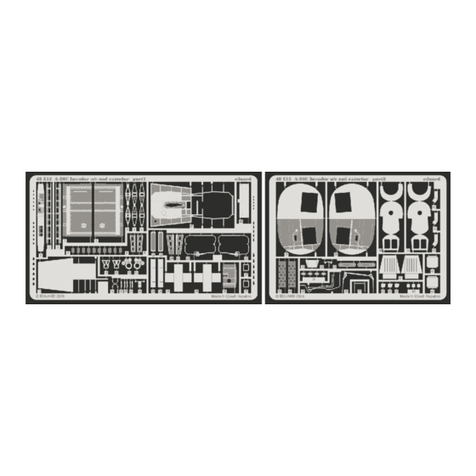
Eduard
Eduard A-26C Invader u/c and exterior quick start guide

Lionel
Lionel Little Lines Freight Set owner's manual
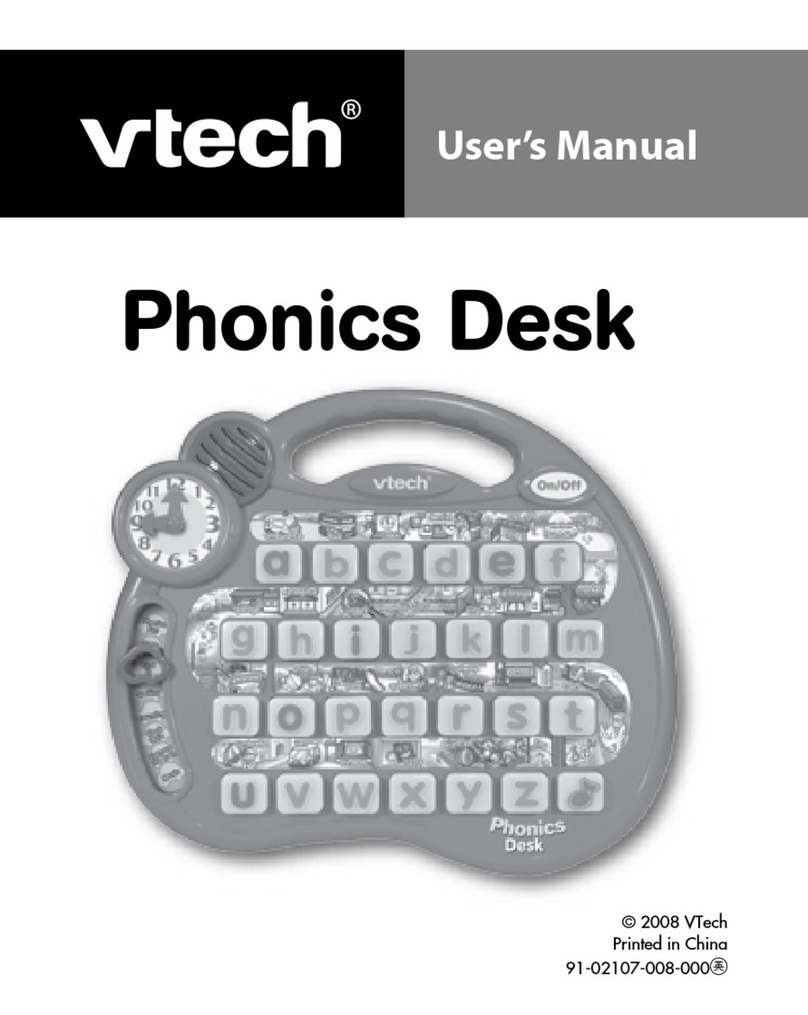
V-tech
V-tech Phonics Desk user manual

Mega Bloks
Mega Bloks Barbie Build'n Play Underwater Cove manual
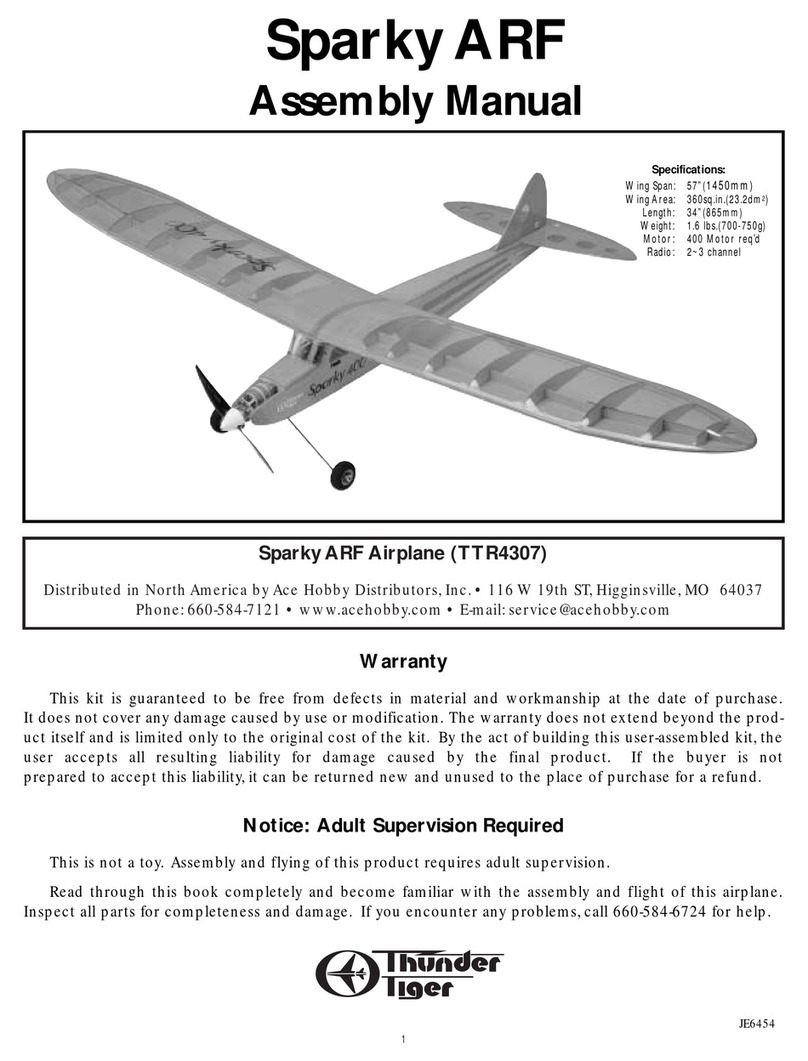
THUNDER TIGER
THUNDER TIGER TTR4307 Assembly manual