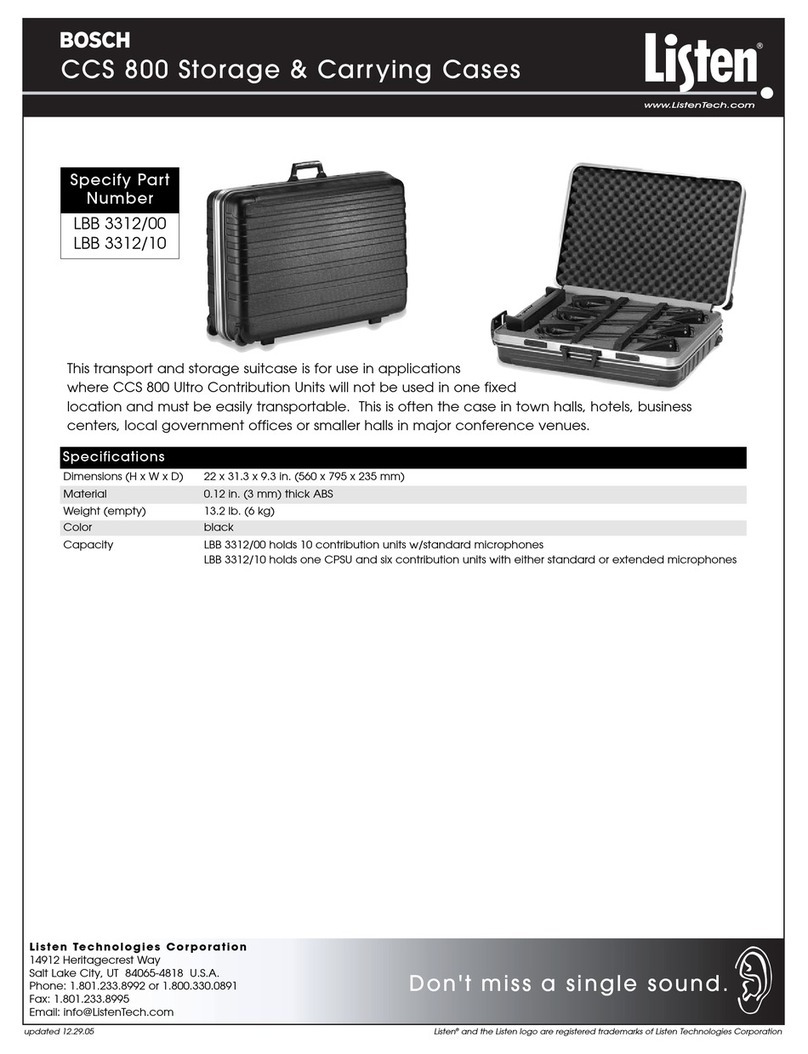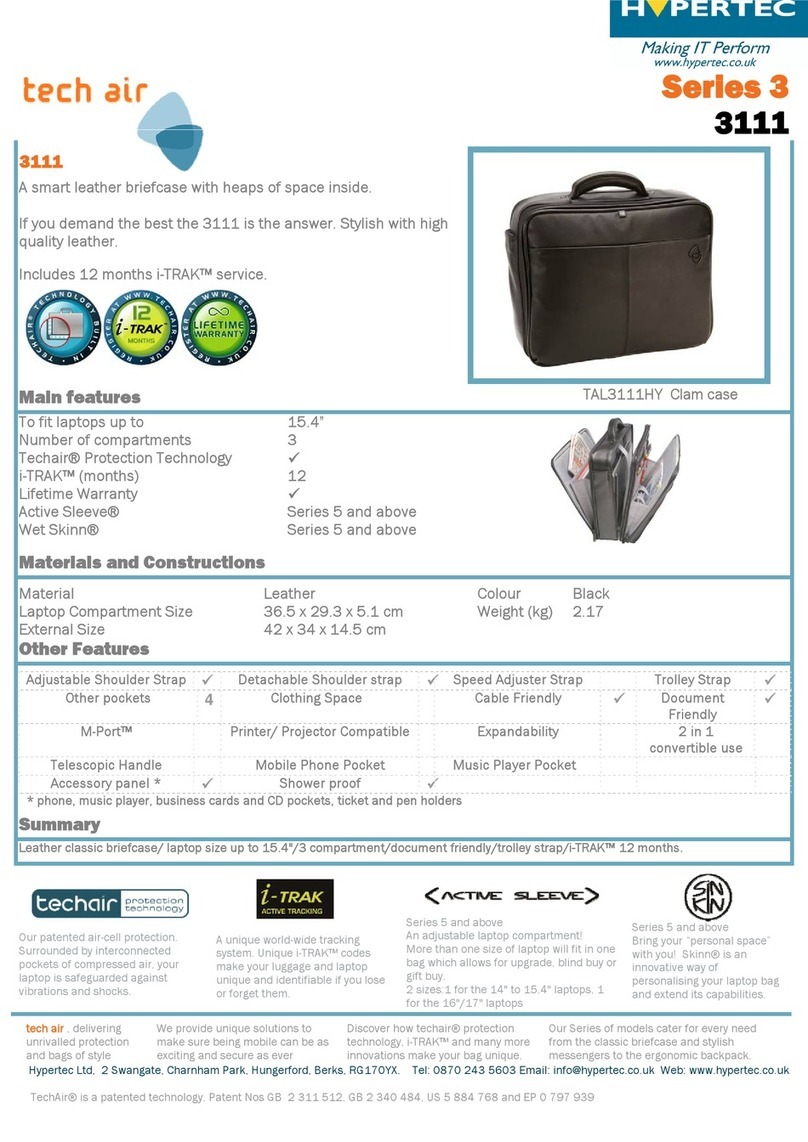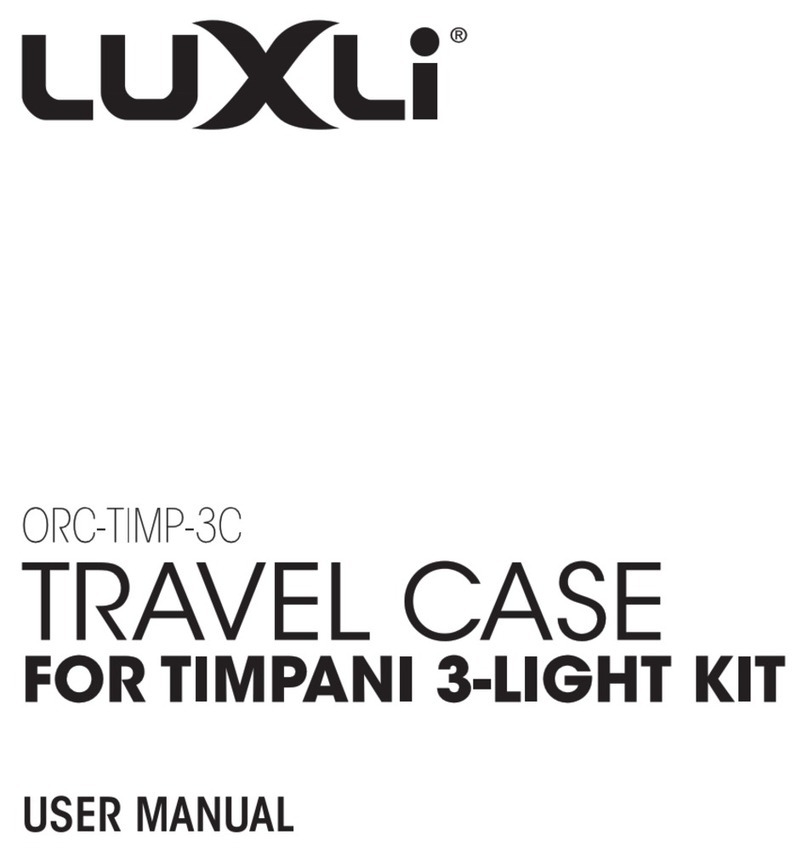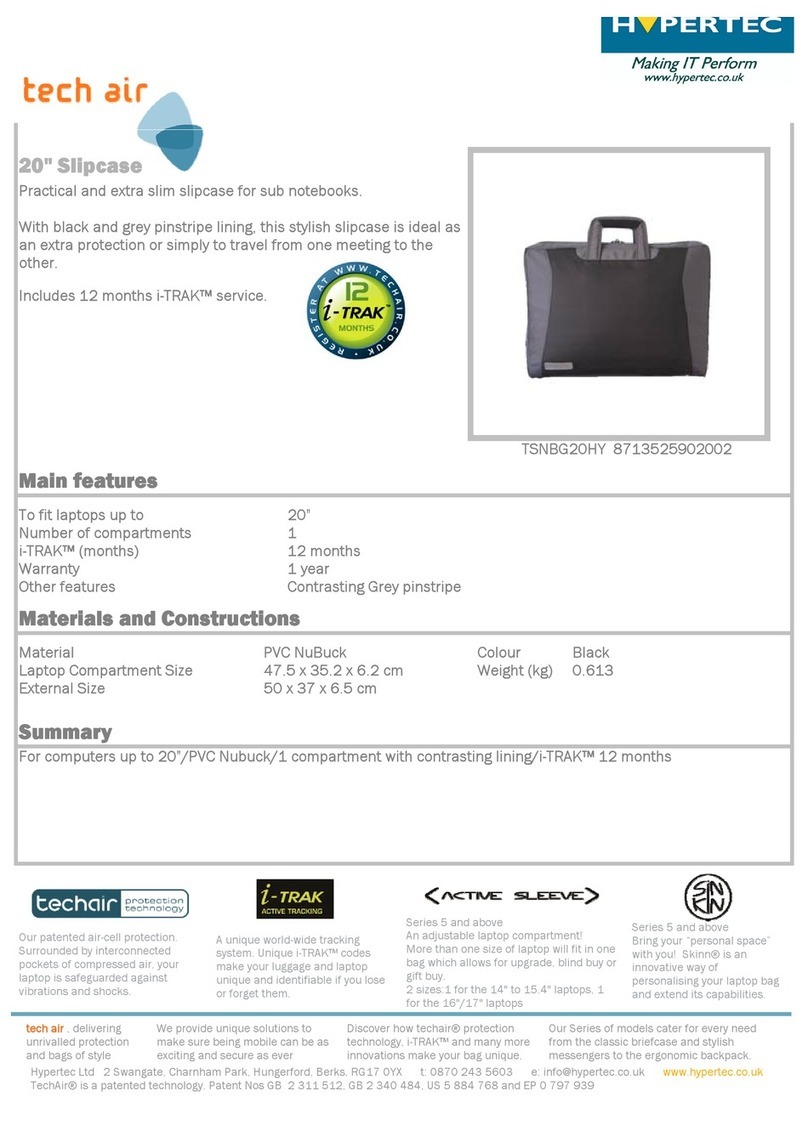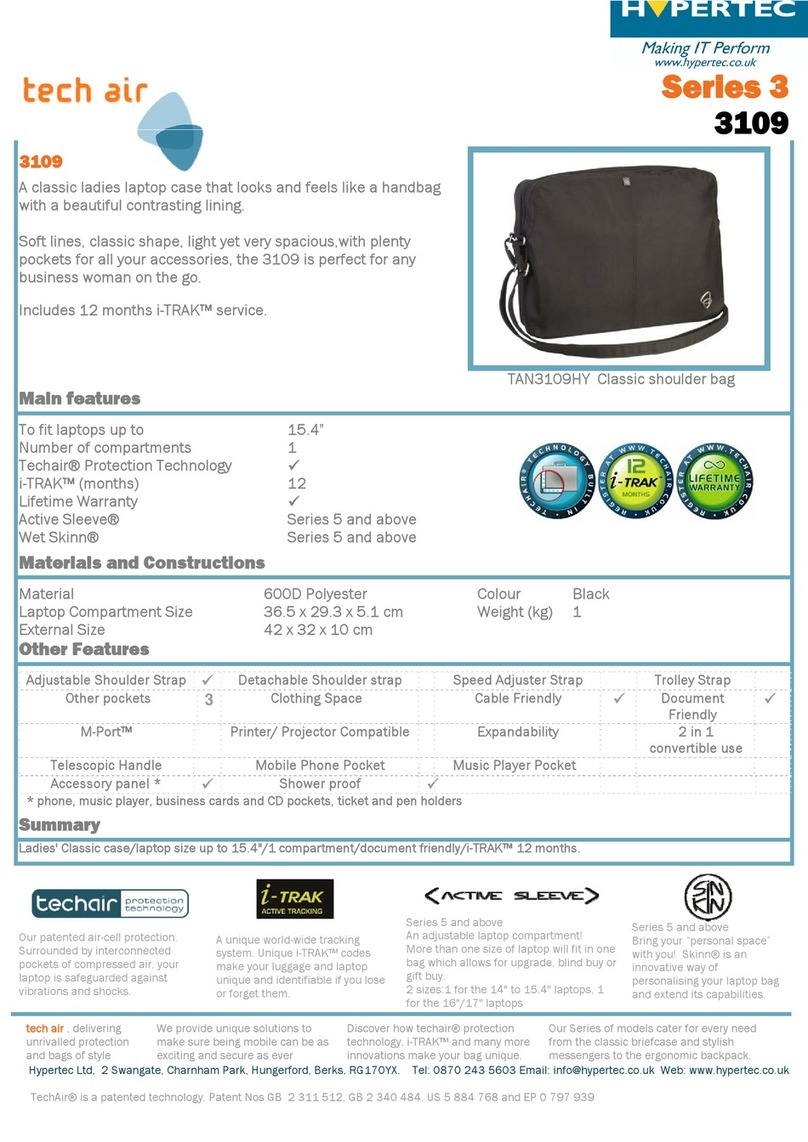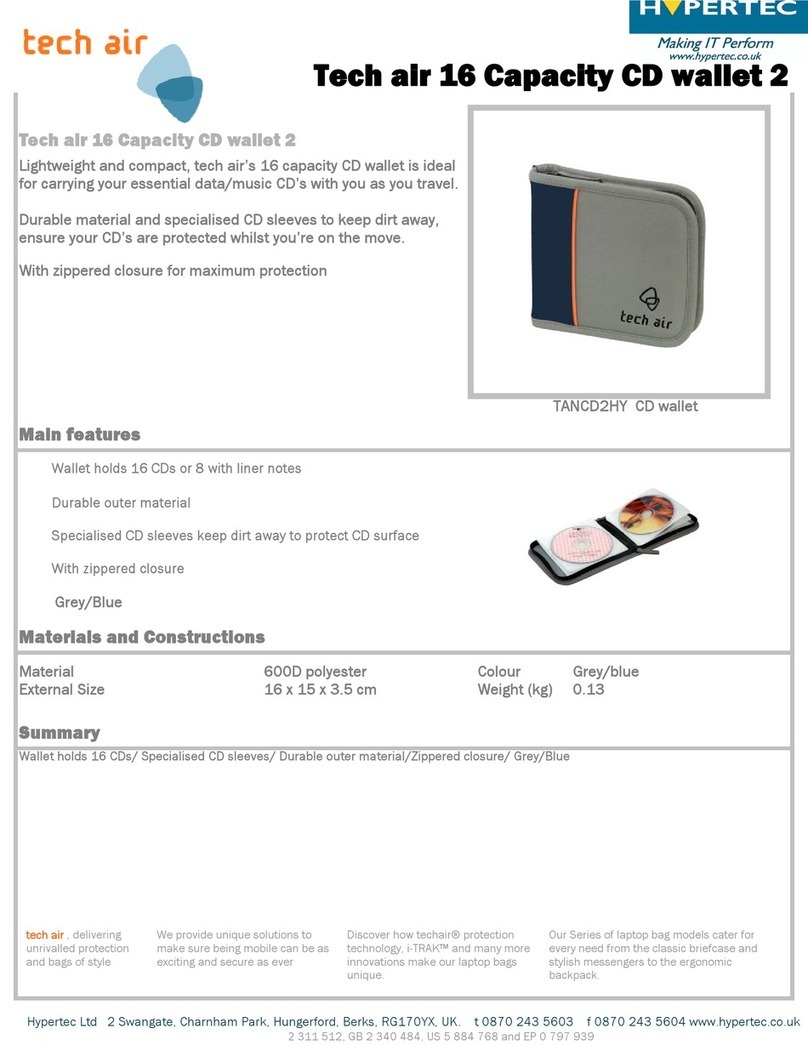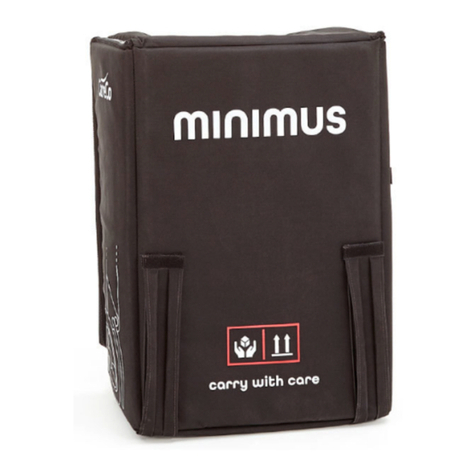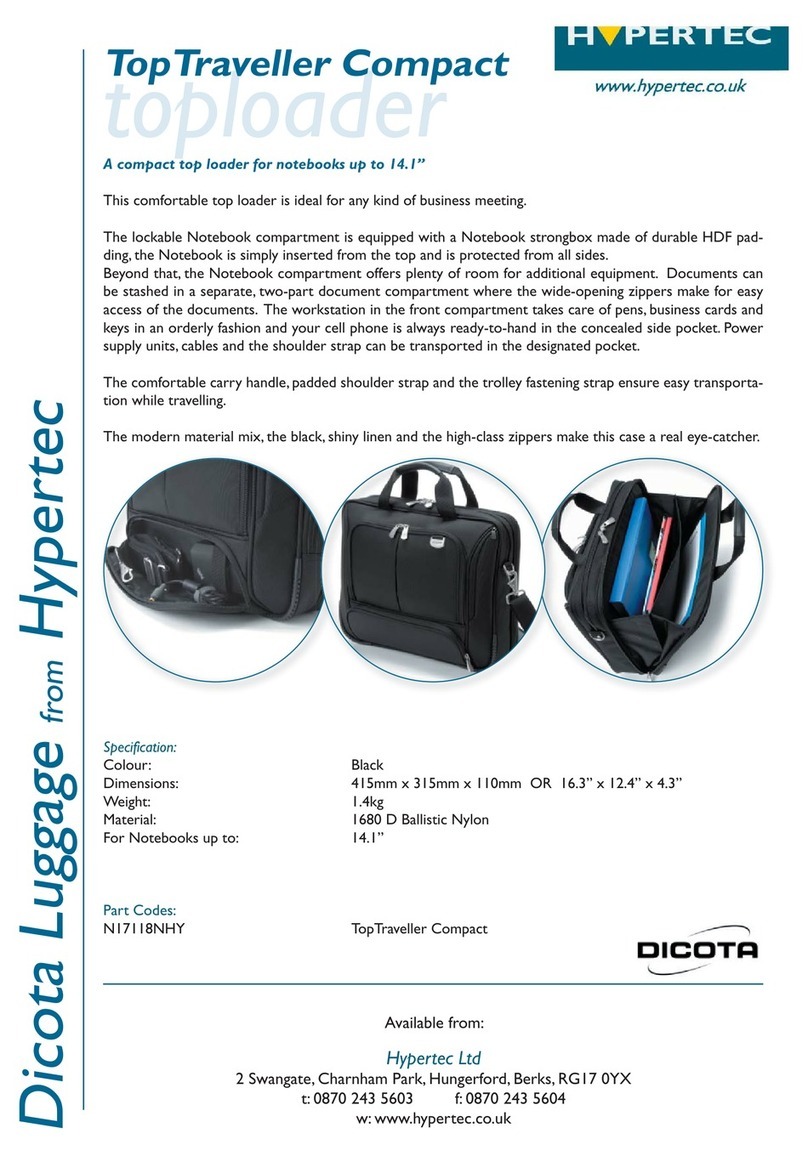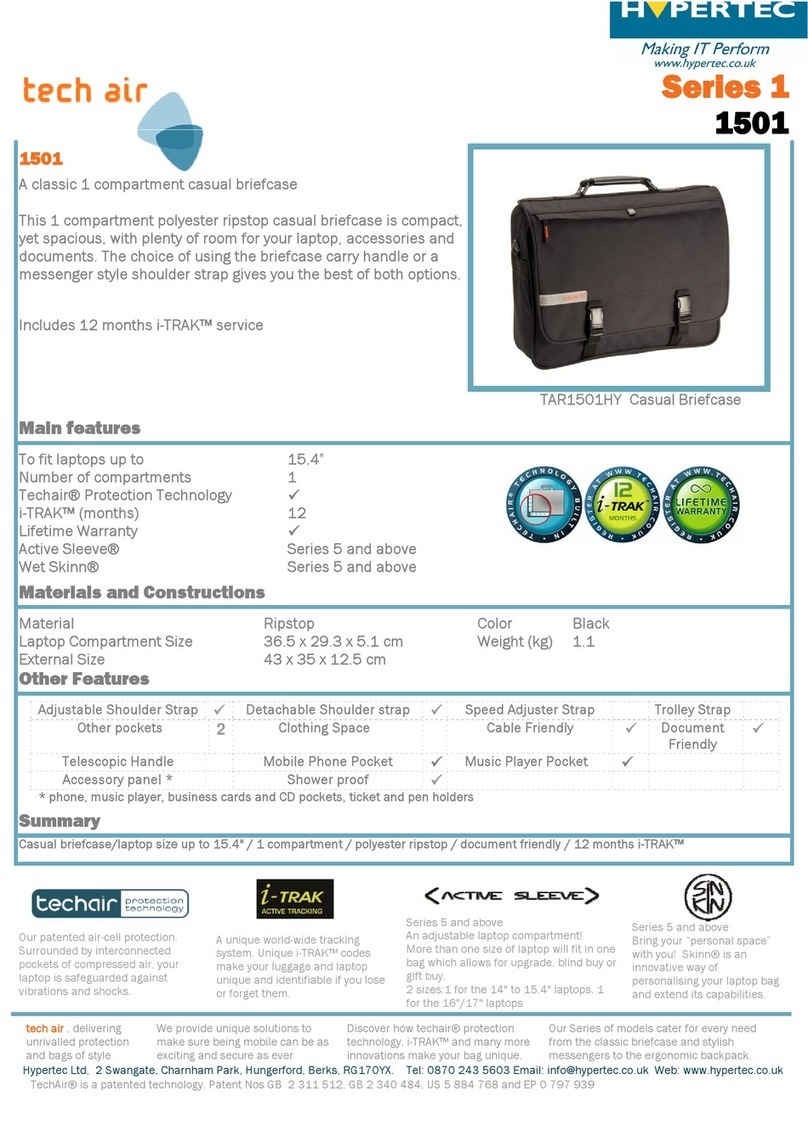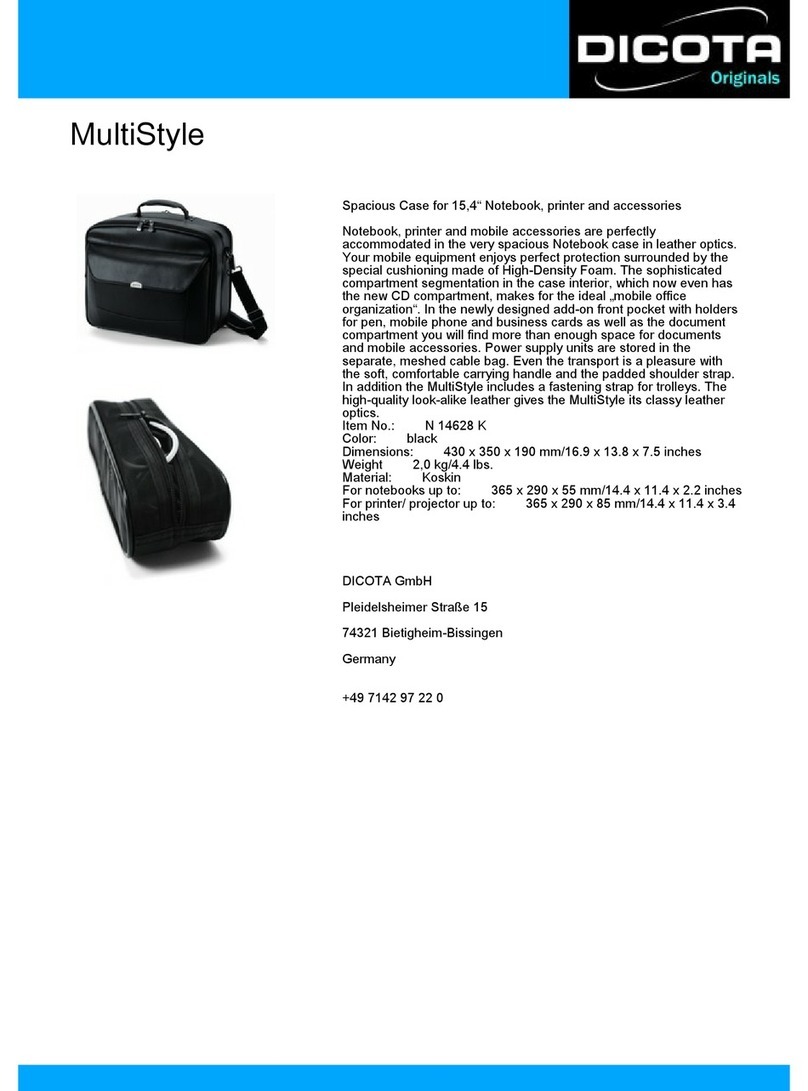EFOY ProCube User manual
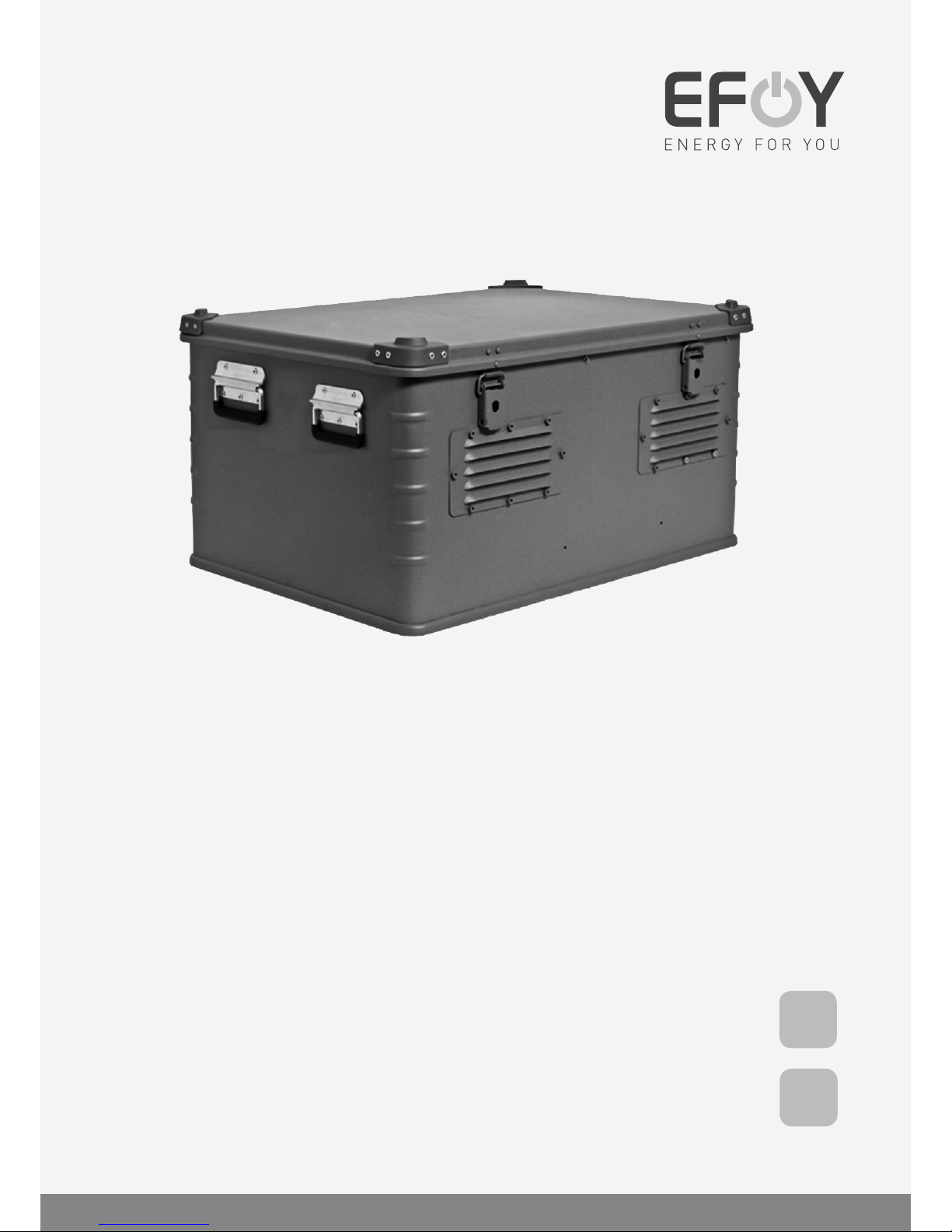
User Manual
Bedienungsanleitung
EFOY ProCube
EFOY Pro 600 / 1600 / 2200 / 2200 XT
EFOY Pro 800 / 800 Duo / 2400 / 2400 Duo
EN
DE


User Manual 2
Bedienungsanleitung 20
DE
EN

1. Introduction
2
1. Introduction 3
1.1 Introduction 3
1.2 Safety Information 4
1.3 Normal Operation 5
2. Specification 6
2.1 Standard Equipment 6
2.2 Scope of delivery 6
2.3 System Overview 7
2.4 Specifications 8
3. Operation 9
3.1 Installation Space Requirements 9
3.2 Installing the battery 10
3.3 Installing the EFOY Pro 11
3.4 Connecting the Fuel Cartridge 12
3.5 Connecting the EFOY Pro 13
3.6 Connecting loads 14
3.7 Connecting solar module 14
4. Maintenance & Troubleshooting 15
4.1 Cleaning 15
4.2 Service 15
4.3 Problems and Solution 16
5. Accessories 17
5.1 Fuel Cartridge Sensor FS1 17
5.2 GSM modem 18
5.3 Accessories 18
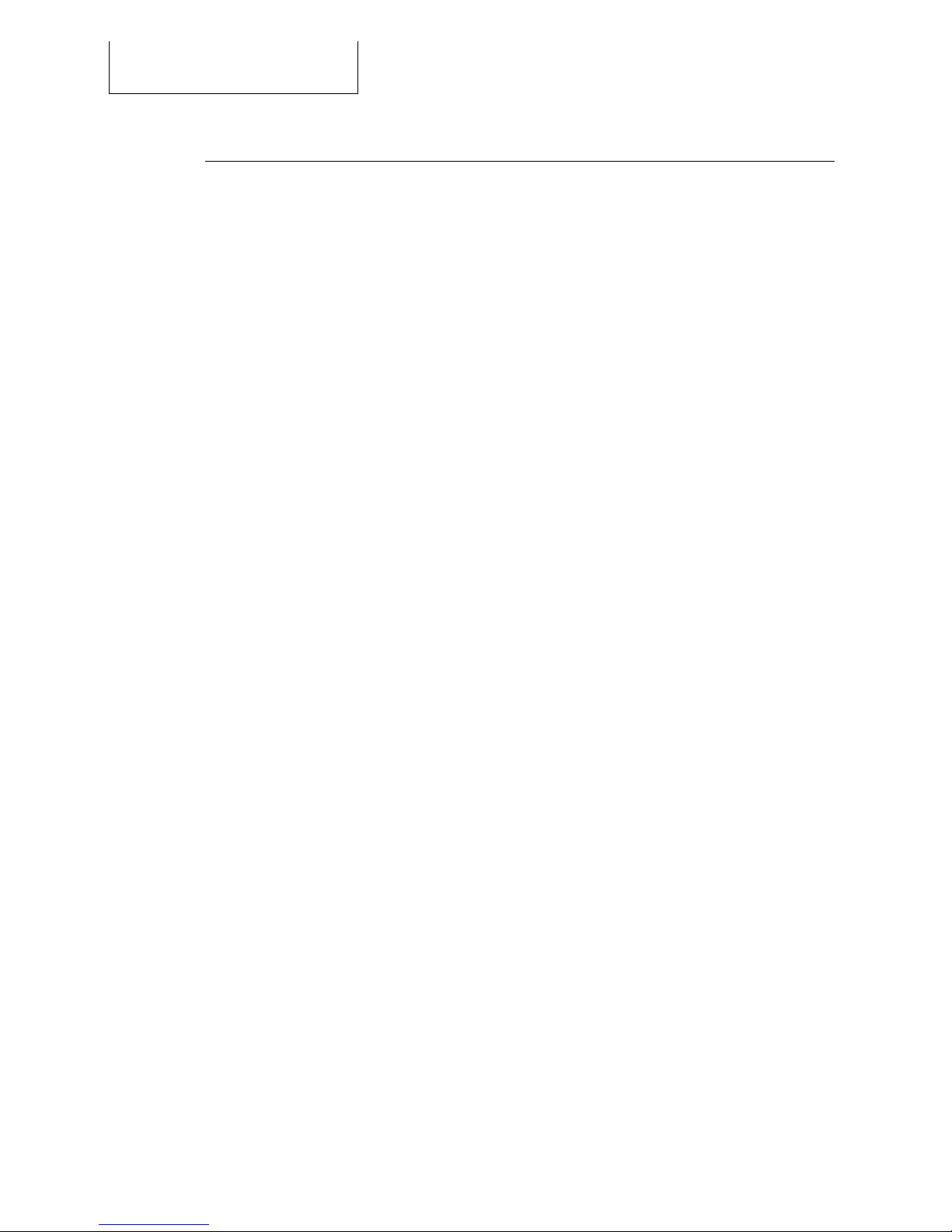
1. Introduction
3
UM-EN/DE-110419 Manual EFOY ProCube 12 V | Copyright by SFC Energy AG 2010
1. Introduction
1.1 Introduction
Thank you for purchasing an EFOY product. We hope that you will enjoy your
new unit.
Please read these instructions first before using and follow the installation
instructions.
Please contact our sales partner where you have bought the product in case
you have questions about installation or operation.
Headquarters Europe:
SFC Energy AG
Eugen-Saenger-Ring 7
D-85649 Brunnthal-Nord
Phone: +49 89 / 673 592 - 555
Freecall: 00800 / 732 762 78*
Fax: +49 89 / 673 592 369
service@sfc.com
www.efoy-pro.com
North America:
SFC Energy, Inc.
7632 Standish Place
Rockville, MD 20855
Phone: +1 240 –328 6688
Fax: +1 240 –328 6694
Service-USA@sfc.com
www.efoy-pro.com
*The toll-free number via landline is available in the following countries:
Germany, Belgium, Denmark, France, Great Britain, Italy, the Netherlands,
Norway, Austria, Sweden, Switzerland and Spain.

1. Introduction
4
1.2 Safety Information
Read the user manual before commissioning the fuel cell, and keep the user
manual close to the device at all times.
Follow all of the instructions in this user manual.
WARNING!
In exceptional cases, the waste gases emitted by the device may contain
substances that are harmful to health!
Do not inhale waste gases directly for prolonged periods. Instead, use the
exhaust tube provided to route the waste gas into the open air.
WARNING!
Damage in the event of an accident; risk of injury!
EFOY fuel cells and EFOY fuel cartridges must be securely fastened to prevent
damage in the event of an accident.
CAUTION!
The fuel cell is not water-tight!
Ensure that no water can enter the fuel cell.
DANGER!
Leakage of methanol fumes poses a fire hazard!
Do not smoke when replacing the EFOY fuel cartridge and do not expose it to
other ignition sources! Protect EFOY fuel cartridges from temperatures
exceeding 50°C / 122 °F.
WARNING!
Methanol is highly flammable!
You receive methanol in safe, tested EFOY fuel cartridges, which prevent the
contents from escaping if used correctly.
The storage and transport of methanol may be subject to statutory regulations.
Fore more information, refer to the safety sheet on methanol, available on our
website at http://www.efoy-pro.com
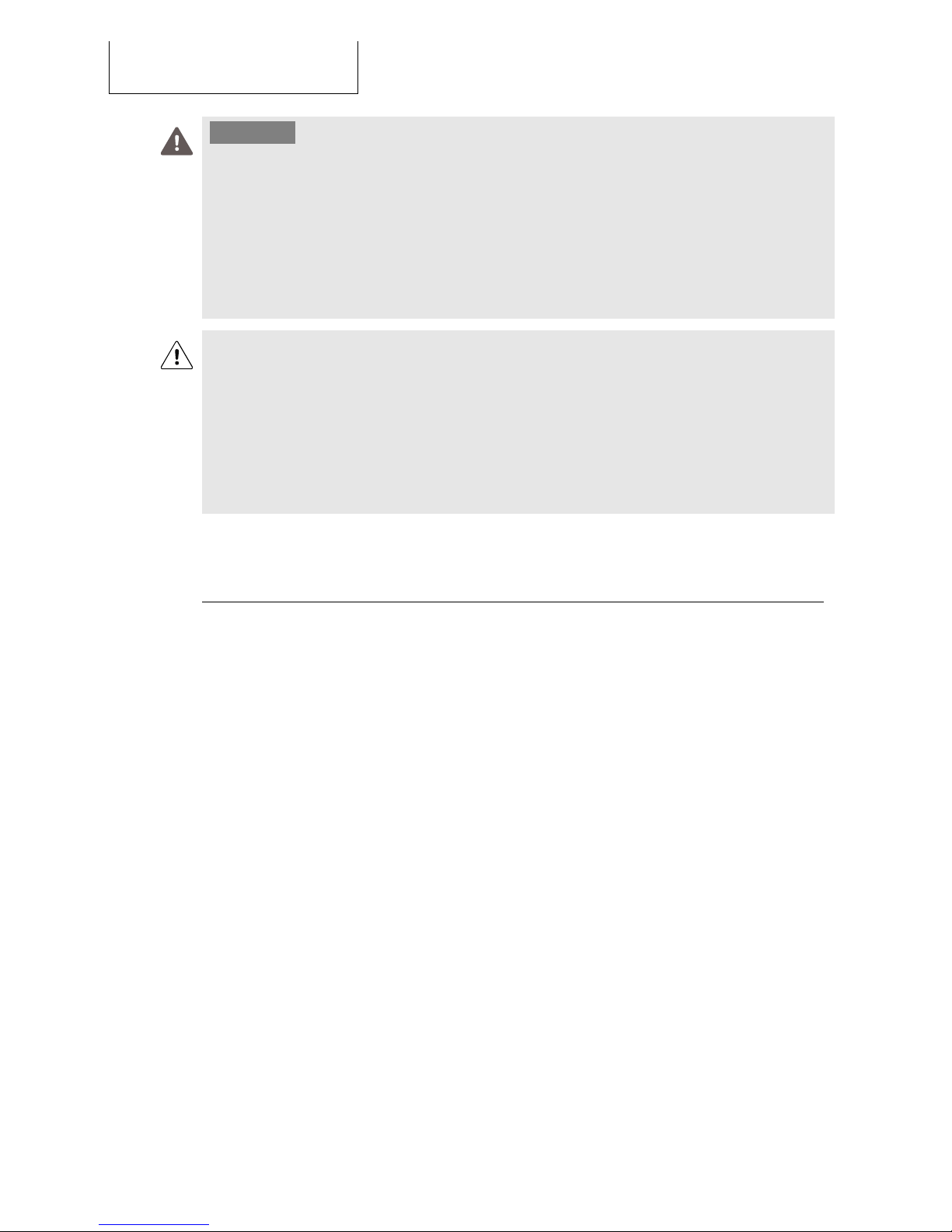
1. Introduction
5
WARNING!
Methanol is toxic when inhaled, swallowed or allowed to come into contact with
the skin. Inhaling and swallowing methanol or allowing it to come into contact
with your skin carries a serious risk of irreversible damage.
Call a doctor immediately if you have direct physical contact with the
substance, in the event of an accident, or if you feel unwell, and show the
doctor the fuel cartridge label, the methanol safety data sheet or the user
manual.
CAUTION!
Impurities in methanol!
Original EFOY fuel cartridges contain methanol that has been approved by SFC.
Even slight impurities or foreign particles in commercially available methanol
may cause irreversible damage to the device, and may nullify the warranty or
guarantee.
Use only original EFOY fuel cartridges!
1.3 Normal Operation
The EFOY ProCube may only be used in combination with 12 V batteries that
conform to the specifications of the EFOY Pro Series fuel cells.
The unit can be used according the specification for stationary and mobile
operation in vehicles. Operate only with original-equipment EFOY fuel cartridges.
Do not operate unit if housing is damaged.
For connecting solar panels via the integrated charge controller, please refer to
the Steca Solsum 10.10 F user manual.
For detailed information to the EFOY Pro fuel cells please refer to the EFOY Pro
user manual.
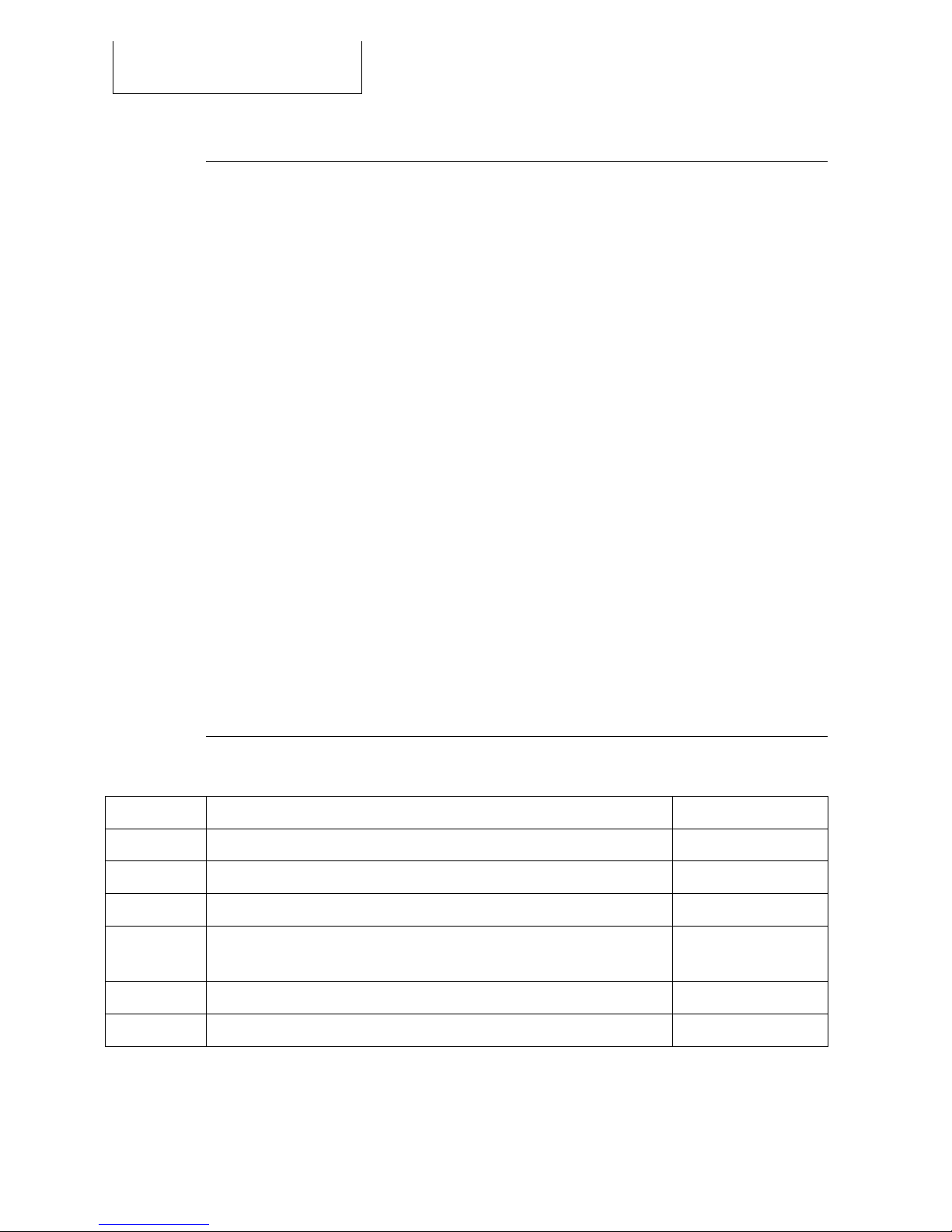
2. Specification
6
2. Specification
2.1 Standard Equipment
The EFOY ProCube includes:
Weather-proof and stable aluminium casing with carrying handle
Pre-installed electrical system
oElectrical wiring and fuses
oSolar charge controller with battery low voltage disconnect
o12/24 V Battery connection cable
Pre-installed air ventilation
oAir inlets and outlets
oTemperature controlled fan (12 V)
oFrost-proof outlet for exhaust hose
Pre-installed holder for
oOne EFOY Pro
oOne battery
oOne EFOY fuel cartridge
2.2 Scope of delivery
Quantity
Description
Item number
1 x
User manual EFOY ProCube
153 901 001
1 x
Battery terminal plus
153 078 001
1 x
Battery terminal minus
153 078 002
1 x
Spacer for battery mounting
151 018 071
3 x
Belt black ( 2 x for battery mounting, 1 x for cartridge
holder)
151 908 019
1 x
Belt orange
On request
1 x
Connecting cable 24 VDC
153 075 029

2. Specification
7
2.3 System Overview
Empty system (as delivered)
1 Cramps for battery mounting
2 Battery terminals
3 Mounting plate for EFOY Pro
4 Air inlets and outlets with integrated fan
5 Fuel cartridge holder
Equipped system
1 Battery
2 Spacer for battery mounting
3 EFOY Pro fuel cell
4 EFOY fuel cartridge holder
2
3
4
1
5
1
2
3
4
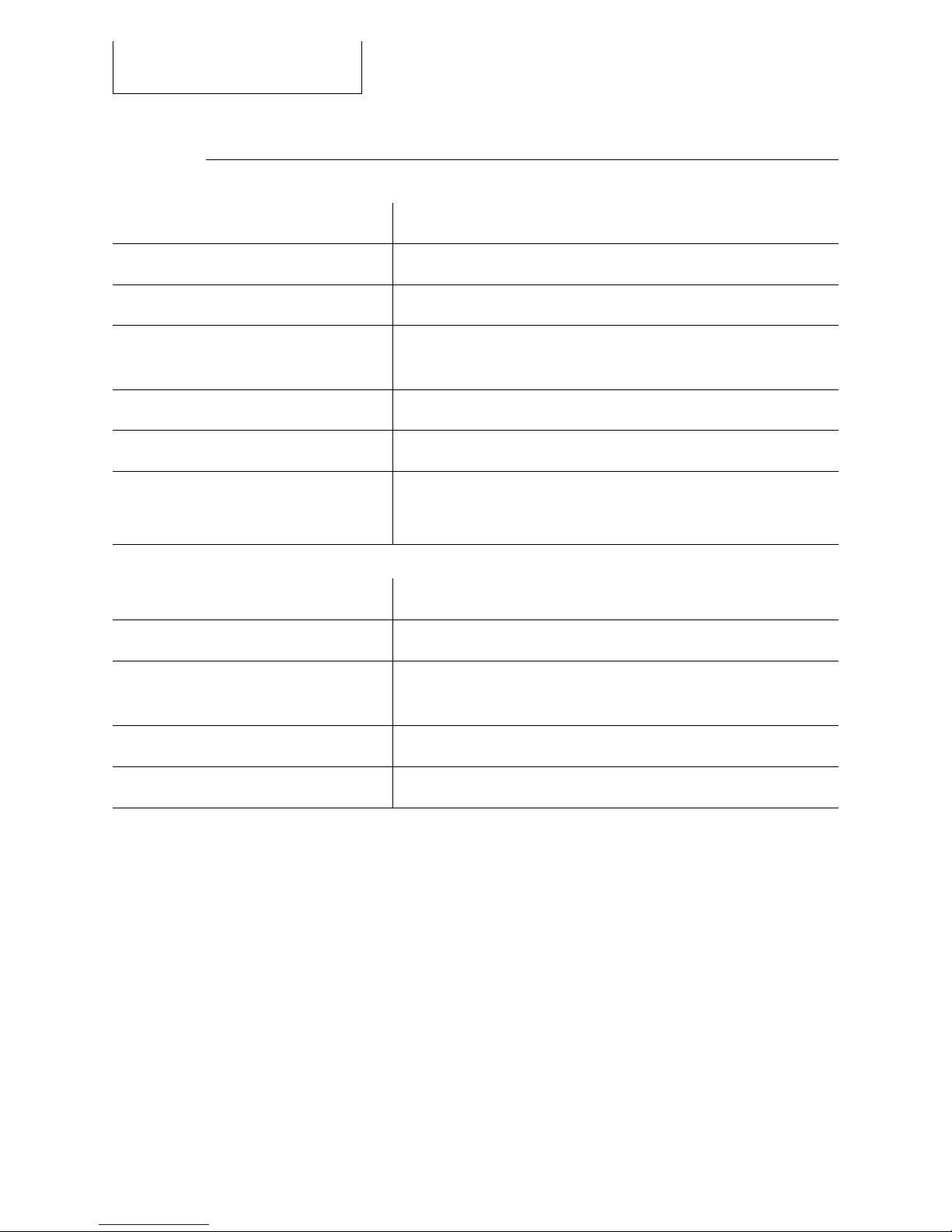
2. Specification
8
2.4 Specifications
EFOY ProCube 12 V
Dimensions (L x W x H)
800 x 600 x 410 mm
Weight (empty)
15 kg
Housing
Weatherproof, rugged and coated aluminium-housing
including handle bar
Protection class
IP 44
Nominal Voltage
12 V or 24 V
Integrated charge controller
Steca Solsum 10.10 F
Max. 10 A solar and load current
Configuration options
Compatible fuel cells
EFOY Pro Series
Compatible fuel cartridges
EFOY fuel cartridges M5, M10, M28 (M-28 Adapter
required)
Compatible batteries
12 V Lead-Gel, Lead-Acid, AGM, LiFePO4
Max. battery dimensions (LxWxH)
355 x 175 x 210 mm (width 175 mm recommended)

3. Operation
9
3. Operation
3.1 Installation Space Requirements
Securely fasten unit and fuel cartridges when using in mobile applications.
Do not operate unit if there is danger of explosion.
Unit is not watertight (protection class IP 54). Make sure that no water can
enter.
Check the installation specifications of the EFOY Pro fuel cells in the EFOY
Pro user manual.
+max °C
–min °C
Make sure when choosing an installation space of the
EFOY ProCube that the temperature ranges of the
EFOY Pro fuel cell and the EFOY Fuel Cartridges do
comply.
The unit requires air from the outside and generates off-heat that needs to be
conducted to the outside. Please take this into account when considering
possible locations.
inlet outlet
The air openings must not be blocked.
Install only in upright position.
The lid needs to be free so that it can be opened.
Make sure that the device does not exceed the
maximum inclination.
Inclination along the direct axis: 35° (temporary 45°)
Inclination along the quadrature axis: 20° max.
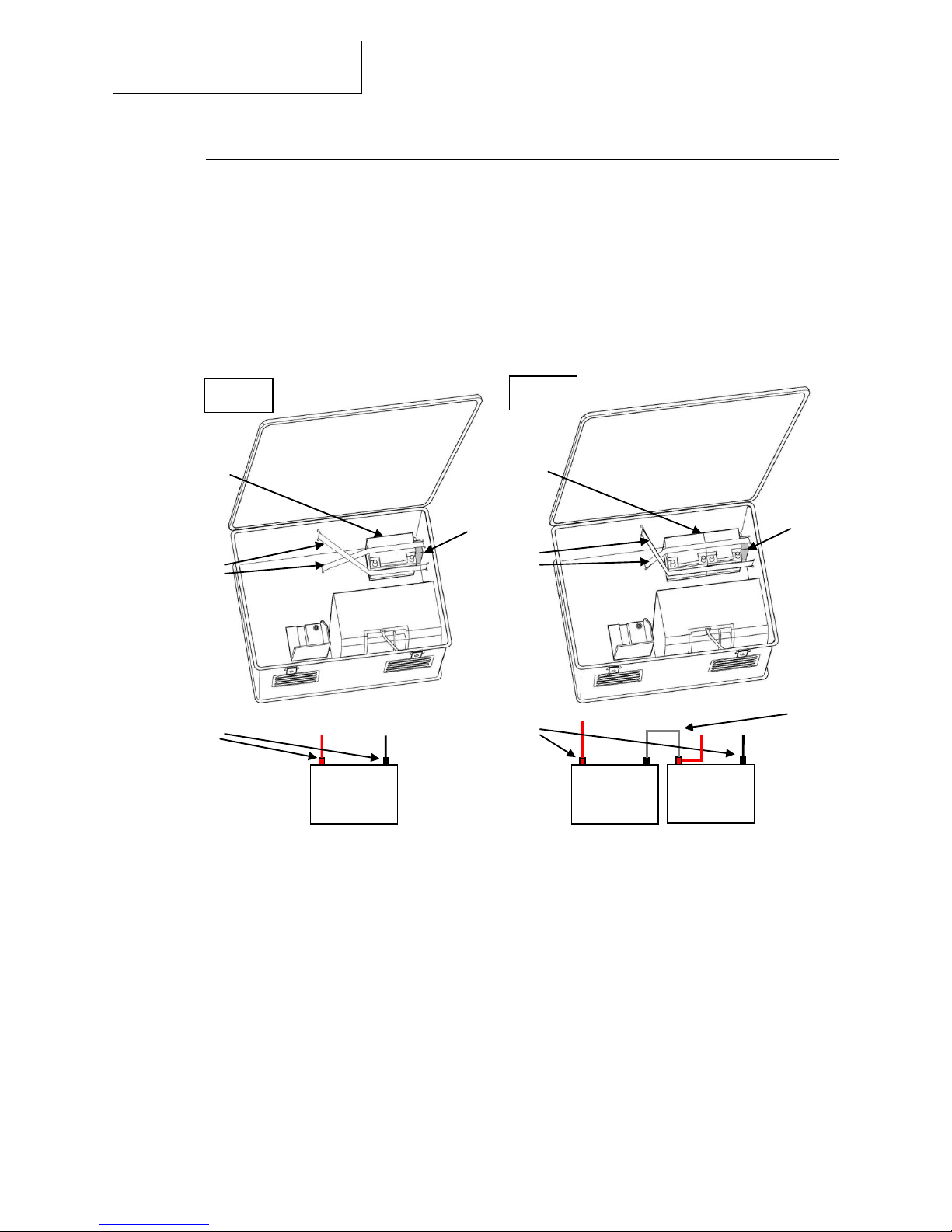
3. Operation
10
3.2 Installing the battery
Insert battery (1)
Put holder between battery and side wall (2)
Use belts to fix the battery (3)
Connect battery clamps (4) and cables to battery
Only for 24 V: Use connecting cable 24 VDC for serial connection (5)
+
-
+
-
+
-
12 V
24 V
1
2
3
4
1
2
3
4
5

3. Operation
11
3.3 Installing the EFOY Pro
1
2
Place the unit onto the mounting plate (1).
Put the mounting bar at the screws of the mounting
plate.
Move the mounting bar to the fuel cell and then to
the right hand side. Adjust the mounting bar in this
position with the two mounting nuts (2).
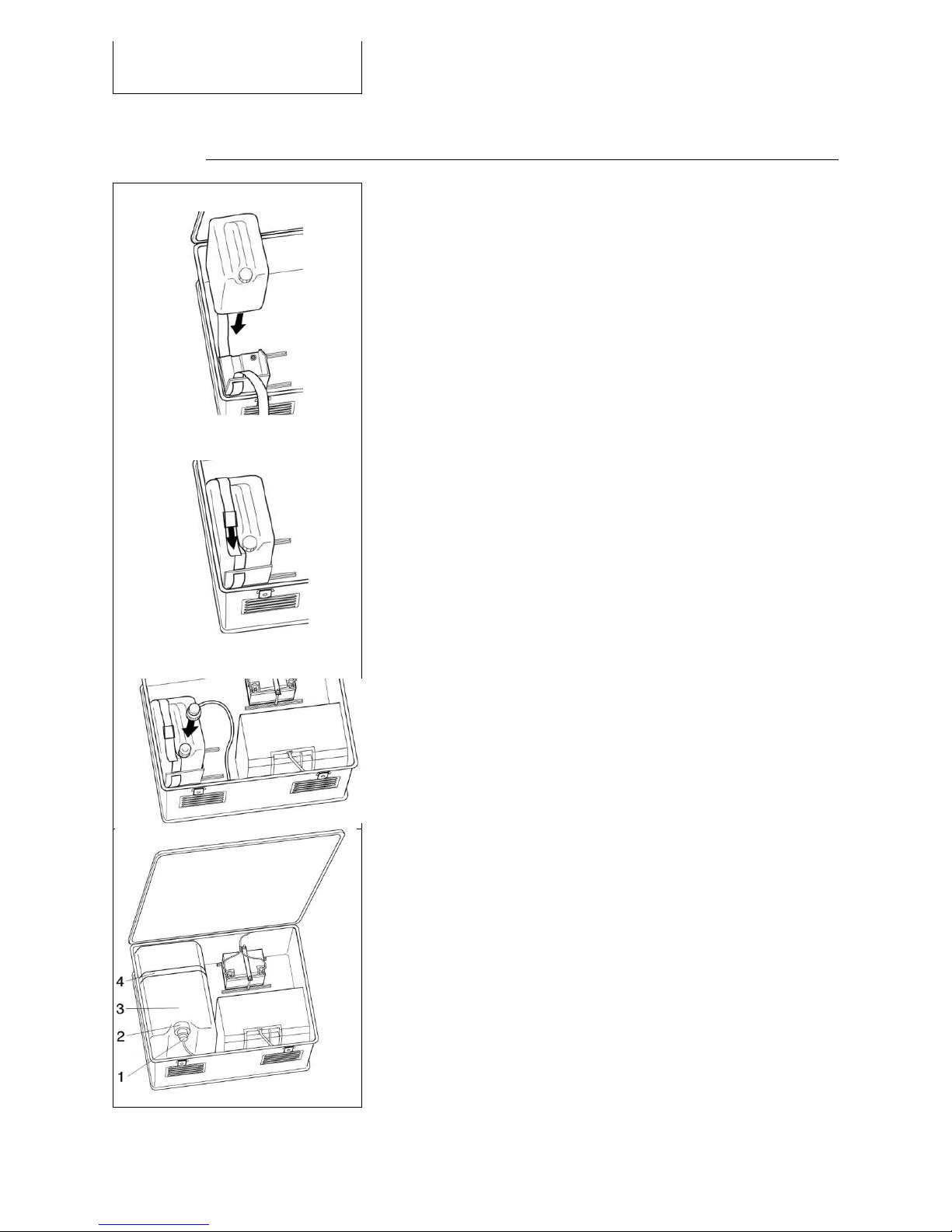
3. Operation
12
3.4 Connecting the Fuel Cartridge
1
2
3
Place a new sealed original-equipment EFOY fuel
cartridge in the system (1).
Make sure the cartridge is fixed properly for
mobile applications (2).
Only remove the childproof cap when the new fuel
cartridge has been placed into the fuel-cartridge
holder (3).
Screw the connecter onto the new fuel cartridge.
Connect the M28 fuel cartridge
The optional M28 adapter is required to connect the
M28 cartridge to the EFOY Pro.
Connect the EFOY Pro fuel cartridge connector (1)
with the M28 adapter (2).
Screw the M28 adapter (2) onto the M28 fuel
cartridge (3).
Note: Put the included orange belt (4) around the M28
cartridge and use it as handle bar to lift the cartridge
in the fuel holder and out.

3. Operation
13
3.5 Connecting the EFOY Pro
Remove the cap from the exhaust port (1). Retain
the cap for winter storage or for possible returns.
Attach the exhaust hose (included) to the exhaust
port (1).
Connect the charge line CL4 to the unit (2).
Insert the data line DL2 into the left RJ45 socket on
the EFOY Pro marked „Remote Control“ (3).
The EFOY Pro fuel cell will start the automatic
operation mode. For other settings, please refer to the
EFOY Pro user manual.
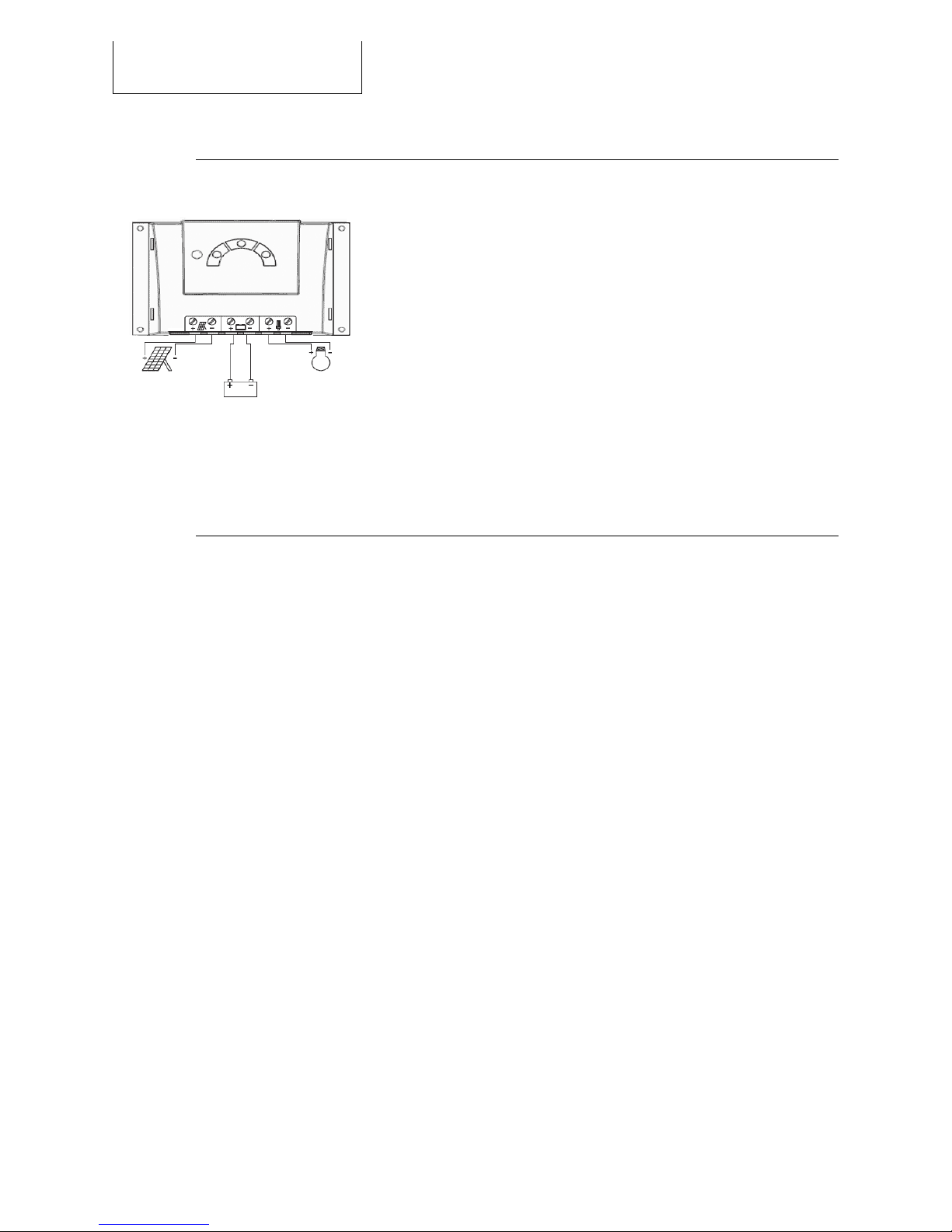
3. Operation
14
3.6 Connecting loads
Feed the load connection cable through one of the
two cable bushings on the EFOY ProCube.
Connect the load cables directly to the solar charge
controller.
Please read the user instructions for the Steca
Solsum 10.10 F solar charge controller carefully
prior to installing and connecting loads via the
integrated charge controller.
3.7 Connecting solar module
Feed the load connection cable through one of the
two cable bushings on the EFOY ProCube.
Please read the user instructions for the Steca
Solsum 10.10 F solar charge controller carefully
prior to installing and connecting solar modules via
the integrated charge controller.

4. Maintenance &
Troubleshooting
15
4. Maintenance & Trou bleshooting
4.1 Cleaning
Switch off device before cleaning and unplug the battery connection cable.
The device is not watertight. Make sure that moisture cannot get inside.
4.2 Service
The unit is maintenance free under normal operating conditions.
Please contact our sales partner where you have bought the product in case you
have questions about installation or operation.
Manufacturer’s address:
SFC Energy AG
Eugen-Saenger-Ring 7
D-85649 Brunnthal-Nord
Phone: +49 89 / 673 592 - 555
Freecall : 00800 / 732 762 78*
Fax: +49 89 / 673 592 369
service@sfc.com
www.efoy-pro.com
*The toll-free number via landline is available in the following countries:
Germany, Belgium, Denmark, France, Great Britain, Italy, the Netherlands,
Norway, Austria, Sweden, Switzerland and Spain.

4. Maintenance &
Troubleshooting
16
4.3 Problems and Solution
At the remote control the red and yellow light indicate a system error. The
remote control additionally shows a detailed error message.
Please refer to the EFOY Pro fuel cell user manual for error messages.
Please contact our sales partner where you have bought the product if you can
not fix the error yourself.

5. Accessories
17
5. Accessories
5.1 Fuel Cartridge Sensor FS1
The optional fuel cartridge sensor FS1 monitors the
level of the fuel cartridge and indicates if the fuel level
drops below the position where the fuel cartridge
sensor is positioned at the fuel cartridge. This early
warning gives the user time to change the cartridge
before it is completely empty and the fuel cell stops.
This sensor should be combined with a remote
management system –e.g. the GSM modem GSM-2.
The FS1 is mounted with two screws at the fuel
cartridge holder. There are two different levels
available to mount the FS1.
The FS1 sensor is connected to the EFOY Pro data
interface.
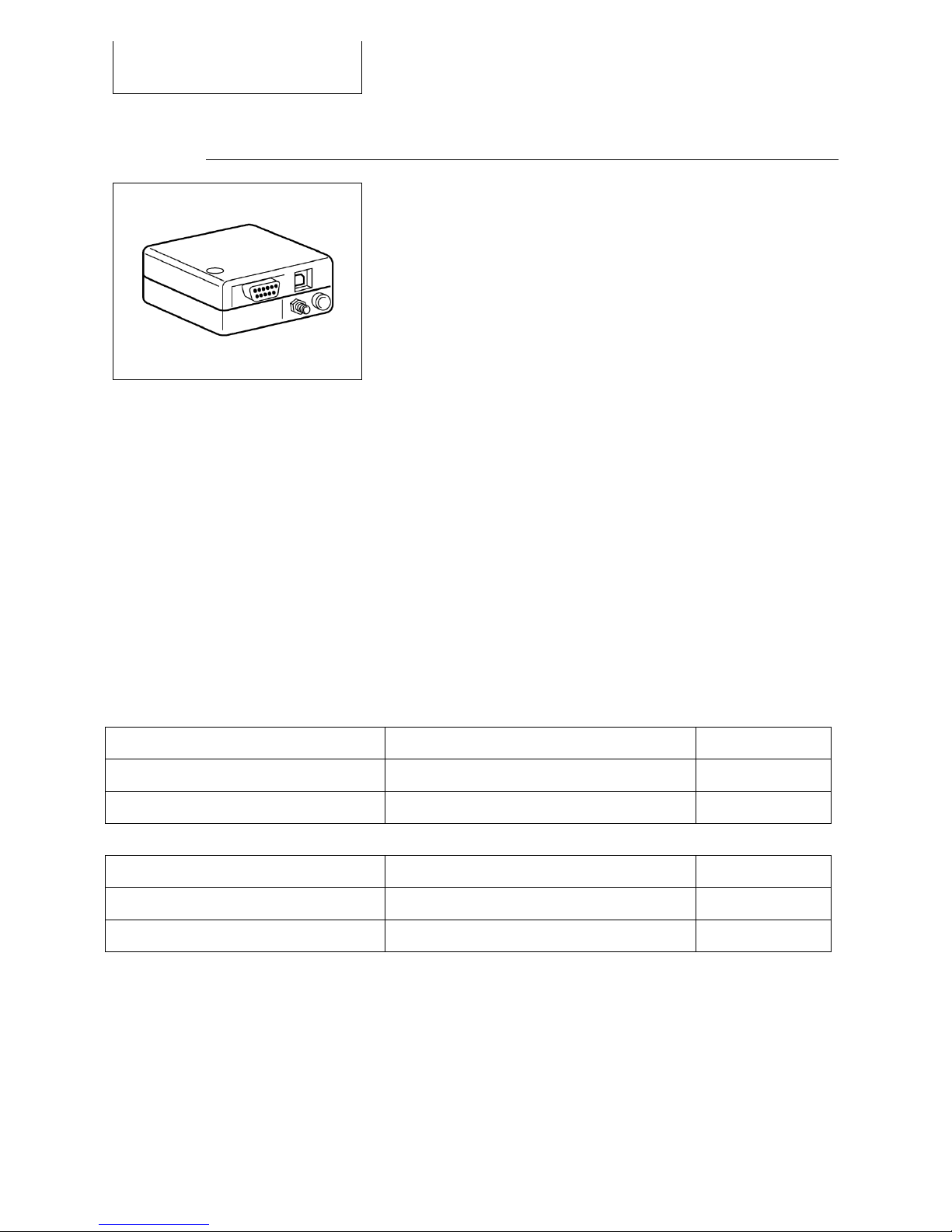
5. Accessories
18
5.2 GSM modem
Functionality
The optional GSM modem allows to control and
configure the EFOY Pro remotely. It is recommended to
use such a solution if the EFOY Pro is installed
remotely.
Installation
The GSM-2 modem is mounted on the DIN rail.
For further details see GSM modem user manual.
Antenna
The included antenna is sufficient if the GSM signal
strength is good at the location. It is possible to use an
external antenna if required (use cable feedtrough at
the back).
5.3 Accessories
Category
Description
Item number
Fuel cartridges
Fuel cartridge M5 (2 pieces)
150 905 006
Fuel cartridge M10 (2 pieces)
150 905 008
Fuel cartridge M28
150 905 040
Accessories
M28 adapter
151 905 012
Fuel cartridge sensor FS1
151 905 006
GSM modem GSM-2-SMS
151 906 019
Table of contents
Languages: