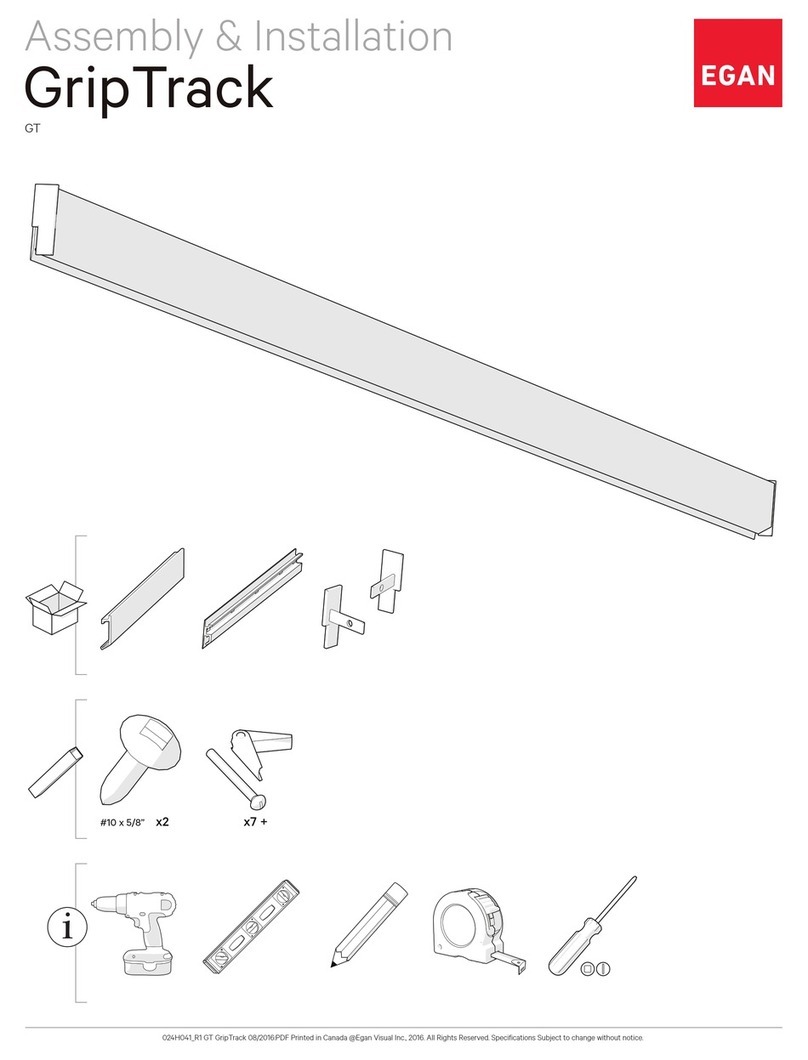EGAN VersaBoard Mounting Kit User manual

ATo create the top mount assembly, place panel brackets
on top mount brackets, so that the top mount bolt fits
into the panel bracket slot. Screw the thumbscrew onto
the bolt loosely.
BSlide a top mount assembly onto each top corner mount.
CCarefully lift the assembly over the top of the cubicle
or panel. Adjust the brackets to a comfortable fit, and
gently tighten screws.
Corner Mounts
(rear view, left & right)
A
B
C
Each VersaBoard Top Kit includes:
2 Left Corner Mounts, 2 Right Corner Mounts
2 Rubber Standoffs, 2 Panel Brackets
2 Thumbscrews
2 Top Mount Brackets*
*Top Mount Brackets are available in 3 different sizes
to accommodate from 2” up to 5-5/8” systems.
To order more markers,
EganCloths, kits, or
other accessories:
1-800-263-2387
www.egan.com
Rubber Standoffs
Thumbscrews
Panel Bracket
Panel Bracket Slot
Top Mount Bolt
Top Mount
Bracket
Top Mount
Assembly
Top Corner
Mount
Thumbscrew
International
+1-905-851-2826
Egan Visual Inc.
1-800-263-2387
email: [email protected]
www.egan.com
VersaBoard Top Kit
#024H500_r4 01/05:50 ©2005 Egan Visual Inc. Printed in Canada. All Rights Reserved. Specifications are subject to change without notice. This document is available online at www.egan.com/docs/024H500_r5.pdf
VersaBoard Track Kit
AWith the corner track mounts and track bumpers
installed, place the VersaBoard onto the track.
Track not included.
For track installation, refer to your Track Assembly Instructions.
Track Mounts
(left & right) Track Bumpers
(left & right)
A
Each VersaBoard Track Kit includes:
2 Track Mounts, 2 Track Bumpers
(Track not included)
Track
Mount
Track
VERSABOARD MOUNTING KIT INSTRUCTIONS
Any way you look at it, easy-to-use mounting kits are the secret to Egan VersaBoard versatility.
There are two types of VersaBoard corner mounts:
(A) corner mounts & bumpers for Track installation,
and (B) corners for Edge/Top/Wall mounting. They
are always installed onto the board horizontally.
Each corner mount has a channel guide. When
the guide lines up with the channel on the
permanent corner block, the corner mount
slides on easily. They are designed to fit snugly,
so push until you feel the mount lock, to
ensure it’s firmly attached.
To remove, grip corner mount firmly
and pull it away from the VersaBoard,
horizontally. Wiggling the mount up
and down as you pull will assist in
removing the snug-fitting mounts.
HOW TO INSTALL CORNER MOUNTS
Permanent
Corner Block
Channel
Channel
Guides
Track
Corner
Bumper
Corner Mount Assembly for Track Kits. Attach the track corner mounts and track corner bumpers, as shown above, before mounting.
Note: Prior to this step, corner mounts and bumpers
should already be installed on the VersaBoard.
EganMarkers
Red, green, black, brown
By the dozen: all one color, or 3 of each
EganCloth™
Fabulous 16” x 12” washable cloth
great for any whiteboard
5-YEAR LIMITED WARRANTY
Egan warrants the construction and components of its VersaBoard
products for normal and reasonable use for a period of five years from
the date of invoice. The Egan VersaBoard is backed by quality
construction, including a honeycomb core lamination and a low-glare
(EVS™) writing surface. The EVS writing surface has a 5-year limited
warranty, provided that proper care and maintenance have been
maintained. The use of harsh cleaners, permanent markers, paint, low
quality dry-erase markers, and other abuse, may damage the surface and
may void any warranty. The EganCloth®is recommended as the best
product to use to clean the EVS surface.
This warranty does not apply to defects resulting from negligence,
damage from sharp objects, lack of proper care and maintenance. All
decisions of workmanship, failure, misuse, and abuse remain with the
manufacturer. Items may only be returned with prepaid shipping, and
with Egan Visual Inc.’s prior written consent.
VersaBoard Brackets: Brackets supplied are intended for use to support
the two specified sizes of VersaBoards in a typical office application. They
are not intended or guaranteed for use with any other Egan Visual
products.
No warranties other than those contained herein shall be applied.
Note: Prior to this step, track mounts and track bumpers
should already be installed on the VersaBoard.
Top Mount Brackets Panel Brackets
Top
Bottom

VERSABOARD MOUNTING KIT INSTRUCTIONS
ARemove adhesive backer, and apply friction pad to edge
bracket (adhesive-side to bottom of edge bracket).
BSlide assembled brackets onto back of top corner mounts.
CWith edge brackets in place, position VersaBoard
on a 90° edge (file cabinets, tables).
Edge Brackets
Friction Pads
Corner Mounts
(rear view, left & right)
A
C
B
Each VersaBoard Edge Kit includes:
2 Left Corner Mounts, 2 Right Corner Mounts
2 Rubber Standoffs, 2 Edge Brackets, 2 Friction Pads
Rubber Standoffs
Corner
Mount
Edge Bracket
Top Corner Mount
(front view)
Friction
Pad
VersaBoard Edge Kit
• Place the VersaBoard on a flat surface, or upright on the floor, in the orientation in which it will hang.
• Attach Rubber Standoffs to a left and right corner mount to create two bottom corner bumpers (see details below).
• Slide bottom bumpers onto board first, then top corner mounts, as shown above; refer to the appropriate kit mounting instructions.
VersaBoard corner mounts are designed to slide on easily – change from a vertical board to a horizontal board in a SNAP!
Select a left and right corner mount and attach the rubber standoffs to convert them
to bottom bumpers (to protect walls and to prevent board from moving when in use).
Note: Standoffs have a groove that fits into a slot on the back of each corner mount.
Proper attachment ensures a secure board.
HOW TO BUILD A CORNER BUMPER
ASlide the wall mount brackets onto the top corner mounts of the VersaBoard.
BPosition board at desired location on wall, ensure it’s level, and
apply pressure firmly against top left and right corner mounts.
The positioning pins on the back of each wall mount bracket
will leave a dimpled impression on the wall. Remove the wall
mount brackets from the corner mounts.
CPosition each wall mount bracket so that the positioning pins
rest in the impressions marked on the wall in Step B. Use a
screw (#8 maximum) or suitable hardware to fasten each
bracket to the wall.
DSlide the VersaBoard down onto the wall mount brackets.
Bottom Corner Mounts
(left & right)
(rear view)
A
AB
BC
D
Each VersaBoard Wall Kit includes:
2 Top Corner Mounts (left and right)
2 Bottom Corner Mounts (left and right)
2 Rubber Standoffs, 2 Wall Mount Brackets
What you’ll need to have on hand:
2 Screws (maximum size: #8) or suitable fastening hardware
Appropriate screwdriver and a level
Wall Mount Brackets
Positioning Pins
Wall Mount Bracket
(rear view)
Wall Mount
Bracket
(front view)
Wall Mount Bracket
(front view)
Top Corner Mount
VersaBoard Wall Kit
Corner Mount Assembly for Edge, Top & Wall Kits. Attach the corner mounts and bumpers, as shown above, before mounting.
WARNING: This option is intended for use in areas that experience a minimum (to zero) walk-by traffic. If you anticipate traffic or movement,
it is recommended that you use an adhesive such as double-sided tape or Velcro®to secure the Edge Mount Assembly to the resting surface.
Rubber Standoffs
Rubber Standoff
Adhesive side
Note: Prior to this step, corner mounts and bumpers
should already be installed on the VersaBoard.
Note: Prior to this step, corner mounts and bumpers should already be installed on the VersaBoard.
Warning: Wall Mount is considered permanent, ensure that you have positioned the board accurately prior to installation.
Installer to provide fastening hardware best suited to wall type and board weight.
Side
View
ATTACHING THE OPTIONAL PEN TRAY
ATurn the VersaBoard and the pen
tray upside down.
BSqueeze the ends of the cloth tray
1and marker tray 2toward each
other to widen the clasp area 3.
CEase the pen tray onto the bottom
frame of the board until it snaps
into place. Turn the board upright
and place on mounting brackets.
Pen Tray sold separately.
Pen Tray
(upside down)
VersaBoard
(upside down)
Cloth
Tray
Pen Tray
Marker
Tray
C
Don’t forget, you can also use the pen tray as a carry-handle
1
2
3
Top
Bottom
Top Left
Corner
Mount
Top Right
Corner
Mount
Other EGAN Rack & Stand manuals
Popular Rack & Stand manuals by other brands

Crestron
Crestron RMK-12L installation guide

Chatsworth Products
Chatsworth Products Cube-iT FILTER KIT installation instructions

Vicoustic
Vicoustic VicFix Frame 3x1 Installation procedures

PEERLESS
PEERLESS Smartmount ST670 Installation and assembly

Crestron
Crestron RMK-6L quick start guide

Brasforma
Brasforma SBRM711 installation manual