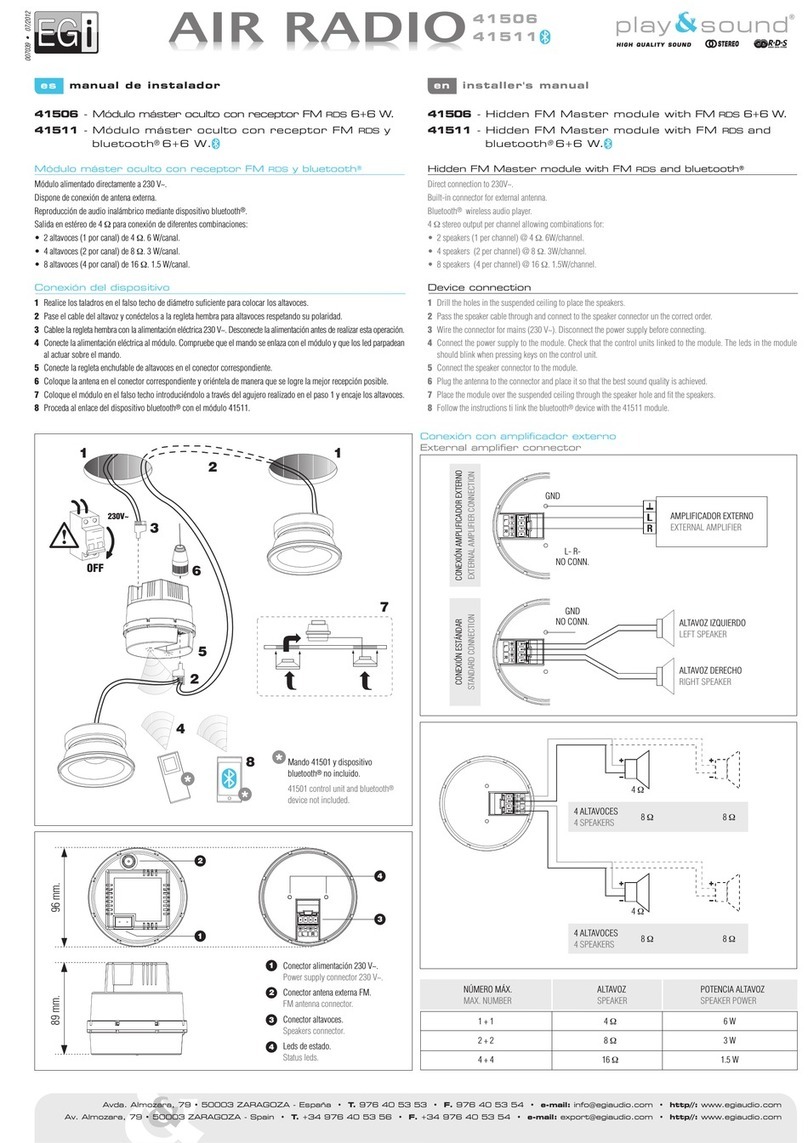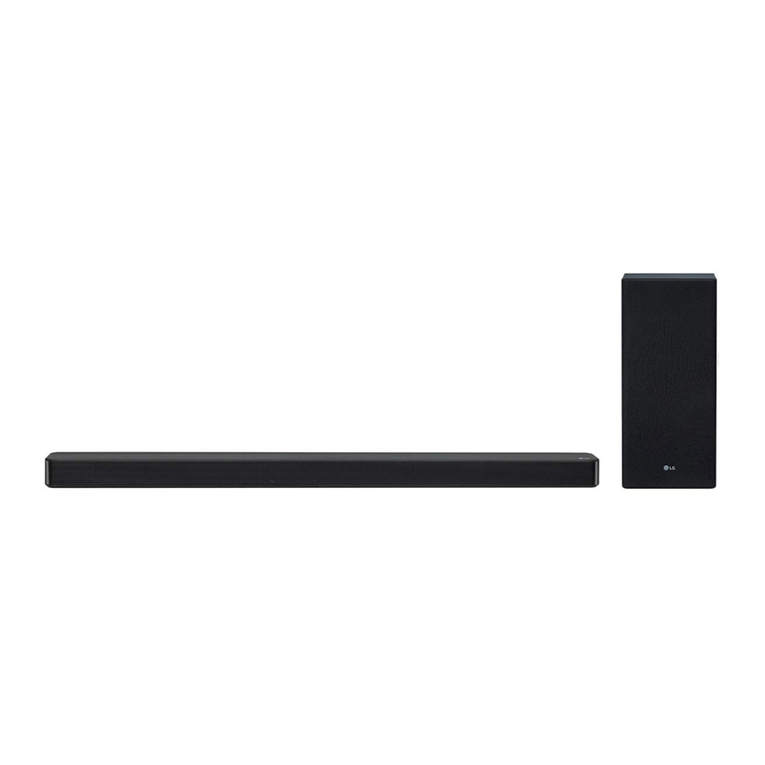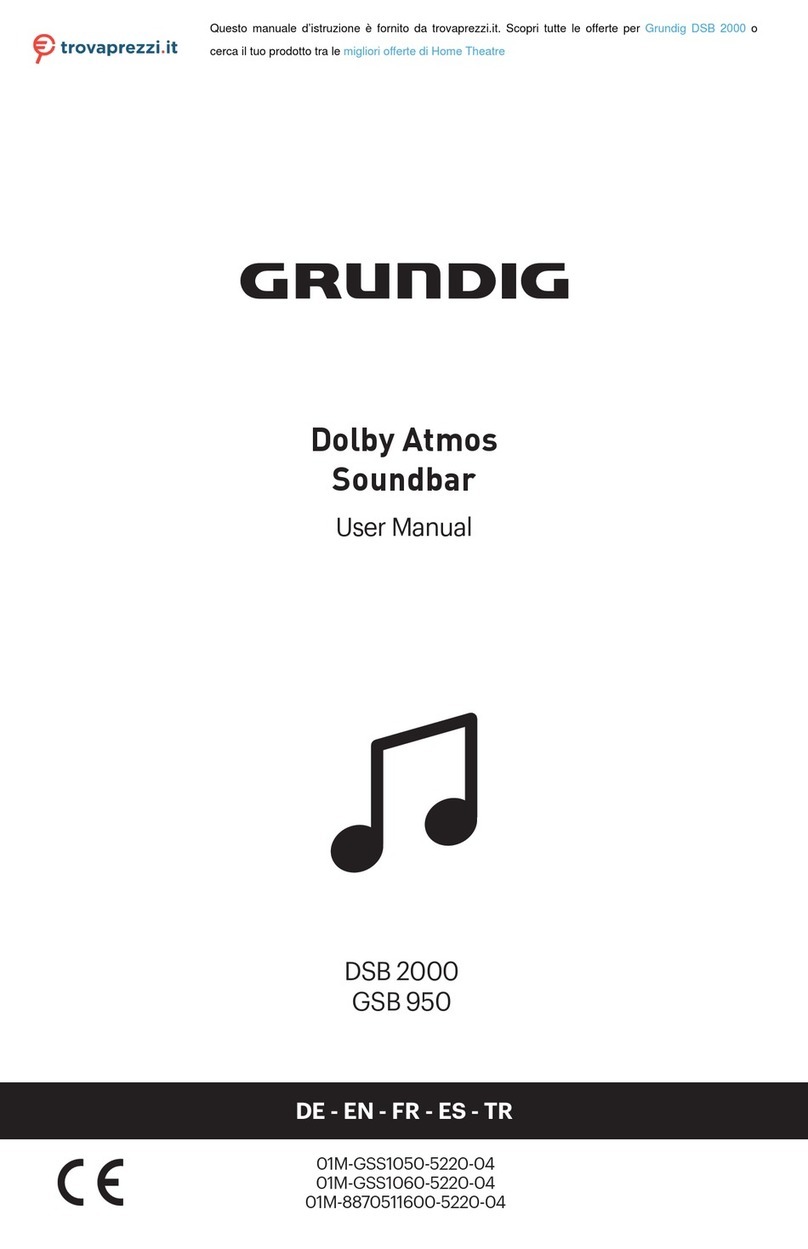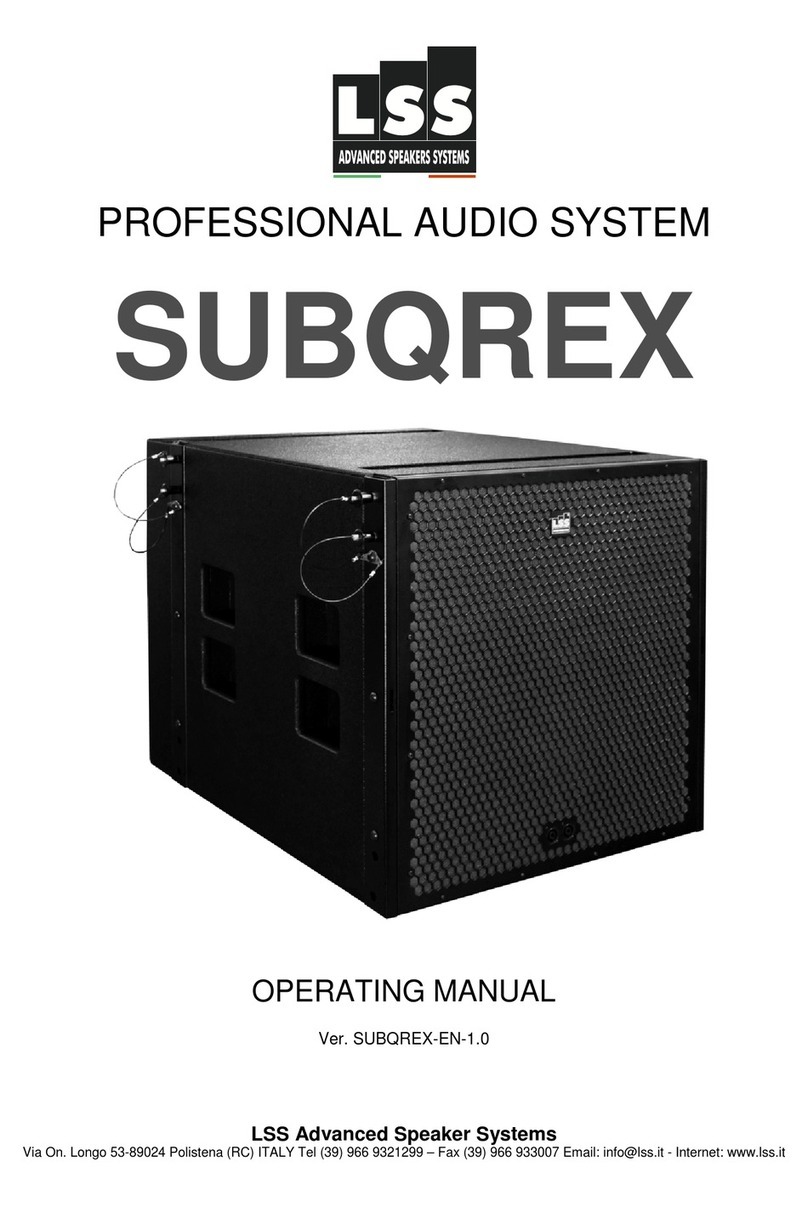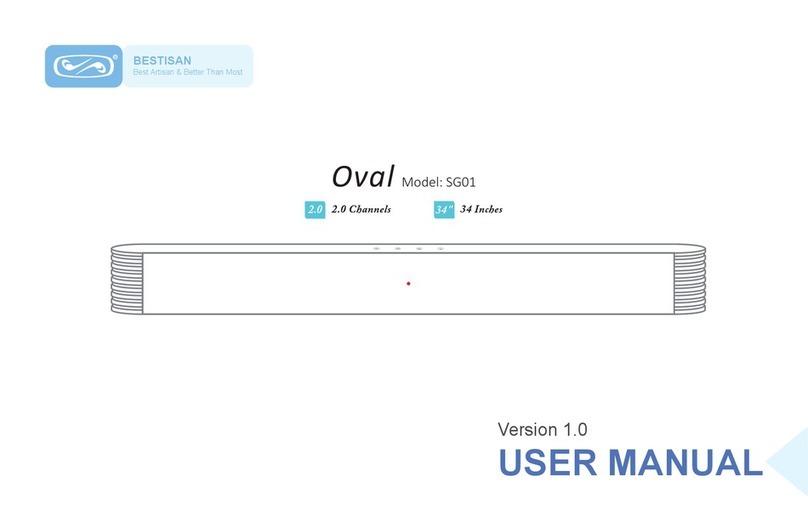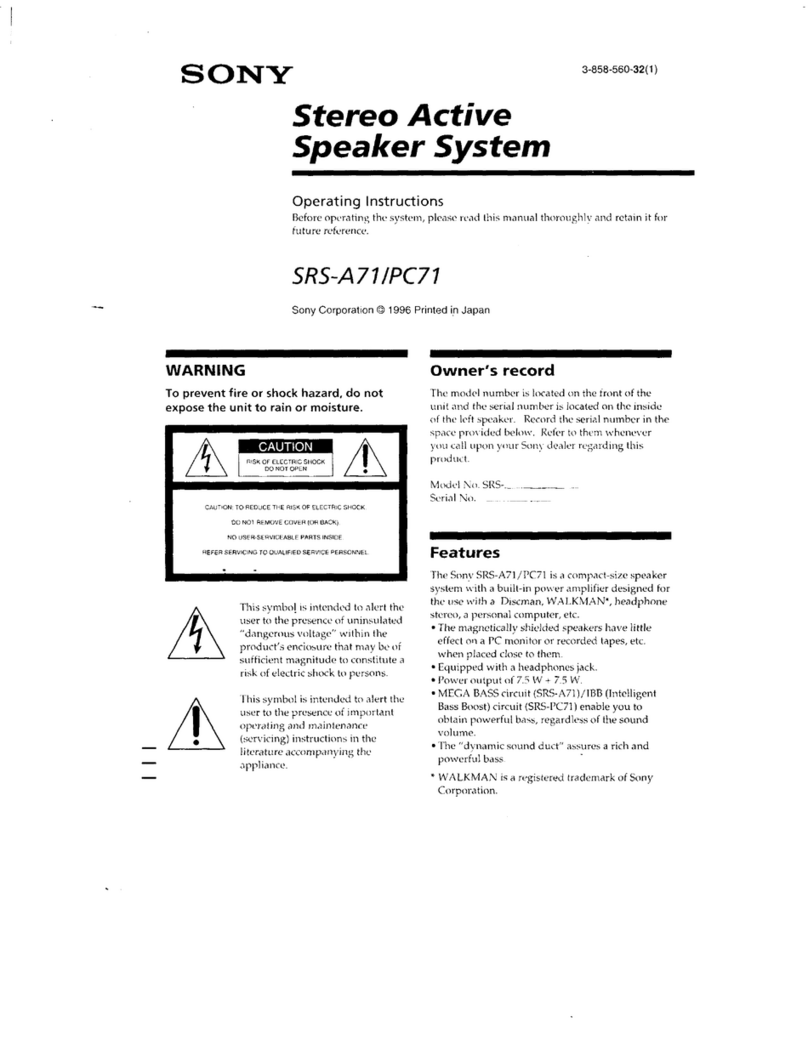EGi C11F User manual

M a n u a l d e l u s u a r i o
M a n u a l d e l u s u a r i o
U s e r 's m a n u a l
E S P A Ñ O L
E N G L I S H

- 2 -
DM
DOMOS MULTIRADIO
fg
INDICE /
INDEX
Descripción general /
Overview
............................................................................................................... 3
C11F, C17F,C12F: Centrales /
Central units
.............................................................................. 4 - 5
C18F, C16F,C14F C19F: Centrales con radio FM /
FM Radio Central units
..................... 6 - 11
D24D, D25D, D13D, D41U, D42U, D45U, D44U: Mandos de sonido /
Sound Control units
......... 12 - 14
D26D, D46U: Mandos con intercom /
Intercom Control units
.............................................. 15 - 17
D28D: Mando multiservicio /
Multiservice Control unit
...................................................... 18 - 23
J12U: Intercomunicador /
Intercom unit
..................................................................................... 24 - 26
D47U: Mando de sonido con sintonizador FM /
Sound Control unit with built-in FM tuner
........... 27 - 28
M17U, M18U, M19N: Sistema de transmisión de órdenes de Mando a distancia por infrarrojos
entre habitaciones /
IR remote command multi-room transmission system
................................. 29
D48U: Mando intercomunicador de 2 canales estéreo /
Intercom-control unit with 2
stereo channels
............................................................................................................................. 30 - 43
M20U: Módulo /
Module unit
................................................................................................................ 44
M13N: Mando a distancia /
Remote Control
.............................................................................. 45 - 54
Productos de próxima aparición /
Forthcoming products
............................................................. 55
Auriculares y walkman® /
Headphones and walkman®
............................................................... 56
Adaptación de fuentes musicales a la Central /
Adapting musical sources to the Central unit
.... 57
Potencia y calidad de sonido /
Sound power and quality
........................................................... 58
Garantía /
Guarantee
.............................................................................................................................. 59
1C Nº de canales de sonido
Sound channel number
Sonido mono
Mono
Sonido mono o estéreo
Mono or stereo
Timer
Sleep timer
Entrada de walkman®
Walkman® input
Toma de auriculares
Headphones socket
Potencia de sonido
Sound power
3W
Scan
Scan
Tonos (graves/agudos)
Tone (bass/treble)
Conex. portero automático
Door entry system
Reloj/despertador
Alarm-clock
12:30
Intercomunicación
Intercom
Sintonizador FM
FM tuner
Mando a distancia
Remote control
Distinguido Sr. / Sra:
En le agradecemos el haber adquirido nuestros productos depositando su confianza en nuestra
firma.
Por nuestra parte esperamos que la calidad y tecnología incorporadas en ellos, así como el cuidado
que hemos puesto en su construcción, le proporcionen un magnífico funcionamiento durante muchos
años.
Desde este momento quedamos a su disposición para responder de la garantía de nuestros productos,
y le rogamos lea detenidamente las instrucciones de funcionamiento que le permitirán sacar todo el
provecho a esta Instalación.
Dear Sir or Madam:
thanks you for the trust you have placed in our company and for buying our
products.
On our side, we hope that the quality and technology incorporated in them, and the
care we have devoted in their manufacturing, will provide you with the best service
for many years.
From this moment on, we are at your disposal to vouch for the guarantee of our
products, and we kindly request you to read carefully the user instructions, that will
allow you to get the maximum benefit from this installation.

- 3 -
DM
DOMOS MULTIRADIO
hk
DESCRIPCION GENERAL DE LA INSTALACION DE SONIDO
E INTERCOMUNICACIÓN DOMOS.
SuviviendaestáequipadaconunSistemadeSonido DOMOSde ,conelquedispondrádeunoovarios
canalesdeSonidoconcontrolindependienteencadahabitación.
El Sistema de Sonido comienza en el módulo Central que se encarga de recibir las señales de audio
procedentes de las Fuentes Musicales y de controlar el encendido y apagado a distancia de las mismas.
FuenteMusical estodo aparatoreproductor desonido (Radio,Walkman®, Equipode Música,TV, CD,Hilo
Musical,etc.),con unasalidadeaudioutilizable,comolade auriculares,altavoces,etc.
Si dispone de una Central con Radio FM Estéreo incorporada, podrá seleccionar, para su audición en las
habitaciones,entrela Radio ylaFuenteMusicalqueVd.conectealaCentral(porejemplosuequipodemúsica).
EncadahabitaciónVd.disponedeunMandodeSonidoparacontrolarelencendidoyapagadodelosAltavoces
deesahabitaciónyregularelVolumen,ademásdeponerenmarchaadistancialaFuenteMusicalconectada
alaCentralolaRadio.
Tambiénpodráconectarauricularesparalaescuchapersonal,outilizarlaInstalacióndesuhabitacióncomo
AmplificadorparasuWalkman®osuPCypoderasíescucharloporlosAltavocescongranpotenciaycalidad.
Enalgunosdelosmódulos,Vd.podrácontrolar,ademásdelasfuncionescitadas,lostonosGravesyAgudos
y el Balance del sonido.
SisuCentraldisponedeRadiopodrá,desdecualquierMandooMandoaDistanciaencualquierhabitación,
cambiarhasta8emisoraspresintonizadasporcanal(Scan).
Finalmente,losAltavocesoBafflesefectuaránladifusióndelSonidoenmono(1altavoz)oenestéreo(2omás
altavoces)concalidadypotencia.
Es posible que los Mandos de su vivienda dispongan de la función Intercomunicación. Si es así, podrá
comunicarseentrelasdiferenteshabitaciones,vigilarniños,etc,aprovechandosuSistemadeSonido .
YsitieneinstaladoslosMandosMultifunciónD28Ddispondrá,además,derelojdespertadoryaccesoalportero
automáticodesdecadahabitación.
OVERVIEW OF THE DOMOS INTERCOM
AND SOUND SYSTEM INSTALLATION
You have an DOMOS sound system at home, so you will dispose of one or more sound
channels independently controlled in each room.
The sound system begins with the Central module, that is in charge of receiving all the audio
signals from the Musical Sources. It also offers a remote-controlled turn on/off. Musical
sources include sound appliances of all kinds (radio, walkman®, music equipment, TV, CD,
background sound system, etc.) with an available audio output, such as headphones,
loudspeakers, etc.
If your Central unit has a built-in FM stereo radio, you will be able to select what will be heard
in the rooms: the radio or the musical source that you have connected to the Central unit (e.g.
your music equipment).
In each room you will have a Sound Control unit to turn on/off the loudspeakers of that room,
control the volume and moreover to switch on the musical source connected to the Central unit
or the radio.
You can also connect your headphones for an individual hearing, or use the sound installation
of your room like an amplifier for your walkman® or your PC, so you can listen to it through
the loudspeakers with good quality and power.
In some of the Control units, besides the functions mentioned above, you can control the bass,
treble, and the sound balance.
If your Central includes a radio, you will be able to select up to 8 preset stations per channel
(scan), with any Control unit or Remote Control from any room.
Finally, the loudspeakers will diffuse the sound with quality and power in mono (1 loudspeaker)
or in stereo sound (2 or more loudspeakers).
You may have Control units with Intercom functions in your home. If so, you will be able to
communicate between the different rooms, keep an eye on the children, and so on, using your
Sound System. If you have installed the D28D Multifunction Control units, you will also
have an alarm clock and control of the door entry system from each room.

- 4 -
DM
DOMOS MULTIRADIO
fg
C11F 1C
C17F 2C
0623
[1] [2 ]
[3]
CENTRALES DE 1, 2 ó 4 CANALES DE SONIDO /
CENTRAL UNITS WITH 1, 2 OR 4 SOUND CHANNELS
[1 ]INTERRUPTOR GENERAL /
MAIN SWITCH
Para la conexión o desconexión de toda la Instalación.
To turn on/off the entire installation.
[ 2 ]PILOTO DE ENCENDIDO (verde) /
TURN ON LAMP (green)
Indica que la Instalación está en disposición de uso. Se iluminará en cuanto se accione el interruptor general.
Indicates that the sound installation is available to be used. It lights when the main switch is on.
[ 3 ]PILOTO DE SOBRECARGA (rojo) /
OVERLOAD LAMP (red)
Indica que hay una avería o que la instalación carece de potencia suficiente. Avise a su instalador.
Indicates that the installation has not enough power or a failure. Contact your installer.
[4 ]CONECTOR PARA FUENTE MUSICAL EXTERIOR /
CONNECTOR FOR EXTERNAL MUSICAL SOURCE
Permite conectar cualquier Fuente Musical a la Instalación de Sonido (equipo de música, walkman®, radio-cassette, TV, hilo
musical, etc.). Pida a su instalador que le conecte a la Central el aparato que Vd. desee. Hasta 4 Fuentes en el modelo C12F.
IMPORTANTE: A la hora de conectar la fuente musical externa tenga en cuenta que el conector de la Central es de una
sola posición. Su inserción forzada en una posición distinta puede dañar la Central.
NOTA: Para más información ver pág. 57 - Adaptación de Fuentes Musicales a la Central.
It allows you to connect any musical source (HI-FI system, walkman®, radio, TV, background sound system, etc.)
to the sound installation. Ask your installer to connect the sound equipment you wish to the Central unit. Up to
four sources in C12F model.
IMPORTANT: When attemting to connect a music source to the Central Unit, please take into account that the
connection has only one possible position. If the connector is forced to be connected in a different position,
the Central Unit may result damaged.
NOTE: For further information see the page 57 - Adapting musical sources to the Central unit -.
[5 ]ENCHUFE DE RED TELECONTROLADO /
TELECONTROLLED MAINS SOCKET
Controla su Fuente Musical (equipo, radio, etc.). Este enchufe sólo dispone de tensión cuando hay algún Mando de Sonido en
marcha en cualquier lugar de la Instalación, por lo que pondrá en marcha la fuente musical sólo cuando sea preciso.
IMPORTANTE: No use nunca este enchufe para conectar otro aparato eléctrico, salvo su Fuente Musical, pues podría dañar
seriamente la Central.
It controls your musical source (HI-FI system, radio, etc.). This socket is only powered when any sound control
is turned on anywhere in the installation; so, the musical source will be turned on only when necessary.
IMPORTANT: Never use this socket to connect any electrical appliance apart of your musical source, because
it could seriously damage your Central unit.
C12F 4C
[5][4 ]

- 5 -
DM
DOMOS MULTIRADIO
hk
FM AM
mhz
[6 ]PILOTO DE TELECONTROL (amarillo) /
TELECONTROL LAMP (yellow)
Se ilumina al encender cualquier Mando. Indica la existencia de tensión en el enchufe de red telecontrolado correspondiente [ 5].
It lights when you turn on any Control unit. It shows the presence of voltage in the corresponding telecontrolled
mains socket
[5 ].
[7 ]PILOTO DE AUDIO (verde) /
AUDIO LAMP (green)
Indica, con su parpadeo, la presencia de música en la Central.
It blinks, showing the presence of sound in the Central unit.
[ 8 ]PULSADOR LUMINOSO DE ENCENDIDO MANUAL (rojo) /
MANUAL TURN ON LIGHTING BUTTON (red)
Activa, de forma manual, el telecontrol poniendo así en marcha la Fuente Musical.
Activates manually the telecontrol, therefore turning on the music source.
NOTA: Para que la música ambiental esté en disposición permanente de uso, la Central ha de permanecer encendida. El
consumo de energía es insignificante.
NOTE: To have the sound system permanently available, the Central unit must remain turned on. The
energy consumption is negligible.
[6]
[7] [8]
C11F 1C
C17F 2C
C12F 4C
0624
De 1 a 4 fuentes musicales (según modelo)
Up to 4 audio sources (depending on the model)

- 6 -
DM
DOMOS MULTIRADIO
fg
CENTRALES DE 1ó 2 CANALES CON1 ó 2 SINTONIZADORES FMESTÉREO Y RELOJ MAESTRO
CENTRAL UNITS WITH 1 OR 2 SOUND CHANNELS, 1 OR 2 FM STEREO TUNERS AND MASTER CLOCK
[1 ]INTERRUPTOR GENERAL /
MAIN SWITCH
Para la conexión o desconexión de toda la Instalación.
To turn on/off the entire installation.
[ 2 ]TOMA DE ANTENA /
ANTENNA INPUT
Conecte la antena de hilo proporcionada con la Central. Si la recepción no es de buena calidad puede conectarla a su antena colectiva.
ATENCION: La Central incluye una antena de cablecillo.
Si se escuchan las Emisoras con mucho ruido, revisar que esté conectada la Antena al Conector [ 2]. Si en la zona hay
problemas de recepción existen en el comercio Antenas Electrónicas con Amplificador que se podrán conectar para mejorar
la recepción.
Connect the wire antenna supplied with the Central unit. If the reception does not have good quality, it can be
connected to another FM antenna.
ATTENTION: The Central includes a thin wire antenna.
If you have bad reception, check if the antenna is correctly plugged in the Antenna Input
[ 2]
.
In case
your area has weak reception, you can buy an amplified electronic antenna and plug it in to improve
the signal reception.
[ 3 ]CONECTOR PARA CÁPSULA DE INFRARROJOS (IR) /
CONNECTOR FOR INFRARED (IR) CAPSULE
Mediante este sistema y utilizando el cable con ref. 40110 (no proporcionado) podrá controlar la fuente de audio con su mando a
distancia desde cualquier punto de la instalación, simplemente apuntando el control remoto del dispositivo al mando empotrado
en la pared.
Combined with the cable 40110 its is possible to control the audio source from any room, just pointing the
remote to the in-wall unit.
[4 ]DISPLAY LCD /
LCD DISPLAY
Mediante este display se configura la instalación y se visualizan los parámetros, reloj y frecuencias de radio.
Display used to configure the installation. Clock and FM tuner.
[5 ]TECLADO /
KEYS
Para su uso, diríjase a la sección.
See "Display module" for details.
[ 6 ]PILOTO DE ENCENDIDO (verde) /
TURN ON LAMP (green)
Indica que la Instalación está en disposición de uso. Se iluminará en cuanto se accione el interruptor general.
Indicates that the installation is available to be used. It lights when the main switch is on.
ANTENA /
ANTENNA
0336
Cablecillo /
Thin
wire
1161_A
[ 1] [ 5]
[ 2 ]
[ 6][ 7]
[ 4]
[ 3 ][ 8]
C18F 1C 1
C14F 2C 2
12:3012:30
12:3012:30
12:30
C16F 2C 1
12:3012:30
12:3012:30
12:30
12:3012:30
12:3012:30
12:30

- 7 -
DM
DOMOS MULTIRADIO
hk
1161_B
[7 ]PILOTO DE AUDIO (rojo) /
AUDIO LAMP (red)
Indica, con su parpadeo, la presencia de sonido en la entrada RCA.
It blinks, showing the presence of sound in the RCA input.
[ 8 ]CONECTOR RCA PARA FUENTE MUSICAL EXTERIOR /
RCA CONNECTOR FOR EXTERNAL MUSICAL SOURCE
Permite conectar cualquier Fuente Musical a la Instalación de Sonido (equipo de música, MP3, radio-cassette, TV, hilo musical,
etc.). Pida a su Instalador que le conecte a la Central el aparato que Vd. desee.
NOTA: Para más información ver pág. 57 - Adaptación de Fuentes Musicales a la Central.
It allows you to connect any musical source (HI-FI system, MP3, radio, TV, background sound system, etc.) to the
sound installation. Ask your installer to connect the sound equipment you wish to the Central unit.
NOTE: For further information see the page 57 - Adapting musical sources to the Central unit -.
MÓDULO DISPLAY /
DISPLAY MODULE
Este módulo presenta en su display la configuración y servicios de la Central. Permite ajustar la hora del sistema y hace de sintonizador
de radio. A través de este módulo, podrá también realizar ajustes de audio en su sistema.
This module shows the configuration and services programmed in the Central unit. Audio adjustements can also be
made from the module.
ELEGIR EL CANAL DE SONIDO /
CHOSSING AN AUDIO CHANNEL
Dependiendo del tipo de Central, se podrá elgir entre un canal externo o sintonizador (C18F), un canal externo y un sintonizador FM (C16F)
o un canal externo y dos sintonizadores FM (C14F).
Presionando CH1, se ilumina el LED correspondiente a CH1 y aparece:
•Aud en el display si en el canal 1 está seleccionada la fuente de audio externo.
• La frecuencia en MHz del sintonizador si la radio está seleccionada.
Al volver a pulsar CH1 se vuelve al estado inicial ( en el display).
Presionando CH2 (sólo C16F y C14F), se ilumina el LED correspondiente a CH2 y aparece:
•Aud en el display si en el canal 2 está seleccionada la fuente de audio externo.
• La frecuencia en MHz del sintonizador si la radio está seleccionada.
Al volver a pulsar CH2 se vuelve al estado inicial ( en el display).
Depending on the Central unit model, an external source or FM tuner (C18F) an external source and FM tuner (C16F)
or an external source and 2 FM tuners (C14F).
Pressing CH1, turns on CH1 led, and on the display appears:
•Aud if external audio is selected for CH1.
• Frequency in MHz if tuner is selected.
Pressing CH1 again, brings the unit to the original state ( on the display).
Pressing CH2 (only C16F and C14F) turns on CH2 led, and on the display appears:
•Aud if external audio is selected for CH2.
• Frequency in MHz if tuner is selected.
Pressing CH2 again, brings the unit to the original state.
Sólo/
Only
C16F; C14F
C18F 1C 1
C14F 2C 2
12:3012:30
12:3012:30
12:30
C16F 2C 1
12:3012:30
12:3012:30
12:30
12:3012:30
12:3012:30
12:30

- 8 -
DM
DOMOS MULTIRADIO
fg
Sólo/
Only
C16F; C14F
1161_C
RADIO. SINTONIZACIÓN Y PROGRAMACIÓN /
RADIO. TUNING AND PROGRAMMING
Para escuchar la radio en el sistema, se selecciona CH1 o CH2. Una vez que se presenta la última frecuencia sintonizada en el display, se puede:
• Cambiar manualmente esta frecuencia.
• Memorizar la frecuencia.
• Navegar entre frecuencias almacenadas en memoria (9 emisoras).
Press CH1 or CH2 to select the FM tuner. Now, you can:
• Manually change the frequency.
• Store the frequency.
• Recall a preset station (9 stations).
CAMBIO MANUAL DE FRECUENCIA /
MANUAL FREQUENCY SELECT
Mediante la pulsación y se realizan incrementos o decrementos en la frecuencia sintonizada. Si se mantiene cualquiera de las teclas
pulsadas, se realiza una búsqueda automática de emisoras. Mientras esto sucede, aparecerá en el display "- - - -". Si la emisora sintonizada
no está memorizada, la cifra de la frecuencia parpadeará.
By pressing and tuned frequency increases or decreases. If any of the keys is hold, the device performs an
automatic tuning. "- - - -" blinks as the operation is performed. If the tuned station is not stored, the frequency will
blink on the display.
MEMORIZAR LA FRECUENCIA /
PRESET STATIONS
Cuando se tiene seleccionada la frecuencia a memorizar, pulsar OK. Aparece la posición de memoria ("Pr. X") en la que se memorizará la frecuencia.
Para cambiar esta posición, pulsar MENU hasta llegar al número (entre 1 y 9 ) donde se desea almacenar. En el display se alternan la
posición de memoria y la frecuencia a memorizar.
Cuando la posición sea la deseada, pulsar OK.
Aparece en el display "Pr.X" siendo "X" la posición de memoria elegida.
Si se desea que aparezca en el display la frecuencia sintonizada, pulsar MENU.
NOTA: Almacenar una nueva frecuencia en una posición ya usada, sobrescribe la frecuencia anterior.
When the station is tuned, press OK. "Pr.X" appears on the display. To change the position where the station will be
stored press MENU. When the correct memory position has been found, press OK.
NAVEGAR ENTRE FRECUENCIAS ALMACENADAS EN MEMORIA /
LISTENING TO PRESET STATIONS
Se pueden almacenar hasta 9 frecuencias para su acceso directo. Para acceder a estas memorias,
Seleccionar el canal (CH1 y/o CH2) donde se encuentre el sintonizador.
Pulsar MENU para pasar de una presintonía a otra. Una pulsación breve muestra la frecuencia, mientras que una posición más larga, muestra
la posición de programa.
Up to 9 stations can be stored for direct access.
Select the FM tuner channel (CH1 or CH2).
Press MENU to select the desired station.
C18F 1C 1
C14F 2C 2
12:3012:30
12:3012:30
12:30
C16F 2C 1
12:3012:30
12:3012:30
12:30
12:3012:30
12:3012:30
12:30

- 9 -
DM
DOMOS MULTIRADIO
hk
1161_D
AJUSTES DEL SISTEMA /
SYSTEM ADJUSTEMENTS
AJUSTE HORA /
SETTING THE TIME
Con una pulsación larga de la tecla MENU se accede al menú para modificar la hora del sistema.
Aparece la hora actual, con la cifra de las horas parpadeando. Usar las teclas y para modificarla.
Volviendo a pulsar MENU brevemente, se pasa a la modificación de los minutos de la misma manera.
Press MENU more than 2 seconds.
Hours blink an the display. Use and to adjust minutes by pressing or .
AJUSTE DESFASE RELOJ /
CLOCK READJUSTING
Tras ajustar el reloj, una pulsación breve de la tecla MENU, lleva a una ventana con "O. 0." La cifra parpadeará. Este parámetro corrige
el desfase en el reloj que pueden deberse a factores atmosféricos de temperatura y humedad que afecten a los componentes electrónicos.
Para calibrar correctamente el reloj, conviene dejar este parámetro a cero, y controlar el sistema durante un mes. Al final de este mes, se
comprueba el retraso/adelanto del aparato, y se corrige en este parámetro.
EJEMPLO: Después de un mes de funcionamiento, el reloj del sistema se ha retrasado 3 minutos. Se accedería a este menú, y se colocaría
un 3. Si en vez de retraso, fuese adelanto, se colocaría un -3.
Once the minutes are adjusted, pressing MENU will bring "O. 0." on the display. This parameter corrects clock
accuracy. The clock must be adjusted after it has been working for one month.
EXAMPLE: 3 min. back: +3 / 3 min. forward: –3.
AJUSTE GANANCIA SINTONIZADOR /
ADJUST TUNER GAIN
Si la calidad de recepción del sintonizador no es buena, puede intentar mejorarse mediante este parámetro.
Pulse MENU hasta que aparezca parpadeando la hora.
Pulse brevemente MENU varias veces hasta llegar al parámetro "G".
Los valores que puede tomar el valor de ganancia son 1, 2, 3, 4 o A, donde "A" es automático. En este modo, el sistema tratará de ajustar
por sí mismo la ganancia para el funcionamiento óptimo.
If FM reception is impaired, or there is interference, gain can be adjusted for better reception.
Press MENU for more than 2 seconds and then shortly several times until "G" appears on the display.
Use or for 0, 1, 2, 3, A (Auto).
SELECCIÓN MODO OPERACIÓN /
OPERATION MODE SELECTION
Mediante este modo, podrá definir el modo en el que funciona la central con respecto al sistema.
Pulse MENU hasta que aparezca parpadeando la hora
Pulse brevemente MENU hasta llegar al parámetro "CHXX". En este punto, aparece "XX" parpadeando, donde "XX" es 12 ó 34.
Si es 12 la Central actúa como principal y es la que se encarga de la gestión de los sitemas de NIÑERA/VIGILANCIA, del envío de hora
y de la gestión de los canales de audio 1y 2.
Si es 34 la Central es secundaria y sólo se encargará de la gestión de canales de audio 3y 4.
This defines the tasks of the Central unit in the system.
Press MENU for more than 2 seconds / Press MENU shortly "CHXX" appears. "XX" can be 12 or 34.
If the digits are 12, the Central unit controls all services of the system (surveillance, main clock...).
If the digits are 34, the Central unit only controls audio channels 3and 4.
Sólo/
Only
C16F; C14F
C18F 1C 1
C14F 2C 2
12:3012:30
12:3012:30
12:30
C16F 2C 1
*
**
***
***
Algún Mando en la instalación está activo.
There are in-wall control units activated.
**
FunciónINTERCOMUNICACIÓNactivada.
INTERCOM function activated.
*
FunciónNIÑERA/VIGILANCIAactivada.
SURVEILLANCE/LISTENfunctionactivated.
NOTA: EstosserviciosNO están disponiblesentodas las instalaciones.
NOTE: These services may not be available for all installations.
12:3012:30
12:3012:30
12:30
12:3012:30
12:3012:30
12:30

- 10 -
DM
DOMOS MULTIRADIO
fg
C19F - CENTRAL DE 2 CANALES CON 1 SINTONIZADOR FM ESTÉREO Y RELOJ MAESTRO
C19F - CENTRAL UNIT WITH 2 SOUND CHANNELS, 1 FM STEREO TUNER AND MASTER CLOCK
[1 ]INTERRUPTOR GENERAL /
MAIN SWITCH
Para la conexión o desconexión de toda la Instalación.
To turn on/off the entire installation.
[ 2 ]PILOTO DE ENCENDIDO (verde) /
TURN ON LAMP (green)
Indica que la Instalación está en disposición de uso. Se iluminará en cuanto se accione el interruptor general.
Indicates that the installation is available to be used. It lights when the main switch is on.
[ 3 ]PILOTO DE SOBRECARGA (rojo) /
OVERLOAD LAMP (red)
Indica que hay una avería o que la instalación carece de potencia suficiente. Avise a su instalador.
Indicates that the installation has not enough power or a failure. Contact your installer.
[4 ]CONECTOR PARA FUENTE MUSICAL EXTERIOR /
CONNECTOR FOR EXTERNAL MUSICAL SOURCE
Permite conectar cualquier Fuente Musical a la Instalación de Sonido (equipo de música, walkman®, radio-cassette, TV, hilo
musical, etc.). Pida a su Instalador que le conecte a la Central el aparato que Vd. desee.
IMPORTANTE: A la hora de conectar la fuente musical externa tenga en cuenta que el conector de la Central es de una
sola posición. Su inserción forzada en una posición distinta puede dañar la Central.
NOTA: Para más información ver el apartado "Adaptación de Fuentes Musicales a la Central".
It allows you to connect any musical source (HI-FI system, walkman®, radio, TV, background sound system, etc.)
to the sound installation. Ask your installer to connect the sound equipment you wish to the Central unit.
IMPORTANT: When attempting to connect a music source to the Central Unit, please take into account that the
connection has only one possible position. If the connector is forced to be connected in a different position,
the Central Unit may result damaged.
NOTE: See section entitled "Adapting musical sources to the Central unit" for more information.
[5 ]BASE DE RED TELECONTROLADA /
REMOTE-CONTROLLED MAINS SOCKET
Controla su Fuente Musical (Equipo, Radio, etc.). Este enchufe sólo dispone de tensión cuando hay algún Mando de Sonido
en marcha en cualquier lugar de la Instalación, por lo que pondrá en marcha la fuente musical sólo cuando sea preciso.
IMPORTANTE: No use nunca este enchufe para conectar otro aparato eléctrico, salvo su Fuente Musical, pues podría
dañar seriamente la Central.
It controls your musical source (HI-FI system, radio, etc.). This socket is only powered when any sound
control is turned on anywhere in the installation; so, the musical source will be turned on only when
necessary.
IMPORTANT: Never use this socket to connect any electrical appliance apart of your musical source,
because it could seriously damage your Central unit.
1140
[1] [5] [ 4 ]
[2][3]
C19F 2C 1

- 11 -
DM
DOMOS MULTIRADIO
hk
[6 ]PILOTO DE TELECONTROL (amarillo) /
REMOTE CONTROL INDICATOR LAMP (yellow)
Se ilumina al encender cualquier Mando. Indica la existencia de tensión en el enchufe de red telecontrolado [ 5].
It lights when any of the control units are switched on. It indicates that there is voltage in the remote-controlled
mains socket
[5 ].
[7 ]PILOTO DE AUDIO (verde) /
AUDIO LAMP (green)
Indica, con su parpadeo, la presencia de música en la Central.
It blinks, showing the presence of sound in the Central unit.
[ 8 ]PULSADOR LUMINOSO DE ENCENDIDO MANUAL (rojo) /
MANUAL TURN ON LIGHTING BUTTON (red)
Activa, de forma manual, el telecontrol poniendo así en marcha la fuente musical.
Activates manually the telecontrol, therefore turning on the music source.
[ 9 ]TOMA DE ANTENA /
ANTENNA INPUT
Conecte la antena de hilo proporcionada con la Central. Si la recepción no es de buena calidad puede conectarla a su antena colectiva.
ATENCION: La Central incluye una antena de cablecillo.
Si se escuchan las emisoras con mucho ruido, revisar que esté conectada la antena al conector [ 9]. Si en la zona hay
problemas de recepción existen en el comercio antenas electrónicas con amplificador que se podrán conectar para mejorar
la recepción.
Connect the wire antenna supplied with the Central unit. If the reception does not have good quality, it can be
connected to another FM antenna.
ATTENTION: The Central includes a thin wire antenna.
If you have bad reception, check if the antenna is correctly plugged in the antenna input
[ 9].
In case
your area has weak reception, you can buy an amplified electronic antenna and plug it in to improve
the signal reception.
[ 10 ]CONECTOR PARA CAPSULA DE INFRARROJOS (IR) /
CONNECTOR FOR INFRARED (IR) CAPSULE
Permite la conexión de hasta 3 cápsulas de infrarrojos (IR) para controlar hasta 3 aparatos (video, equipo HI-FI, TV digital, etc).
It allows up to 3 infrared (IR) capsules to be connected to control up to 3 appliances (video, HI-FI equipment,
digital TV, etc.).
M19N - CAPSULA (IR) /
M19N - IR CAPSULE
[1 ]CAPSULA (IR) /
IR CAPSULE
Se coloca sobre el receptor de infrarrojos del aparato a controlar mediante el adhesivo de doble cara.
To attach to the infrared receiver of the appliance to be controlled using double-sided adhesive tape
ANTENA /
ANTENNA
0336
Cablecillo /
Thin
wire
C19F 2C 1
1140
[7]
[8]
[9] [6]
[10]
0922
M19N
[1]

- 12 -
DM
DOMOS MULTIRADIO
fg
MANDOS DE SONIDO /
SOUND CONTROLS UNITS
[1 ]PULSADOR DE ENCENDIDO / APAGADO /
ON/OFF BUTTON
Una pulsación enciende y la siguiente apaga el Altavoz de esa habitación y la Fuente Musical conectada a la Central.
ATENCION: Este pulsador también se puede utilizar presionando en el centro de la tapa cerrada.
One press turns on and the next press turns off the loudspeaker in that room and the musical source
connected to the Central unit.
ATTENTION: This button can also be used pressing the centre of the closed lid.
PILOTO DE TIMER (sólo en D24D y D13D) /
SLEEP TIMER LAMP (only in D24D and D13D)
Si al encender el Mando se mantiene la pulsación durante más de 2 segundos, se iluminará el piloto del TIMER y el
Sonido se apagará automáticamente en 30 minutos. Para desactivar el TIMER basta con apagar el Mando.
When turning on the Control unit, if you keep the button pressed for more than two seconds, the
TIMER
lamp
will light and the sound will turn off automatically in 30 minutes. To disable the TIMER, simply turn off the
Control unit.
[ 2 ]PILOTOS DE ENCENDIDO E INDICADORES DEL CANAL SELECCIONADO /
ONAND MUSICCHANNEL INDICATOR LAMPS
Indica el funcionamiento de la Instalación en esa habitación y el canal de sonido seleccionado.
These indicate the working state of the installation in that room and the selected sound channel.
[ 3 ]REGULADOR DE VOLUMEN CON LOUDNESS /
VOLUME CONTROL (with loudness)
Permite elegir el Volumen y ecualiza automáticamente el sonido para mejorar la audición de los tonos graves y agudos a
niveles de escucha reducidos.
Lets you choose the volume and automatically equalizes the sound in order to improve the hearing of
the bass and treble tones at reduced listening levels.
[ 4 ]CONECTOR PARA AURICULARES ESTÉREO (Ver pág. 56)/
STEREO HEADPHONES SOCKET (See page 56)
[ 5 ]ENTRADA PARA WALKMAN® O PC (Ver pág. 56)/
STEREO AUDIO INLET FOR WALKMAN® OR PC (See page 56)
[ 6 ]CAMBIO DE CANAL (sólo D13D) /
CHANNEL SELECTOR (only D13D)
Si dispone de una Central con más de 1 canal de música (C12F, C14F, C16F, C17F) con esta tecla seleccionará los
distintos canales.
If you have a Central unit with more than one music channel (C12F, C14F, C16F, C17F) you can select
the different channels with this key.
[ 7 ]SCAN /
SCAN
Este pulsador permite, si se dispone de una Central con Radio incorporada, cambiar las emisoras presintonizadas desde
cualquier habitación. A cada pulsación la Central irá cambiando las 8 presintonías que hayamos memorizado.
This button allows you, if you have a Central unit with built-in radio, to change the preset station, from
any room. Every time you press it, the Central unit will change between the eight preset stations you
have memorised.
D25D 1.5W
D24D 1C 3W
D13D 2-4C 3W
1C
0647
D13D
[2]
[3] [1] [5][4][7][ 6]
0156
[5]
D25D
D24D
[7][4]
[3] [1]
[2]

- 13 -
DM
DOMOS MULTIRADIO
hk
D41U
D42U
ON
MANDOS DE SONIDO /
SOUND CONTROLS UNITS
[1 ]PULSADOR DE ENCENDIDO / APAGADO /
ON/OFF BUTTON
Una pulsación enciende y la siguiente apaga los altavoces de esa habitación y la Fuente Musical conectada a la Central.
NOTA: Puede encender el Mando a volumen reducido pulsando mientras está apagado.
One press turns on and the next press turns off the loudspeakers in that room and the music source connected
to the Central unit.
NOTE: The Control unit can be turned on at a moderate volume level by pressing .
[2 ]PILOTO DE ENCENDIDO /
ON LAMP
"ON"
Indica el funcionamiento de la instalación en esa habitación.
Indicate that the sound installation is available to be used in that room.
[3 ]PILOTO DE TIMER /
SLEEP TIMER LAMP
Si el pulsador de encendido [ 1] lo mantiene apretado más de 2 segundos, se iluminará el piloto del TIMER y el Sonido se apagará
automáticamente en 45 minutos. Para desactivar el TIMER basta con apagar el Mando.
When turning on the Control unit, if you keep the button pressed for more than two seconds, the
TIMER
lamp
will light and the sound will turn off automatically in 45 minutes. To disable the TIMER ,simply turn off the
Control unit.
[4 ]AJUSTE DE VOLUMEN /
VOLUME CONTROL
Para subir o bajar el nivel de sonido.
To turn up
or down the volume of the control unit.
[ 5 ]SCAN /
SCAN
Este pulsador permite, si dispone de un Central con Radio incorporada, cambiar las emisoras presintonizadas desde cualquier
habitación. A cada pulsación la Central irá cambiando las 8 presintonías que hayamos memorizado.
This button allows you, if you have a Central unit with built-in radio, to change the preset station, from any
room. Every time you press it, the Central unit will change between the eight preset stations you have memorised.
[ 6 ]CONECTOR PARA AURICULARES ESTÉREO (Ver pág. 56)/
STEREO HEADPHONES SOCKET (See page 56)
[ 7 ]ENTRADA PARA WALKMAN® O PC (Ver pág. 56)/
STEREO AUDIO INLET FOR WALKMAN® OR PC (See page 56)
0789
0790
[2][3]
[1]
D42U
D42U 1C 3W
D41U 1.5W
1C
[4]
[5]
ON
D41U
[2][3]
[1]
[4]
[5]
[4]
[6]
[7]

- 14 -
DM
DOMOS MULTIRADIO
fg
Sólo/
Only
D44U
MANDOS DE SONIDO /
SOUND CONTROLS UNITS
[1 ]PULSADOR DE ENCENDIDO / APAGADO /
ON/OFF BUTTON
Una pulsación enciende y la siguiente apaga los altavoces de esa habitación y la Fuente Musical conectada a la Central.
ATENCION: Este pulsador también se puede utilizar presionando en el saliente de la tapa cerrada.
One press turns on and the next press turns off the loudspeaker in that room and the musical source connected
to the Central unit.
ATTENTION: This button can also be used pressing the centre of the closed lid.
PILOTO DE TIMER /
SLEEP TIMER LAMP
Si al encender el Mando se mantiene la pulsación durante más de 2 segundos, se iluminará el piloto del TIMER y el Sonido se
apagará automáticamente en 30 minutos. Para desactivar el TIMER basta con apagar el Mando.
When turning on the Control unit, if you keep the button pressed for more than two seconds, the
TIMER
lamp
will light and the sound will turn off automatically in 30 minutes. To disable the TIMER ,simply turn off the
Control unit.
[ 2 ]PULSADOR DE CAMBIO DE CANAL DE MUSICA (1, 2) Y DE PRESINTONIAS
PRESETS
AND CHANNEL SELECTOR
(1, 2)
Al poner en marcha el Mando se iluminan los símbolos , 1ó 2de este pulsador.
Pulsando abajo (1, 2) cambiaremos de canal de música (siempre que disponga de una Central de 2 ó 4 canales. Si su Central es
de 1 canal de música no funcionará el canal 2.
Pulsando arriba (
) y siempre que disponga de una Central con Radio podrá cambiar de emisora (SCAN) entre las presintonizadas
en la Central (hasta 8) e incluso seleccionar la Fuente Musical exterior.
When turning on the control unit, the symbols ,
1
or
2
will light.
When pressing down
(1, 2)
you change the music channel, if a 2 or 4 channel Central unit is available. If you have
one music channel Central unit, channel number
2
will not work.
When pressing up
(
)
, if you have a Central unit with radio, you can
SCAN
up to 8 presetting you can even select
the external music source.
[ 3 ]MARCA EGi /
EGi LOGO
La marca iluminada indica que la instalación está preparada para su uso.
When lights, the installation is ready to be used.
[ 4 ]REGULADOR DE VOLUMEN CON LOUDNESS /
VOLUME CONTROL (with loudness)
Permite elegir el Volumen y ecualiza automáticamente el sonido para mejorar la audición de los tonos graves y agudos a niveles
de escucha reducidos.
Lets you choose the volume and automatically equalizes the sound in order to improve the hearing of the bass
and treble tones at reduced listening levels.
[ 5 ]CONECTOR PARA AURICULARES ESTÉREO (Ver pág. 56)/
STEREO HEADPHONES SOCKET (See page 56)
[ 6 ]ENTRADA PARA WALKMAN® O PC (Ver pág. 56)/
STEREO AUDIO INLET FOR WALKMAN® OR PC (See page 56)
D45U 1.5W
D44U 2C 3W
2C
[3]
[1]
0715_A
D45U
D44U
0712_A
[6] [5]
[1]
[2]
[4]
D45U
D44U
Tapaabierta
Open lid

- 15 -
DM
DOMOS MULTIRADIO
hk
0668
D26D
D26D
[1]
[2][4]
[4]
[2]
[5]
[1]
0717_A
D46U
[2]
[3]
[6]
2C 3W
D46U
[3]
[6]
D26D Y D46U MANDOS CON INTERCOM
Estos Mandos le proporcionan las siguientes prestaciones:
- 2 canales de música
- Intercomunicación (Llamada general)
- Vigilancia de una habitación (Baby-phone)
- Manejo del portero automático
* ATENCION: Esta función sólo estará disponible si la instala-
ción cuenta con el Interface de portero J11G/B.
D26D & D46U INTERCOM CONTROL UNITS
This Control unit provides the following features:
- 2 Ambient Sound channels
- Intercom (general call)
- Room Monitoring (Baby-phone)
- Operation of door entry system
*WARNING: This function is only avaible if an inter-
face J11G/B is present in the installation.
[ 1 ]PULSADOR DE ENCENDIDO/APAGADO Y TIMER /
ON/OFF AND TIMER BUTTON
Una pulsación enciende el Mando iluminándose los símbolos y 1 ó2, otra pulsación lo apaga.
Si al Encender mantiene pulsado el botón más de 3 sg. activará el TIMER (apagado automático en 40 minutos). Para
desactivar el TIMER basta con apagar el Mando.
One press turns on the Control unit, lighting the red lamps and
1
or
2
. Another press turns it off.
When turning on, if the button is pressed and held for more than three seconds, then the TIMER
(automatic turn off in forty minutes) will be activated. To disable the TIMER ,just turn the Control
unit off.
[ 2 ]CAMBIO DE CANAL Y PILOTOS INDICADORES /
CHANNEL SELECTOR AND INDICATOR LAMPS
(1, 2)
Si dispone de una Central con 2 canales de música con esta tecla seleccionará los canales.
If you have a Central unit with 2 channels you can select the different channels with this key.
[ 3 ]SCAN /
SCAN
Este pulsador permite, si se dispone de una Central con Radio incorporada, cambiar las emisoras presintonizadas desde
cualquier habitación. A cada pulsación la Central irá cambiando las 8 presintonías que hayamos memorizado. Un tono le
avisará cuando tiene seleccionada la entrada de fuente musical exterior apareciendo
" "
en el display de la Central.
This button allows you, if you have a Central unit with built-in radio, to change the preset station, from
any room. Every time you press it, the Central unit will change between the eight preset stations you
have memorised. A external audio source can also be selected with this button, what will be notified by
a tone and the message""
in the display of the Central unit.
[ 4 ]PULSADOR DE HABLAR /
PUSH TO TALK
( )
Para realizar una Llamada General a otras habitaciones. No se escuchará en las que tengan activada la función "no
molestar" . También se usa para responder las llamadas del portero automático.
To make a General Call to the other rooms, which won't be heard in those which have the function "do
not disturb"
active. The same button is used to answer the calls from the door entry system.
[ 5 ]MARCA EGi /
EGi TRADEMARK
La marca iluminada indica que la instalación está preparada para su uso.
The Trademark lights showing that the system is ready for use.
[ 6 ]ABREPUERTA DEL PORTERO AUTOMATICO /
DOOR OPENING BUTTON OF THE DOOR ENTRY SYSTEM
Sólo actúa después de recibir una llamada en el portero automático. Antes de abrir puede hablar con la persona que llama
mediante la tecla [ 4] . Pulse para hablar y suelte para escuchar.
It only works after receiving a call from the door entry system. Before opening, you can talk with the
person who has made call by means of the button
[ 4]
. Push to talk and free the button to hear.

- 16 -
DM
DOMOS MULTIRADIO
fg
G
E
0669
TRE
[ 7 ]AJUSTE DE NIVELES /
LEVEL SETTING
Normalmente ajusta el volumen de la música.
En función BAS ajusta los tonos graves.
En función TRE ajusta los tonos agudos.
Si está recibiendo una Llamada del Intercom o está en "escuchar" ajusta el volumen de escucha del Intercom.
El Mando puede encenderse con el volumen al mínimo pulsando la tecla .
When in normal position, it sets the volume.
When in bass setting position, it sets the bass tone.
When in treble setting position, it sets the treble tone.
If you are receiving a General Call from the Intercom or you are in "Listening"
mode it sets the
hearing volume of the Intercom.
You can turn this Coontrol unit on at the minimum volume level by pressing the key .
[ 8 ]PULSADOR DE FUNCION /
FUNCTION SELECTOR BUTTON
Para seleccionar entre las funciones: "niñera" (baby-phone) , "escuchar" , "no molestar" , "graves" BAS y
"agudos" TRE.
To select between the functions "Room Monitoring" (baby-phone)
, "Listening" , "do not
disturb"
, "bass" BAS and "treble"
TRE
.
[ 9 ]INDICADORES DE FUNCION /
FUNCTION INDICATORS
Informan de la función activa en cada momento.
They inform about the function which is active at any time.
[ 10 ]CONECTOR PARA AURICULARES ESTÉREO (Ver pág. 56)/
STEREO HEADPHONES SOCKET (See page 56)
AJUSTE DE TONOS
1. - Ponga en marcha la música.
2. - Con el pulsador de función [ 8] ilumine el indicador BAS o TRE.
3. - Antes de 5 sg. ajuste los graves (BAS) o los agudos (TRE) con los pulsadores y . Pasados 5 sg. desde la última
pulsación el indicador se apagará.
4. - La percepción del cambio de tonos se notará al cabo de 2".
BASS AND TREBLE TONE CONTROL
1. - Turn the music on.
2. - With the FunctionSelector Button
[ 8]
light the indicator
BAS
or
TRE
.
3. - Before 5 seconds, adjust the bass (
BAS
)or treble (
TRE
)tones with the buttons
and . 5 seconds
after the last touch the indicator will stop lighting.
4. - The tone change will take effect after 2 seconds.
D46U
D26D
[7]
[7]
[10]
[8]
[9]
[9]
[8]
0713_A
[10]
D26D
2C 3W
D46U
Tapaabierta
Open lid

- 17 -
DM
DOMOS MULTIRADIO
hk
G
E
0669
D26D
[8][9]
VIGILANCIA /
MONITORING
Esta función le permite vigilar la habitación de la casa que desee desde cualquier otra.
La aplicación más frecuente es en el cuidado de niños o enfermos y en esto vamos a basar la explicación del funcionamiento.
1. - En la habitación del niño pulsaremos la tecla [ 8 ] hasta que se encienda el piloto indicando "preparado para
vigilancia".
2.- En el Mando de la habitación desde la que se desee vigilar al niño pulsaremos también la tecla [ 8 ] hasta que se encienda
el indicador de función que indica "escuchar" . En la habitación del niño parpadeará el piloto indicando que le escuchan.
La habitación del niño no recibirá Llamadas Generales y sólo podrá escuchar la voz de la persona que lo cuida cuando esta pulse
la tecla [ 4] "hablar"
( )
en su aparato.
La persona que cuida al niño sí recibirá Llamadas Generales, pero para efectuarlas deberá salir antes de la función Vigilancia
pulsando de nuevo la tecla [ 8 ].
This function allows you to monitor any room of the house from any other room.
It is mostly used for baby sitting or to take care of ill people, and our explanation will be based on these
purposes.
1. - In the room where the baby or the ill person stays, we will press the key
[ 8 ]
until the indicator lights,
what means "ready for surveillance".
2.- In the Control unit of the room from where we want to hear the baby we will press the same key
[ 8 ]
until
the indicator "listening" lights. In the baby's room, the indicator
will blink, showing that someone is
hearing that room.
The baby's room will not receive any general call, and will only be able to hear the voice of the monitoring
person, when he presses the key
[ 4]
"talk"
() in his Control unit.
The person who monitors the baby will be able to receive General Calls, but if he/she wants to make a call, he/
she has to exit monitoring function before, by pressing again the key
[ 8 ]
.
NOTA: Si en alguna ocasión parpadean simultáneamente los símbolos y apague la Central durante un minuto y vuelva
a encenderla. Si el parpadeo continua avise a su Instalador ya que podría haber avería en la Intercomunicación.
Si al pulsar el botón de hablar
( )
parpadea el piloto de "escuchar" es que la línea está ocupada.
Sólo puede haber un Mando en escucha, si hay otro se desconectará automáticamente.
Los Mandos D26D y D46U, mezclados en la misma instalación con Mandos D28D, actúan como si estuvieran todos ellos
asignados a la misma zona (zona 1).
NOTE: If at any time the indicator
and
are blinking simultaneously, turn off the Central unit for a
minute and turn it on again. If the blinking continues please contact your Installer as there might be a
malfunction in the Intercom.
If, when you press the button to talk
() the listening indicator
blinks, this means that the line is busy.
It can only be one Control unit in mode "monitoring". If a second one is set in this function, the first one will
automatically disconnect.
The Control units D26D and D46U, if mixed in the same installation with units D28D, act as if they were all
assigned to the same zone (zone 1).
D26D
2C
3W
D46U
[4]
TRE
[8]
0713_A
0717_A
[9]
[4]
D46U
Tapaabierta
Open lid

- 18 -
DM
DOMOS MULTIRADIO
fg
D28D MANDO CON INTERCOMUNICADOR
Este Mando le proporciona las siguientes prestaciones:
- Música - Portero automático
- Intercomunicación - Reloj / Despertador
- Vigilancia de una habitación
Todas las funciones de este Mando se pueden activar con el
Mando a Distancia M13N.
D28D CONTROL WITH INTERCOM
This Control unit provides the following features:
- Ambient Sound - Door Entry System
- Intercom - Clock / Alarm Clock
- Room Monitoring (Baby-phone)
All the functions of this Control unit can be activated
with the M13N Remote Control .
MUSICA /
AMBIENT SOUND
[ 1 ]PULSADOR DE ENCENDIDO/APAGADO Y TIMER /
ON/OFF AND TIMER BUTTON
Una pulsación enciende el Mando iluminándose uno de los pilotos rojos [ 6] que nos indica el canal de música en el que estamos.
Otra pulsación lo apaga.
Si al Encender mantiene pulsado el botón más de 3 sg. activará el TIMER (apagado automático en 30 minutos). La iluminación del
piloto
confirmará que se activa el TIMER.Para desactivar el TIMER basta con apagar el Mando.
One press turns on the Control unit, lighting one of the red lamps
[ 6]
that shows which is the active music
channel. Another press turns it off.
When turning on, if the button is pressed and held for more than three seconds, then the TIMER (automatic turn
off in thirty minutes) will be activated. The lighting of the lamp will confirm that the TIMER is activated. To
disable the TIMER, just turn the Control unit off.
[ 2 ]PILOTO INDICADOR DE TIMER /
TIMER LAMP
Al iluminarse nos indica que la música se apagará en 30 minutos aproximadamente.
When lighted, shows that the music will be turned off in about thirty minutes.
[ 3 ]CAMBIO DE CANAL /
CHANNEL SELECTOR
Si dispone de una Central con más de 1 canal de música con esta tecla seleccionará los distintos canales.
If you have a Central unit with more than one music channel you can select the different channels with this key.
[ 4 ]SCAN /
SCAN
Si dispone de Central con radio incorporada, pulse esta tecla para cambiar las emisoras presintonizadas, desde cualquier habitación.
El visualizador nos indicará el número de presintonía de la forma siguiente:
III-2III-2
III-2III-2
III-2
If you have a Central unit with built-in radio, press this key to change the preset station, from any room. The
display will show the preset number in the following format:
III-2III-2
III-2III-2
III-2
D28D 4 C 3W
12:3012:30
12:3012:30
12:30
AM
PM
G
E
AM
PM
0627
0592
[1]
[3]
[2][4] [6]

- 19 -
DM
DOMOS MULTIRADIO
hk
[ 5 ]AJUSTE DE VOLUMEN / VOLUME SETTING
Para subir o bajar el nivel de sonido. El visualizador nos indicará el nivel de la forma siguiente:
5050
5050
50
Estas teclas se pueden usar también en intercomunicación, vigilancia y portero automático para regular el volumen de escucha a
nuestro gusto. El ajuste ha de hacerse en el momento que estamos escuchando, p.ej. mientras vigilamos a un niño.
NOTA: Puede encender el Mando a volumen reducido pulsando mientras está apagado.
To raise and lower the volume. The display will show the level in following format: 5050
5050
50
These keys can also be used to regulate the listening volume to suit you when using the intercom,
monitoring and door entry features. The setting should be done as you are listening, for example, while
monitoring a child.
NOTE: The Control unit can be turned on at a moderate volume level by pressing .
[ 6 ]PILOTOS INDICADORES DE CANAL DE MUSICA /
MUSIC CHANNEL INDICATORS
Cuando alguno de ellos está encendido la función música está activada. El de la derecha es el canal 1y el de la izquierda
es el canal 4.
When any of these are lighted, the music function is activated. The rightmost is channel 1and the leftmost
is channel 4.
[ 7 ]CONECTOR PARA AURICULARES ESTÉREO (Ver pág. 56) /
STEREO HEADPHONES SOCKET (See page 56)
[ IR ]RECEPTOR DE MANDO A DISTANCIA /
REMOTE CONTROL RECEIVER
Todas las funciones de este Mando pueden ser manejadas desde el Mando a distancia M13N.
All the functions of this Control unit can be operated with the M13N Remote Control.
REGULACION DE TONOS GRAVES Y AGUDOS /
BASS AND TREBLE TONE CONTROL
Sólo accesible mediante Mando a distancia M13N. Ver pág. 45.
Los tonos salen de fábrica sin realce ni atenuación. Para ajustarlos al gusto personal es necesario el Mando M13N.
El ajuste queda memorizado hasta nuevo cambio.
These can only be adjusted with a M13N Remote Control. See page 45.
The tone is factory-set to flat (no equalisation). To adjust the tone to your personal preference, you
will need the M13N Remote Control. This setting will be memorised until you change the tone again.
D28D 4 C 3W
12:3012:30
12:3012:30
12:30
AM
PM
G
E
0627_A
[6] [7]
[IR]
[5]

- 20 -
DM
DOMOS MULTIRADIO
fg
AM
PM
G
E
0627
[12]
AM
PM
0592
[8]
[9]
[10]
INTERCOMUNICACION /
INTERCOM
[ 8 ]PULSADOR SELECTOR DE ZONA A LLAMAR /
ZONE SELECTOR BUTTON
Para elegir la zona con la que queremos hablar. El visualizador nos lo indicará de así:
C05.C05.
C05.C05.
C05.
La zona
0000
0000
00
es la llamada general.
To select the zone you want to talk to. The display will show the zone in the format: C05.C05.
C05.C05.
C05. Zone 0000
0000
00
is general call.
[ 9 ]PULSADOR PARA HABLAR /
PUSH TO TALK
Al pulsar efectuaremos una llamada a la zona que hayamos elegido con el pulsador selector de zona, si es la
C00C00
C00C00
C00
es
una llamada general, y mientras lo mantengamos pulsado podremos hablar a esa zona.
When this is pressed, a call will be made to the zone selected with the Zone Selector button. Zone C00C00
C00C00
C00
is a general call. While pressing the button, you will be able to talk to the selected zone.
[ 10 ]PILOTO INDICADOR DE HABLAR /
TALKING LAMP
Su iluminación y un tono nos indicará que podemos hablar.
Its lighting and a tone will indicate that you can talk.
[ 11 ]PILOTO DE NO MOLESTAR /
DO NOT DISTURB LAMP
Nos indica que ese Mando no recibirá ninguna llamada desde otras zonas.
Shows that the Control unit will not receive any call from other zones.
[ 12 ]PULSADOR SELECTOR DE FUNCIONES /
FUNCTION SELECTOR
Para elegir entre las funciones "niñera", "escucha" y "no molestar".
Por ejemplo: Para activar la función "no molestar" pulse hasta que se ilumine el piloto "no molestar" [ 11 ] . Pulsándolo de
nuevo apagaremos ese piloto y desconectaremos la función "no molestar".
To choose between the "Baby Sitting", "Listening" and "Do Not Disturb" functions.
For instance: To activate the "Do Not Disturb" function, press until the "Do Not Disturb"
[ 11 ]
lamp is
lighted. Pressing this button again will turn the lamp off and the "Do Not Disturb" function will be disabled.
NOTA: Si efectuamos una llamada a una zona que está con la función "no molestar", en el Mando que efectúa la llamada el
visualizador nos indicará
.
Si hay otro Mando efectuando una llamada el visualizador nos indicará
(busy =
ocupado).
NOTE: If a call is made to a zone that is in "Do Not Disturb" state, the display of the calling Control
unit will show
. If another Control unit is making a call, the display will show (busy).
MANOS LIBRES /
HANDS-FREE
Si lo desea, su instalador puede programarle algunos Mandos en "manos libres". Cuando un Mando "manos libres"
recibe una llamada dispone de 5 sg. para contestar sin tener que pulsar ninguna tecla. Muy útil cuando estamos en la ducha
o para habitaciones de niños que no saben pulsar para responder.
If you desire, your installer can program some of the Control units for "Hands-free" operation. When a
"Hands-free" Control unit receives a call, you may answer within 5 seconds without pressing any keys. This
is useful when you are taking a shower or for rooms of children that do not know how to press to answer.
D28D
4 C
3W
12:3012:30
12:3012:30
12:30
[11]
This manual suits for next models
25
Table of contents
Other EGi Speakers System manuals