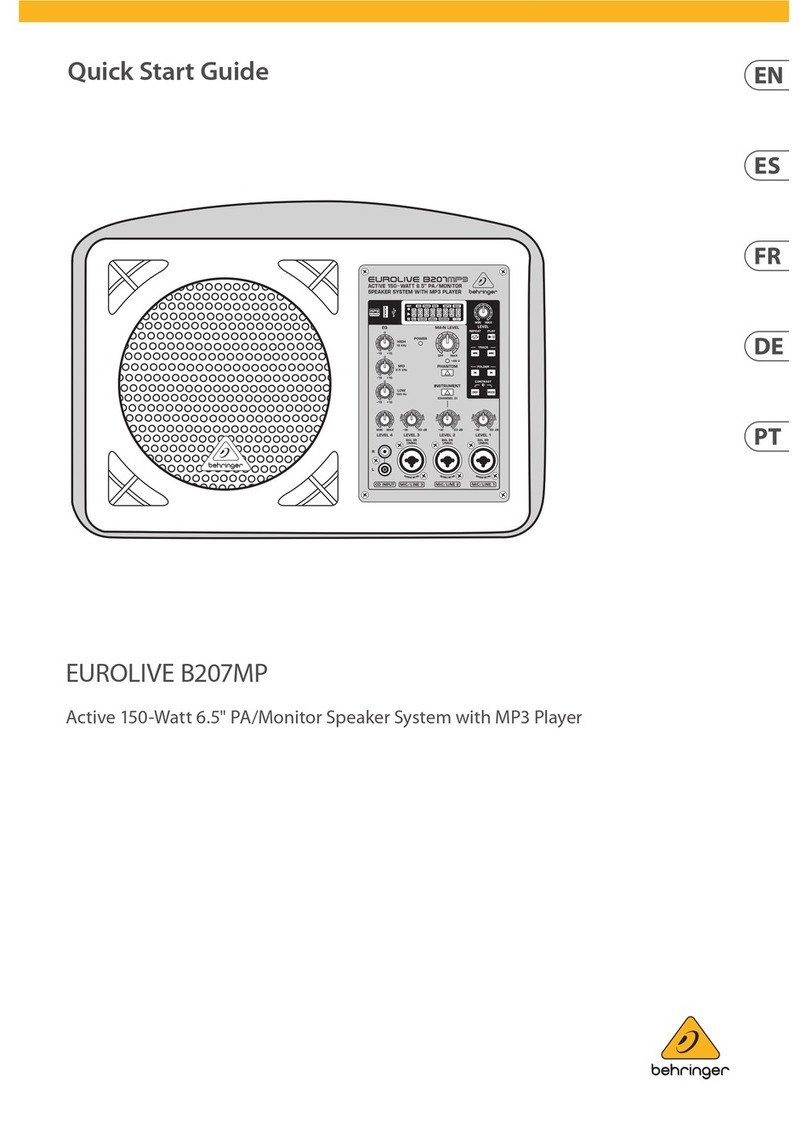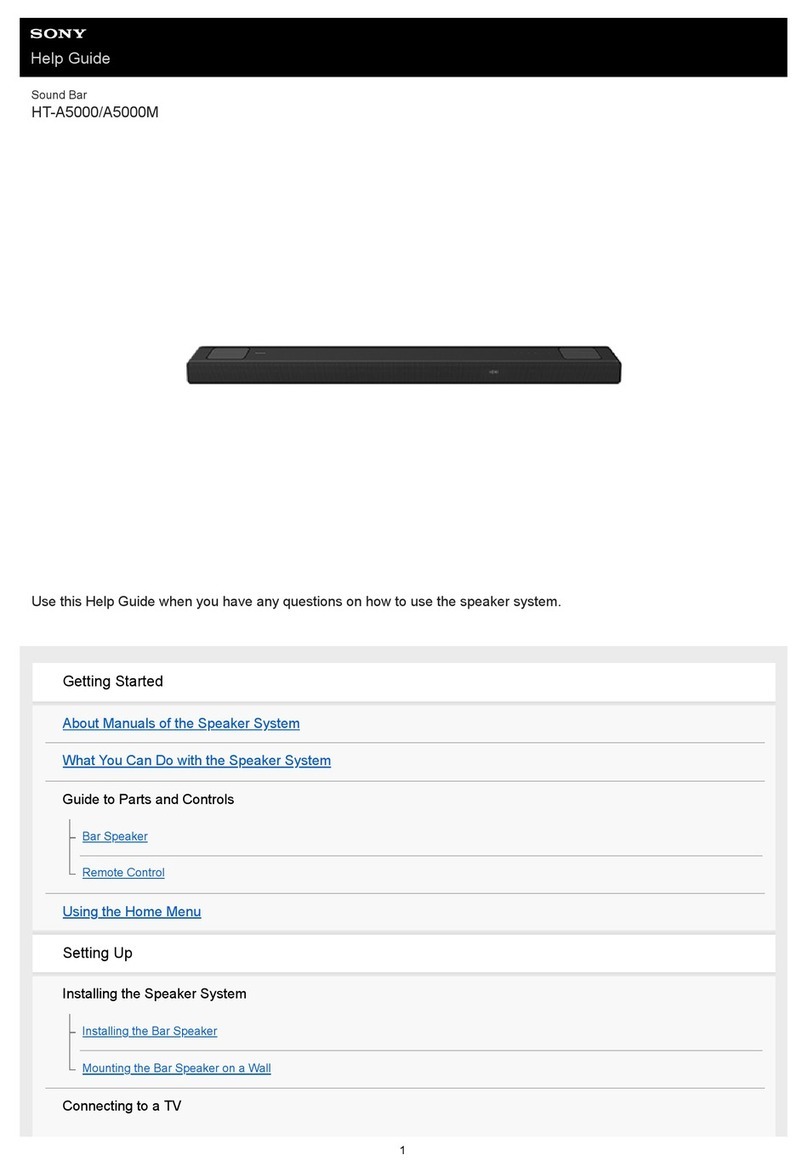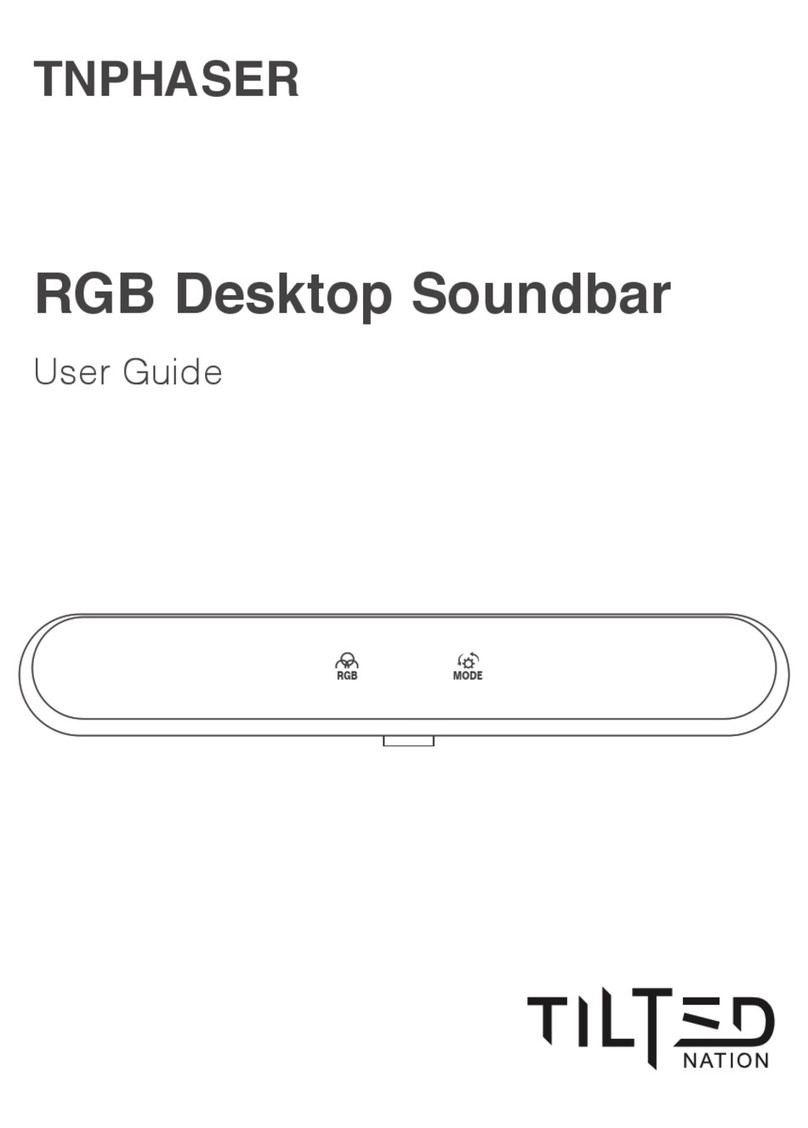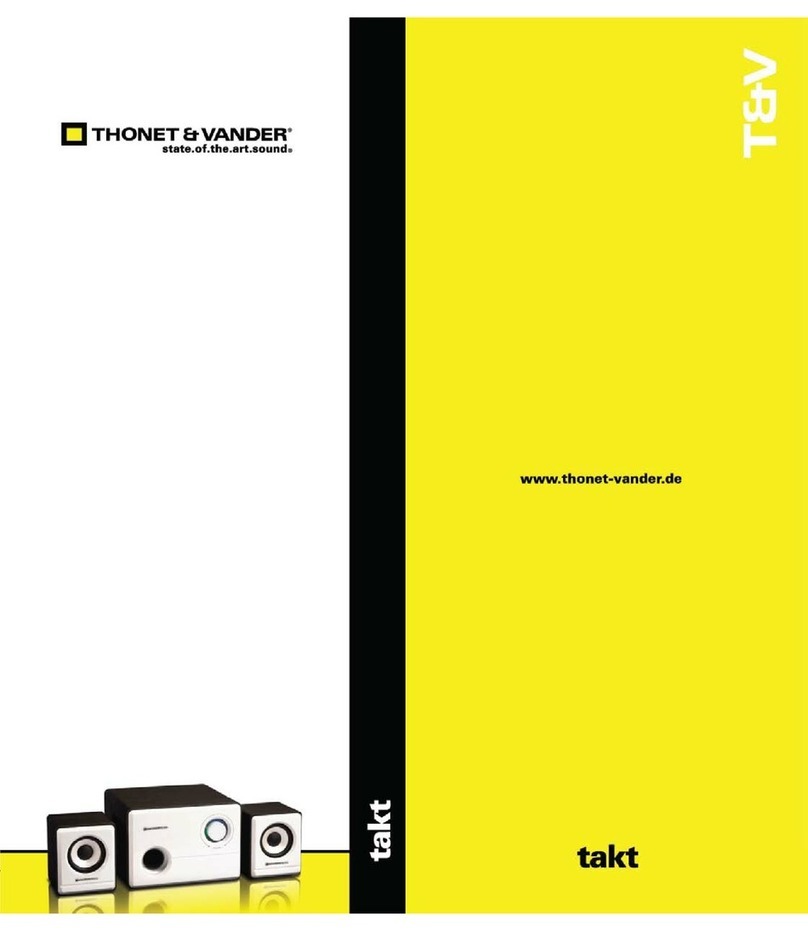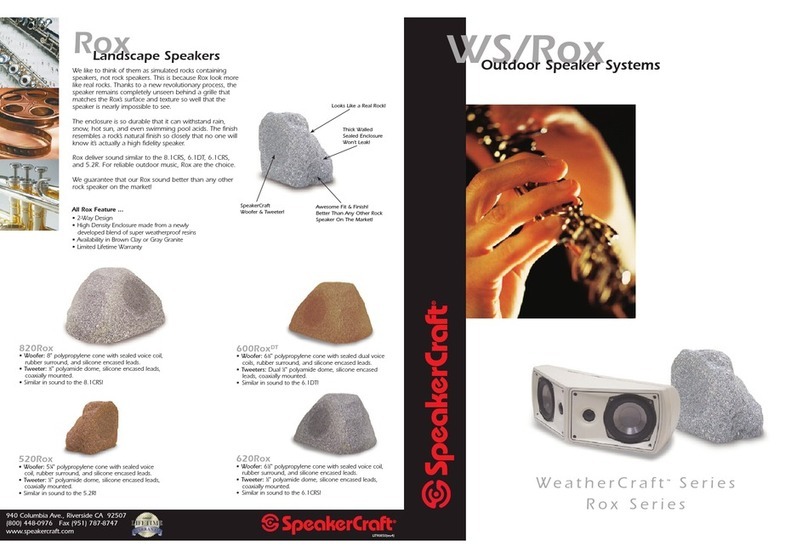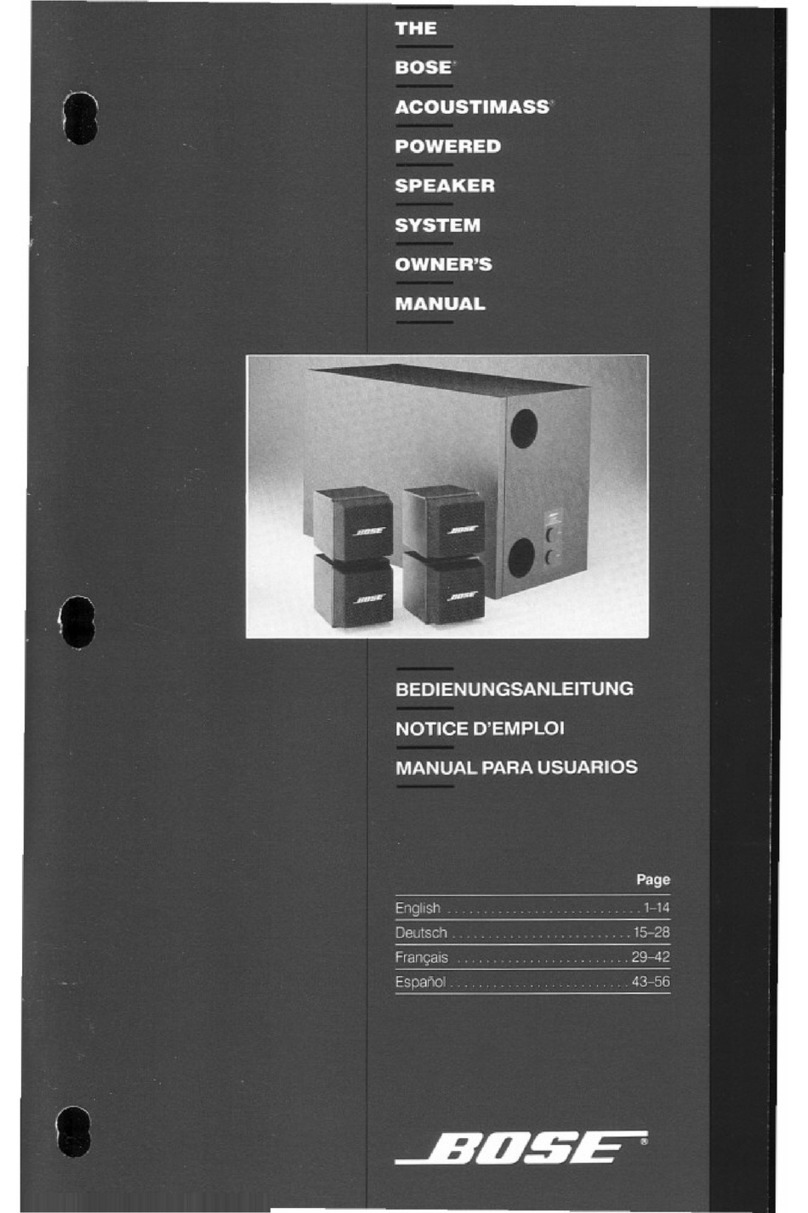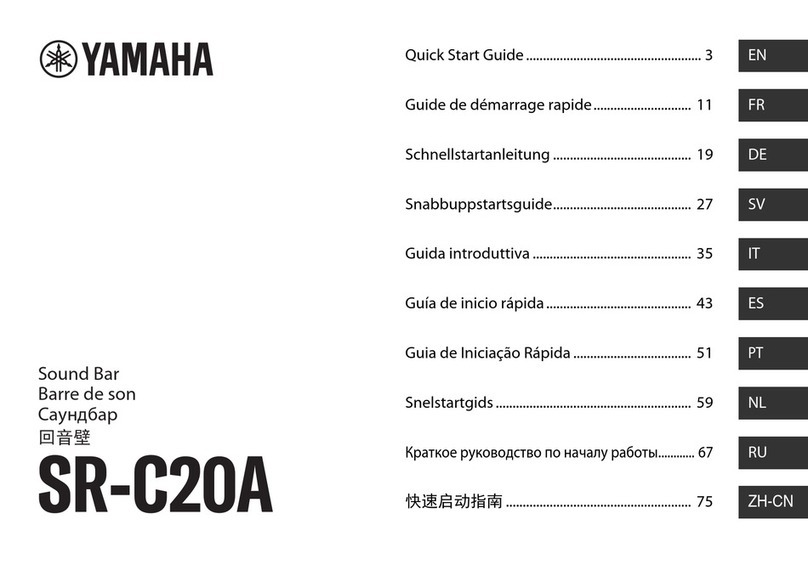EGi play & sound 41506 User guide
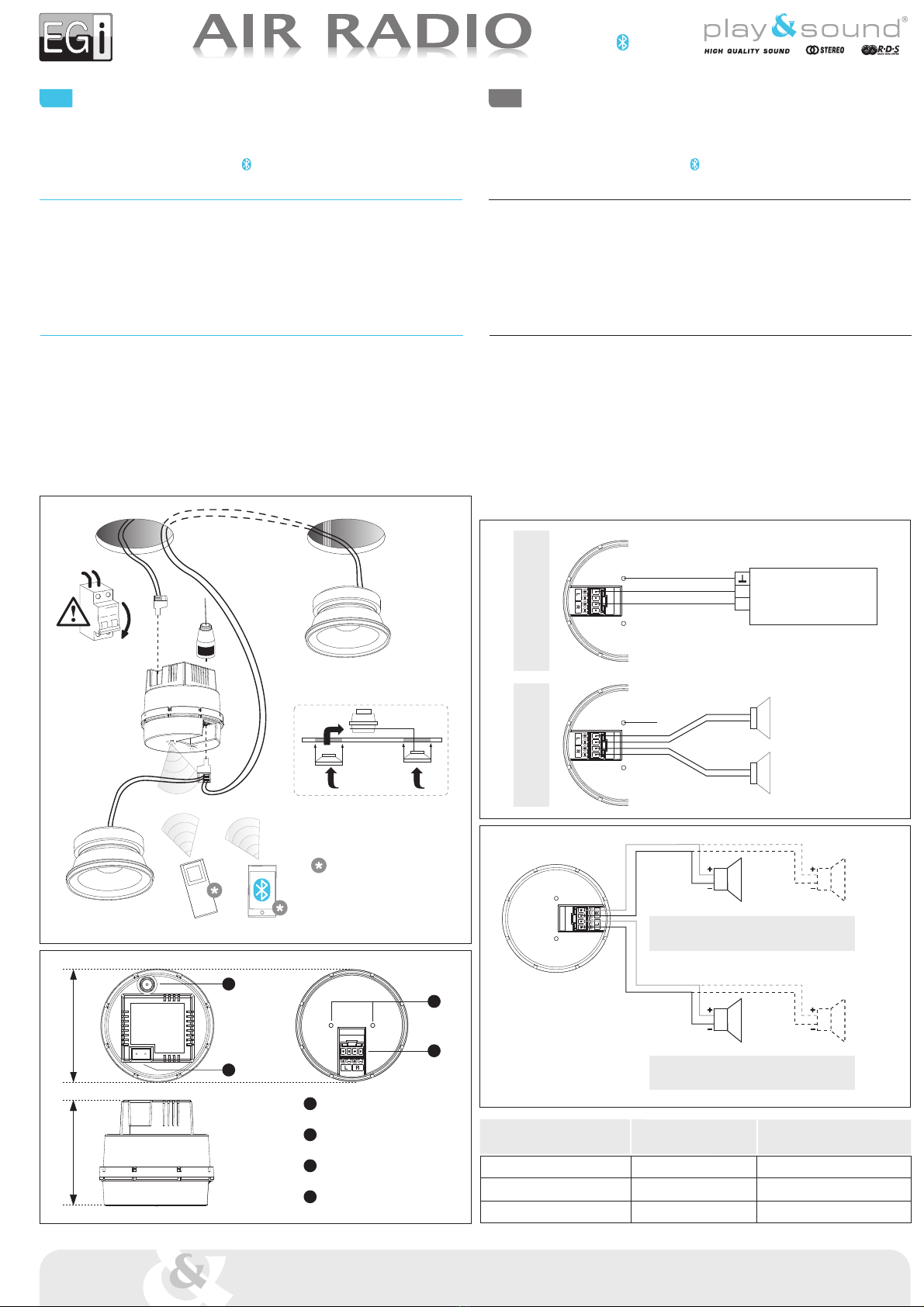
41506
41511
1
230V~
2
3
2
4
7
6
1
5
OFF
8
GND
NO CONN.
L
R
GND
L- R-
NO CONN.
89 mm.
96 mm.
3
1
4
2
1
2
3
4
1 + 1 4 W6 W
2 + 2 8 W3 W
4 + 4 16 W1.5 W
8 W8 W
4 W
4 W
8 W8 W
007039 07/2012
41506 -Módulo máster oculto con receptor FM RDS 6+6 W.
41511 -Módulo máster oculto con receptor FM RDS y
bluetooth®6+6 W.
Módulo máster oculto con receptor FM RDS y bluetooth®
Módulo alimentado directamente a 230 V~.
Dispone de conexión de antena externa.
Reproducción de audio inalámbrico mediante dispositivo bluetooth®.
Salida en estéreo de 4 Wpara conexión de diferentes combinaciones:
2 altavoces (1 por canal) de 4 W. 6 W/canal.
4 altavoces (2 por canal) de 8 W. 3 W/canal.
8 altavoces (4 por canal) de 16 W. 1.5 W/canal.
Conexión del dispositivo
1Realice los taladros en el falso techo de diámetro suficiente para colocar los altavoces.
2Pase el cable del altavoz y conéctelos a la regleta hembra para altavoces respetando su polaridad.
3Cablee la regleta hembra con la alimentación eléctrica 230 V~. Desconecte la alimentación antes de realizar esta operación.
4Conecte la alimentación eléctrica al módulo. Compruebe que el mando se enlaza con el módulo y que los led parpadean
al actuar sobre el mando.
5Conecte la regleta enchufable de altavoces en el conector correspondiente.
6Coloque la antena en el conector correspondiente y oriéntela de manera que se logre la mejor recepción posible.
7Coloque el módulo en el falso techo introduciéndolo a través del agujero realizado en el paso 1 y encaje los altavoces.
8Proceda al enlace del dispositivo bluetooth®con el módulo 41511.
es manual de instalador
4 ALTAVOCES
4 SPEAKERS
4 ALTAVOCES
4 SPEAKERS
AMPLIFICADOR EXTERNO
EXTERNAL AMPLIFIER
ALTAVOZ IZQUIERDO
LEFT SPEAKER
ALTAVOZ DERECHO
RIGHT SPEAKER
CONEXIÓN AMPLIFICADOR EXTERNO
EXTERNAL AMPLIFIER CONNECTION
CONEXIÓN ESTÁNDAR
STANDARD CONNECTION
Conexión con amplificador externo
External amplifier connector
Conector alimentación 230 V~.
Power supply connector 230 V~.
Conector antena externa FM.
FM antenna connector.
Conector altavoces.
Speakers connector.
Leds de estado.
Status leds.
Mando 41501 y dispositivo
bluetooth®no incluido.
41501 control unit and bluetooth®
device not included.
NÚMERO MÁX. ALTAVOZ POTENCIA ALTAVOZ
MAX. NUMBER SPEAKER SPEAKER POWER
Avda. Almozara, 79 50003 ZARAGOZA - España T. 976 40 53 53 F. 976 40 53 54 e-mail: [email protected] http//: www.egiaudio.com
Av. Almozara, 79 50003 ZARAGOZA - Spain T. +34 976 40 53 56 F. +34 976 40 53 54 e-mail: [email protected] http//: www.egiaudio.com
41506 -Hidden FM Master module with FM RDS 6+6 W.
41511 -Hidden FM Master module with FM RDS and
bluetooth®6+6 W.
Hidden FM Master module with FM RDS and bluetooth®
Direct connection to 230V~.
Built-in connector for external antenna.
Bluetooth®wireless audio player.
4 Wstereo output per channel allowing combinations for:
2 speakers (1 per channel) @ 4 W. 6W/channel.
4 speakers (2 per channel) @ 8 W. 3W/channel.
8 speakers (4 per channel) @ 16 W. 1.5W/channel.
Device connection
1Drill the holes in the suspended ceiling to place the speakers.
2Pass the speaker cable through and connect to the speaker connector un the correct order.
3Wire the connector for mains (230 V~). Disconnect the power supply before connecting.
4Connect the power supply to the module. Check that the control units linked to the module. The leds in the module
should blink when pressing keys on the control unit.
5Connect the speaker connector to the module.
6Plug the antenna to the connector and place it so that the best sound quality is achieved.
7Place the module over the suspended ceiling through the speaker hole and fit the speakers.
8Follow the instructions ti link the bluetooth®device with the 41511 module.
en installer's manual

R
RR
R
L
LL
L
R
R
L
L
R
R
L
L
R
R
L
L
R
R
L
L
Avda. Almozara, 79 50003 ZARAGOZA - España T. 976 40 53 53 F. 976 40 53 54 e-mail: [email protected] http//: www.egiaudio.com
Av. Almozara, 79 50003 ZARAGOZA - Spain T. +34 976 40 53 56 F. +34 976 40 53 54 e-mail: [email protected] http//: www.egiaudio.com
Primera conexión (menús pertenecientes al mando 41501. No incluido)
Pulse la tecla MENU .
Seleccione BLUETOOTH y pulse OK.
Active el sistema bluetooth
®
pulsando la tecla .
La presencia en el centro de la pantalla del símbolo bluetooth
®
indica bluetooth
®
activado.
- Activado a la espera de conexión.
- Activado y conectado a una fuente de audio bluetooth
®
.
La primera conexión se ha de realizar siempre desde la fuente de audio bluetooth
®
(ordenador,
reproductor, teléfono móvil...).
Active el bluetooth
®
en la fuente de audio y realice una búsqueda de nuevos dispositivos.
Si es necesario consulte el manual de su dispositivo bluetooth
®
.
Seleccione EGi PS Air XXXXXX.
Si le solicita contraseña para la conexión, marque 0000.
Si le solicita que seleccione un perfil, elija Audio avanzado (A2DP).
Si en la búsqueda no detecta el dispositivo EGi PS Air XXXXXX acérquese al módulo, compruebe que el sistema
bluetooth
®
está activado en ambos dispositivos y repita la operación de búsqueda.
NOTA: El módulo se intentará reconectar con el último dispositivo enlazado al activar el sistema bluetooth
®
pulsando .
El parpadeo del símbolo bluetooth
®
que aparece en el centro de la pantalla, indica que se está llevando a cabo un proceso
de reconexión.
MENU
RADIO
BLUETOOTH
SLEEP
ECUALIZAR
FM MANUAL
AUTOSCAN
BLUETOOTH
Características técnicas Bluetooth®
Seleccione para conexión el perfil A2DP SYNC.
Dispositivo bluetooth
®
v2.1. Clase II (alcance 10 m.).
Caractéristiques techniques bluetooth®
Select profile A2DP SYNC for connection.
Bluetooth
®
v2.1 device. Class II (10 m range).
BAR
Instalación tipo.
8 altavoces de 16 Wconectados al módulo oculto.
BAR
Reference design.
8 speakers (16 W) connected to hidden module.
TIENDA DE MODA
Instalación tipo.
16 altavoces de 32 Wconectados al módulo oculto.
FASHION SHOP
Reference design.
16 speakers (32 W) connected to hidden module.
41501
41501
41506
41511
41506
41511
First connection (41501 control menu. Not included)
Press MENU key.
Select BLUETOOTH and press OK.
Activate the bluetooth
®
system by pressing the key.
The presence of the bluetooth
®
symbol in the centre of the screen indicates that the
bluetooth
®
is activated.
- Activated and awaiting connection.
- Activated and connected to a bluetooth
®
audio source.
The first connection must always be carried out from the bluetooth
®
audio source
(computer, player, mobile phone).
Activate the bluetooth
®
in the audio source and search for new devices. If necessary
consult your bluetooth
®
device manual.
Select EGi PS Air XXXXXX.
If asked for a password, use 0000.
If prompted for profile, select Advanced Audio (A2DP).
If no EGi PS Air XXXXXX device is found in the search, make sure that bluetooth
®
is active in both devices and repeat the search.
NOTE: The module will try to reconnect with the last linked device when the bluetooth
®
system is activated by pressing .
The flashing bluetooth
®
symbol displayed in the centre of the screen indicates that a reconnection process is under way.
MENU
RADIO
BLUETOOTH
SLEEP
ECUALIZER
MANUAL FM
AUTOSCAN
BLUETOOTH
This manual suits for next models
1
Table of contents
Other EGi Speakers System manuals