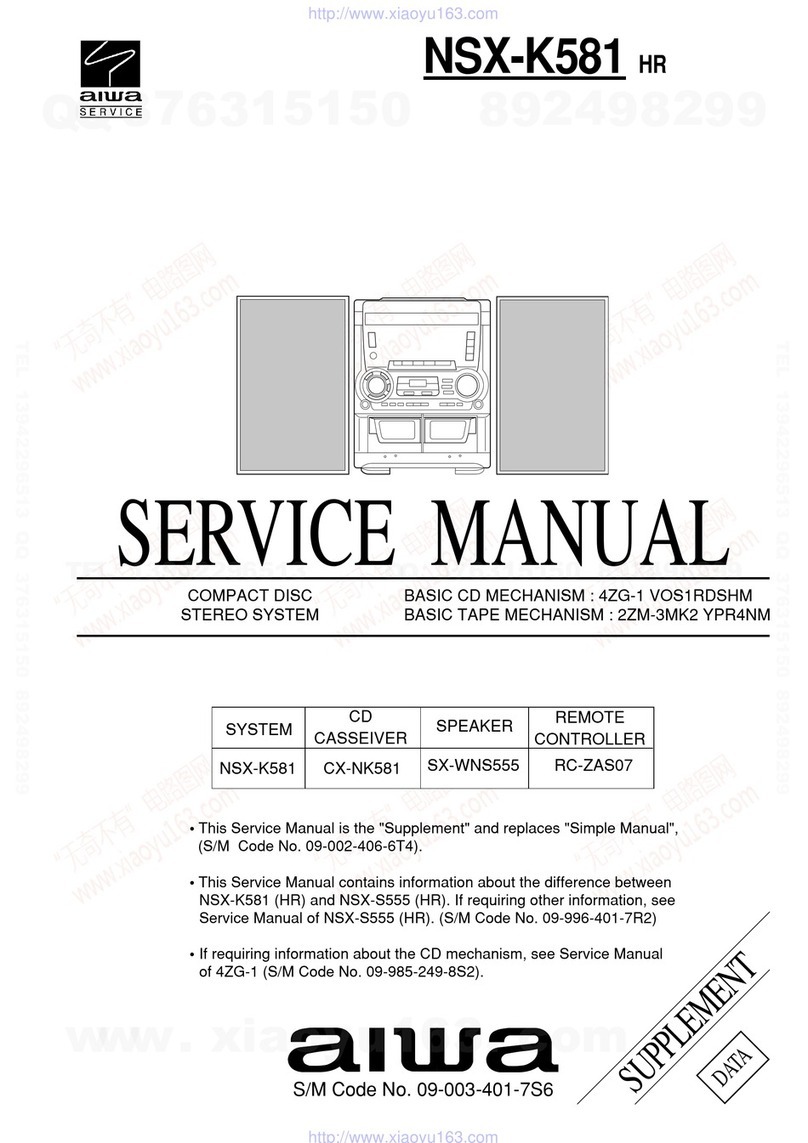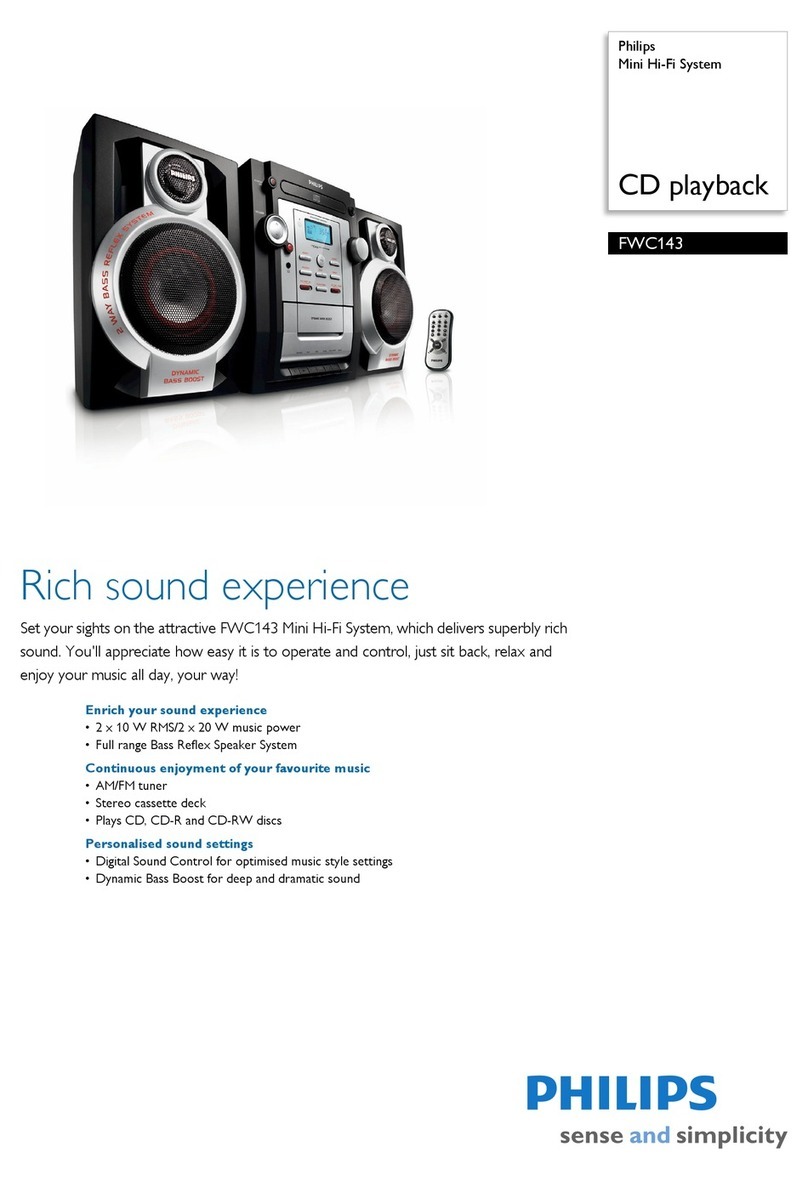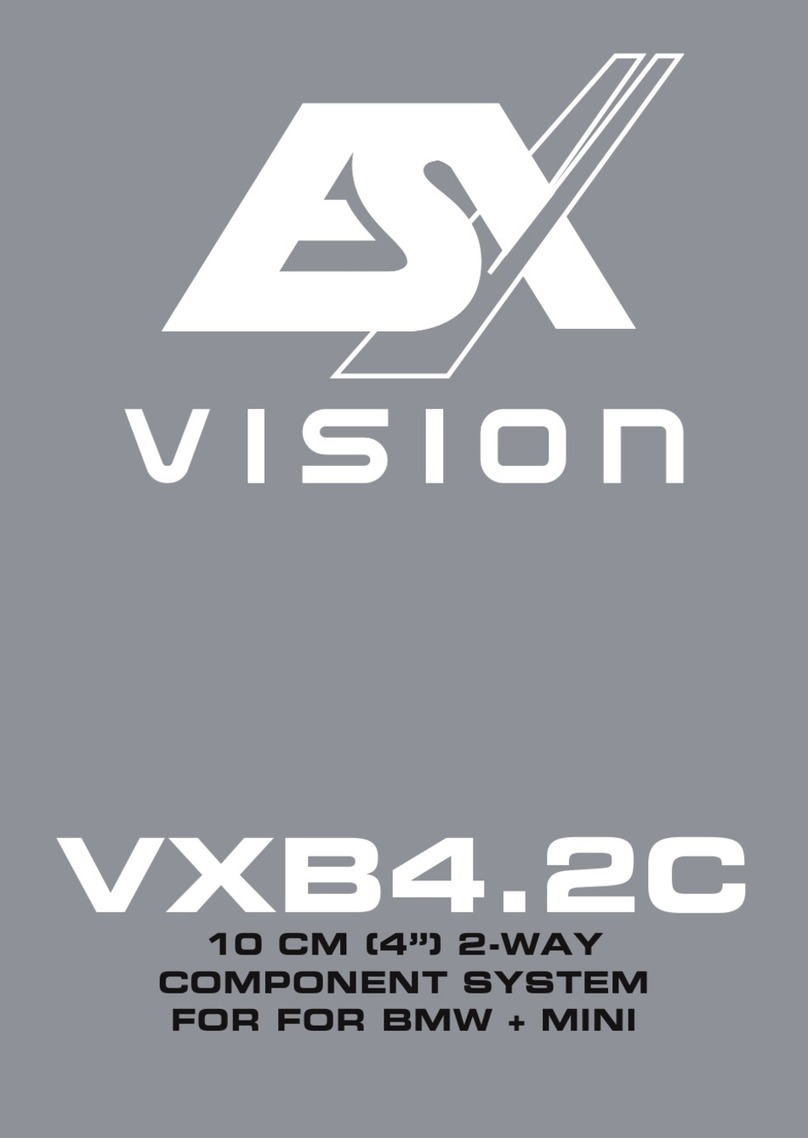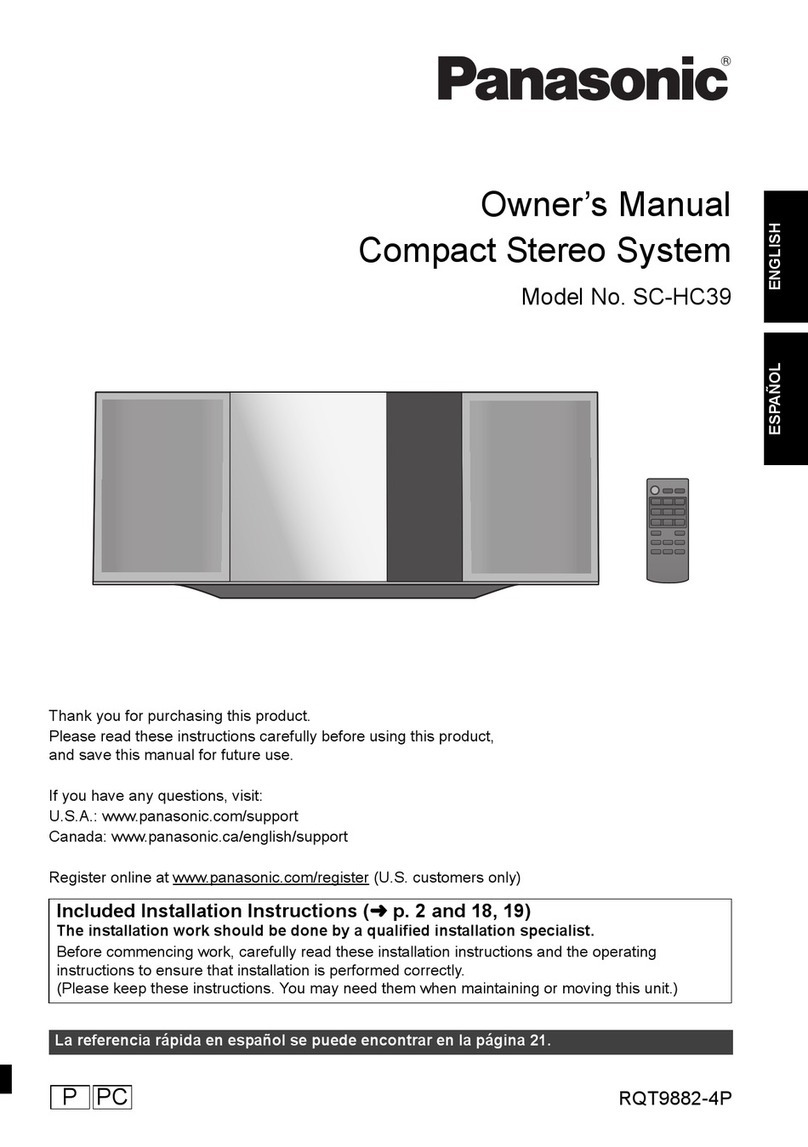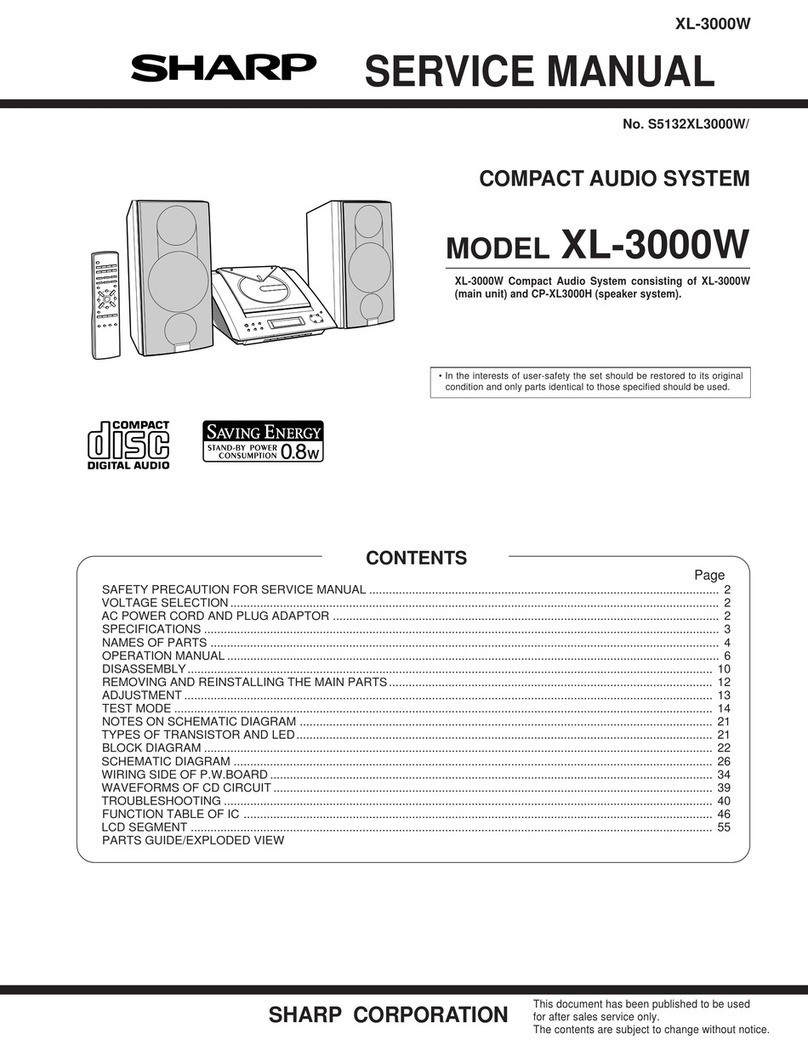EGL 24583626 User manual

Instruction Manual
3 Piece Audio Set
24583839
1164.0320
24583626
1163.0320
Rose Gold Silver Grey
Model No:
Batch No:


3 Piece Audio Set
Contents
Getting Started.......................................01
Box Contents ..........................................01
Know Your Product ...............................02
Charging Your Devices .........................03
Using Your Devices................................04
Important Safety Instructions.............06
Specication............................................07
After Sales Support ...............................08
Product Guarantee (UK Only).............08
Disposal Information ............................08

Getting Started
Thank you choosing to buy an EGL product. All products brought to you by EGL
are manufactured to the highest standards of performance and safety.
Before use, please read this manual carefully. It gives important instructions
about safety, use and maintenance of your Audio Set products.
We hope you enjoy using your purchase for many years to come.
Remove all packaging material. You may wish to keep the packaging for future
use or storage of your Audio Set. Alternatively, dispose of accordingly.
Box Contents
When opening the box please ensure that the items listed below are included
within. If an item is missing please contact where you purchased the item.
• Wireless Speaker (SP)
• Wireless Headphones (HP)
• Wireless Earphones (EP)
• Instruction Manual
• 3 x Micro USB Charging Cables
• 1 x Aux Cable

3 Piece Audio Set
Page 02
Know your Product
Wireless Speaker
1. Micro USB Charging Port
2. Micro SD Card Slot
3. Power Button
4. Play/Pause Button or Answer Calls
5. Next Track or
Increase Volume (hold)
6. Previous Track or
Decrease Volume (hold)
7. Multi-function Button
Wireless Headphones
8. AUX port
9. Micro USB charging port
10. Power Button and Play/Pause Button
11. Next Track or Increase Volume (hold)
12. Previous Track or
Decrease Volume (hold)
13. Multi-function Button
Answer/Reject Call
14. Micro SD card slot
M
9814 131110
7 3 2 16 4 5
12

light will turn off or turn blue when the device is fully charged.
Wireless Earphones
15. Decrease Volume or
Previous Track (hold)
16. Play/Pause Button or
Answer/Reject Calls or
Power Button (hold)
17. Increase Volume or
Next Track (hold)
18. Micro USB charging port
Charging your Devices
prolong the life of the battery.
To charge, connect one end of the Micro USB cable (provided) to the port
(1, 9 or 18) on the relevant device and connect the other end to an AC adaptor
or computer USB port. A red LED light indicates the device is charging, the LED
IMPORTANT: To prolong the life of the battery, NEVER leave the battery to
become completely empty. When the device has not been used for a long time,
please fully charge it at least 2 or 3 times a year.
18
17
16
15

3 Piece Audio Set
Page 04
Using your Devices
Connecting using Bluetooth
1. Activate the Bluetooth function on your smartphone/tablet etc.
2. Turn on your device using the power button (3, 10 or 16)
3. On your smartphone, go to the Bluetooth menu and pick
"EGL 3PC AUDIO HP", "EGL 3PC AUDIO EP" or "EGL 3PC AUDIO SP" from the
list of available devices.
4. The devices will now connect to each other, the LED light will slowly
minutes to connect.
If you are connecting using a PC please follow this procedure to connect:
Windows 10
Settings > Devices > Bluetooth
Ensure that the Bluetooth function is activated and then select
"EGL 3PC AUDIO HP", "EGL 3PC AUDIO EP" or "EGL 3PC AUDIO SP" from the list
of available devices and click "Pair".
Windows 8
Settings > Change the Settings > PC and Peripherals > Bluetooth > Activate > Pair
Ensure that the Bluetooth function is activated and then select
"EGL 3PC AUDIO HP", "EGL 3PC AUDIO EP" or "EGL 3PC AUDIO SP" from the list
of available devices.
NOTE: The device will automatically pair to the last Bluetooth device connected,
if it is in range and turned on.
Wired mode (Wireless Headphones ONLY)
Plug the AUX cable (provided) into the AUX port (8) on the headphones. You can
now use the headphones using a cable connection.

Handsfree Mode
In Bluetooth mode you can also use the device to answer calls:
1. To accept a call or end a call press the relevant button (4, 13 or 16)
on your device.
2. To reject a call long press the relevant button (4, 13 or 16) on your device.
3. Dial the last incoming or outgoing call press twice on the call
button (4, 13 or 16).
Radio Mode (Not available on Wireless Earphones)
Press the relevant button (7, 13) until you hear "Radio".
The LED light will stay green.
Hold the play/pause (4, 10) button to search for the next available frequency.
Press the forward (5, 11) and back (6, 12) buttons to manually search for a
frequency.
MP3 Mode (Not available on Wireless Earphones)
Your devices also allows you to listen to music stored on an Micro SD card. The
not supported).
Insert a Micro SD card into the slot (2, 14) on your device, playback wll start
automatically (in order of the copy date onto the Micro SD card)
NOTE: The micro SD card should be inserted with the front facing down.
•The following controls are available:
•To play/pause a track press button 4, 10 or 16
•To skip to the next track press button 5, 11 (hold on earphones)
•To skip to the previous track press button 6, 12 (hold on earphones)
•To increase the volume hold button 5, 11 (press on earphones)
•To decrease the volume hold button 6, 12 (press on earphones)

3 Piece Audio Set
Page 06
Important Safety Instructions
• To avoid possible hearing damage, please avoid listening to music at high
colume for a long time.
• In order to get the best possible sound quality from your device, please
avoid setting the device volume to the maximum, doing so could damage the
components in the device.
• To avoid electrical incidents, make sure to keep the devices in a dry place,
protected from rain and humidity.
• Do not dismantle.
• Do not insert any objects into the device as this could cause damage to
the device.
• Do not disassemble, crush or drill the battery.
• Do not throw the battery in a re or heat it.
• Do not put the batter in water, keep away from any humidity source.

Specication
Wireless Speaker
BT Version V4.2
Speaker Diameter 50mm
Battery Capacity 300mAh
Wireless Headphones
BT Version V5.0
Speaker Diameter 40mm
Battery Capacity 200mAh
Wireless Earphones
BT Version V5.0
Speaker Diameter 10mm
Battery Capacity 55mAh
Working Range Within 10 metres
Working Time 3-4 Hours
Sensitivity 105dB+/-5dB
Frequency Response 20Hz - 20KHz
Charging Time 1-2 Hours
Battery Charging Voltage DC5V

3 Piece Audio Set
Page 08
After Sales Support
If you need help using your product, please contact Giani Ltd:-
(Replacement instruction manuals are available to download from the website).
Product Guarantee (UK Only)
If your product ceases to function within 1 year from
the date of purchase, the retailer will replace it free of charge, provided:
• You have not misused, neglected or damaged it.
• There is a fault with your products hardware.
• It has not been modied (except by Giani Ltd).
• It was not purchased second hand.
• It has not been used commercially.
• You can supply proof of purchase, indicating the price you paid and where and when
the product was purchased.
This guarantee does not aect your statutory rights.
Disposal Information
Important information for correct disposal of the product in accordance with ec directive
2012/19/EU
At the end of its working life, the product must not be disposed of as urban waste. It
must be taken to a special local authority dierentiated waste collection centre or to a
dealer providing this service. Disposing of a household product separately avoids possible
negative consequences for the environment and health deriving from inappropriate
disposal and enables the constituent materials to be recovered to obtain signicant
savings in energy and resources.
As a Reminder of the need to dispose of household products separately, the product is
marked with a crossed-out wheeled dustbin.

Giani Limited,
Stockport,
Cheshire
SK2 6RH
This manual suits for next models
3
Table of contents