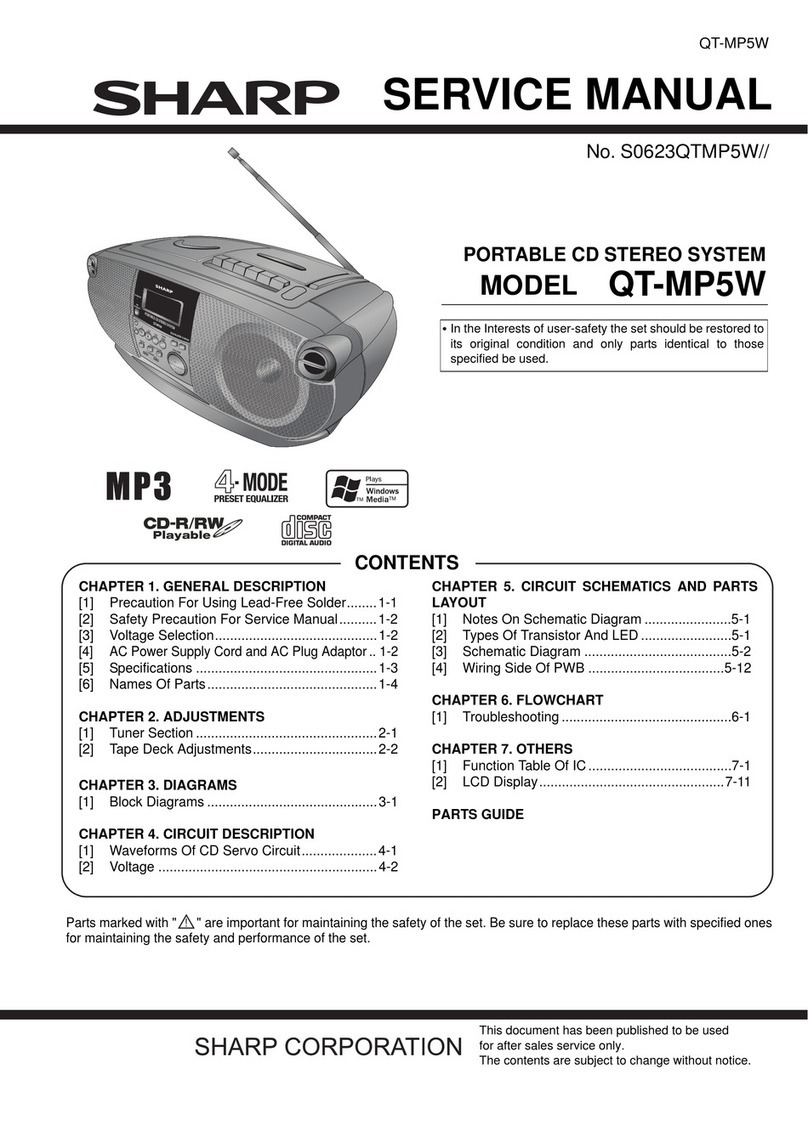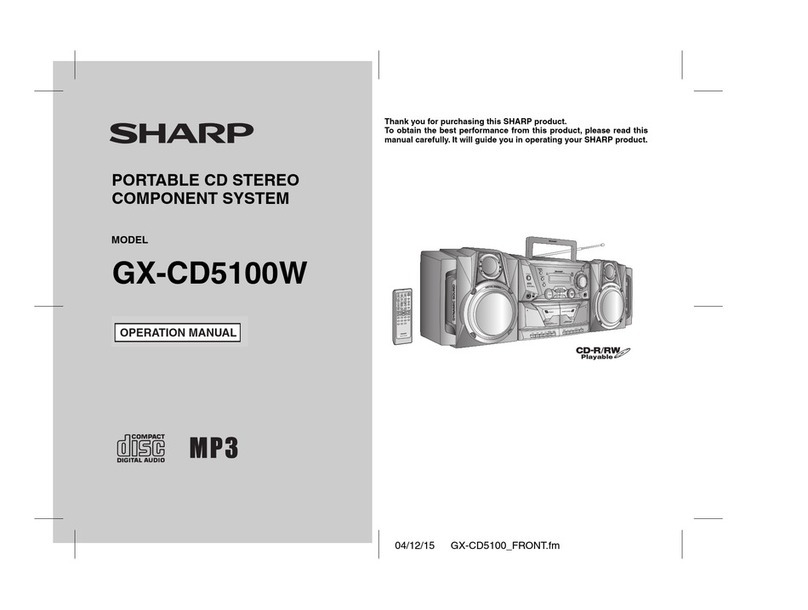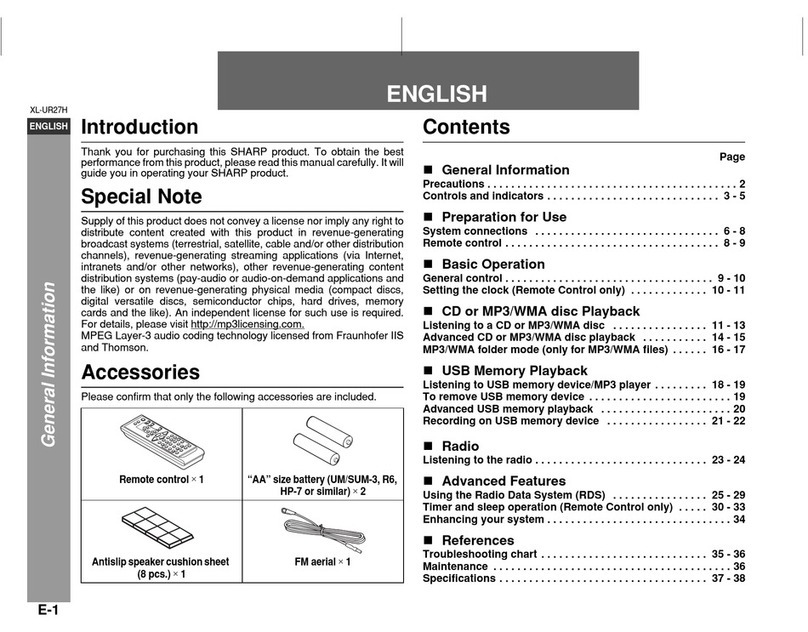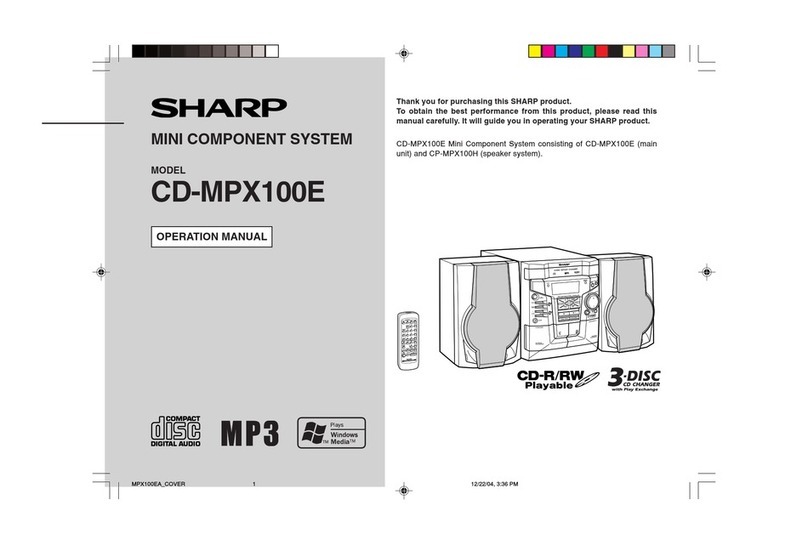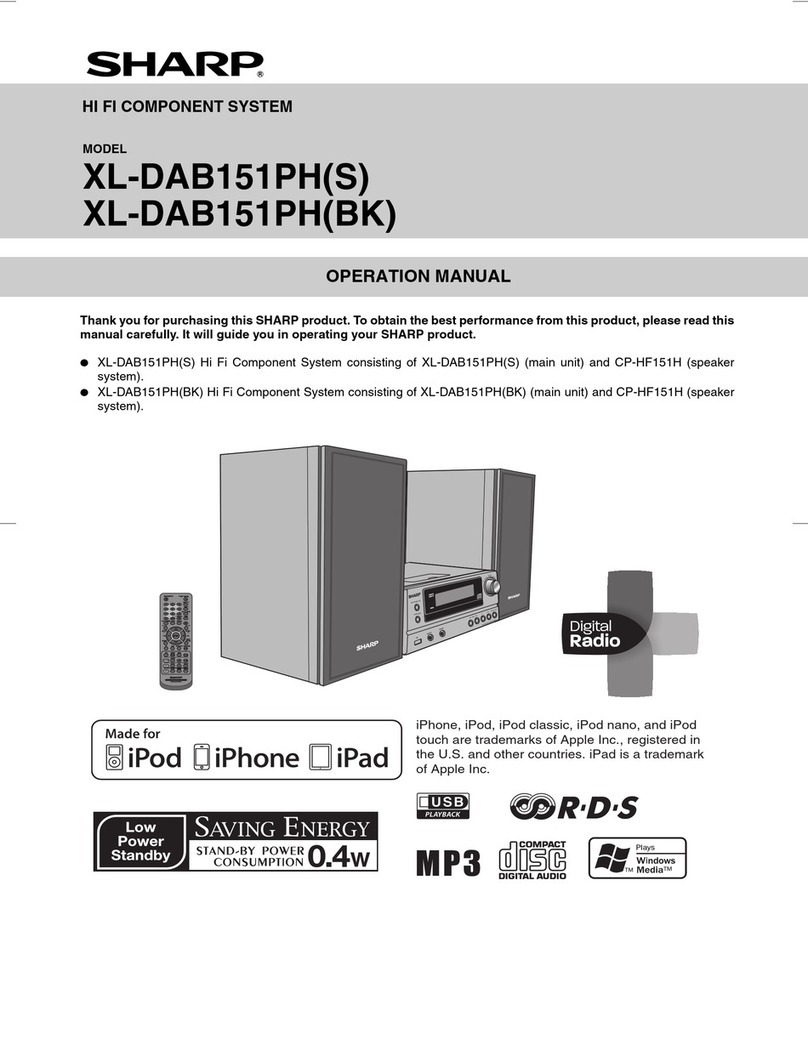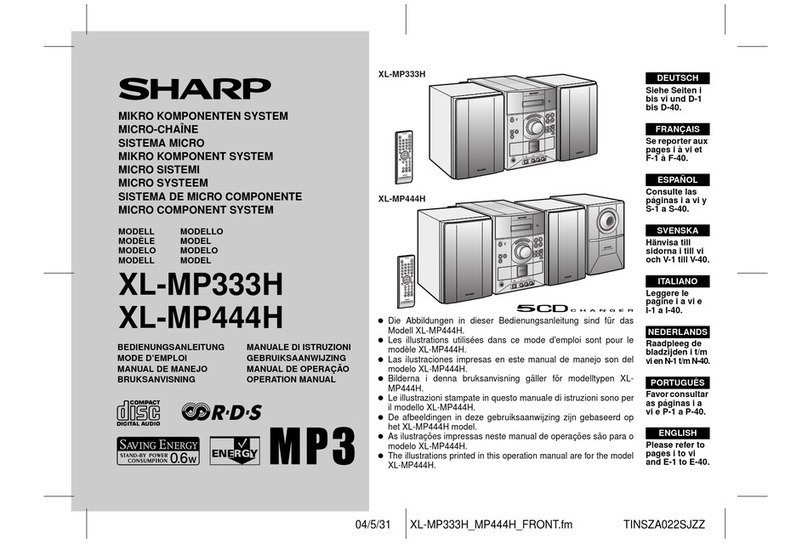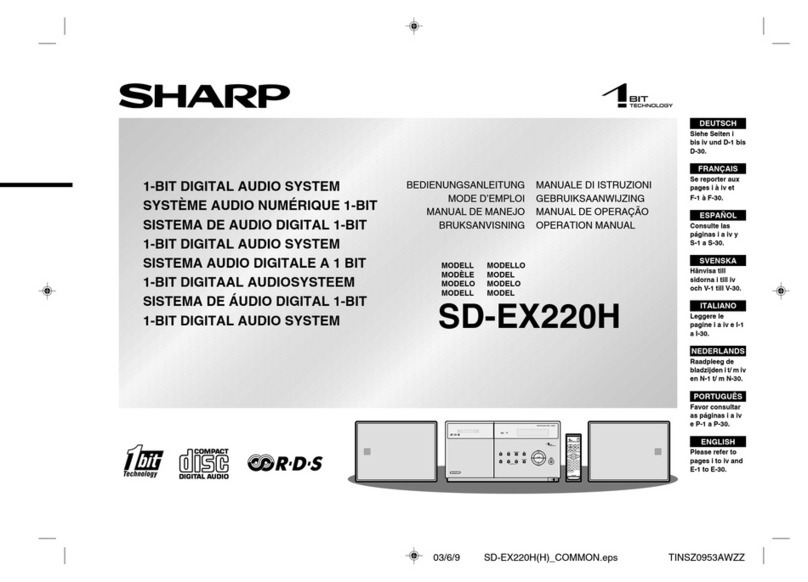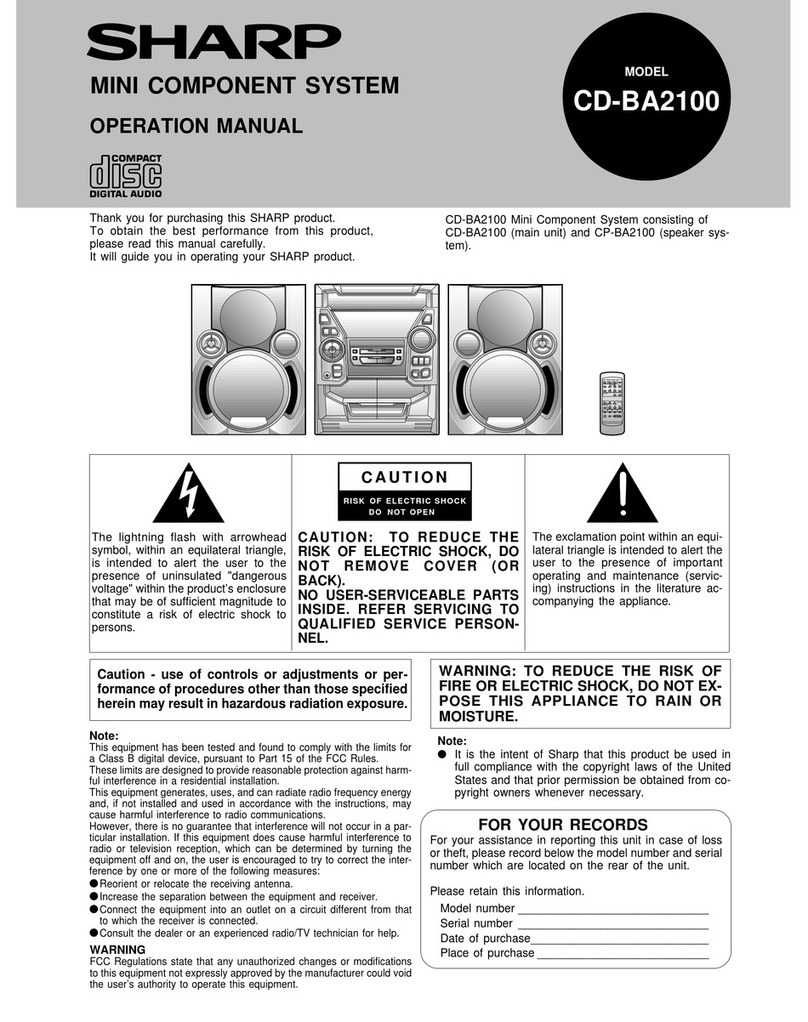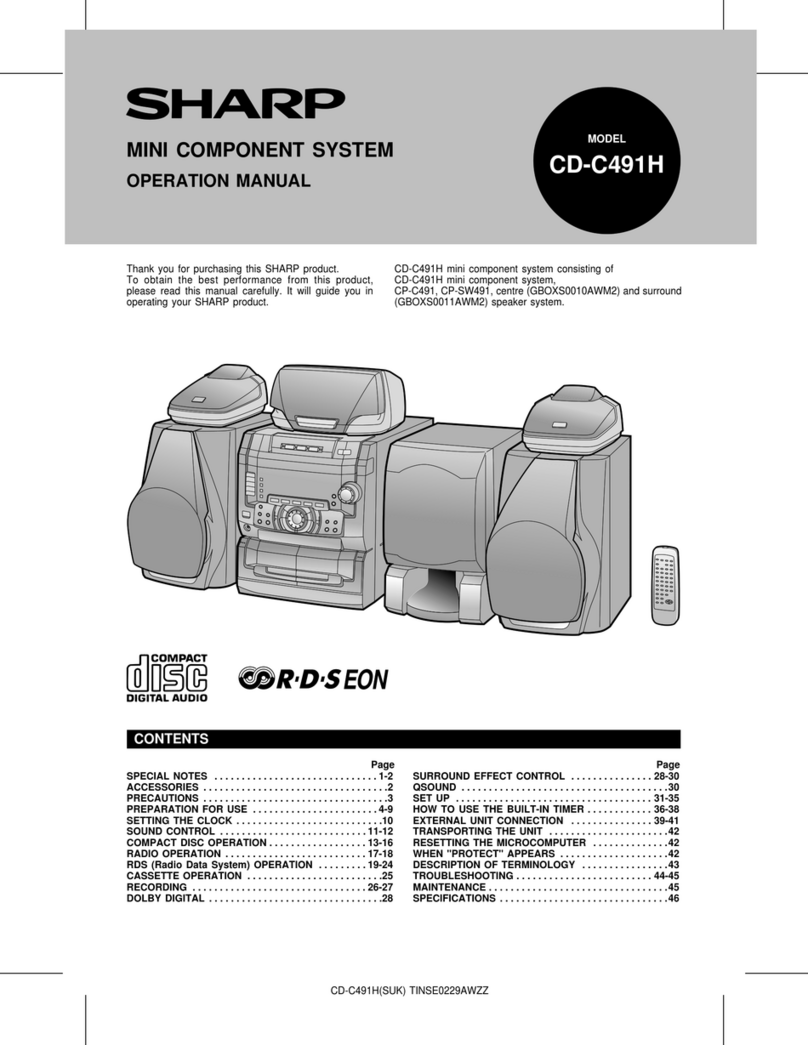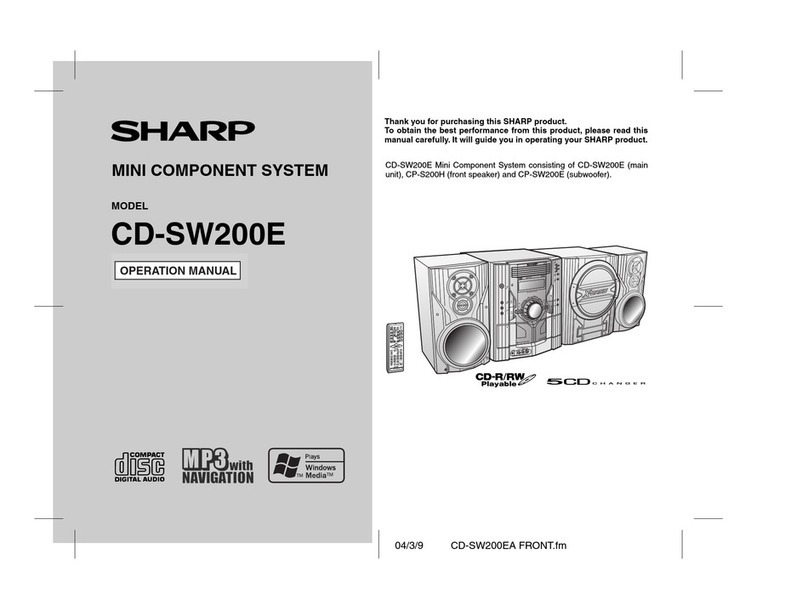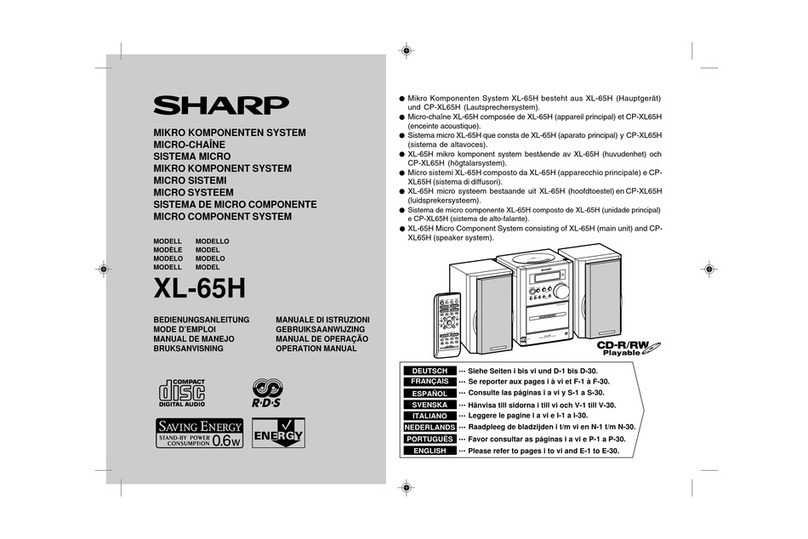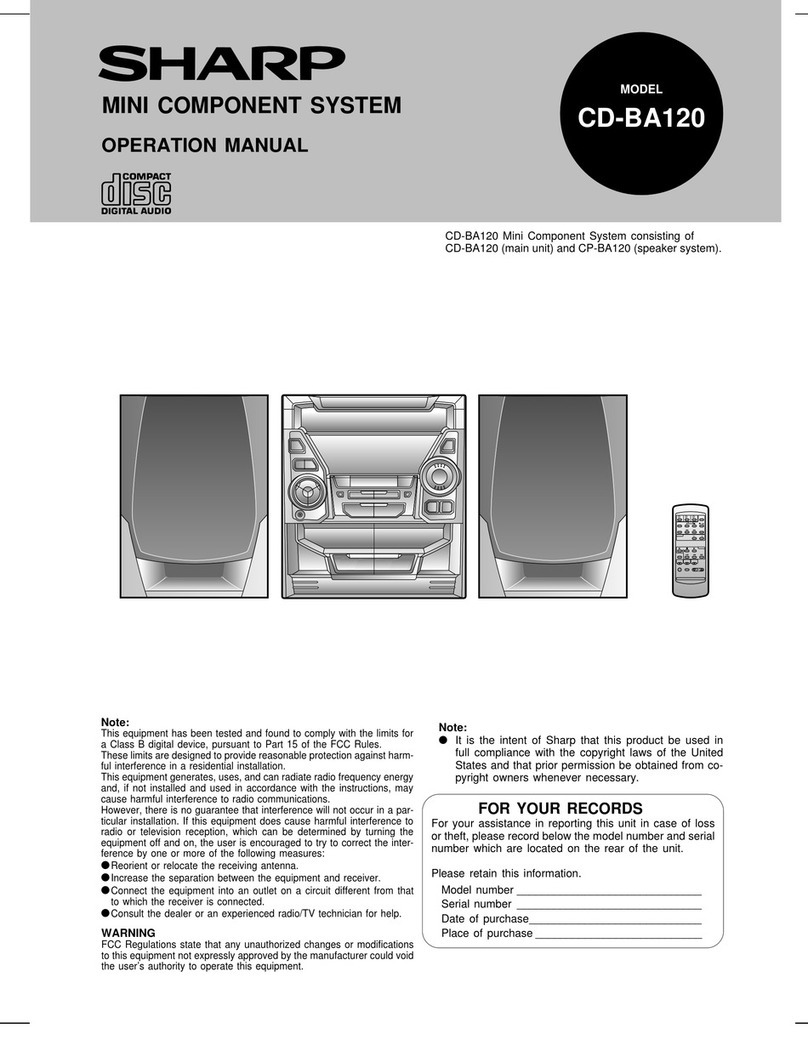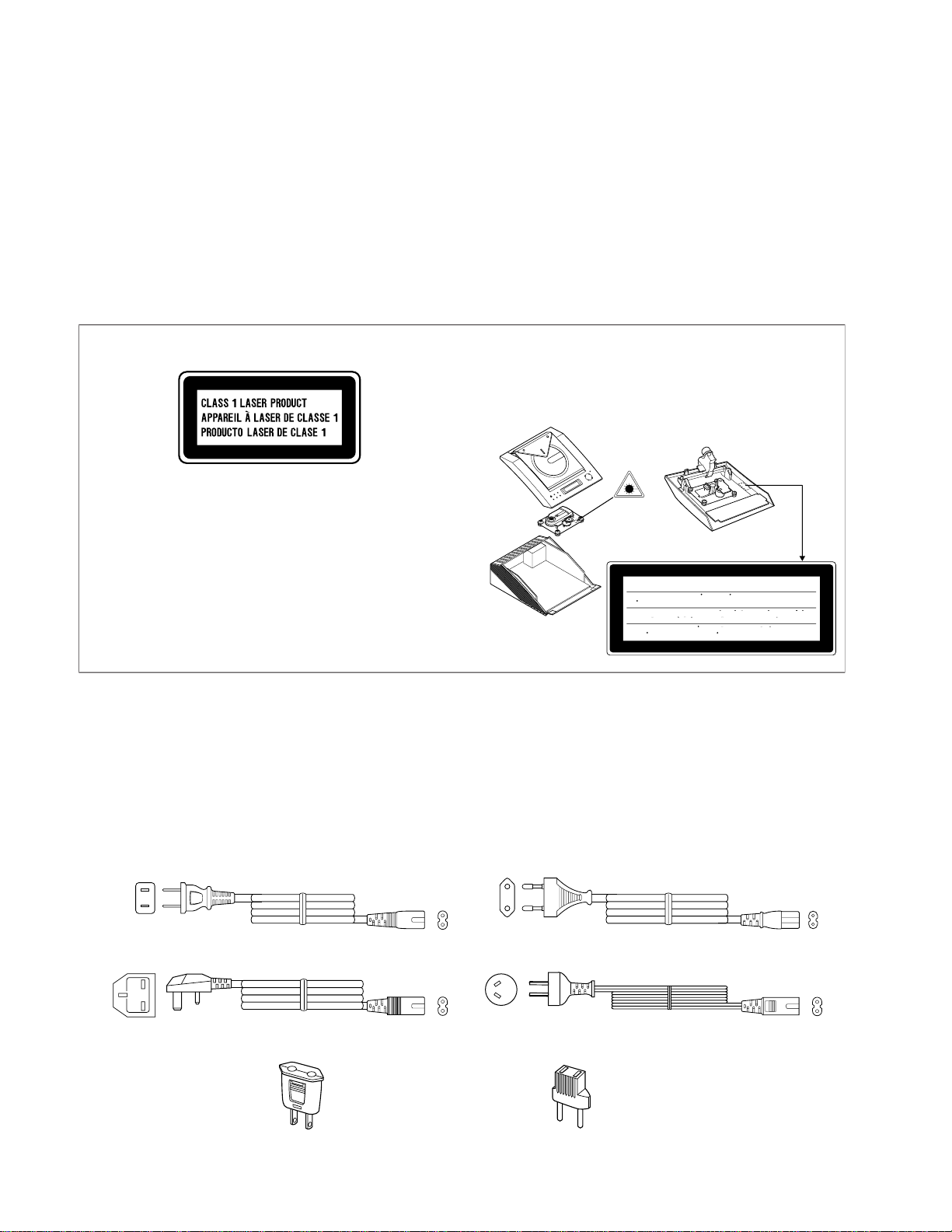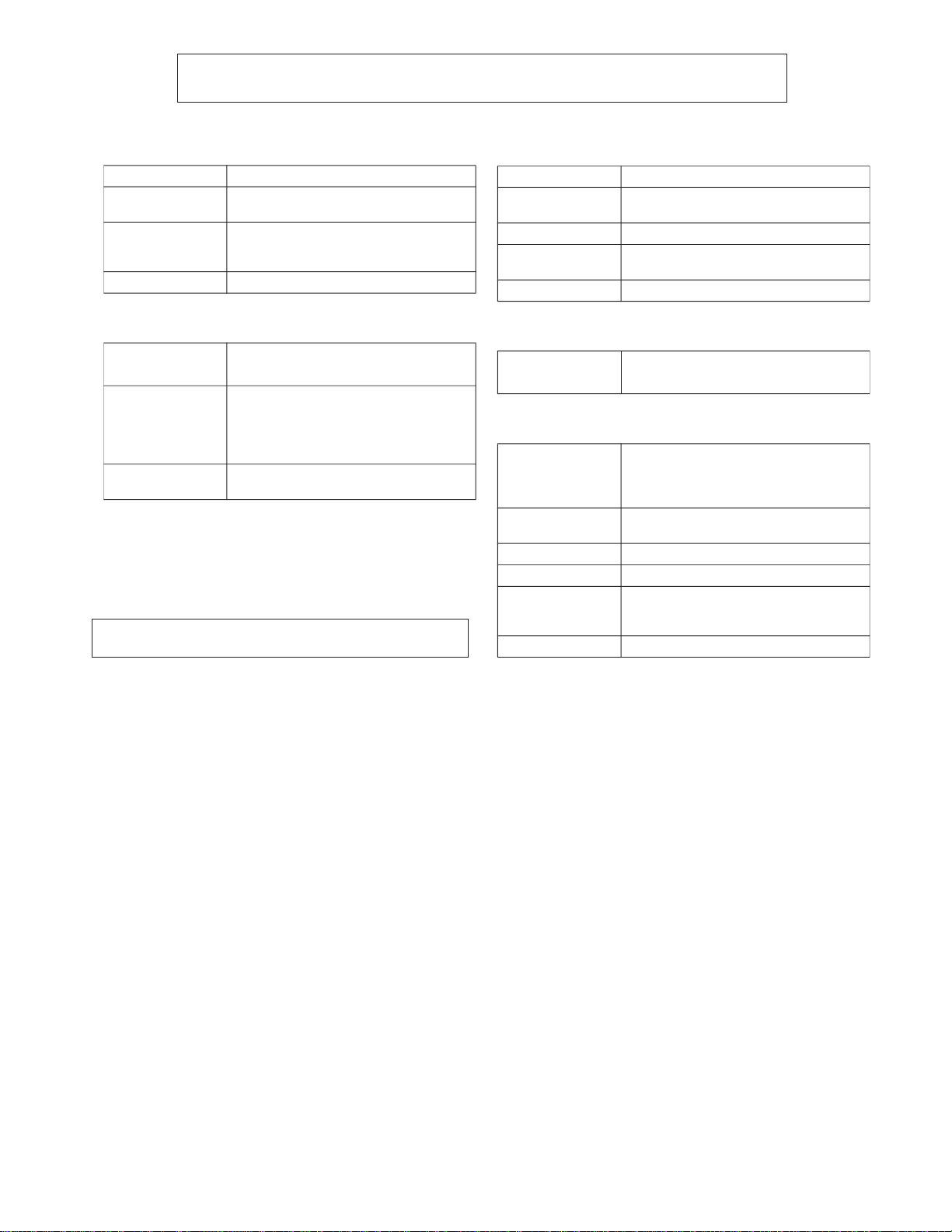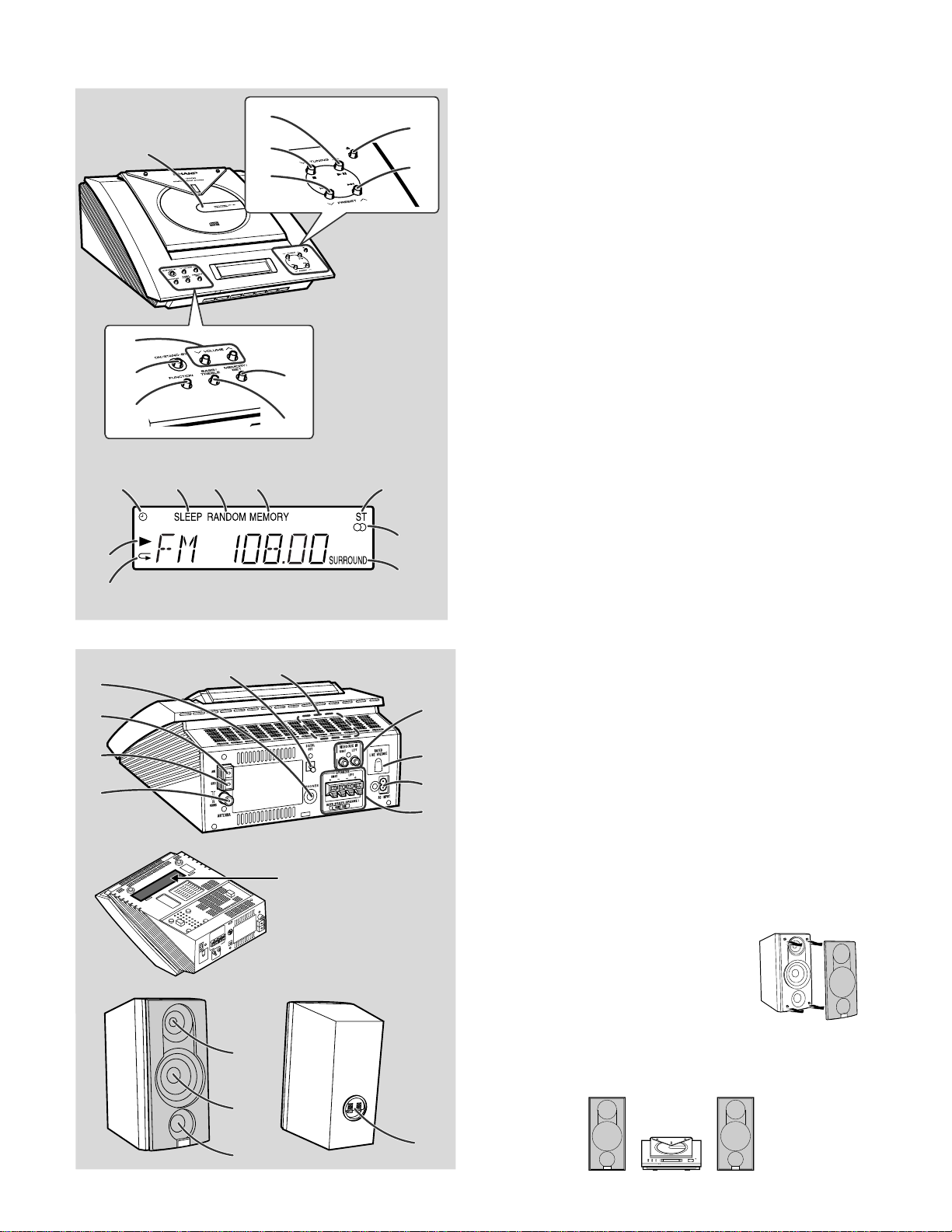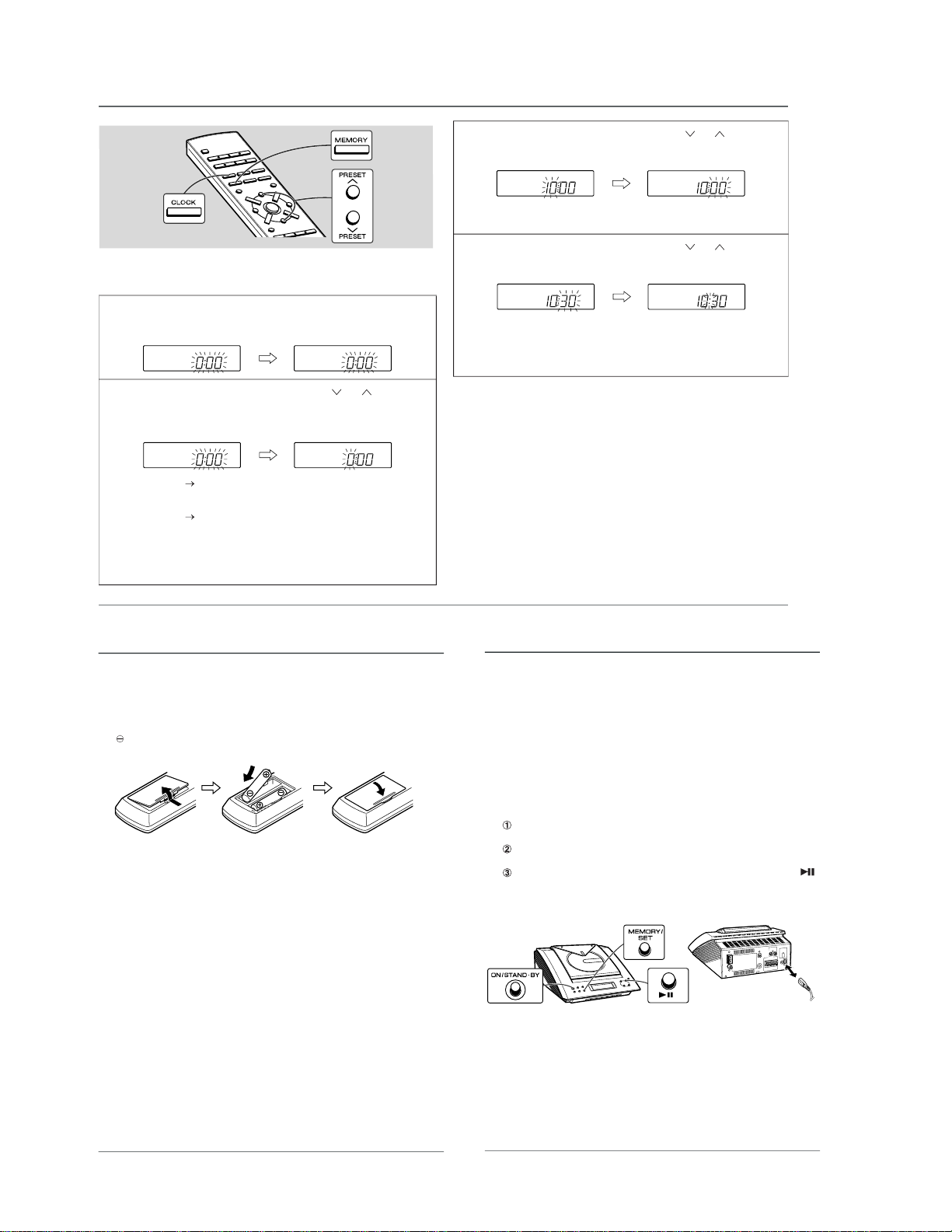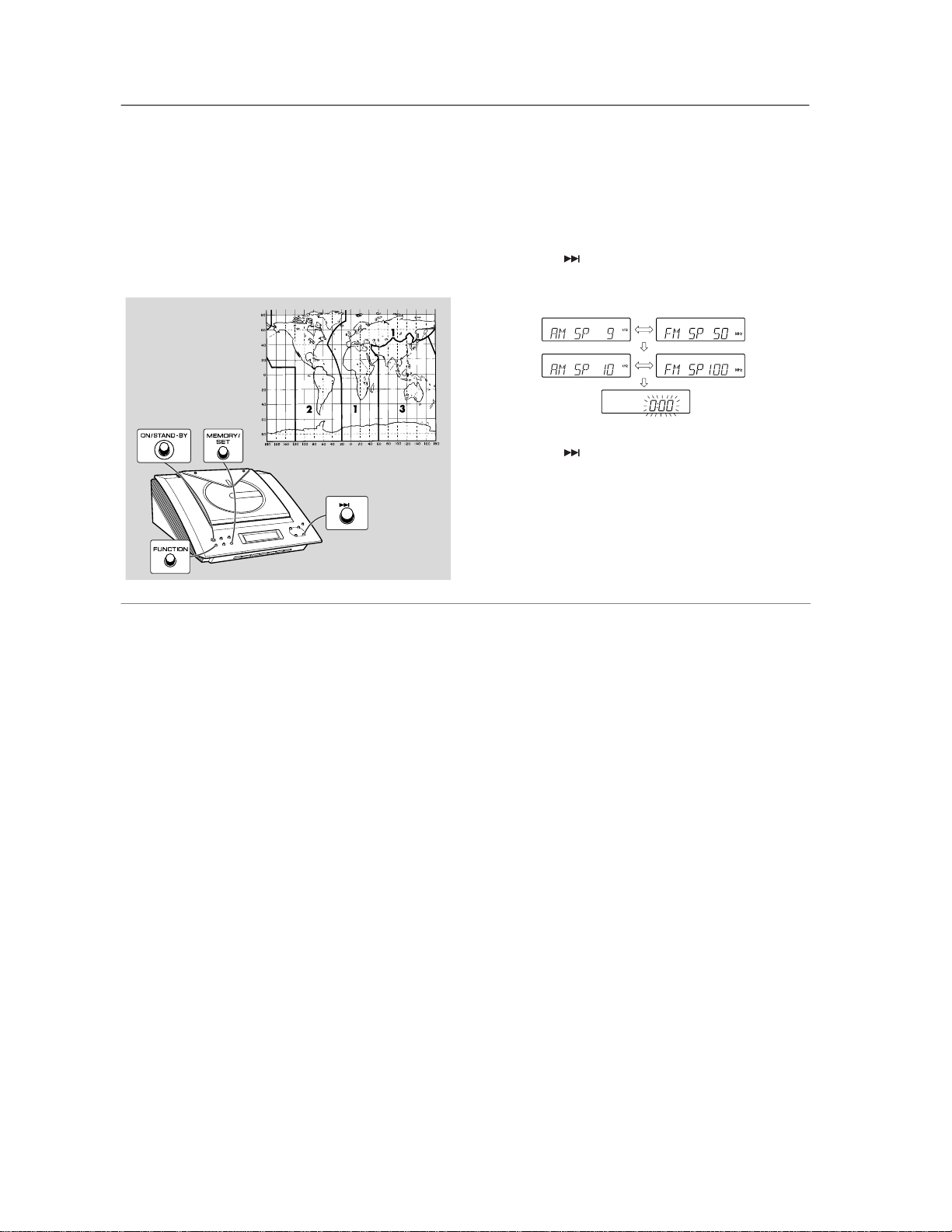XL-3000W
– 10 –
1
Rear Panel/Terminal PWB/
1. Screw .................. (A1) x7 10-1
Fan Motor 2. Socket ................. (A2) x4
3. Screw .................. (A3) x3
10-1,2
4. Screw .................. (A4) x2 10-1
2 Top Cabinet 1. Screw .................. (B1) x2 10-2
2. Hook .................... (B2) x5
3. Flat Cable............ (B3) x1
4. Socket ................. (B4) x9
3 Tuner PWB 1. Screw .................. (C1) x2 11-1
2. Socket ................. (C2) x1
4 Power PWB 1. Socket ................. (D1) x1 11-1
2. Hook .................... (D2) x1
5 Fan PWB 1. Socket ................. (E1) x1 11-1
2. Screw .................. (E2) x2
6 Main PWB 1. Socket ................. (F1) x1 11-1
2. Screw .................. (F2) x8
7 Display PWB 1. Screw .................. (G1) x4 11-2
2. Hook .................... (G2) x4
8 CD Mechanism 1. Screw .................. (H1) x4 11-2
9 Gear Box 1. Screw .................. (J1) x1 11-2
2. Holder.................. (J2) x1
3. Lever ................... (J3) x1
4. Screw .................. (J4) x3
5. Lever ................... (J5) x1
10 LED PWB 1. Screw .................. (K1) x1 11-2
DISASSEMBLY
STEP REMOVAL PROCEDURE FIGURE
Note:
After removing the connector for the optical pickup from the
connector, wrap the conductive aluminium foil around the
front end of connector remove to protect the optical pickup
from electrostatic damage.
Caution on Disassembly
Follow the below-mentioned notes when disassembling
the unit and reassembling it, to keep it safe and ensure
excellent performance:
1. Take compact disc out of the unit.
2. Be sure to remove the power supply plug from the wall
outlet before starting to disassemble the unit.
3.Take offnylonbands orwire holderswhere theyneed to
beremovedwhendisassemblingtheunit.Afterservicing
theunit, besure torearrange theleads wheretheywere
before disassembling.
4. Take sufficient care on static electricity of integrated
circuits and other circuits when servicing.
(A1) x2
ø3 x10mm
(A1) x3
ø3 x10mm
(A1) x2
ø3 x10mm
Rear Panel
Top Cabinet
(A2) x4
(A3) x2
ø3 x10mm
(A4) x2
ø3 x8mm
Rear Panel
Fan Motor
Terminal PWB
Figure 10-1
(B1) x2
ø2.5 x8mm
(B4) x2
(B4) x5 (B3) x1
Main PWB
(A3) x1
ø3 x8mm
Lug
Hook
(B2) x3
Hook
(B2) x2
(B4) x1
CD Mechanism
Hook
Up
Slide
Top Cabinet
Top Cabinet
Bottom Cabinet
Bottom Cabinet
(B4) x1
Power
PWB
Fan PWB
Figure 10-2