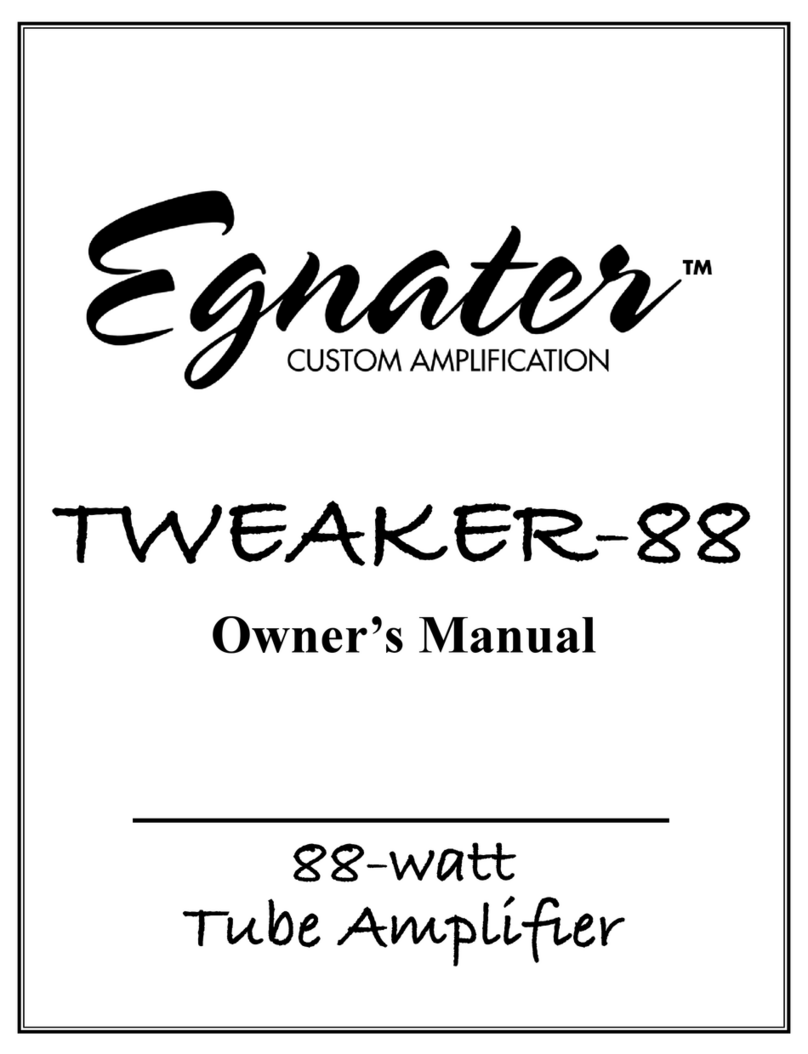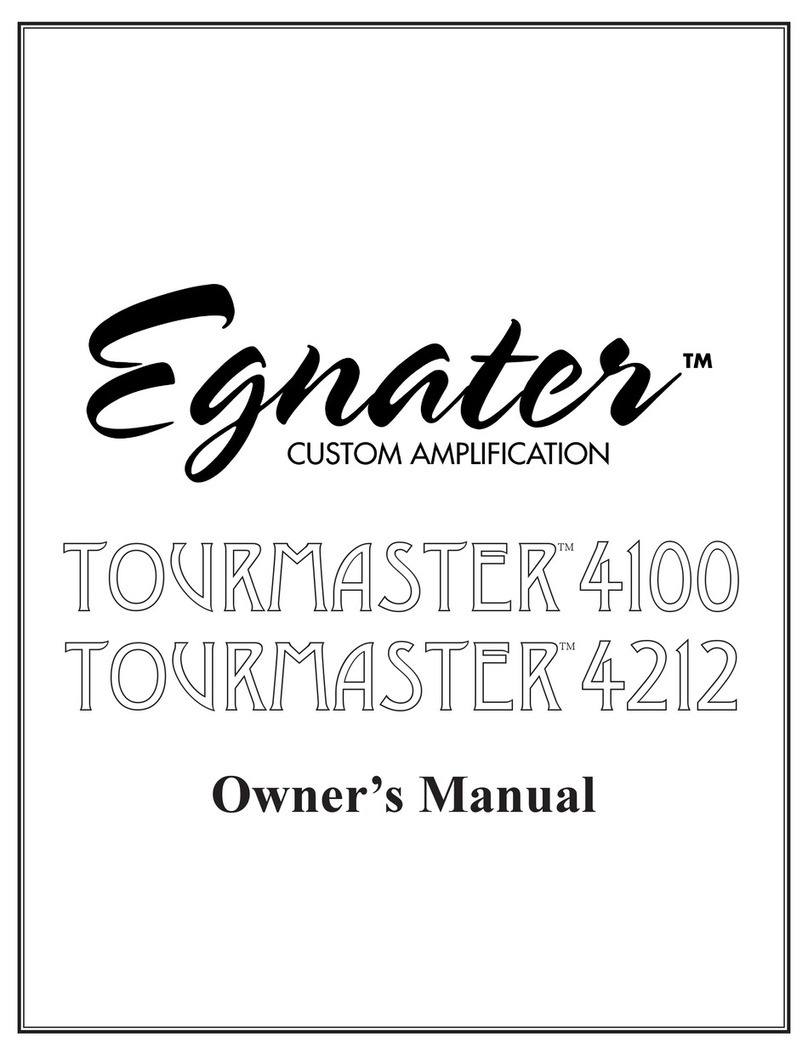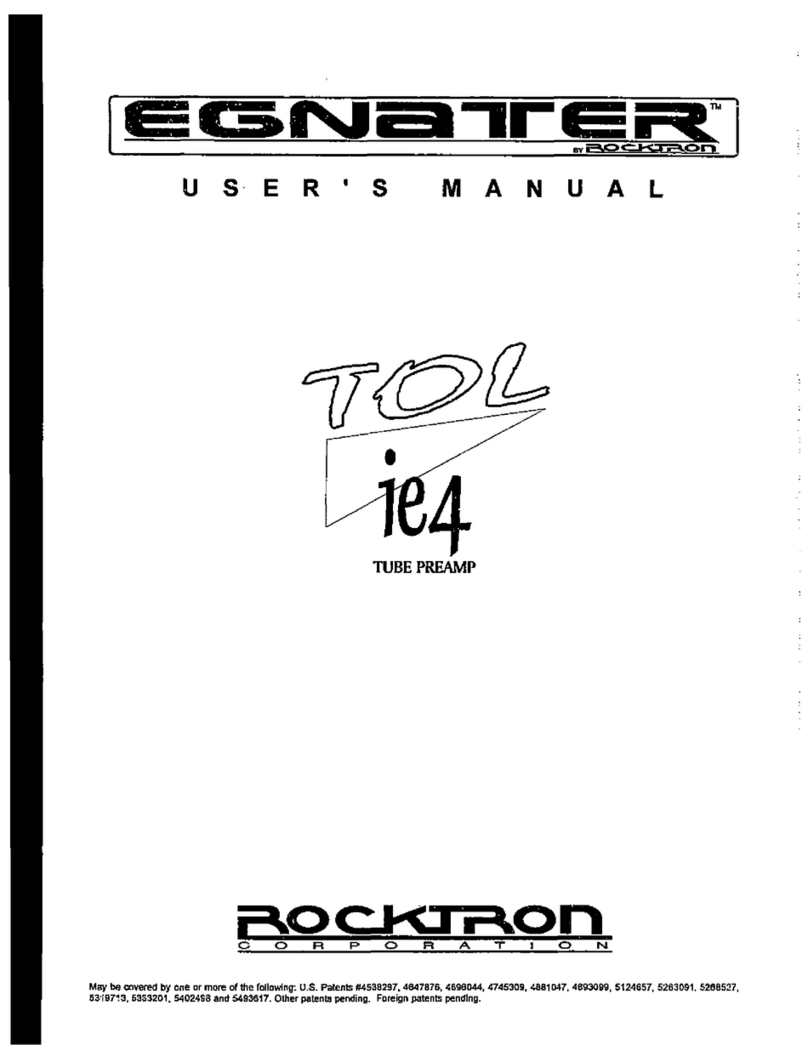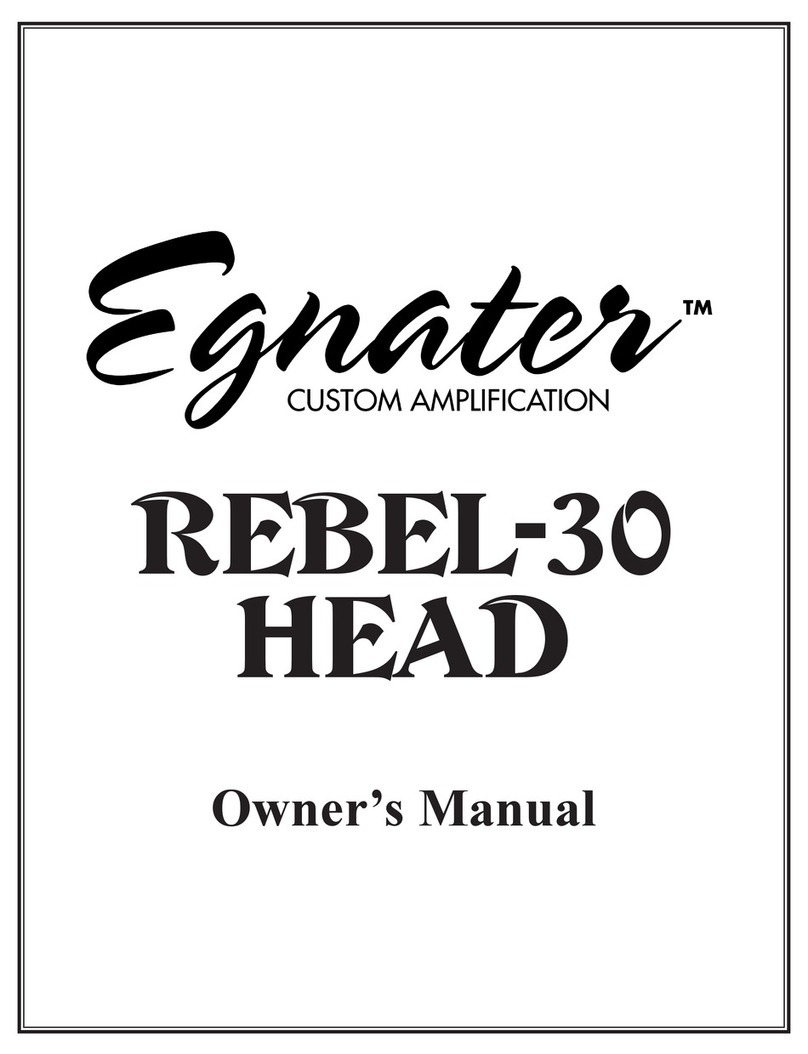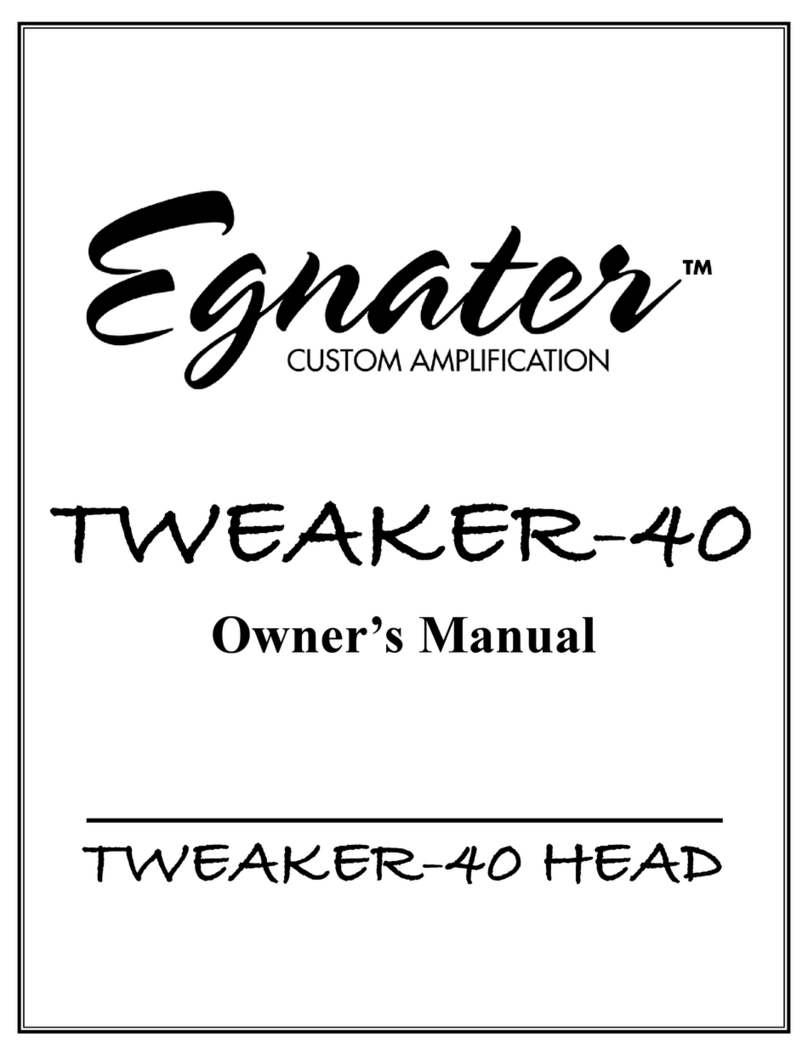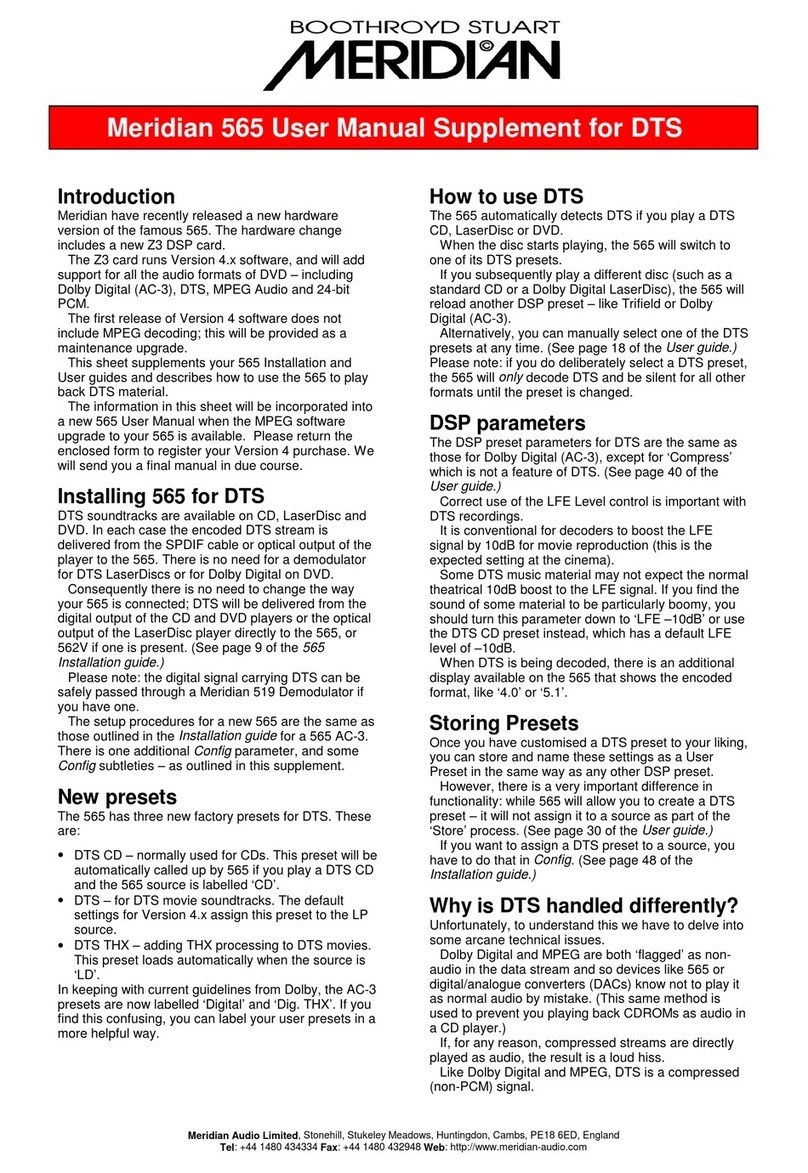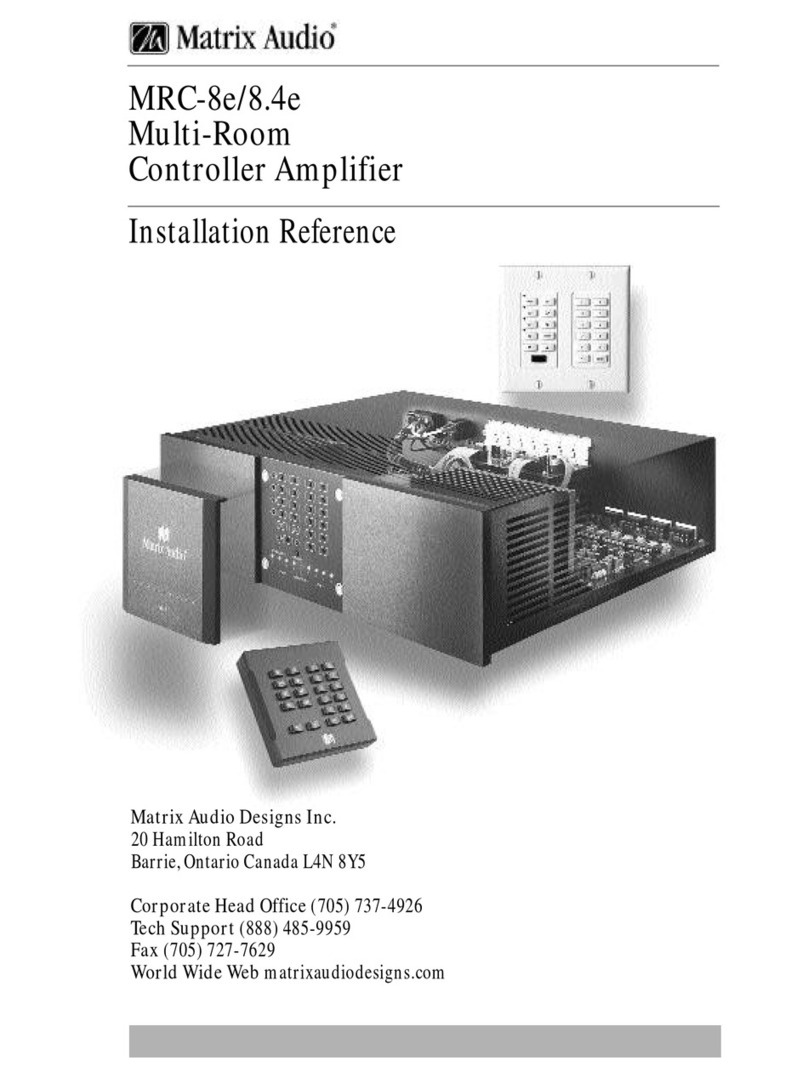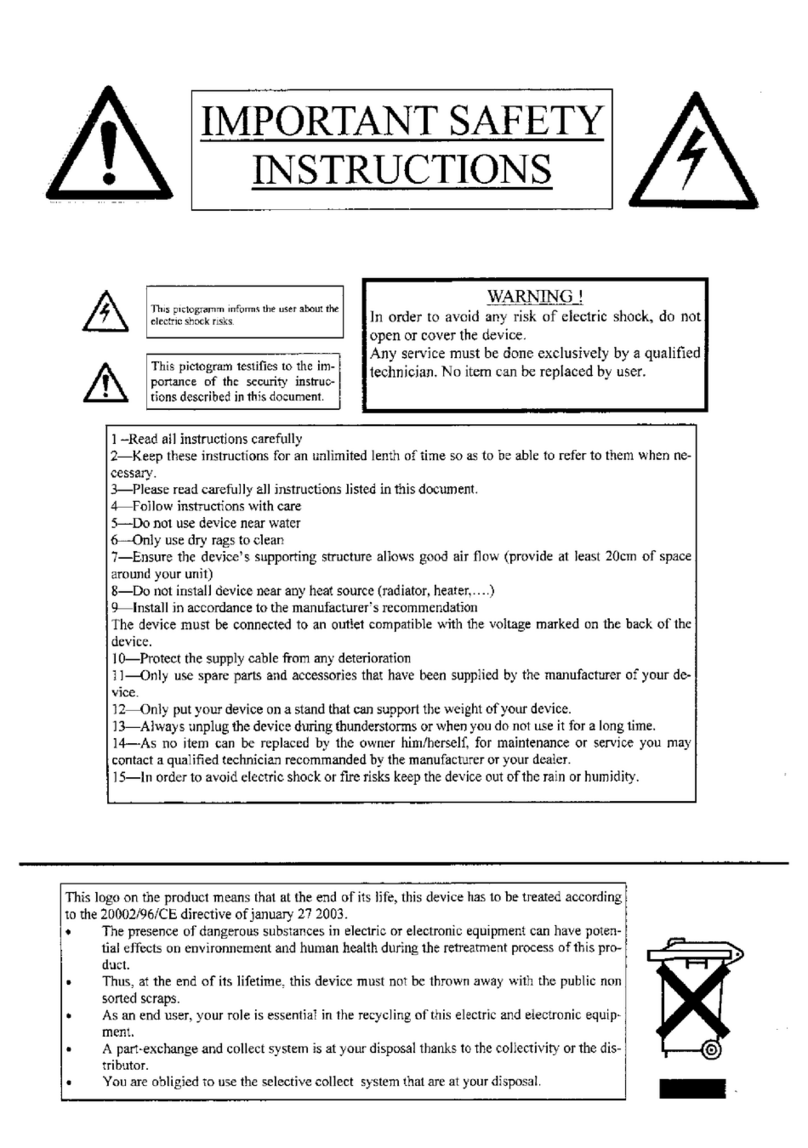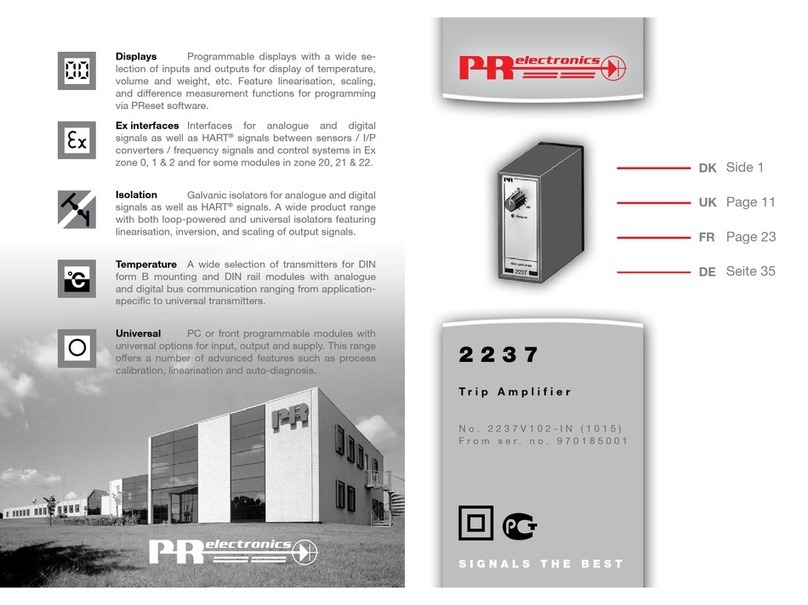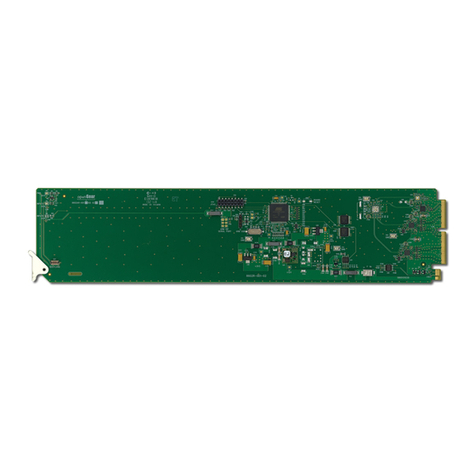CHANNEL SWITCHING:
SELECTING A CHANNEL:
Use the front panel “CHANNEL” pushbutton to sequentially step through
the installed modules. Press and release the pushbutton within half-a-
second to step through the channels. The M4 has the ability to sense
when a module is installed into a slot. If the module configuration is
changed, turn the power off and back on. The M4 will “read” the
configuration and determine which slots are occupied. Any slots without
modules will now be skipped when using the front panel pushbutton.
MIDI:
PHANTOM POWER:
9VAC@1amp power is supplied through the 7 pin FOOTSWITCH IN
jack. The power is internally assignable to pins 4 & 5 and always active
on pins 6 & 7. Please refer to your midi pedal manual for proper settings.
Use the pushbutton switch located next to the midi in connector to
activate. The lid must be removed to access the switch.
MIDI IN: Connect the output from your MIDI controller to this jack.
MIDI THRU: Passes the signal from the MIDI IN jack for connection to the input of
another midi controlled device.
SAVING A PRESET:
Any channel on the M4 can be saved into any midi program patch
location:
A) First select the desired patch on your midi controller (1 through 128).
B) Next select the desired preamp module on the M4 by tapping the
CHANNEL pushbutton until the channel you wish is on.
C) Now press and hold the front panel CHANNEL button for two
seconds. All of the module LED’s will go blank for ½second, then
come back on. The module is now stored in that midi program
number (patch) location. You can repeat this process for up to 128
program patches.
IMPORTANT NOTE: