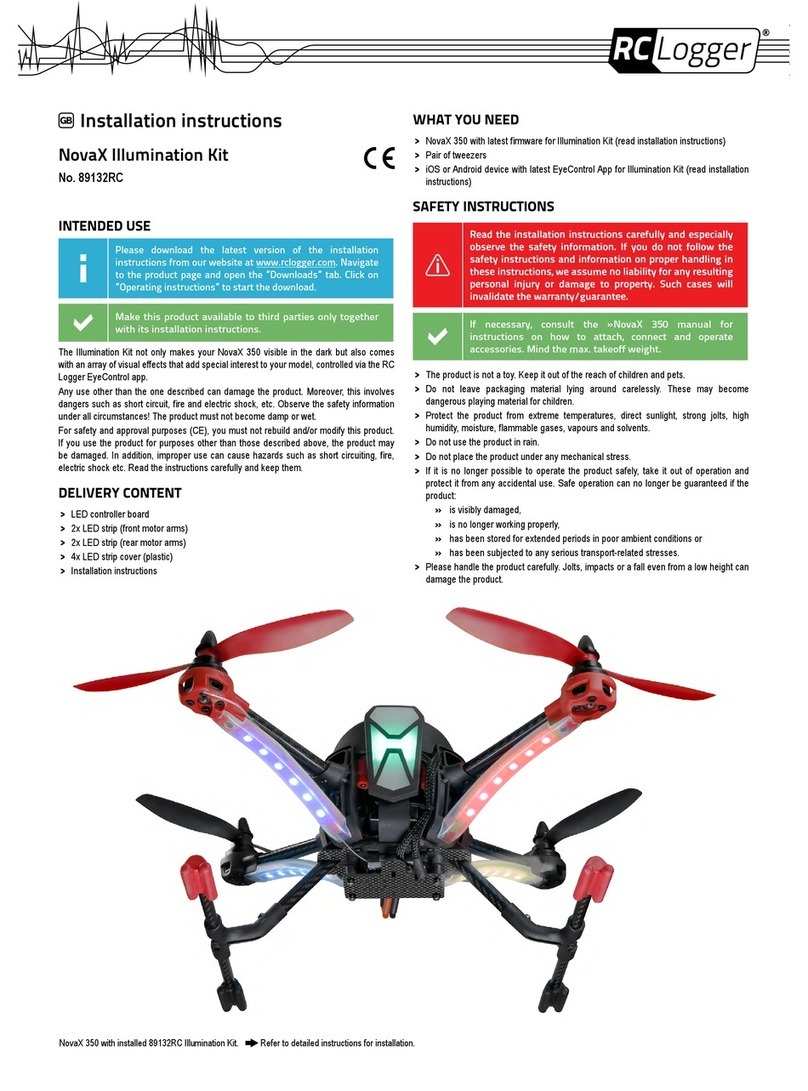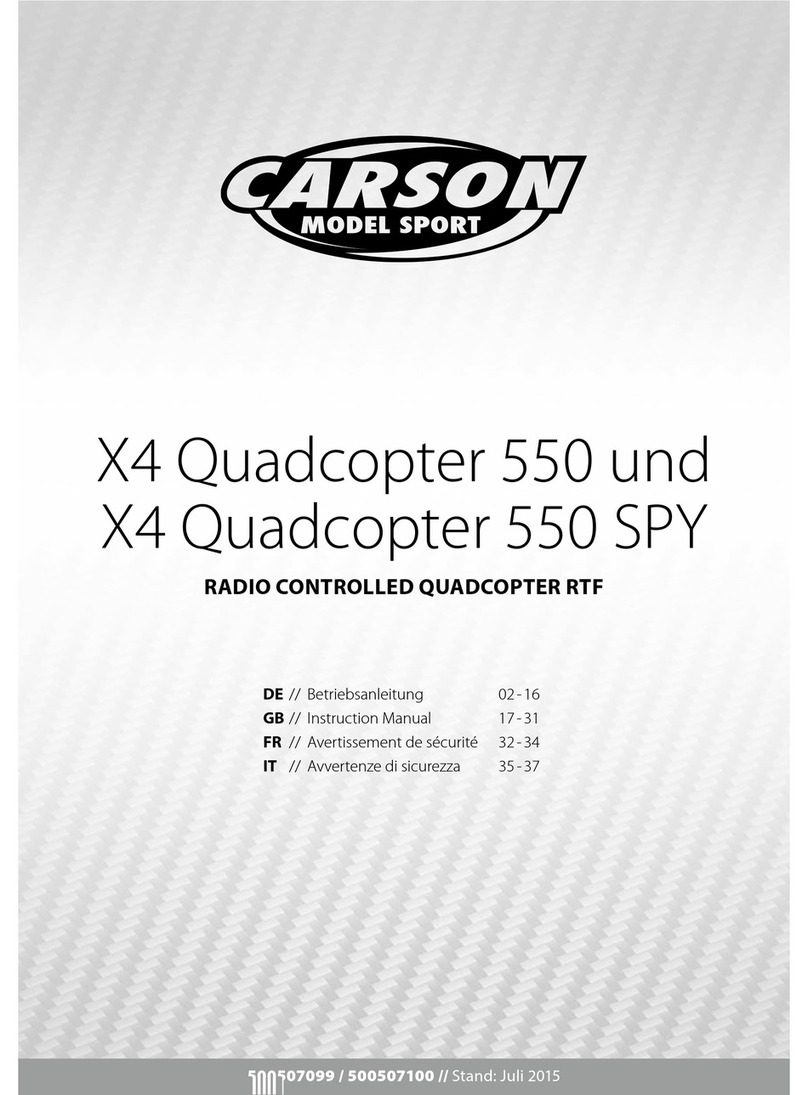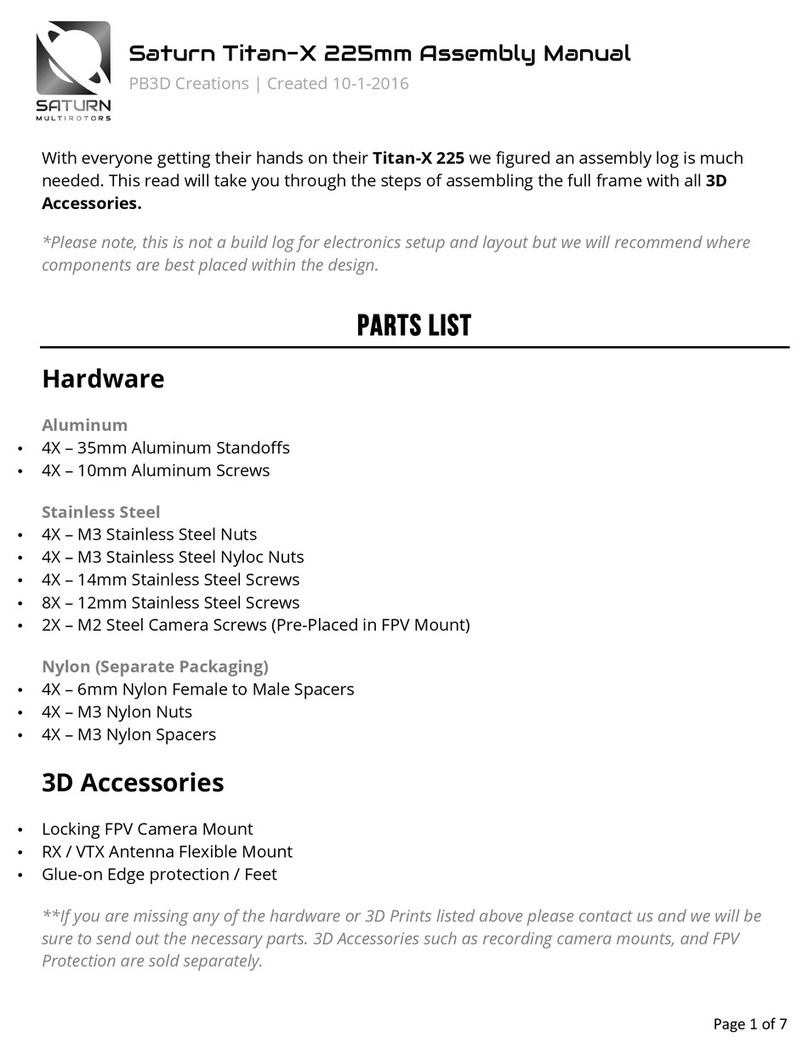ehang GHOSTDRONE 2.0 User manual

OPERATING MANUAL
GHOSTDRONE 2.0
GHOSTDRONE 2.0 created by EHang, Inc.


EHang, Inc. reserves the right to interpret this Operating Manual.
www.ehang.com
Business Hour: Monday – Friday 10:00 A.M – 6:00 P.M (PST)
Customer Service Phone: +1 650-533-8554 / 888-800-7056
Congratulations on purchasing your new GHOSTDRONE 2.0!
or contact our customer service hotline: 888-800-7056.
www.ehang.com
www.twitter.com/theghostdrone
www.facebook.com/theghostdrone
www.instagram.com/theghostdrone
forum.ehang.com
Thank you, and enjoy your GHOSTDRONE!
English
GHOSTDRONE 2.0 Operating Manual
includes packing list, assembly, parts
and specification information.

TABLE OF CONTENTS
Assembly
Propellers -----------------------------------------------06
Propeller Guards ---------------------------------------08
GHOSTDRONE 2.0
Instroduction
Diagram -------------------------------------------------05
Packing List ---------------------------------------------05
App Download
App Download -----------------------------------------19
Supported Device Requirements -------------------19
Specifications ------------------------------------------17
Specifications
Warning
Warning --------------------------------------------------03
FAQ
FAQ ----------------- -----------------------------------20
Accessories
Smart Flight Battery -----------------------------------09
G-BOX ---------------------------------------------------14
LED Indicator Light Instructions ----------------------16

03
Before flying, please consult flight documentation from the International Civil Aviation
Organization (ICAO) and Federal Aviation Administration (FAA) regarding unmanned
aircraft operation. The user is responsible for his or her actions and any ensuing con-
sequences. Users are hereby advised that they are liable for the use of the GHOST-
DRONE and any and all liability is solely theirs. Please fly responsibly.
WARNINGS
1. If you are flying your GHOSTDRONE 2.0 for the first time, please fly it in an open area
in order to experience its various functions safely.
2. DO NOT fly in restricted air zones.
3. DO NOT fly near obstacles, people, power lines, trees, above waters or any other
environments which are not safe for flying.
4. The copter may not fly properly near tall buildings and metal structures due to GPS
interferences.
5. DO NOT fly in or around congested electromagnetic (EM) environments. The copter
must be kept at least 200 m (656 ft.) away from strong EM source to operate properly.
EM interference can cause a loss of communication with the copter and result in
damage to properties or hurting other people.
6. Do not fly the copter in adverse weather conditions, including extreme temperatures,
heavy snow, strong wind, storm or fog.
7. It is recommended to always retain line-of-sight with the copter during flight. Losing
sight of the copter may result in accidents.
8. GHOSTDRONE is not suitable for use by children under 14 years of age. Adult super-
vision is required if the copter is operated by children.
9. Please make sure battery life of your mobile device, G-BOX, VR goggles, smart flight
battery is sufficient before flying.
10. Stand clear of the copter (at least 5m or 16 ft.) with its head facing away from you
when ready to fly.
11.Compass calibration must be done following the instructions on the App if the triangle
icon shown in the App indicating the copter’s facing is largely different from the
copter’s actual facing. If the difference is still very obvious after calibration, please
choose a new environment for flying.

04
12. Propeller guards must be installed when flying indoors. EHang will not be liable for
any accidents caused by not installing the propeller guards. However, guards are not
recommended to be installed when flying in outdoor environments, the extra load and
wind resistance of installing the guards might have negative influences on flying experi-
ences.
13. To avoid injury, DO NOT approach or touch the propellers or motors while they are
spinning.
14. Keep the G-BOX / VR goggles within your 3 meter’s radius during flight. DO NOT put
the G-BOX / VR goggles on the floor or in the pocket. If the G-BOX or the VR goggles is
not near you, you may lose connection with the copter.
15. Please keep an eye on the copter’s battery life showed on the App interface. We
strongly suggest land the drone when the battery is low.
16. Please tap Hover button in case of any emergencies. The copter will stop moving
and hover at its current postition. If fail to hover, please secure your personal safety first.
17. DO NOT fly in Avatar manual mode when you fly your GHOSTDRONE for the first
time. It is important for you to familiarize yourself with the Avatar manual mode to ensure
flight safety. In Avatar manual mode, the copter flies only using gyroscope and acceler-
ometer, other sensors are not used in this mode. This mode is safe but users need to
control every movement of the copter. If you are flying Avatar manual mode for the first
time, to ensure precise manual operation, please fly the copter in open area and only use
this mode at over 30 m’ s height.

05
INTRODUCTION
Diagram
Packing List
With dual-sensor flight controller and high efficiency dynamic system, GHOSTDRONE 2.0
secures safer and more stable flight. Its smart battery LCD screen displays real-time battery
status information. You will experience lots of fun flying with the GHOSTDRONE 2.0, you can
also purchase our compatible gimbal and camera to enjoy the pleasures in aerial video
shooting.
Copter ×1 Propeller ×8 Propeller Guard ×4
Power Adapter ×1
Info Package ×1
Tool Kit ×1G-BOX ×1
Note:
The tool kit contains a USB charging cable, a battery charging cable, a wrench, a screw driver and
15 screws.
The USB cable is used to charge the G-BOX as well as connecting the GHOSTDRONE to a PC to
update the copter’s firmware.
Landing Gear
Copter Body
Propeller
Motor
Front Indicator Light
Smart Flight Battery
Copter Indicator Lights

06
ASSEMBLY
Install the
propellers
Copter Install the
propeller guards
Propellers
Installation
1. Put the copter upside down on soft surface to avoid scratches.
LOCK: Tighten the propeller in this direction.
UNLOCK: Remove the propeller in this direction.
GHOSTDRONE 2.0 uses 2-bladed 8.5-inch self-tightening propellers. Propeller nuts have two
colors, silver and black. Each indicates different rotating directions.
2. Match the silver nut propellers with the L motors (with silver motor shaft), and tighten the propellers
according to the LOCK instructions.
Completed
Assembly
Legends

07
3. Attach the black nut propellers to the R motors in the same way.
Disassembling
Keep the motor deadlocked in place with one hand and remove the propeller according to the
UNLOCK instructions.
1. Check that the propellers and motors are installed correctly and firmly before each flight.
2. It is necessary to check that all propellers are in good condition before take-off.
3. DO NOT use any aged, deformed or damaged propellers.
4. To avoid injury, DO NOT approach or touch the propellers or motors while they are spinning.
5. For a better flight experience, please use EHang proprietary propellers.
6. For a better and safer flight experience, please use original EHang propellers. EHang does
not offer warranty for propellers. If you need to replace your propellers, please go to our
website www.ehang.com
Warning

08
Installation: Place the guards over the copter. Use the screwdriver to tighten the 3 screws.
Disassemble: Unscrew the three holding screws and remove the guard.
Propeller Guards
Completed Assembly
Warning
Propeller guards must be installed when flying indoors. EHang will not be liable for any
accidents caused by not installing the propeller guards. However, guards are not recommend-
ed to be installed when flying in outdoor environments, the extra load and wind resistance of
installing the guards might have negative influences on flying experiences.

09
Note: When the battery is powered off, press the power button to check the battery life. (Main
interface will display for 3 seconds while the LED Indicator light stays off during the whole process.)
Battery Structural Diagram
Power Button
Indicator Light
LCD Screen
Powering On
Main Interface
Remaining Battery Life
Battery Remaining
Capacity
Remaining
Total Voltage 16.66
4516
mAh
98%
ACCESSORIES
Improper use of battery may lead to fire, explosion or other dangers. Please
be familiar with the product before using.
Smart Flight Battery
The smart flight battery is specially designed for the GHOSTDRONE 2.0, with capacity of
4500mAh, voltage of 14.8V, charge-discharge management functionality and a smart display
screen. The battery should only be charged by EHang power adapter.
Press the power button shortly, then quickly press and hold the button again. Don’t release it until the
last letter “G” of logo “EHANG” fully appeared on the screen. The LED indicator light turns on once
the battery is turned on, referring to the diagram below.

10
Powering Off
SEE YOU!
After turning on the battery you can enter the battery status interface by clicking the on button, to
return to the main interface click the on button again.
16.66
4516
mAh
98%
Secondary Interface
Seperate
Chamber’s Voltage
Electronic Current
Battery Lifespan Percentage
Number of Fully Charge
and Discharge Cycle
Cell1:
Cell2:
Cell3:
Cell4:
4.162V
4.167V
4.161V
4.164V
Current: -0.021A
Cycle: 6
Health: 99%
Battery Removal & Installation
Remove Battery
Turn off the battery first. Hold the battery handles to remove it from the battery compartment.
Install Battery
Hold the battery handles and push the battery into the battery compartment. Make sure the power
blades in the compartment align with the battery interfaces. When a click is heard, the battery is well
installed.
Note: DO NOT remove or install the battery into the copter when it is powered on, otherwise the battery will be
damaged.
Press the power button shortly, then press and hold again until the ‘!’ of ‘SEE YOU !’ message
disappears on the screen.

11
LED Indicator Light Instructions
Low frequency flash (Green)
High frequency flash (Green)
Solid green
Light off
Charging
Low battery
Working
Standby
Battery Discharging
When the battery is discharging, the LED indicator light stays on and the screen displays as below:
Discharge Interface
min
Discharging Current
Voltage
Remaining
Discharge Time
Accumulated
Discharging Time
Remaining Battery Life 97% - 2.756A
16.541V
Discharging...
97 00:14
Battery Charging
Connect the battery to the power adapter, and then connect the power adapter to a wall socket (use
the plug if necessary). Once connected successfully, the LED indicator light flashes slowly and the
screen displays current battery information as below:
Charging Interface
Charging Current
Sum Voltage
Seperate Chamber’s Voltage
Remaining Time to
Fully Charge the Battery
Remaining Battery Life 98% 1.025A
16.690V
Charging...
4.172V
4.177V
4.173V
4.170V
min
11
Battery
Power Adapter

12
1. Only the EHang power adapter should be used to charge the battery.
2. DO NOT use the batteries from other companies for the GHOSTDRONE. EHang is not
responsible for any accidents caused by third party batteries.
3. DO NOT use used LiPo batteries. EHang is not responsible for any dangerous accidents
caused by used batteries.
4. DO NOT use the battery if it is inflated, damaged or deformed. DO NOT charge or discharge
the battery if it is inflated, damaged or deformed.
5. DO NOT plug or unplug the battery into the copter when it is powered on, otherwise the
battery will be damaged.
6. DO NOT overcharge the battery. DO NOT “trickle” charge the battery.
7. DO NOT leave the battery unattended when charging for a long time.
8. DO NOT charge or store the battery under direct sunlight. Please store batteries at room
temperature. DO NOT store batteries under high or low temperature condition.
9. Recharge the battery only after it cools down to room temperature. Use the charged battery
only after it cools down to room temperature.
10. DO NOT use the battery in strong electrostatic or electromagnetic environments, otherwise
the electronic protection devices might be damaged leading to dangerous accidents.
11. DO NOT use any conducting wires or any metallic substance that would cause batteries to
develop a short circuit.
12. DO NOT attempt to dismantle the battery case. DO NOT attempt to dismantle, pierce or cut
a battery.
13. DO NOT discharge the battery below 3.0 V per cell. Ideally you never want to go below 3.2
V per cell to maintain a healthy battery. 2.9 V per cell and lower will cause permanent damage.
14. DO NOT leave the battery sitting around on a full charge for more than 2-3 days. If by the
3rd day you realize you are not going to use your battery, you need to discharge your battery
down to 3.6 V-3.8 V per cell for safe storage until you are ready to use the battery again.
15. Depending on how they are used, most LiPo batteries typically do not last longer than 300
charge cycles. Leaving the batteries around on a full or depleted charge all the time, running
them completely dead, or exposing them to high temperatures will shorten this lifespan dramati-
cally.
16. Always pack your batteries in your carry-on bag and never in your checked baggage when
traveling on an airplane. It’s the law.
Warning

13
1. The battery should be stored in an environment with the temperature of 23±5°C.
2. The battery must be stored in places away from children, water, fire and metal.
3. Always keep a Class D fire extinguisher near your battery charging/discharging and storage
area. The battery charging/discharging and storage area should be free from any materials
which can catch fire such as wooden tables, carpets, or gasoline containers. The ideal surfaces
for charging and storing batteries are concrete or ceramic.
4.DO NOT use your flight case/travel case for long term battery storage. The foam and plastic
in these cases can help spread a fire caused by batteries. Always use a fire proof container
such as a metal ammo box or fire proof safe for storage.
5. If the battery is not being used for more than 1 week, keep the battery capacity between 50%
to 60%. Charge and discharge the battery once every two months.
6. Do not discard batteries in general household waste. Damaged or unusable batteries must
be disposed in containers specially reserved for this purpose. When disposing of batteries,
follow appropriate local guidelines and regulations.
Storage Instructions

14
Note: You can charge the G-BOX by connecting it to a PC with a USB cable. When charging through a USB adapter,
the required input current is 500 mA or higher.
Switch/Battery Life Indicator
Using the G-BOX
Press the power button once.
Hold the power button until the PWR indicator turns off.
The four LEDs next to the power button flash in sequence.
The left side LED flashes while the right three LEDs on the right are solid.
The number of flashing LEDs indicates G-BOX's power levels.
After the G-BOX turns on, the battery indicator, PWR and DATA indicators will turn on.
After several seconds the battery indicators turns off to save battery.
Power On
Power Off
While Charging
Fully Charged
Electric current
Charging G-BOX (with power adapter)
Structural Diagram
Switch
Charging Port
Communication Indicators
Charge/Battery Life
Indicator
Power Indicator
USB PWR
iOS Android
DATA
iOS Andriod
G-BOX
G-BOX is a wireless interface unit designed specifically for controlling and interfacing with the
GHOSTDRONE. GHOSTDRONE 2.0 G-BOX is compatible with both Android and iOS system.
Each GHOSTDRONE is paired with one G-BOX. The App cannot operate the GHOSTDRONE
without a G-BOX. Please store the G-BOX appropriately. If G-BOX is missing, it will be neces-
sary to replace a new G-BOX unit.
USB Power CableG-BOX
Main Antenna Direction

15
Important Tip
Procedure
Press the
Power Button
Indicator Status Explanation: SolidFlash Off
Smartphone
Keep the G-BOX within your 3 meter’s radius during flight (We suggest keeping it in hand). DO
NOT put the G-BOX on the floor or in the pocket. If the G-BOX is not near you, you may lose
connection with the GHOSTDRONE. Best communication can be acquired when G-BOX’s
main antenna is pointing to the GHOSTDRONE.
G-BOX
iOS:
Andriod:
① ② ③ ④
iOS Andriod
iOS Andriod
①
③④
②
G-BOX
①
②
③
④
Switch to iOS / Android;
Turn on G-BOX;
Communication indicator shows the status;
When G-BOX connects with mobile phone/
tablet successfully, the communication
indicator shows the corresponding status.

16
Copter Indicator Lights Instructions
3D Lock: Lock copter’s current three-dimension location using GPS.
High Frequency Flash: Flash rapidly.
Low Frequency Flash: Flash slowly.
Terminologies
Front Indicator Light:
Front Arm Indicator Light:
Legend
Rear Arm Indicator Light:
Low Frequency Flash SolidHigh Frequency
Initializing
Unlock check failed, do not unlock.
GPS is 3D locked. Ready to unlock.
GPS is not 3D locked. Unlock successful.
GPS is 3D locked. Unlock successful.
Low battery. (Not related to unlock or not.)
When transmitter “Unlock” or “Throttle”
Joystick position is incorrect, do not unlock.
(Skip this status when not using transmitter.)
Aircraft Indicator Light Status Information Chart
Front Indicator Light Arm Indicator Light Descriptions
After powering on, front indicator
light shows in white solid color
then flashes in blue and green at
high frequency until stop
High frequency flash (red)
Low frequency flash (yellow)
Low frequency flash (blue)
Solid yellow
Solid green
Low frequency flash (yellow)
Flashes in yellow and blue at
low frequency alternately
GPS is not 3D locked. Unlock is only accessible
in manual mode.
On GHOSTDRONE 2.0, there are four arm indicator lights and one front indicator light. The front
indicator light displays multiple colors; the two front arm indicator lights display red; and the rear
two lights display blue.
The following chart describes the display status of the lights and their corresponding explanation.

17
SPECIFICATIONS
Weight
Shaft Distance
Height
Hover Accuracy
Maximum Tilt Angle
Maximum Horizontal Speed
Maximum Ascending Speed
Maximum Descending Speed
Maximum Hover Time
Communication Frequency
Maximum Communication Distance
Recommended Working Distance
Output Power
Operating Temperature
Wind Resistance
1150 g (with battery and propeller, without propeller guards)
350 mm
195 mm
horizontal: ±1, vertical: ±0.2 m
±45°
40 km/h (GPS mode) / 70 km/h (Manual mode)
2.5 m/s
1.5 m/s
25 min
2.400 GHz - 2.483 GHz
1000 m
500 m
255 W (Hover) 450 W (Maximum)
-10°C - 40°C
<10.7 m/s (24 mph)
Copter
Frequency
Maximum Operating Distance
Stable Transmission Distance
5.725 GHz~5.850 GHz
1000 m
500 m
Live Stream Video
G-BOX
Communication
Voltage
Battery Capacity
Wi-Fi (iOS) + Bluetooth (Android) + 2.4 GHz Data Transmission
3.7 V
1500 mAh

18
400 g
LiPo 4S
14.8 V
4500 mAh (67 Wh)
-10°C~ +40°C
60 W
60 min ~70 min
Weight
Type
Voltage
Current
Operating Temperature
Maximum Charging Power
Charging Time
Smart Flight Battery
Input Voltage
Input Current
Input Frequency
Output 1
Output 2
Rated Power
Operating Temperature
Storage Temperature
100 V~240 V
2 A
50/60 Hz
DC 16.8 V 3.5 A
DC 5 V 2 A
60 W
0°C~40°C
-20°C~85°C
Power Adapter
8.5-inch 2-bladed self-tightening propellers
Propeller
Other manuals for GHOSTDRONE 2.0
5
Table of contents