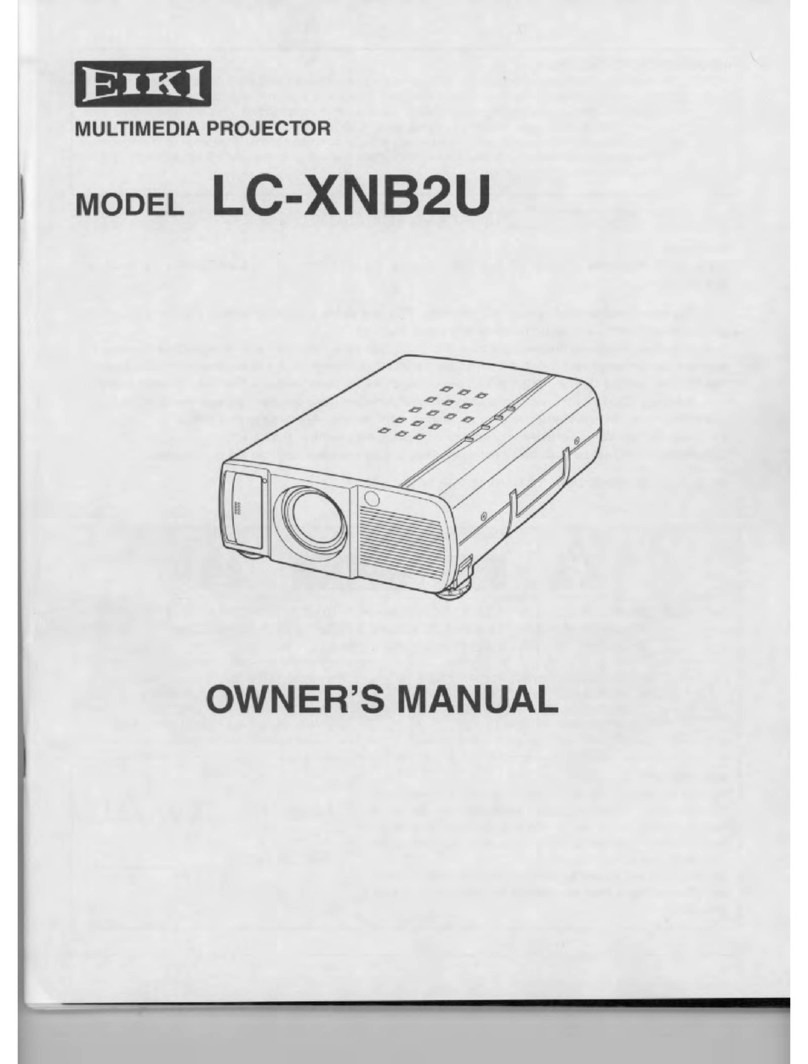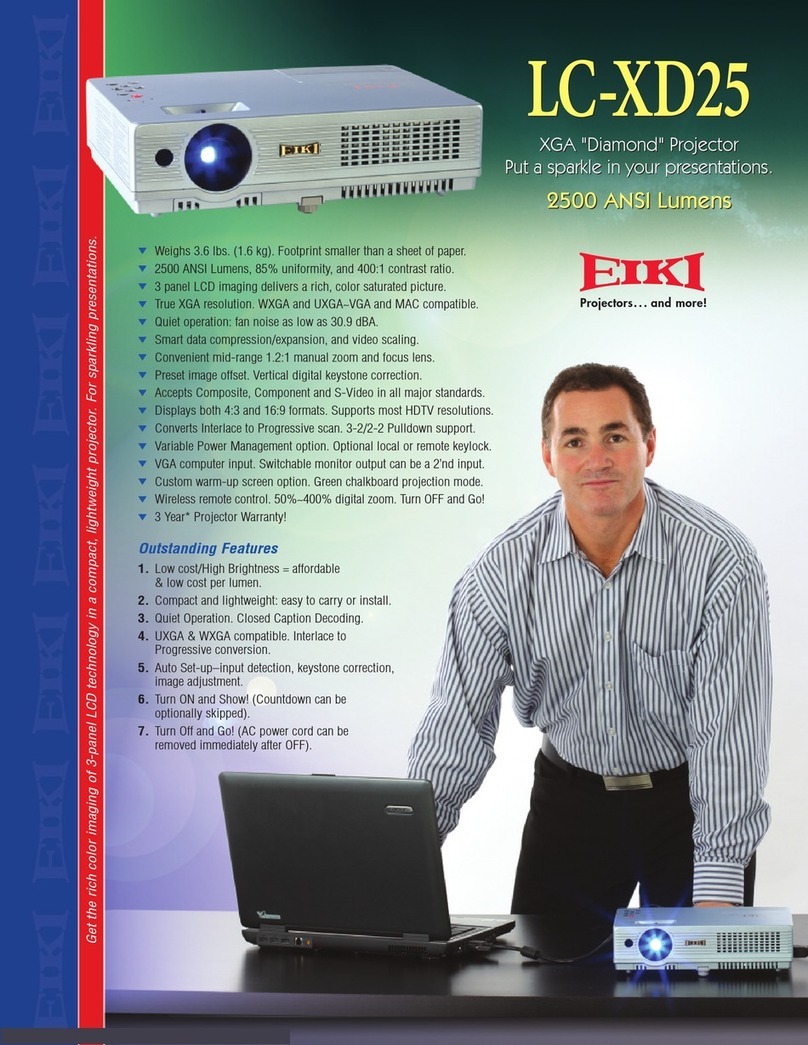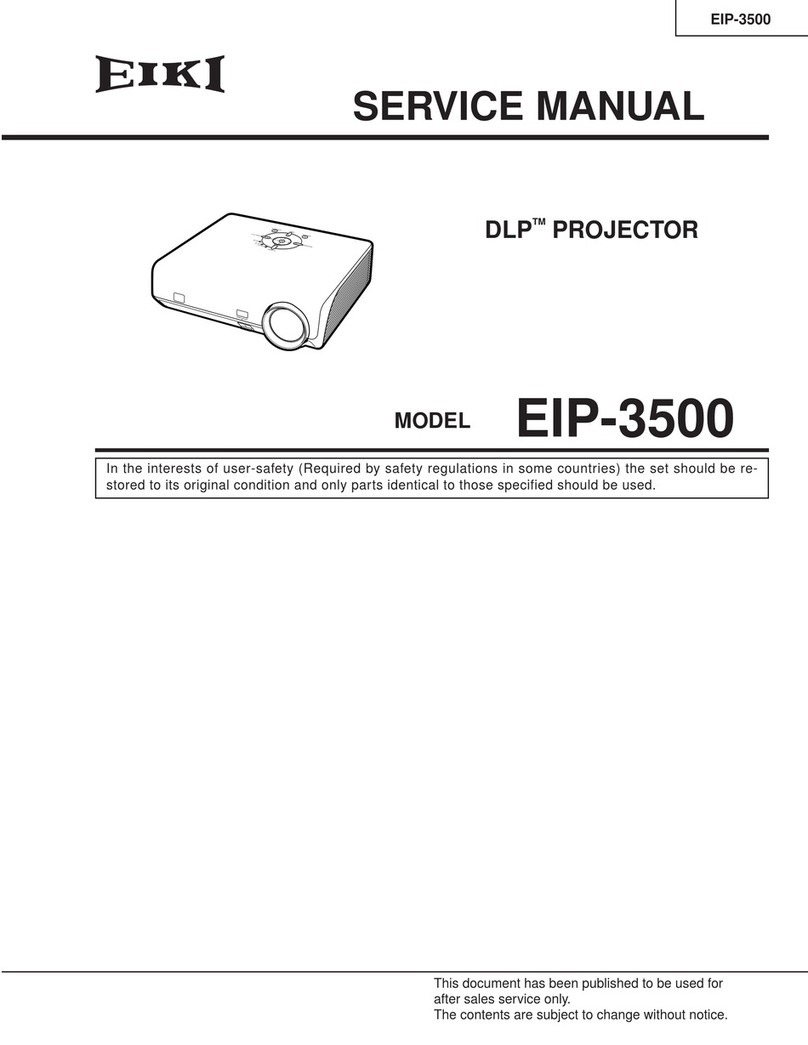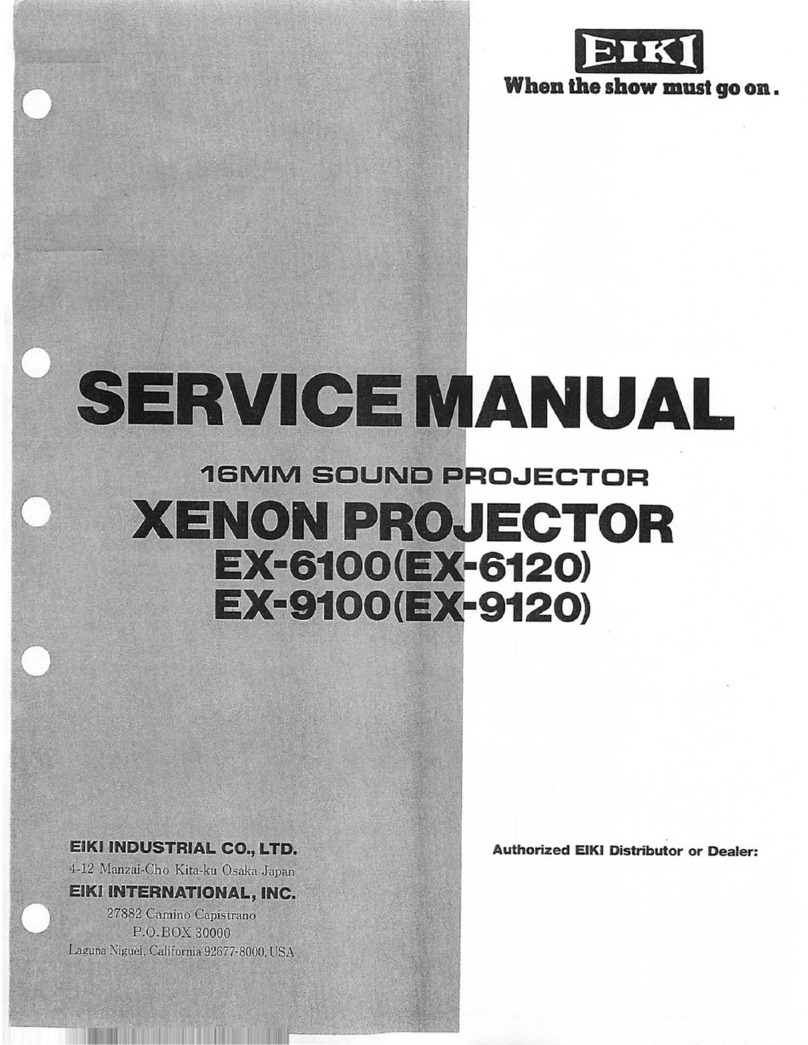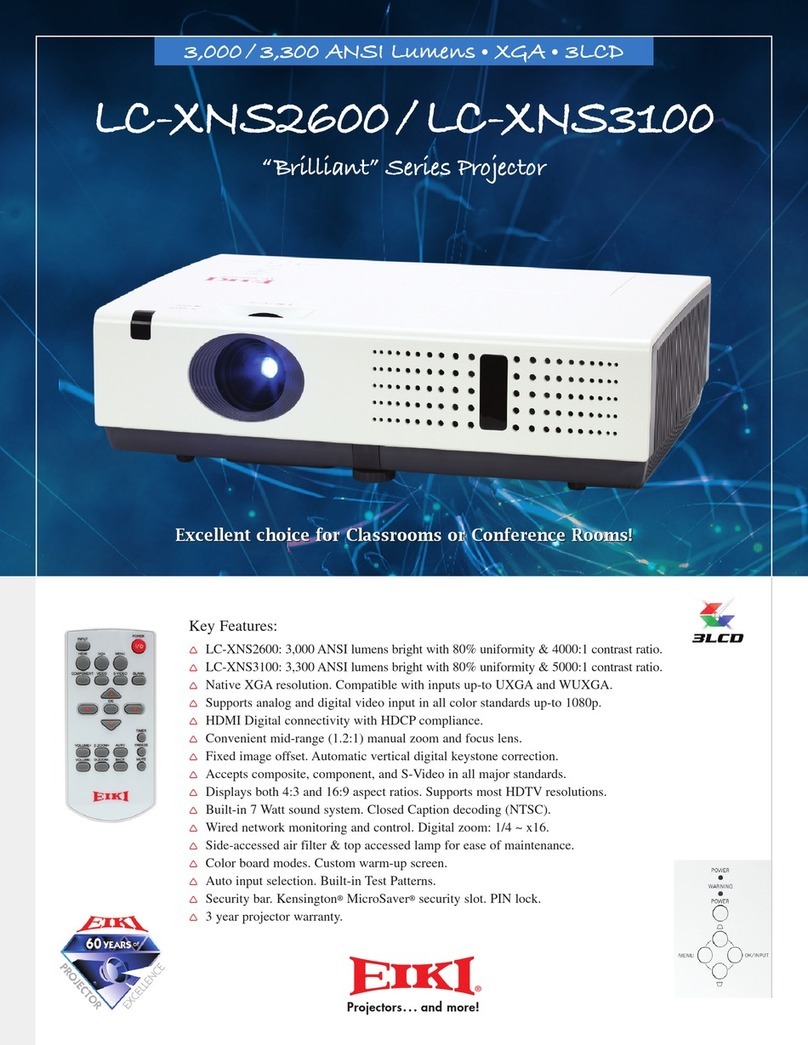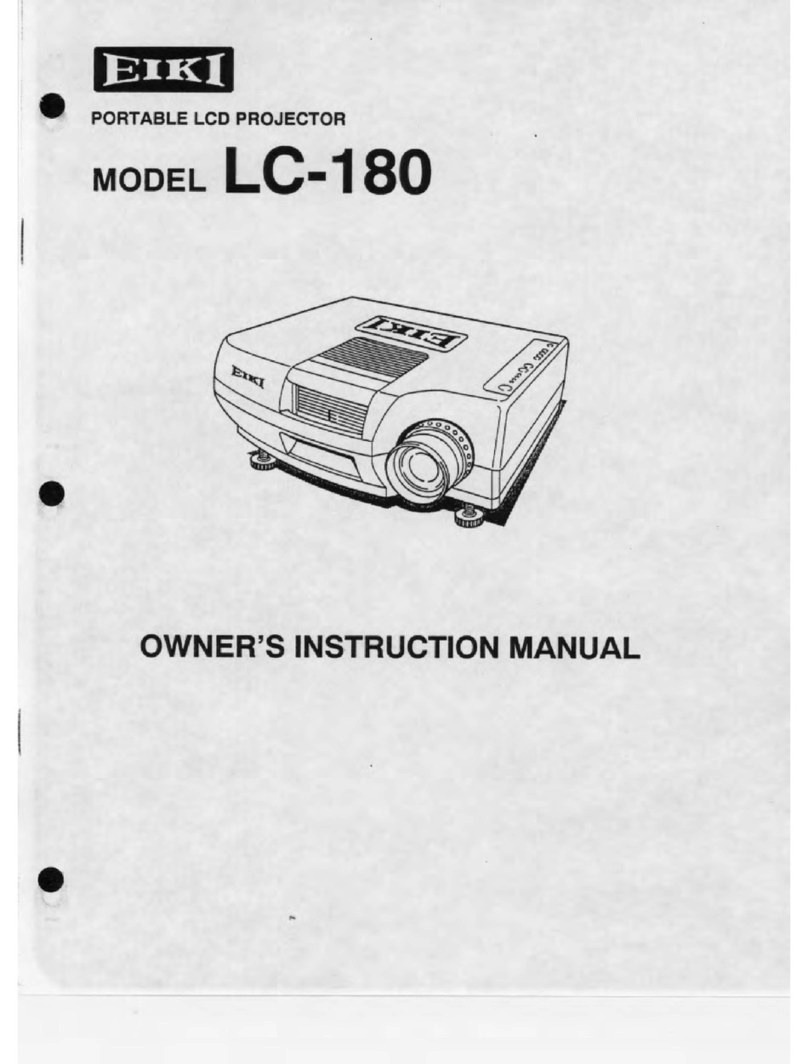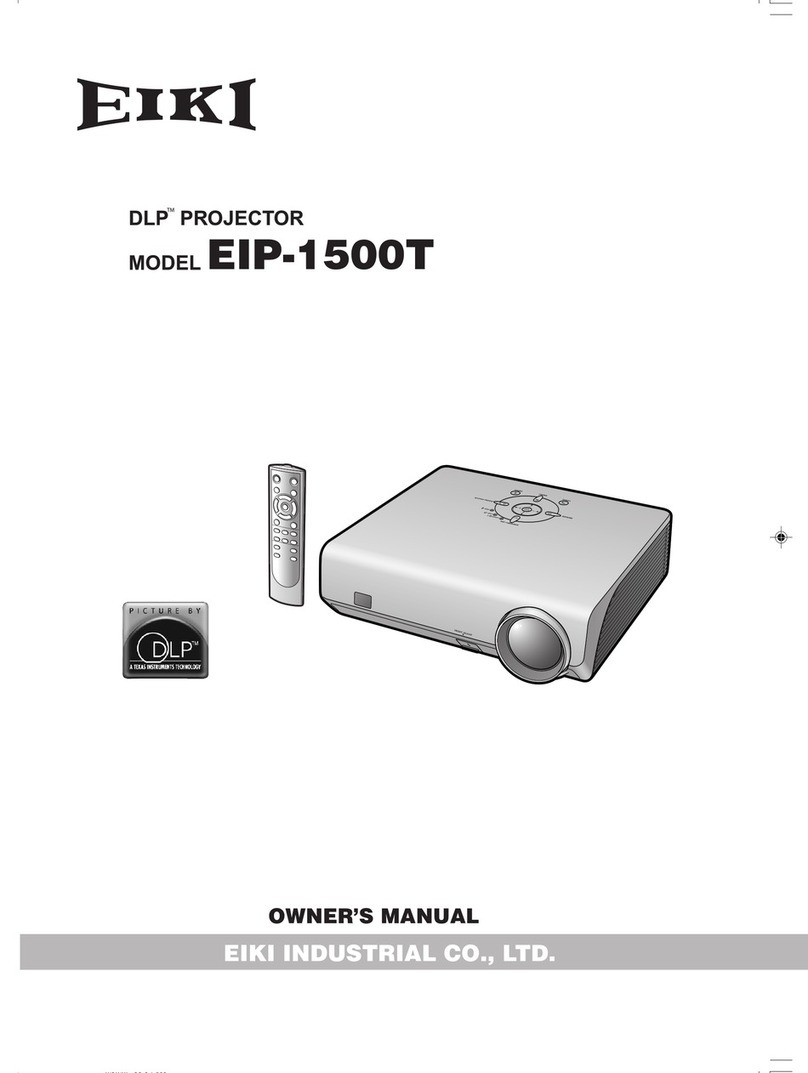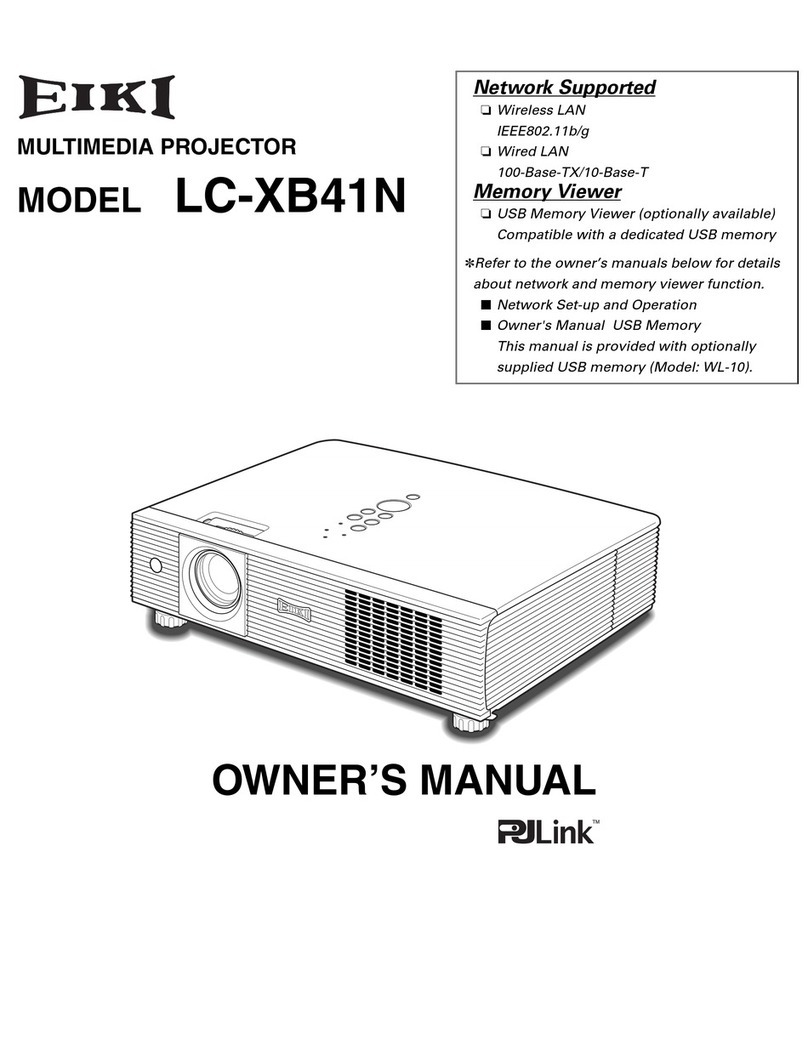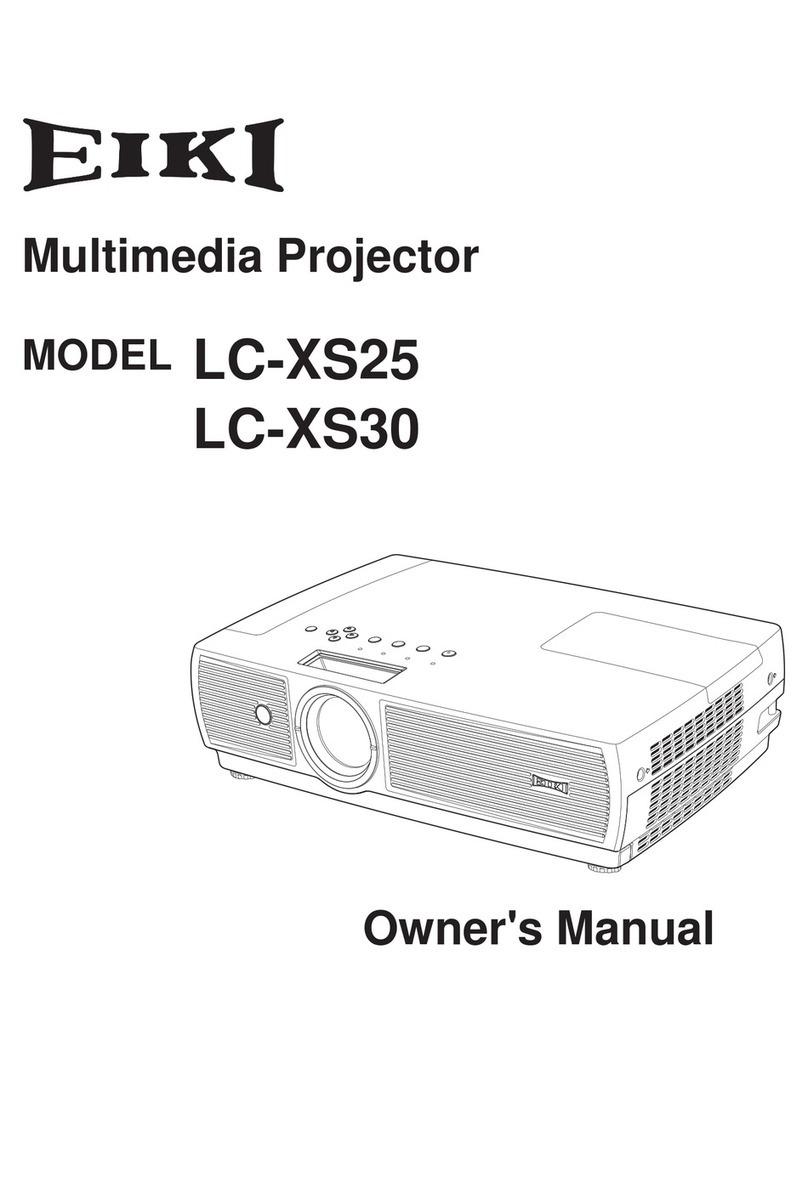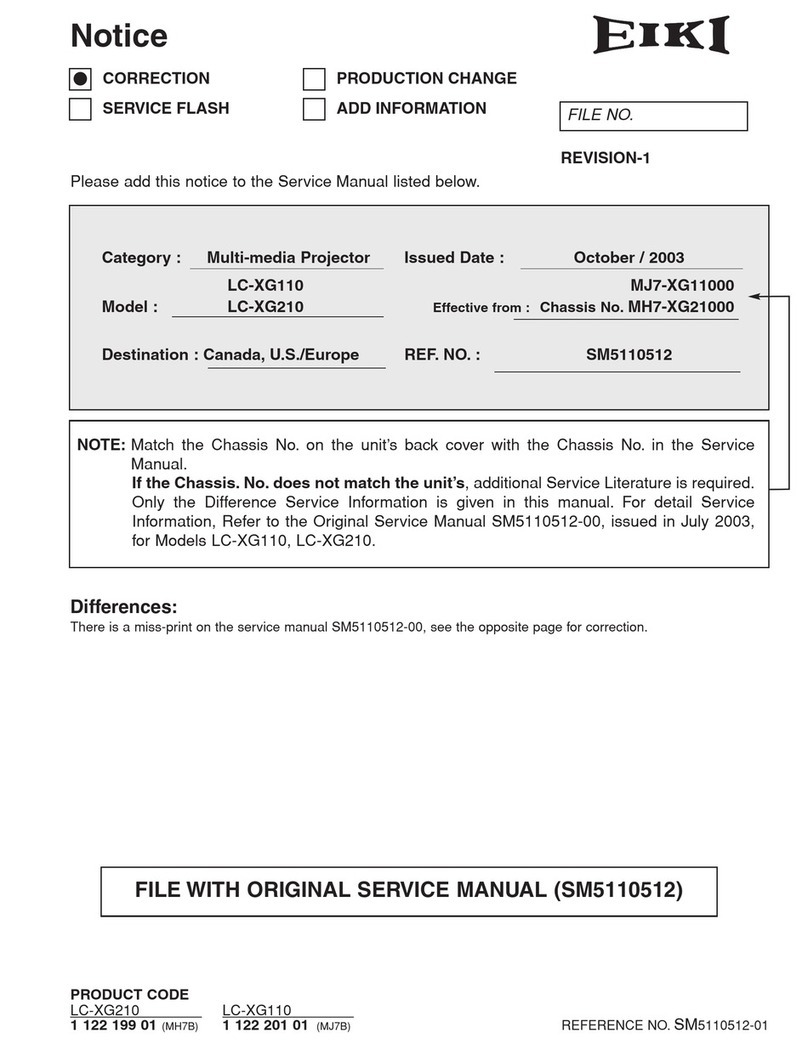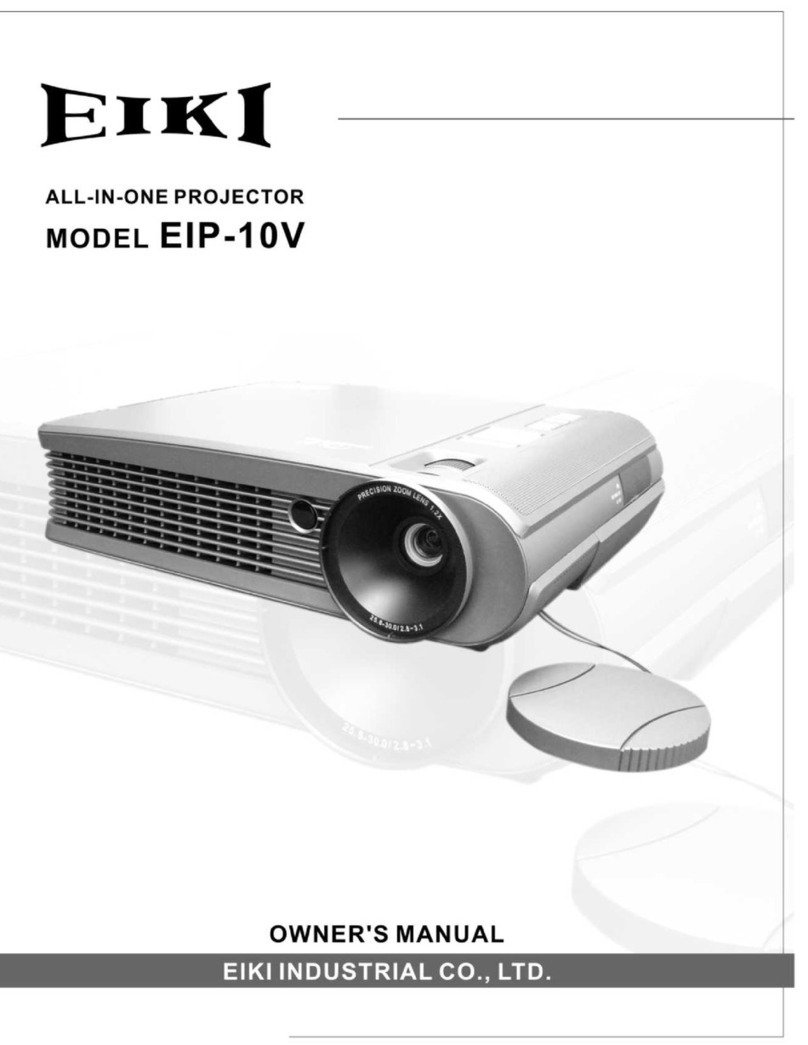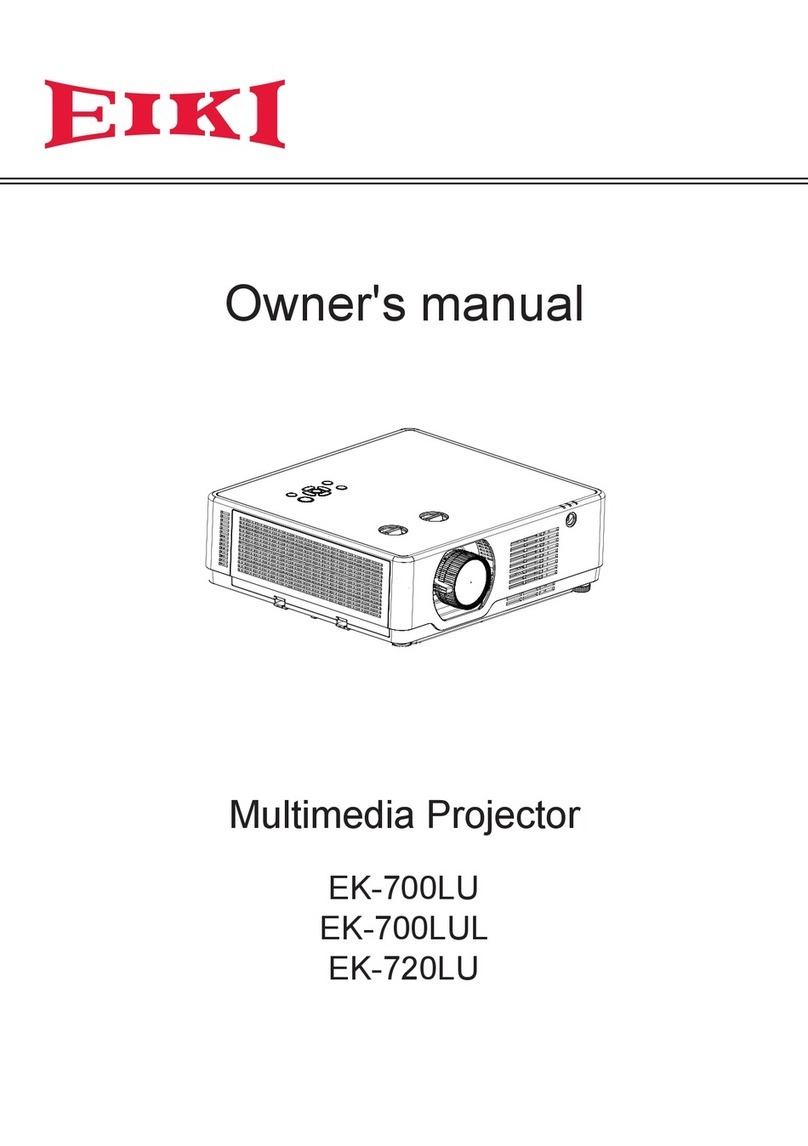TAEI..E
OF gOFITEffiGi
Title FA6E
II{TRODUCTION
3l4-l: PRINCIPLES
OFOPERATIONS
l-l lntroduction. .. .. 15
l-2 MechanicalSystem ..-.-.t5
l-3 Electrical
System ... ." .. 15
l-4 Sound
System .-. ts
3l4-2; SERVICEPROCU,DURIjS
2-l Precautions.. .- .. 1?
2-2ToolsAndTestEquiprnent .....17
2-3 LubricantsAndLubricationCharts ...." Ig
24 TroubleslrootingHints .
3143: MODULE REMOVAL AND INSTALLATION
3-1CamTankModule... ...25
3-2AmplifierModule ........)<
3-3 MotarModule . .. 26-
3-4TransformerModule...- ...-...26
3-5 Lens
HolderAnd CateModule . . . 26
3144: MODULE REPAIRAND ADJUSTMENTS
4-l CamTankMsdule -. .
A. Specifications
B. Disassembly
C. Re-Assembly
D. Adjustments
LClawProtrusion ...-.-2&
S.ClawPositionAndFraming
..-. .....29
E.
ClawReplacement.... ........3u
F. ChangingShutterBlades -.......31
G. StillPictureClutch .....- j7
4-2 Amplifier Module
A. Specifications . . .- 33
B. PowerSupplyCircuit .,..33
C. AudioAmplifierCircuit ......,.i'
D. Magnetic
d"ecordAmplifier . . . . . . . . . .. . . : . .'. i;
E. AmplifrerCircuitDiagrams ----..i+
4-3 Motor Module
A- Specihcations
- - .- 39
B. MotarCircuifDiaersm ... 39
C. ConnectorWiringCode ...-.- .lg
D. SilentFilm Operation
Antl 50* 60HzConversion
.- . . . . +O
Transformer Module
TransforrnerCircuitDi*gram ---.41
ConnectorlViringCode .- --.-,- 41
LensHokler And GateModule
trilmGate
Assy. ........43
F-ilmShoeandLensHolderAssy
. ......43
314-5: CENERAL MECH.A,NICAL
SERVICINGAND ADJUSTMENTS
5-l Take-UpArm
A. kscription -. - --. 47
B. Adjustrnents...- ......-4j
"frl'$$rig*
27
11
21
2&
4-4
A.
B,
+s
A.
s.
-1-