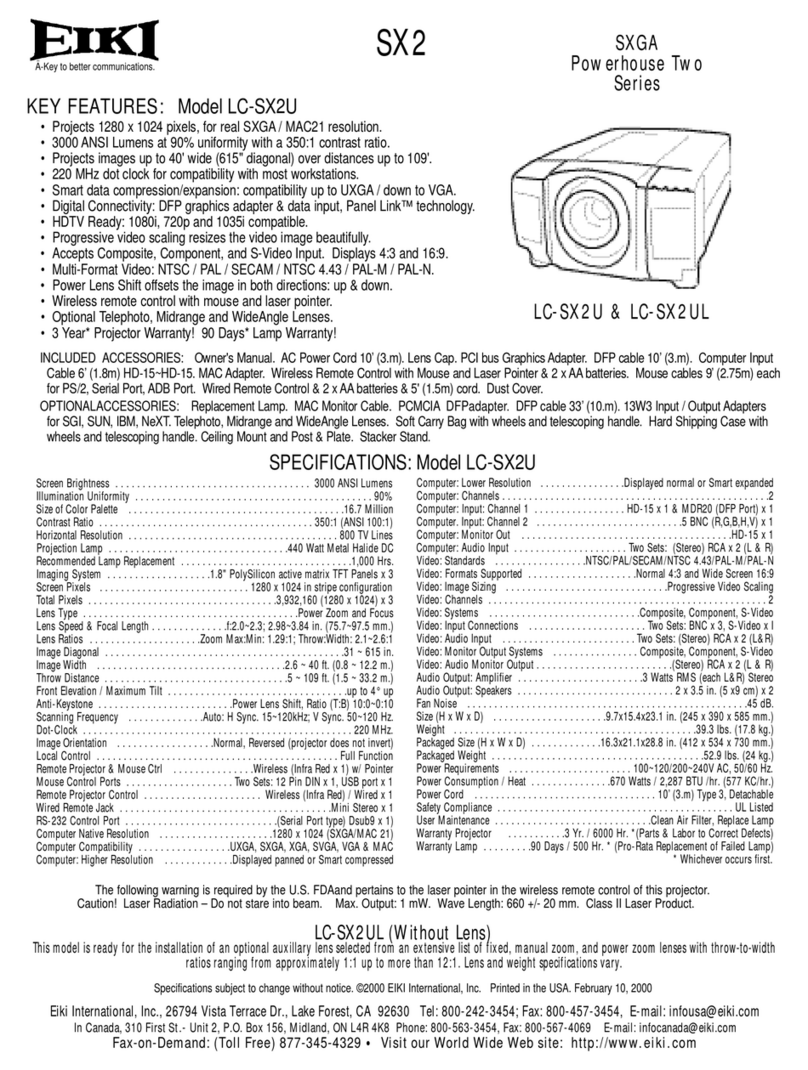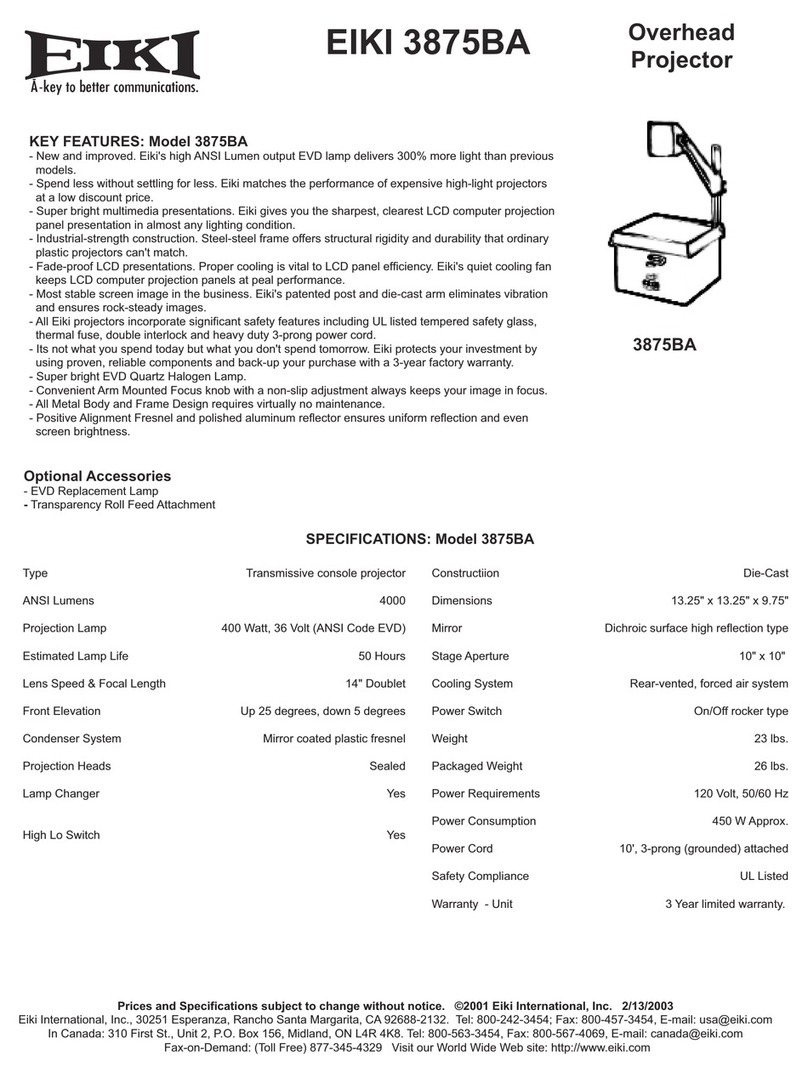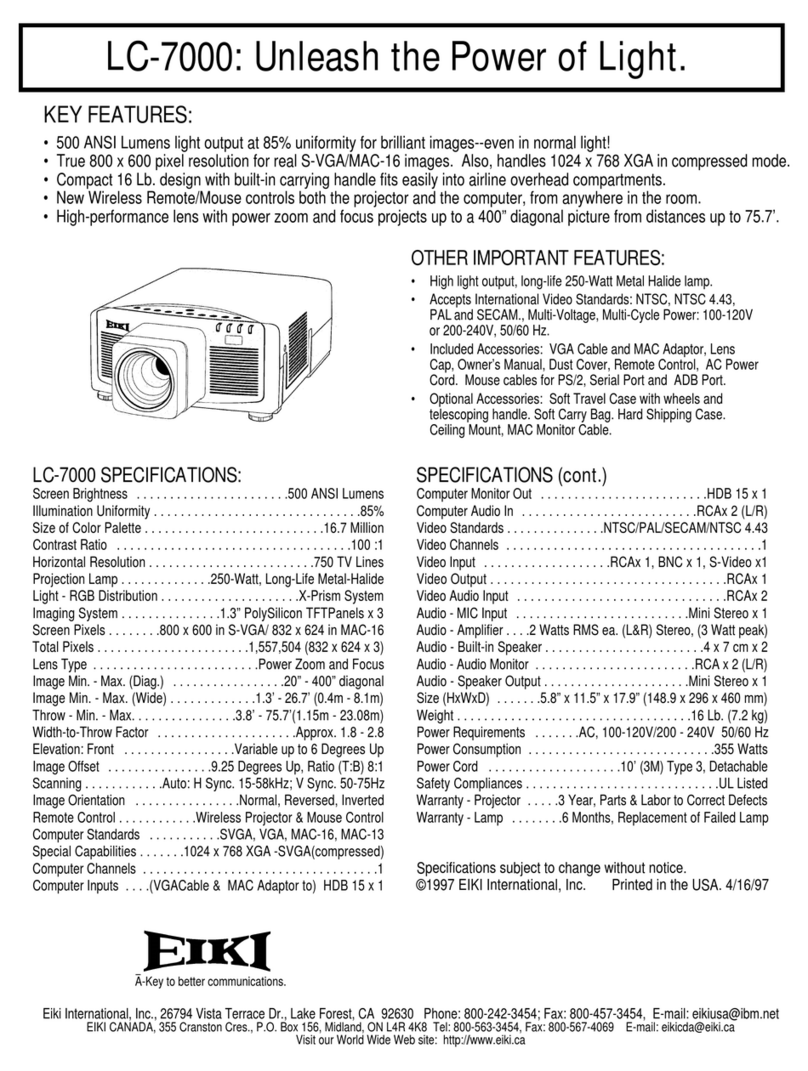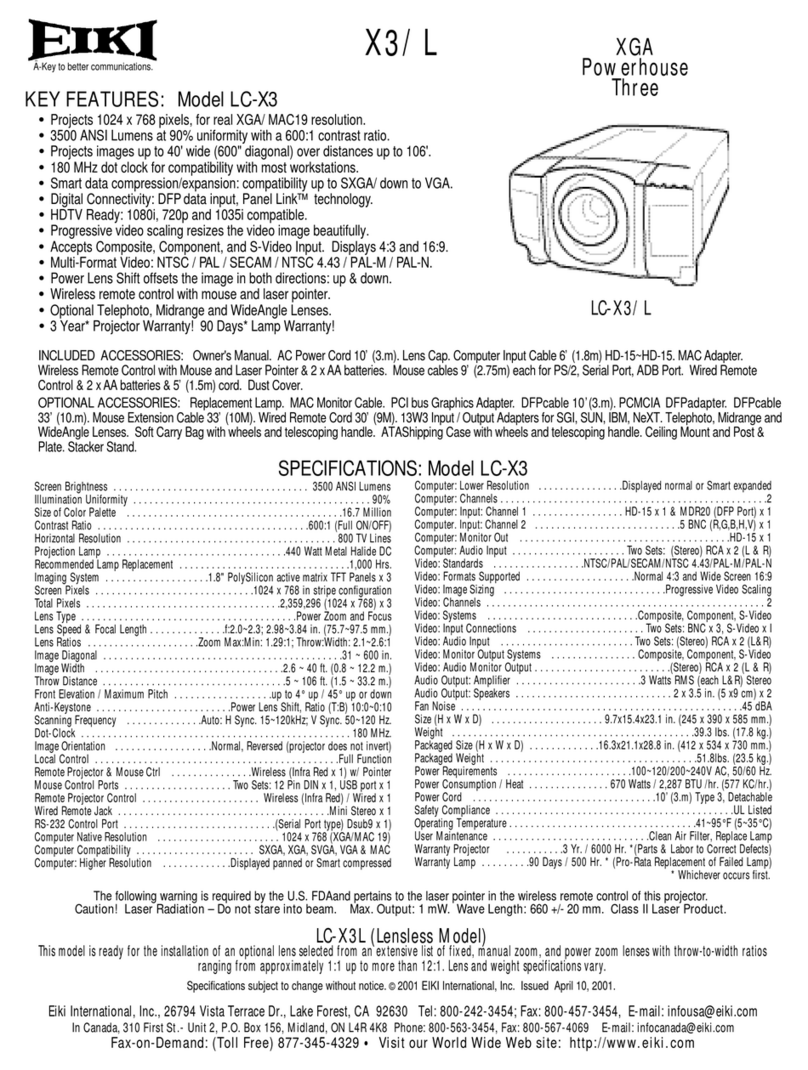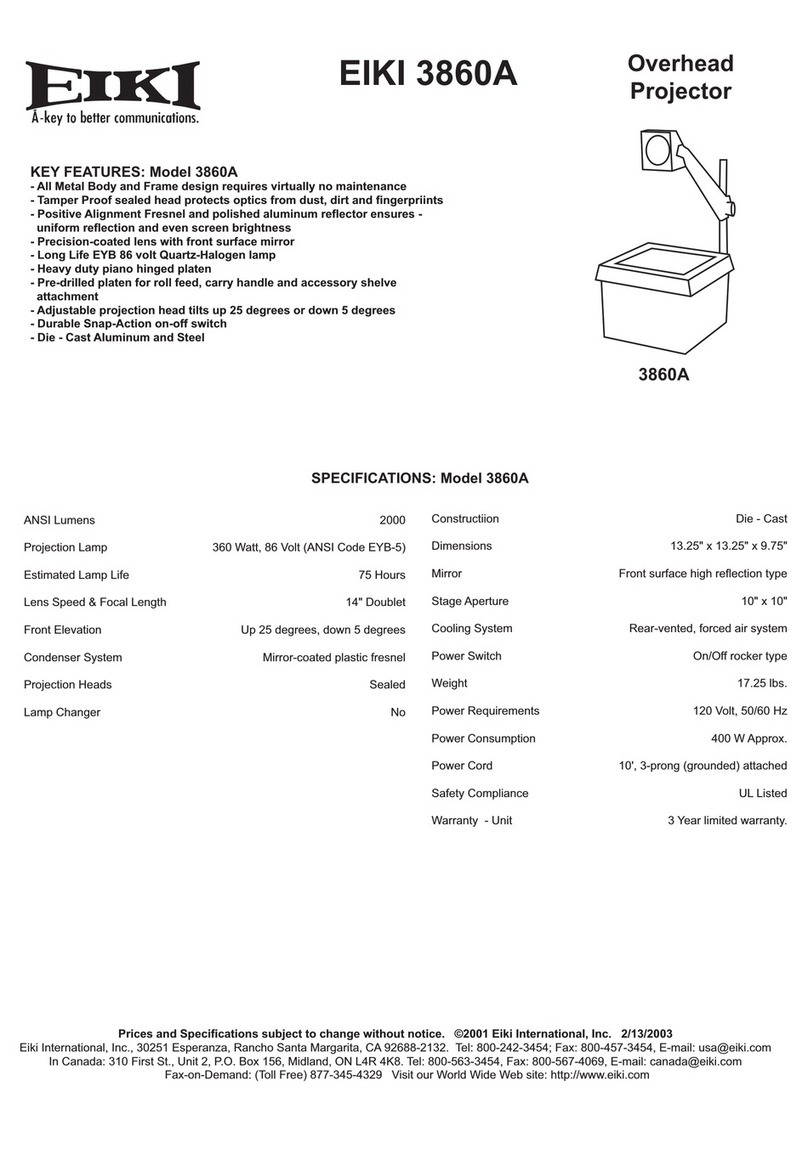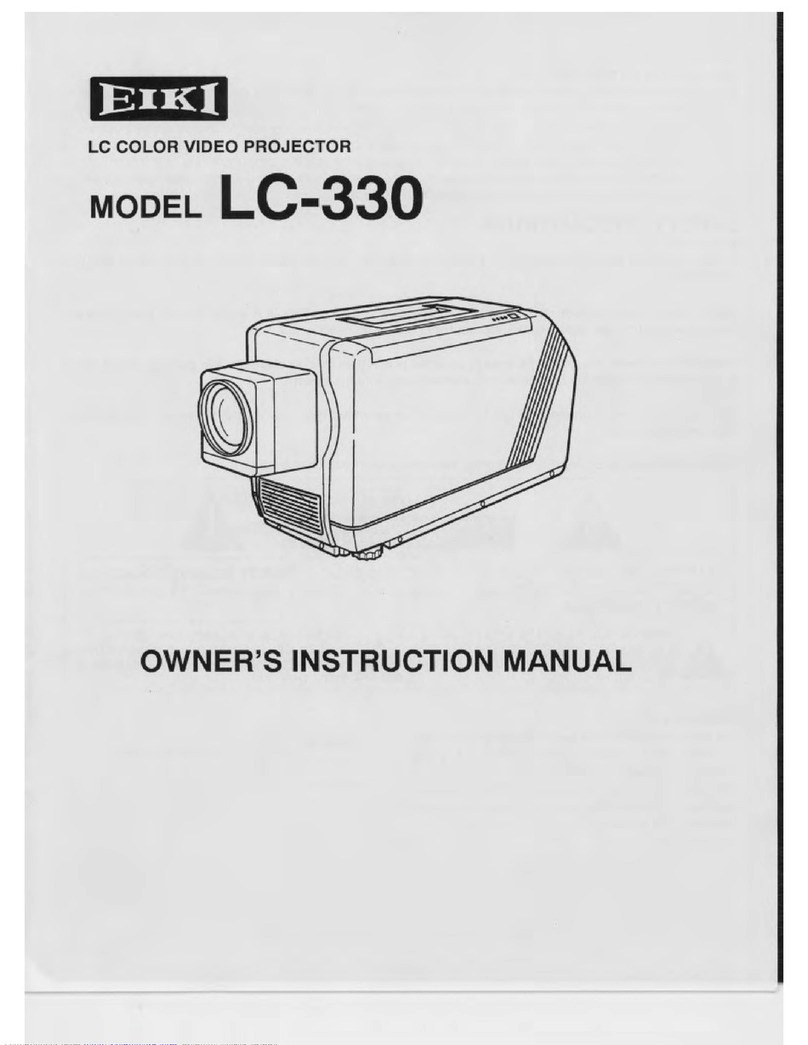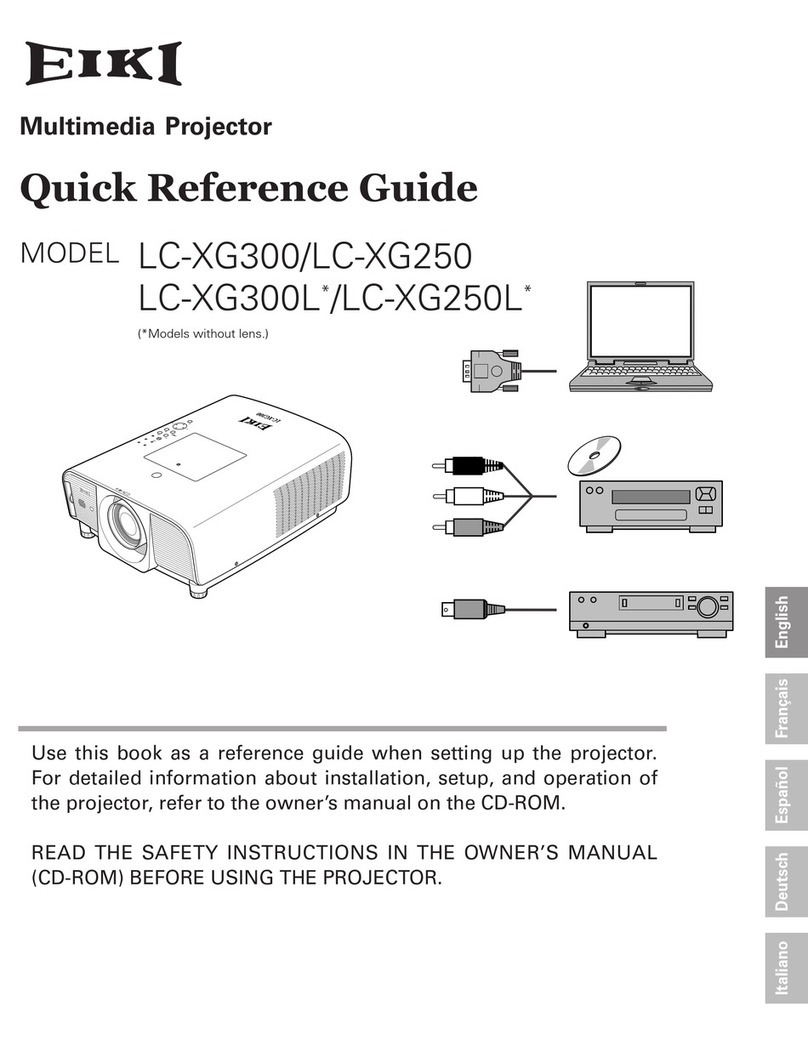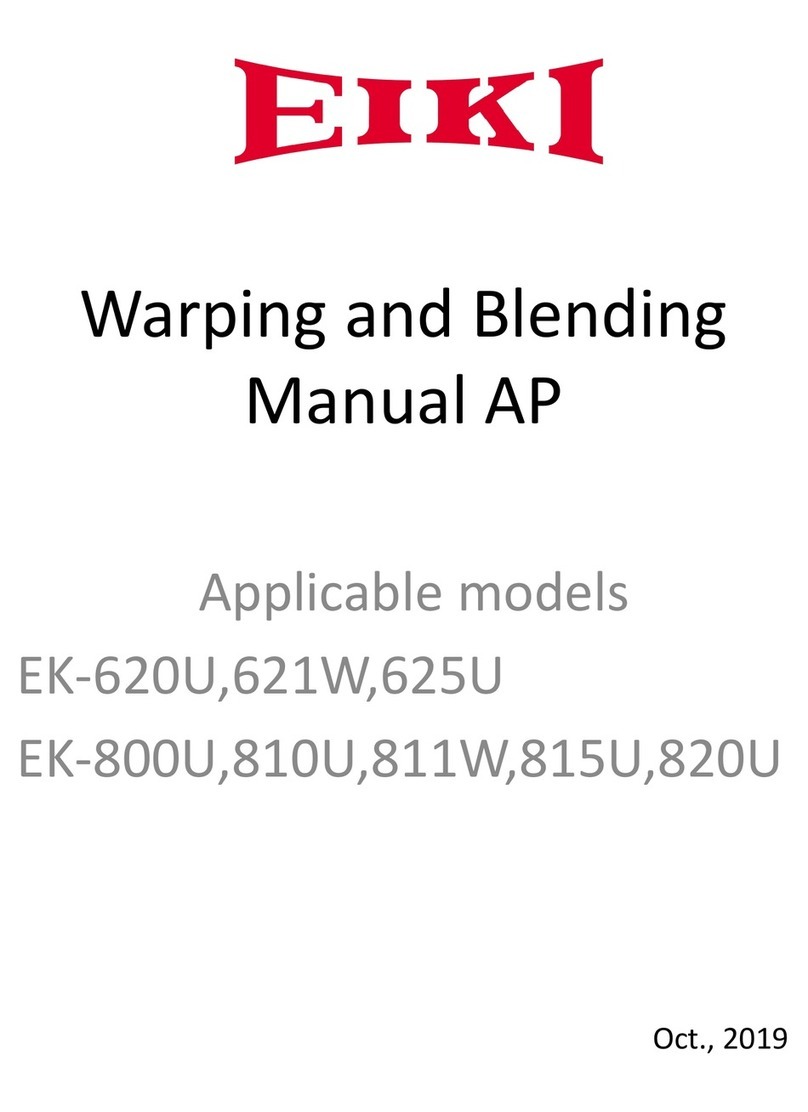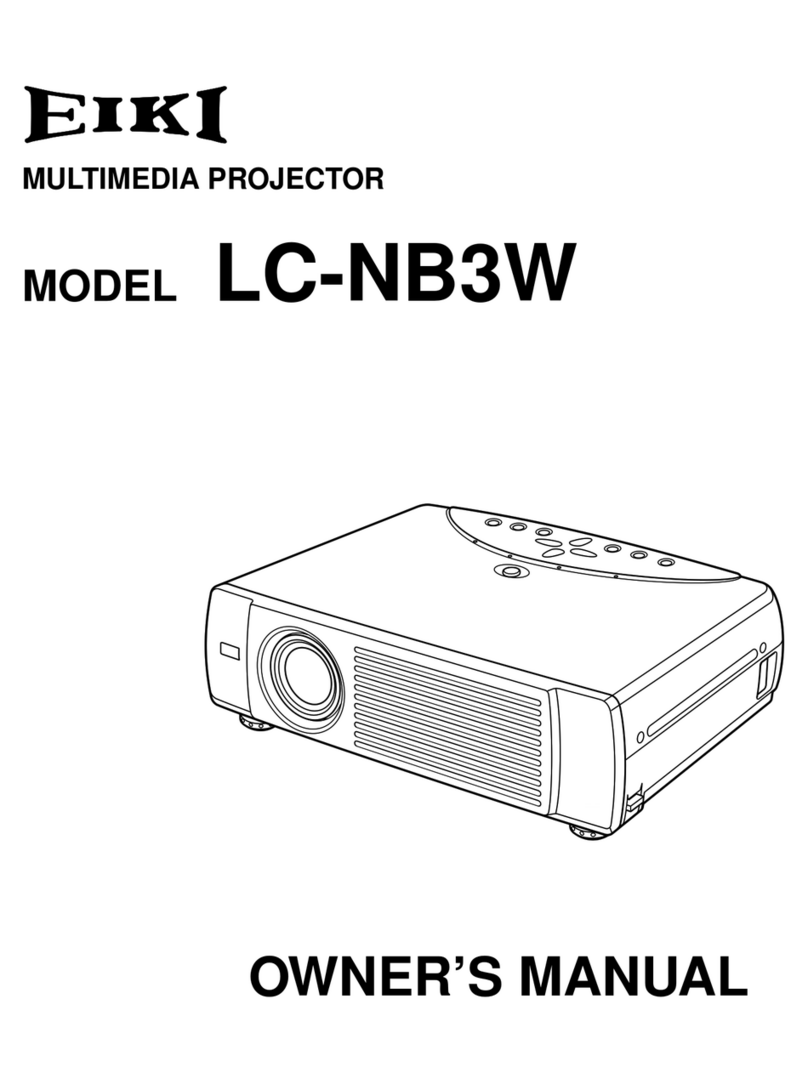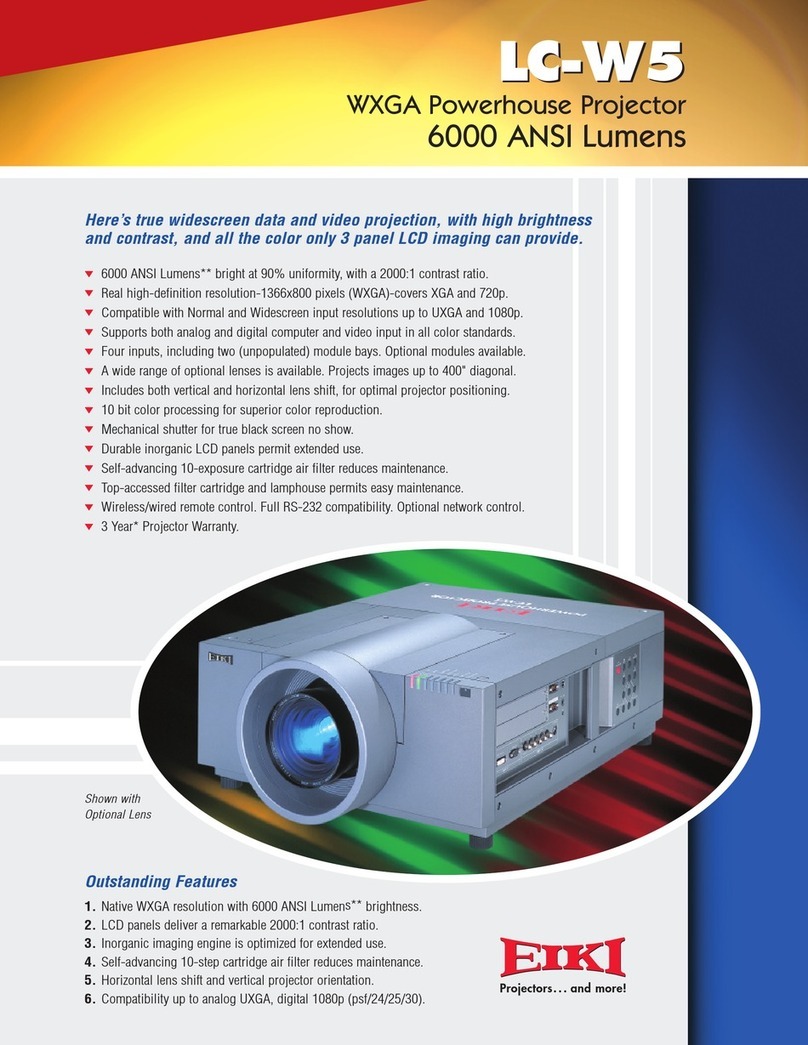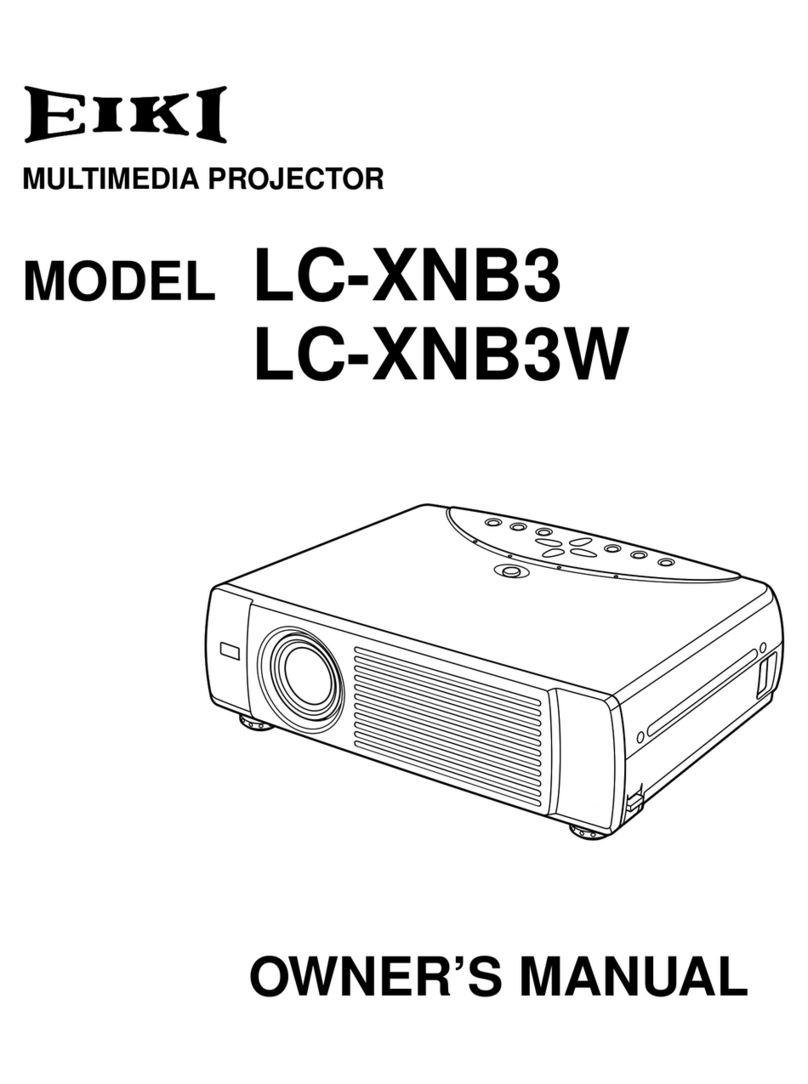TABLE
OF
CONTENTS
Title
PAGE
INTRODUCTION
321-1:
PRINCIPLES
OF
OPERATIONS
1-1
Mechanical
System
................
ee
15
1-2
Electrical
System
2.00.00
oe
009
.
15
1-3
Sound
System
еее
rn
nte
14
321-2:
SERVICE
PROCEDURES
2.1
PrecautionS...
0...
IRR
I
Ea
16
2-2
Tools
And
Test
Equipment
.......................
16
2-3
Lubricants
And
Lubrication
Charts
.................
17~
18
1-4
Troubleshooting
Hints
2.0.0...
eee
n
n
nn
19
321-3:
MODULE
REMOVAL
AND
INSTALLATION
3-1
Cam
Tank
Module
.........................ӛ»....
20
3-2
Amplifier
Module
„еее
сс.
20
3-3
Motor
Module
...................
m
mmn
21
3-4
Transformer
Моаше.
n
n
n
n
21
3-5
Film
Shoe
And
Bracket
Assy..
Lens
Holder
Assy.,
And
Film
Gate
Аву.............................
2-32
321-4:
MODULE
REPAIR
AND
ADJUSTMENTS
4-1
Cam
Tank
Module
А.
Specifications
cicer
23
B.
Disassembly
oia ска
cp
tu
Eee
EY
E
ERE
IE
Y
23
C;
Ве-А
ету
зала
суыра»
өдесе
de
Pam
Er
gine
ae
кара
24
D.
Adjustments...
ne
24
1.
Claw
Protrusion
чуусу
кы
їн
алй
m
mme
24
2.
Claw
Position
And
Framing
.....................
24
~
25
E.
Claw
Replacement
...
2...
ен
сео
25
~
26
Е.
Changing
Shutter
Візбдеб..........................
26
4-2
Amplifier
Module
А.
$ресїйсайїоп$..............-......
nen
27
В.
Power
Supply
Сисак...
.
ee
n
n
nn
27
C.
Audio
Amplifier
Circuit
ле
28
D.
Diagrams
&
Frequency
Response
Chart
..............
28
~
32
4-3
Motor
Module
A.
Specifications...
nnn
33
B.
Motor
Circuit
Diagram
...........................
33
C.
Connector
Wiring
Code
..........................
33
D.
Silent
Film
Operation
And
50
е
60Hz
Conversion......
34
4-4
Transformer
Module
A.
Transformer
Circuit
Diagram
......................
35
B.
Connector
Wiring
Code
..........................
35
4-5
Film
Gate
Assembly
A.
Aperture
Plate
Assy
.............................
37
B.
Film
Shoe
And
Bracket
Assy.
..........
As
xs
queo
38
321-5:
GENERAL
MECHANICAL
SERVICING
AND
ADJUSTMENTS
5-]
Take-Up
Arm
A.
Description...
a.s..
sonne
errs
nnn
B.
Adjustments
....
a.a
srann
еее
кения
SL
II
Series