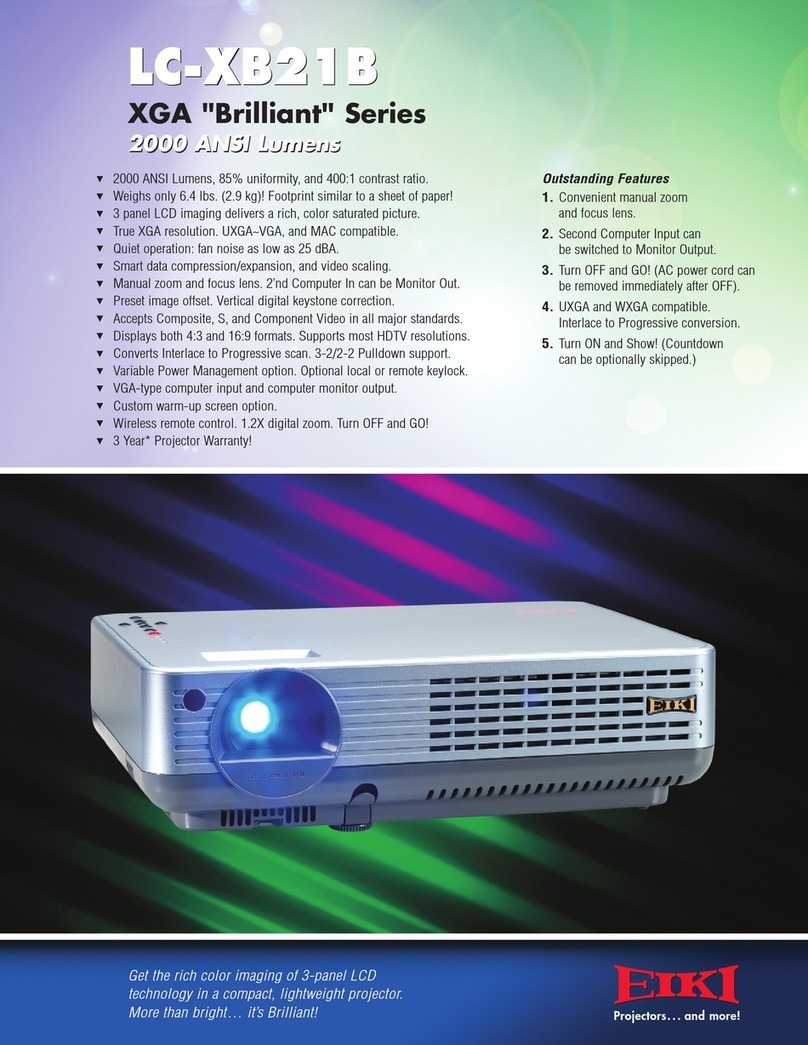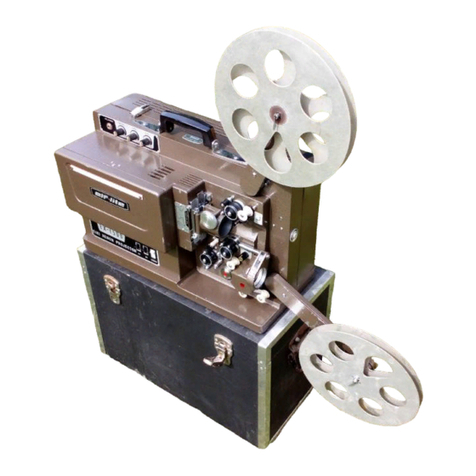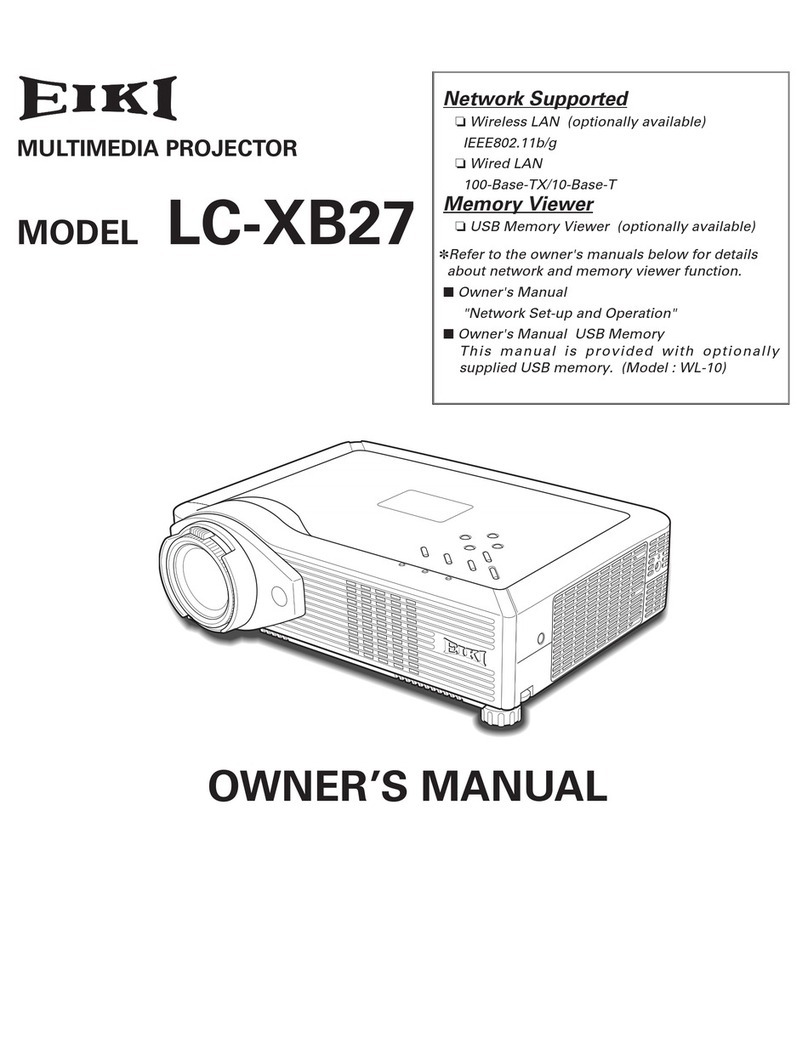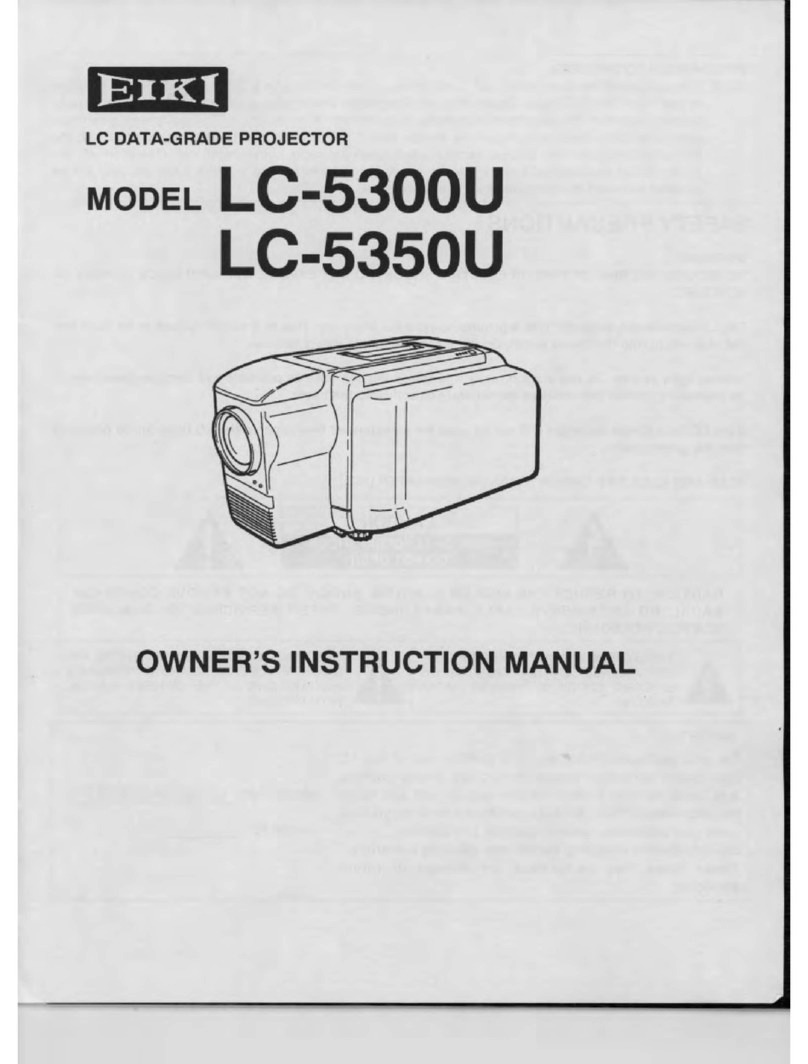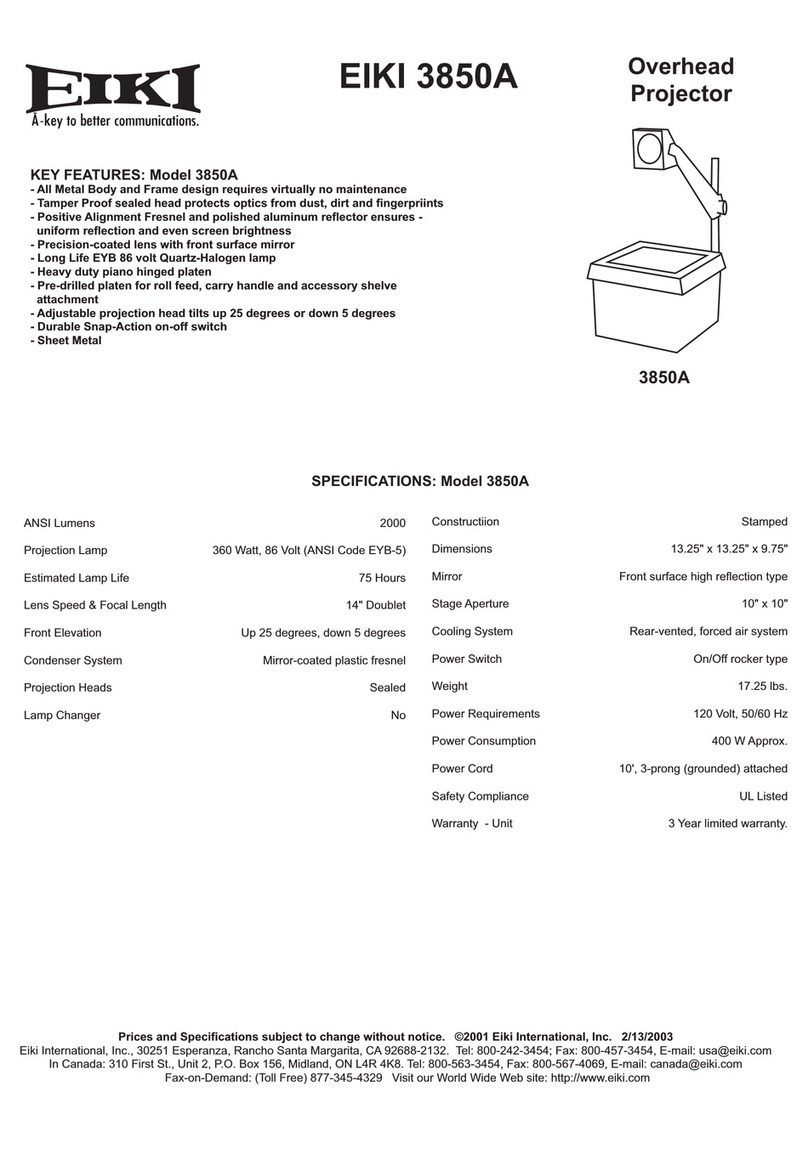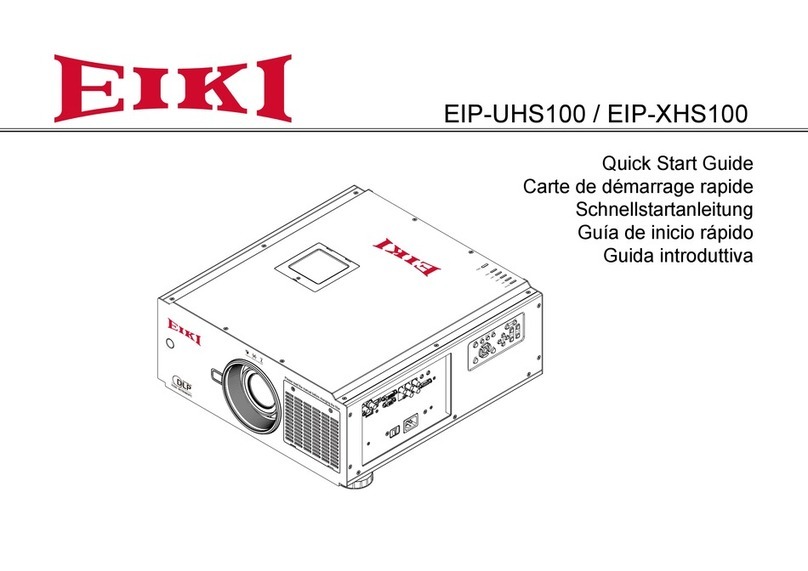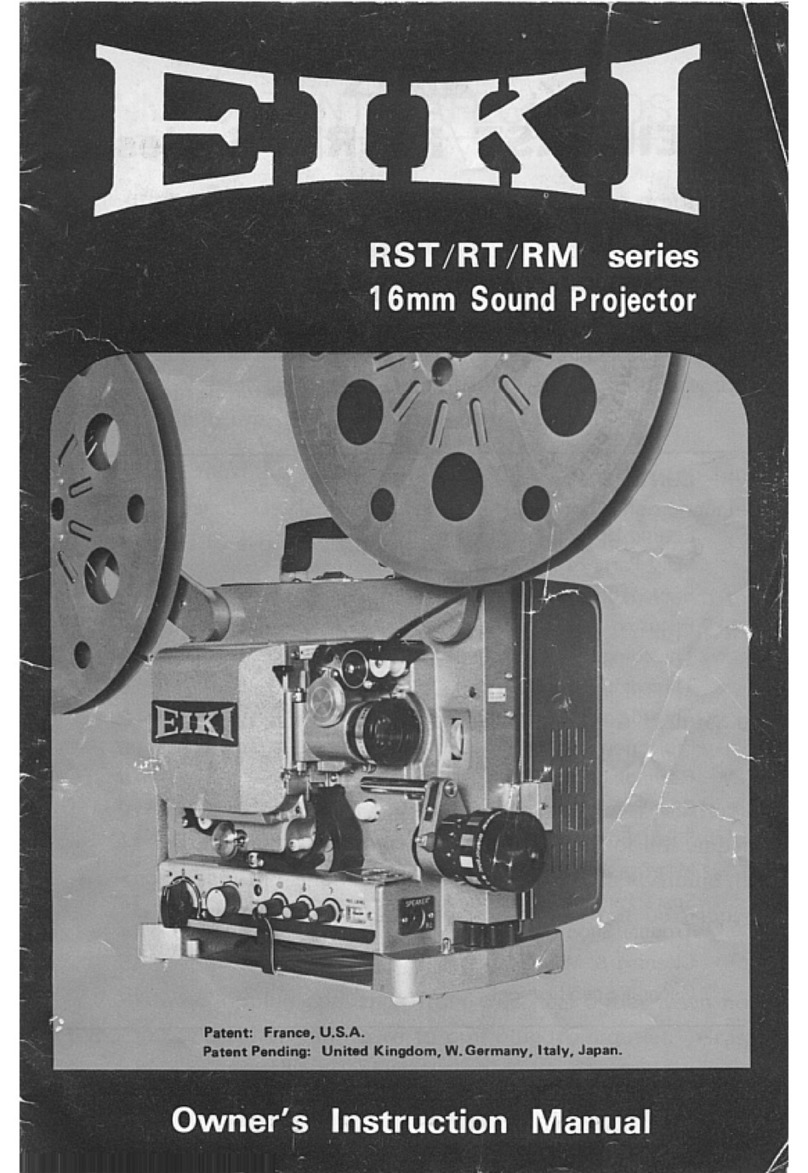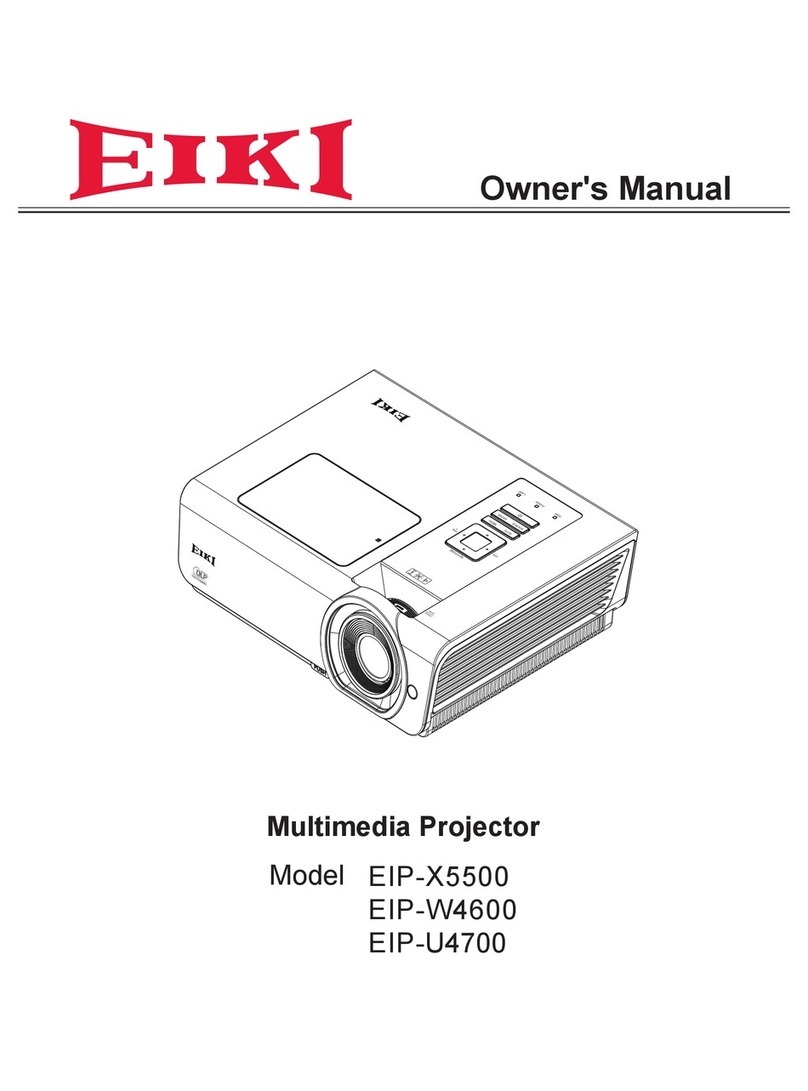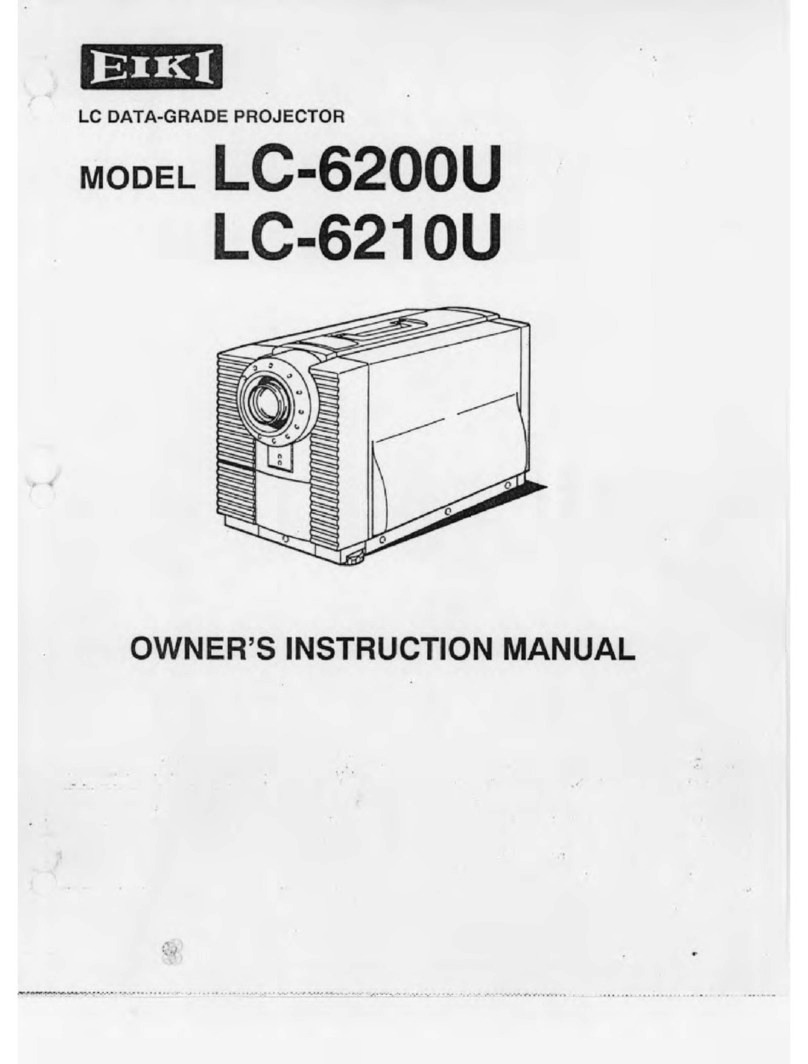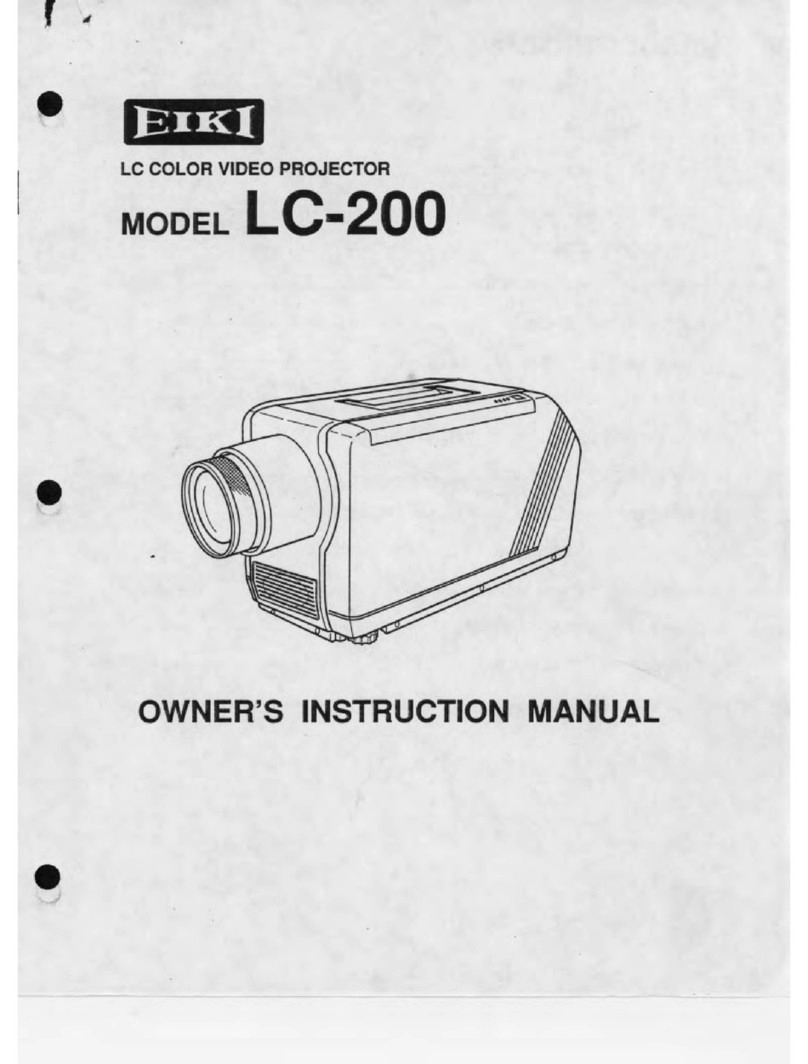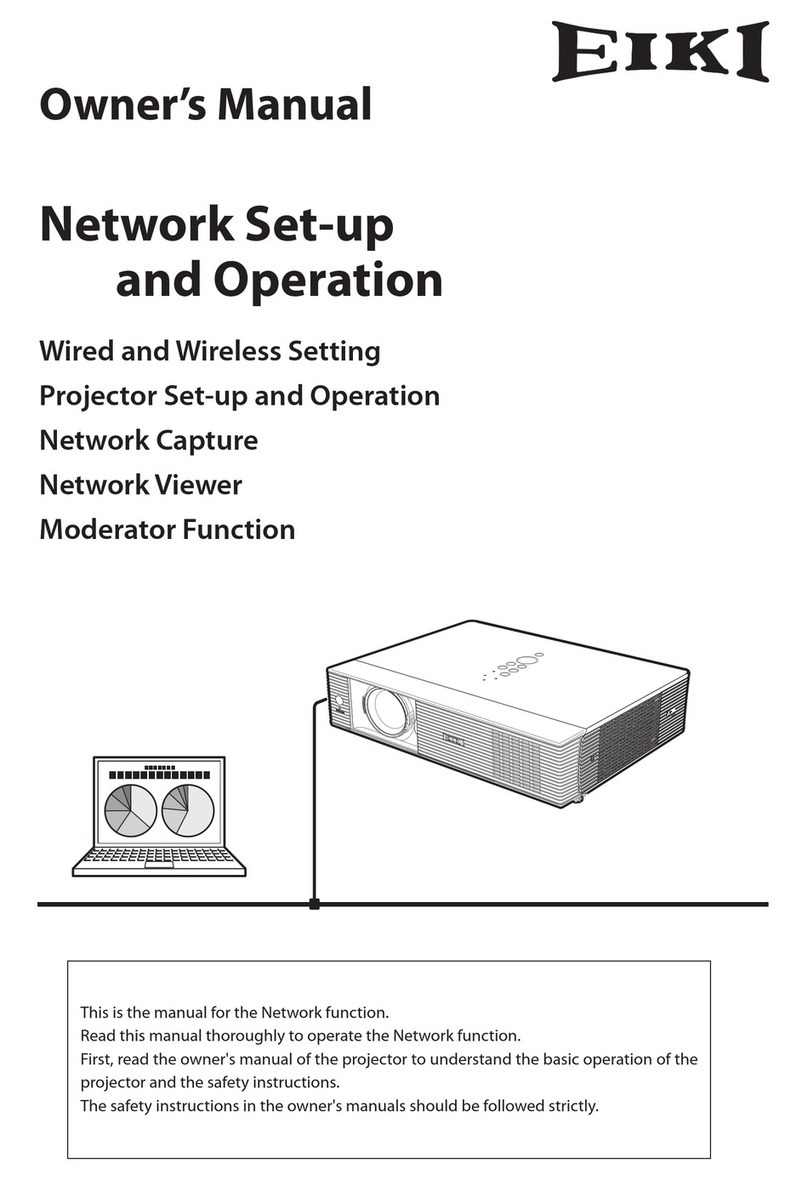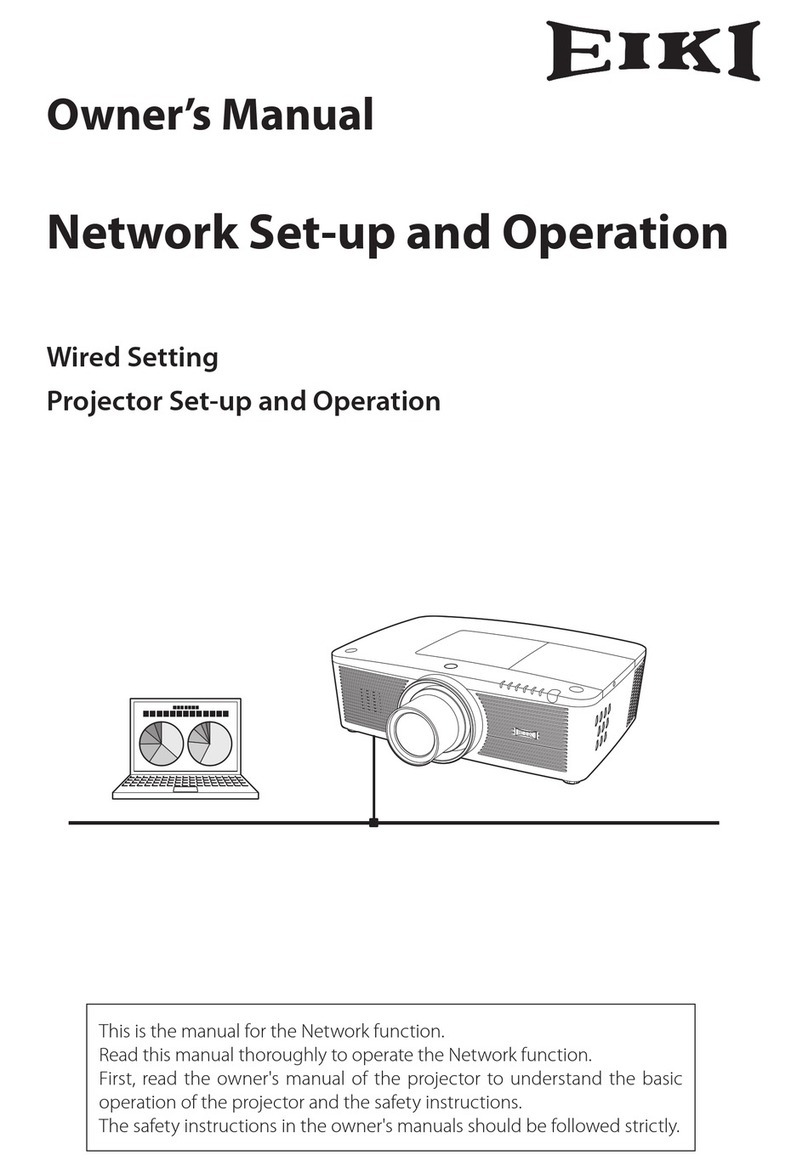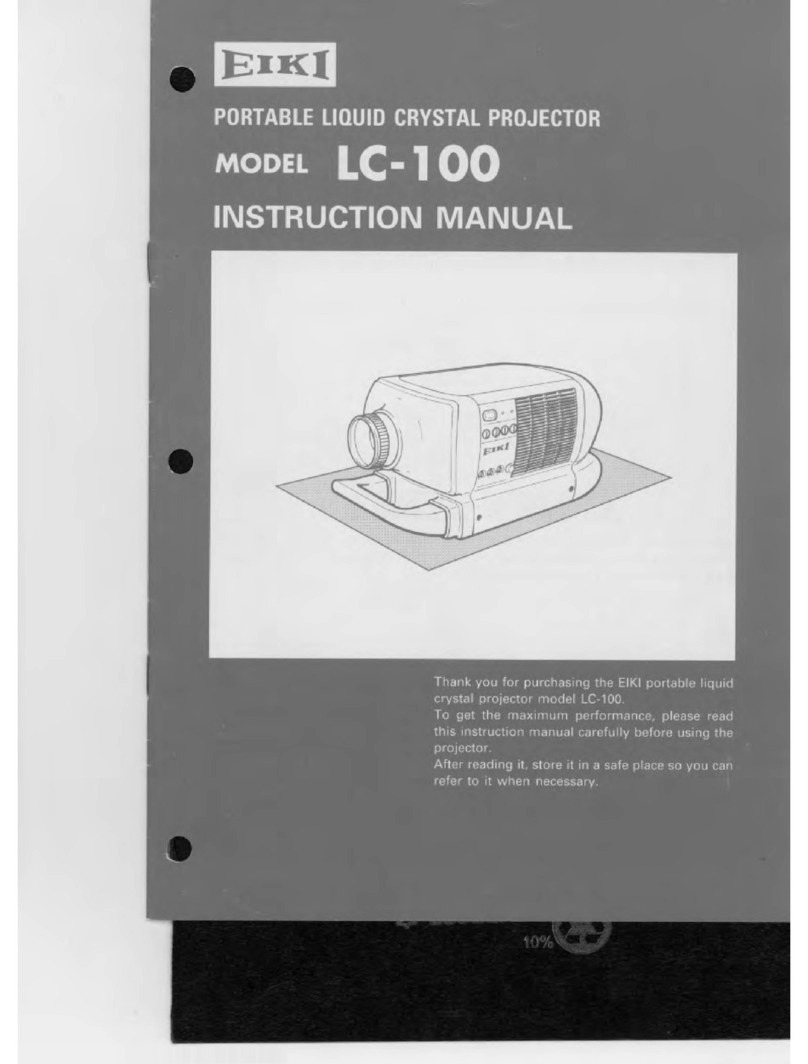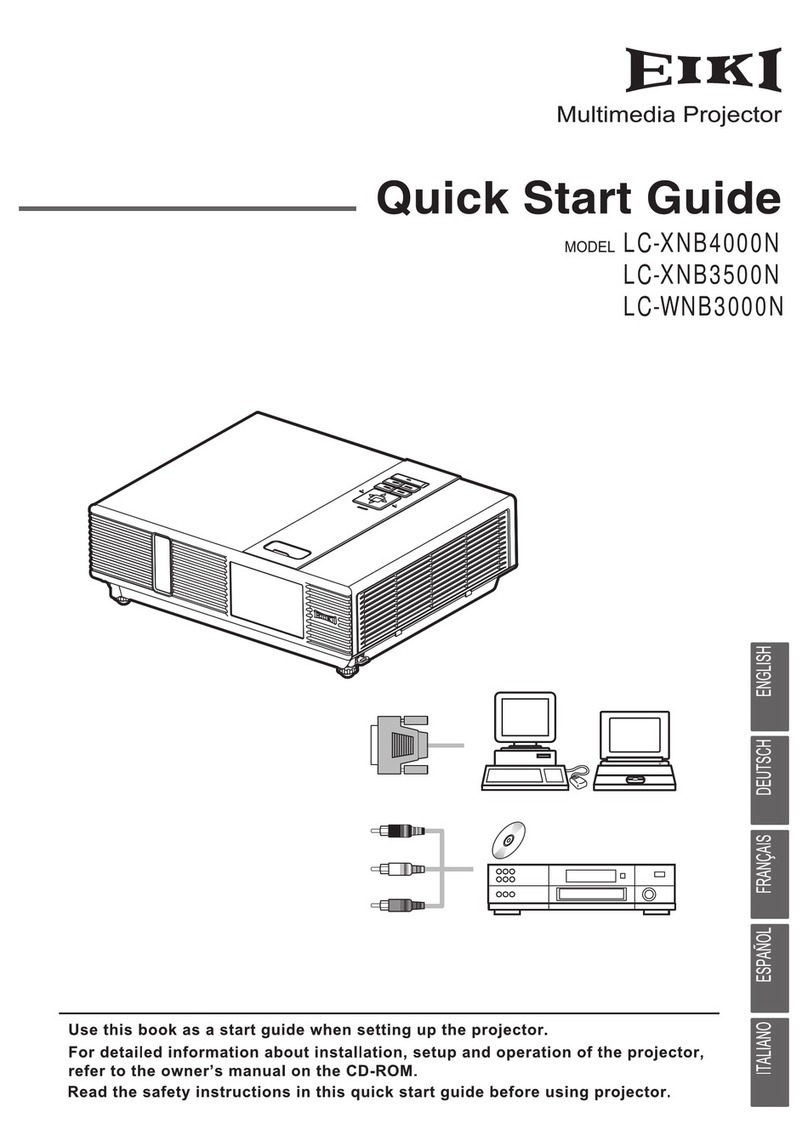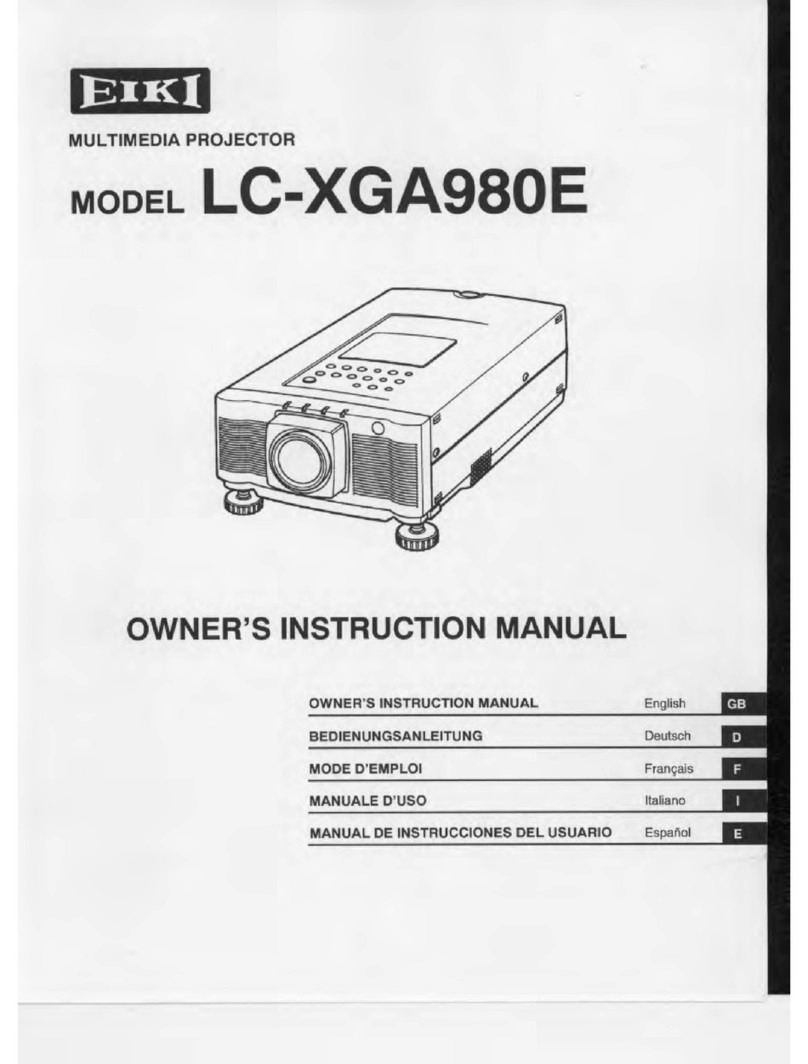10
Safety Precautions
Caution in moving or transporting the
projector
Caution
Caution
●The projector must be grounded.
● Do not expose the projector to raindrops or
high humidity to avoid a fire or electric shock
Safety Precautions
CAUTION:
TO REDUCE THE RISK OF ELECTRIC SHOCK, DO NOT REMOVE COVER (OR BACK),
NO USER SERVICEABLE PARTS INSIDE EXCEPT LAMP REPLACEMENT. REFER
SERVICING TO QUALIFIEDSERVICE PERSONNEL.
THIS SYMBOL INDICATES THAT DANGEROUS
VOLTAGE CONSTITUTING A RISK OF
ELECTRIC SHOCK IS PRESENT WITHIN
THIS UNIT.
THIS SYMBOL INDICATES THAT THERE
ARE IMPORTANT OPERATING AND
MAINTENANCE INSTRUCTIONS IN THE
MANUAL WITH THIS UNIT.
Safety
Air Circulation
Vents in the cabinet are provided for ventilation. To ensure
reliable operation of the product and to protect it from
overheating, these openings must not be blocked or
covered.
Caution
Caution
ELECTRIC SHOCK
DO NOT OPEN
- This projector produces intense light from the projection
lens. Avoid staring directly into the lens, otherwise eye
damage could be caused. Be especially careful that
children do not stare directly into the beam.
- Place the projector in a proper position.Otherwise it
may result in fire hazard
- Leave an appropriate space from the top, sides, and
back of the shell in order to ventilate and cool down
the projector. The figures below indicate the minimum
distance to be left. It must be satisfied if the projector
is placed in sealed environment like a cabinet.
- Do not cover the vent of the projector. Poor radiation
may shorten the service life or even cause dangers.
- Remove the AC power plug if the projector is not to be
used for a long time.
- Do not project the same image for a longime;otherwise,
a residual image may appear on the LCD panel due to
its characteristic.
- Do not drop or bump the projector, otherwise damages
or malfunctions may result.
- When carrying the projector, use a suitable carrying
case.
- Do not transport the projector by courier or any other
transport service in an unsuitable transport case. This
may cause damage to the projector. For information
about transporting the projector by courier or any other
transport service, consult your dealer.
- Do not put the projector in a case before it is cooled
enough.
Hot air is exhausted from the exhaust vent. When using
or installing the projector, the following precautions should
be taken.
- Do not put any flammable objects, or spray can near
the projector. Hot air is exhausted from the air vents.
- Keep the exhaust vent at least 1 m away from any
objects.
- Do not touch a peripheral part of the exhaust vent,
especially screws and metallic part. This area will
become hot while the projector is being used.
- Do not put anything on the projector. Objects put on
the cabinet will not only get damaged but also may
cause fire hazard by heat
Cooling fans are provided to cool down the projector.
The fan’s running speed is changed according to the
temperature inside the projector.
Do not set the projector in greasy, wet, or smoky conditions
such as in a kitchen, to prevent a malfunction or accident.
If the projector comes in contact with oil or chemicals,
it may become deteriorated.
Read and keep this manual for future reference.