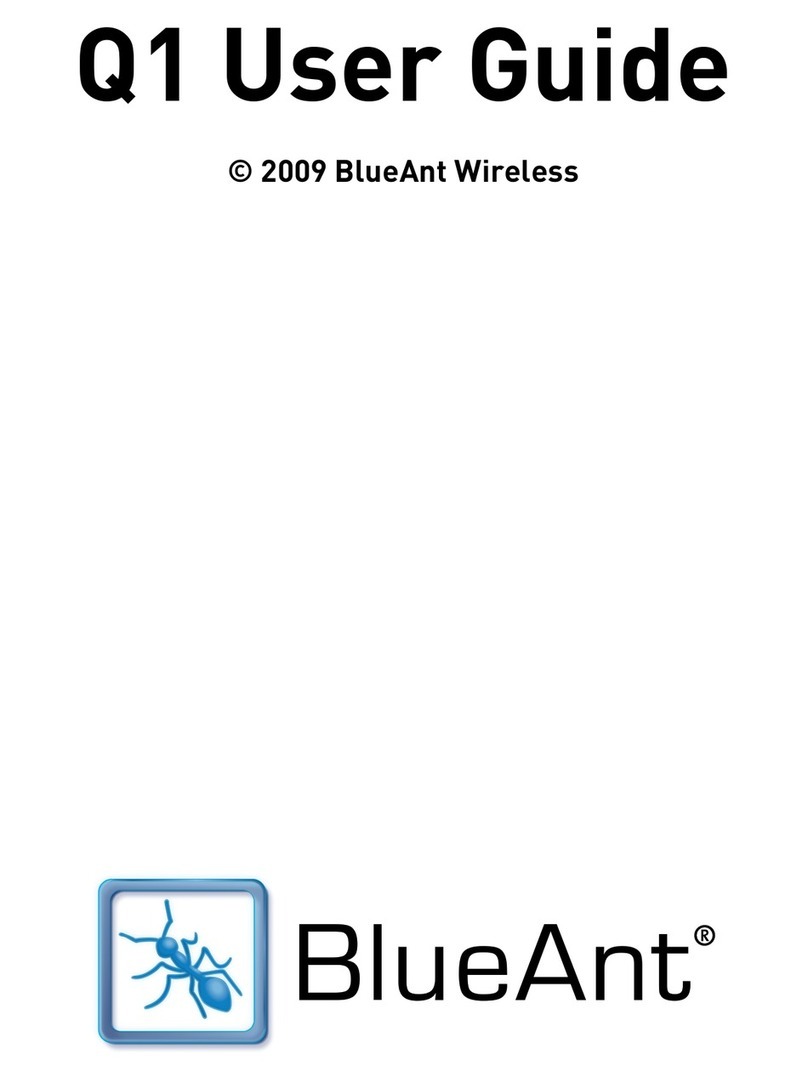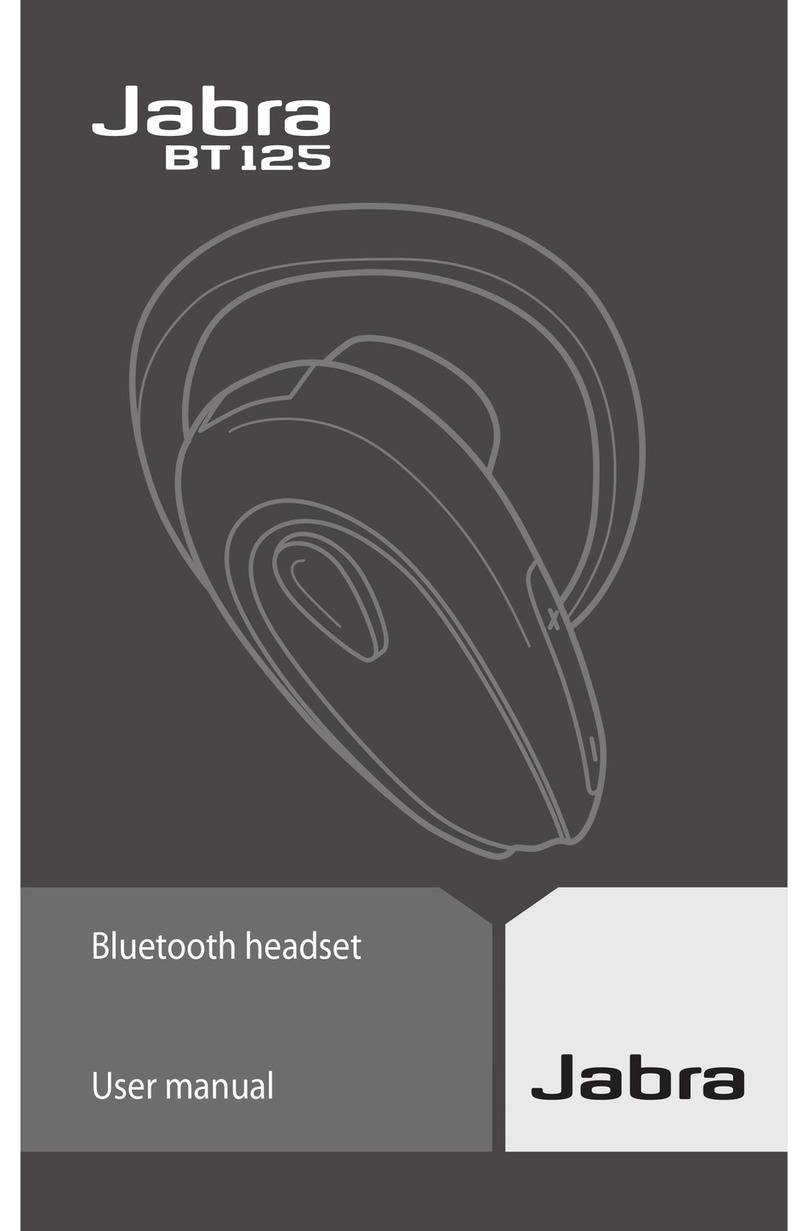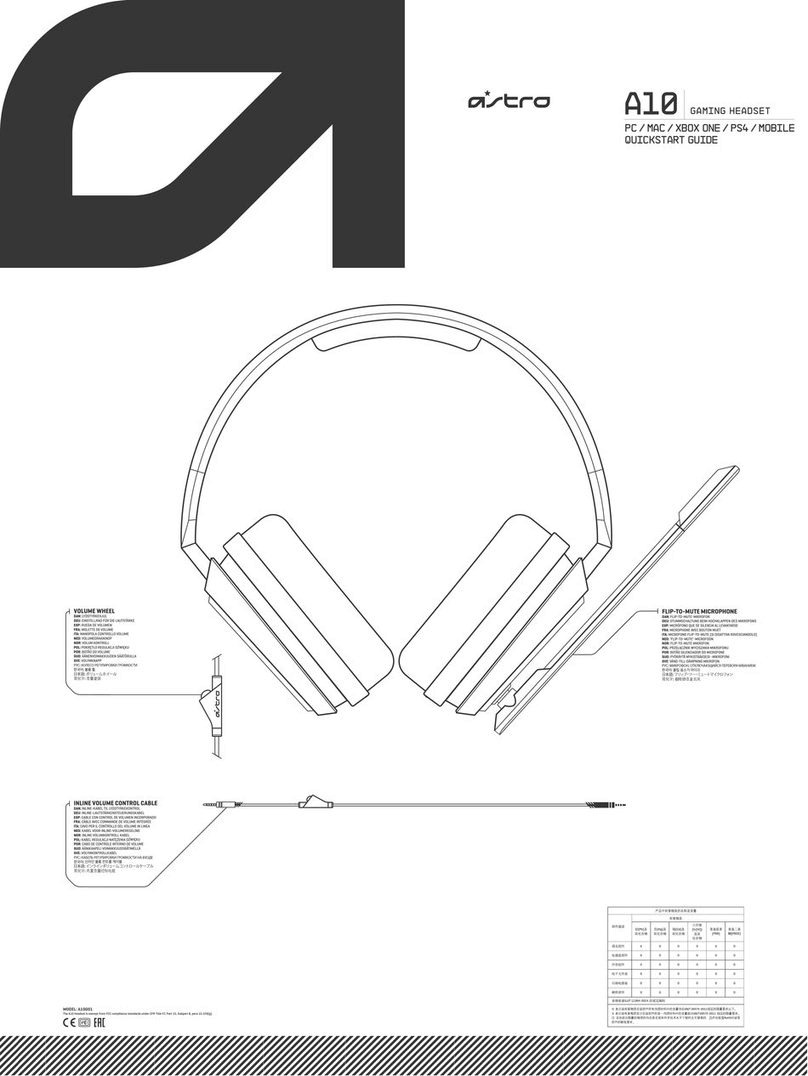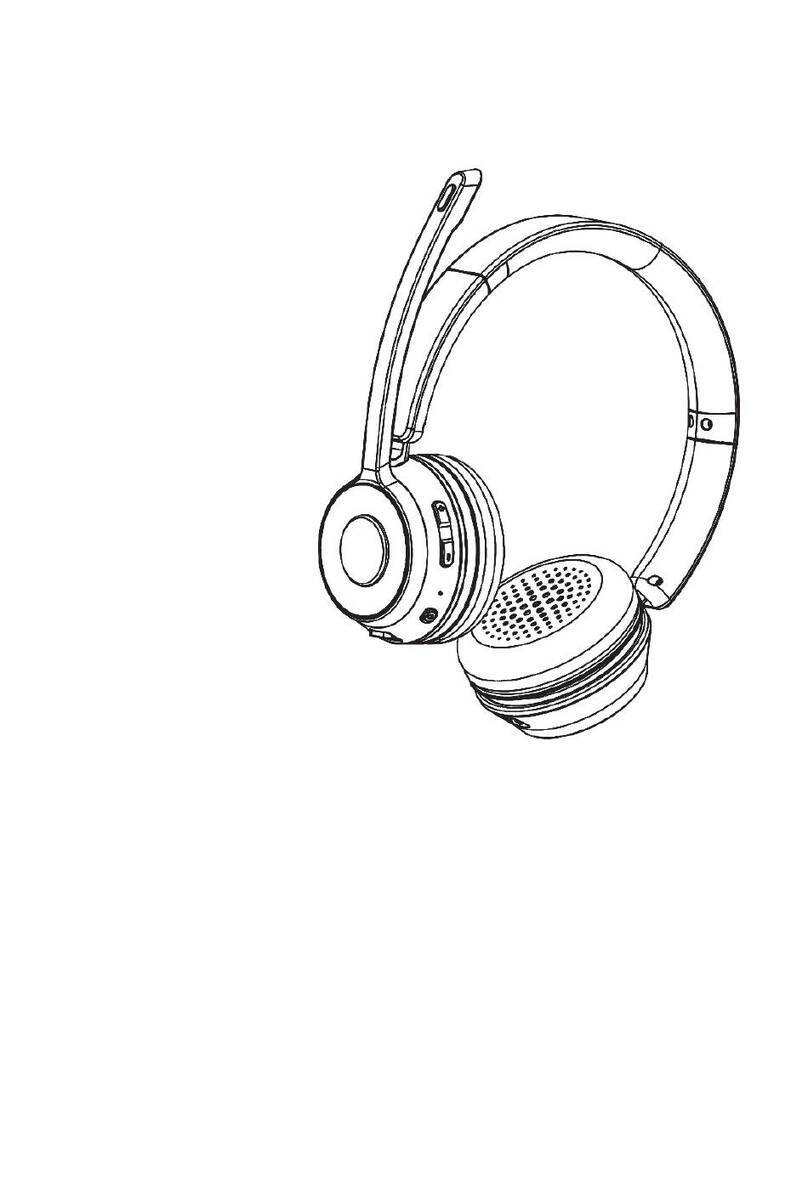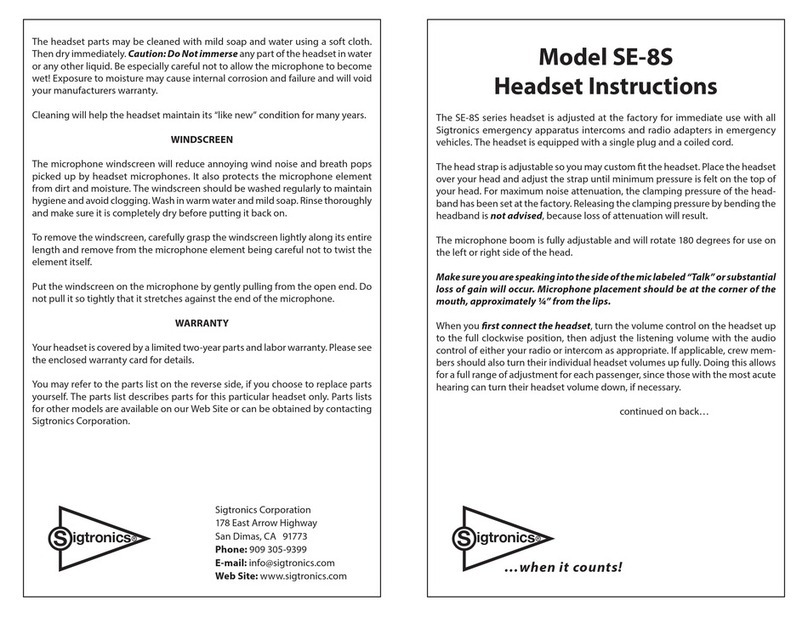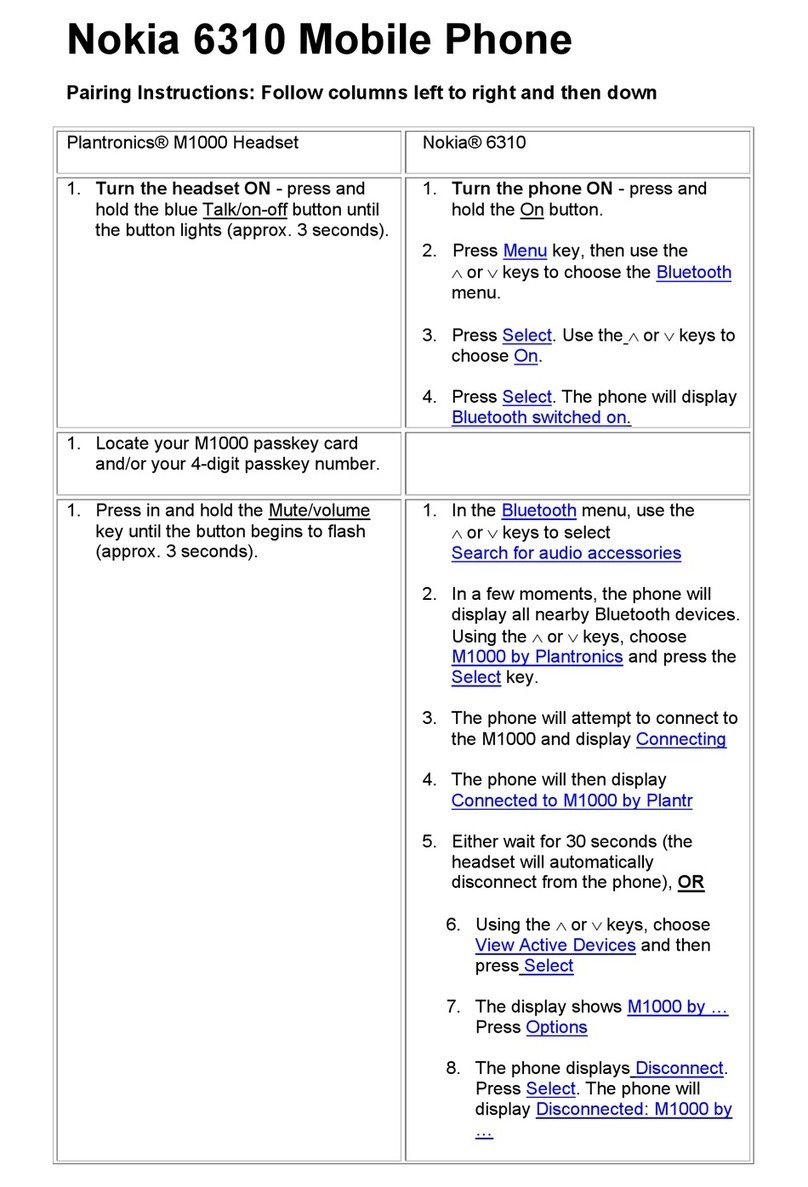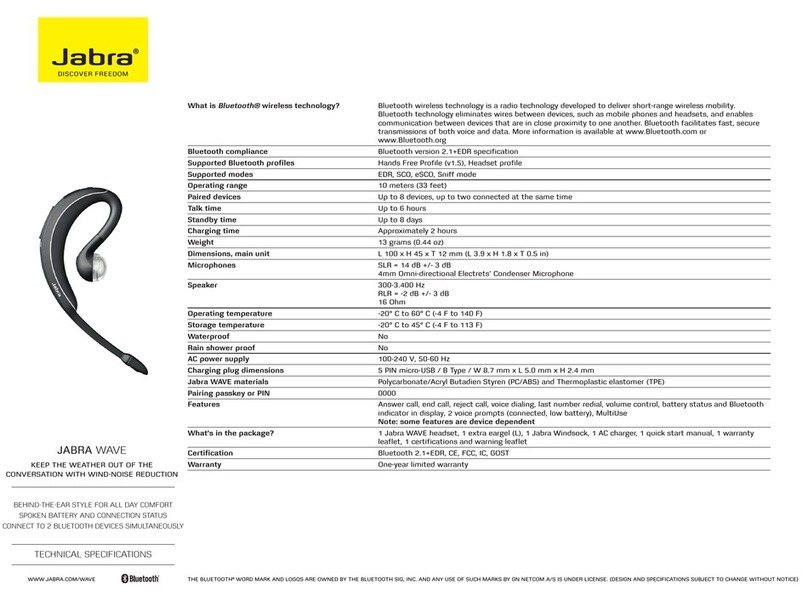Eimuse BS-02 User manual

BS-02 Bluetooth headset Manual
Power On:
You just need to long press the power button for about 2 seconds, this headset is power on while the blue light flashing. When the
paired device connect the Bluetooth successfully, the indicator light will be flash.
Pairing and Match:
After switching on headset, long press 2 seconds, the bluetooth headset is in process of pairing with cell phone when blue light and red
light flashing alternately, normally cell phone can connect the bluetooth device successfully within 5 seconds, and then choose the
bluetooth headset MH806 equipment in your cell phone.
Connection:
Open bluetooth function for cell phone, click the button: search device, when find the bluetooth headset MH806, click this MH806
headset name to connect the media audio, then open cell phone music player for
wireless transmission after success connection.
Operating instructions and charts:
1. In the process of playing, short press once to pause, then short press once to play; Short press to answer the call, short press to hang
up after call over, and go back to playing status automatically.
2. Short press "-" volume, when minimize the volume we can hear "beep" sound, short press the "+" volume, when maximize the
volume we also can hear "beep" sound.
3. Short press the keys: last song or next song, music turned to play last song or next song.
4. Turn off: display a red light after long press 2 seconds, and then turn off automatically after red light flashing 5 times.
5. Charging: normally charging time for Bluetooth headset is within about 2 hours, red light is on for charging, and red light off for
charging completed.
Five. Solving difficult Problems:

1,Cellphone can’t find bluetooth earphone
Workaround:
①Make sure Bluetooth is turned on ( whether the indicator light or red and blue lights flashing alternately ) ;
②If the Bluetooth is turned still unable to search , please restart Bluetooth and mobile phones.
(2) After connecting the Bluetooth headset and the phone is always disconnected or there is noise
Workaround:
①Bluetooth headset power shortage , need to charge the Bluetooth headset as soon as possible ;
②phone and Bluetooth barrier or distance between the distance beyond the signal reception , do not hand over Bluetooth, in order to
maintain the stability of a continuous signal , please try to keep Bluetooth and mobile phone in the same direction
.3 Bluetooth connection , but can not listen to songs
Solution ;
①mono Bluetooth headset is only paired Bluetooth Nokia phones can be used when listening to music, if you are not using Nokia
phones , it can’t be used mono Bluetooth to listen to music
②Check the Bluetooth settings , sound path Go handsfree ;
③part of the domestic mobile phone and mobile phone firms also need to set up two places into the player , the player in the
Bluetooth feature is turned on and a headset icon below Select the connected Bluetooth device just click OK
.④individual domestic mobile phone is not a complete stereo Bluetooth module, no Bluetooth music function. It Can be used to
connect other Bluetooth phone detects the Bluetooth headset is available
.4 How to use the Bluetooth headset listening to music on a computer and voice chat.
Answer: If your computer comes with Bluetooth, turn on the Bluetooth function to search for Bluetooth is turned on the line ;
otherwise you need a Bluetooth adapter, the adapter's role is to connect a Bluetooth headset and a computer, through a small software
BlueSoleil Bluetooth can be achieved with a computer connection. XP system can automatically identify any Bluetooth adapter, no
drivers , but XP comes with the adapter software can only transfer files , you can not transmit audio . You must install the CD-ROM
that comes with the software BlueSoleil transmit audio
.1 , my phone can do with Bluetooth ?A: Bluetooth is a world- standard protocols , as long as your phone has Bluetooth capabilities ,
can use a Bluetooth headset , Bluetooth hands-free Bluetooth cell phone accessories. Common in several major brands of mobile
phones, you can go to their website to see your phone supports Bluetooth
.2 , How do I choose the Bluetooth headset ?A: First is to choose the brands of Bluetooth headsets, in terms of quality or service can
be guaranteed , followed by selection of sound quality and long standby time Bluetooth headset , because the actual life of the headset
is a Bluetooth headset battery life, battery life is powered by a rechargeable the number of times the decision, so the longer standby
time Bluetooth headset of its life will be longer .
3.Does Bluetooth headset simple to use?
A: The Bluetooth headset is simple to use , much simpler to use than a cell phone . Before using the Bluetooth headset , first paired
with the phone , the simple pairing process description: Hold down the headset multifunction button ( manual have said ) for a few
seconds , the headset indicator light turns red and blue flashing alternately ( most of the headphones ) , and then the phone to search
for Bluetooth devices, cell phones found will display the found Bluetooth name , enter the pairing code ( usually 0000 ) followed by
the OK button on the phone that it is so simple pairing process is complete. Stereo Bluetooth headset some phones need to re- connect
Bluetooth devices can only be carried out within normal stereo to listen to music .
Bluetooth headset button is not much, most of the volume buttons only , phone / hang up button , it is very simple to use . Some stereo
Bluetooth headset will increase theAV control keys that control the playback of the song and the next song .
4 , when used, How far does it up from the phone and multifunction adapters ?

A: The headset and mobile phone or multifunction adapters generally effective working range of up to 30 feet ( 10 meters ) . In
general , with no obstacles, the best connection between them . When the phone from the headset up to the limit , the call will hear a
slight noise. Although some adapters effective distance of 100 meters , and 10 meters but when the Bluetooth headset is connected,
using the effective distance is 10 meters .
5 ,what is the Bluetooth pairing password?
A: Bluetooth pairing password is usually 0000 or 1234
6 , Does Bluetooth headsets have radiation problem?
A: The phone radiation value is only a few tenth , almost negligible care , are radiation -free products , can be assured use , use of
mobile phones belonging green approach has been quite popular in Europe andAmerica .
7 , Does the headset will interfere with vehicle electronics , radio, or computer ?
A: The headset power radio waves generated far less than the ordinary mobile phones, the transmitted signal conforms to the
international Bluetooth standard . Therefore, the standard should not result in any consumer electronics device interference.
8, with the wireless headset to talk , what would be interference do ? Why sometimes there will be noise headphones or similar " static
noise " generated ?
A : Similar to cordless phones, wireless network equipment and other apparatus used your call might be interference , usually occurs
during a call crackling . A few cases , the interference will not talk headphones completely . To reduce interference , connect the
headset away from those who use or transmit radio waves equipment.
Headphones murmur or ' static noise sound "originated in factors. The reason is because most of them between the phone and the
headset radio signal interference caused. To improve call quality , you have to try to keep between phone and headset no radio signal
interference , while they try to ensure that signal transmission process without any hindrance , was smooth state. We have the
following suggestions for reference: 1 ) wearing headphones and direction keep the phone on the same side of the body ; 2 ) to avoid
the phone in the purse ( canvas bag produced will be less hindered , purse or briefcase obstacles arising will be more ) .
9 , whether other Bluetooth phone users can hear my conversation ?
A: The phone is paired with the Bluetooth headset will be created for these two Bluetooth devices use a dedicated link line. According
headset used Bluetooth technology, a third party is not easy to listen to the call content . And the RF power of the Bluetooth radio
signal is far less than ordinary mobile phones , these signals is difficult to detect by a third party .
10 , when the phone is beyond the effective range of Bluetooth headsets What will happens ?
A: When the phone with a Bluetooth headset out of range , the Bluetooth headset connected to the phone will automatically
disconnect . When returning to the effective distance , the headset will automatically connect with the phone , does not require any
settings. But part of the phone does not support this feature, you need to find the list of devices connected to a Bluetooth device
selection .
11 .why can’t listen to music Bluetooth headset ?
A: At present, many new mobile phones only support a stereo Bluetooth headset, its built-in A2DP function, if you still use a single
ear headset, the phone will not be able to listen to the song .
Phone's Bluetooth version is low, does not support Bluetooth to transmit audio . Basically, before 2005 do not have a mobile phone
with Bluetooth music functionality.
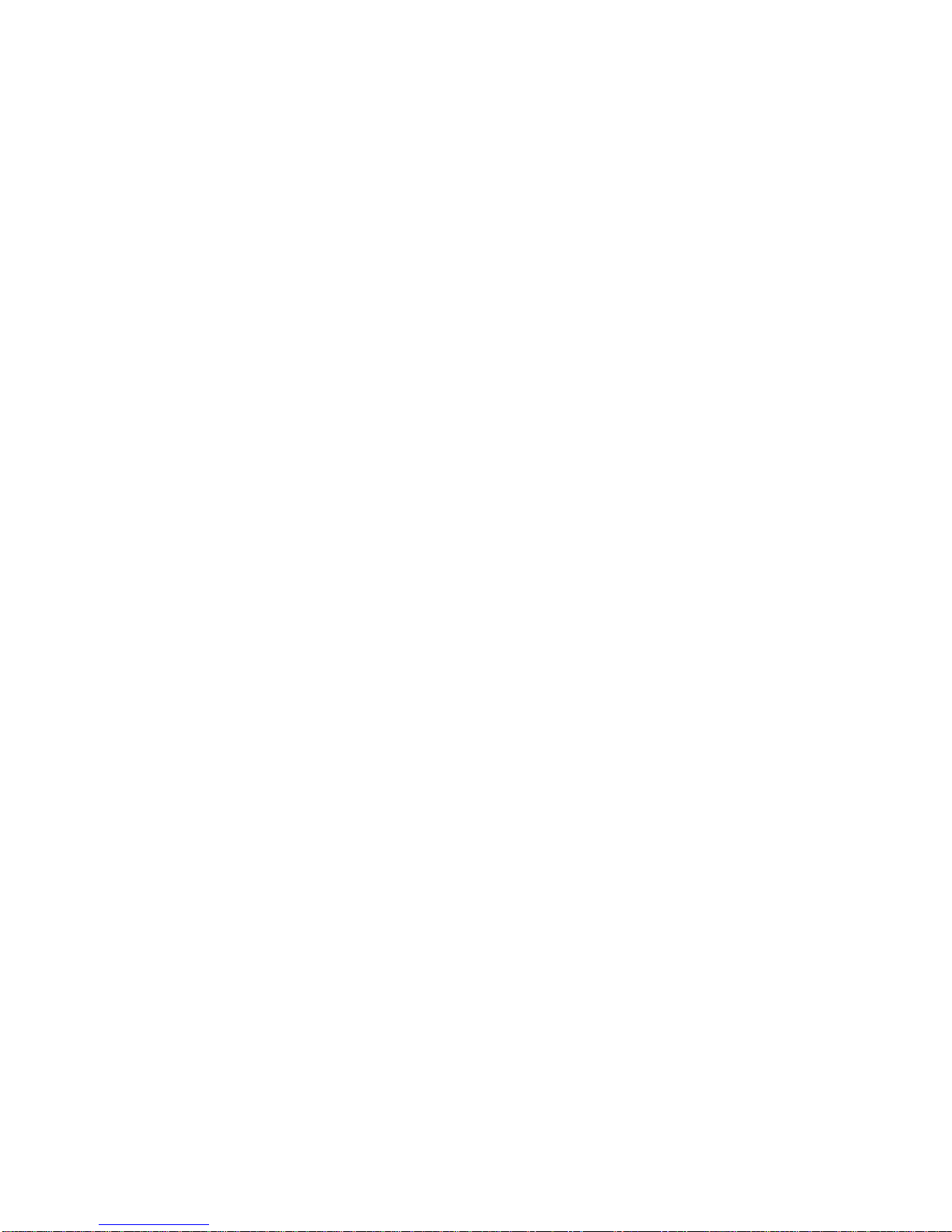
Some phones can use monaural or binaural stereo Bluetooth headphones listening to music , but to hear music is monophonic . For
example Nokia 7610/N70 , these phones can be achieved through the installation of the Bluetooth stereo player function .
12 . how to switch music and answer the phone ?
A: 1. open the headset to pairing mode ( ie, red and blue lights flashing alternately ) 2 .Select the phone connection. 3. the Bluetooth
headset off. 4 . will once again open to the Bluetooth headset pairing status . 5 . select a computer or MP3 connection , when a call
comes in , the music automatically disconnect the Bluetooth headset will go to phone features. End a call , press the multifunction key ,
the music automatically access . When an incoming call when the party to end the call , without any operation, automatic music
access .
13. how to identify mobile phones, personal computers, personal digital assistants , portable computer is compatible with the
Bluetooth headset ?
A: Bluetooth headset can be used with all Bluetooth 1.1 or higher and supports headset and / or hands-free device used in conjunction.
This is just a Bluetooth headset with your device provides basic communication between the technologies. But it does not guarantee
that you can operate through headphones to control the device . With Bluetooth technology is becoming increasingly popular , more
and more device manufacturers will support the implementation of Bluetooth technology headset or hands-free profile .
14. Bluetooth headsets and Bluetooth-enabled cellphone success , why the headset is not working ?
A: When you call , you must first connect the headset and the phone . First Bluetooth headset in the phone list of devices found in the
properties or options, select "Connect ." If you still can not use the headset device , please remove the Bluetooth devices on your
phone and re- bind as .
15 . how to adjust the headset volume ?
A: repeatedly press the volume key top , you can raise the volume to the desired level. Repeatedly press the volume keys bottom , the
volume can be reduced to the desired volume . When the volume is extremely limited beep sounds .
16 .how to identify high imitation and original Bluetooth headset ?
A: The headset on the left ear , and then hand over his headset , then put the body behind the phone call . This would be tantamount to
the headset and the phone between the two barriers artificially increase , if the effect is still a call if you can prove that the headset is
original . Of course, this must first establish the compatibility of the headset and the phone a good premise . Under normal
circumstances, high imitation headphones immediately no signal , there will be significant part of the original headphones noise .
Also tested by distance . Wearing headphones out of about 5 meters beyond the mobile phone , or if the call is not only a slight
murmur murmur prove headset is original . If out of 2-3 meters , noise is very obvious , even when unable to move normally receive
calls , it is no doubt that the imitation . Headset when you buy more than 2:00 mastered the basic identification method will not be
fooled .
17 .Bluetooth headset and the phone connection is always disconnected ?
A: Bluetooth headset power is exhausted , as soon as possible to charge the Bluetooth headset . Another possibility is the Bluetooth
headset and mobile phone compatibility is not very good , the signal transmitted by the phone Bluetooth headset can not be well
received , once the barrier between the headset and the mobile phone or the distance a little farther , the headset will automatically
disconnect and connected to the phone , and then automatically shut down.
18 .Bluetooth headset battery is able to change , life is how much ?
A: Most Bluetooth headset built-in lithium battery battery ( a small part of the Bluetooth headset is 7 batteries outside ) , the battery

can not be replaced , the battery charge cycles about 300 times or so. According to each use five days , you can use 1500 days , but
also about 3-4 years , a Bluetooth can also be eliminated in three years , so needless worry Bluetooth headset battery failure.
19. How to recharge bluetooth headset?
Answer: 1, insert the charger into the headset, the charger side with the release label is down, the headphone face is up. 2, insert the
other end of the charger into a power outlet, the headset indicator lights up until charging completed. First Charging time takes about
eight hours, and about 1.5 hours for future charging. 3, when the charging completed (charging indicator light off), remove the
charger from the power outlet, and remove the charger from the headset. Note: you can use the original vehicle power adapter to
recharge the headphones when you driving. You also can choose to use a computer’s USB port to recharge.
20, How many kinds of external equipment does the bluetooth headset can be connected?
Answer: a total of 8 different external equipments can be stored in the bluetooth headset. These information are stored in the external
device list per the order. When there are over 8 kinds of external equipments, new equipment information will replace existing
equipment information. When external equipment was present in the list, it will launch the link with the initial setup, headset will
connect the external equipment with last setup. If you want the headset connected to other bluetooth devices in the external device list,
you can go to the "equipment list" to select the connection, do not need to enter the password. Whenever you start the headset and
external device links in the list, the external equipment will be last connected equipment. Stereo bluetooth headset can be connected to
two bluetooth devices at the same time (limited to cell phones and computers or cell phones and MP3).
FCC Statement:
This device complies with part 15 of the FCC Rules. Operation is subject to the following two conditions: (1) this device may
not cause harmful interference, and (2) this device must accept any interference received, including interference that may cause
undesired operation.
NOTE:
Changes or Modifications not expressly approved by the party responsible could void the user’s authority to operate this
device.
Table of contents