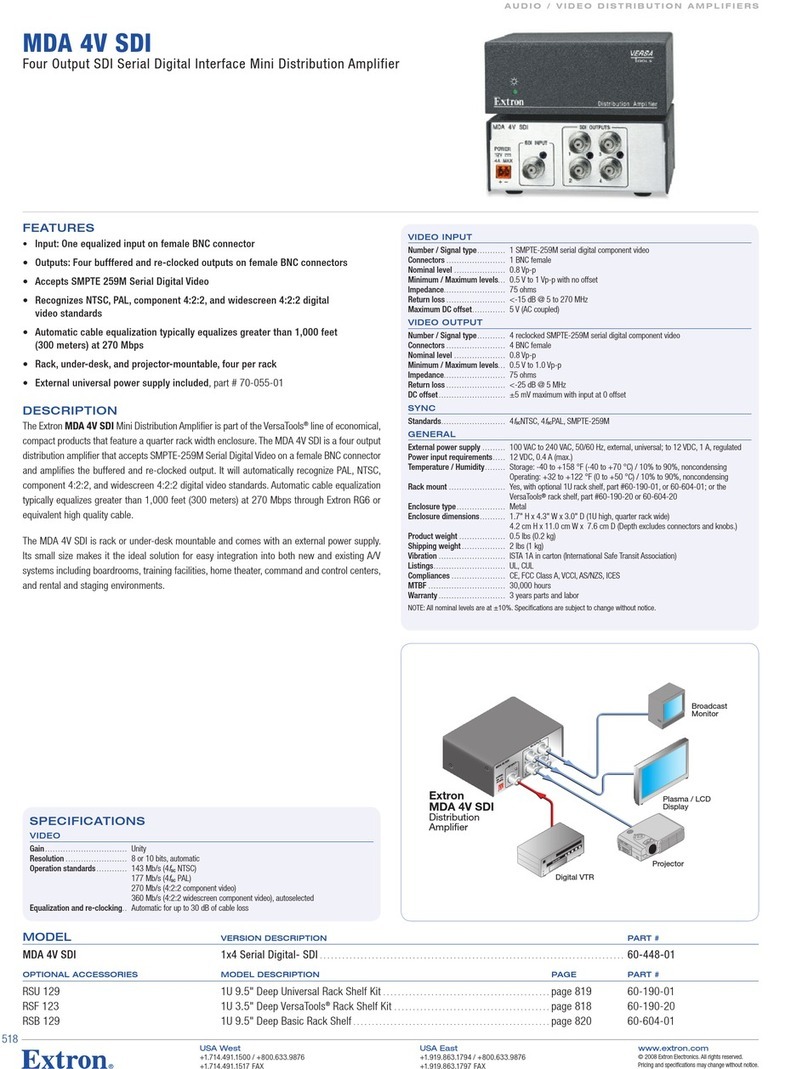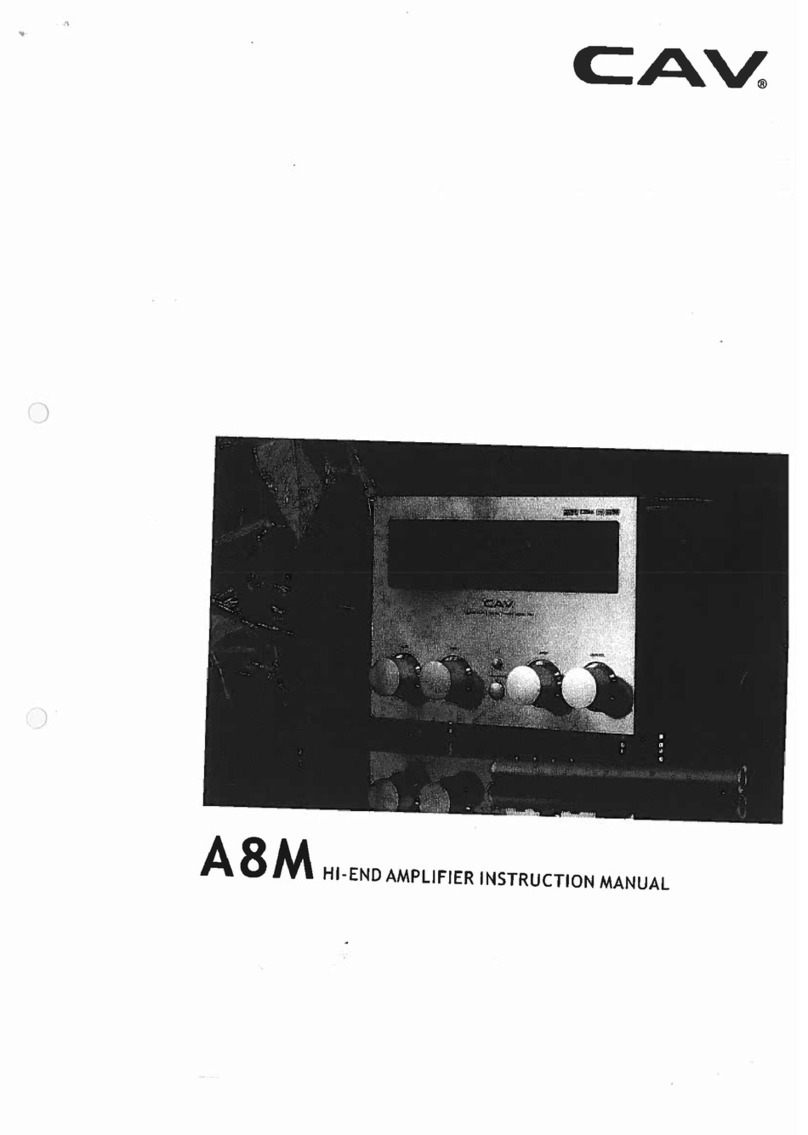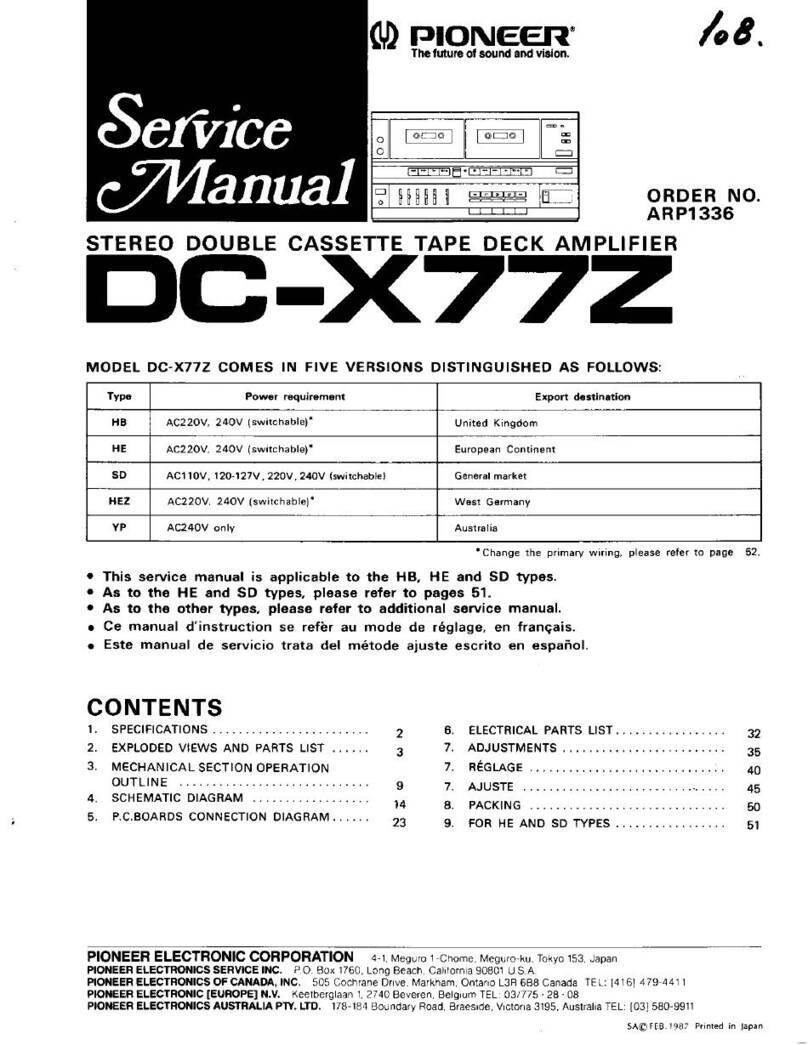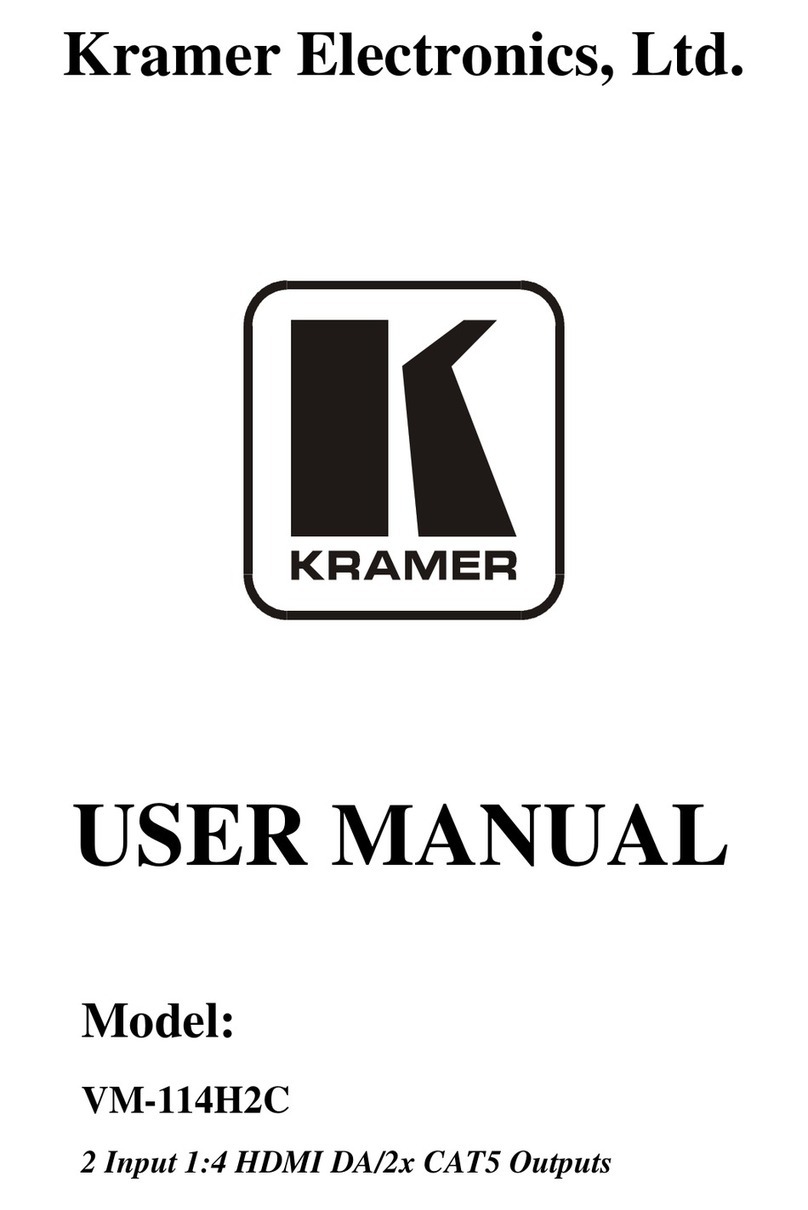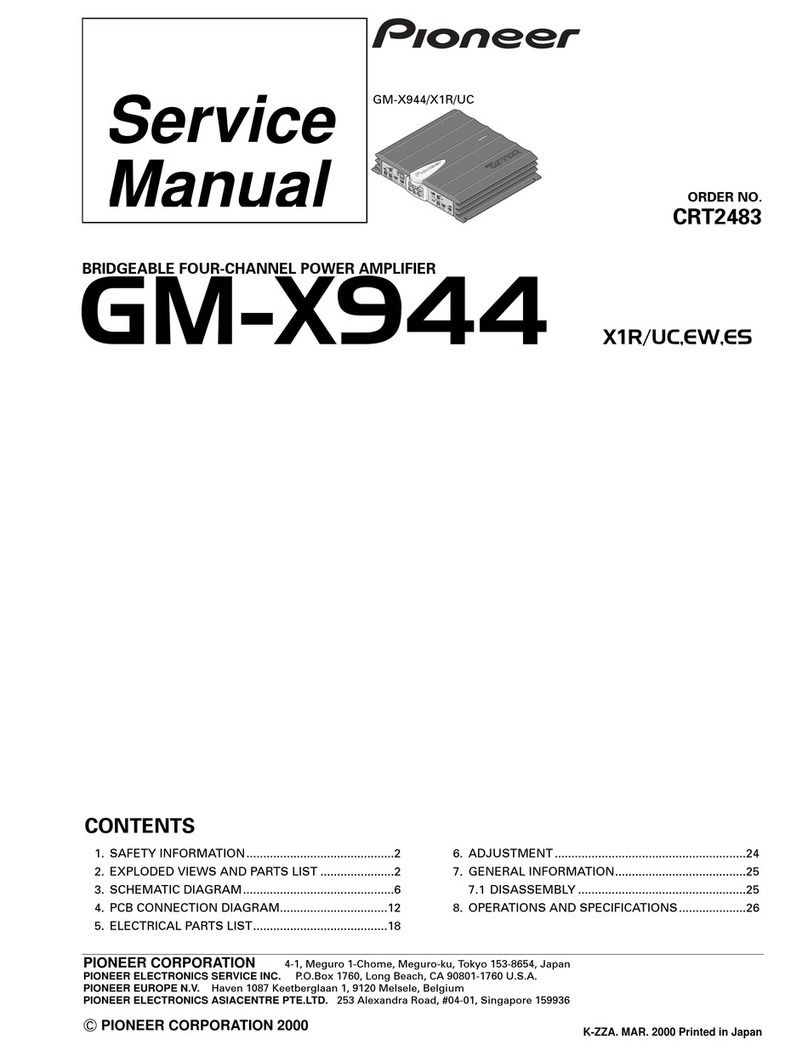Ekselans EKSEL 632 User manual

ITS Partner O.B.S S.L · Av. Cerdanyola 79-81 Local C
08172 Sant Cugat del Vallés · Barcelona (Spain)
Phone: +34935839543 · info@ek.plus ·
www.ek.plus
USER MANUAL
EKSEL 632
071013
DIGITAL PROGRAMMABLE AMPLIFIER
V01

ITS Partner O.B.S S.L · Av. Cerdanyola 79-81 Local C
08172 Sant Cugat del Vallés · Barcelona (Spain)
Phone: +34935839543 · info@ek.plus ·
www.ek.plus
EKSEL 632 USER MANUAL
TABLE OF CONTENTS
INTRODUCTION: ........................................................................................................ 3
Description: .......................................................................................................... 3
Main features: ....................................................................................................... 3
Packaging Contents: ................................................................................................ 3
CONNECTIONS AND INTERFACES: .................................................................................... 4
Power Supply replacement: ....................................................................................... 4
INSTALLATION RECOMMENDATIONS: ................................................................................. 5
EKSEL 632 CONFIGURATION: ......................................................................................... 5
Joystick functions description (button): ......................................................................... 5
Menu Overview: ..................................................................................................... 5
Equipment configuration: .......................................................................................... 5

ITS Partner O.B.S S.L · Av. Cerdanyola 79-81 Local C
08172 Sant Cugat del Vallés · Barcelona (Spain)
Phone: +34935839543 · info@ek.plus ·
www.ek.plus
3
EKSEL 632 USER MANUAL
INTRODUCTION:
Description:
DIGITAL PROGRAMMABLE AMPLIFIERS: EK presents the new range of EKSEL programmable amplifiers
developed with state-of-the-art digital filtering technology. EKSEL models incorporate 32 ultra-selective
digital filters which enable the selection, filtering and amplification of each digital multiplex,
guaranteeing the optimal output level for each type of installation - whether individual or collective -
and a very high quality output. The control units likewise incorporate an automatic search system for
fast and efficient self-programming of the DTT multiplexes of the UHF inputs. The EKSEL range complies
with the requirements for header equipment stipulated by the Regulatory Regulations (ICT2) on common
infrastructure in buildings for access to telecommunications services, approved by RD 346/2011, of 11
March, given that it incorporates very high selectivity single-channel filters which enable to guarantee a
difference less than 3dB between channels of the same band.
Main features:
6 inputs (3 x UHF-VHF selectable, 1 x FM, 1 x DAB / VHF-UHF selectable, 1 x AUX)
2 outputs (TER / TEST -30dB)
32 ultra-selective digital filters
Gain >55dB
Output level 122dBuV (45004B) / 134dBuV (IMD3-36dB)
Automatic digital multiplex search
Programming with joystick and display. User-friendly navigation through the menu
Processing functionality for channel conversion
Measurement of the digital multiplex input level
Automatic real-time gain control
Automatic detection of the necessary filter LTE1 (4G) / LTE2 (5G)
Preamp power option
USB 2.0/3.0 for dump configurations
Easily access internal power supply
Packaging Contents:
1.- EKSEL632, code 071013.
2.- Power Cable.
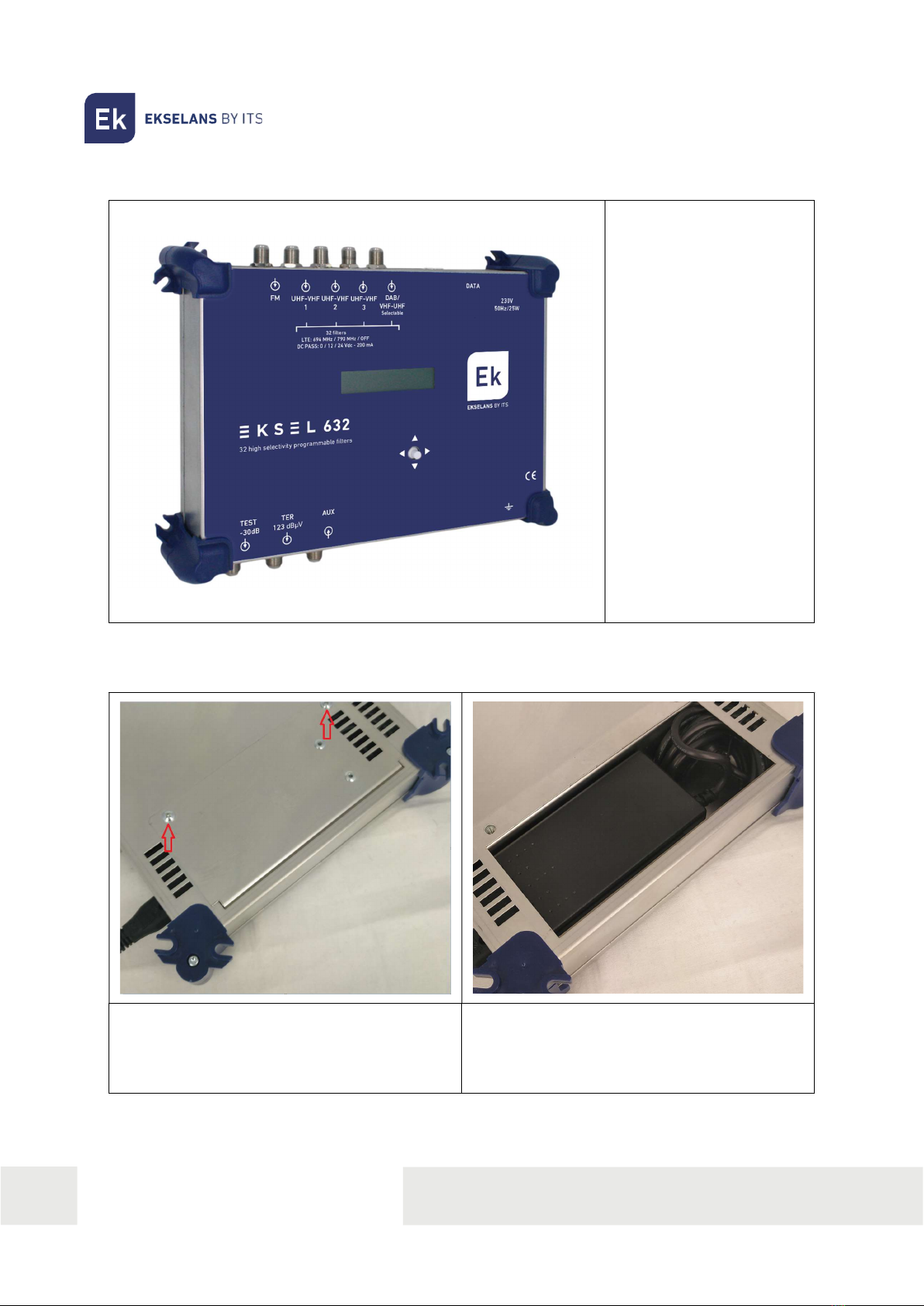
ITS Partner O.B.S S.L · Av. Cerdanyola 79-81 Local C
08172 Sant Cugat del Vallés · Barcelona (Spain)
Phone: +34935839543 · info@ek.plus ·
www.ek.plus
4
EKSEL 632 USER MANUAL
CONNECTIONS AND INTERFACES:
1 2 3 4 5 6 7
8 9 10 11 12 13
1.-FM Input
2.-V-UHF1 Input
3.-V-UHF2 Input
4.-V-UHF3 Input
5.-DAB or VHF-UHF4, Input,
selectable
6.-USB Input
7.-230Vac Input
8.-Test Ouyput (-30dB)
9.-TV Output
10.-AUX Input
11.-Display 2x16 characters
12.-Joystick for
programming
13.-Earthin connection
point.
Power Supply replacement:
In the unlikely event that the power supply is damaged it can easily be replaced on site:
1.- Disconnect power supply.
2.- Unscrew the screws highlighted above.
3.- Remove cover.
4.- Remove the power supply and install a new
one.
5.- Put cover again.
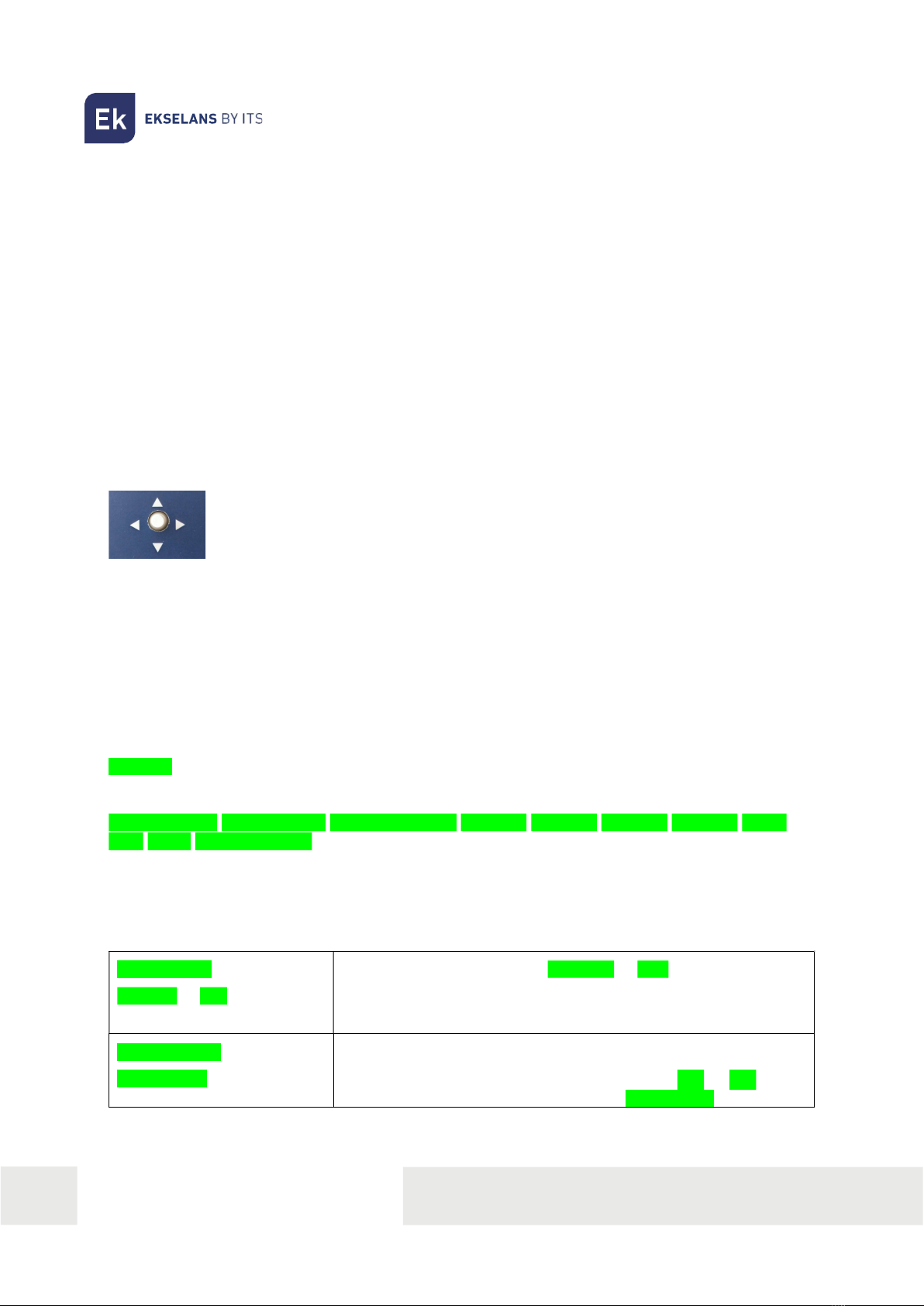
ITS Partner O.B.S S.L · Av. Cerdanyola 79-81 Local C
08172 Sant Cugat del Vallés · Barcelona (Spain)
Phone: +34935839543 · info@ek.plus ·
www.ek.plus
5
EKSEL 632 USER MANUAL
INSTALLATION RECOMMENDATIONS:
1.- Install the equipment vertically in a well-ventilated location, ensuring not to exceed the maximum
recommended operating temperature.
2.- Leave a space between 15 cm and 20 cm, free of obstacles, around the equipment which ensures
compliance with Point no.1.
3.- Connect an appropriate earth cable to the equipment ground screw.
4.- Connect the equipment's input and output cables.
5.- Connect the power cable to the equipment.
6.- Configure.
EKSEL 632 CONFIGURATION:
Joystick functions description (button):
The button enables to scroll up or down and to the right and left of the menu.
Pressing
the button is the equivalent to OK. Sometimes it is necessary to hold down the button for certain special
options.
To enter into configuration menu press OK. In the case of having a PIN configured, when touching any
button option, it will be necessary to enter the PIN. Moving to the right or left, each digit of the PIN
increases. Using OK the digit jumps to the right. Once the last digit has been entered, the menu can be
accessed after pressing OK.
Menu Overview:
Holding down any key we will access into main menu:
EKSEL462
Press OK to enter to its first line:
<V-UHF4 MODE> <DC PASS: 12v> <AUTO SCANNING> <V-UHF1> <V-UHF2> <V-UHF3> <V-UHF4> <OUT>
<FM> <AUX> <MORE OPTIONS>
Using ◀▶ we will scroll through this first menu line.
Using ▲ we go backwards.
Equipment configuration:
<UHF4 MODE>
VHF-UHF or DAB
UHF4 input configuration as VHF-UHF or DAB.
Press OK to access this menu. Using ◀▶ select correct parameter
and confirm using OK
<DC PASS: 12v>
1:- 2:- 3:- 4:-
Voltage configuration for pre-amplifiers.
Press OK to enter, and ◀▶ to select voltage, 12V or 24V. OK to
accept
.
Then select
in which
UHF
input
,
1:
-
2:
-
3:
-
4
:
-
,
do
we need

ITS Partner O.B.S S.L · Av. Cerdanyola 79-81 Local C
08172 Sant Cugat del Vallés · Barcelona (Spain)
Phone: +34935839543 · info@ek.plus ·
www.ek.plus
6
EKSEL 632 USER MANUAL
voltage. By pressing OK we will change between inputs, with ◀▶
we will enable/disable voltage at that input: 1:+ 2:- 3:- 4:-
+ = enabled / - = disabled.
<AUTO SCANNING>
INPUTS: 1:- 2:- 3:- 4:-
LTE filter: 790MHz / 690MHz /
off
Searching [*** ]
Result: CH UHF:xx
Automatic UHF channels search.
Press OK to enter. Select in which inputs we do have signal. Pressing
OK we move between inputs and with ◀▶ we will enable/disable
such input: 1:+ 2:- 3:- 4:-
+ = enabled / - =disabled.
Using OK we will jump to Lte filter selection; with ◀▶ we will select:
790MHz, 694MHz, off. After confirming with OK scan will start. Once
th search is finished it will be shown a message showing the number
of channels found.
<V-UHF1>
UHF1 L= 75dBuV
24=>24 L=108dBuV
UHF Add channel
Manual configuration of V-UHF1 input. (****).
Whether we want to add manually a new channel after AutoScan or
we want to configure such input totally manually from beginning, with
◀▶ we need to move until Add channel and press OK. Configurable
parameters, second line, will be shown flashing, with ◀▶ we will
change their value, with OK we accept and move to next value to
configure. First value is input channel, second value is output channel,
third value is output level (*). If selected output channel is already in
use an Error message will be shown. Input level will be shown in first
line; if it I too low it will shown as L=Low lev.
If one channel needs to be deleted, stay in selected channel and keep
pressing OK until Channel deleted! Message appears.
<V-UHF2> Manual configuration of V-UHF2 input. (****).
Idem <UHF1>.
<V-UHF3> Manual configuration of V-UHF3 input. (****).
Idem <UHF1>
<V-UHF4> Manual configuration of V-UHF4 input. (****).
Idem <UHF1>
This option will not appear if we have selected DAB in <V-UHF4 MODE>
menu.
<OUT>
Level: xxxdBuV
Slope: yydB
Output level (*) and Slope configuration for UHF channels.
Press OK for entering into menu. Select parameter to modify by ◀▶,
Level (*) or Slope. With OK we select option and with ◀▶ we modify
its value.
<FM>
Preamplific.: on/off
Atenuation: xdB
FM input Configuration.

ITS Partner O.B.S S.L · Av. Cerdanyola 79-81 Local C
08172 Sant Cugat del Vallés · Barcelona (Spain)
Phone: +34935839543 · info@ek.plus ·
www.ek.plus
7
EKSEL 632 USER MANUAL
Press OK for entering into menu. Select parameter to modify by ◀▶,
Level (*) or Attenuation. With OK we select option and with ◀▶ we
modify its value.
<AUX>
Preamplific.: on/off
Atenuation: xdB
AUX input Configuration.
Press OK for entering into menu. Select parameter to modify by ◀▶,
Level (*) or Attenuation. With OK we select option and with ◀▶ we
modify its value.
<MORE OPTIONS>
F.A. Status:
Config. import (**)
Config. export (**)
Default settings.
FW upgrade (**)
PIN: no/yes
Language: español/english
FW version
Press OK for entering into menu. Using ◀▶ we move for the
different options, with OK we enter into option, with ◀▶ we modify
its value and with OK we confirm it.
PIN: one we confirm yes, it will appear 0---. With ◀▶ we modify
number, with OK we confirm it and automatically we move to second
digit. Once last digit is confirmed this will be the new PIN for access to
amplifier.
Note: in case PIN is forgotten it cannot be recovered. Amplifier must
be reset (***) and all is set to factory default values.
(*) Output level will never be possible to be adjusted above the level amplifier determines in case of
AutoScanning or through OUT menu. This level set by amplifier, is the result of subtracting to amplifier
maximum output level the amount of dB due to the number of channels. This is the optimum Output
Level.
In case, for any reason, you need to adjust level above such level, and never over maximum Output
Level, the only way is by following manual configuration.
(**) These Options are only available in case an USB memory is inserted in corresponding connector.
(***) For reset plug in amplifier pressing Joystick button upwards ▲. All previous configuration will be lost.
(****) In VHF band only BIII channels can be set.
This manual suits for next models
1
Table of contents