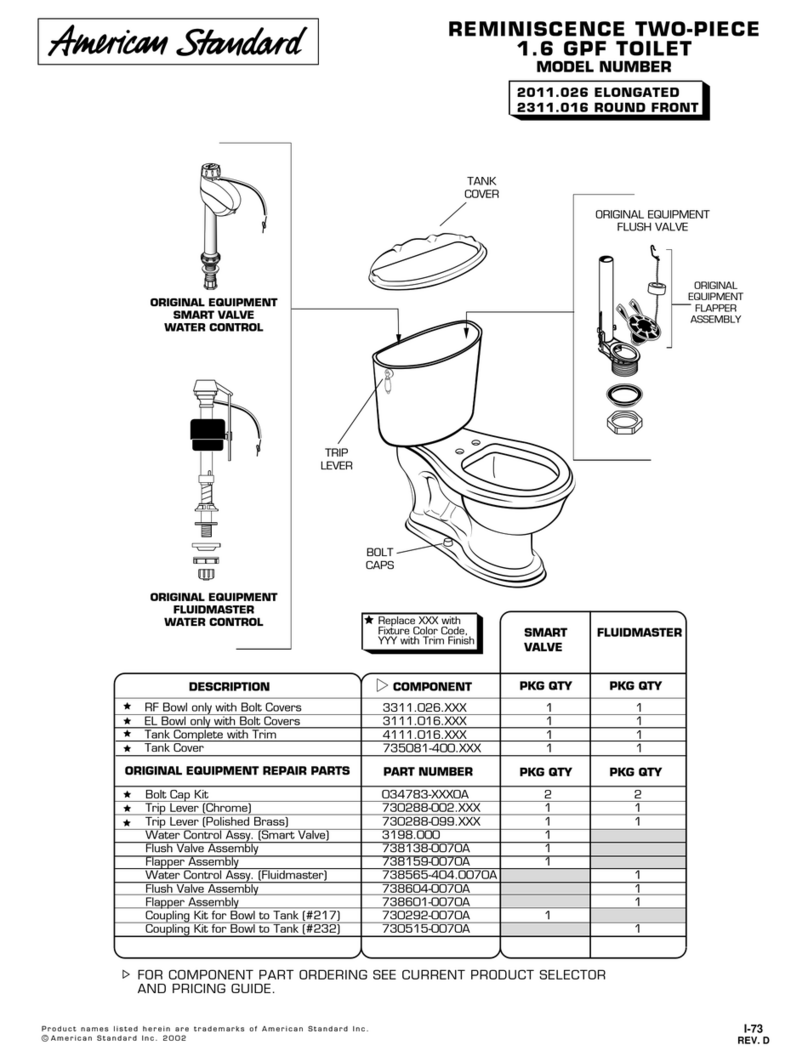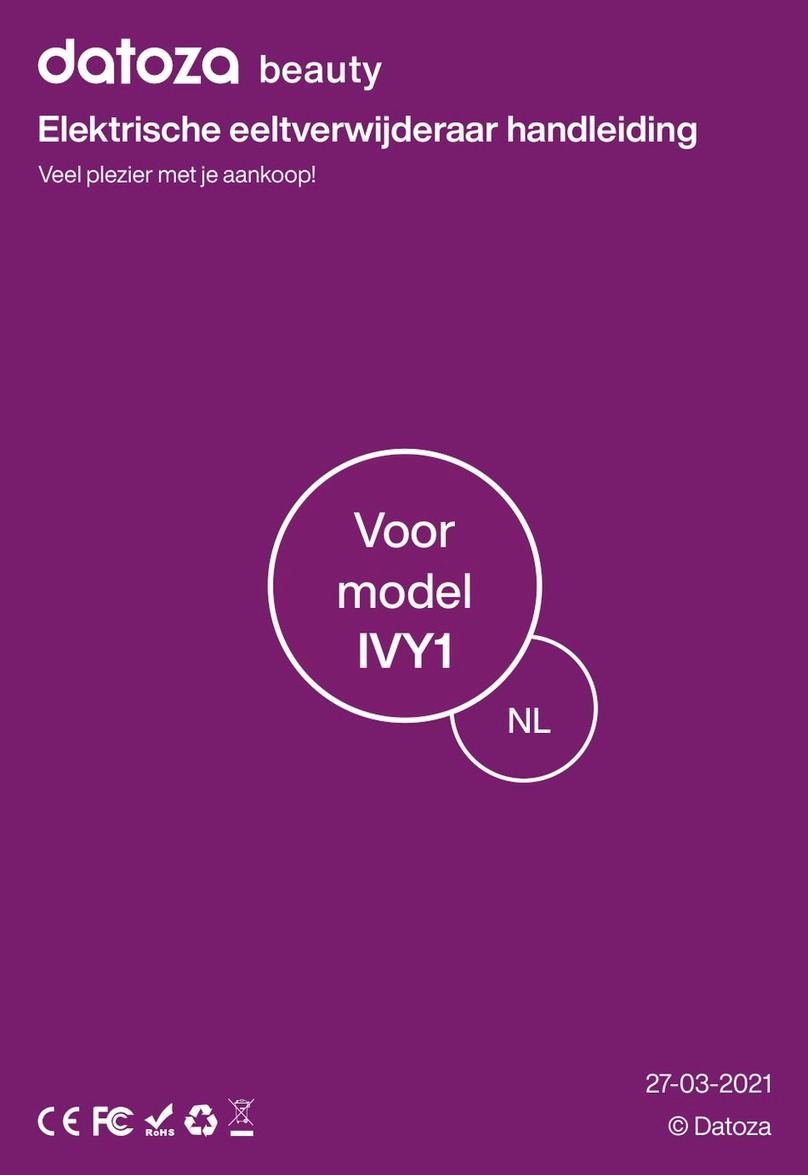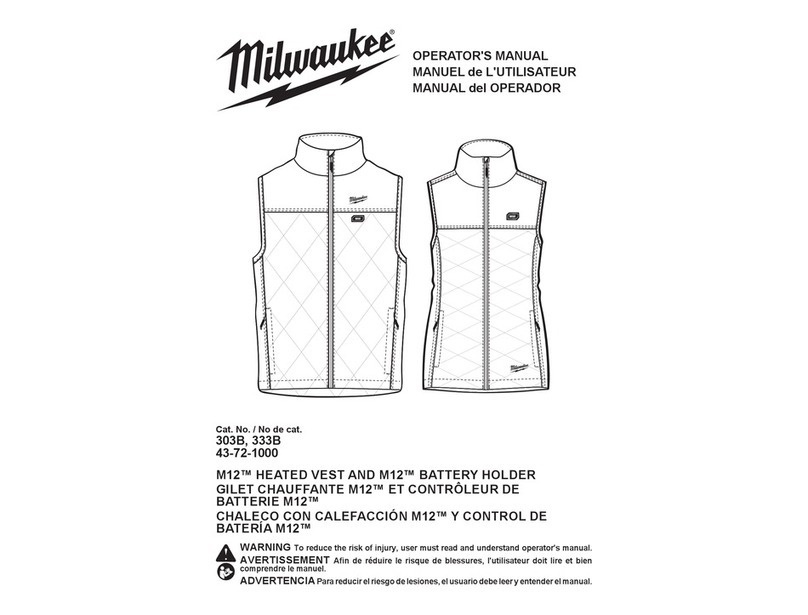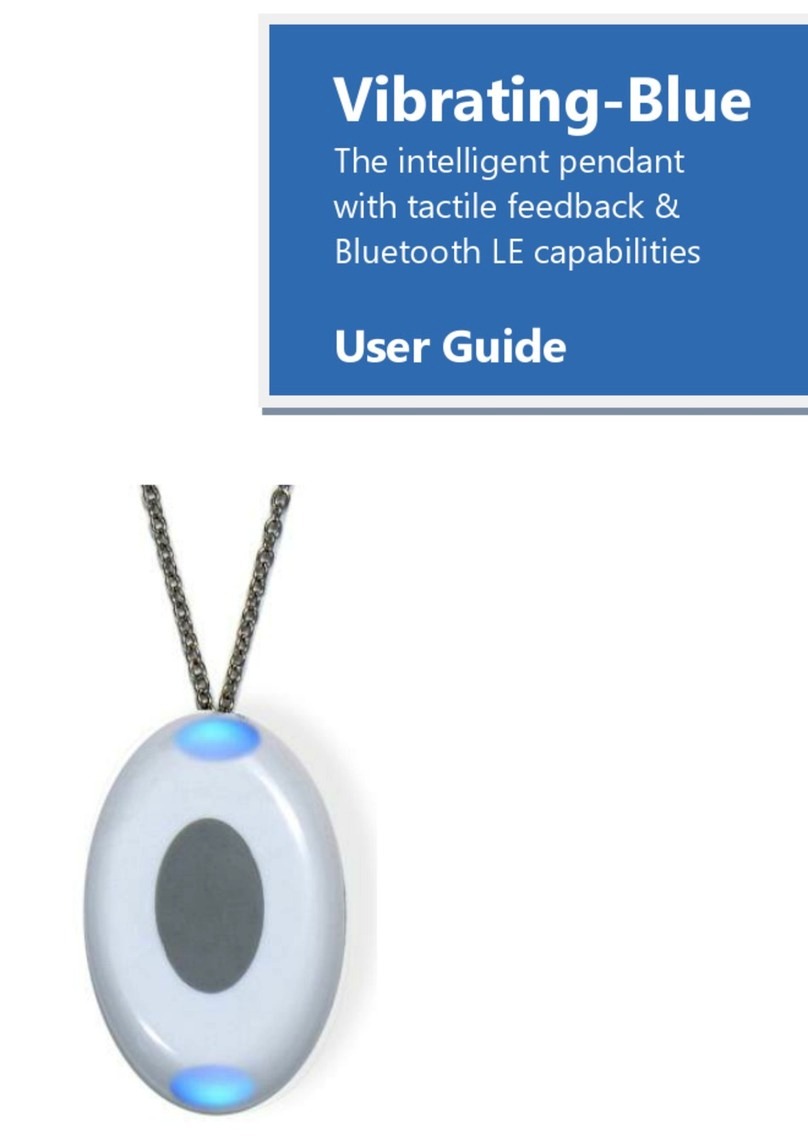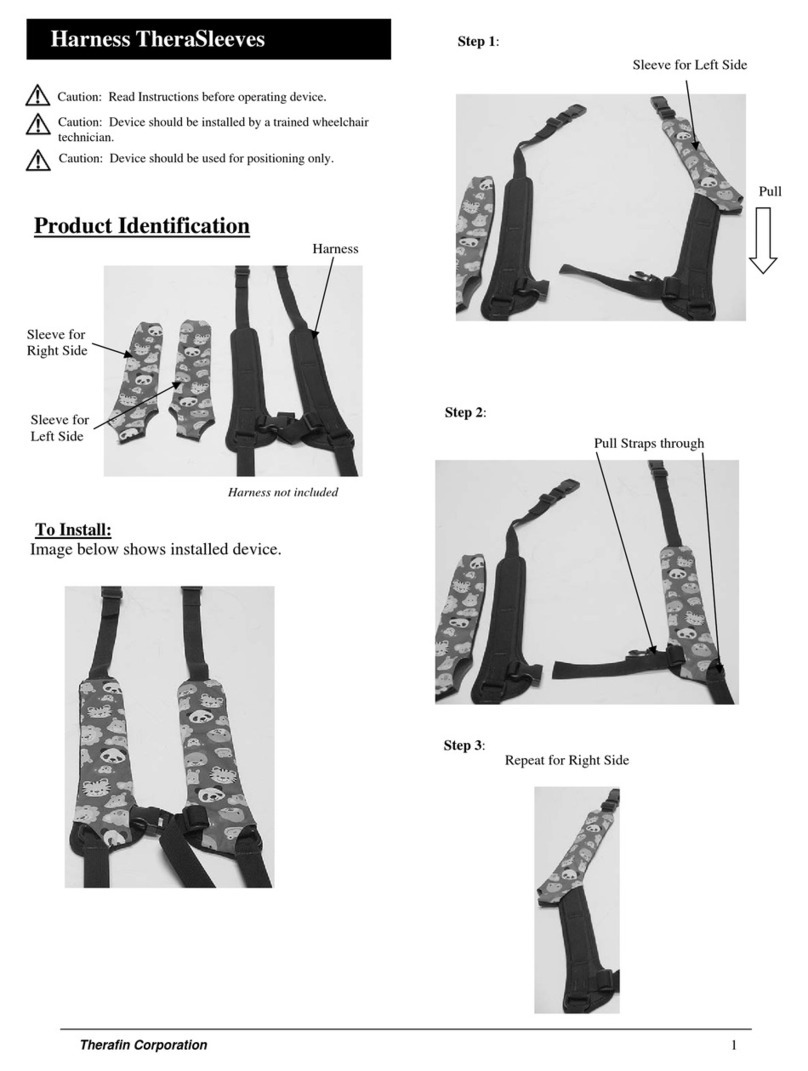Ekso Bionics EVO User manual

Operating
Manual

Contact Information
Copyright
HEADQUARTERS
United States Headquarters
Ekso Bionics, Inc.
101 Glacier Point, Suite A
San Rafael, CA 94901
Office: 1.510.984.1761
Fax: 1.510.927.2647
www.eksobionics.com
EMEA Headquarters:
Ekso Bionics, GmbH
Friesenweg 20
22763 Hamburg
Germany
Office: +49.40.800.4049.0
Ekso Bionics Customer Experience
Monday – Friday 6 a.m. to 6 p.m. PST
Phone: 1.888.869.7683
© 2023 Ekso Bionics, Inc.
All Rights Reserved
No part of this publication may be reproduced, transmitted, transcribed, stored in a retrieval
system, or translated into any language or any computer language, in any form or by any
third party, without the prior written permission of Ekso Bionics, Inc.
Trademarks
Ekso®, EVO™, Ekso Bionics®, the Ekso Bionics Icon, are trademarks of Ekso Bionics, Inc.
Patents/Patents Pending
For a list of patents and patents pending, refer to the Ekso Bionics website.
Disclaimer
Potentially serious injury may occur in connection with the use of Ekso EVO. Ekso Bionics, Inc.
shall not be liable for any injury or damage suffered by any person, either directly or
indirectly, as a result of the use or repair of Ekso EVO in violation of your contract with Ekso
Bionics, Inc. Ekso Bionics, Inc. does not accept any responsibility for any damage caused to
its products, either directly or indirectly, as a result of use and/or repair by unauthorized
personnel.
WARNING: Potentially severe injury may occur from misuse. DO NOT use the Ekso EVO
unless you are capable of protecting the safety of yourself and any other person in the
vicinity. Ekso Bionics, Inc. is not responsible for any loss or damage that occurs in
connection with your use of the Ekso EVO.

TABLE OF CONTENTS
II. Contact Information
II. Ekso Bionics Customer Experience
II. Copyright
II. All Rights Reserved
II. Trademarks
II. Patents/Patents Pending
II. Disclaimer
III. Table of Contents
2. Chapter 1: Introduction
3. Chapter 2: What Is Included
4. Chapter 3: Ekso EVO Sizing and Fit Adjustments
4. Measuring and Fitting Information
6. Fit Guide
7. Adjusting Hip Belt Sizing
8. Changing Arm Cuffs
9. Adjusting Torso Length
10. Installing Arms and Adjusting Arm Position
12. Chapter 4: Donning and Doffing Ekso EVO
12. Donning Ekso EVO
13. Doffing Ekso EVO
14. Chapter 5: Turning Ekso EVO On and Off
15. Chapter 6: Installing and Changing Actuator Springs
15. Ekso EVO Actuator Spring Support Levels
16. Installing Actuator Springs
16. Chapter 7: Adjusting the Activation Zone
18. Chapter 8: Fit Adjustment Troubleshooting
19. Chapter 9: Maintenance and Troubleshooting
20. Chapter 10: Components and Accessories
PAGE

Introduction Page 2
Ekso EVO is an upper body exoskeleton that alleviates the burden of repetitive work on
the shoulders, which is the most common cause of lost workdays due to workplace inju-
ries. Based on collaboration and insights from Ekso’s global install base and experience
with its ground-breaking EksoVest technology, Ekso EVO is designed to improve the user
experience and drive adoption.
Stacked link structure. Ekso EVO’s patented stacked-link structure seamlessly follows
the user’s arm through the full range of motion while providing proper joint alignment.
Extreme positions like reaching directly overhead, across the body, or even into a back
pocket for a phone are unrestricted.
Independent load path. Completely decoupled left and right shoulder support structures
allow full flexibility of the user’s torso and waist, such that twisting and bending to the
side feel completely natural. The user’s back is also completely free of structure, allowing
unrestricted airflow and leaving plenty of room for a fall harness.
Minimized body contact. Ekso EVO is designed to only contact the user’s body where it is
absolutely essential, while still staying firmly in place during use. The result is more com-
fortable and cooler to wear than even a backpack, especially in hot environments.
Adjustable high force actuator. Ekso EVO’s actuators are proven to be extremely durable
with millions of cycles of testing and field data. The assistance level can be adjusted for
the user and task by easily swapping out the set of compact gas springs. Different levels
can even be selected for each arm if appropriate for the task.
Light weight, no compromises. Light weight can be achieved without sacrificing func-
tionality. Ekso EVO strikes the optimal balance between device weight, functionality,
assistance levels, and durability.
Compact storage. With the included durable, 26” tool bag-style carrying case, Ekso EVO
stores, ships and transports to and around the job site easily and conveniently. Interior
storage bag pockets provide ample storage of accessories and other tools.
Scan this code for videos on how to get started using your Ekso EVO
CHAPTER 1
INTRODUCTION

What is Included Page 3
Item
1
Description
Large Torso Tube
Left Arm Assembly
2
3
4
5
6
7
Right Arm Assembly
Hip Belt
Small Torso Tube
Spring Assembly, Level 2
XL Torso Tube
CHAPTER 2
700001 - WHAT IS INCLUDED
The mechanical and hardware components of each Ekso EVO are
identified in the following drawing and table.

CHAPTER 3
EKSO EVO SIZING AND FIT ADJUSTMENTS
Ekso EVO is designed to be custom fit for each operator (see MEASUREMENT AND FITTING
INFORMATION below). Record the operator’s measurements to find the ideal size config-
uration for a secure and comfortable fit.
Measurement And Fitting Information
To find the initial size configuration for your Ekso EVO, take the measurements listed
below using a flexible measuring tape. Use these measurements to look up the opera-
tor’s correct size configuration according to the fitting guide tables. These values serve
as a starting point, and additional adjustments may be required.
in
Waist Circumference
25 - 56
Bicep Circumference
Torso Length
cm
9 - 20
14 - 23.4
66 - 142.2
22.9 - 50.8
35.6 - 59.4
Sizing Capacity
Ekso EVO Sizing and Fit Adjustments Page 4

Ekso EVO Sizing and Fit Adjustments Page 5
Belt Size Measurement
Measure the distance
around your back
between your 2 hip/pelvic
bones (the iliac crest). Be
sure to make the
measurement over your
typical work clothes. Inch (cm)
Arm Cuff Size Measurement
Measure the
circumference of your
bicep at the widest point
in a relaxed position. Be
sure to make the
measurement over your
typical work clothes. Inch (cm)
Torso Tube Size Measurement
Place your hands on your
hips with your index
finger resting on your hip
bone. Extend your thumbs
toward each other
around the center of your
back. Have an assistant
measure the distance
from the imaginary line
between your thumbs to
the bony protrusion at the
base of your neck.
Inch (cm)
Figure 1: Hip-to-Hip
Measurement
Figure 2: Bicep Measurement
Figure 3: Torso Measurement

Ekso EVO Sizing and Fit Adjustments Page 6
in
1
2
3
cm
Belt size Measurement
Hip-to-Hip Distance
20.9 - 21.7 53 - 55
21.7 - 22.4 55 - 57
22.4 - 23.2 57 - 59
23.2 - 24 59 - 61
24 - 24.8 61 - 63
24.8 - 25.6 63 - 65
25.6 - 26.4 65 - 67
26.4 - 27.2 67 - 69
27.2 - 28 69 - 71
28 - 28.7 71 - 73
28.7 - 29.5 73 - 75
29.5 - 30.3 75 - 77
30.3 - 31.1 77 - 79
31.1 - 31.9 79 - 81
31.9 - 32.7 81 - 83
32.7 - 33.5 83 - 85
33.5 - 34.3 85 - 87
34.3 - 35 87 - 89
35 - 35.8 89 - 91
35.8 - 36.6 91 - 93
36.6 - 37.4 93 - 95
4
5
6
7
8
9
10
11
12
13
14
15
16
17
18
19
20
21
Hip Belt
Ratchet
Strap
Position
Fit Guide Tables
Table 1: Belt Size
Figure 4: Hip Belt
Sizing Positions

Ekso EVO Sizing and Fit Adjustments Page 7
Adjusting Hip Belt Sizing
To adjust the size of the hip belt to a smaller setting, slide the ratchet straps further in
towards the waist plate. To adjust the size of the hip belt to a larger setting, first pull up on
the ratchet buckles on the waist plate to release them. Then, slide the ratchet straps
outwards to the preferred setting. For the most comfortable fit, ensure that all 4 ratchet
straps are at the same length setting and the cutouts in the middle of the hip pads are
resting directly over the front of your hip bones.
Table 2: Arm Cuff Size
in
S
Arm Cuff Size
9 - 11.5
M
L
cm
11.5 - 14
14 - 17
22.9 - 29.2
29.2 - 35.6
35.6 - 43.2
XL
17 - 20 43.2 - 50.8
Arm Cuff Measurement
Figure 5: Adjusting Hip Belt Sizing

Ekso EVO Sizing and Fit Adjustments Page 8
To remove the arm cuff, first undo the snap connection between the elastic strap and the
arm cuff bone. Next, pull the Velcro strap out through the slot on the arm cuff bone.
Locate the snap pocket inside the arm cuff, undo the snap, and open the flap to separate
the arm cuff from the cuff bone. Finally, pull the arm cuff straight up to remove it from
the cuff bone. Reverse the process to install the preferred arm cuff size onto Ekso EVO.
Changing Arm Cuffs
Figure 6: Changing Arm Cuffs
Figure 7: Changing Arm Cuffs

Lower Torso
Tube Size
Upper Torso
Tube Position
1
2
3
4
5
6
1
2
3
4
5
6
1
2
3
4
5
6
in cm
Small Tube
Large Tube
X-Large Tube
14 - 14.6 35.5 - 37
14.6 - 15.2 37 - 38.5
15.2 - 15.7 38.5 - 40
15.7 - 16.3 40 - 41.5
16.3 - 16.9 41.5 - 43
16.9 - 17.5 43 - 44.5
16.9 - 17.5 43 - 44.5
17.5 - 18.1 44.5 - 46
18.1 - 18.7 46 - 47.5
18.7 - 19.3 47.5 - 49
19.3 - 19.9 49 - 50.5
19.9 - 20.5 50.5 - 52
19.9 - 20.5 50.5 - 52
20.5 - 21.1 52 - 53.5
21.1 - 21.7 53.5 - 55
21.7 - 22.2 55 - 56.5
22.2 - 22.8 56.5 - 58
22.8 - 23.4 58 - 59.5
Lower Torso
Tube Size
Figure 8: Upper Torso
Tube Positions
Figure 9: Adjusting Torso Length
Table 3: Torso Length
Adjusting Torso Length
To adjust the torso length, unzip the neoprene
cover to reveal the upper torso tube. Press the
button pin in and slide the lower tube into the
preferred position. Make sure the button pin
engages in the upper torso tube hole to lock in
your new torso tube length.
Ekso EVO Sizing and Fit Adjustments Page 9

Ekso EVO Sizing and Fit Adjustments Page 10
Note: For the best fit and comfort, be sure that the tops of the actuators are slightly
higher than the tops of the user’s shoulders. Adjust the torso lengths if necessary to
achieve proper alignment.
Installing Arms and Adjusting Arm Position
Get ready to use Ekso EVO by installing the arms into the hip belt. To install the
arms, press the button pin on the bottom of the lower torso tube and slide the tube
into the hole on the waist plate. Make sure the left and right arms are installed on
the correct side. Start with the arms installed in the inner (narrow) position. If you
feel restricted when moving your arm across your body in front of you, or have very
broad shoulders, try the outer (wide) arm position.
Figure 10: Proper Ekso EVO Actuator Height Alignment
Figure 11: Ekso EVO in narrow position Figure 12: Ekso EVO in wide position

5. Release the left and right sides of the
suspenders. Attach them to the loops on the
top side of the left and right hip pads.
6. Slip each arm through the arm cuff. Use the
pull handle strap to fully open the cuff to
allow for easier insertion.
7. Tighten the three straps on each arm from
bottom to top for a snug but comfortable fit.
8. Adjust the length of the suspenders. They
should be sized to prevent Ekso EVO from
sliding down without putting excessive
pressure on your shoulders.
Installing Suspenders - Optional
For some users, Ekso EVO may slide down over time regardless of how tight the hip belt
is. To ensure a proper fit for all users, Ekso EVO has been designed to be compatible with
most off-the-shelf suspenders. To install suspenders on your Ekso EVO, follow the steps
below:
Ekso EVO Sizing and Fit Adjustments Page 11
Figure 14: Installing Ekso EVO Suspenders
1. Clip the back of the suspenders onto the two loops of the lumbar pad.
2. Route the left and right sides of the suspenders through the left and right arm cuffs.
Secure with Velcro.
3. Drape Ekso EVO over your shoulders.
4. Secure the hip belt using the buckle. Position the hip pads so they are covering your
hip bones, then tighten the belt by pulling the webbing straps inward. The belt
should be tight enough to avoid shifting, but not uncomfortable.
Figure 13: Installing Ekso EVO Suspenders

CHAPTER 4
DONNING AND DOFFING EKSO EVO
Now that the Ekso EVO has been custom fit to the operator, it is time to put it on.
Donning and Doffing Ekso EVO Page 12
Donning Ekso EVO
2. Start by draping the Ekso EVO over your
shoulders.
1. Before putting on Ekso EVO, make sure to
unbuckle the hip belt, loosen the hip belt
webbing, and loosen the arm cuff straps.
3. Secure the hip belt using the buckle.
Position the hip pads so they are covering
your hip bones, then tighten the belt by
pulling the webbing straps inward. The
belt should be tight enough to avoid
shifting, but not uncomfortable. Excess
webbing can be stored in the elastic strap
on the hip belt.
4. Slip each arm through the arm cuff. Use
the blue pull handle strap to fully open the
cuff to allow for easier insertion.
5. Tighten the three straps on each arm from
bottom to top for a snug but comfortable
fit.
Figure 15: Donning Ekso EVO

Donning and Doffing Ekso EVO Page 13
Doffing Ekso EVO
1. Undo and loosen the arm cuff straps.
Use the pull handle strap to slide each
arm out of the arm cuff.
2. Drape the Ekso EVO arms over your
shoulders.
3. Loosen the hip belt webbing, then
release the hip belt buckle.
4. Lift Ekso EVO off your shoulders and
disassemble arms from the hip belt
by pressing the silver buttons on the
bottom of the torso tubes. Place all
components back into the Ekso
carrying bag.
Figure 16: Doffing Ekso EVO

Turning Ekso EVO On and Off Page 14
Turning Ekso EVO On
To turn Ekso EVO on, the operator must keep
their arm fully down by their side. The switch
on the actuator can then be flipped to the ON
position. Do this for both arms before starting
to use Ekso EVO.
DO NOT FORCE THE SWITCH, this can damage
the actuator. If the switch is not rotating
freely, lower your arm further before turning
the switch to the ON position.
Turning Ekso EVO Off
To turn Ekso EVO off, the operator must lower
their arm fully to their side. The switch on the
actuator can then be flipped to the OFF posi-
tion. Do this for both arms before doffing Ekso
EVO.
DO NOT FORCE THE SWITCH, this can damage
the actuator. If the switch is not rotating
freely, lower your arm further before turning
the switch to the OFF position.
Figure 17: Turning Ekso EVO On
CHAPTER 5
TURNING EKSO EVO ON AND OFF
Each Ekso EVO arm has an ON / OFF switch (with tether) located on
the actuator housing. Moving the switch to the ON position activates
the spring support of the actuator. Take care if activating the switch
while the Ekso EVO is not being worn, as the arm can raise up in an
uncontrolled manner.

Installing and Changing Actuator Springs Page 15
CHAPTER 6
INSTALLING AND CHANGING ACTUATOR SPRINGS
Ekso EVO Actuator Spring Support Levels
The force assistance level provided by Ekso EVO can be adjusted by changing the
actuator springs in each arm. There are five (5) sets of actuator spring levels to
choose from. Each spring level corresponds to an approximate amount of lift
assist support.
The support level of each spring is shown on the spring’s end cap. Level 1 provides
the least amount of arm support, while Level 5 provides the most. The following
table shows the different spring labels and the approximate lift support offered by
each of the five different actuator springs.
Table 4: Spring Labels and Approximate Spring Support
Support Level 1 Support Level 2 Support Level 3 Support Level 4 Support Level 5
5.2 lbs 7.9 lbs 10.3 lbs 12.8 lbs 15.7 lbs
(3.6 kg) (4.7 kg) (5.8 kg) (7.1 kg)(2.3 kg)
When sizing Ekso EVO, Ekso Bionics recommends beginning with a lower force
spring to get used to the device and changing to a higher force level if needed.

Adjusting the ACTIVATION ZONE Page 16
Installing Actuator Springs
Installing/changing the actuator springs
should be performed when the Ekso EVO is
not being worn. To change the actuator
springs, follow the steps below:
1. Secure one arm of Ekso EVO in the
lowered (down) position. Flip the
actuator switch to the ON position.
2. Carefully guide the Ekso EVO arm
upwards to the fully raised (up) position.
3. Unscrew and remove the spring from
actuator cylinder chamber.
4. Select the desired spring and insert into
actuator cylinder chamber. Screw in the
spring until hand-tight.
5. Carefully guide the Ekso EVO arm
downwards into the fully lowered (down)
position. Flip the actuator switch to the
OFF position.
Figure 18: Installing Actuator Springs
Figure 19: Activation Zone Settings
Ekso EVO can be adjusted between 3 activation zone
settings:
• H (high) setting – Ekso EVO begins to engage later
and provides the most support with the operator’s
arms in a more vertical position. This position is
best for direct overhead work.
• “Standard” setting - Marked by the middle line on
the end link, this position is best for more variable
applications and a good starting point for new
users.
• L (low) setting – Ekso EVO begins to engage
sooner and provides the most support with the
operator’s arms in a more horizontal position. This
position is` best for chest height work.
The Figure shows how each setting changes the
activation zone starting points and max support
areas.
The table below lists the approximate angle (from 0°
fully lowered position) for each activation zone
starting point and max support point.
CHAPTER 7
ADJUSTING THE ACTIVATION ZONE
Ekso EVO features an adjustable “activation zone”. The activation zone is the area
in which Ekso EVO provides support to the operator’s arms while performing
in-front and overhead work.
1 2
3 4

Degree (from 0
o)
for Starting
Support Point (approximate) Degree (from 0
o)
for Max
Support Point (approximate)
Low Setting
Activation Setting
15
o
Standard Setting
High Setting
25
o
35
o
105
o
115
o
125
o
As described in the following procedure, adjusting the activation zone must be done
when the Ekso EVO is not being worn. Personal comfort and preference should always
guide which activation zone setting to use for each arm.
To adjust the activation zone:
1. Secure one arm of the Ekso EVO in the down (lowered)
position. Enable that actuator by flipping the switch to
the ON position.
2. Carefully guide the Ekso EVO arm upwards to the fully
raised (up) position.
3. Use T25 driver to loosen the top socket head cap
screw on the end link. Loosen the screw
approximately one-quarter turn.
4. Using the end link graphic as a guide, adjust the dial
to H (high) or L (low) setting as desired; default
adjustment will be set at the “standard” setting
(middle line).
5. When the indicator is at the desired setting, retighten
the screw. The split clamp should be evenly spaced.
6. Carefully guide the Ekso EVO arm downwards into the
fully lowered (down) position. Flip the actuator switch
to the OFF position.
7. Repeat steps 1 through 6 on the opposite side, as
needed.
Adjusting the ACTIVATION ZONE Page 17
Figure 20: Loosening
End Link Screw
Figure 22: Evenly
Spaced Split Clamp
Figure 21: High, Standard, and Low Activation Settings
Table 5: Activation and Support Angles

Chapter 8
FIT ADJUSTMENT TROUBLESHOOTING
Before the operator starts using the Ekso EVO, some fit adjustments may be
required for maximum comfort. If the operator is feeling any discomfort, try the
adjustments described below.
You feel excessive pressure on the underside of your
arm near the elbow when you raise your arm.
You feel excessive pressure on the top of your bicep
when you raise your arm.
You feel excessive pressure on the underside of your
arm near your armpit.
Your arm is not aligned with the Ekso EVO actuator
arm.
The arm cuff slides up and down on your arm.
The webbing straps are digging into your waist.
The arm cuff is too tight no matter how it is adjusted.
You feel restricted when moving your arm across
your body.
You feel discomfort when moving your arm across
your body.
Issue
Torso length likely too short. Try increasing torso tube
length by 1 notch. Ensure waist belt is not sliding down.
Torso length likely too short. Try increasing torso tube
length by 1 notch. Ensure waist belt is not sliding down.
Torso length likely too long. Try decreasing torso tube
length by 1 notch.
Make sure that hip belt is properly positioned and
tightened. Adjust torso length if needed.
The arm cuff straps are likely too loose. Readjust and
tighten arm cuff straps as needed.
The arm cuff straps are likely too loose. Readjust and
tighten arm cuff straps as needed.
Check the position of the hip pads, and adjust to
ensure they are centered over your hip bones. The
center relief channel on the hip pads should be
directly over your hip bones.
If wearing extra layers, the padding in the arm cuff
can be removed for a more accommodating fit.
Otherwise, try swapping to a larger arm cuff size.
For operators with larger shoulders, try moving the
arms of Ekso EVO from the inner lug position on the
hip belt to the outer lug position. If this doesn’t fix the
issue, the torso setting could be too short. Try
increasing the length of the torso tube by 1 notch.
Solution
Fit Adjustments Page 18
Table 6: Fit Adjustment Troubleshooting
Table of contents
Popular Personal Care Product manuals by other brands

ConvaTec
ConvaTec ESTEEM Flex Convex manual
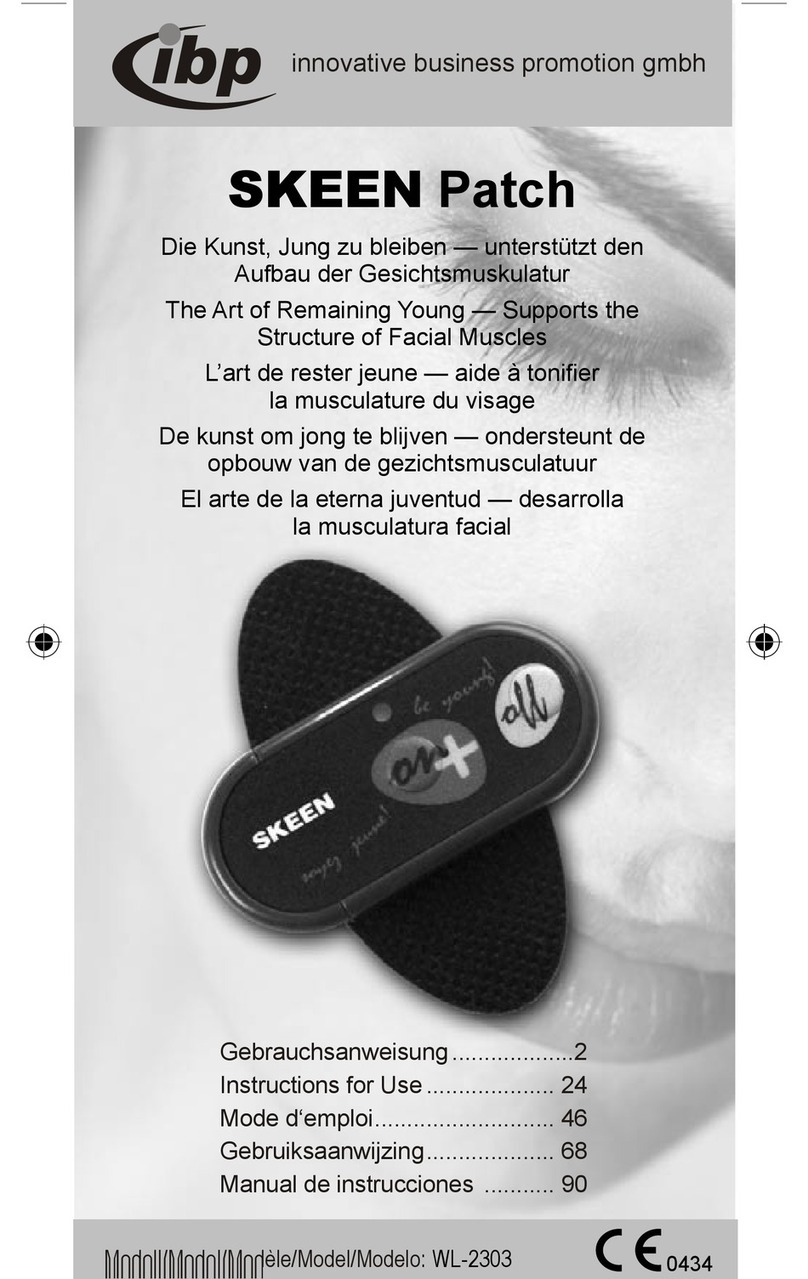
IBP
IBP SKEEN PATCH Instructions for use

aidapt
aidapt VM931AD Usage and maintenance instructions

LED Technologies, Inc.
LED Technologies, Inc. dpl Eye Mask user guide

Valley Electronics
Valley Electronics Lady-Comp Instructions for use

Panasonic
Panasonic ew1211a operating instructions