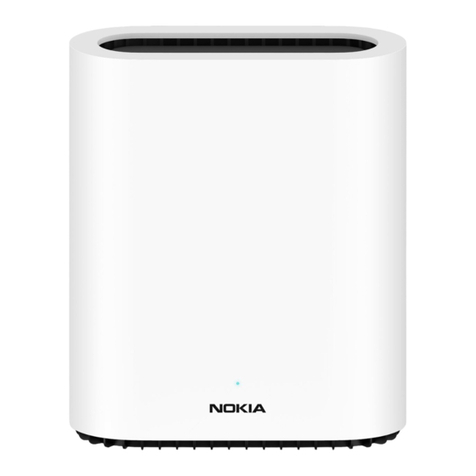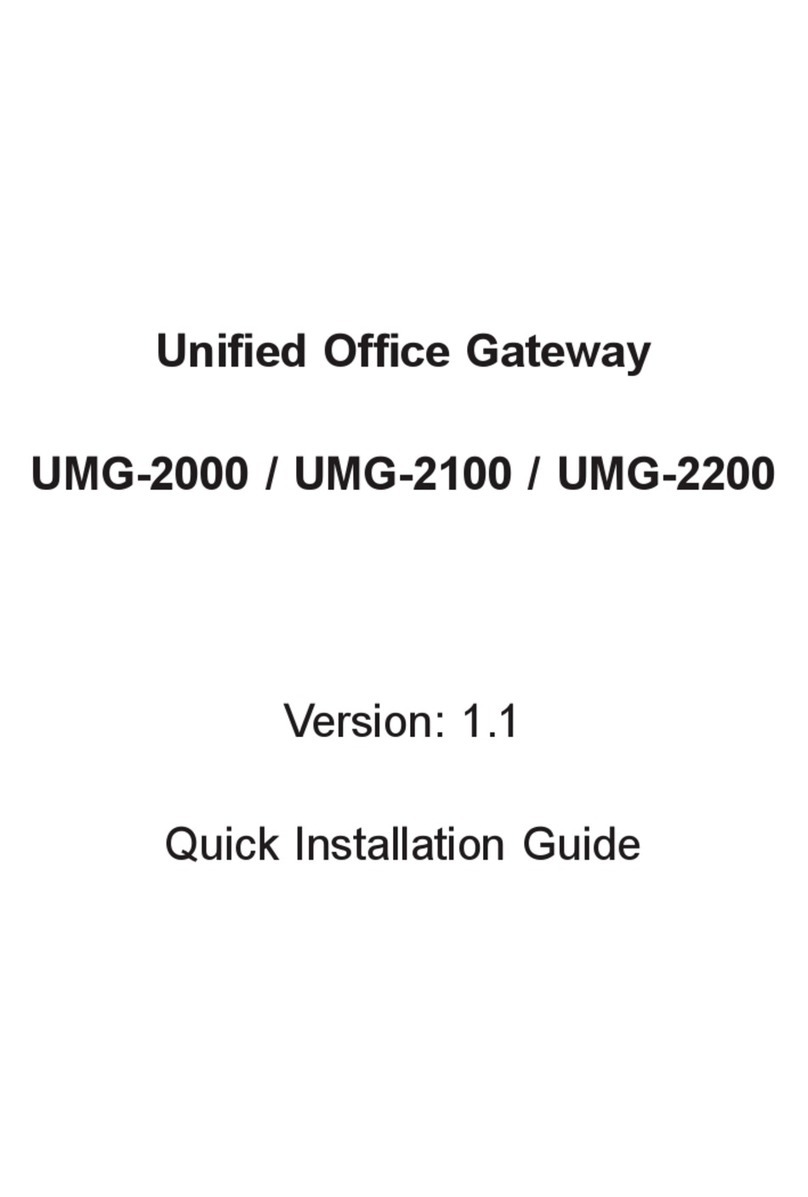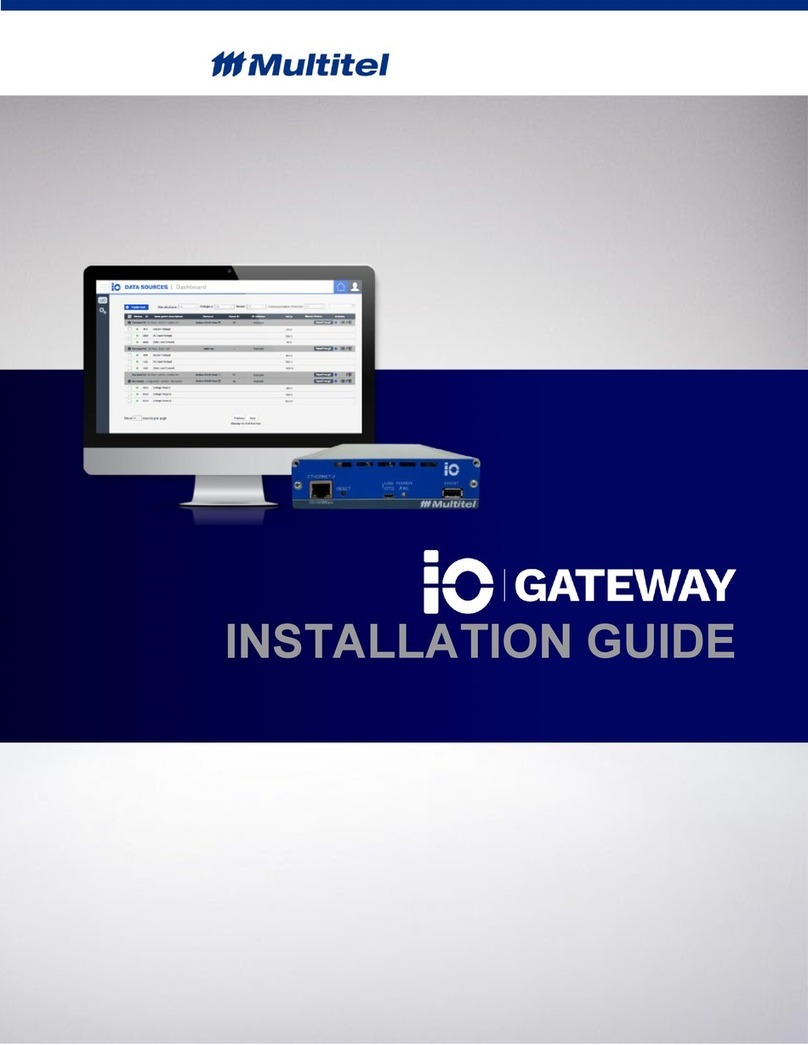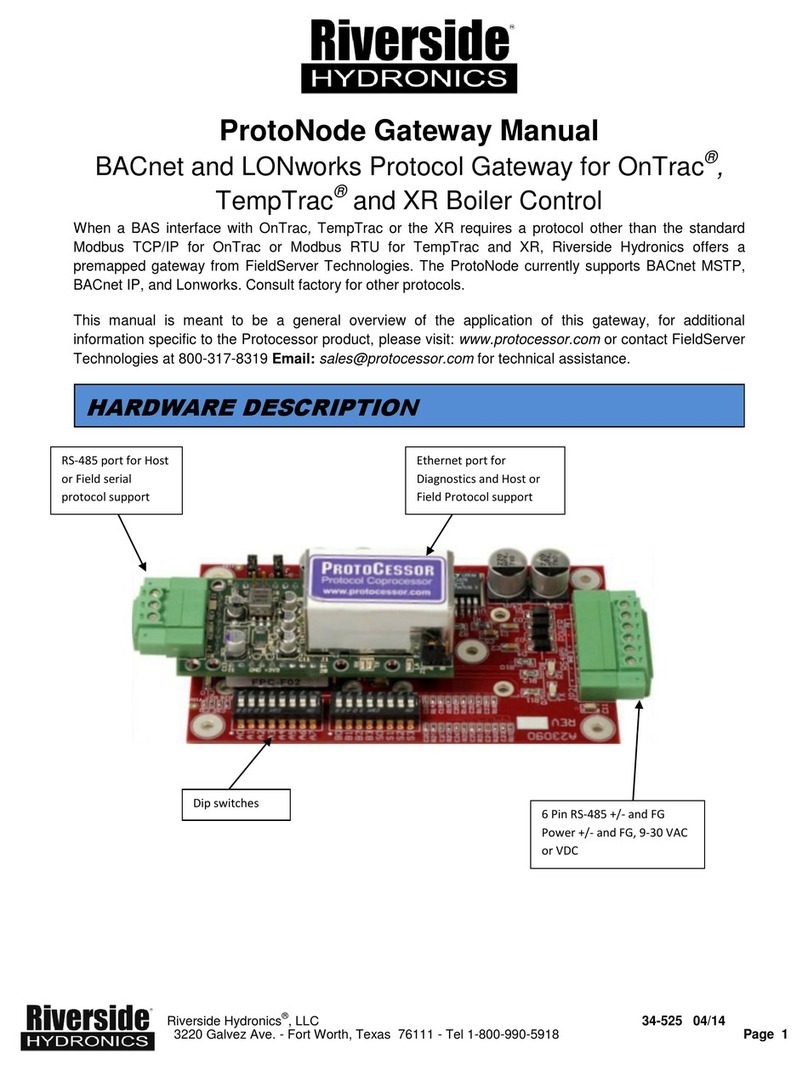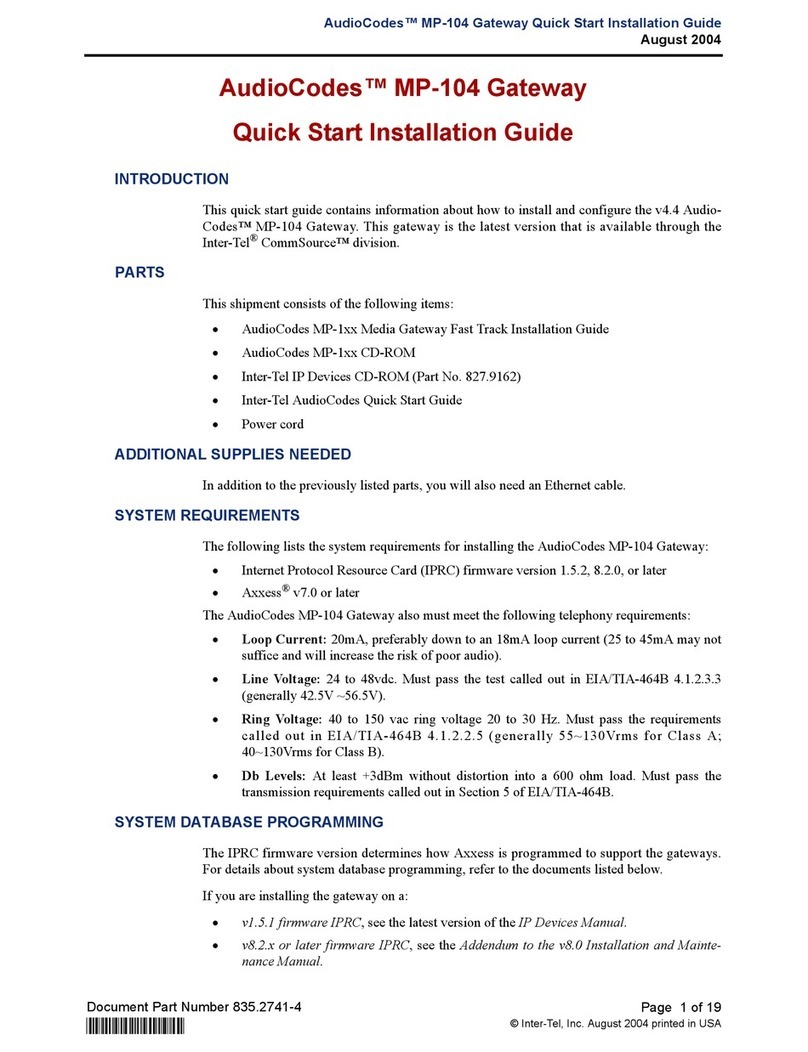Elcomplus RG-1000e User manual

User Guide
RG-1000e Remote Gateway
October 2017
R2.0

Table of Contents
RG-1000e Remote Gateway User Guide
Table of Contents
Foreword 2
Revision history 3
Compliance with international standards 4
Introduction 5
1 System purpose 6
2 System structure 7
8
2.1 Technical specification
9
2.2 Delivery set
3 Operating principles 11
4 Installation and connection 17
17
4.1 Front panel
18
4.2 Rear panel
18
4.3 Installation and operation check
5 Examples of using RG-1000e 23
23
5.1 Conventional Mode
27
5.2 Capacity Plus legacy trunking network
28
5.3 Capacity Plus trunking network with NAI Data (hybrid mode)
29
5.4 Capacity Plus Muliti-Site trunking network with NAI
Data (hybrid mode)
30
5.5 RG-1000e Repeater mode
6 Storage and transportation conditions 31
7 Manufacturer warranty 32
32
7.1 What this warranty covers and for how long
32
7.2 General provisions
32
7.3 How to get warranty services
33
7.4 What this warranty does not cover
33
7.5 Contacts
Appendix I Pin numberings and diagrams of the interface cables 34
Appendix II Clamping elements 36

2
User GuideRG-1000e Remote Gateway
Foreword
Disclaimer
The information in this document is carefully examined, and is believed to be entirely reliable. However, no
responsibility is assumed for inaccuracies. Furthermore, Elcomplus LLC reserves the right to make changes to
any products herein to improve readability, function, or design. Elcomplus LLC does not assume any liability
arising out of the applications or use of any product; nor does it cover any license under its patent rights nor the
rights of others.
Trademarks
MOTOROLA SOLUTIONS, the Stylized M logo, MOTOTRBO are registered in the US Patent & Trademark Office.
SmartPTT and RG-1000e are the property of Elcomplus LLC. All other product or service names are the property
of their respective owners.

3
User GuideRG-1000e Remote Gateway
Revision history
This table describes the changes to the "RG-1000e Remote Gateway" user guide.
Date
Version
Remarks
May, 2017
RG-1000e Remote Gateway, R1.0
Initial version.
July, 2017
RG-1000e Remote Gateway, R1.1
Updated release.
October, 2017
RG-1000e Remote Gateway, R2.0
Updated release. Technical parameters are
updated.

4
User GuideRG-1000e Remote Gateway
Compliance with international standards
This device complies with Part 15 Subpart B of the FCC CFR 47 Rules. Operation is subject to the following two
conditions:
(1) this device may not cause harmful interference, and
(2) this device must accept any interference received, including interference that may cause undesired operation.
This device complies with EN55032/CISPR32 EN55024/CISPR24.
This device complies with DIRECTIVE 2011/65/EU (RoHS 2)
This device complies with IEC/EN60950-1.
This device complies with TR EAC 020/2011 "Electromagnetic compatibility of technical means", GOST CISPR32-
2015, GOST CISPR 24-2013.

5
User GuideRG-1000e Remote Gateway
Introduction
This user guide describes the purpose, characteristics, functioning principles, setting up and configuring the RG-
1000e GATEWAY. This guide is aimed at engineers responsible for the installation and maintenance of SmartPTT
dispatch system and the MOTOTRBO equipment.
It is assumed that users of this guide who will set up the RG-1000e GATEWAY, are familiar with the following:
·The principles of building IP networks and radio networks using MOTOTRBO equipment produced by Motorola,
and
·SmartPTT software developed by Elcomplus.
You should read this user guide before you start using RG-1000e!!!
Improper testing, operation, maintenance, installation, alteration, modification, or adjustment causes
warranty cancellation!!!

6
User GuideRG-1000e Remote Gateway
1 System purpose
The RG-1000e GATEWAY is used in SmartPTT dispatch systems for remote control of MOTOTRBO control
station(s) or radios through the SmartPTT Radioserver (hereinafter referred to as radioserver) in the corporate IP
network or Internet. It is required to use MOTOTRBO Radios: EMEA region DM46**e, DM44**e, DM46**, DM44**,
DM2600 ; APAC region XiR M8600i, XiR M8600, XiR M6660 ; NA region XPR 5***e, XPR 5***, XPR 2500 ; LA
region DGM 8***e, DGM 5***e, DGM 8***, DGM 5***, DEM500.(*)
The RG-1000e GATEWAY provides the conversion of audio signals and radio control commands to IP packets
and the transmission of these packets over the network.The usage of the RG-1000e GATEWAY is an alternative
to direct connection of control stations to the radioserver via a USB interface.
The figure below shows an example of remote control using an RG-1000e GATEWAY.
Fig. 1 MOTOTRBO control stations: remote connection to SmartPTT dispatch system
* Note 1: low tier Mototrbo radios DM1400/DM1600, CM200d/CM300d, DEM300/DEM400, XIR M3188/XIR M3688
can not be used with RG-1000e. The 1st generation of Mototrbo radios can not be usedwith with RG-1000e.
Note 2: due to Mototrbo firmware limitation middle tier radios DM2600/XPR2500/DEM500/XiR6660 can not setup
outgoing All Call. Indicated middle tier radios may receive incoming All Call and play feedback. This limitation may
be eliminated using non-typical TG ID for All Call feature.

7
User GuideRG-1000e Remote Gateway
2 System structure
The system of remote management of the control station consists of the following components:
· RG-1000e GATEWAY,
· radio connected to the RG-1000e GATEWAY, and
· SmartPTT software based on Client–Server technology.
The RG-1000e GATEWAYs are connected to the SmartPTT server-based application, which manages the RG-
1000e GATEWAY, and interact with this application. For IP network connection, RG-1000e GATEWAY has the
10BASE-T/100BASE-TX Ethernet interface with auto detection of the cable type. For the interaction between the
system components, the RG-1000e GATEWAY and radioserver get a static IP address and the TCP and
UDP/RTP port numbers, which are used for the radio control commands and audio transmission from the dispatch
console. The RG-1000e GATEWAY can be used in the following cases:
· As a remote dispatcher's workplace outstation in digital networks without repeaters (Direct Mode
communication).
· In the conventional or trunking MOTOTRBO networks, where the direct IP connection to the repeaters is
unavailable.
· When the connection to the repeaters in MOTOTRBO networks is based on the hybrid scheme, where the data
interchange is performed via the NAI interface of the repeaters and the voice data transmission—via the pool of the
control stations.
This system offers the following advantages:
· It allows you to organize the dispatching system in the networks, where the direct connection of the dispatching
system to the MOTOTRBO repeaters via the IP network is unavailable.
· It allows you not to place radioserver close to the control stations within the radio network coverage area.
· It allows you to avoid interference and induced noise between neighboring control stations.
When planning the system, it is required to take into account the packet delivery delay in the IP network, which
causes the corresponding radio response delay to the control commands and voice data transmission.

8
2.1 Technical specification
User GuideRG-1000e Remote Gateway
2.1 Technical specification
Technical parameters of the RG-1000e GATEWAY are listed in table 1 below.
Table 1 RG-1000e GATEWAY technical parameters
Network interface parameters
Connector
RJ45
Standard
10BASE-T (IEEE 802.3) / 100BASE-TX (IEEE 802.3u)
Supported TCP/IP protocols
UDP, ICMP, IPv4, ARP
Auto tuning of auto switching
Transmission rate—10/100 Mbps
Operation mode—duplex/half-duplex
Auto detection of the cable type—Auto-MDI/MDI-X
Radio interface parameters
Number of ports for radio connections
Two ports, Port 1 and Port 2 may be used simultaneously, independently
from each other
Voice channel
768 kbps (48 kHz x 16 bits) PCM, duplex
Frequency band of voice channel
20–3600 Hz
IP voice channel coding
64 kbps (G711 A-Law/Mu-Law)
Transport protocol of control channel
UDP and TCP
Required bandwidth for control
channel
From 15 kbps
Transport protocol of voice channel
UDP and RTP
Required bandwidth for voice IP
channel
~128 kbps
Time delay\latency (SmartPTT
Radioserver <-> RG-1000e), ms
Up to 1250 ms one-way (2500 ms round-trip)
Support of radio operation modes
MOTOTRBO radio models
EMEA region DM46**e, DM44**e, DM46**, DM44**, DM2600; APAC
region XiR M8600i, XiR M8600, XiR M6660; NA region XPR 5***e,
XPR 5***, XPR 2500; LA region DGM8***e, DGM 5***e, DGM 8***, DGM
5***, DEM500
Radio operation modes
Digital MOTOTRBO
Analog MOTOTRBO
MOTOTRBO network topologies
Talkaround mode
Single repeater

9
2.1 Technical specification
User GuideRG-1000e Remote Gateway
Multisite conventional network (IP Site Connect)
Single site trunking network (Capacity Plus)
Multisite trunking network (Linked Capacity Plus, Capacity MAX)
Power supply
Supply voltage
11–15.0 VDC, power can be applied via Power socket and\or radio
Radio1 socket and\or radio Radio2 socket
Power consumption
200 mA or less
Design
Dimensions
180x144x30 mm
Ethernet connector
RJ45 8P8C (8 pins)
Radio connector
3M 10126-*** jack (26 pins)
Power connector
Phoenix Con PTSM 0.5-3 (3 pins)
Audio connector
Phoenix Con PTSM 0.5-2 (2 pins)
Terminal connector
USB mini-B jack (4 pins)
Operating conditions
Operating temperature range
–4° to 140°F (–20° to +60°C)
Relative humidity
Up to 85% at 86°F (30°C)
Operating hours
24x7
Control terminal
Interface port
USB 1.0 (12 MBps), Device port
Software
RG-1000e Customer Programming Software (RG-1000e CPS)
2.2 Delivery set
The RG-1000e GATEWAY delivery set includes the following components:
·RG-1000e GATEWAY
—1 pcs.,
·interface cable*
—1 pcs.,
·FTP5E cable, 6.56 feet (2 m)
—1 pcs.,
·the following clamping elements of RG-1000e GATEWAY:
obracket
—2 pcs.,
oM3x6 screw
—4 pcs.,
oM5x10 screw
—2 pcs.,
o5x20 self-tapping screw
—4 pcs.,

10
2.2 Delivery set
User GuideRG-1000e Remote Gateway
·USB cable A-miniB, 1 m.
—1 pcs.
* The 1st interface cable is included in the RG-1000e GATEWAY delivery set by default (for Mototrbo DM
46**e/DM 44**e, XiR M86**i, DGM 8***e/DGM 5***e radios).
The 2nd interface cable you need to purchase additionally.
Interfaces cables for DM 2600, XiR M6660, XPR 2500, DEM 500 radios will be included in the delivery set by
special request.

11
User GuideRG-1000e Remote Gateway
3 Operating principles
The simplest system configuration includes the remote RG-1000e GATEWAY with one connected control station,
SmartPTT radioserver and the dispatch console.
The dispatch console does not interact directly with the RG-1000e GATEWAY. Instead, the dispatch console
transmits data and audio to the radioserver, which then transmits them to the RG-1000e GATEWAY.
The interaction between the dispatch console and the radioserver is not considered in this document, as it is
described in detail in the corresponding SmartPTT software documentation.
The operating principle of the RG-1000e GATEWAY is based on the following elements:
1. Receiving and transmitting radio control commands intended for the management of the control station.
2. Receiving and transmitting the audio signals.
3. Transforming the radio control commands and audio signals into the asynchronous flow of digital data.
4. Encoding of the asynchronous flow of digital data and its transmission to the radioserver via IP network.
To work through the IP network, the RG-1000e GATEWAY and radioserver must be given static IP addresses.
After the connection is made, the IP communication channel is established that provides the transmission of the
following data via the UDP protocol:
· radio control commands between the control station and the radioserver;
· audio signals from the radio receiver and from the microphone of the dispatch console.
The radioserver may host multiple RG-1000e GATEWAY gateways. Their number is limited only by the license
conditions or by the technical constraints of the communication channels.
To establish the IP communication channels between the RG-1000e GATEWAY and radioserver, the TCP protocol
and UDP/RTP protocols are used. The TCP protocol serves to transmit the radio control commands. The RTP
protocol is used to transmit audio, registration messages (ARS), short text messages (TMS), etc.
To separate the channels on the RG-1000e GATEWAY, each channel is assigned a corresponding IP address
and UDP/TCP port number from a range of 1024...65536. When the IP channels of the RG-1000e GATEWAY have
equal values of IP address and UDP port, the connection is performed in tandem on idle IP channels.
To process the signals of the radio audio path, compression is used in the RG-1000e GATEWAY. The built-in
compressor receives and transmits audio signals using 64 kbps Mu-Law PCM encoding.
Below you will find examples of network topologies and configurations when the RG-1000e GATEWAY and
radioserver are connected. The details about how to connect the radioserver to other equipment or to the dispatch
console are not shown in the examples.
The RG-1000e GATEWAY network interface meets the 10BASE-T (IEEE 802.3) / 100BASE-TX (IEEE 802.3u)
specifications and may be connected to external equipment that meets the same network interface specifications.
Below you will find examples of network topologies and configurations when the RG-1000e GATEWAY and
radioserver are connected. The details about how to connect the radioserver to other equipment or to the dispatch
console are not shown in the examples.

12
User GuideRG-1000e Remote Gateway
The Ethernet port can work with both automatic and fixed cable type detection, thus, both a straight-through cable
or a crossed Ethernet cable can be used.
Both the radioserver and the RG-1000e GATEWAY must have a static IP address.
The example of the network configuration for the radioserver and the RG-1000e GATEWAY is shown in the figure
below.
Fig. 2 Connection of the radioserver to the RG-1000e GATEWAY (single radio) via the local data transmission network
In this example, the radioserver is connected to a single RG-1000e GATEWAY to manage one control station,
which is connected to the RADIO interface. Only one configured IP channel is used to transmit data to the
radioserver.
RG-1000e GATEWAY IP channel 1 is programmed to be linked to the RADIO interface, so that all control
commands and audio signals between the RG-1000e GATEWAY and the radio, connected to this interface, are
transmitted to the radioserver via IP channel 1.
The IP address and TCP (XCMP) port of the IP channel are specified in the remote control station settings.
The radioserver initiates the connection with the RG-1000e GATEWAY via TCP protocol linking to preset the IP
address and TCP port. The radioserver selects a random port from a range of 1025...65535 as the TCP source
port.
After establishing the TCP connection, the RG-1000e GATEWAY and the radioserver exchange data packets,
containing the parameters of each of them. Particularly, the RG-1000e GATEWAY sends the following settings of
the ports: audio signals and service data.
When a package with the RG-1000e GATEWAY parameters is received, the radioserver opens the required
number of UDP ports on its side: one UDP port—for audio signals, and one UDP port—for each corresponding

13
User GuideRG-1000e Remote Gateway
port of data transmission services. The numbers of these ports are also selected randomly. Then the radioserver
starts data exchange with the RG-1000e GATEWAY.
To control the connection and the entries in the NAT table, the radioserver and RG-1000e GATEWAY exchange
with UDP packets via the corresponding ports every 3 seconds.
The step-by-step process of the connection establishment is shown in the figure below.
Fig. 3 The process of establishing the connection
between the radioserver and the RG-1000e GATEWAY
If the radio is used for voice transmission with the Mu-Law audio encoding mode, the required bandwidth is 128
kbit/s per one channel.
The required bandwidth of the channel that is used for managing the radios is about 15 kbit/s.

14
User GuideRG-1000e Remote Gateway
The total network bandwidth that is required for establishing the communication channel is calculated as follows:
The required network bandwidth = (number of IP channels * 128 kbit/s) + 15 kbit/s
If the control station is used for data exchange only with the radios (GPS and text messages), the required
bandwidth is 11 kbit/s per one channel. In this case, the total network bandwidth is calculated as follows: The
required network bandwidth = (number of IP channels * 16 kbit/s) + 15 kbit/s
The example of configuring the radioserver for its connection to two RG-1000e GATEWAYs, is shown in the figure
below. In this example, RG-1000e GATEWAY 2 manages one radio via IP channel 1.
Fig. 4 Connection of the radioserver to two RG-1000e GATEWAYs via the local data transmission
network
The Remote control station 1 settings on the radioserver are used to connect and manage the radio of RG-1000e
GATEWAY 1, the Remote control station 2 settings—to connect and manage the radio of RG-1000e GATEWAY
2.
When more RG-1000e GATEWAYs are connected to a radioserver, they are configured correspondingly.

15
User GuideRG-1000e Remote Gateway
Each RG-1000e GATEWAY can be connected to two radioservers: primary and redundant. The RG-1000e
GATEWAY IP channels can be separated by using both the port number of the TCP/UDP protocol and the IP
address of the IP channel. The diagram of the IP connections for managing one radio from two radioservers
simultaneously is shown in the figure below.
Fig. 5 Connection of two radioservers (primary and redundant) to one RG-1000e GATEWAY
A separate IP channel is configured for each radioserver. In this case, the RG-1000e GATEWAY will replicate the
data and audio signal, received by the radio, in order to transmit them to each of the radioservers. In case of a
primary radioserver failure, all data and control commands will be transmitted via the redundant radioserver.

16
User GuideRG-1000e Remote Gateway
The IP channel connection in the RG-1000e GATEWAYs can be established in the following ways:
·Dynamically, in this case all IP channels have the same IP addresses and port numbers. Under these
parameters, connection of the radioservers is performed serially on an idle IP channel.
·Statically, in this case each IP channel has an individual IP address and/or port number (as it is shown in the
figure below).
Fig. 6 Connection of the radioserver and RG-1000e GATEWAY via the network with NAT
To operate via a public network (for example, the Internet) with the address transmission on adjacent routers, the
external interface of router 2 must have a static IP address in the gateway network while the external interface of
router 1 can have a dynamic IP address in the gateway network. In the example in the figure above, router 1, the
radioserver default gateway, has the 192.168.1.1 IP address of the internal network interface and the 1.1.1.1 IP
address of the external network interface. Router 2, the default gateway of the RG-1000e GATEWAY, has the
192.168.2.1 IP address of the internal network interface and the 2.2.2.2 IP address of the external network
interface.
The radioserver and gateway are assigned the 192.168.1.10 and 192.168.2.110 static IP addresses, respectively.
The NAT Overload (Port Address Translation) service is configured on each router. Additionally, you must
configure the rules on router 2 allowing the transmission of the TCP and UDP packets with its port numbers
arriving from the external network. These port numbers are used in the settings of the gateway to its internal IP
address, in this example it is 192.168.2.110.

17
4.1 Front panel
User GuideRG-1000e Remote Gateway
4 Installation and connection
4.1 Front panel
The front panel of the RG-1000e GATEWAY is shown in the figure below.
Fig. 7 Front panel of the RG-1000e GATEWAY
In this figure, the following nomenclature applies:
POWER: The power button
RADIO 1, RADIO 2, LINK: LED indicators, the functions of which are presented in table 2 below
Table 2 Functions of the front panel indicators
Indicator
name
Indicator function
Function description
LINK
IP link status
·Flashing for about 1000 milliseconds - waiting for connection.
·Turn on - IP connection is established.
RADIO
Radio interface status
·Turn on — the interface is locked:
othere is no connection to IP channels, or
othe radio is not ready (for example, no power supply or the radio
is turned off).
·Slow flash (1 s) - the interface is ready, but the control terminal is
not connected to the IP channel.
·Off - the interface is ready, at least one control terminal is
connected.
·Flashing - data transmission through the interface.

18
4.2 Rear panel
User GuideRG-1000e Remote Gateway
4.2 Rear panel
The rear panel of the RG-1000e GATEWAY is presented in the figure below.
Fig. 8 Rear panel of the RG-1000e GATEWAY
In this figure, the following nomenclature applies:
LAN (10/100): Ethernet socket for connection to the IP network. The LAN socket has green and yellow
indicators with the following possible statuses:
· Indicator is off—connection with a network device is not established.
· Green indicator is on or flashing—connection with a network device is established.
· Yellow indicator is on—the duplex mode is active.
· Yellow indicator is off—the half-duplex mode is active.
RADIO 1: Socket for the 1st Radio. The pin numbering is provided in Appendix I.
RADIO 2: Socket for the 2nd Radio. The pin numbering is provided in Appendix I.
TERMINAL: USB Mini Type-B socket for configuring the RG-1000e GATEWAY.
POWER: 11-15 VDC RG-1000e GATEWAY's power socket.
GND M4 screw, Ground.
4.3 Installation and operation check
Before installing the RG-1000e GATEWAY, it is required to perform a visual inspection of the delivery set in order
to detect the mechanical damages of the casing or connection elements. Before connecting
a radio, it is required to preset the RG-1000e GATEWAY interface. When connecting a radio, use the interface
cable from the delivery set only.
RG-1000e GATEWAY can be placed on its rubber feet or can be attached to any vertical or horizontal surfaces.
For rigid attachment of the RG-1000e GATEWAY to the surfaces, use the brackets from the
delivery set. A radio may be fixed on the upper housing cover with the use of a standard radio bracket.

19
4.3 Installation and operation check
User GuideRG-1000e Remote Gateway
The external parts, that are fastened to the RG-1000e GATEWAY casing, must be attached to the RG-1000e
GATEWAY with the screws from the delivery set only. Longer screws may damage the board or its elements. The
areas of mounting the clamping elements to the RG-1000e GATEWAY casing are provided in Appendix II.
To configuration and operation check, perform the following steps:
1. Make sure the RG-1000e GATEWAY is powered down (POWER button on the front panel should be
unpressed) and the RG-1000e GATEWAY is unplugged from any devices.
2. RG-1000e may get power in 3 different ways.
Attention!!! Decide carefully how RG-1000e will get power:
·via Power socket
·via Radio1 socket or Radio2 socket
·via both Radio1 and Radio2 sockets
There are some tips which help you to deliver power properly:
·if only one Mototrbo radio is connected to the RG-1000e it is better to get power from a connected
Mototrbo radio. KM300-DM46 radio connection cable contains necessary wires for delivering power to
connected RG-1000e. Just connect the RG-1000e to the Mototrbo radio using cable KM300-DM46.
·if two Mototrbo control stations are connected to the RG-1000e you may get power from both
connected Mototrbo. In this case it is strongly recommended to use a shared DC power supply for
both connected Mototrbo radios. 13.8 VDC power supply with 30A current load is sufficient for this
task.
·Option "getting power from connected devices" may be turn-ON and turn-OFF by changing RG-1000e
software settings. Factory default setting is ON. You may disable this option using CPS RG-1000e,
open and change Radio1 or Radio2 settings (see the figure below). If option "getting power from
connected devices" is OFF on both Radio1 and Radio2 ports RG-1000e may get power only via Power
socket. So, before turning-OFF this option you should deliver power to RG-1000e via Power socket.
Fig. 9 Disable getting power from a connected device
Table of contents
Popular Gateway manuals by other brands

ZyXEL Communications
ZyXEL Communications P-661HNU Series brochure

Teltonika
Teltonika TRB255 quick start guide

Aaeon
Aaeon UPS Edge Series user manual

ZyXEL Communications
ZyXEL Communications XMG3512-B10A user guide

Versa Networks
Versa Networks 700 Series user manual
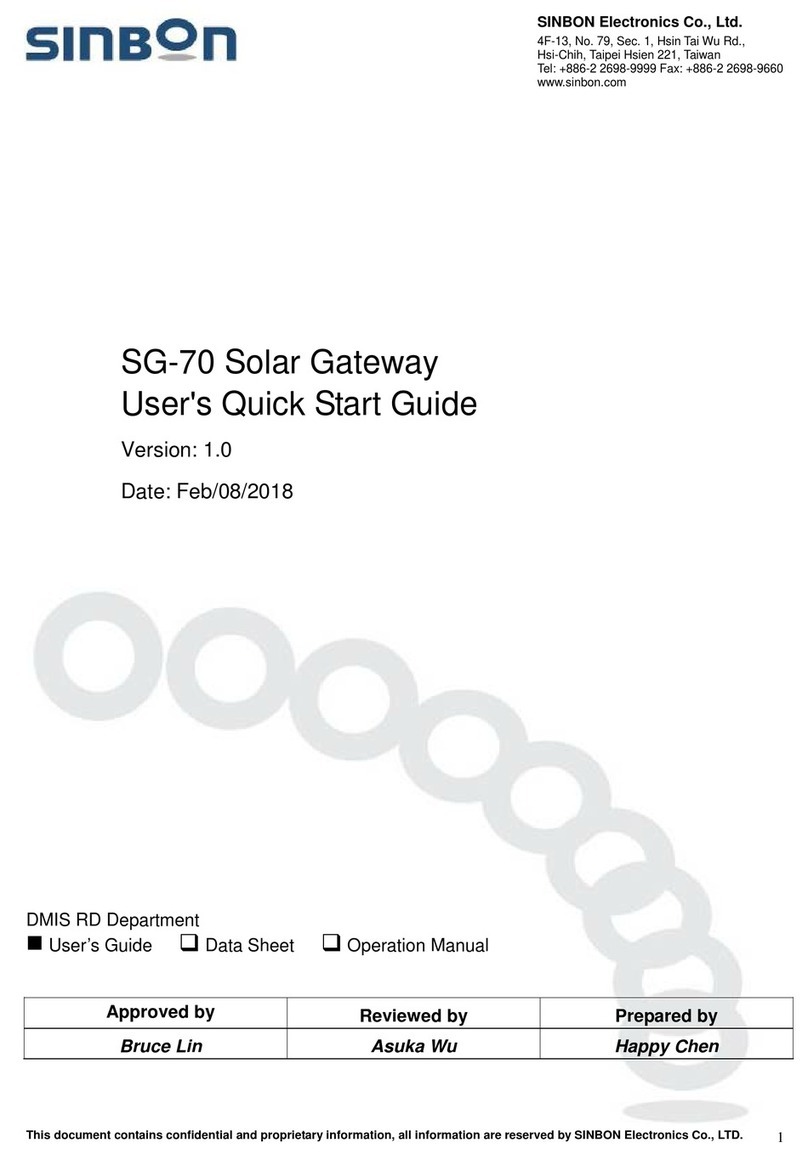
SINBON
SINBON SG-70 User's quick start guide