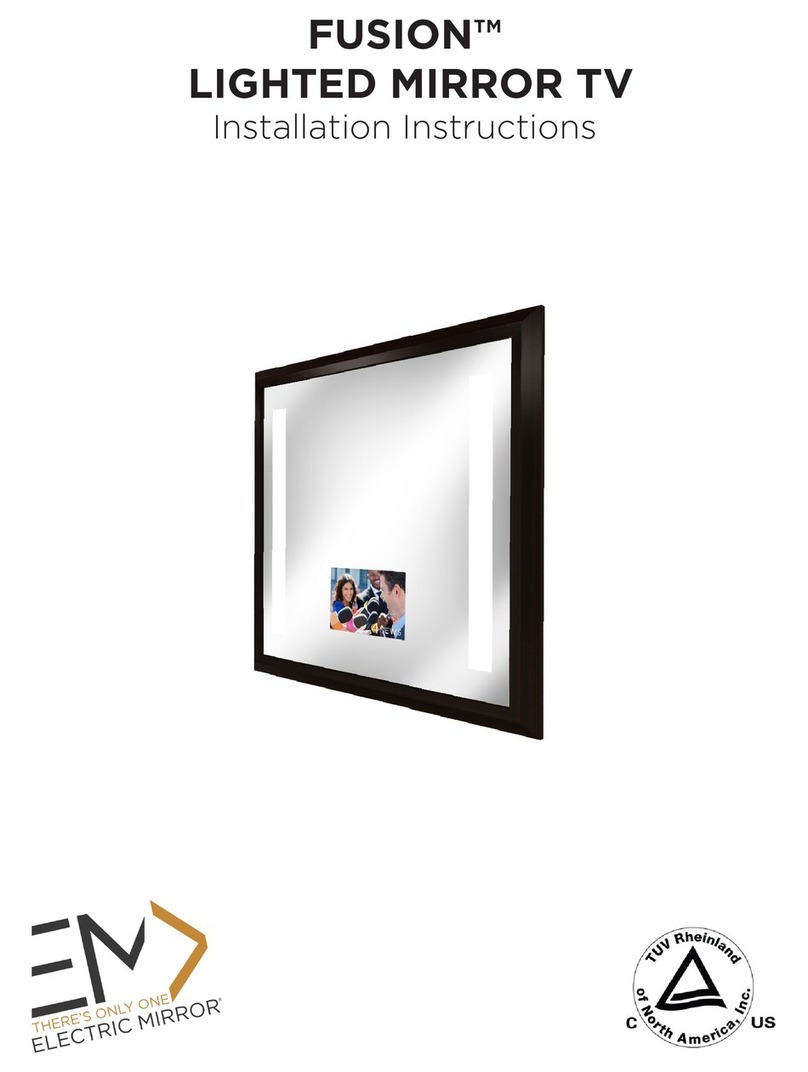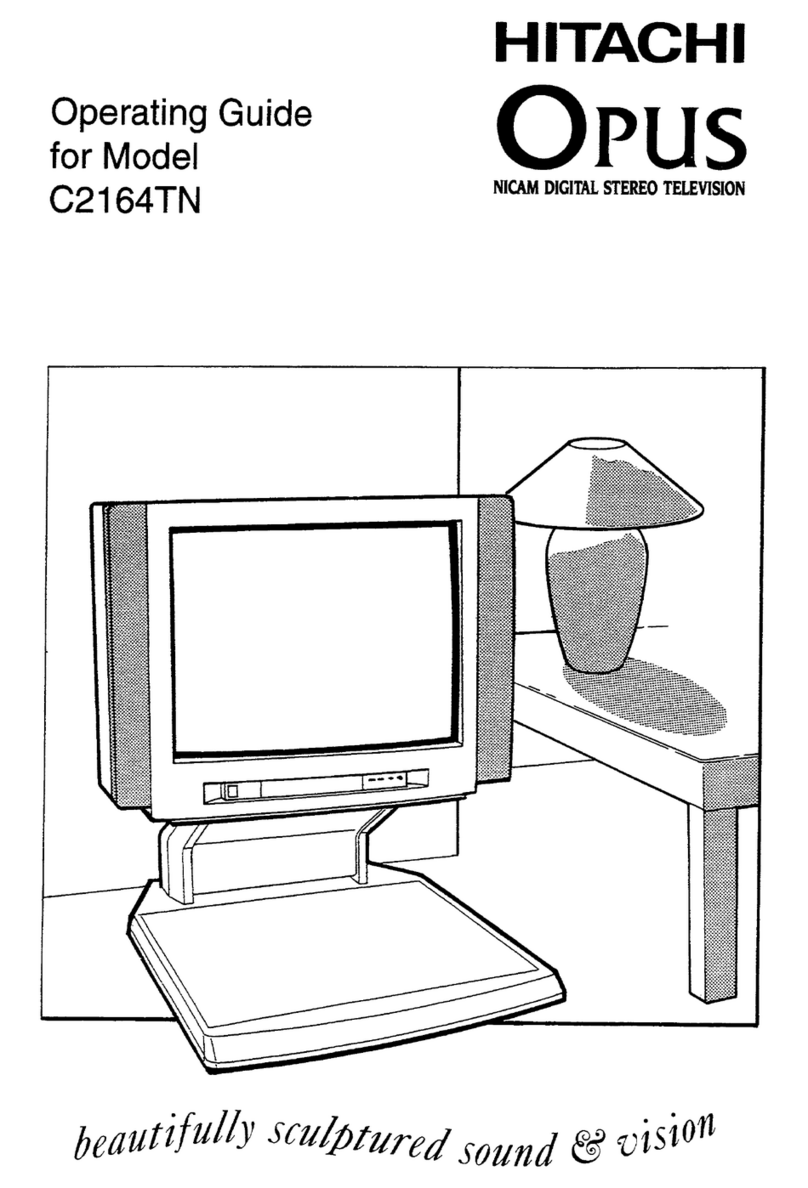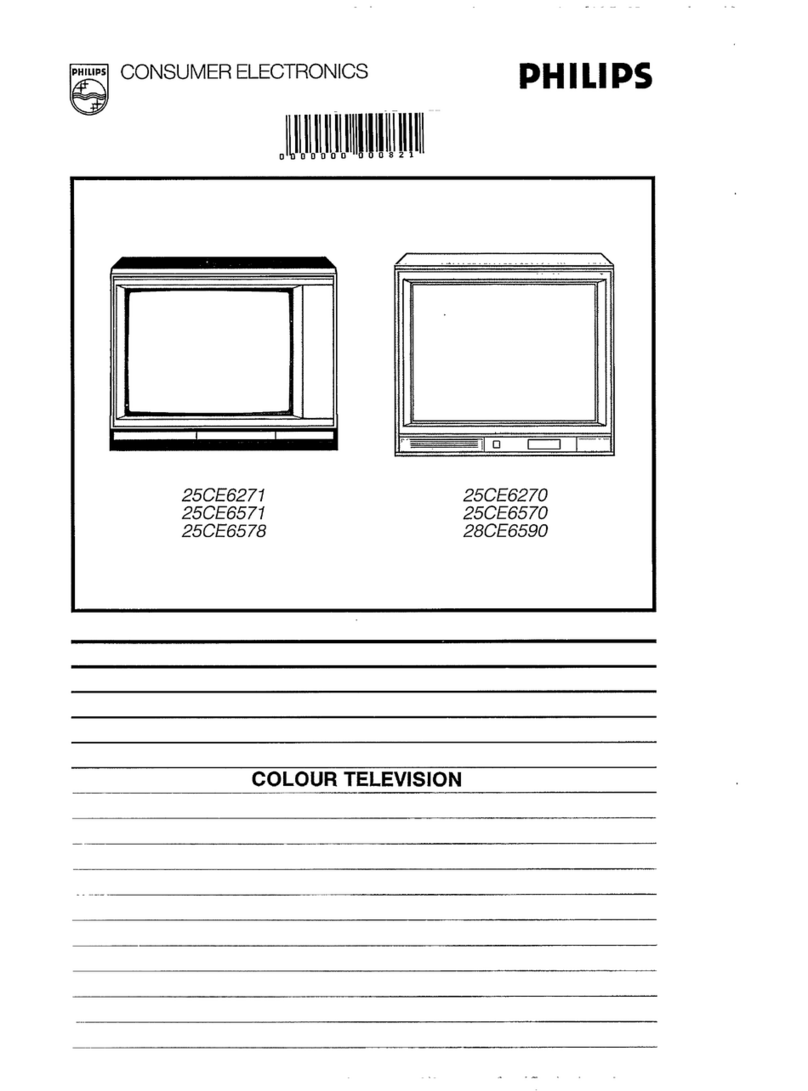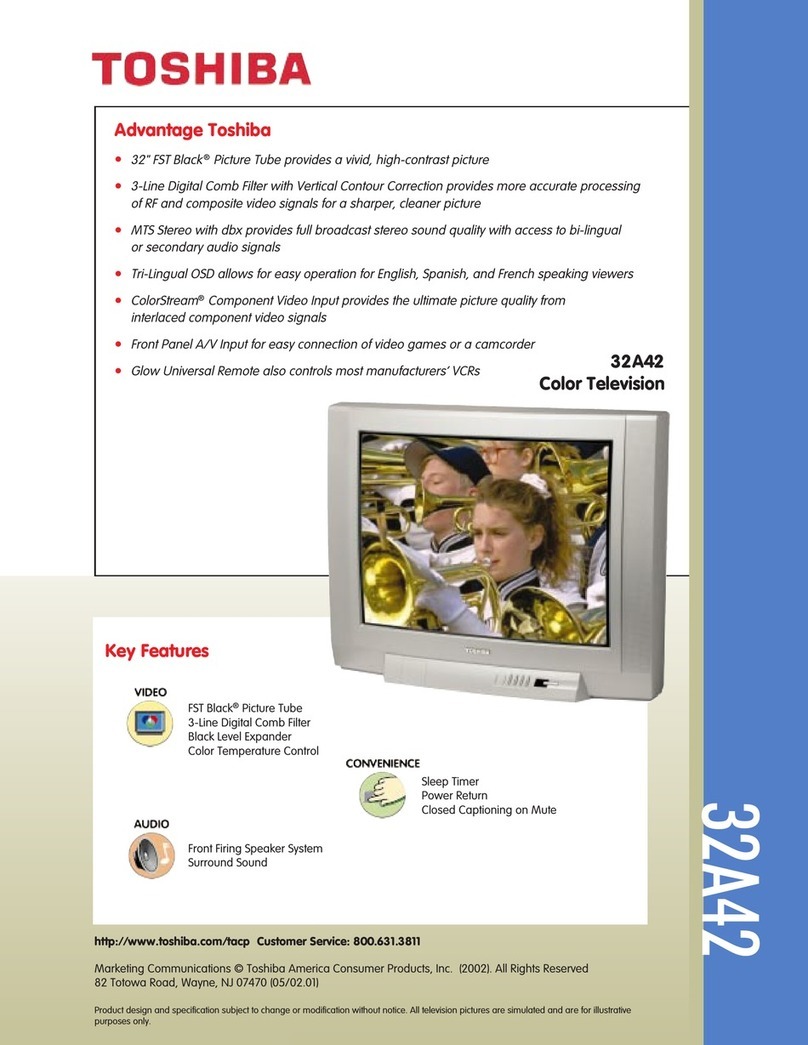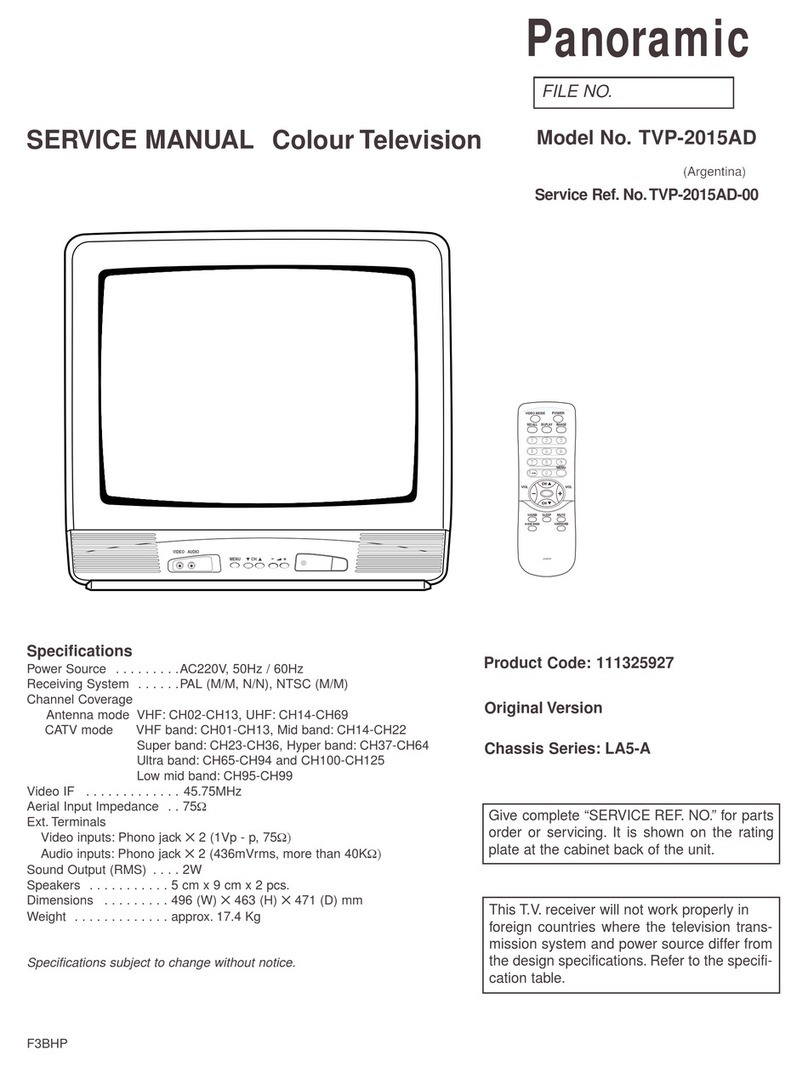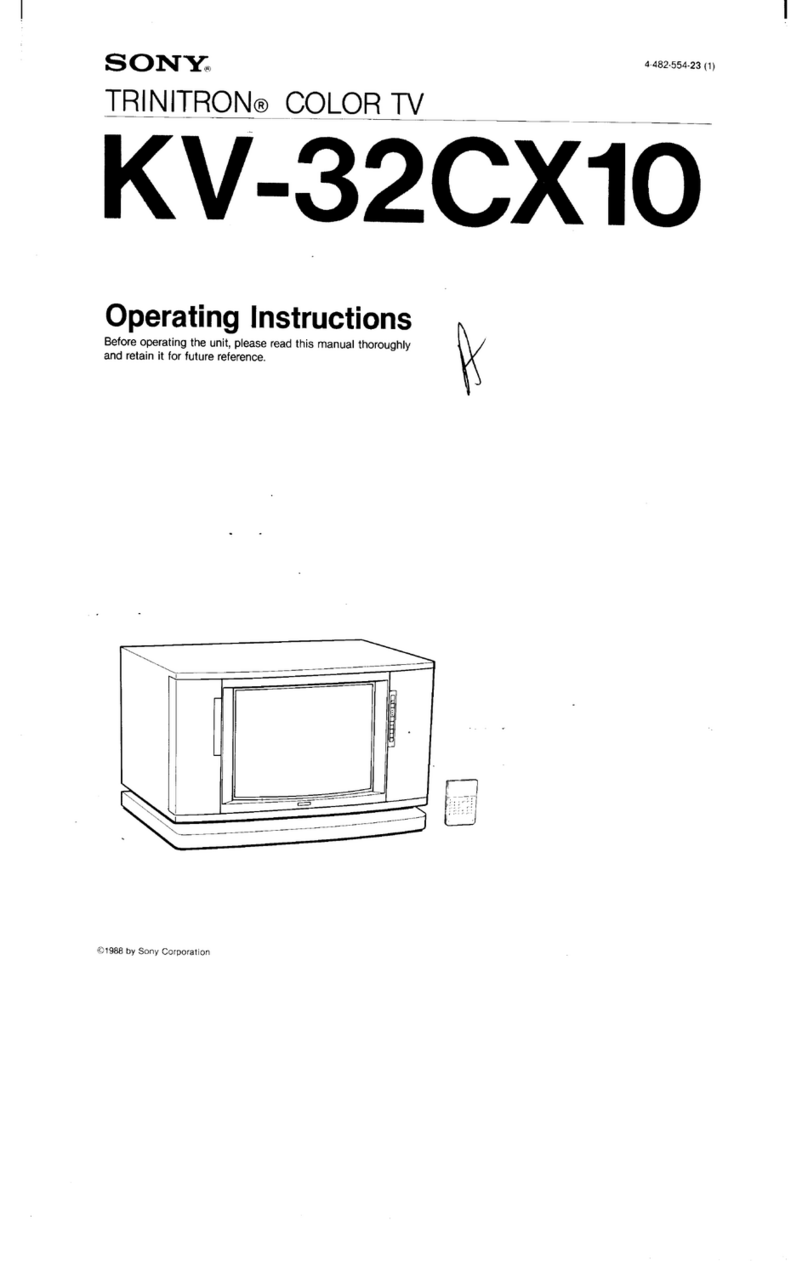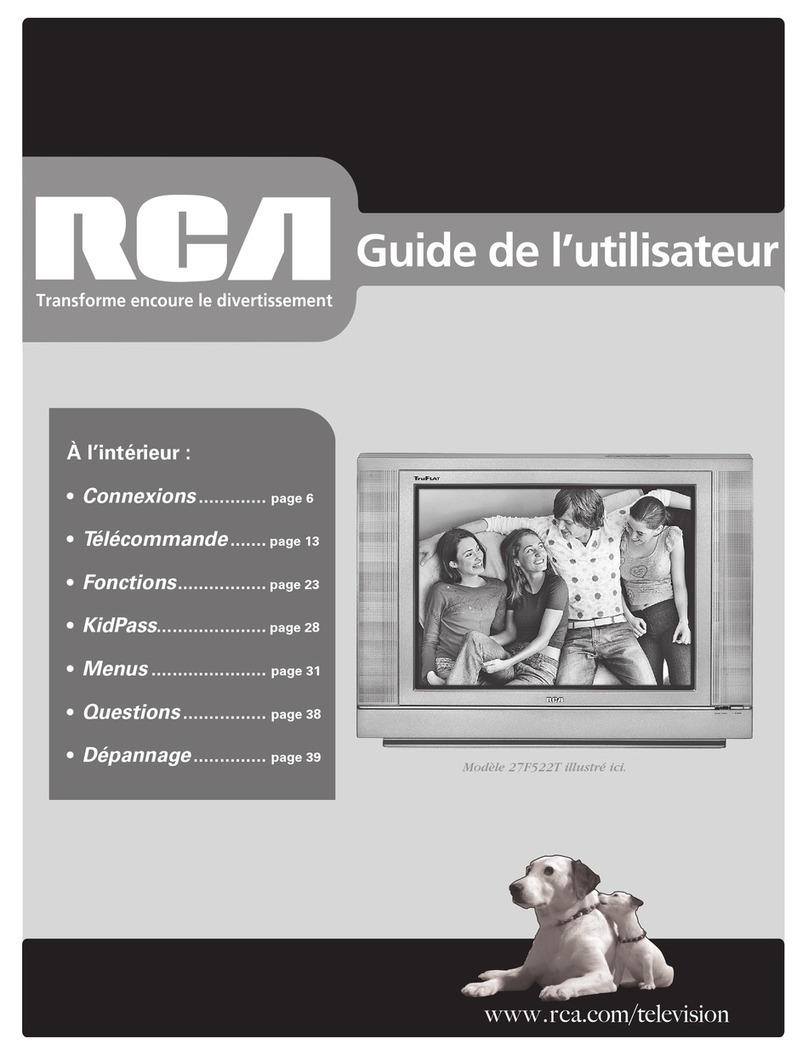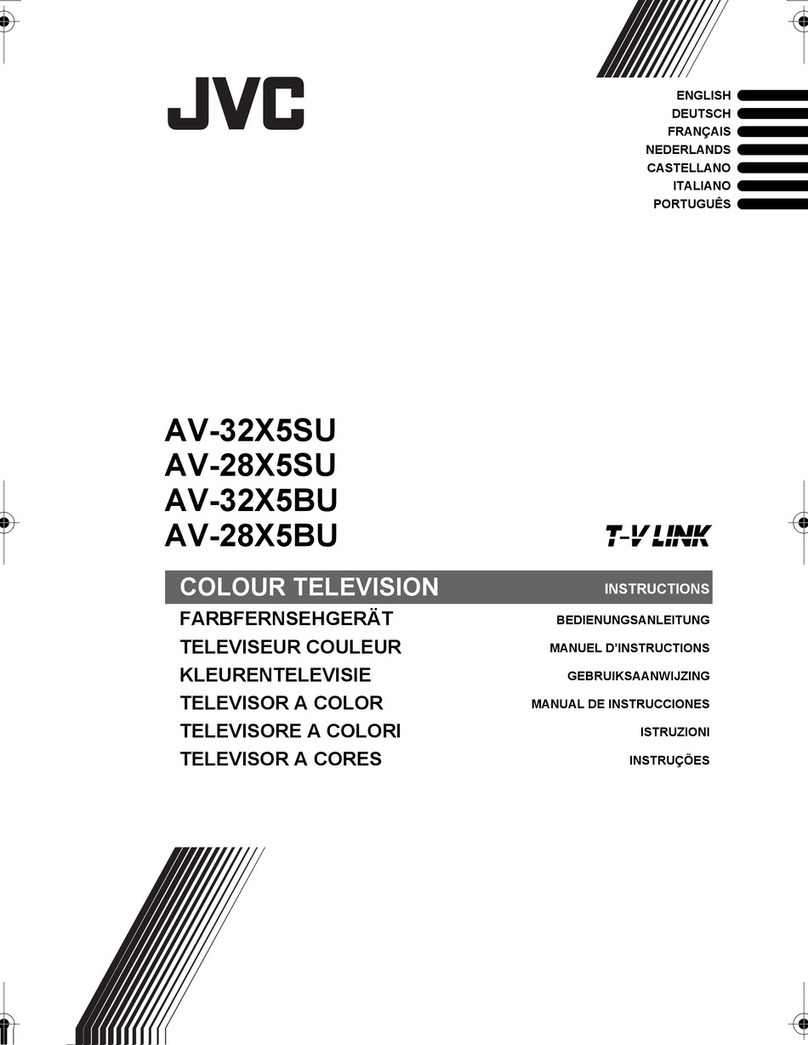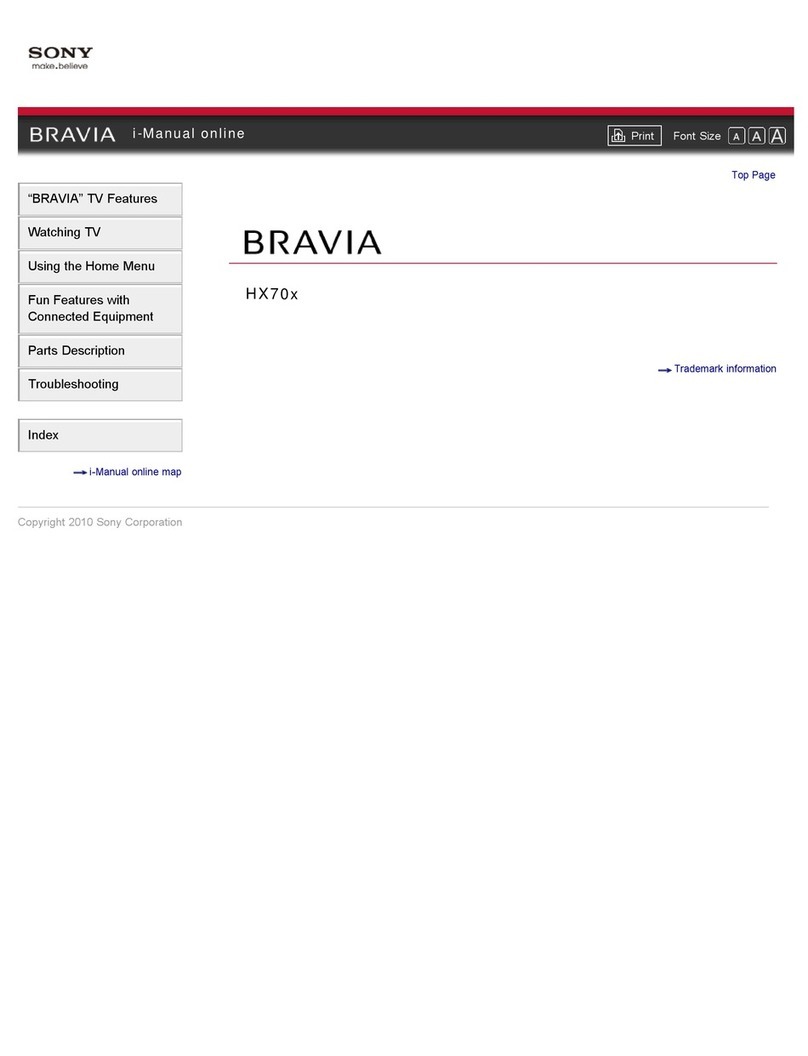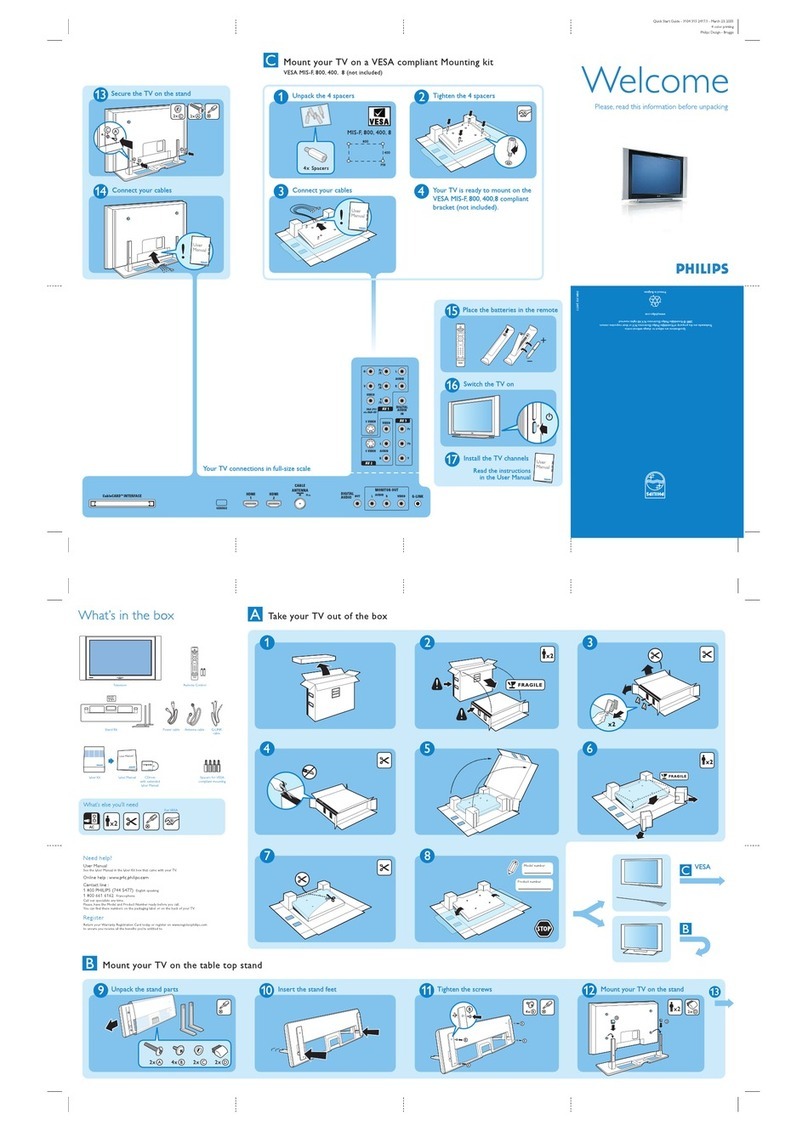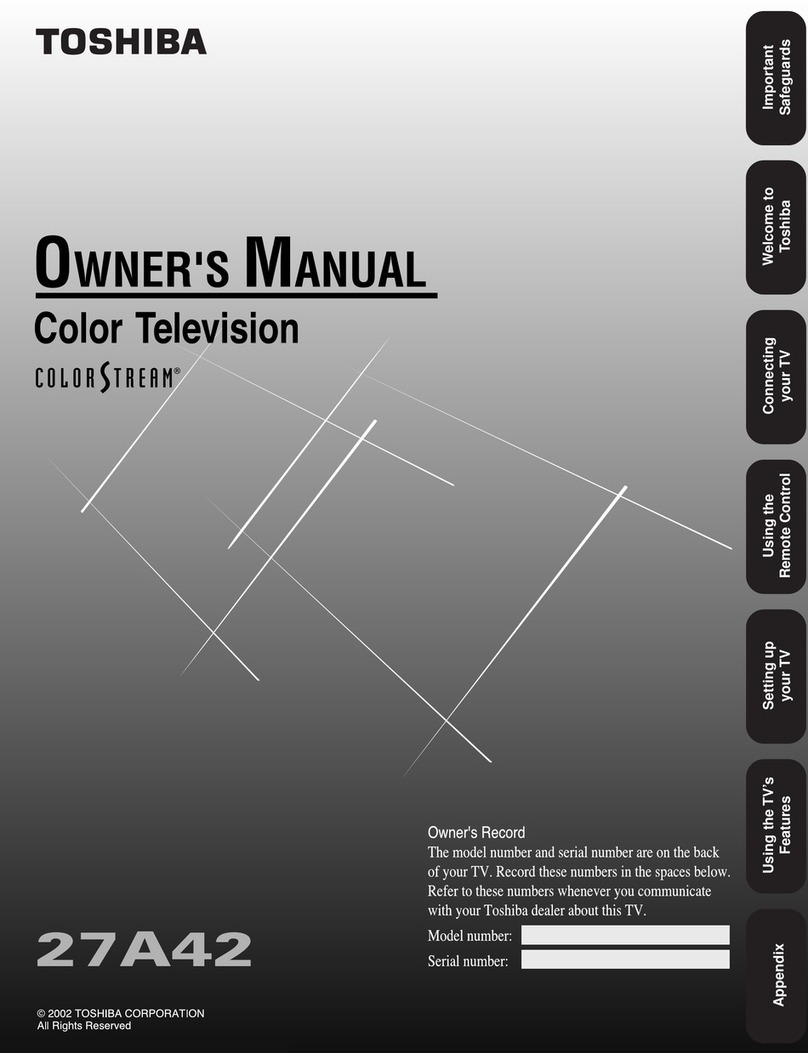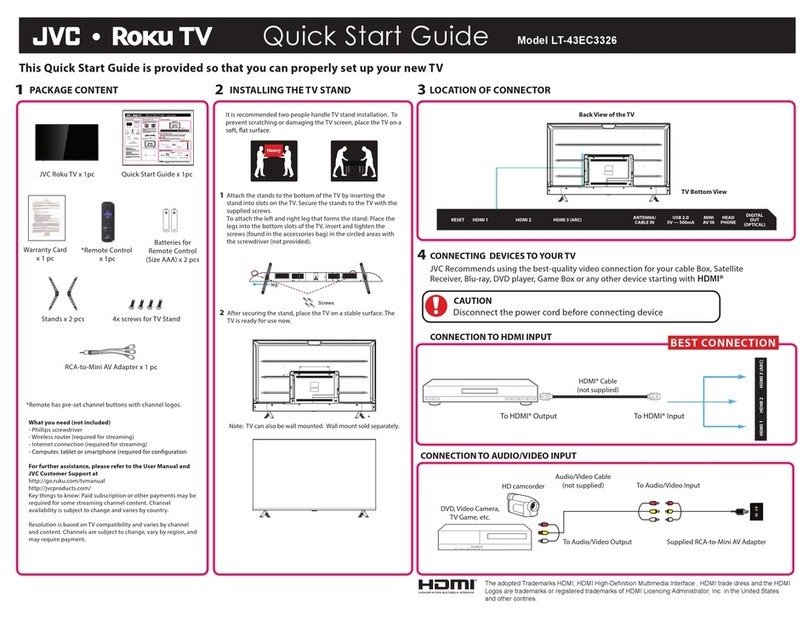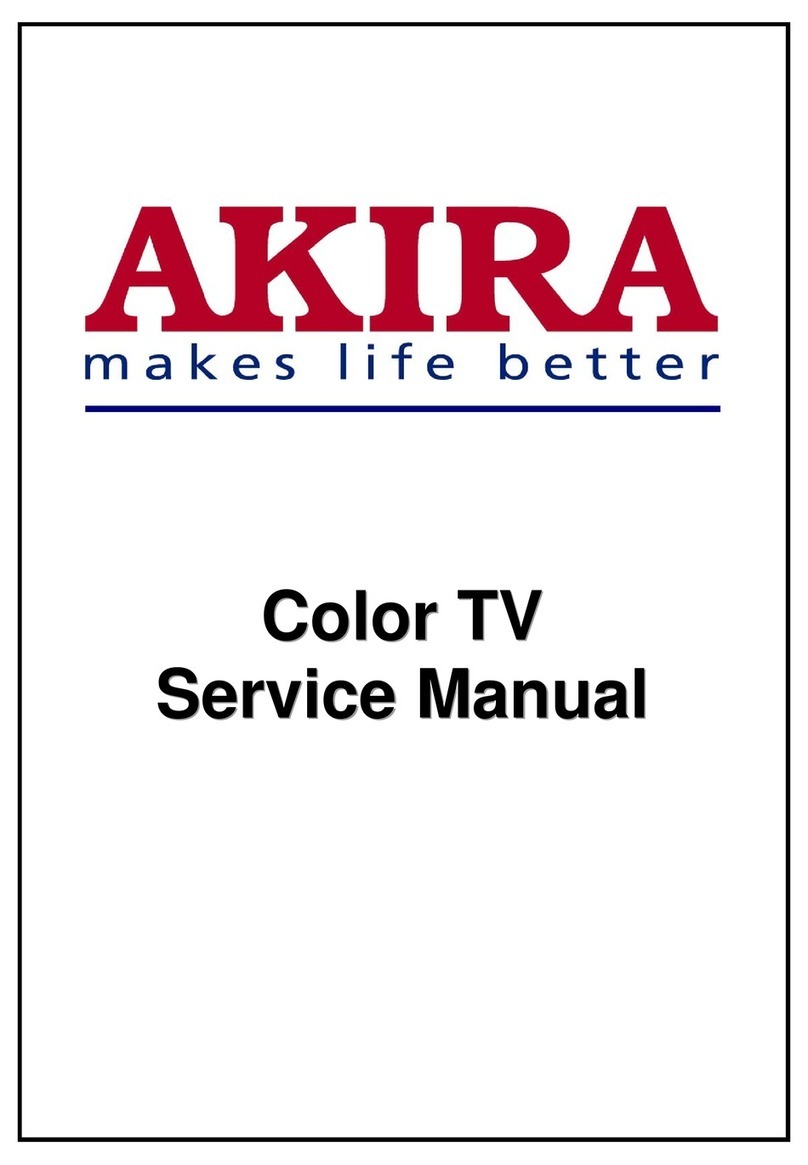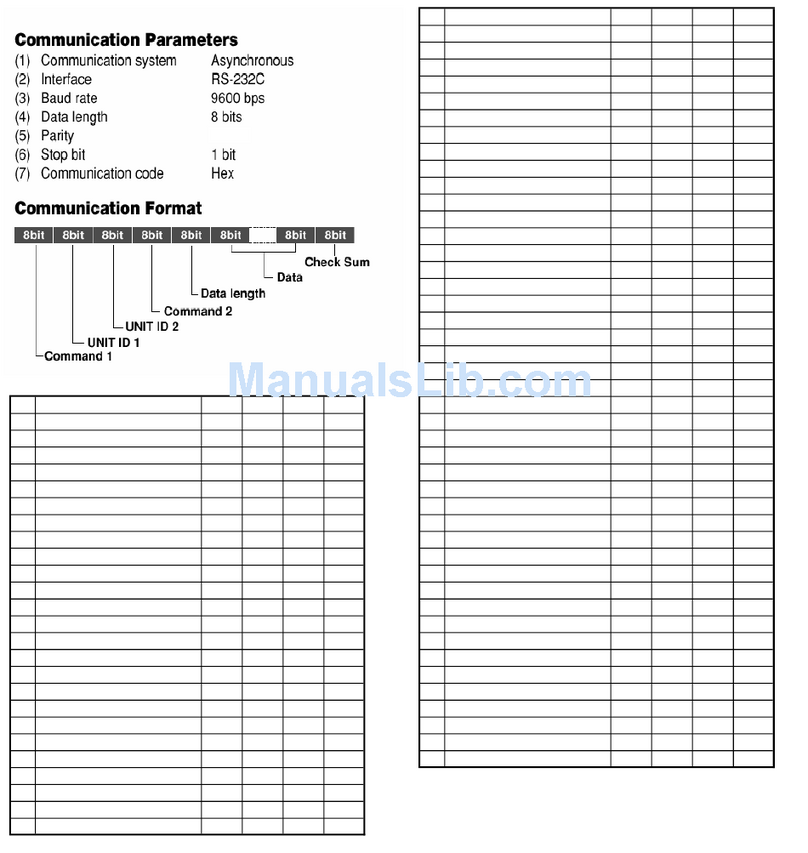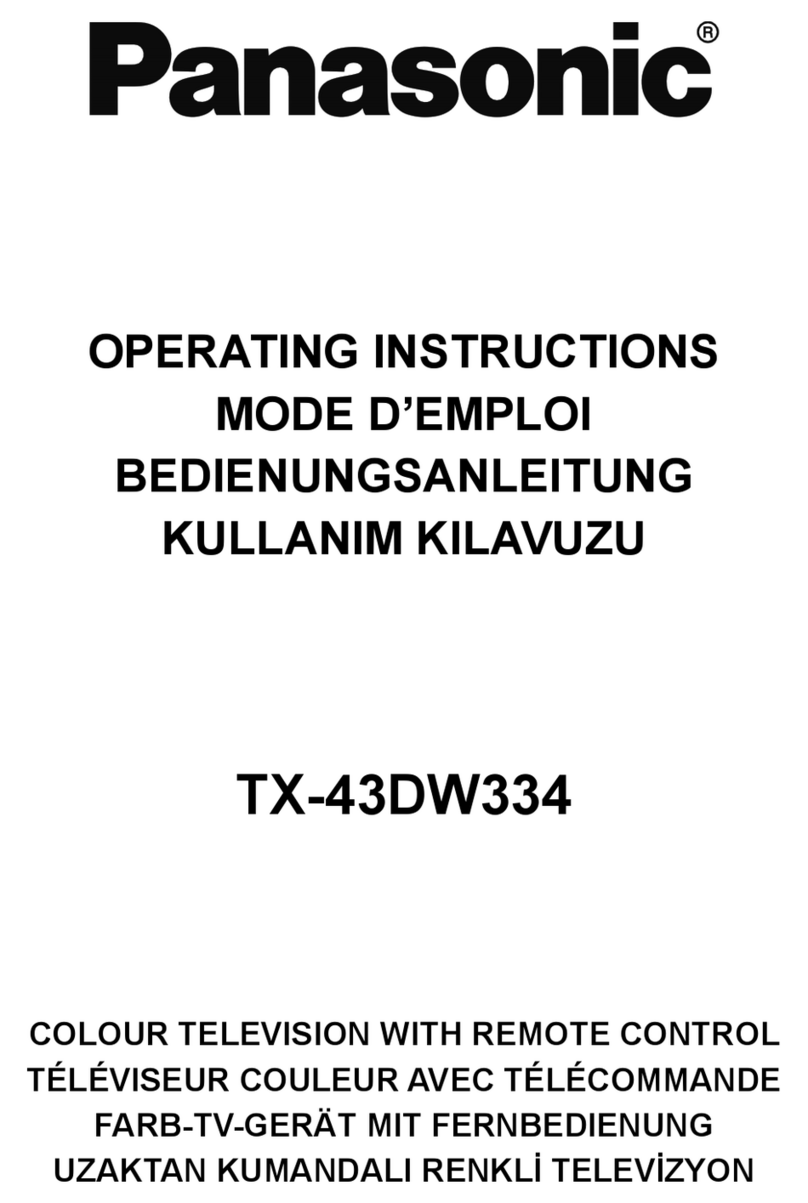Electric Mirror Genesis 2 User manual

Genesis 2™ TV
User Manual ELECTRIC MIRROR®
Genesis 2™ TV User Manual
Contents
Remote Control.....................................................................................................................................................................................................2
Basic Operations...................................................................................................................................................................................................3
Navigating the On-screen Menu ....................................................................................................................................................................4
Selecting the On-Screen Language..............................................................................................................................................................5
Display Menu Options.........................................................................................................................................................................................6
Audio Menu Options ...........................................................................................................................................................................................7
Television Connections ......................................................................................................................................................................................8

Genesis 2™ TV
User Manual ELECTRIC MIRROR®
ELECTRIC MIRROR® 425.776.4946 | electricmirror.com |sales@electricmirror.com | © 2023 Electric Mirror. All rights reserved. 0223.1.U
Remote Control
BUTTON FUNCTION
OFF Power off
ON Power on
0 – 9 Display channel guide
Dash (-) Select TV signal input source
Last N/A
CC Display closed captioning
Volume / Adjust volume up or down
Mute Toggle volume off and on
Channel + / - Scroll up or down though channel numbers
Menu Arrows , , , Navigate through on-screen menus
Enter Select an option or sub-menu
Rewind program
Stop program
Play program
Fast-forward program
Sleep Set time for TV to play before it turns off
Display on-screen menu
List Display channel list for digital TV
Info Display current signal source
Red, Green, Yellow, Blue
Available for custom VOD content

Genesis 2™ TV
User Manual ELECTRIC MIRROR®
ELECTRIC MIRROR® 425.776.4946 | electricmirror.com |sales@electricmirror.com | © 2023 Electric Mirror. All rights reserved. 0223.1.U
Basic Operations
TURNING YOUR TV ON
1. Connect the TV to an electrical outlet (NEMA 5-15) using the power cable. The LCD blinks blue and your TV
enters a power on standby mode.
2. Press the ON button on the remote control.
TURNING YOUR TV OFF
With your TV on, press the OFF button on the remote control. Your TV will return to the power on standby mode.
ADJUSTING YOUR TV VOLUME
•Press Volume / to adjust the TV volume up or down.
•Press Mute to turn the sound off.
•Press Mute to turn the sound back on again.
SELECTING A TV CHANNEL
•To scroll up or down the list of channels on your TV, use the Channel + and –buttons.
•To enter a channel number, use the 0to 9buttons.
oTo select a 1-digit channel number (such as channel 5): press the 5button.
oTo select a 2-digit channel number (such as channel 20): press the 2button, then the 0button.
oTo select a 3-digit channel number (such as channel 103): press the 1button, the 0button, and then the 3
button.
SELECTING YOUR INPUT SOURCE
•To display a list of input source options, press the Dash (-) button on the remote control. Input sources toggle
in a small window. Choices include HDMI, HDMI2 and USB.
•Press or to scroll through the choices. Press Enter to select and exit the menu.

Genesis 2™ TV
User Manual ELECTRIC MIRROR®
ELECTRIC MIRROR® 425.776.4946 | electricmirror.com |sales@electricmirror.com | © 2023 Electric Mirror. All rights reserved. 0223.1.U
Navigating the On-Screen Menu
Use the remote control to navigate the on-screen menu. From here you will set up your TV’s programmable options
and settings.
•Press to display the on-screen menu.
•Press /to scroll up and down the list of sub-menus.
•Press to access the sub-menu controls.
•Press or to return to menu.
•Press to exit and save your settings.

Genesis 2™ TV
User Manual ELECTRIC MIRROR®
ELECTRIC MIRROR® 425.776.4946 | electricmirror.com |sales@electricmirror.com | © 2023 Electric Mirror. All rights reserved. 0223.1.U
Selecting the On-Screen Language
•Press to display the on-screen menu.
•Press / to scroll and select the Settings sub-menu.
•Press to access the sub-menu controls.
•Press or to select the language you want.
•When you are satisfied with your settings, press to select and exit.
OSD Language Select the language for your on-screen display.
OSD Transparency Set the transparency value for your on-screen display.
Sleep Timer Set the time clock for your on-screen display.
Source on start Default input upon startup.
HDMI CEC Allows devices connected to the TV through the HDMI port to
communicate back and forth with your TV.
Reset Factory Default Return all settings to the factory defaults.

Genesis 2™ TV
User Manual ELECTRIC MIRROR®
ELECTRIC MIRROR® 425.776.4946 | electricmirror.com |sales@electricmirror.com | © 2023 Electric Mirror. All rights reserved. 0223.1.U
Display Menu Options
•Press to display the on-screen menu.
•Press to select the Display sub-menu.
•Press / to scroll and select the sub-menu controls.
•Press or to adjust the control settings.
•When you are satisfied with your settings, press to select and exit.
Picture Mode You can use preset modes (Soft, Standard, Vivid) or you can customize
your own settings by choosing the User mode.
Contrast Controls the difference between the darkest and the lightest areas of
your TV image.
Brightness Controls the color of dark pixels on screen from gray to black.
Color Controls the color saturation of your TV image.
Sharpness Controls the focus of your TV image.
Color Temperature
Controls the warmth or coolness of the colors in your video image.
Picture mode must be in User mode. Use the and buttons to cycle
through options.
Noise Reduction Controls visual “noise” that appears in video images.
Aspect Ratio Image ratio between width and height.
Backlight Controls the luminance of display from dim to light.

Genesis 2™ TV
User Manual ELECTRIC MIRROR®
ELECTRIC MIRROR® 425.776.4946 | electricmirror.com |sales@electricmirror.com | © 2023 Electric Mirror. All rights reserved. 0223.1.U
Audio Menu Options
•Press to display the on-screen menu.
•Press / to scroll and select the Audio sub-menu.
•Press Enter to access the sub-menu.
•Press / to scroll and select the sub-menu controls.
•Press or to adjust the control settings.
•When you are satisfied with your settings, press to select and exit.
Balance Adjust the balance between left and right speaker.
Bass Adjust the level of the lower-pitched sounds.
Treble Adjust the level of the higher-pitched sounds.
Startup Volume Default volume upon turning on TV. *Requires Password - 2022
Volume Limit Set TV’s maximum volume limit. *Requires Password – 2022

Genesis 2™ TV
User Manual ELECTRIC MIRROR®
ELECTRIC MIRROR® 425.776.4946 | electricmirror.com |sales@electricmirror.com | © 2023 Electric Mirror. All rights reserved. 0223.1.U
Television Connections
1 2 3 4 5 6 7 8 9 10
1 Output for Right Speaker
2 Output for Left Speaker
3 Line Out
4 IR Out
5 IR In
6 RS-232 Port
7 HDMI 2 Video & Audio In (HDC)
8 HDMI 1 CEC Video & Audio In (HDCP)
9 USB
10 Power Plug (IEC320 C13)
Table of contents
Other Electric Mirror TV manuals