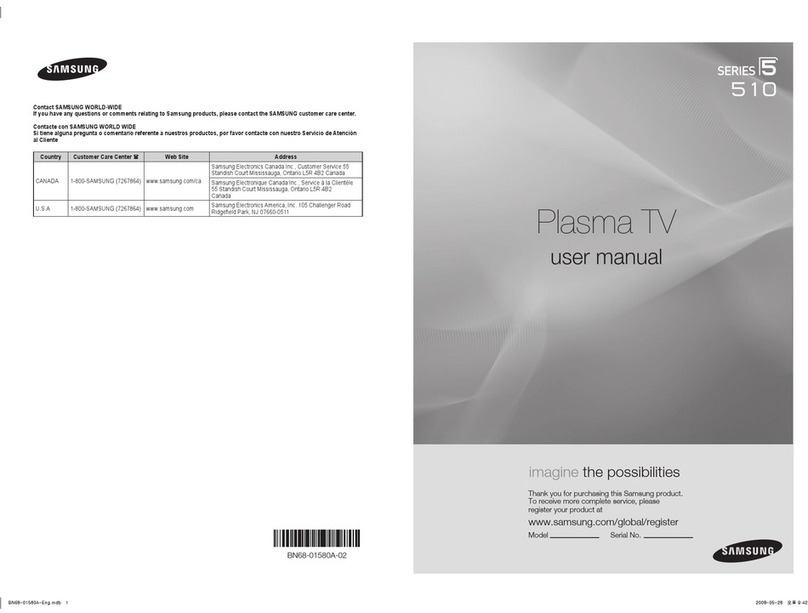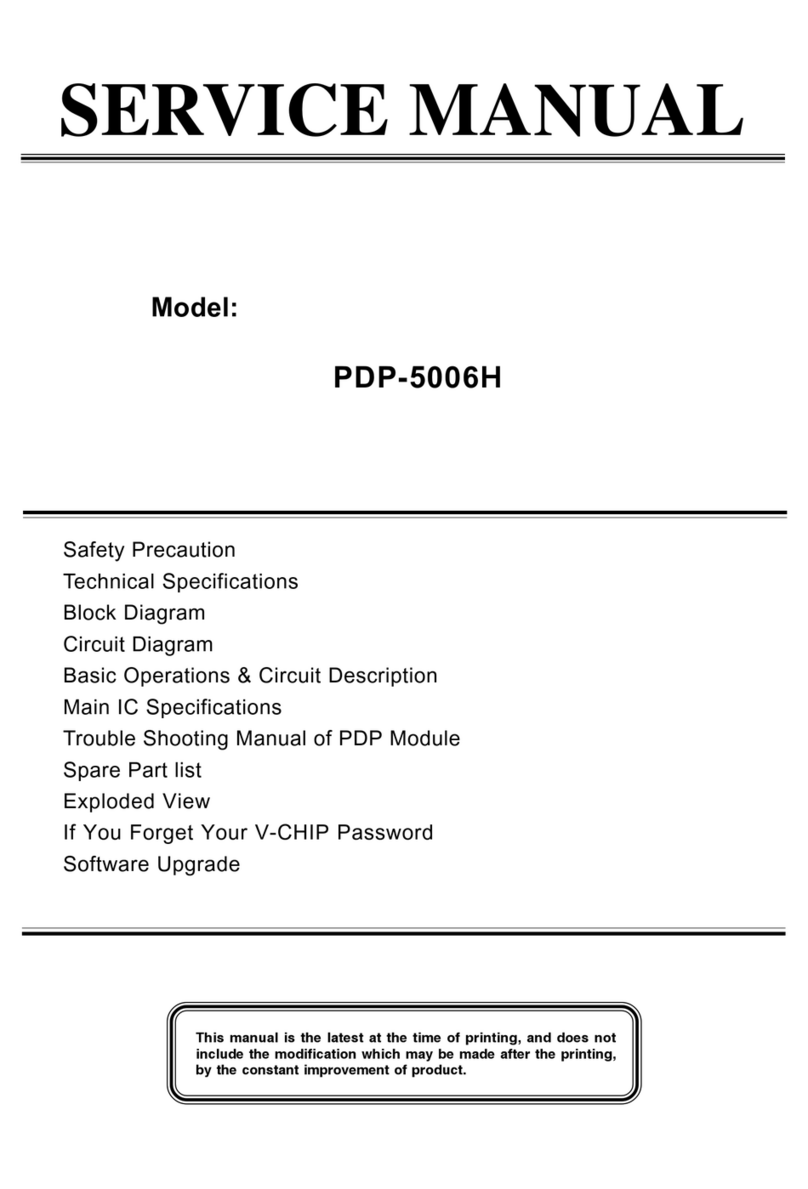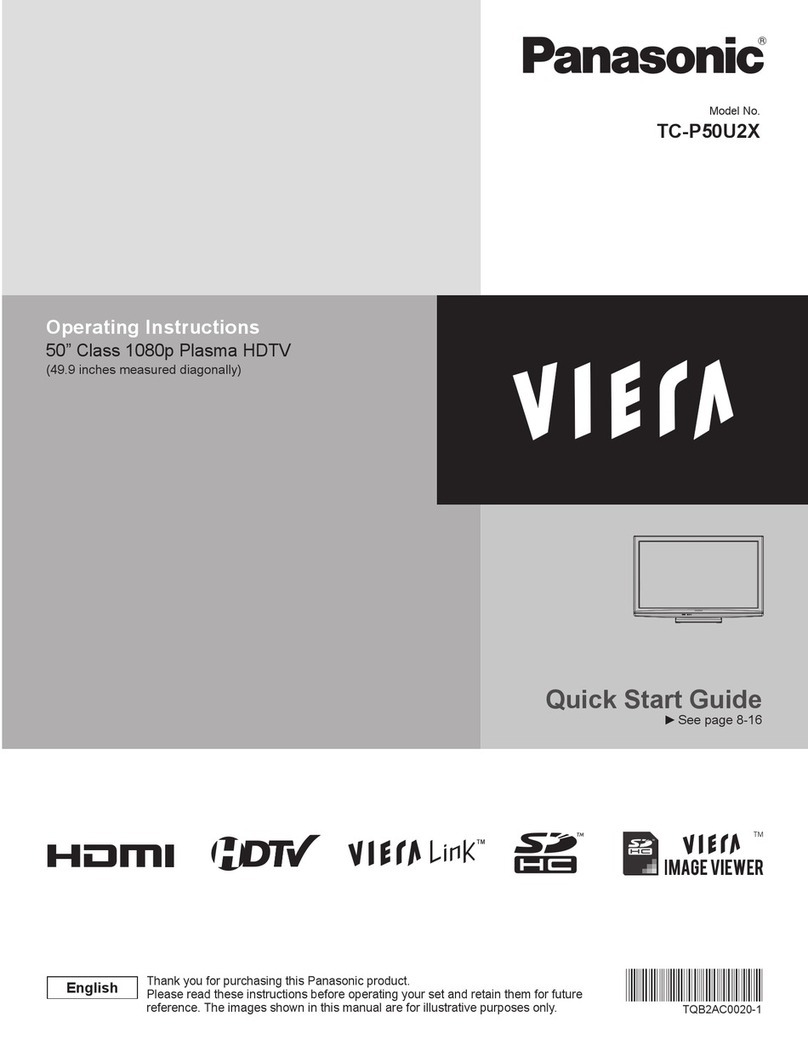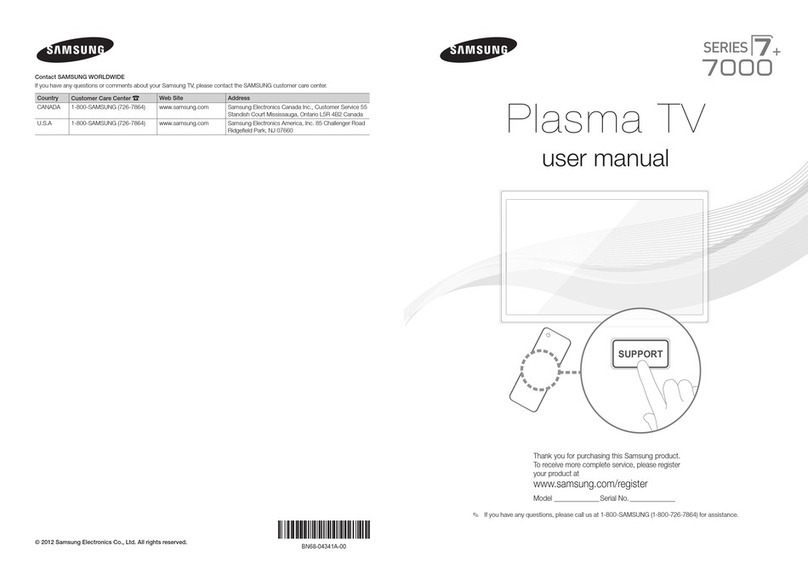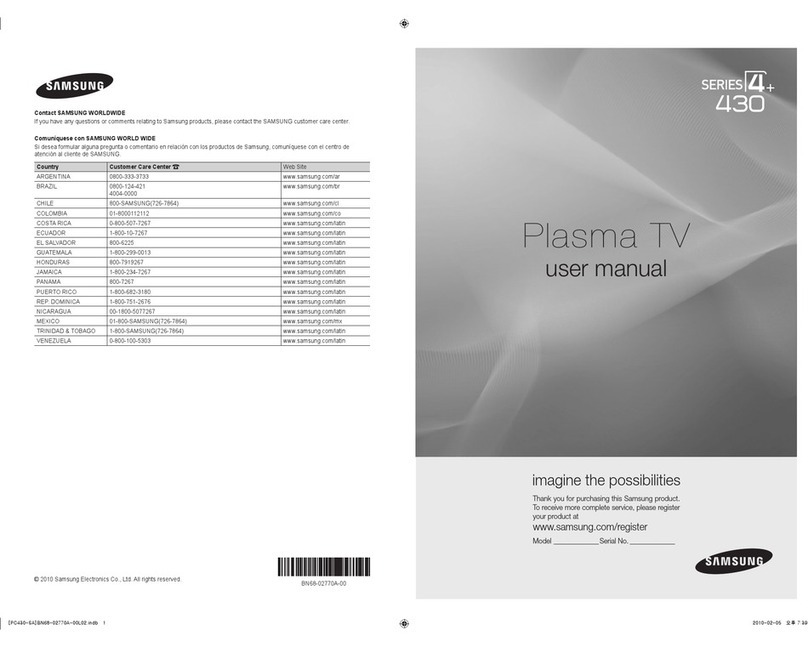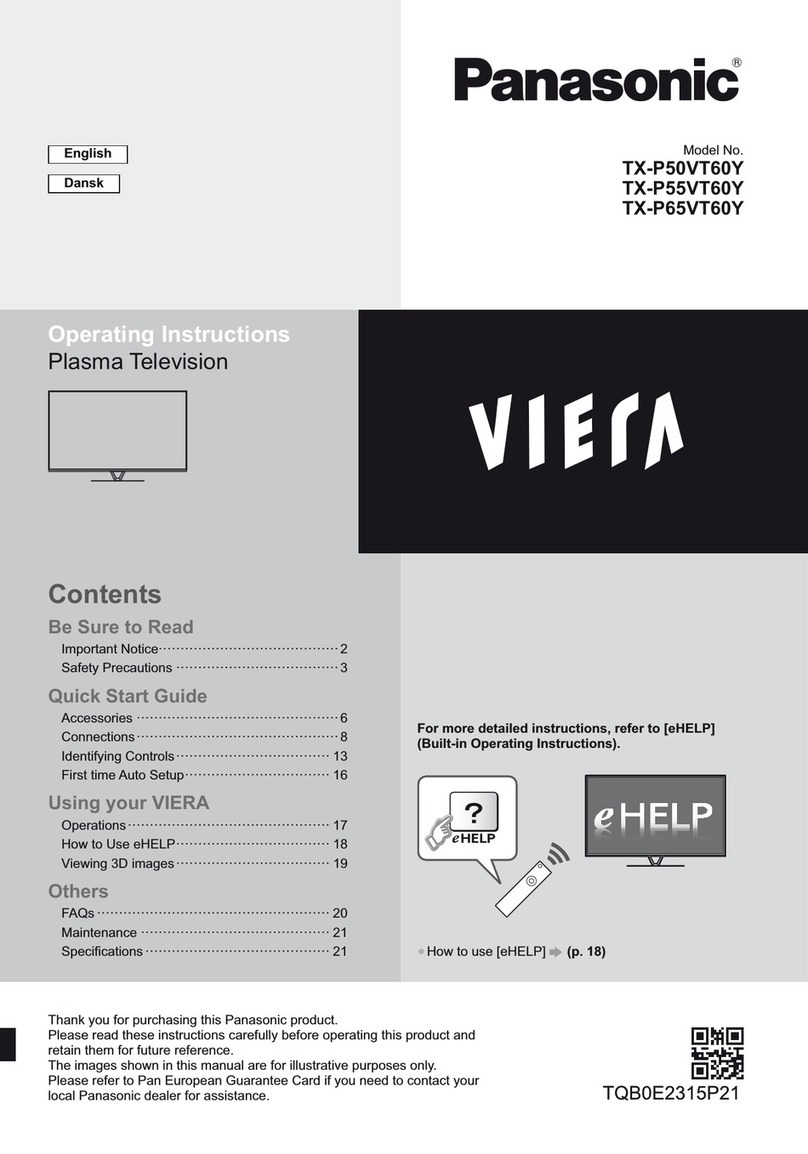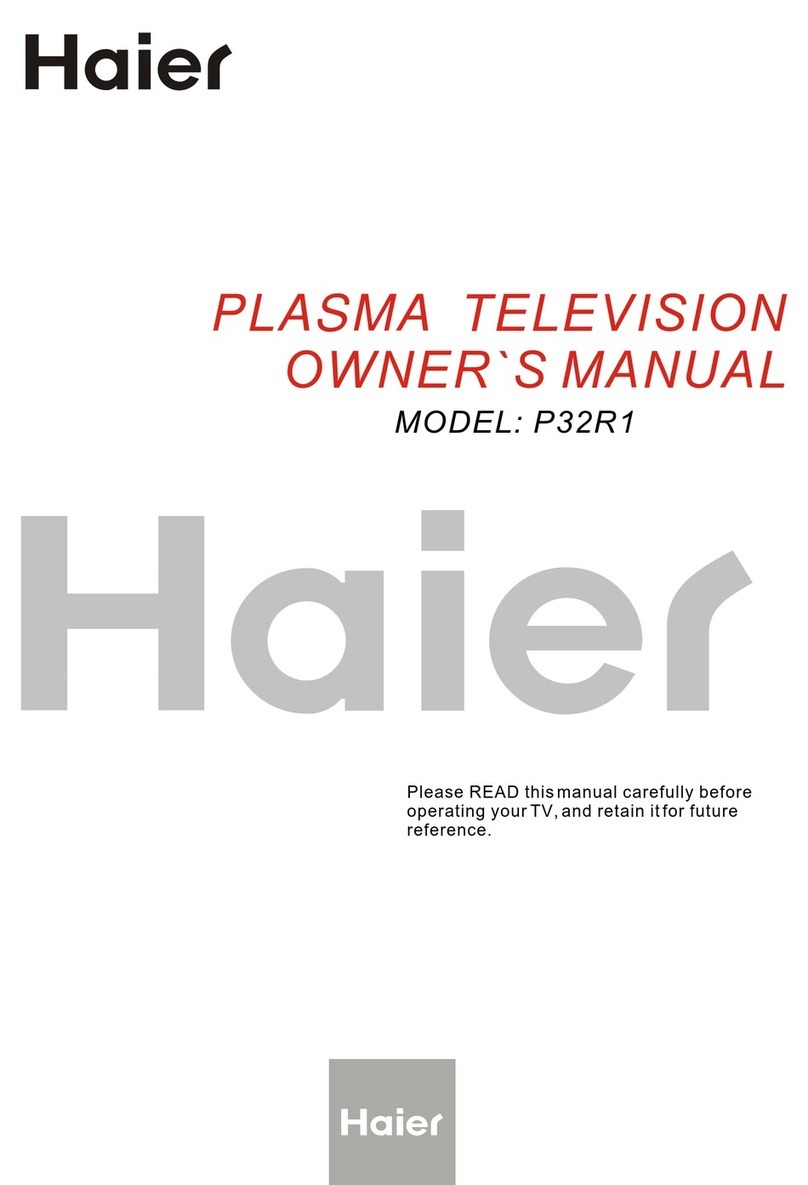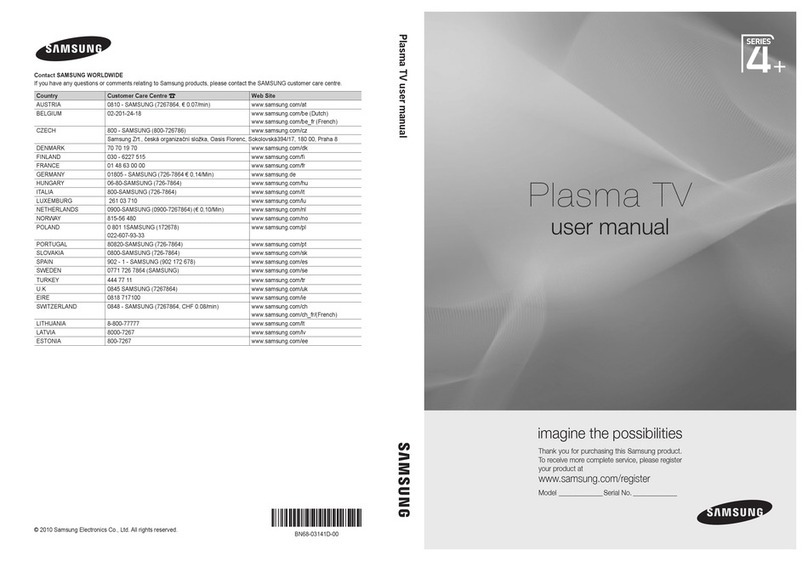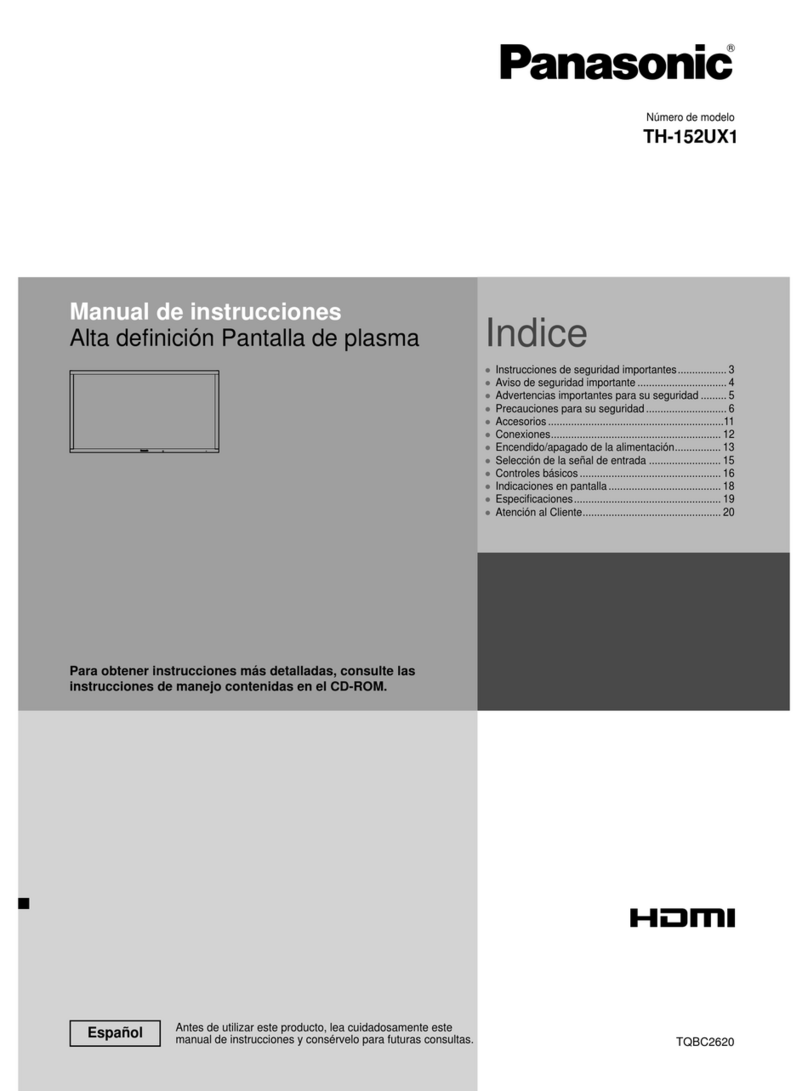Electrograph DTS4225PTD User manual
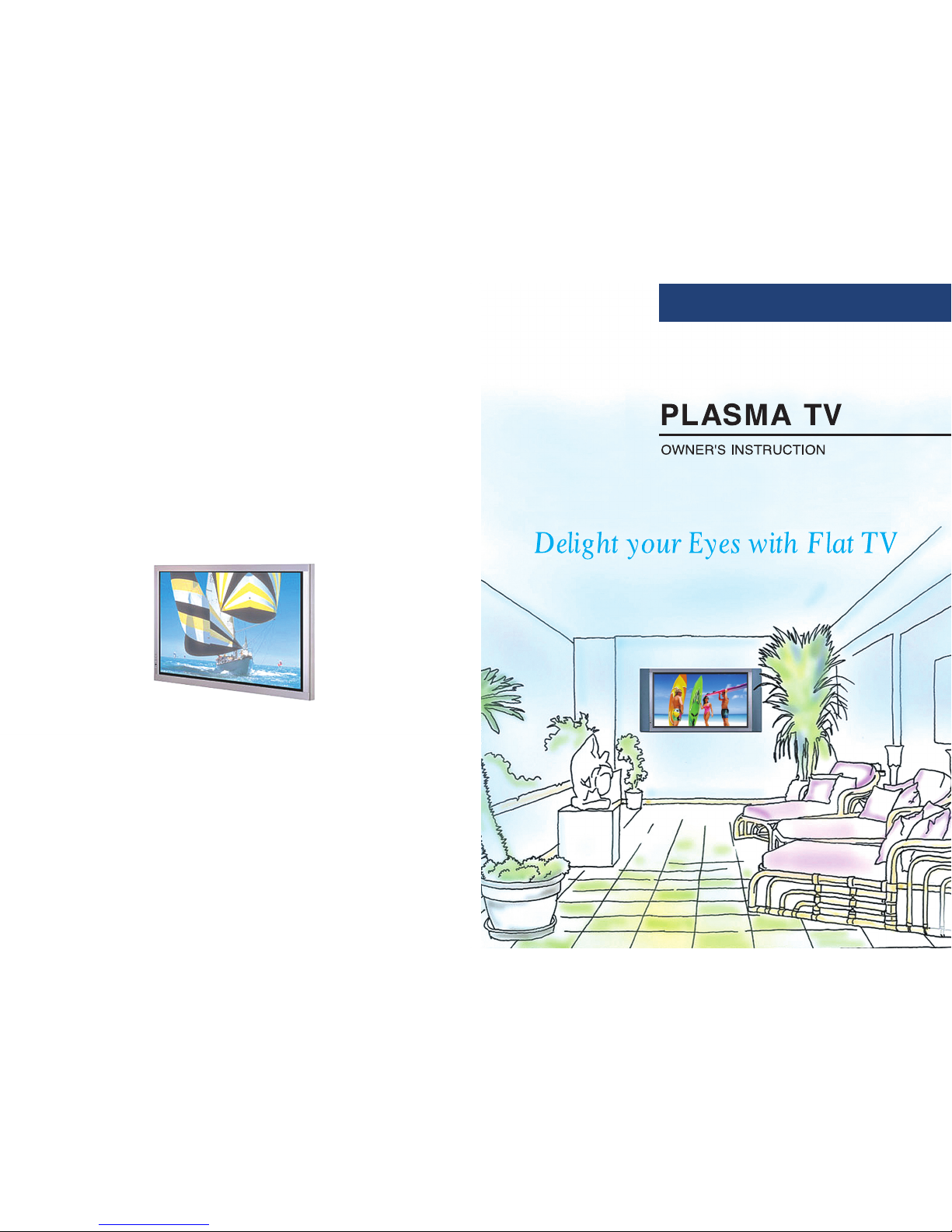
ATSC/NTSC
Ver. HVP 1.01 E Part No. 4U420V02-01

Contents
OWNER'S MANUAL 1
Foreword
Caution ............................................................................................................................................ 3
Important Safety Instructions ...................................................................................................... 4
Precaution ...................................................................................................................................... 5
Viewing the Control Panel ............................................................................................................ 10
Viewing the Connecting Panel ................................................................................................................ 11
Viewing the Remote Control .................................................................................................................... 13
Button Description ...................................................................................................................................... 13
PIP (Picture in Picture) .............................................................................................................................. 14
Loading the Batteries ................................................................................................................................ 16
Table Stand Installation (optional) ................................................................................................ 17
Speaker Installation (optional) (HP-XXXXV Only) ...................................................................... 19
Connecting the TV Cable .............................................................................................................. 20
Connecting the VCR ...................................................................................................................... 21
Connecting the DVD ...................................................................................................................... 22
Connecting the Set Top Box ........................................................................................................ 24
Connecting the PC [ D-Sub & DVI ] .............................................................................................. 25
Displayable TV Specification ........................................................................................................ 26
Basic Operation .............................................................................................................................. 27
OSD Menu Structure ...................................................................................................................... 28
Choosing the Channel Type .......................................................................................................... 29
Storing Channels Automatically .................................................................................................. 29
Adding or Deleting the Channels ................................................................................................ 30
Fine Tuning the Channel Reception ............................................................................................ 30
Editing the Channels .................................................................................................................... 31
Digest Function .......................................................................................................................................... 32
Changing the Picture Mode .......................................................................................................... 33
Adjusting the User Mode ............................................................................................................................ 33
Changing the Color Temperature ................................................................................................ 35
Changing the Color Enhancer ...................................................................................................... 35
Video NR (Noise Reduction) ........................................................................................................ 36
Changing the Screen Form .......................................................................................................... 36
Selecting the Black Enhancer ...................................................................................................... 37
Position .......................................................................................................................................... 38
Adjusting the User Mode ............................................................................................................................ 38
Adjusting the Sound Balance ...................................................................................................... 40
Changing the Sound Mode .......................................................................................................... 40
Overviewing the TV
Setting the Channel
Connection the Cable/Devices
Installation
Setting the Picture
Setting the Sound

User Adjust .................................................................................................................................... 41
Spatial Effect ................................................................................................................................................ 41
AVC (Auto Volume Control) ...................................................................................................................... 41
MTS (Multichannel Television Sound) .................................................................................................... 42
Digital Output (HDTV Mode Only) .......................................................................................................... 42
Adjusting the Transparency of the OSD Window ...................................................................... 43
PIP (Picture in Picture) .................................................................................................................. 43
Changing the Size in PIP ........................................................................................................................ 44
Changing the Source in PIP .................................................................................................................... 44
Picture Swap in PIP (Picture in Picture) .................................................................................................. 45
Position in PIP .......................................................................................................................................... 45
V-Chip (TV Parental Guidelines) .................................................................................................. 46
TV Block in V-Chip .................................................................................................................................... 46
Movie Block in V-Chip .............................................................................................................................. 47
Change Password in V-Chip .................................................................................................................... 47
V-Chip Blocking in V-Chip.......................................................................................................................... 47
Advanced ........................................................................................................................................ 48
Set ID in Advanced .................................................................................................................................. 48
Blue Back in Advanced ............................................................................................................................ 48
Language in Advanced ............................................................................................................................ 49
Front Key Lock in Advanced .................................................................................................................... 49
Burn Protect in Advanced ........................................................................................................................ 49
Burn Clear in Advanced ............................................................................................................................ 49
HDTV Setup (HDTV Mode) ............................................................................................................ 50
Time Zone in HDTV Setup (HDTV Mode) .............................................................................................. 50
Daylight in HDTV Setup (HDTV Mode) .................................................................................................. 51
HDCCD Setup (HDTV Mode Only) ................................................................................................ 51
Setting the Current Time .............................................................................................................. 52
Setting the On Time ...................................................................................................................... 52
Setting the On Channel ................................................................................................................ 53
Setting the On Volume .................................................................................................................. 53
Setting the Off Time ...................................................................................................................... 54
Setting the Sleep Timer ................................................................................................................ 54
Specification-42" PDP .................................................................................................................... 64
Specification-42" PDP .................................................................................................................... 65
Specification-42" PDP .................................................................................................................... 66
Specification-42" PDP .................................................................................................................... 67
Specification-50" PDP .................................................................................................................... 68
Specification-50" PDP .................................................................................................................... 69
Specification-55" PDP .................................................................................................................... 70
Specification-63" PDP .................................................................................................................... 71
Contents
OWNER'S MANUAL
2
Setting the Sound
Setting the Others
Setting the Time
OSD Menu Tree .......................................................................................................................... 55
Troubleshooting ........................................................................................................................ 63
Specification
Warranty Card ............................................................................................................................. 72

Caution
OWNER'S MANUAL 3
CAUTION
- TO PREVENT DAMAGE WHICH MAY RESULT IN FIRE OR SHOCK HAZARD.
- DO NOT EXPOSE THIS APPLIANCE TO RAIN OR MOISTURE.
- SHOCK HAZARD DO NOT OPEN.
CAUTION
These servicing instructions are for use by qualified service
personnel only. To reduce the risk of electric shock, do not
perform any servicing other than that contained in the operating
instructions unless you are qualified to do so.
CAUTION
The stand intended for use only with This TV. Use with other apparatus
is capable of resulting in instability causing possible injury.
Always be careful when using your the TV. To reduce the risk of fire, electrical shock,
and other injuries, keep these safety precautions in mind when installing, using, and
maintaining your machine.
- Apparatus shall not be exposed to dripping or splashing and no objects filled with liquids, such as vases, shall
be placed on the apparatus.
- This is Class B product. In a domestic environment this product may cause radio interference in which case the
user may be required to take adequate measures.
- To reduce the risk of fire and electric shock, do not expose this product to rain or moisture.
WARNING
This device has been tested and found to comply with the limits for a Class B device, pursuant to Part 15 of the
FCC Rules. These limits are designed to provide reasonable protection against harmful interference in home
environment as well as in a commercial, industrial or business environment. This equipment can generate, use and
radiate radio frequency energy and, if not installed and used in accordance with the instruction, may cause harmful
interference to radio communications. However, there is no guarantee that interference will not occur in a particular
installation. If this equipment does cause harmful interference to radio or television reception, which can be
determined by turning the equipment off and on, the user is encouraged to try to correct the interference by one or
more of the following measures :
- Reorient or relocate the receiving antenna.
- Increase the separation between the equipment and receiver.
- Connect the equipment into an outlet on a circuit different from that to which the receiver is connected.
- Consult the dealer or an experienced radio/TV technician for help.
Changes or modification not expressly approved by the party responsible for compliance could void the user's
authority to operate the equipment.
Connecting of peripherals requires the use of grounded shielded signal cables.
FCC NOTICE
Read all safety and operating
instructions before operating
your the TV.
Keep the safety and operating
instructions for future reference.
Heed all warnings on the TV and
in the operating instructions.
CAUTION : TO REDUCE THE RISK OF
ELECTRIC SHOCK, DO NOT
REMOVE COVER (OR BACK),
NO USER-SERVICEABLE PARTS
INSIDE. REFER SERVICING TO
QUALIFIED SERVICE PERSONNEL.
This symbol is intended to alert the user to the
presence of uninsulated "dangerous voltage"
within the product’s enclosure that may be of
sufficient magnitude to constitute a risk of
electric shock to persons.
This symbol is intended to alert the user to
the presence of important operating and
maintenance (servicing) instructions in the
literature accompanying the appliance.
CAUTION
RISK OF ELECTRIC SHOCK
DO NOT OPEN

Always be careful when using your the TV. To reduce the risk of fire, electrical shock, and other injuries, keep these
safety precautions in mind when installing, using, and maintaining your machine.
1. Read these instructions.
2. Keep these instructions.
3. Heed all warnings.
4. Follow all instructions.
5. Do not use this apparatus near water.
6. Clean only with a damp cloth.
7. Do not block any of the ventilation openings. Install in accordance with the manufacturer's instructions.
8. Do not install near any heat sources such as radiators, heat registers, stoves, or other apparatus (including
amplifiers) that produce heat.
9. Do not defeat the safety purpose of the polarized or grounding type plug. A polarized plug has two blades with
one wider than the other. A grounding type plug has two blades and a third grounding prong.
The wide blade or the third prong is provided for your safety. When the provided plug does not fit into your
outlet, consult an electrician for replacement of the obsolete outlet.
10. Protect the power cord from being walked on or pinched particularly at plugs, convenience receptacles, and the
point where they exit from the apparatus.
11. Only use the attachments/accessories specified by the manufacturer.
12. Use only with a cart, stand, tripod, bracket, or table specified by the manufacturer, or sold with the apparatus.
When a cart is used, use caution when moving the cart/apparatus combination to avoid injury from tip-over.
13. Unplug this apparatus during lightning storms or when unused for long periods of time.
14. Refer all servicing to qualified service personnel. Servicing is required when the apparatus has been damaged
in any way, such as power supply cord or plug is damaged, liquid has been spilled or objects have fallen into
the apparatus, the apparatus has been exposed to rain or moisture, does not operate normally, or has been
dropped.
15. When installing the PDP TV, do not block the appliance coupler with any structure.
User can easily have access to the coupler to disconnect it from AC main power.
Important Safety Instructions
OWNER'S MANUAL
4
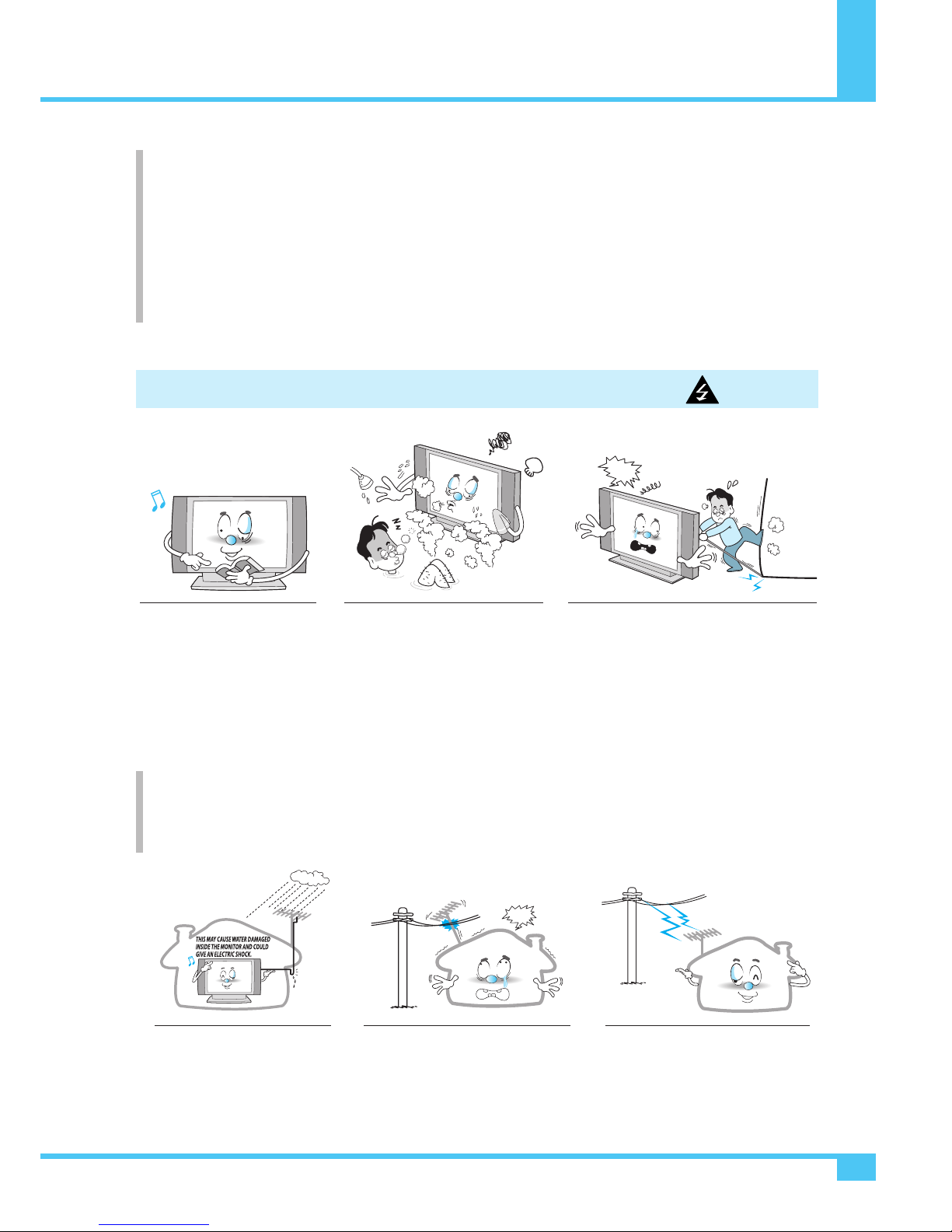
Precaution
OWNER'S MANUAL 5
Follow all operating and use
instructions.
Do not use the TV where contact
with or immersion in water is a
possibility, such as near bath tubs,
sinks, washing machines,
swimming pools, etc.
Setting CAUTION
Ground outdoor antennas. If an outside antenna or cable system is connected to the TV, be sure the antenna or cable
system is grounded so as to provide some protection against voltage surges and built-up static charges. Section 810 of
the National Electrical Code, ANSI/NFPA No.70-1984, provides information about proper grounding of the mast and
supporting structure, grounding of the lead-in wire to an antenna discharge unit, size of grounding conductors, location
of antenna discharge unit, connection to grounding electrodes, and requirements for the grounding electrode.
Do not place an outside antenna in
the vicinity of overhead power lines,
or other electric light or power
circuits.
- This may cause an electric shock.
There should be enough distance
between an outside antenna and
power lines to keep the former from
touching the latter even when the
antenna falls.
- This may cause an electric shock.
Bend antenna cable between
inside and outside building to
prevent rain from flowing in.
- This may cause water damaged
inside the TV and could give an
electric shock.
Avoid overhead power lines. An outside
antenna system should not be placed in the
vicinity of overhead power lines or other
electric light or power circuits or where it
can fall into such power lines or circuits.
When installing an outside antenna system,
be extremely careful to keep from touching
the power lines or circuits. Contact with
such lines can be fatal.
In case of the following cases, unplug the unit from the wall outlet and contact qualified service center.
- when power supply cord or plug is damaged.
- If liquid has been spilled on the unit or if alien objects have fallen into the unit.
- If the TV has been exposed to rain or water.
- If the TV does not operate normally by following the operating instructions.
- If the TV dropped or the cabinet has been damaged.
- When the TV exhibits a distinct change in performance.
NO!!
NO!!

Precaution
OWNER'S MANUAL
6
Provide ventilation for the TV. The unit is designed with slots
in the cabinet for ventilation to protect it from overheating.
Do not block these openings with any object, and do not place
the TV on a bed, sofa, rug or other similar surface.
Do not place it near a radiator or heat register. If you place
the TV on a rack or bookcase, ensure that there is adequate
ventilation and that you've followed the manufacturer's
instructions for mounting.
Setting WARNING
When installing the TV on a table, be careful not to
place it too close to the edge of the table.
- This may cause the TV to fall, causing serious injury
to a child or adult, and serious damage to the TV.
This plasma display is designed to be
mounted horizontally (wide viewing).
Any inquiry regarding its vertical position
should be forwarded to the manufacture
directly.
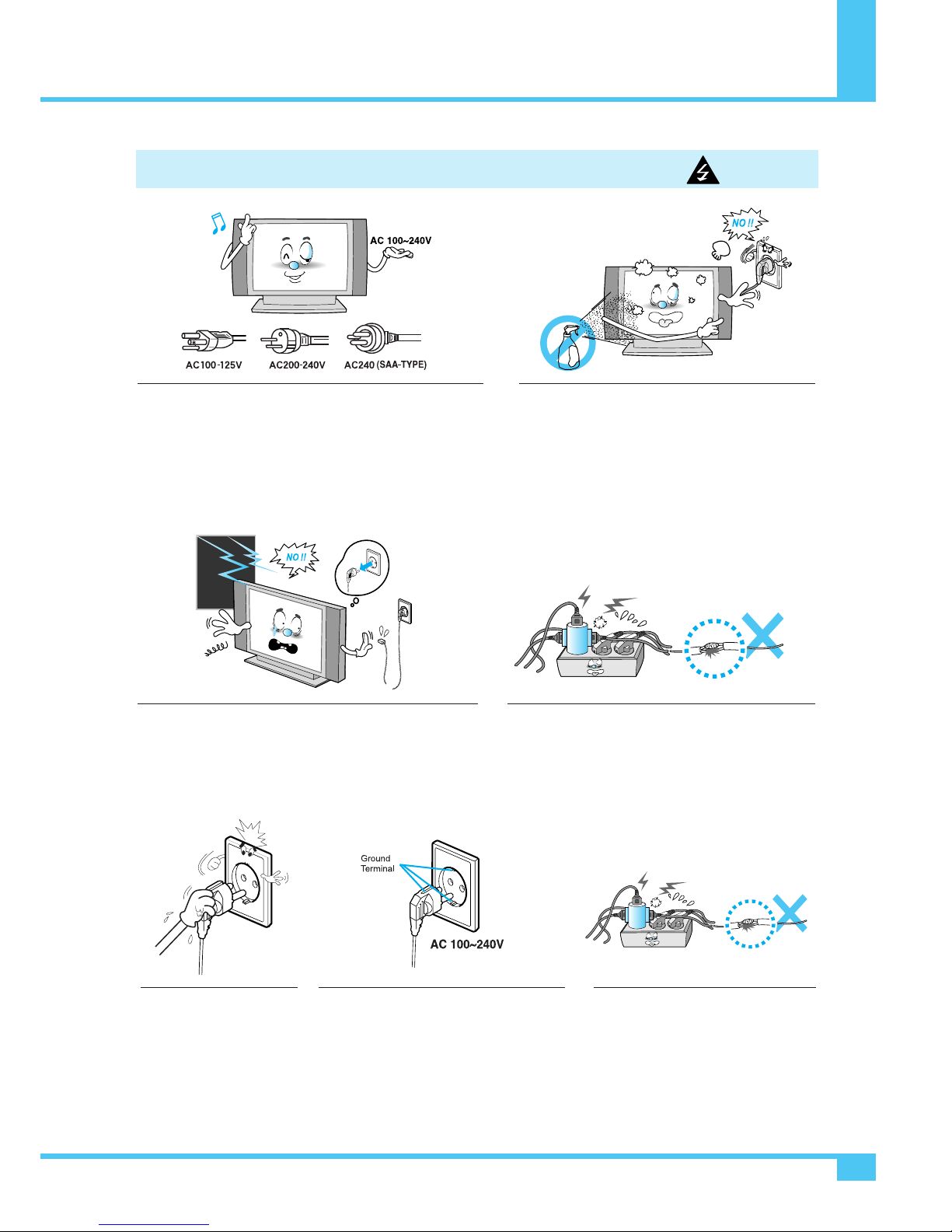
Precaution
OWNER'S MANUAL 7
Use only the accessory cord designed for this product to prevent
shock. The power supply voltage rating of this product is AC
100-240V, the power cord attached conforms to the following
power supply voltage. Use only the power cord designated by
our dealer to ensure Safety and EMC. When it is used by other
power supply voltage, power cable must be changed. Consult
your product dealer.
Unplug the TV from the wall outlet before cleaning.
Use a damp cloth; do not use liquid or aerosol cleaners.
Unplug the TV from the wall outlet and disconnect the
antenna or cable system during a lightning storm or when
left unattended and unused for long periods of time. This will
prevent damage to the unit due to lightning and power-line
surges.
Protect the power cord. Power supply cords should be
routed so that they won't be walked on or pinched by
objects placed on or against them. Pay particular
attention to cords at plugs, convenience receptacles,
and the point where they exit from the unit.
Protect the power cord. Power supply
cords should be routed so that they
won't be walked on or pinched by
objects placed on or against them.
Pay particular attention to cords at
plugs, convenience receptacles, and
the point where they exit from the unit.
Power CAUTION
Do not touch the plug with
wet hand.
- It can make an electric shock.
Use only a grounded or polarized outlet.
For your safety, this TV is equipped with a
polarized alternating current line plug
having one blade wider than the other.
This plug will fit into the power outlet only
one way. If you are unable to insert the plug
fully into the outlet, try reversing the plug.
If the plug still does not fit, contact your
electrician to replace your outlet.

Precaution
OWNER'S MANUAL
8
When replacement parts are required,
be sure the service technician uses
replacement parts specified by the
manufacturer or those that have the
same characteristics as the original
part.Unauthorized substitutions may
result in additional damage to the unit.
Upon completion of any service or
repairs to this the TV, ask the service
technician to perform safety checks
to determine that the TV is in a safe
operating condition.
If you make adjustments yourself, adjust
only those controls that are
covered by
the operating instructions.
Adjusting other controls may result in
damage and will often require extensive
work by a qualified technician to restore
the TV to normal.
Do not let children hang on or ride
on the TV.
Do not insert anything through the openings in the
unit, where they can touch dangerous voltage
points or damage parts. Never spill liquid of any
kind on the TV.
Do not place anything containing
liquid on top of the TV.
- This may cause a fire or could give
an electric shock.
In case of smoke or strange smell from the
TV, switch it off, unplug it from the wall outlet
and contact your dealer or service center.
- This may cause a fire or could give an electric shock.
Operation CAUTION
Operation WARNING
Never add any attachments and/or
equipment without approval of the
manufacturer. Such additions can
increase the risk of fire, electric
shock, or other personal injury.

Precaution
OWNER'S MANUAL 9
When moving the TV assembled with
speakers do not carry holding the
speakers.
- This may cause the TV to fall, causing
serious injury to a child or adult, and
serious damage to the TV.
Do not use new battery with old one.
- This can lead a fire or electric shock
caused by leakage liquid from abused
batteries.
Put the batteries in right direction (+/-).
- Otherwise, it can make a fire, injury and
pollution caused by bursting of batteries.
Only use the specified batteries.
- This make cause damaged the
TV or could give an electric shock.
More than two people are necessary to
move or take off the package due to
the product’s weightiness.
- Otherwise, it can cause personal injury.
Keep the batteries out of reach of
children when exchanged.
- Seek urgent medical advice if child
swallows a battery.
Operation WARNING
Avoid having a fixed image remain
on the screen for a long period of
time. Typically a frozen still picture
from a VCR, 4:3 picture format or if
a CH label is present; the fixed
image may remain visible on the
screen.
The distance between eyes and the
screen should be about 5~7 times
as long as diagonal length of the
screen.
- If not, eyes will strain.
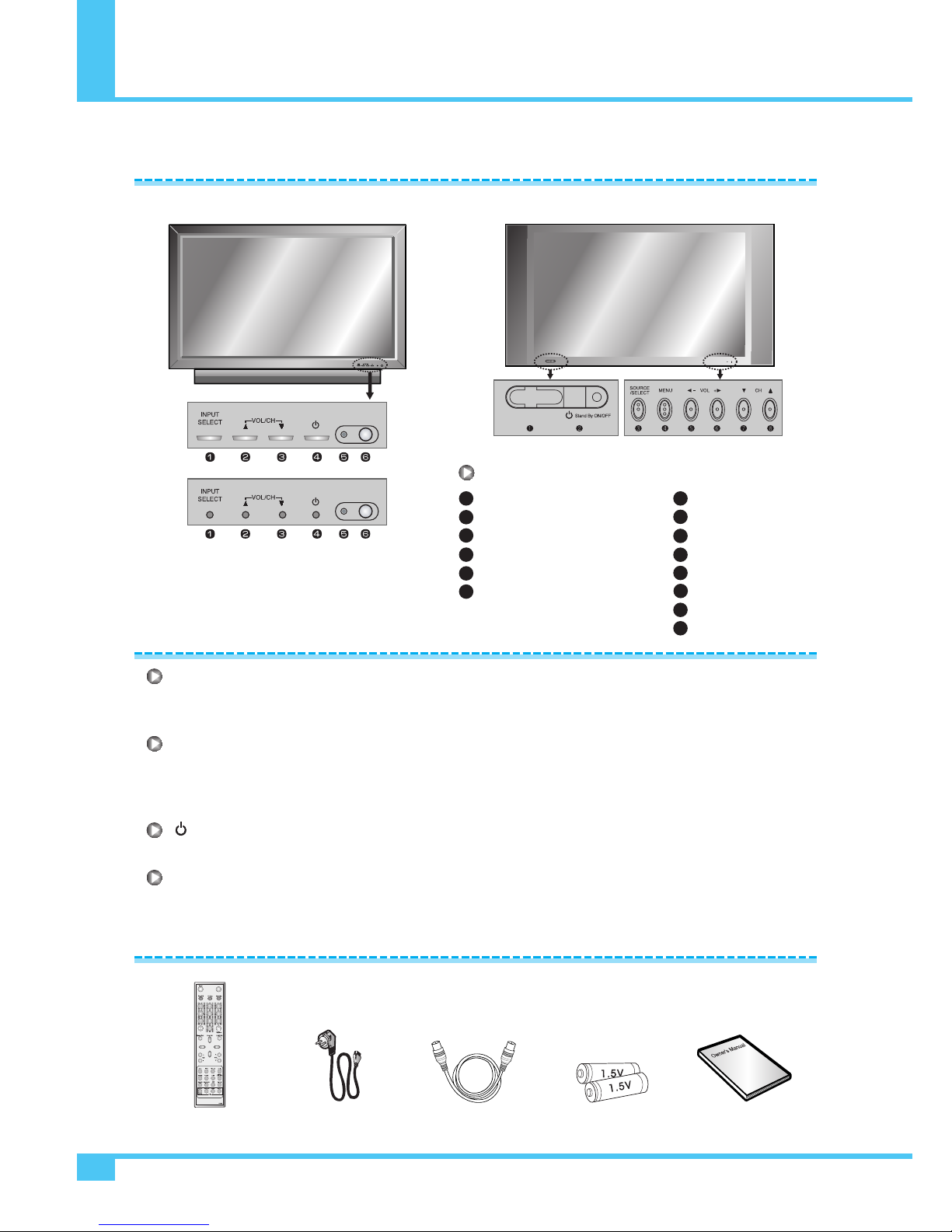
OWNER'S MANUAL
10
INPUT SELECT
Select the signal source from multiple input sources such as TV, HDTV, VIDEO1, VIDEO2, S-VIDEO/AV,
COMPONENT1, COMPONENT2, PC, DVI and HDMI.
VOL/CH
(HP-XXXXV)
OR VOL/CH -/+
(HP-XXXXVP)
To change the CHANNEL, press
button first and change the channel with
,
buttons.
To change the VOLUME, press
button first and change the volume with
,
buttons.(HP-XXXXV Only)
To change the CHANNEL and VOLUME.(HP-XXXXV Only)
Stand By On/Off
Turn the TV on and off.
Menu
(HP-XXXXVP Only)
Call the OSD Menu.
Viewing the Control Panel
OSD Button Position
OSD Button Function
Accessories
Remote Control Handset Power Cord Alkaline Batteries Owner's Manual
RF Cable
MOVE
+
-VOLMENU
/SELECT
SOURCE
Stand By
Remote Sensor
Source/EXIT
Menu/SET
VOL-
VOL+
CH-
CH+
1
2
3
4
5
6
7
8
OSD Button
Input Source Select
Up (See the box below)
Down (See the box below)
Stand By
Remote Sensor
Status/Power Indicator LED
1
2
3
4
5
6
Front Panel
(HP-XXXXVP)
(HP-XXXXV)
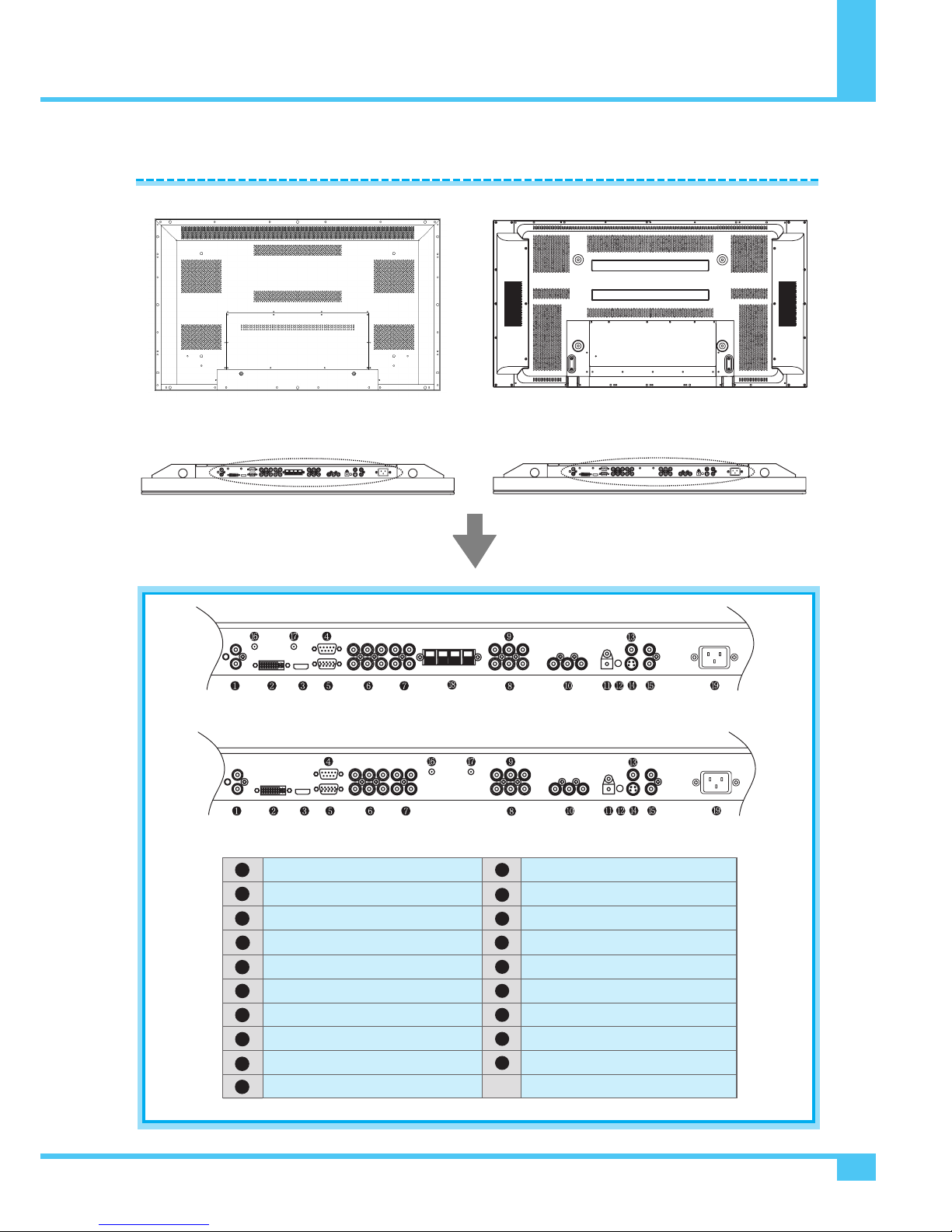
OWNER'S MANUAL 11
Viewing the Connecting Panel
Back Panel and Jacks
DVI & D-Sub (PC) Sound
DVI
HDMI
RS-232C
D-Sub (PC)
COMPONENT1, 2
COMPONENT Sound1, 2
VIDEO1
VIDEO OUTPUT2
VIDEO2
SPDIF (optical)
Phone Jack
AV
S-VIDEO
S-VIDEO/AV Sound
A-TV Antenna
D-TV Antenna
Speaker (HP-XXXXV Only)
AC Power
1
2
3
4
5
6
7
8
9
10
11
12
13
14
15
16
17
18
19
Back panel of the TV
Back panel of the TV
(HP-XXXXV)
(HP-XXXXVP)
(HP-XXXXV)
(HP-XXXXVP)
(HP-XXXXVP)

OWNER'S MANUAL
12
Viewing the Connecting Panel
2
3
5
4
6
7
8
3
2
5
4
6
7
8
PC TV
Audio Input
Composite Video Input
Composite Video Output
S-Video Input
Component Video Input
Analog RGB Input
HDMI Input
Digital Video Input
RCA Pin Jack
RCA Pin Jack
RCA Pin Jack
Mini Din 4 Pin
RCA Pin Jack
Mini D-Sub 15 Pin
HDMI Connect
DVI-D 24 Pin
• Cables connecting the PC vary according to the
type of machine, so consult your product dealer.
RXD
TXD
GND
DTR
DSR
RTS
CTS
TXD
RXD
GND
DTR
DSR
RTS
CTS
3-Wire (Non-standard)
RS-232C Configurations
DVI, D-Sub (PC) Sound Cable
Connect (1) port.
DVI Cable
Connect (2) port.
HDMI Cable
Connect (3) port.
RS-232C Cable
Connect (4) port.
D-Sub (PC) Cable
Connect (5) port.
Component Cable
Connect (6) port.
Component & S-Video &
AV Sound Cable
Connect (7) and (15) port.
RCA Cable
Connect (8), (9), (10) port.
Phone Jack Cable
Connect (12) port.
AV Cable
Connect (13) port.
S-Video Cable
Connect (14) port.
RF Cable
Connect (16) and (17) port.
AC Power Cable
Connect (19) port.
SPDIF Cable (optical)
Connect (11) port.
Connectors

OWNER'S MANUAL 13
Viewing the Remote Control
Stand By
Turn the TV on and off.
Mute
Temporarily cut the sound and restore it.
Pre.CH
Turn to the previous program or exit OSD.
V.Size
Choose the Screen Form.
16:9 ➔ 4:3 ➔ Panorama ➔ Zoom1 ➔ Zoom2
Favorite
Tune to your next favorite program.
100
Press to tune the channels over 100.
INPUT
Display the input source list.
Menu/Set
Display the main OSD menu.
Activate your choice in the OSD menu.
Exit/EPG
Return to the previous OSD menu.
Sub CH
Change channels of the sub window by pressing
the Sub CH button and CH+/- Button after
pressing this button in PIP.
CH +/-
Move to the upper or lower channel.
VOL /
Increase or decrease the volume level.
Button Description
1
2
3
4
5
6
7
8
9
10
11
12
EPG (Electronic program guide) on Remote (HDTV mode only) : Perform the function showing channel
information. (Title, Time slot)
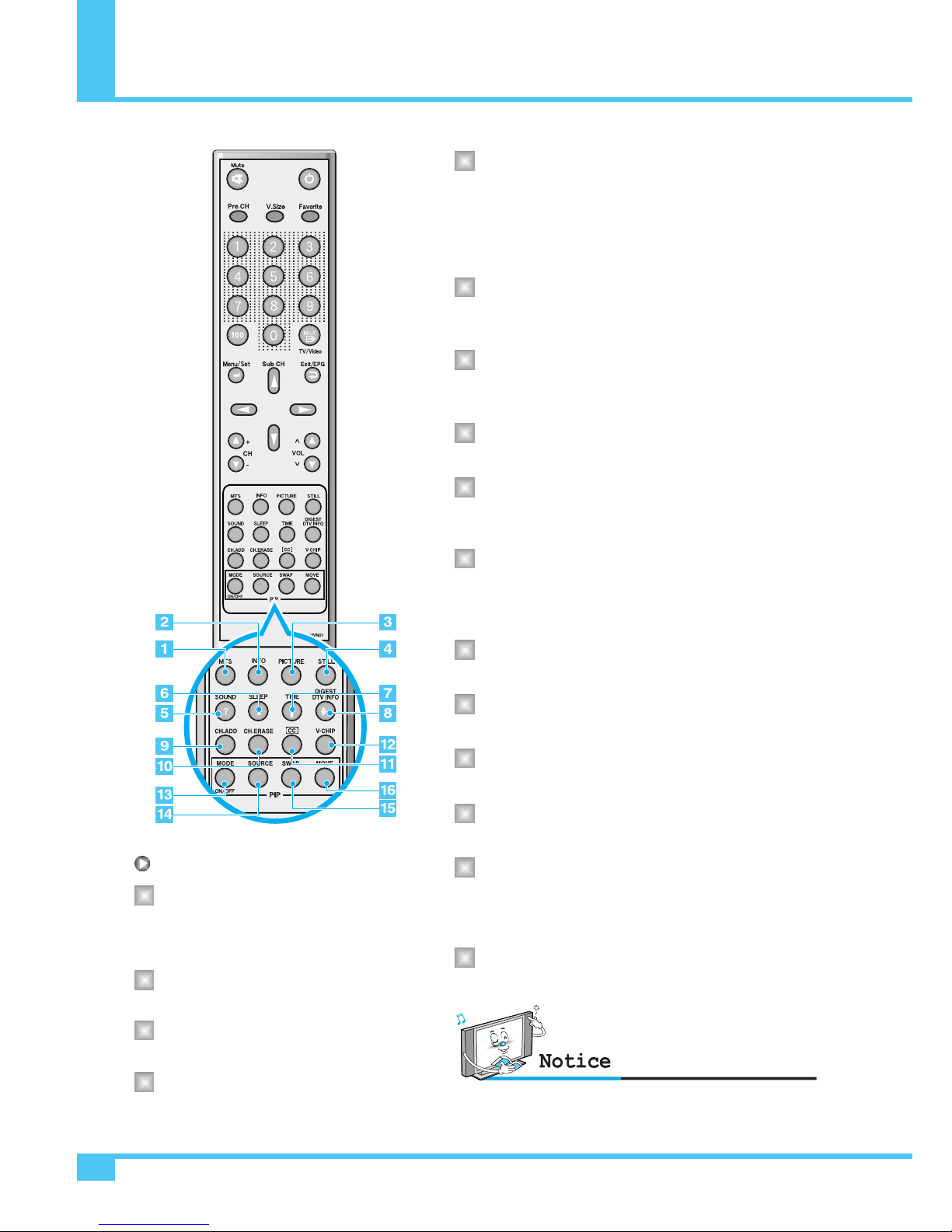
OWNER'S MANUAL
14
PIP (Picture in Picture) Buttons
Viewing the Remote Control
MTS
Choose the MTS (Stereo) mode. Each time it is pressed,
different mode is selected.
Mono ➔ Stereo ➔ SAP
• You can select only available modes depending on
the source.
INFO
Display the current information about time, screen form,
source and MTS mode.
PICTURE
There are 4 picture modes.
Standard ➔ Vivid ➔ Mild ➔ User
STILL
Temporarily freeze the screen and restore it.
SOUND
Choose the sound equalizer settings.
Standard ➔ Movie ➔ Music ➔ News ➔ User
SLEEP
Set the preset time interval for automatic turn - off.
OFF (Not work) ➔ 10min. ➔ 20 ➔ 30 ➔ 60 ➔ 90 ➔
120 ➔ 150 ➔ 180
TIME
Display the current time on the screen.
DIGEST/DTV INFO
Display 16 TV programs at the same time.
CH ADD
Add the current channel to memory.
CH ERASE
Erase the current channel to memory.
CC (CLOSED CAPTION)
Set the close caption.
Off ➔ Caption CC1 ➔ Caption CC2 ➔ Caption Text1
➔ Caption Text2
V-CHIP
Get into V-Chip menu.
MODE (On/Off)
Activate PIP function and change the PIP
window size and PIP mode.
Small ➔ Large ➔ Twin (Half) ➔ OFF
SOURCE
Change the PIP window source.
SWAP
Swap the main screen and the PIP window.
MOVE
Move the position of the PIP window.
1
2
3
4
5
6
7
8
9
10
11
12
13
14
15
16
DTV Info (HDTV mode only) : Perform the function showing
current channel information. (Title, Time slot, Closed caption,
Dolby)

OWNER'S MANUAL 15
Viewing the Remote Control
SOURCE button : Change the source of the PIP window. The available sources are shown as below.
MOVE button : Move the position of PIP window.
TV
HDTV
VIDEO1
VIDEO2
S-VIDEO/AV
COMPONENT1
COMPONENT
2
PC
DVI
HDMI
–
–
PIP Main TV
VIDEO1 VIDEO2
S-VIDEO/AV
COMPONENT1 COMPONENT2
PC DVI HDMI
HDTV
–
–
–
–
–
–
–
–
–
–
–
–
–
–
–
SWAP button : Swap the sources of the main screen
and PIP window.
Small Large Twin
MODE button : Change the PIP window mode.
OFF ➔ Small ➔ Large ➔ Twin
Left Up Right Up
Left Down Right Down
(Start)
–

(HP-XXXXV) (HP-XXXXVP)
Press on the cover and slide in the direction
of the arrow.
Load two AAA batteries, taking care that the
+ and - ends face the correct direction.
Close the cover until it clicks.
OWNER'S MANUAL
16
Loading the Batteries
Reception Range of Remote Control
Controls of the Remote Control
Upper
Lower
1
2
3
MOVE
+
-VOLMENU
/SELECT
SOURCE
Left Right
5m (Front) Left Right
5m (Front)
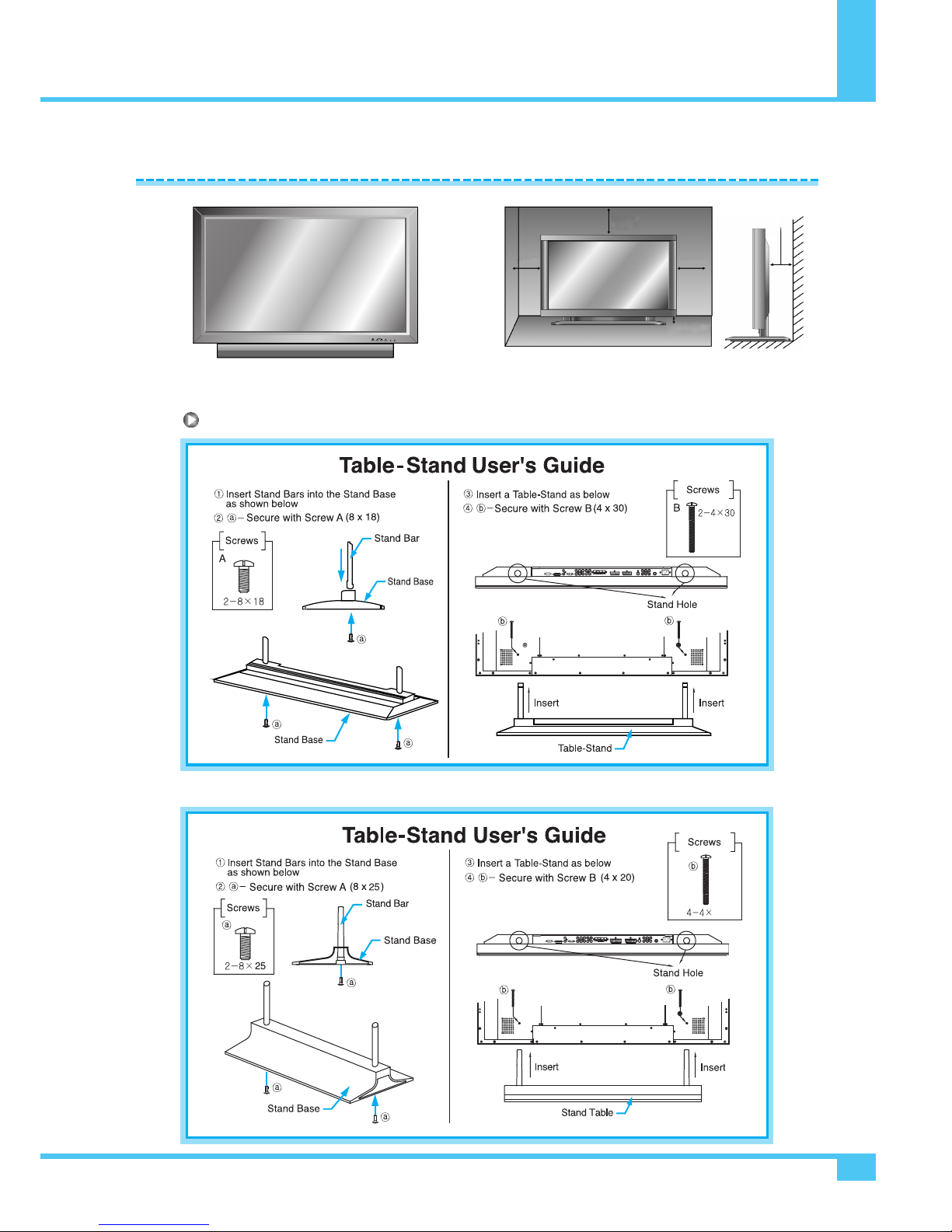
Installation
< The TV can be installed on the desk as shown above. > • Table stand mount minimum allowable clearances for
adequate ventilation.
1.18 inch(Min)
3cm
4 inch(10.16cm)
2.36 inch
(5.99cm)
4 inch
(10.16cm) 4 inch
(10.16cm)
20
Table Stand Installation (optional)
(HP-XXXXV)
(HP-XXXXVP)
OWNER'S MANUAL 17
Installation
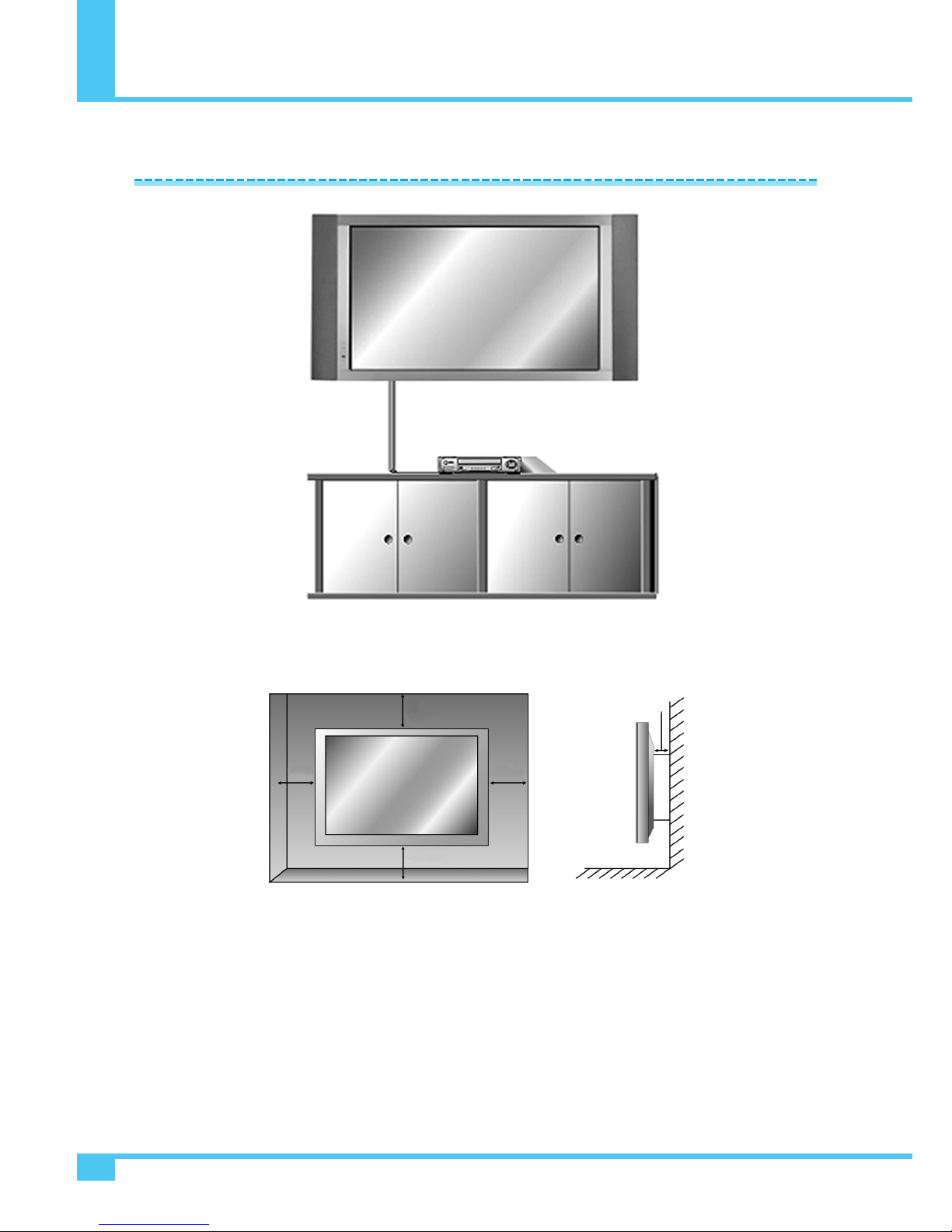
Installation
OWNER'S MANUAL
18
< The TV can be installed on the wall as the picture above. >
‘
• Install this TV a only in a location where adequate ventilation is available.
1.18 inch(Min)
3cm
4 inch(10.16cm)
2.36 inch
(5.99cm)
4 inch
(10.16cm)
4 inch
(10.16cm)
Wall Mount Installation (optional)

OWNER'S MANUAL 19
Installation
• Be sure TV power is turned off before making any connections.
Place the speakers in the position you want. Install the speaker wires on the TV and speaker. Be sure to connect
t
he
positive " + " wire to the " + " input and the negative " - " wire to the " - " input. Connect left TV input to left speaker
and
right TV input to right speaker. Any extra speaker wire length remaining can be bunched into the wire holders
provided. (Caution: Once installed, the speaker wire holders lock into position and can't be removed.)
• Always lift the TV itself (not the speakers) when handling or moving the TV after speakers have been installed.
16 - 4 x 10 Long Bolts
(Attach iron plates to speakers)
4 - Iron Plates
(Mount speakers to TV)
2 - Speaker Wires
2 - Speaker Wire Holders
(For arranging the speaker wires)
To
Main Unit
To
Speaker
SPEAKER (8Ω)SPEAKER (8Ω)
Ferrite
Core
Wire
Saddle
Wire
Saddle
* CAUTION : Please make sure speaker wires should
be connected as above, ferrite core are
to be nearer to the main unit not to
speakers to avoid possible
electromagnetic-interference.
Speaker Installation (optional) (HP-XXXXV Only)
Speaker Accessories
This manual suits for next models
3
Table of contents