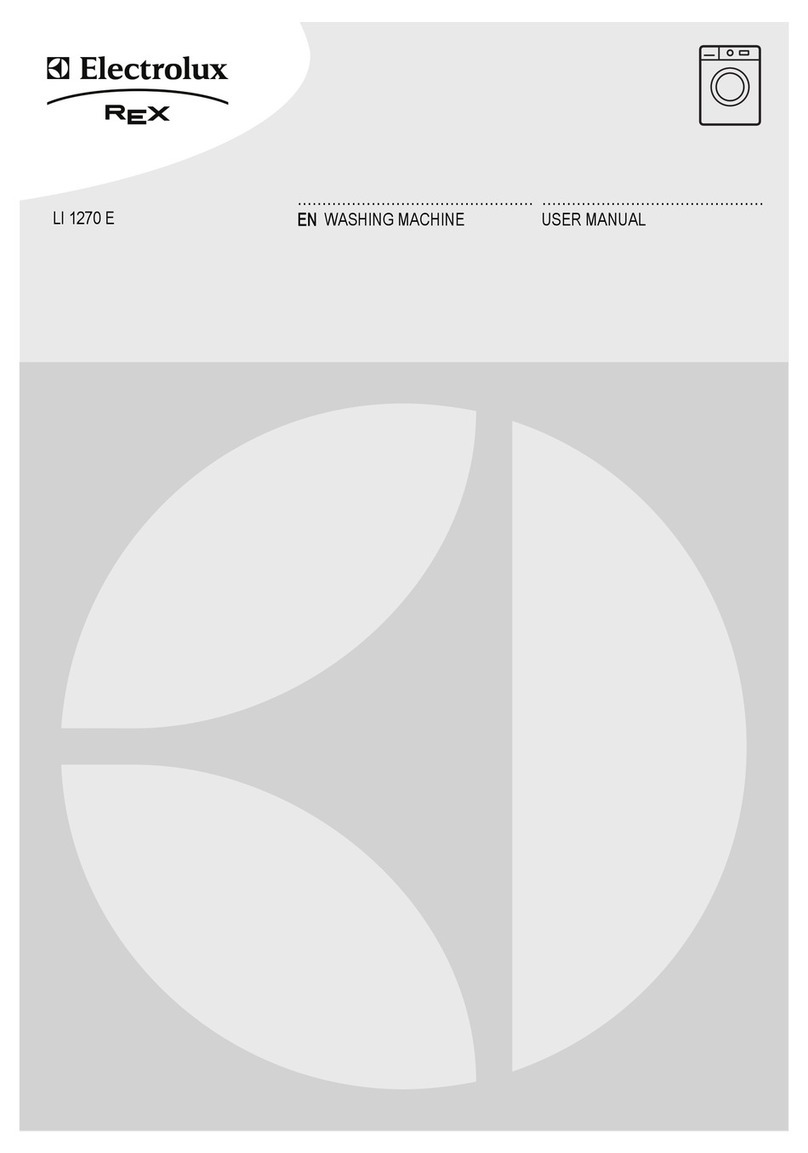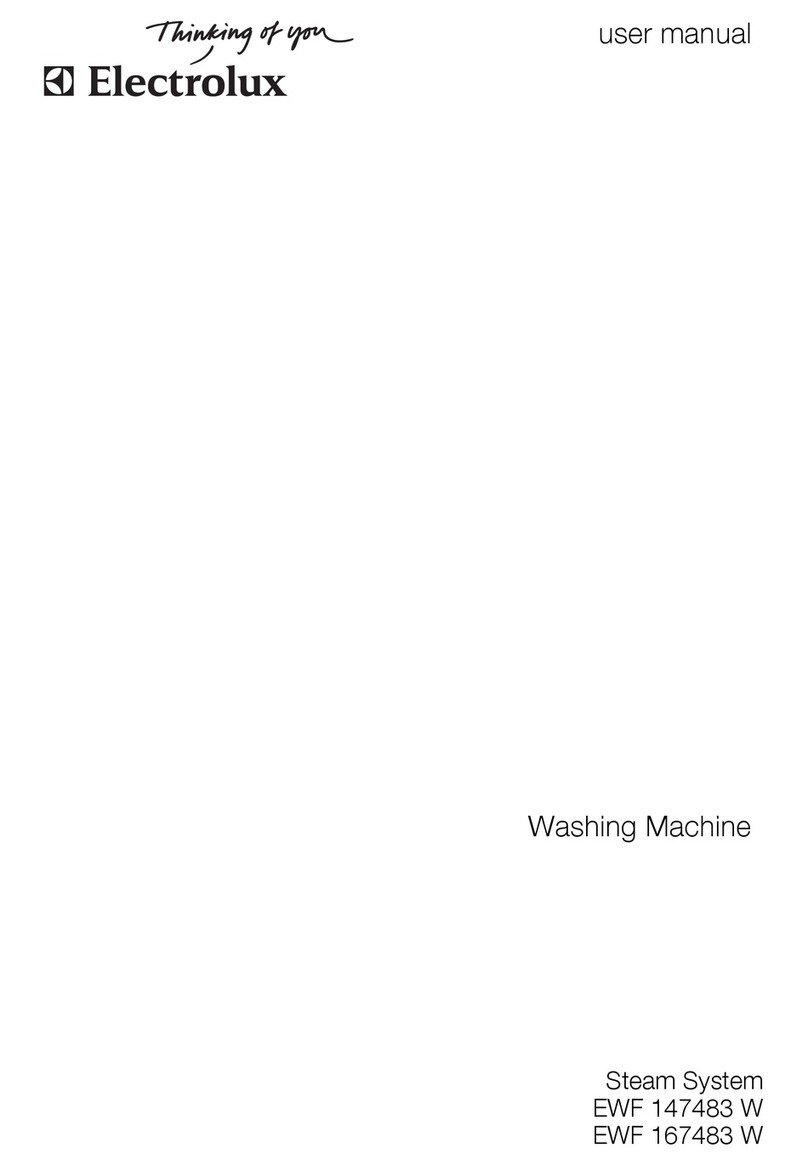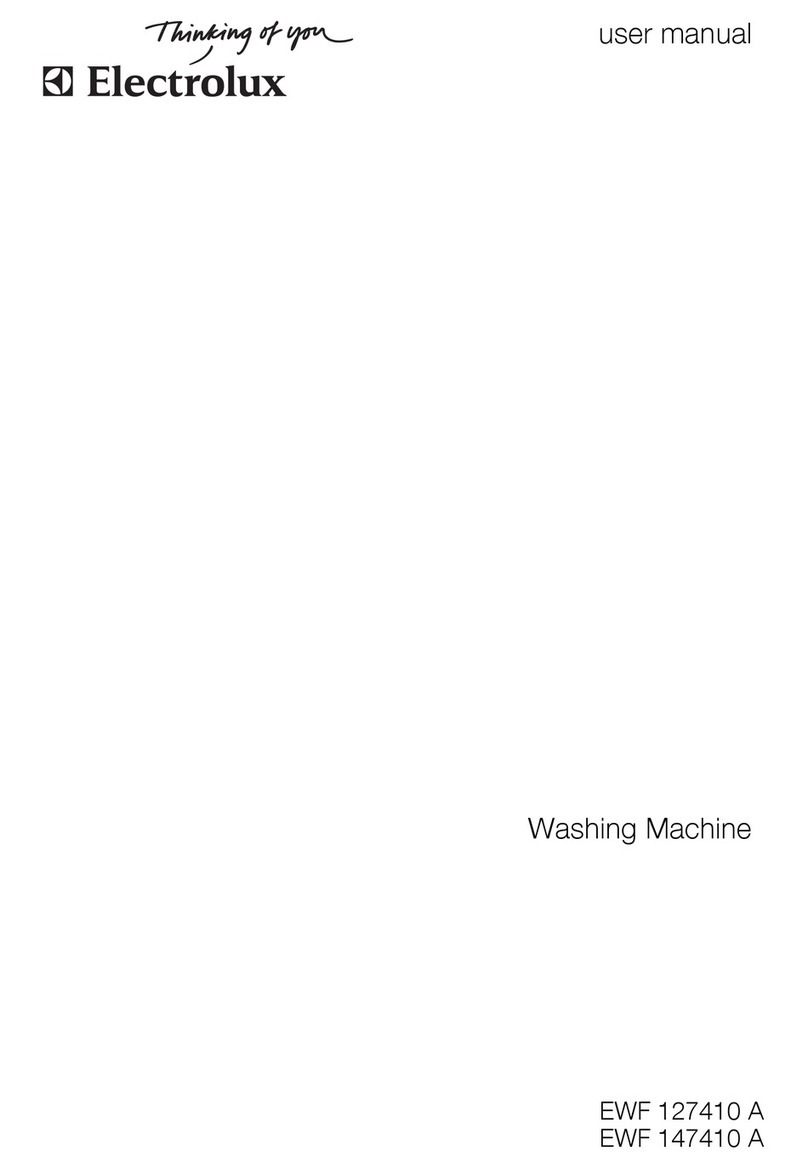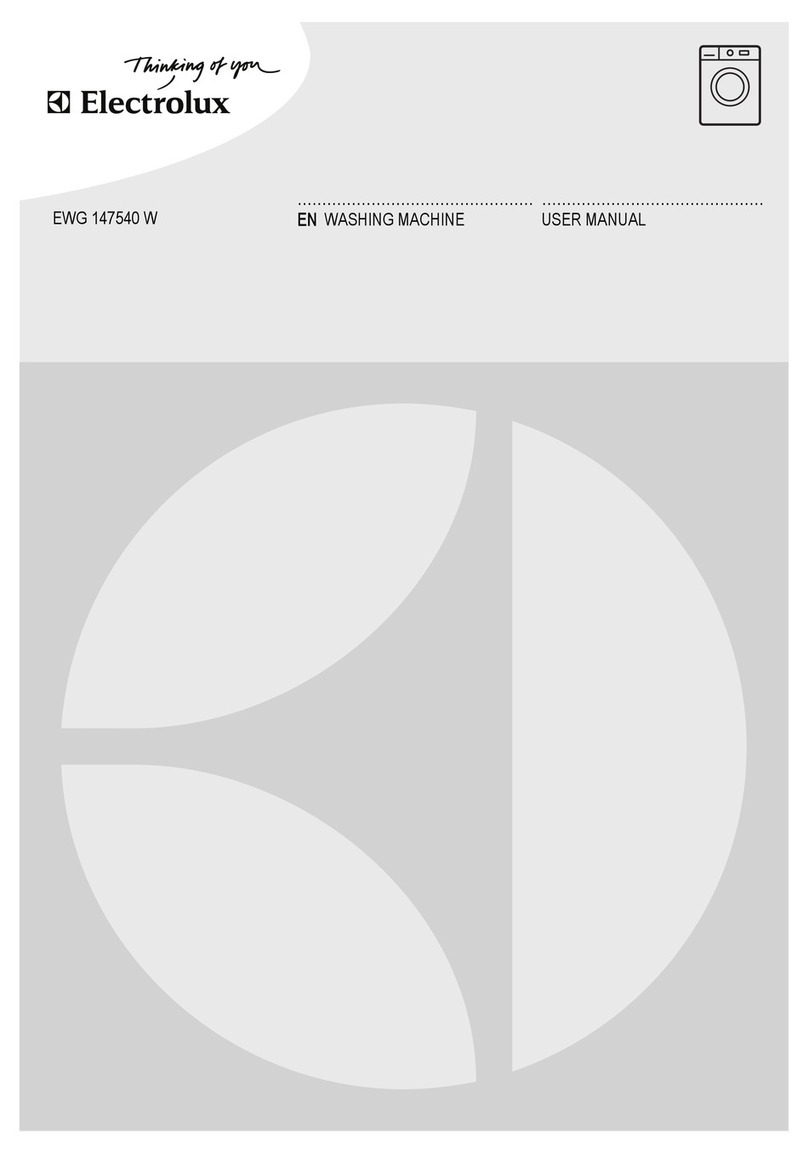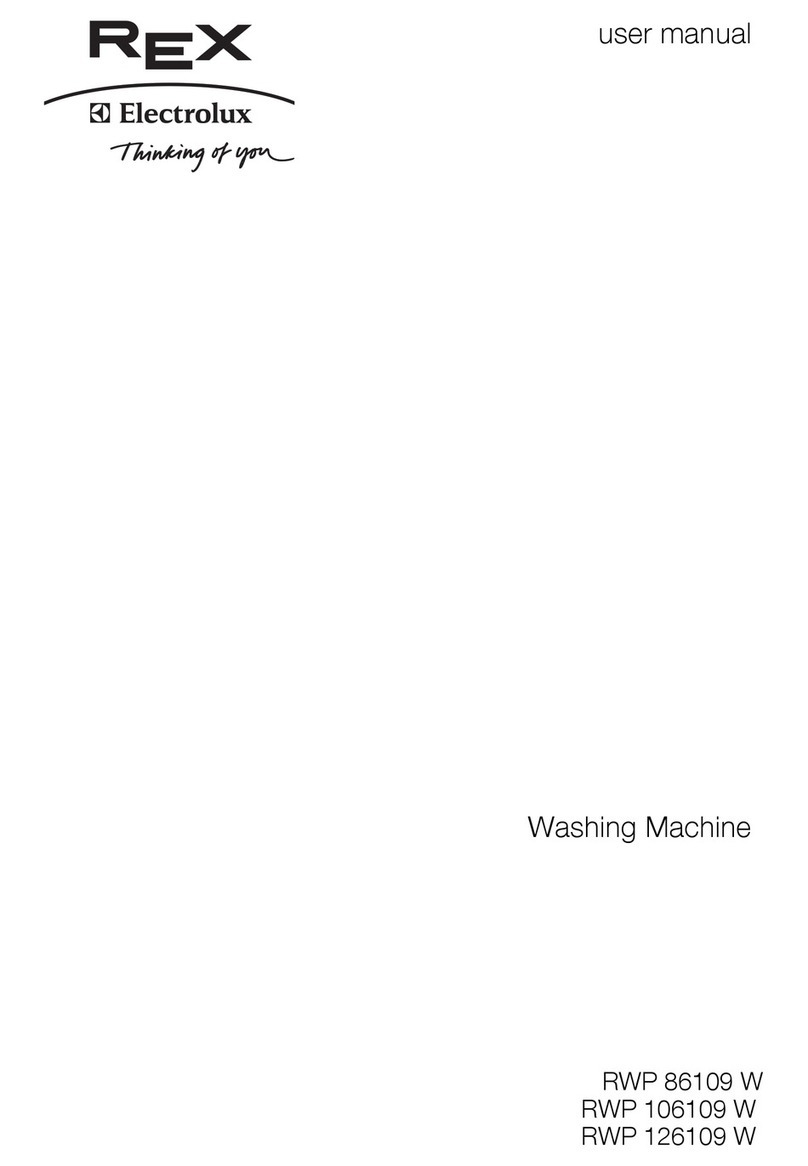hot water of your domestic installation. The "Hot
water connection" light illuminates.
Press the "Hot water connection" pushbutton
to interrupt the hot water loading : the correspond-
ing light s'éteint goes off. The machine will only
load then cold water, which will be warmed up by
the heating element of the appliance.
“Rinse plus” option
The washing machine will add one or more rinses
during the cycle. This option is recommended for
people with sensitive skin and in soft water areas.
Hold down the “Prewash” and “Delay Start”
pushbuttons for a few seconds. The “Rinse
plus” light illuminates. The option is perma-
nently activated, even if the appliance is switched
off. To deactivate it, repeat the process.
“Delay start”
This option allows you to delay the start of a wash
programme by 30, 60, 90, 2 hours to 20 hours.
The selected time appears on the display for a few
seconds.
You can change or cancel the delayed start time
at any time before you press the “Start/Pause”
pushbutton, by pressing the “Delay start”
pushbutton again (0’ indicates immediate start).
If you have already pressed the “Start/Pause”
pushbutton and you want to change or cancel the
delayed start, proceed as follows :
• To cancel the delayed start and start the cycle
immediately, press “Start/Pause” and then “De-
lay start” . Press “Start/Pause” to start the
cycle.
• To change the timer delay period, you must go
through the “Stop” position and reprog-
ramme your cycle.
The lid will be locked during the delayed start time.
If you need to open it, you must first pause the ap-
pliance by pressing the “Start/Pause” pushbutton.
After closing the lid again, press the “Start/Pause”
pushbutton.
Time Manager
The cycle can be made longer or shorter by using
the “Time Manager” pushbuttons. The level of
soiling of the laundry is also indicated.
Soil level Icon Type of fabric
Intensive For heavy soiled
items
Normal For normal soiled
items
Daily For daily soiled items
Light For slightly soiled
items
Soil level Icon Type of fabric
Quick
1)
For very slightly soiled
items
Super quick
1)
For items used or
worn for a short time
Refresh
1)
2)
For refreshing items
only
Super re-
fresh
1)
2)
For refreshing a very
few items only
1) To use on a half load.
2) The symbol flashes and disappears : this wash cycle is
a refresh cycle only.
The availability of these different levels varies de-
pending on the selected programme type.
Start of the programme
Press the “Start/Pause” pushbutton to start the
cycle ; the corresponding light will come on green.
It is normal for the programme selector to remain
stationary during the cycle. The symbol for the cur-
rent cycle and the remaining time appear on the
display. If a delayed start has been selected, the
countdown appears on the display.
Warming up
During the cycle, the symbol comes on when the
appliance is reaching the right temperature.
Interrupting a programme
Adding washing during the first 10 minutes
Press the “Start/Pause” pushbutton : the corre-
sponding light will flash green while the appliance
is paused. The lid can only be opened around 2
minutes after the washing machine has come to a
stop. Press the “Start/Pause” pushbutton again to
continue the programme.
Modifying the programme in progress
Before making any changes to the current pro-
gramme, you need to pause the washing machine
by pressing the “Start/Pause” pushbutton. If the
modification is not possible, “Err” flashes in the
display and the “Start/Pause” pushbutton flashes
red for a few seconds. If you still decide to change
the programme, you must cancel the current pro-
gramme (see below).
Cancelling the programme
If you want to cancel the programme, turn the pro-
gramme selector to the “Stop” position .
End of the programme
The washing machine stops automatically ; the
“Start/Pause” pushbutton goes out and “0” flashes
on the display. The lid can only be opened around
2 minutes after the washing machine has come to
a stop. Turn the programme selector to the “Stop”
position. Remove washing. Unplug and close
water inlet tap.
electrolux 5