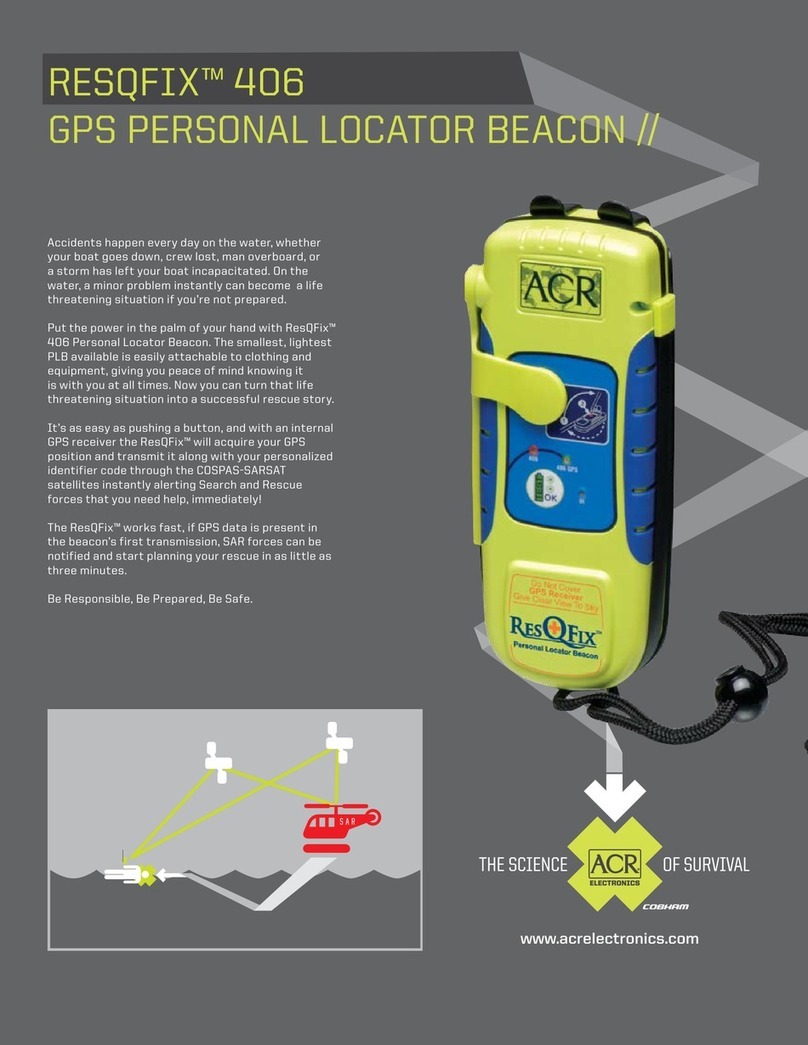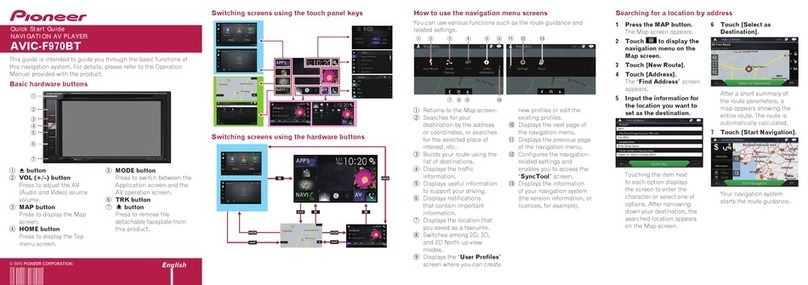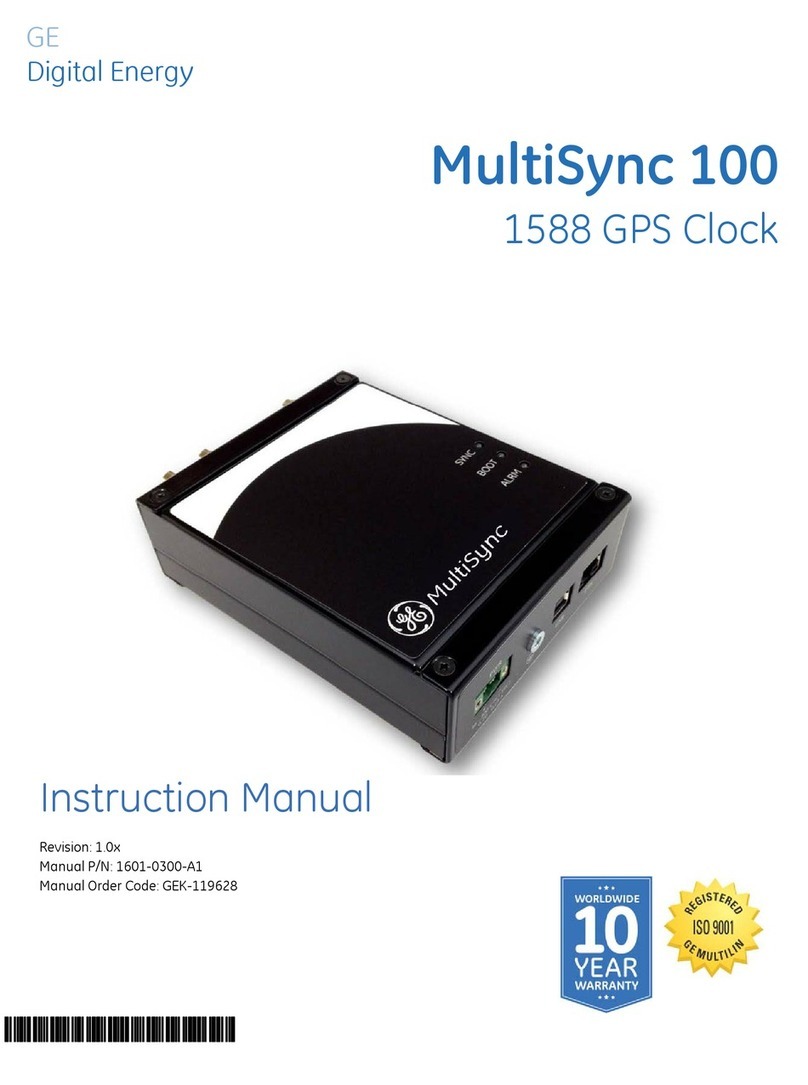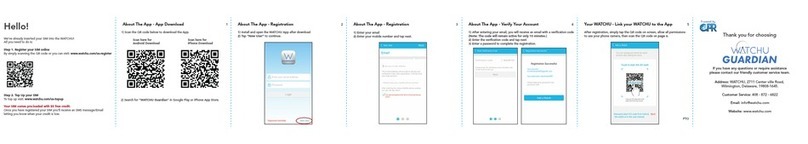Electronics International Inc AV-17 User manual

Operating and Installation Instructions
II 0428971
Electronics International Inc. ®
63296 Powell Butte Hwy Bend, OR 97701 (541) 318-6060 Buy-E .com
4/28/97
(AV-17)
Voice Annunciator
Control Box
(Mounts under the aircraft instrument panel)
EI
Control Panel
S/N:
You must read this manual before installing or operating the instrument. This
manual contains warranty and other information that may affect your decision
to install this product and/or the safety of your aircraft.

Important Notice
***** MUST READ *****
If you think it is not important to read this manual, you're wrong! This
manual contains important installation information that may affect the safety of
your aircraft, delay your installation or affect the operation of your instrument.
You Must read this manual prior to installing your instrument.
Read the Warranty / Agreement. There is information in the Warranty / A reement that may alter
your decision to install this product. f you do not accept the terms of the Warranty / Agreement, do not
install this product. This product may be returned for a refund. Contact Electronics International inc. for
details.
Check that the instrument make and model marked on the side of the instrument and on the invoice are
correct before startin the installation.
It is possible for any instrument to fail. Therefore, you must be able to reco nize an instrument failure
and you must be proficient in operatin your aircraft safely in spite of an instrument failure. If you do not
have this knowled e, contact the FAA or a local fli ht instructor for trainin .
The pilot must understand the operation of this product before flyin the aircraft. Do not allow anyone
to operate the aircraft that does not know the operation of this product. Keep the Operating Manual in the
aircraft at all times.

1
Contents
Warranty ............................................................................................ 2
perating Instructions: .................................................................... 3
General Description: ................................................................ 3
perating Features: .................................................................. 3
A. Task List: -------------------------------------------------------------------------------------- 3
B. Power-up Announcement: ------------------------------------------------------------------- 4
C. Acknowledging and Silencing an Alarm: -------------------------------------------------- 4
D. Acknowledging and Silencing an Alarm for 10 Minutes: -------------------------------- 4
E. Turning the AV-17 "OFF": ------------------------------------------------------------------ 5
F. Adjusting the Volume of the Voice Alarms: ----------------------------------------------- 5
Installation Instructions: .................................................................. 6
A. Important Information and Initial Checkout: ..................... 6
B. Mount the AV-17 Control Panel and Switch: ....................... 7
C. Mount the AV-17 Control Box: ............................................. 7
D. Connect the 9-Pin Wire Harness and Route Wires: ........... 8
E. Connect the 16-Pin Wire Harness and Route Wires: ......... 9
F. AV-17 Checkout and Volume Adjustment: ......................... 10
Specifications and perating Features ........................................ 11
Wiring Diagram ............................................................................... 12
Circular Connectors ........................................................................ 13

2
Warranty / Agreement
Electronics International Inc. warrants this instrument and system components to be free from defects in
materials and workmanship for a period of one year from the user invoice date. Electronics Interna-
tional Inc. will repair or replace any item under the terms of this Warranty provided the item is returned
to the factory prepaid.
1. This Warranty shall not apply to any product that has been repaired or altered by any person other
than Electronics International Inc., or that has been subjected to misuse, accident, incorrect wirin ,
ne li ence, improper or unprofessional assembly or improper installation by any person. This warranty
does not cover any reimbursement for any persons time for installation, removal, assembly or
repair. Electronics International retains the ri ht to determine the reason or cause for warranty repair.
2. This warranty does not extend to any machine, vehicle, boat, aircraft or any other device to which
the Electronics International Inc. product may be connected, attached, interconnected or used in con-
junction with in any way.
3. The obli ation assumed by Electronics International Inc. under this warranty is limited to repair,
replacement or refund of the product, at the sole discretion of Electronics International Inc.
4. Electronics International Inc. is not liable for expenses incurred by the customer or installer due to
factory updates, modifications, improvements, up rades, chan es, or any other alterations to the product
that may affect the form, fit, function or operation of the product.
5. Personal injury or property dama e do to misinterpretation or lack of understandin this product is solely the
pilots responsibility. The pilot must understand the operation of this product before flyin the aircraft. Do not
allow anyone to operate the aircraft that does not know the operation of this product. Keep the Operatin Manual
in the aircraft at all times.
6. E. I. Inc. is not responsible for shippin char es or dama es incurred under this Warranty.
7. No representative is authorized to assume any other liability for Electronics International Inc. in
connection with the sale of Electronics International Inc. products.
8. If you do not agree to and accept the terms of this warranty, you may return the product for a
refund.
This Warranty is made only to the ori inal user. THIS WA ANTY IS IN LIEU OF ALL OTHE
WA ANTIES O OBLIGATIONS: EXP ESS O IMPLIED. MANUFACTU E EX-
P ESSLY DISCLAIMS ALL IMPLIED WA ANTIES OF ME CHANTABILITY O FIT-
NESS FO A PA TICULA PU POSE. PU CHASE AG EES THAT IN NO EVENT
SHALL MANUFACTU E BE LIABLE FO SPECIAL, INCIDENTAL O CONSEQUENTIAL
DAMAGES, INCLUDING LOST P OFITS O LOSS OF USE O OTHE ECONOMIC LOSS.
EXCEPT AS EXP ESSLY P OVIDED HE EIN, MANUFACTU E DISCLAIMS ALL
OTHE LIABILITY TO PU CHASE O ANY OTHE PE SON IN CONNECTION WITH
THE USE O PE FO MANCE OF MANUFACTU E S P ODUCTS, INCLUDING SPECIFI-
CALLY LIABILITY IN TO T.

AV-17
Operating Instructions
General Description:
The AV-17 is a Voice Annunciator packa ed in a 4.1" by 2.6" by 1.7" Control Box tie wrapped under the
instrument panel. Also, there is a small 1" x 1" Control Panel mounted on the aircraft instrument panel. The
Control Panel allows you to turn the Voice Annunciator on or off. Also, it allows you to acknowled e and thereby
deactivate any active alarm for either 1 minute or 10 minutes.
The AV-17 is connected to your headset throu h the Audio Panel or Intercom or it may be connected directly
to your headset. The AV-17 has ei hteen voice warnin s and seventeen control lines. Additionally, a Check Bus
Volta e warnin is built into each AV-17. Most of its seventeen control lines receive si nals from any one or
more of Electronics Internationals instruments which feature a warnin li ht. However, other si nals may be
received from any warnin device that drives a horn or li ht. It is not necessary to activate all ei hteen of the AV-
17s warnin s. Voice alarms can be activated as Electronics International instruments are added to your panel.
The AV-17 ends the need to constantly scan instruments. It also eliminates concern about missin an alarm
at a critical moment. The instant a monitored alarm occurs, the Voice Annunciator will chime in the headset and a
pleasant female voice will announce a phrase, such as: Check Oil Pressure, or Check Altitude, etc.
perating Features:
A. Task List:
The AV-17 has 17 Control Lines and one internal control line. When one of these lines is pulled low
( rounded), the appropriate voice warnin will be heard in the headset immediately.
If two or more alarms are activated, the alarms are placed on the AV-17's "task list" and are announced one at
a time with a one-second delay between alarms. After the last alarm on the task list is announced there is a five-
second delay and the alarms are once a ain announced in order. Activated alarms are prioritized and then an-
nounced in the followin order:
1. Air Speed.
3
2. Landin Gear.
3. Oil Pressure and Temperature.
4. Oil Pressure.
5. Fuel Level and Pressure.
6. Fuel Level.
7. Turbine Inlet Temperature.
8. RPM.
9. Manifold Pressure.
10. Cylinder Head Temperature.
11. Exhaust Gas Temperature.
12. En ine Analyzer.
13. Cowl Air Temperature.
14. Bus Volta e.
15. Altitude and Timer.
16. Gyro Vacuum.
17. Timer.
18. Chime (3 beeps).

4
If at any time an additional alarm occurs which is of hi her priority on the task list than the alarm bein
announced (i.e., #8 RPM is bein announced and #4 Oil Pressure is activated), the AV-17 will announce the
hi her priority alarm next, and then announce the remainin alarms on the task list.
B. Power-up Announcement:
When power is applied to the AV-17 and the Control Panel Switch is placed in the ON position, the unit
will announce Voice Annunciator enabled. Have a nice fli ht. This announcement will be made only once, at
the be innin of each fli ht.
C. Acknowledging and Silencing an Alarm:
There are two ways to silence an AV-17 alarm. One way is to acknowled e the alarm on the faceplate of the
instrument which enerated the alarm (see the appropriate instrument manual). Alarms such as Altitude, Timer,
Low Fuel, etc. can be acknowled ed and silenced in this manner.
Other alarms such as Oil Pressure, Oil Temperature, RPM, etc., cannot be silenced at the instrument enerat-
in the alarm. To acknowled e and silence these alarms, as well as any active alarm, push the Switch on the AV-
17 Control Panel momentarily to the ACK position. A hi h tone beep will be heard in the headset and all active
alarms will be silenced for one minute. This is handy if you do not want to permanently shut off any alarms but
you need silence for a minute to deal with other pressin matters. After one minute the silenced alarms will once
a ain be announced in the headset.
Note: Durin the time one or more alarms are silenced, any newly activated alarm will be announced immediately
in spite of the minute of silence. To silence this new alarm, once a ain push the Control Panel Switch one time
momentarily to the ACK position.
D. Acknowledging and Silencing an Alarm for 10 Minutes:
To acknowled e and silence any active alarm for 10 minutes, within three seconds or less push the AV-17
Control Panel Switch to the ACK position three times. On the third push, a low tone beep will be heard in the
headset, indicatin that all active alarms will then be silenced for 10 minutes.
Control Panel and Switch

5
E. Turning the AV-17 OFF:
To disable the AV-l7, silence all voice alarms in the headset and reset any delay times, set the Control Panel
Switch to the OFF position. When the AV-17 is once a ain set to the ON position, the AV-l7 will announce
Voice Annunciator enabled. This will be followed by announcement of any active alarms.
F. Adjusting the Volume of the Voice Alarms:
The AV-17 Control Box is mounted under the instrument panel. Insert a screwdriver in the hole on the side of
the AV-17 Control Box to adjust the volume of the AV-l7 voice warnin s. A clockwise adjustment will increase
the volume. If additional volume is required, see the "Note" in section F of the Installation Instructions found later
in this manual.
AV-17 Control Box
16-pin Connector
9-pin Connector
Volume adjustment hole
(Mounted under the aircraft instrument panel)
Labels are located on
top of the Control Box

6
AV-17
Installation Instructions
A. Important Information and Initial Check ut:
A. The installer and aircraft owner must read the Warranty before starting the installation. There is
information in the Warranty that may alter your decision to install this device. f you do not accept the
terms of the Warranty, do not install this device.
B. f you are not an FAA Certified Aircraft Mechanic familiar with the issues of installing aircraft
ntercoms and/or Audio Panels , Do Not attempt to install this device. The installer should use
current aircraft standards and practices to install this unit (refer to AC 43.13-2A).
C. This device's installation could be considered a minor alteration (as is true for clocks, radios, intercoms,
headsets, audio panels, encoders, etc.). Installation of this device can be accomplished utilizin FAA
acceptable methods, techniques and practices covered under AC 43.13-2A. This is a requirement under
FAR Part 1 to qualify as a minor alteration. This instrument does not "appreciably" effect wei ht and
balance or electrical load as described in FAR Part 1 and FAR 43 Appendix A (another requirement to
qualify as a minor alteration). The AV-17 meet the environmental requirements of DO-160C. The AV-17
is manufactured in Electronics International's FAA PMA/TSO approved manufacturin facility. The STC
for each appropriate Electronics International instrument allows for the connection of the AV-l7 to that
instrument. If the installer determines that installin this device is a minor alteration, he/she must note it
as such in the aircraft lo book. Example: "3/28/97 nstalled Electronics nternational's AV-17 as a
minor alteration. This device was installed in accordance with nstallation nstructions 0428971
dated 4/28/97 and AC 43.13-2A." A minor alteration does not require a 337. Resolve any possible
FAA approval issues prior to starting the installation.
D. Read these nstallation nstructions in their entirety and resolve any issues you may have before
starting the installation. This may eliminate any delays once the installation is started.
E. TH S NSTALLAT ON MAY REQU RE SOME PARTS UN QUE TO YOUR A RCRAFT THAT
ARE NOT SUPPL ED N THE K T. Read the Installation Instructions and acquire all the parts neces-
sary to install this instrument before startin the installation.
F. Before startin the installation make sure the Control Panel and Switch will fit within the intended location
and can be installed without obstructin the operation of any controls.
G. The AV-17 was desi ned to be connected to a standard 500 ohm aircraft audio system. An intercom or
audio panel is not necessary to allow the AV-17 to operate properly.

7
B. Mount the AV-17 Control Panel and Switch:
1. Locate the Control Panel and Switch in the AV-17 kit. Find an appropriate mountin location on the
aircraft instrument panel for the Control Panel and Switch. The Switch will require 3/4" clearance behind
the aircraft instrument panel.
Control Panel
2. Usin the AV-17 Control Panel as a template, mark the aircraft instrument panel and drill a 1/4" hole for
the AV-17 Switch.
3. Mount the Switch from behind the aircraft instrument panel. Be careful not to dama e the silkscreenin on
the Control Panel. The Switch must be mounted with the white/oran e wire "up." The lock washer
should be mounted on the Switch and behind the aircraft instrument panel.
C. Mount the AV-17 Control Box:
Tie wrap the AV-17 Control Box to a wire bundle under the aircraft instrument panel usin two tie wraps
(one on each side of the Control Box). The small hole on the side of the box will need to be accessible to allow for
volume adjustment described later in this manual.
Wire Bundle
Tie Wrap
Tie Wrap
AV-17 Control Box
16-pin Connector
9-pin Connector
Volume adjustment hole
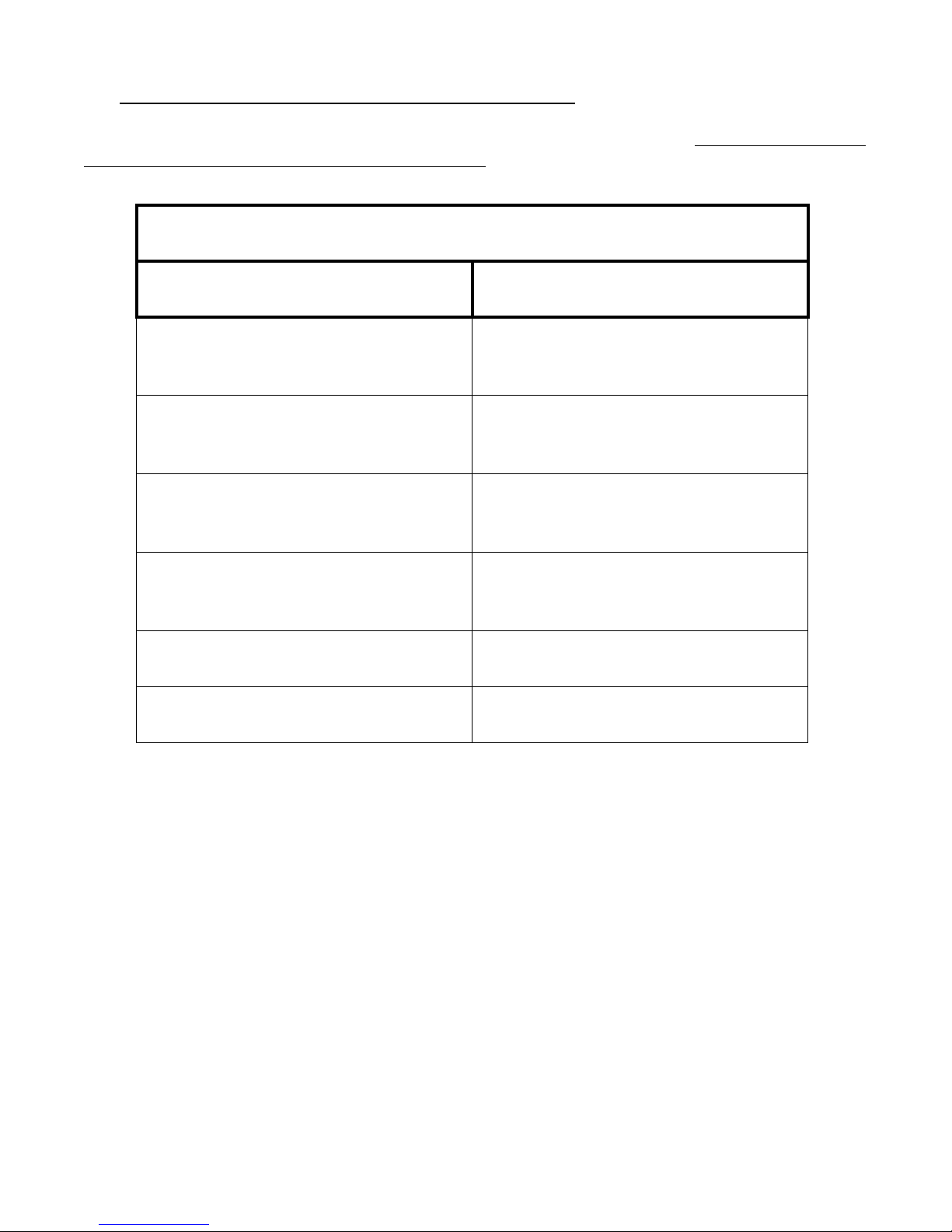
8
D. Connect the 9-Pin Wire Harness and Route Wires:
Connect the 9-pin Wire Harness to the AV-17 and route the wires as shown below. Tie wrap all the wires so
they do not obstruct the freedom of travel of any controls. See the AV-17 Wirin Dia ram at the back of this
manual.
The Oran e Wire (AV-17 Voice Warnin Output) may be connected usin several different methods. The
methods listed below are in order of preference:
1. Connect the AV-17s Oran e Wire to the pilots headphone female connector (tip).
Note: If the co-pilots headphones are paralleled with the pilots headphones (which is usually the case),
both the pilot and co-pilot will hear the AV-17 voice warnin s. If the passen ers' headphones are paral-
leled with the pilot's headphones, the passen ers also will hear the AV-17 voice warnin s.
Note: The AV-17s output impedance is desi ned to have little or no effect on the intercom or audio panel
output volume.
AV-17 9-Pin Connector
AV-17
Wire Color: Connects to:
Black Ground - Use the same ground
as the audio panel or
intercom.
Red 12-Volt Radio Bus via one
amp fuse (open for a 24-Volt
system).
Yellow 24-Volt Radio Bus via one
amp fuse (open for a 12-Volt
system).
White/Brown
White/Red
White/Orange
AV-17 Control Panel Wires
(match colors).
White/Violet See AV-17 16-Pin Connector
Chart (Chime Warning).
Orange See following text (AV-17
Voice Warning output).

9
2. If there is an audio panel in the aircraft, the AV-17s Oran e Wire may be connected to the non-switched
audio input on the audio panel. The AV-17 may be paralleled with other warnin devices. If any paral-
leled device has a low output resistance, the AV-17 volume will be very low. If this is the case, place a
330 ohm 1/4 watt 5% resistor in series with the output of the low resistance warnin device. This will
allow both devices to operate properly.
3. The AV-17s Oran e Wire may be connected to the output of the radio. Some radios have low output
resistance. This will cause the AV-17s volume to be very low. If this is the case, place a 330 ohm 1/4
watt 5% resistor in series with the output of the radio. This will allow the radio and the AV-17 to operate
properly.
E. Connect the 16-Pin Wire Harness and Route Wires:
Connect the 16-pin Wire Harness to the AV-17 and route the wires as shown below. Tie wrap all the wires
so they do not obstruct the freedom of travel of any controls. See the AV-17 Wirin Dia ram at the back of
this manual.
AV-17 16-Pin Connector
Wire Color Voice Warning
("Check: ) May Connect to:
Brown Air Speed Stall Warning Horn.
Red Landing Gear Gear Warning Horn.
Orange Oil Pressure and Temp. OPT-1
Yellow Oil Pressure Any Oil Pressure Switch.
Green Fuel Level and Pressure FP-5 w/Fuel Pressure
Blue Fuel Level FP-5 and/or FL-2
Violet Turbine Inlet Temp. T-1P, TT-1P, TC-1P, etc.
Gray RPM R-1
White Manifold Pressure M-1
Black CHT C-1P, CC-1P, EC-1P, etc.
White/Brown EGT E-1P, EE-1P, EC-1P, etc.
White/Red Engine Analyzer US-8A or SR-8A
White/Orange Cowl Air Temperature Special Instrument
White/Yellow Altitude and Timer ASC-5
White/Green Gyro Vacuum Special Instrument
White/Blue Timer SC-5
White/Violet Chime (3 Beeps) Any Instrument or Device.
(This wire is located on the
9-Pin Connector)
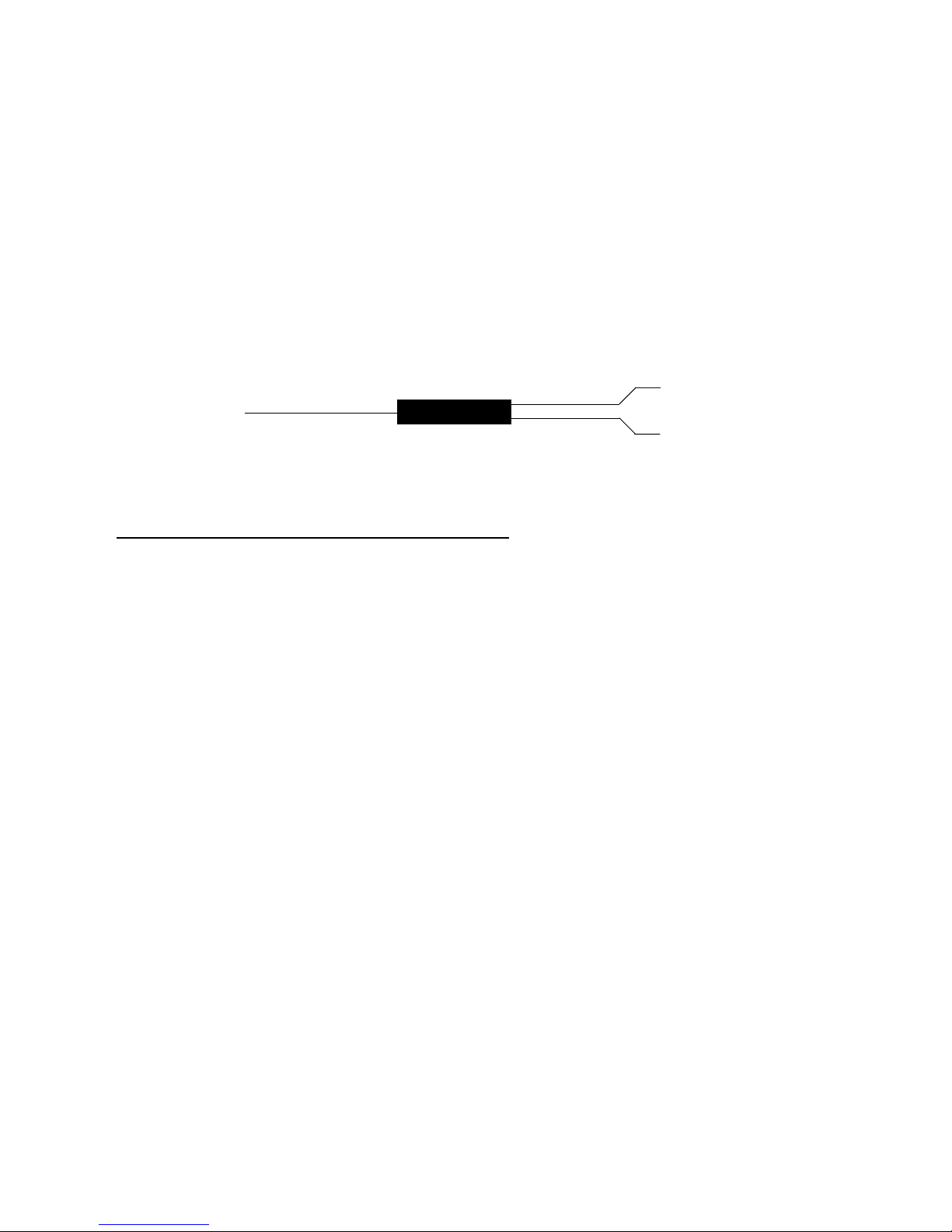
10
All of the E.I. Instruments listed in the AV-17 16-Pin Connector Chart have an External Warnin Control
Line. This line is a white/yellow wire. This wire pulls to round when a specific condition occures, thereby
activatin the appropriate AV-17 Voice Warnin . For more information re ardin conditions which activate the
External Control Line on a specific E.I. Instrument, please refer to the appropriate Instrument Operatin Manual.
Note: The Check Bus Volta e control line is built into the AV-17 (i.e., the AV-17 does not need to connect to
the VA-1A Volt/Amp Instrument).
All of the AV-17 control lines have hi h input resistance and will not affect any device to which they are
connected. To activate a specific AV-17 voice warnin , the appropriate control line must be pulled to round
( rounded). If a positive volta e is required to activate a specific voice warnin , an AVI-1 Inverter must be wired
in series with the appropriate AV-17 Control Line as shown below.
Connect to
Warning Device
(positive when
alarm is activated) Black Wire
Brown Wire
White Wire Connect to appropriate
AV-17 Control Line
Connect to ground
AVI-1
F. AV-17 Check-out and Volume Adjustment:
1. Apply power to the AV-17. Each time the AV-17 Control Panel Switch is placed in the momentary
ACK position a Beep can be heard in the headset. If a Beep cannot be heard, perform the followin :
A. Insert a small flat tip screwdriver in the hole on the side of the AV-17 Control Box and adjust the AV-
17 volume to maximum (full clockwise adjustment). The AV-17 Control Box is mounted under the
instrument panel.
B. Verify that the AV-17s round and power wires are connected properly.
C. Verify that the oran e wire (AV-17 Voice Warnin Output) is connected properly. The oran e wire
may be connected directly to the headset. Disconnect all other wires on the headset female connector
(tip) and connect only the oran e wire. Make sure the headset female connector (barrel) is rounded.
If the AV-17 works properly, replace each disconnected wire until you find the wire which causes the
AV-17 to function improperly.
Note: If any paralleled device or radio has a low output resistance, the AV-17 volume will be very
low. If this is the case, place a 330 ohm 1/4 watt 5% resistor in series with the output of the low
resistance warnin device. This will allow both devices to operate properly.
2. Adjust the volume on the side of the AV-17 Control Box. Do not make the AV-17 volume too loud. Keep
in mind that it is possible for an AV-17 voice warnin to occur at the same time the pilot is listenin to a
radio messa e. The AV-17 Control Box is mounted under the instrument panel. Insert a screwdriver in the
hole on the side of the AV-17 Control Box to adjust the volume.
When the AV-17 is set from the OFF to the ON position, the AV-17 will announce Voice Annuncia-
tor enabled. You may want to listen to this announcement when adjustin the AV-17 volume.

11
Specifications and Operating Features
Model:
AV-17 (Voice Annunciator)
AVI-1 (Inverter)
Dimensions:
Control Box - 4.1" x 2.6" x 1.7" depth
Control Panel - 1" x 1"
Wei ht:
Control Box - 8.8 Oz.
Control Panel - 0.6 Oz.
Environmental:
Meets TSO-C50b and DO-160C
Power Requirements:
7.5 to 35 Volts, 1/10 Amp.
17 Control Line:
Diode protected to 75 volts, 221K ohms input resistance (pulls up to 5 volts), tri ers voice
warnin at approx. <= 1.4 volts.
Voice Warnin Output:
Capacitive coupled, 330 ohms, will drive 10 - 500 ohm headsets.
Trip Volta es for "Check Bus Volta e" warnin :
12 Volt System -- 13.0 Volts (+/- .3) and 15.1 Volts (+/- .3).
24 Volt System -- 26.0 Volts (+/- .3) and 30.2 Volts (+/- .3).
AVI-1 Inverter:
100K ohms input resistance (pulls to round), tri ers at approx. => 5.5 volts.

12
AV-17
Wiring Diagram
3' Power Lead, connects to 12-Volt Radio Bus via one
amp fuse (open for 24-Volt System)
Red
Yellow 3' Power Lead, connects to 24-Volt Radio Bus via one
amp fuse (open for 12-Volt System)
Black 3' Ground Lead, connects to Ground
White/Violet 3' Control Line (Chime)
Orange 3' Voice Warning Output, connect to
Headset
Control Panel
White/Brown
White/Red
White/Orange
White/Brown
White/Red
White/Orange
Air Speed Brown
Landing Gear Red
Oil Press & Temp Orange
Oil Pressure Yellow
Fuel Level & Press Green
Fuel Level Blue
Turbine Inlet Temp Violet
RPM Gray
Manifold Pressure White
CHT Black
EGT White/Brown
Engine Analyzer White/Red
Cowl Air Temp White/Orange
Altitude and Timer White/Yellow
Gyro Vacuum White/Green
Timer White/Blue
Connect to
Warning Device
(positive when
alarm is activated) Black Wire
Brown Wire
White Wire Connect to appropriate
AV-17 Control Line
Connect to ground
AVI-1
The AVI-1 allows a positive signal to activate a single voice warning alarm on the AV-17.
3' Control Lines
(ground activates alarm):
(OFF)
(ACK)
(+5V)
Volume adjustment hole
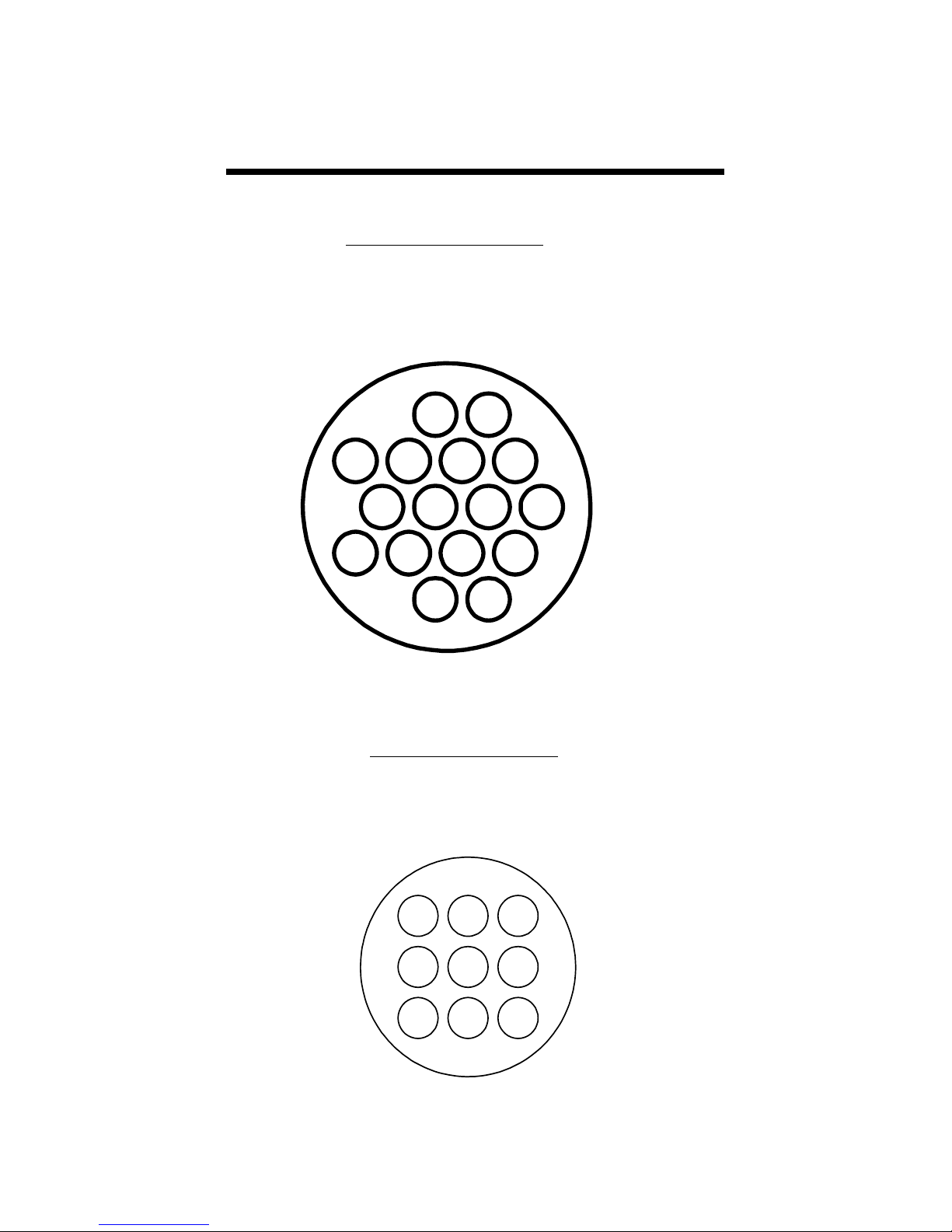
AV-17 16-Pin Connector
Connectin Cable Harness, Back View (wire side)
OR
AV-17 Control Box Connector, Front View
13
AV-17
Circular Connectors
Note: See Wirin Dia ram for
hook up information.
63
7
10
11
14
1516
21
Brn
Gry
Org
Yel
GrnBlu
Wht
Blk
Wht/
Brn
Wht/
Red
Red
Violet
Wht/
Org
Wht/
Yel
Wht/
Blu
Wht/
Grn
31
4
7
9
6
Blk Red
W/
Red
W/
Brn
AV-17 9-Pin Connector
Connectin Cable Harness, Back View (wire side)
OR
AV-17 Control Box Connector, Front View
Note: See Wirin Dia ram
for hook up information.
Yel
W/
Org
W/
Vlt Org
Table of contents
Popular GPS manuals by other brands

JRC
JRC JLR-7500 - instruction manual

iStartek
iStartek VT202 user manual

astra telematics
astra telematics AT210 user guide

Dragon Bridge Technology
Dragon Bridge Technology LTS-3YS 4G user manual
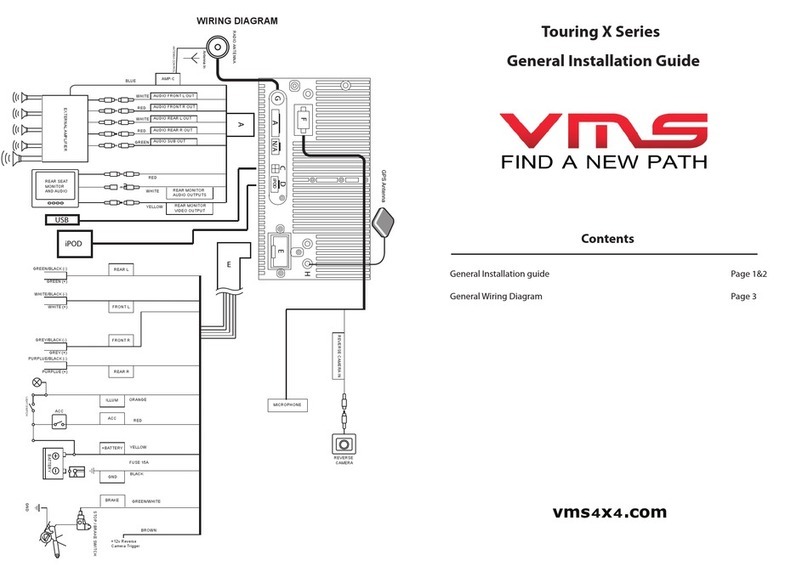
VMS
VMS Touring X Series installation guide

Telit Wireless Solutions
Telit Wireless Solutions GM862GPS Series Hardware user's guide