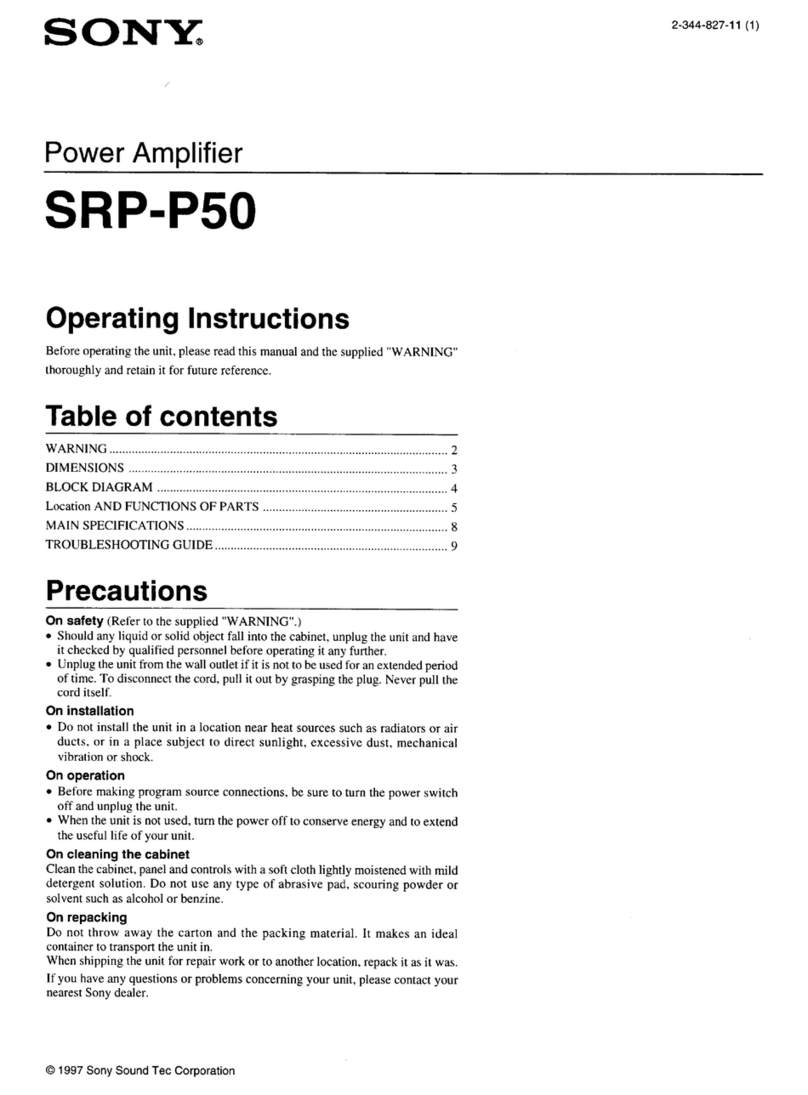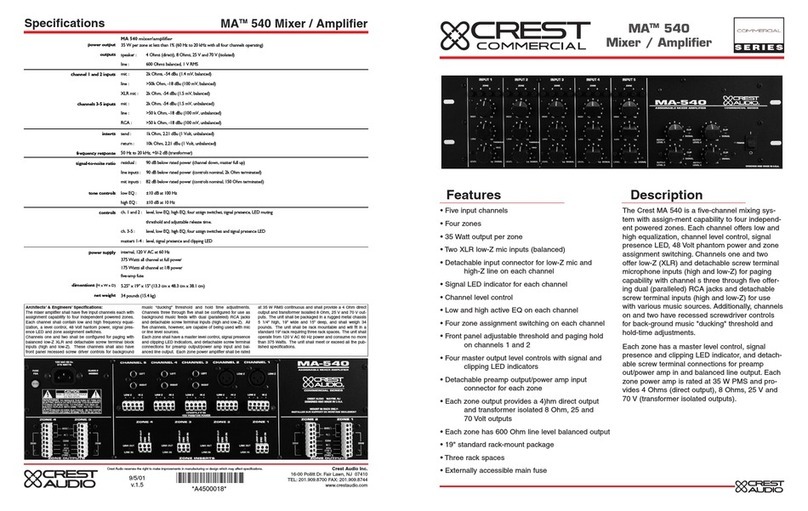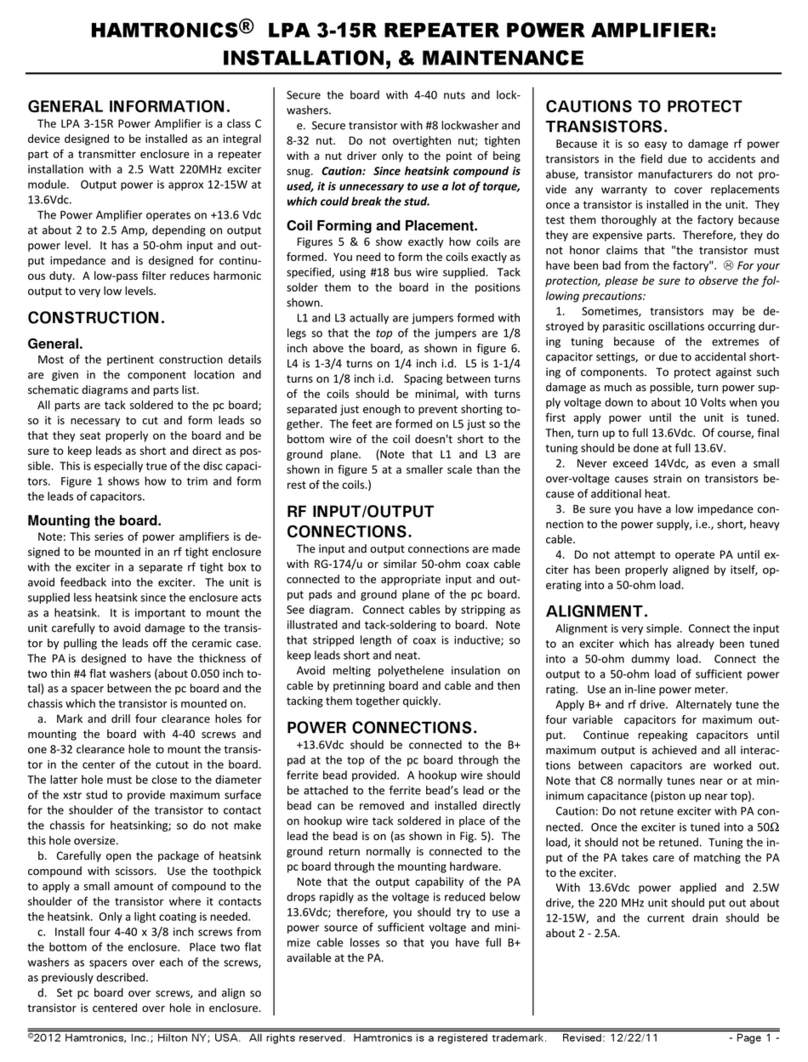Electronika LDMOS UHF SERIES User manual

91
LDMOS UHF SERIES
MEDIUM POWER TV AMPLIFIER
User’s manual

92
This page is intentionally blank

93
Section 1 - Information
Contents:
1.1 Description
1.2 Main Features
1.3 Technical characteristics
1.4 Front panel
1.5 Rear panel
Rear connections

94
1.1DESCRIPTION
Theamplifierbelongsto theMedium PowerAmplifierproducts familyofTelevisionAmplifiersfullyinsolid
stateLDMOStechnology.
TheseTVAmplifiersoperateintheUHFBandwithCommon amplificationprocess(separateamplification
available)oftheVideo andAudiocarriers.ThisAmplifierfamily hasbeendesigned tooffer tothecustomer
highperformances, highreliability andgreater simplicityin itsoperation andmaintenance procedures.
TheVideoandAudiosignalprocessing isprovidedforallTVStandardsandall typesofAudioapplications
(Mono&DualSound- NICAM)togetherwith thedifferentcoloursystemssuchas PAL-NTSC -SECAM.
Thankstotheamplitudeandphaseandnonlinearitypre-correctioncircuit,itispossibletocancelthedistortions
intheoutput stage,thuscutting downtheoperatingcosts.
Duetothecommon amplification design, thetransmitteriseasilyupgradeable to anydigitalTVstandard:
DVB-T, DVB-H,DMB-T,ATSC.It isonlynecessary toreplacethemodulatorandtheRF outputbandpass
filter,allthe othercomponentsareusedwithoutanychange.
Thecoolingsystemisfullycontainedintotheamplifier,anditisbasedonforcedairflow.Apowerfulandvery
low acoustic noise blower is used.Afront panel air dust filter is available, sized in order to enable easy
replacement.
The user interface is based on a graphics display, where all the parameters are showed.Adetailed log of
eventsandalarmhelpthe maintenanceofthe system.
TheunitcanbefullycontrolledinREMOTEmodeviaPCdirect-linkorviaPSTN,GSMorEthernetnetworks
bymeansofElettronikaRemoteControlSystem.
Thesystemcan beeasilyupgraded withdualdrive option.
Besides,thetransmitter canbeeasily integratedina1+1 ormorecomplex N+1redundancyconfigurations.
1.2MAINFEATURES
- LDMOS Technology;
- Forced-air cooling system;
- Analog and Digital input signal;
- High efficiency;
- Wired and serial remote control (RS232 or RS485);
- All voltages and currents available on display;
- Output filter included.
MEDIUM POWER TV AMPLIFIER
SERIES

95
1.3TECHNICALCHARACTERISTICS
RFSECTION
- Analog Operation
Frequency Range ........................................................................................................................................................... UHF
OutputPower (±0.5dB) ............................................................................................................................................... 1300W
Amplification Class .......................................................................................................................................................... AB
Gain(±2dB) ....................................................................................................................................................................28dB
Technology .............................................................................................................................................Solid State LDMOS
RF Input Connector ................................................................................................................................................ NFemale
Impedance....................................................................................................................................................................... 50Ω
RF Output Connector (Amplifier / Rack) ........................................................................................... 7/16”Female/EIA7/8”
Impedance....................................................................................................................................................................... 50Ω
- Digital Operation
Frequency Range ........................................................................................................................................................... UHF
DigitalOutputPower(DVB-T) .............................................................................................................................300WRMS
Digital Output Power (ATSC)...............................................................................................................................500WRMS
DVB-TModes......................................................................................................... Allthe modes listedinETSIEN 300 744
DVB-TMER .......................................................................................................................................................>33dBRMS
DVB-T ShouldersAttenuation (After non-critical mask cavity filter) ................................................................> 40dB RMS
DVB-T OutputSpectrum .............................................................................................................CompliantETSIEN300744
ATSCSymbol Rate ...................................................................................... 10.76MBaud/s (ComplianttoATSCDoc.A/53)
ATSCSNR .........................................................................................................................................................>27dBRMS
ATSC ShouldersAttenuation (After simple mask cavity filter ref. total output power) .....................................>46dBRMS
ATSC Output Spectrum ......................................................................................................... ComplianttoATSC Doc.A/64
REMOTECONTROLSECTION
ParallelInterface........................................................................................................................... ON/OFF,Alarms, Interlock
SerialInterface ............................................................................................................................. RS232orRS485Selectable
METERING
Output Forward Power (Peak or RMS)
Output Reflected Power (Peak or RMS)
Unbalance Power
Heat sink Temperature
Input Power (Peak or RMS)
RF Modules Current
Power Supply Voltage
WorkingTimer
INDICATIONS
Cooling Blower Working (With icon on front display)
Transmitter Interlock (With icon on front display)
Alarm (With red LED on front panel)
Transmitter ON/OFF (With green LED on front panel)
Remote ON/OFF (With orange LED on front panel)

96
PROTECTIONS
Output Forward Power
Output Reflected Power
Unbalance Power
RF Modules Current
Power Supply Voltage
PROTECTIONS
Forward Power (Analogue) ......................................................................................................................................... 1500W
Reflected Power (Analogue) .........................................................................................................................................150W
ForwardPower(DVB-T)................................................................................................................................................400W
ReflectedPower(DVB-T) ............................................................................................................................................... 40W
ForwardPower (ATSC) .................................................................................................................................................600W
ReflectedPower (ATSC) ................................................................................................................................................ 60W
Unbalance (Analogue)..................................................................................................................................................300W
Unbalance(DVB-T).......................................................................................................................................................100W
Unbalance (ATSC) ........................................................................................................................................................150W
Temperature ................................................................................................................................................................... 75°C
IDC ....................................................................................................................................................................................................................................................................................................................... 18A
VDC ....................................................................................................................................................................................................................................................................... Min10V-Max33.5V
GENERAL
Power Supply Voltage ............................................................................................................................................. 90-260V
Power Supply Frequency ........................................................................................................................................ 50-60Hz
Power Factor .................................................................................................................................................................>0.98
Analog Power Consumption (Black) ......................................................................................................................... 3.45kVA
DigitalPowerConsumption (DVB-T) ..........................................................................................................................2.2kVA
DigitalPower Consumption (ATSC) ...........................................................................................................................2.5kVA
Housing(Amplifier / Rack) ...................................................................................................................................... 6U/20U
Weight (Amplifier/Rack)................................................................................................................................... 63kg/175kg
Airflow ............................................................................................................................................From330m3/hto500m3/h
Temperature ..................................................................................................................................................... -5°Cto +45°C
Options
- Non critical mask, DVB-T, Output filter
- Critical mask, DVB-T, Output filter
- Stringent emission mask, ATSC, Output filter
1AUTV/500LD, 2AUTV/1000LD, 3AUTV/1500LD

97
1.4FRONTPANEL
2 3 51
1.Functionkeys
2.LCDGraphic Display
3.StatusLEDs
4. RS232 Socket
5.RFMonitorConnector
6.MainSwitch
64
RS232 for connection
to PC with ERCoS software
and for firmware upgrade
Pin2: TX
Pin3: RX
Pin5: GND

98
FUSE
FUSE
FUSE
1
1.6REARPANEL
1. Breaker
2.AC 220V OUT Socket
3.AC 400V IN Socket
41. FAN 3.15AFuse
42.CONTROLBOARD1AFuse
43.EXCITER 4/8A Fuse
5. RF IN Connector
6. RS485 Socket
7.EXCITERSocket
8.TELEMEASURESSocket
9. RF OUT Connector
62 35 97 8
Wired Telemeasures connector
Pin1: FWD power (Analog out)
Pin2: REF power (Analog out)
Pin3: Temperature (Digital out)
Pin4: Interlock (Digital in)
Pin5: GND
Pin6-7:Free contact (Digital out)
Closed when Alarm
Pin8: 0V=ON / 5V=Normal (Digital in)
Pin9: 0V=OFF / 5V=Normal (Digital in)
EXCITERforconnection
to Driver Module
Pin1: GND
Pin2: 0V=Normal / 5V=AGCAlarm
(Digital out)
Pin3: 0V=Normal / 5V=AGCAlarm
(Digital out)
Pin8: FWD power (Analog out)
Pin9: REF power (Analog out)
RS485 for connection
to RCU orAmplifier Control
Pin2: RX- Pin5: GND
Pin3: RX+ Pin7: TX-
Pin4: +5V Pin 8: TX+
4243
41

99
Section 2 - Installation
Contents:
2.1 Operating environment
2.2 First installation
2.3 Connection with VEGATransmitter
2.4Stand-aloneAmplifier configurationin DualDrive version
2.5Slavemulti-Amplifier configurationwithAmplifier Control
2.6Stand-aloneAmplifier configurationwith ElettronikaRCU
2.7 Stand-aloneAmplifier configuration with direct PC connection

100
2.1OPERATINGENVIRONMENT
Youcan installtheequipment inastandardcomponentrackoronasuitablesurface suchasa benchordesk.
Inanycase,theareashouldbeascleanandwell-ventilatedaspossible.Donotlocatethe equipmentdirectly
aboveahotpieceofdevice.Theupperlidcanbedismountedto allowaneasyinternalaccess.Theequipment
is designed with a modular design, that is each circuit is realized inside different modules or boards.All
interconnectionsbetweenmodulesaremade bymeansof connectablecableswhichallowan easyandquick
maintenanceof demagedmodules.
2.2FIRSTINSTALLATION
Correctinstallationoftheequipmentisimportantformaximumperformanceandreliability.Antennaandearth
connectionsmustbeinstalledwiththegreatestcare.Theequipmentadjustmentisn’tneed, becausetheunitis
completelyadjustedbyourtechnicalstaff.
1.ConnectPower Supplycableofthe ExcitertotheAuxiliarySocketonthe rearpaneloftheAmplifier;
2.connectthePowerSupplycableoftheAmplifiertotheelectricnetwork(230VACMonophaseor400VAC
Threephase);ifpresent theIsolatorTransformer,theAmplifieris providedwithcable andplug;
3.connecttheRFOUTExcitercabletotheRF IN connectorontherearpanelof theAmplifier;
4.connecttheAntennacabletotheRF OUTconnectoron the rearpaneloftheAmplifier.
AGC
BREAKER
AC 200V OUT
RF IN RS485 TELEMEASURES
AC 400V IN
RF OUT
To ANTENNA
To ELECTRIC NETWORK
To EXCITER
RF INPUT

101
Whentheequipmentisputwithinacombinedsystemitisdirectly connectedtotheinputsplitting andoutput
combiningsystems.
Beforefullypoweringthe equipment,checkthatthe output connectionsofthecoaxial cable totheantenna
systemareworking.
Inordertothis it ispossibletocheckthe indication oftheReflectedPowerat low powerlevels.Onlyif the
SWRindicationonthe display is0,theoutput power canbeslowlyincreased.Atmaximumoutputpower,
somewattsmight be shownasReflectedPower.
2.3CONNECTIONWITHVEGATVTRANSMITTER
AGC
1
2
8
5
8
4
TV AMPLIFIER VEGA
BREAKER
AC 200V OUT
RS485 TELEMEASURES
AC 400V IN
RF OUT
RF IN
To ELECTRIC NETWORK
To ANTENNA

102
2.4STAND-ALONEAMPLIFIERCONFIGURATIONINDUALDRIVEVERSION
OUT
MAIN
VIDEO
OUT
AUX
AUXMAIN
GND
LEFT
OUT
AUX
LEFT
MAIN
LEFT
OUT
IN
RIGHT
OUT
AUX
RIGHT
MAIN
OUT
RIGHT
IN
IN
AUX
MAIN
IN
19kHz
OUT DIRECT
REMOTE
IN
RFAUXIN RF OUT RF MAIN IN
AUX CTRL
RS232/485
REMOTE
MAIN CTRL
BREAKER
AC 200V OUT
AC 400V IN
RF OUT
AGCRS485 TELEMEASURESRF IN
To ANTENNA

103
2.5SLAVEMULTI-AMPLIFIERCONFIGURATIONWITHAMPLIFIERCONTROL
BREAKER
AC 200V OUT
AC 400V IN
RF OUT
AGCRS485 TELEMEASURES
2
3
5
2
3
5
AMPLIFIER CONTROL AMPLIFIER
RF IN
To COMBINER
7
87
8
From SPLITTER

104
2.7STAND-ALONEAMPLIFIERCONFIGURATIONWITHDIRECTPCCONNECTION
2.6STAND-ALONEAMPLIFIERCONFIGURATIONWITH ELETTRONIKARCU
SERIAL PORT
BREAKER
AC 200V OUT
AC 400V IN
RF OUT
AGCRS485 TELEMEASURESRF IN

105
Section 3 - Operation
Contents:
3.1 Operation
3.2 Display
3.3 Menus
3.4Firmwareupgrade

106
3.1OPERATION
Atstartup,after initialimage,the displayshowsthe mainscreenwiththeRFpowersas below:
Theusermayturnon andofftheamplifierby meansoftheswitchon thefrontpanel.Thecontrolboardturns
onallthepower supplies,theexciter(if any),andinternalcooling fans. Whiletheamplifieris working,the
micro-controllermonitorscontinuouslythemost important parameters: powersupplyvoltages,absorbed
currents,highpower zonetemperature,forwardandreflectedpowers,unbalances (ifany).Each measureis
associatedtoamaximumthreshold beyond which theamplifierisimmediatelyput in protection statusby
turningoffoneormorepowersupply,dependingonthefailedblock.Inorderto preventa temporaryproblem
totriggera definitiveprotectionstatus,thefailedblockis turnedonagain,aftersomeseconds,for uptofive
times.Ifitgoesbeyond theprotectionthresholdformore thanfivetimes,itis declaredasFAILEDanditwill
nolongerbeturnedon.Inthiscase,theamplifierwillhavetobeturnedoffmanuallybymeansoftheswitchon
thefrontpanel,thenturned onagainafter performingtheneededmaintenance.
On the front panel there are also three LEDs labelled ON, REMOTE and ALARM. Their meanings are
explainedinTable 1.
Table1:Meaningsof the three LEDsonthefront panel
1Screenshots in this manual are indicative, so they can be different from those on your equipment.
LED COLOUR MEANING MEANING WHEN BLINKING
ON Green The amplifier is on The amplifier has been turned on
locally but it has been turned off by
remote
REMOTE Yellow Remote control is
enabled It never blinks
ALARM Red An alarm is present It never blinks

107
3.2DISPLAY
The Control Board is provided with a modern pixels graphic display with blue background. Normally it
alwaysshowsatitlebar(onthetopline) andastatusbar(onthebottomline).The‘Titlebar’,showsthename
oftheamplifier(TVAmplifier)andthecurrenttime.Iftheamplifierisasingleunitcoupledexternallywithother
unitsinahighpowertransmitter, thetitlebar showstheamplifier number(slaveaddress) too.
The‘Statusbar’indicatestheforwardand reflectedpowersandthetemperature.Italsocontainstwosymbols
fortheinterlock (lock)andthe alarm(bell).
Thebellsymboliscontinuouslydisplayedincaseofalarm.Itblinksiftherehasbeenanalarmwhichhasended
buthasnot yetbeenseen bytheuser.ItstopsblinkingoncetheLog hasbeenchecked.Theinterlock symbol
isdisplayed onlywhen thisfunction isenabled. Itmaybeeitheracloselock,whenthereisnoalarm(interlock
chainclosed)oran openlockincase ofalarm(interlockchain open).
Sincethestatusbarisalways showed on thedisplay,regardless of the screen,theusermaymonitorat any
timethemostimportantparametersandthepresence ofalarmswhile movingbetweendifferentscreens.
3.3 MENU
Theusermayseeor modifylocallysome configurationparametersusingthefourbuttonsonthe frontpanel.
Allscreensareorganizedinahierarchicalmenusandtheusermaymovebetweentheminasimpleandintuitive
way.To see themenuit’ssufficienttopresstheESC key.

108
RF Powers
ThisisthemainscreenshowingtheRFpowersoftheamplifier:forwardpower,reflected
power,unbalances,if any.Forforwardpoweralevel barisdisplayed.Seean examplein
Figure1.
Power Supply
This screen shows all the signals coming from two power supply.To check the next
(previous)power supplypresstheUP(DOWN)key.Foreachpowersupply,the voltage,
the absorbed current and the status (ON or OFF) are shown.
Thedisplayonlyshowsthree itemsatatime:all theitemscanbescrolled bytheUPandDOWN arrowkeys.
Anyitemcanbechosen byselectingitandpressingtheRETkey.Menu entries with an arrow on the right
opensub-menuswhenchosen.Thusthereis ahierarchicalstructureasbelow.Togoback fromasub-menu
totheprevious menu,presstheESC key.Ifthe ESCkeyispressed inthemain menu, theRFpowers screen
isaccessed.
Hierarchicalmenustructure

109
Log/Alarms
The control board is provided with an external EEPROM and a clock.Any alarm or
switchingeventwiththe time at whichitoccurredissaved in theEEPROM.TheLog/
Alarmssub-menuallowstomanagethislog.
ItispossibletoseetheeventsstoredinthelogbyselectingLog/Alarms JViewLog/
Alarms.Allevents can be scrolledbypressingthe UPand DOWNkeys.Forexample,
theeventshowninFigure7istheturningonoftheamplifierbymeansofthelocalswitch.
Foreveryevent/alarmashort description and the dateandtimeatwhichit occurred is
displayed.
Incase ofalarm,thevalueofthemeasurewhichcausedthealarmissavedintothelog.In
case of alarm still existing after five turning-on attempts, the parameter is marked as
FAILED.Thetable belowisthelist ofalltheevents whichcanbe logged.
EVENT DESCRIPTION
Local ON Amplifier turned onbymeans of the localswitch
Local OFF Amplifier turned off by means of the local switch
Remote ON Amplifier turned on remotely
Remote OFF Amplifier turned off remotely
Interlock open Interlock chain open
Interlock closed Interlock chain closed
Power Supply ON Power supply on
Fwd Pwr xxxxW Alarm for forward power
Ref Pwr xxxxW Alarm for reflected power
UnbY xxxxW Unbalancing alarm
V1 xx.xV Power supply voltage alarm
I1 xx.xA Power supply current alarm
Thelogmaybecompletely deletedbyselecting Log/AlarmsJClearLog/Alarms.
Amplifiercanstoreinthelogdetailsaboutalarmsandgenericevents.Youcanchangethis
behaviourselectingLog/AlarmsJLog/Modemenuitem.
Working Timer
Thecontrolboardhasaworkingtimerwhich is always enabled while the amplifieris

110
working (i. e. there is at least one power supply working). The menu entryWorking
TimerJViewTimer allows to check the hours for which the timer has been enabled.
WorkingTimerJTimer Resetresetsthetimer.
Thresholds
Thisisascreenshowingthealarmthreshold of each signals monitored by thecontrol
board.Thelistcanbescrolledbymeans of the UP and DOWN keys.
RMS/Peak
Thecontrolboardcan monitor boththeRMSandpeak powers, thefirstusedindigital
systems.ThemenuentrySettingsJRMS/Peakallowstochoosethepowertobedisplayed
andmonitored. Thismenu ispresentonlyincertainamplifiers.
Date/Time
Thisscreen allowstosetthecurrentdateandtime.Thesettingischangedbypressingthe
arrowkeys,thenpressingtheRETkey to move to the followingvalueandeventually
savethechanges.To gobackto thepreviousmenuand discardanychangemade, press
theESCkey.
Display
ThemenuentrySettingsJDisplay allows tochangesomesettings ofthedisplay,such
hasbacklight,contrastandscreensaver.Theback lightandthecontrastare setbymeans
of the UP and DOWN arrow keys. The changes made are saved by pressing the RET
keyordiscardedpressingtheESCkey.
With SettingsJDisplayJScreensaveryoucanset anintervaltimeafter whichdisplay
backlightisturned off.Whendisplay backlightisoff, pressanykey toswitchit on.
Frequency (only for some Amplifiers)
Theforwardand reflectedRFpowers ismeasuredbymeans ofadirectional coupler.In
ordertocompensateforthe effectduetothesamplingmadeby thecoupler,it ispossible
tosetthefrequencybymenuentrySettingsJFrequency.Thesettingcanbechanged by
pressing the arrow keys. The changes made are saved by pressing the RET key or
discardedpressingtheESC key.Setthevideo carrier frequency.
Slave Address
Theamplifiermay beusedeither instand-alonemodeor asaslave ofamasterin ahigh
powermultipleunits transmitter.Inthelatter caseanuniqueaddress for eachamplifier
hastobe specified,inorder forallofthem tocommunicatewith themasteronthesame
RS485 bus.The menu entry SettingsJSlaveAddress allows to choose the stand-
Table of contents