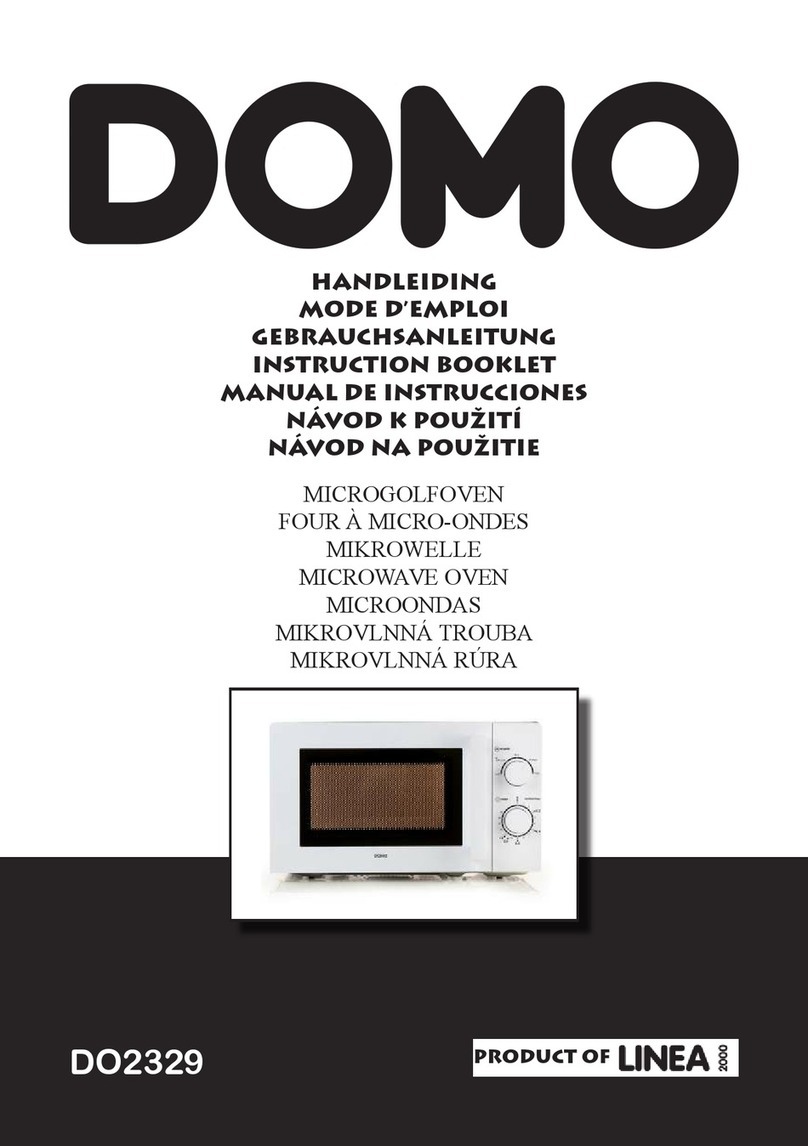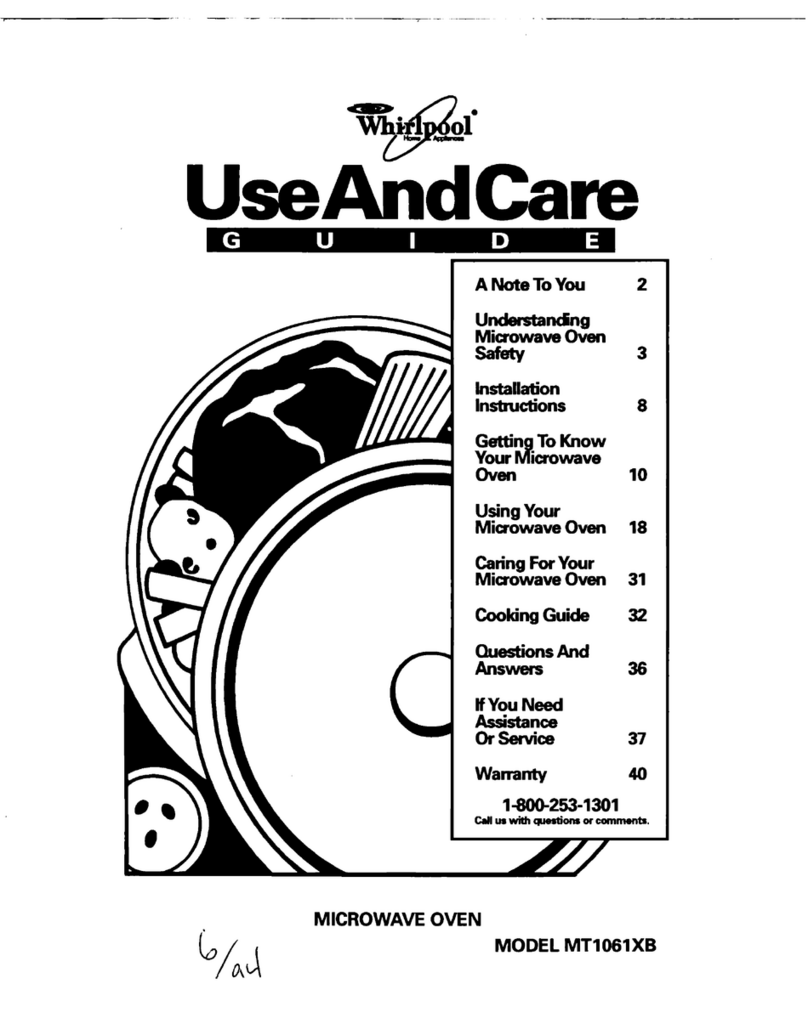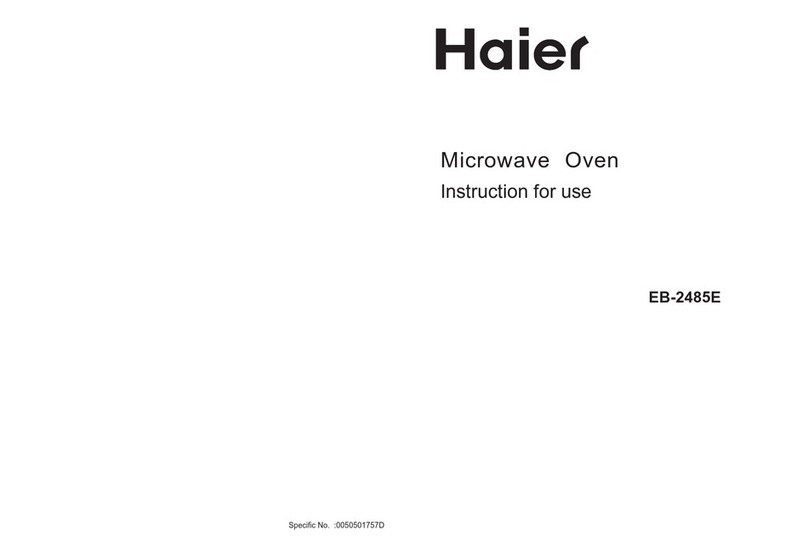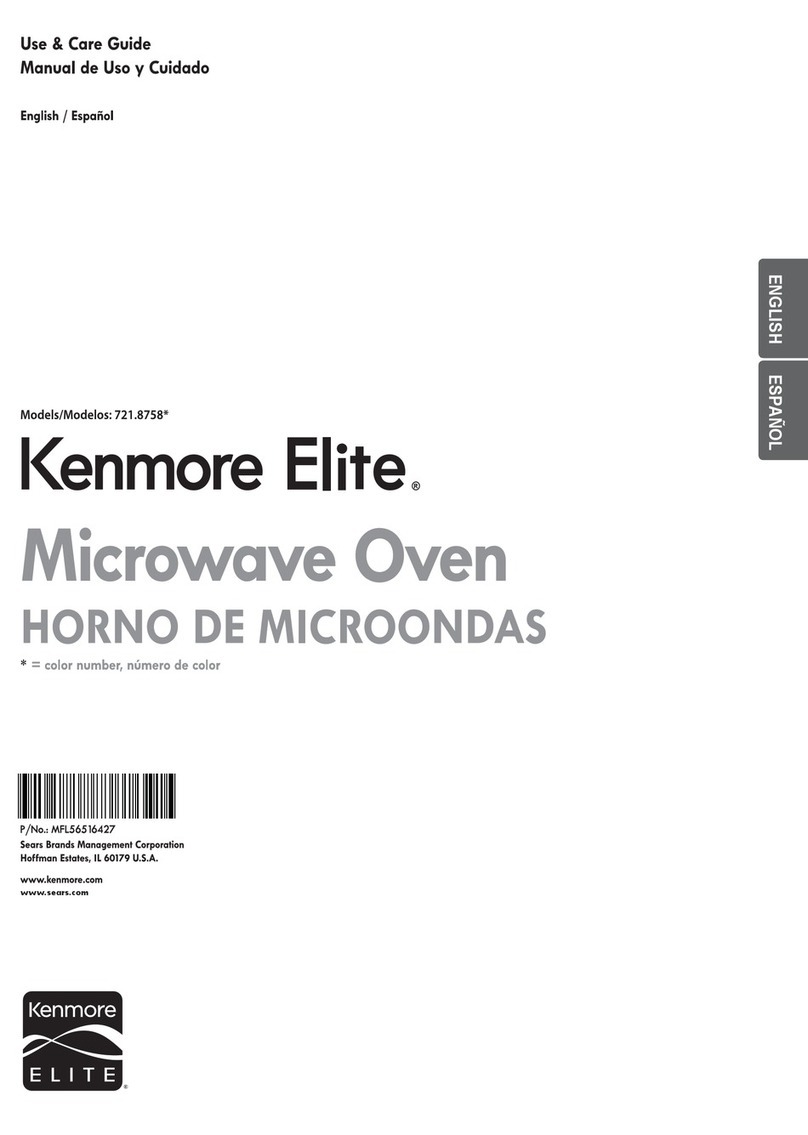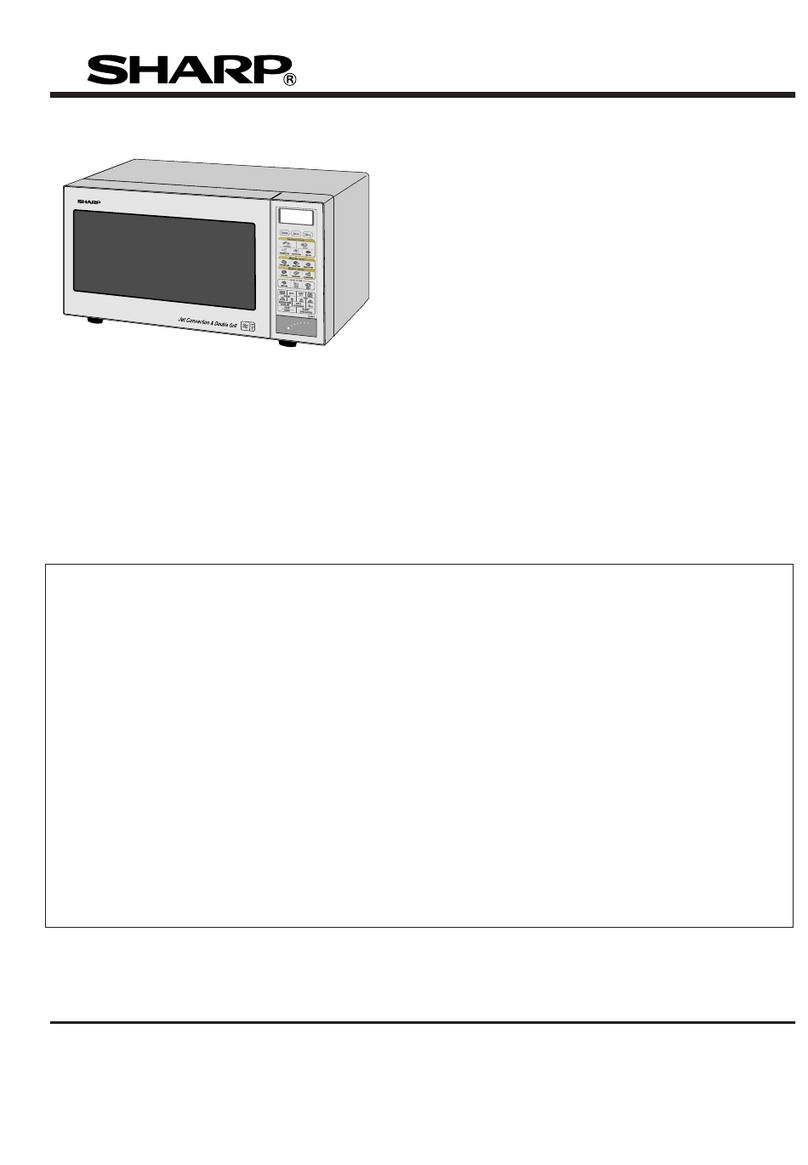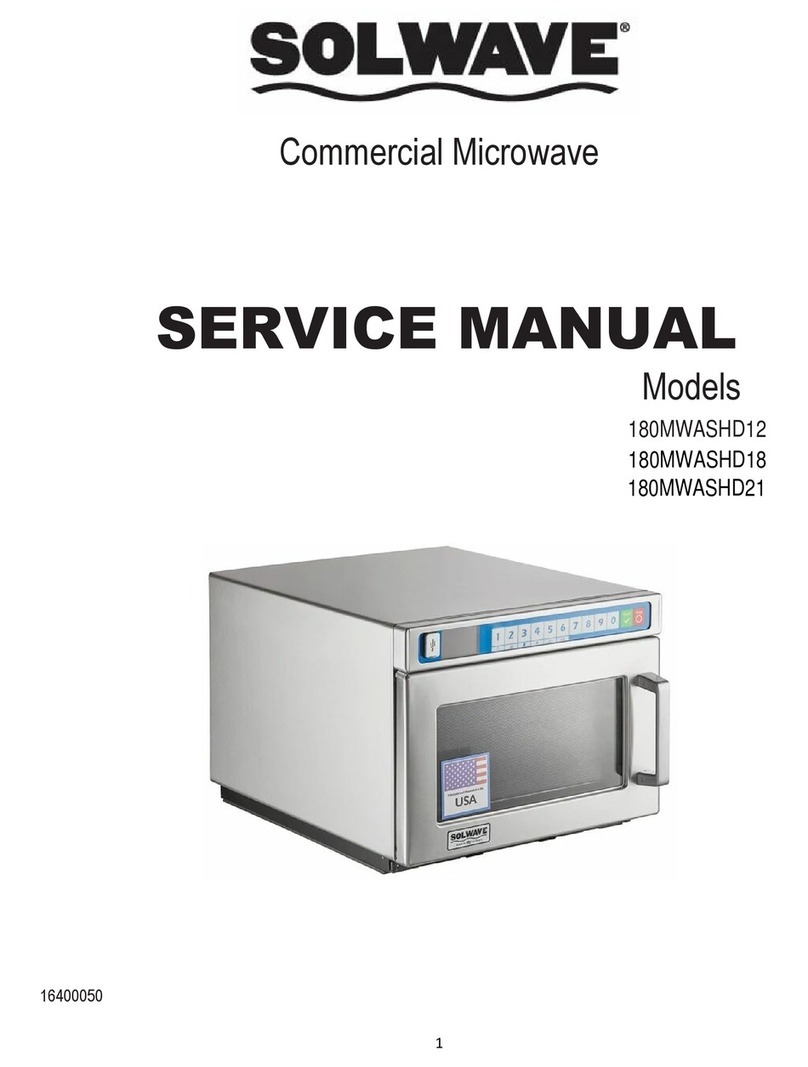Element EM1601RQCW User manual

EM1601RQCW
EM1601RQCB
EM1601RQCS
User Manual
1.6 cu. ft. Over The Range Microwave

PRECAUTIONS TO AVOID POSSIBLE
EXPOSURE TO EXCESSIVE MICROWAVE
ENERGY
(a) Do not attempt to operate this oven with the door open since open door
operation can result in harmful exposure to microwave energy.
It is important not to defeat or tamper with the safety interlocks.
(c) Do not operate the oven if it is damaged. It is particular important that
the oven door close properly and that there is no damage to the:
(1) DOOR (bent)
(2) HINGES AND LATCHES (broken or loosened)
(3) DOORSEALS AND SEALING SURFACES
(d) e oven should not be adjusted or repaired by anyone except properly
qualied service personnel.
ly
SPECIFICATIONS
EM1601RQCW / EM1601RQCB / EM1601RQCS
120V~60Hz
1550 Watt
1000 Watt
1.6 cu. ft.
13.6 inches
29.9 x 15.0 x 16.4 inches
Approx.
Model:
Rated Voltage:
Rated Input Power(Microwave):
Rated Output Power(Microwave):
Oven Capacity:
Turntable Diameter:
External Dimensions(LxWxH):
Net Weight: 55 Lbs
2
(b)Do not place any objects between the front of the microwave and the
door; otherwise, it allows soil or other residues to accumulate on the
sealing surfaces.

WARNING -
1. Read all instructions before using the appliance.
2. Read and follow the specic
EXCESSIVE MICROWAVE ENERGY" found onpage 2.
only to properly grounded outlet. See
found on page
accordance with the provided installation
instructions.
To reduce the risk of burns, electric shock, re, injury to persons or exposure
to excessive microwave energy:
3. is appliance must be grounded. Connect
"PRECAUTIONS TO AVOID POSSIBLE EXPOSURE TO
"GROUNDING INSTRUCTIONS"
4. Install or locate this appliance only in
5. Some products such as whole eggs and sealed containers - for example, closed glass
jars - are able to explode and should not be heated in this microwave.
6. Use this appliance only for its intended use as described in the manual. Do not use
corrosive chemicals or vapors in this appliance. is type of oven is specically
designed to heat, cook or dry food. It is not designed for industrial or laboratory use.
7. As with any appliance, close supervision is necessary when used by children.
damaged cord or plug, if it is not
working
properly,or if it has been
damaged or dropped.
8. Do not operate this appliance if it has a
by qualied service personnel. Contact t he
nearest authorized service facility for examination, repair, or adjustment.
9. is appliance should be serviced only
utensils, or food in the cavity when not in use.
point without appearing to be boiling. Visible bubbling or boiling when the
container is removed from the microwave oven is not always present.
17. Liquids, such as water, coffee, or tea are able to be overheated beyond the boiling
IMPORTANT SAFETY INSTRUCTIONS
When using electrical appliances basic safety precautions should be followed,
including the following:
10. Do not cover or block any openings on the appliance.
11. Do not store this appliance outdoors. Do not use this product near water - for example,
near akitchen sink, in awetbasement, near a swimming pool, or similar location.
12. Do not immerse cord or plug in water.
13. Keep cord away from heated surface.
14. Do not let cord hang over edge of table or counter.
15. When cleaning the door and the surfaces around it, use only mild, nonabrasive soaps,
or detergent applied with a sponge or soft cloth.
16. To reduce the risk of re in the microwave cavity:
1). Do not overcook food. Carefully attend appliance when paper, plastic, or other
combustible materials are placed inside the microwave to facilitate cooking.
2). Remove wire twist-ties from paper or plastic bag before placing bag in microwave.
3). If material inside of the microwave ignite, keep the microwave door closed, turn it
off, and disconnect the power cord, or shut off power at the fuse or circuit breaker
panel.
4). Do not use the cavity for storage purposes. Do not leave paper products, cooking
4.
3

stand in the microwave oven for a short time
before removing the container.
spoon or other utensil into the container.
is appliance must be grounded. In the event of an electrical short circuit, grounding
of electric shock by providing an escape wire for the
is appliance is equipped with a cord having a
plugged into an outlet that is properly installed and grounded.
GROUNDING INSTRUCTIONS
THIS COULD RESULT IN VERY HOT LIQUID SUDDENLY BOILING OVER WHEN
THE CONTAINER IS DISTURBED OR A UTENSIL IS INSERTED INTO THE LIQUID.
To reduce the risk of injury to persons:
1) Do not overheat the liquid.
2) Stir the liquid both before and halfway through heating it.
3) Do not use straight-sided containers with narrow necks.
4) Aer heating, allow the container to
5) Use extreme care when inserting a
grounding wire with a grounding plug.
reduces the risk electric current.
SA E THESE INSTRUCTIONS
e plug must be
V
r use above both gas and electric cooking equipment.
on top of the appliance surface when the appliance is in
20. Do not mount over sink.
21. Do not store anything directly
operation .
22. Clean ventilation hoods frequently - do not allow grease to accumulate on the
hood or lter.
23. When aming food are under the hood, turn the fan on.
24. Use care when cleaning the vent-hood lter. Corrosive cleaning agents, such as
lye-based oven cleaners, may damage the lter
25. Suitable fo
18. Do not operate any heating or cooking appliance beneath the appliance.
19. Do not mount unit over or near any portion of heating or cooking appliance.
(Exception: A microwave oven investigated for use above another heating appliance.)
(Exception: A microwave oven investigated for use above another heating appliance.)
4

RADIO INTERFERENCE
1. Operation of the microwave may cause interference to your radio, TV or similar
equipment.
2. When there is interference, it may be reduced or eliminated by taking the following
measures:
1) Clean door and sealing surface of the microwave.
2) Reorient the receiving antenna of radio or television.
3) Relocate the microwave with respect to the receiver.
4) Move the microwave away from the receiver.
5) Plug the microwave into a dierent outlet so that the microwave and receiver are
on dierent branch circuits.
1. A short power supply cord is provided to reduce the risks resulting from becoming
entangled in or tripping over a longer cord.
2. Longer cord sets or extension cords are available and may be used if care is exercised
in their use.
3. If a long cord or extension cord is used:
1) e marked electrical rating of the cord set or extension cord should be at least as
great as the electrical rating of the appliance.
2) e extension cord must be a grounding-type 3-wire cord.
3) e longer cord should be arranged so that it will not drape over the counter top or
tabletop where it can be pulled on by children or tripped over unintentionally.
-
e marked rating of the extension cord shall be equal to or greater than the electrical
appliance.
WARNING -Improper use of the grounding can result in a risk of electric shock.
Consult a qualied electrician or serviceman if the grounding instructions are not
completely understood or if doubting as to whether the appliance is properly grounded.
If it is necessary to use an extension cord, use only a 3-wire extension cord that has a
3-blade grounded plug, and 3-slot receptacle that will accept the plug on the
appliance.
rating of the
Electric Shock Hazard
Touching some of the internal components can cause serious personal injury or death.
disassemble this appliance.
DANGER -
Do not
Electric Shock Hazard
Improper use of the grounding can result in electric shock. Do not plug into an outlet
until appliance is properly installed and grounded.
WARNING -
5

Personal Injury Hazard
Tightly-closed utensils could explode. Closed containers should be opened and plastic
pierced before cooking.
Utensil Test:
1. Fill a microwave-safe container with 1 cup of cold
water (250ml) along with the
2. Cook on maximum power for 1 minute.
3. Carefully feel the utensil. If the empty utensil is
warm, do not use it for microwave
4. Do not exceed 1 minute cooking time.
UTENSILS
See the instructions on "Materials you can use in microwave oven or to be avoided in
CAUTION -
pouches should be
microwave."
ere may be certain non-metallic utensils that are not safe to use for microwaving. If
unsure, you can test the utensil following the procedure below.
utensil.
cooking.
Materials you can use in microwave oven
UtensilsRemarks
Follow manufacturer* instructions.e bottom of browning dish must
be at least 3/16 inch (5mm) above the turntable. Incorrect usage may
cause the turntable to break.
Microwave-safe only. Follow manufacturer 's instructions. Do not use
cracked or chipped dishes.
Always remove lid. Use only to heat food until just warm. Most glass
jars are not heat resistant and may break.
Heat-resistant oven glassware only. Make sure there is no metallic
trim. Do not use cracked or chipped dishes.
Follow manufacturer* instructions. Do not close with metal tie. Make
slits to allow steam to escape.
Use for short-term cooking/warming only. Do not leave oven
unattended while cooking.
Use to cover food for reheating and absorbing fat. Use with supervision
for a short-term cooking only.
Use as a cover to prevent splattering or a wrap for steaming.
Browning dish
Glass jars
Glassware
Oven cooking
bags
Paper plates
and cups
Paper towels
Parchment
paper
Dinnerware
6
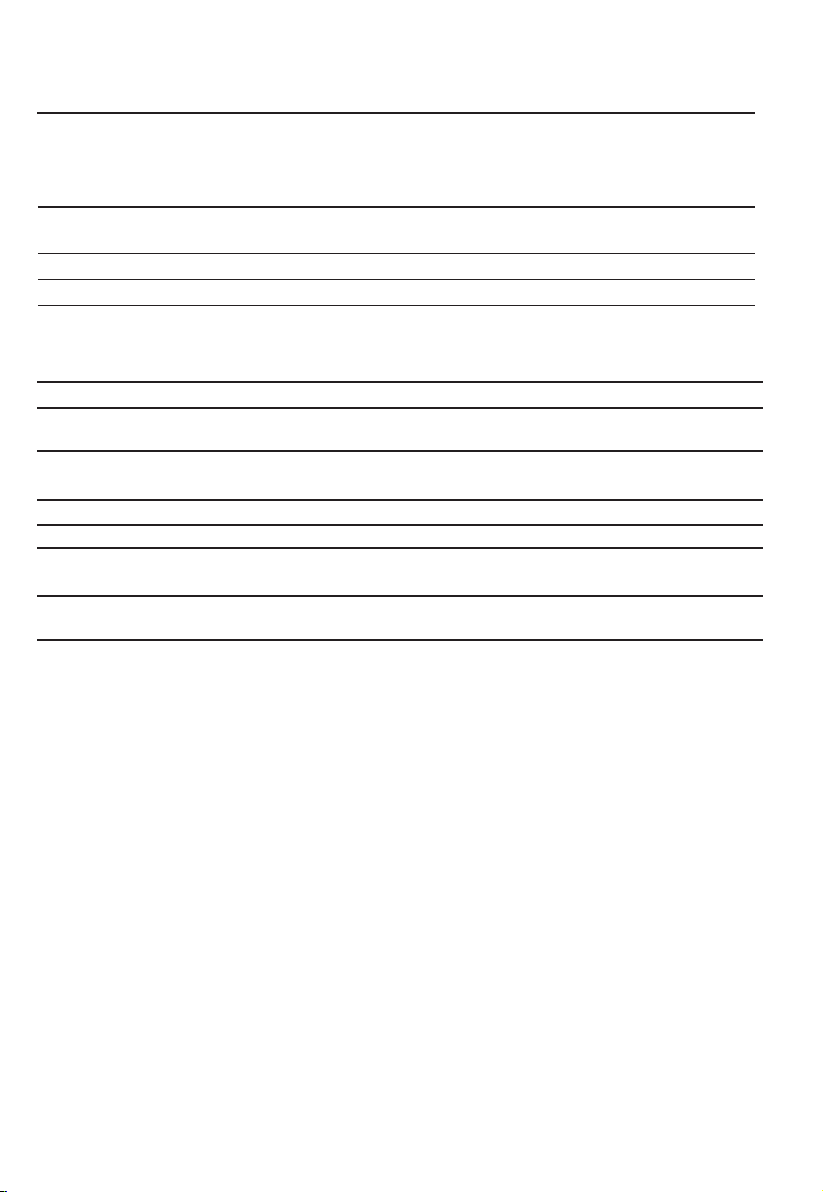
Materials you can use in microwave oven
UtensilsRemarks
Microwave-safe only. Follow the manufacturer* instructions. Should be
labeled "Microwave Safe". Some plastic containers soen, as the food
inside gets hot. "Boiling bags" and tightly closed plastic bags should be
slit, pierced or vented as directed by package.
Microwave-safe only. Use to cover food during cooking to retain
moisture. Do not allow plastic wrap to touch food.
ermometersMicrowave-safe only (meat and candy thermometers).
Wax paperUse as a cover to prevent splattering and retain moisture.
Plastic
Plastic wrap
Materials to be avoided in microwave oven
UtensilsRemarks
Aluminum tray
Food carton with
metal handle
Metal or metal-
trimmed utensils
Metal twist ties
Paper bags
Plastic foam
Wood
Metal shields the food from microwave energy. Metal trim may
cause arcing.
May cause a re in the microwave.
Plasticfoam may melt or contaminate theliquid inside when
exposed to high temperature.
Wood will dry out when used in the microwave and may
split or crack.
May cause arcing. Transfer food into microwave-safe dish.
May cause arcing. Transfer food into microwave-safe dish.
May cause arcing and could cause a re in the microwave.
7
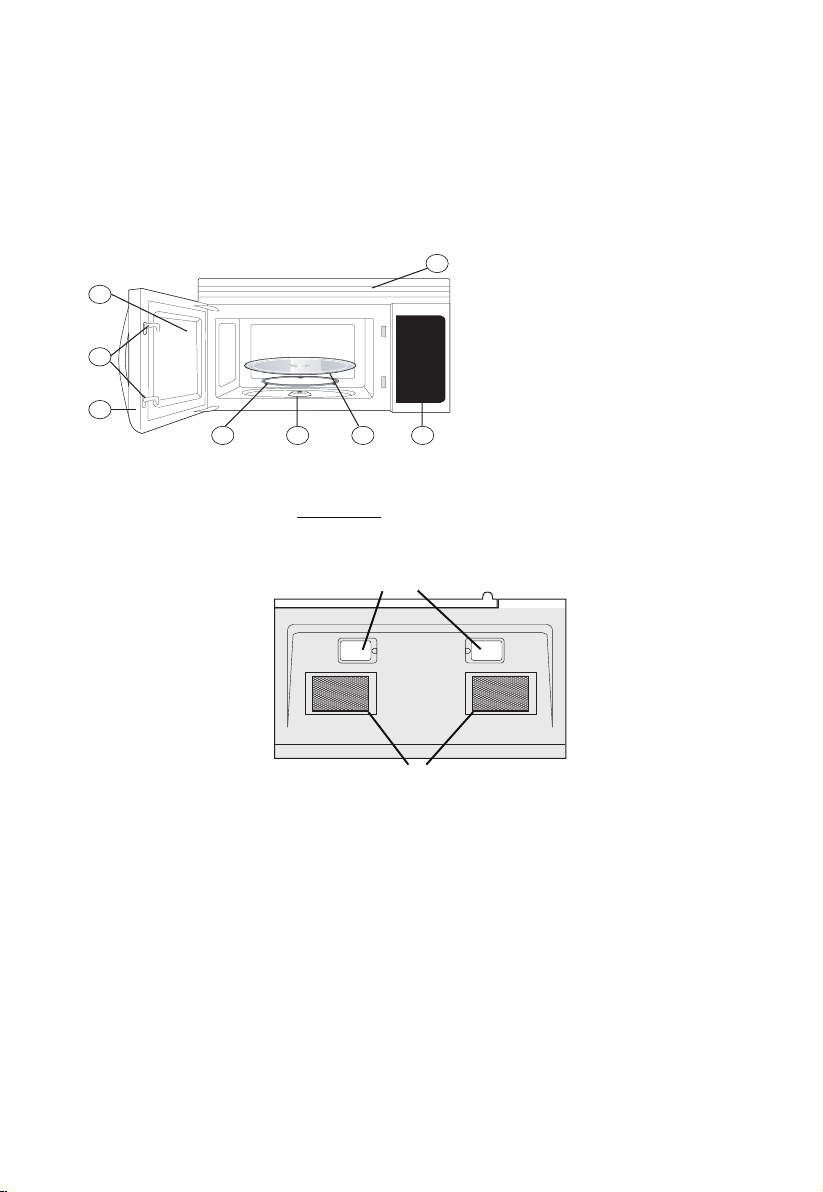
PART NAMES
1
2
4
5
6
7
3
Microwave features
8
FRONT VIEW
1
2
3
4 5 6 7
8
Bottom View
9
10
9
10
Window
Interlock system
Door assembly
Turntable ring assembly
TurntableSha
Turntable glass tray
Control panel
Front vent grill
Surface lights
Ventilationlters
Front
Rear
8

Note: 1).If the power level you choose is 100% power, steps "3" and "4" can be skiped
and go directly to the step " 5 ".
2). Once the cooking is done, the buzzer will sound 5 times.
.
For example: to cook the food with 100% microwave power for 10 minutes and then cook
with 80% microwave power for 15 minutes. Do as following:
1) Press "TIME COOK" to choose microwave cooking;
2) Press "1","0","0","0" to input the cooking time;
3) Press "POWER" to choose 100% microwave power;
4) Press "TIME COOK" to choose microwave cooking;
At most two stages can be input.
1.Clock Setting
1). Press "CLOCK/AM/PM",the unit enters the clock setting states.AM indicator will
light.
"0:00" ash to remind you to input the time.
2). Press "CLOCK/AM/PM" again to select AM or PM. e responding AM or PM
indicator lights.
3). Press the number keys and enter the correct time. For example, time is 10:12 now,
press "1,0,1,2"in turn.
4). Press "CLOCK/AM/PM " key to nish setting the clock.
Note: is is a 12 hour clock from 1:00 to 12:59. If the set time is wrong, press
"CLOCK/AM/PM".The buzzer will sound twice and go back to the waiting state.
OPERATION INSTRUCTIONS
3.Multi-stage Cooking
2. Microwave Cooking
1) Press "TIME COOK"to select microwave cooking. "0:00" will ash to remind you to
input the cooking time.
2) Press the number keys to adjust the cooking time you need.
For example, to cook the time for 10 minutes, press "1,0,0,0 " in turn.
e maximum cooking time is 99 minutes 99 seconds.
3) At the same time, you can choose the power by pressing "POWER".
4) Press the number keys to select the power level.
5) Press "START/PAUSE" to start cooking. Time counts down.
Ten power levels are available.
Level
Power
Display
10
100%
9
90%
8
80%
7
70%
6
60%
5
50%
4
40%
3
30%
2
20%
1
10%
PL10 PL9 PL8 PL7 PL6 PL5 PL4 PL3 PL2 PL1
9

5) Press "1","5","0","0" to input cooking time;
6) Press "POWER" to select the microwave power;
7) Press "8" to choose 80% microwave power;
8) Press "START" to start cooking.
Note:
a.Microwave cooking can be set as two stages only. Defrost program and auto menu
cannot be set here.
b. When the rst stage nish, buzzer sounds once and the second stage begins cooking.
4. Quick Cooking
1) In waiting states,press "ADD 30 SEC." to start cooking 100% microwave power for
30 seconds.
2) During cooking states, 30 seconds can be increased for each pressing on
"ADD 30 SEC.". e maximum cooking time is 99 minutes and 99 seconds.
3) Press number keys from 1 to 6 to start cooking with full microwave power for
1-6 minutes.
Note: During speedy cooking, microwave power can be checked and selected.
Press"POWER", the current power displays, then press number keys to choose the
power you need
5. Defrost Cooking
A. Defrost By Weight
1) Press "DEFROST AUTO/TIME"once to choose defrost by weight function.
Defrost indicator will light and "lb" indicator ash;
2) Press number keys from 0 to 9 to input the derfost weight.
For example: the food weight is 1.2 Lbs, then "1","2" will be input.
e maximum cooking weight is 6.0 Lbs.If the weight input is more than 6.0 Lbs,
the unit will turn back to waiting state.
3) Press "START/PAUSE" to start defrosting. "lb" indicator will be o.
B. Defrost By Time
1) Press "DEFROST AUTO/TIME"twice to choose defrost by time function. Defrost
indicator will light;
2) Press number keys from 0 to 9 to input the derfost time.
e maximum time can be input is 99 minutes and 99 seconds.
3) Press "START/PAUSE" to start defrosting.
Note: If half of the defrost time passes, the buzzer will sound once to remind you to
turn the food over. In both weight/time defrost, the defrost icon is blinking on
screen during the operation to indicate that defrost is being done.
10

Note: During timer states, hood and microwave light can be activated. Other functions
cannot be used.
would be o.
2) Under the mode of display o, press any key, buzzer sound once, the microwave
10.
a) Press " POPCORN ", " ", " " or " " repeatedly
b) Press " START/PAUSE " to cook.
6.Hood Function
1) When the exhaust fan is under o states, press " VENT FAN/H/L/OFF " once
to choose the fan with high speed;
2) Press "VENT FAN/H/L/OFF"twice to choose the fan with low speed;
3) Press "VENT FAN/H/L/OFF"three times to choose the fan to be o.
4) Except lock states, the fan can be adjusted anytime.
7.Microwave Light
1) Press "SURFACE LIGHT ON/OFF" once to turn on the light;
2) Press "SURFACE LIGHT ON/OFF" twice to turn o the light.
8.Timer Function
1) Press "TIMER", timer indicator will light;
2) Press number keys to input the cooking time you need.
e maximum cooking time is 99 minutes and 99 seconds.
3) Press "TIMER" and the time will count down. When timer is over, the buzzer will
sound.
4) Press " TIMER", the timer functionor the buzzer sound will stop.
is back to waiting mode.
Auto Menu
BAKED PATATO BEVERAGE REHEAT
until the number you wish appears in the display.
9. Display On/Off Function
1) In wating states,press " 0" for 3 seconds,buzzer sounds twice.Andthedisplay
11

12. Lock Function For Children
Lock: In waiting state, press " STOP/CLEAR " for 3 seconds, there will be two beeps
denoting the entering into the children-lock state;
Lock release: In locked state, press " STOP/CLEAR " for 3 seconds, there will be two
beeps denoting that lock is released.
11. Inquiring Function
(1) Under microwave cooking states, press " POWER" to check the power level.
(2) During cooking states, press "CLOCK/AM/PM"to check the clock.
e menu chart:
MenuWeight Power
Popcorn
Baked potato
Beverage
Reheat
1.75 Oz
3.0 Oz
3.5 Oz
1
2
3
1
2
3
8.0 Oz
16.0 Oz
24.0 Oz
P100
P100
P100
P100
P100
P100
P100
P100
P100
P100
P100
P100
12

TROUBLE
Oven will not start
POSSIBLE CAUSE POSSIBLE REMEDY
a. Electrical cord for oven is
not plugged in.
b. Door is open.
c. Wrong operation is set.
a. Plug into the outlet.
b. Close the door and try
again.
c. Check instructions.
Arcing or sparking
a. Materials to be avoided in
microwave were used.
b. e microwave is operated
when empty.
c. Spilled food remains in the
cavity.
a. Use microwave-safe cookware
only.
b. Do not operate with microwave
empty.
c.
Clean cavity with wet towel.
Unevenly cooked
foods
a. Use microwave-safe
cookware only.
b. Completely defrost food.
c. Use correct cook time and
power level.
d. Turn or stir food.
Overcooked foods Cook time or power level is
not suitable.
Use correct cook time or
power level
Undercooked foods
a.
b.
Materials to be avoided in
microwave were used.
Food is not defrosted
completely.
c. Microwave ventilation ports
are restricted.
d. Cook time or power level is
not suitable.
a. Use microwave-safe
cookware only.
b. Completely defrost food.
c. Check to see that microwave
ventilation ports are not
restricted.
d. Use correct cook time or
power level.
Improper defrosting
a. Materials to be avoided in
microwave were used.
b. Cook time or power level is
not suitable.
c. Food is not turned or stirred.
a. Use microwave-safe
cookware only.
b. Use correct cook time or
power level .
c. Turn or stir food.
MAINTENANCE
Troubleshooting
Check your problem by using the chart below and try the solutions for each problem. If the
microwave still does not work properly, contact the nearest authorized service center.
a.
b.
Materials to be avoided in
microwave were used.
Food is not defrosted
completely.
c. Cook time or power level is
not suitable.
d. Food is not turned or stirred.
13
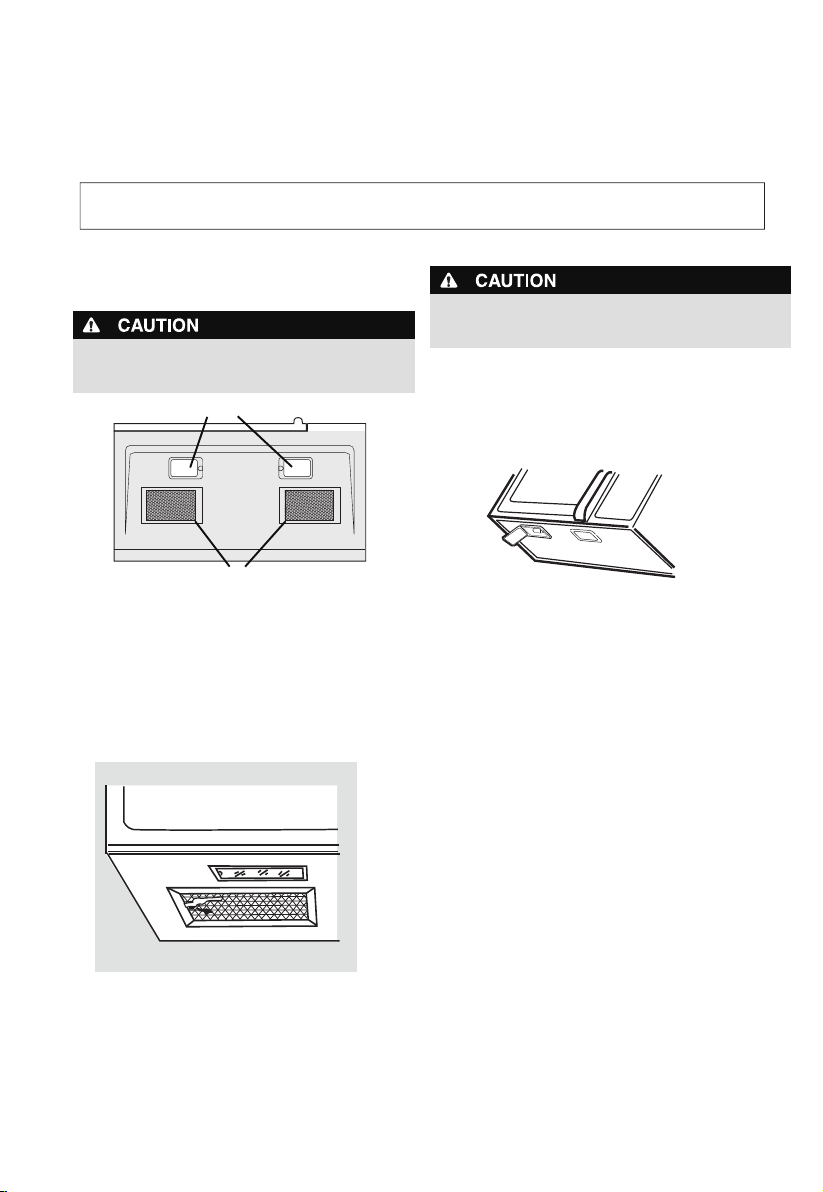
To avoid risk of personal injury or property damage, do
not operate microwave hood without lters properly in
place.
Cleaning the exhaust lters
e microwave v entilation e xhaust lters s hould b e
removed a nd cleaned oen; ge nerally at least once
every month.
1. To remove the exhaust ventilation lters, slide the lter
Front
Rear
Surface lights
Ventilation
lters
Surface light replacement
To avoid risk of personal injury or property damage, wear
gloves when replacing the light bulbs.
1. Unplug the microwave or turn o power at the main
circuit breaker.
2. Remove the bulb cover mounting screws at both light
positions under the microwave.
3. Replace bulb with 30 watt appliance bulb.
4.
5. Plug the microwave back into the power supply or turn
the power back on at the main circuit breaker.
Re-install bulb cover and mounting screw.
CLEANING AND CARE
Disconnect the power cord before cleaning or
leave the door open to deactivate the oven during cleaning.
2. To reinstall the exhaust ventilation lter, slide it in the
frame slot on the le/ right of the opening.
Pull up and to the le/ right to lock into place.
to the le/right using the tab. Pull it down and out.
14

2. Remove the vent grill mounting screws.
3. Pull the vent grill away from the unit.
4.Remove the charcoal lter by pushing it inwards,
then turn and pull it away from the unit.
Note: DO NOT USE BULB LARGER THAN
30 WATTS.
CLEANING AND CARE
Charcoal lter replacement
Charcoal Filter installed in your microwave is used
for nonvented, recirculated installation. e lter should
be changed every 6 to 12 months depending on use.
1. Disconnect power to the microwave at the circuit
breaker panel or by unplugging.
per instructions 1-4 above and
1. Remove thegrill by taking out the 2 screws that
2.
3. Replace the screw. Connect electrical power
Oven light replacement
Remove the vent grill
charcoal lter, if used.
Disconnect the power cord before cleaning or
leave the door open to deactivate the oven during cleaning.
hold it in place.
Next, remove the screw located above the door
near the center of the oven that secures the light
housing.
to the microwave.
15

Never use rough scouring powder orpadsonthe
microwave. Wipe the microwave inside and out with a so
cloth and and warm (not hot) mild detergent solution.
en rinse and wipe completely dry.
Wipe spatters immediately with a wet paper towel,
especially aer cooking greasy foods like chicken or bacon.
Clean your m icrowave weekly o rmore oen, i fneeded.
Follow these instructions to clean and care for your
microwave:
•Keep the insi de (cavity) of the microwave clean. Food
particles and spilled liquids can stickto the walls, causing
the microwave to wor kless eciently.
•Wipe up spills immediately. Use a damp, clean cloth and
mild soap.DO NOTuse harsh detergents or
abrasive cleaners.
•To help loosen baked-on food particles or liquids, heat 2
cups of water (add the juice of 1 lemon if you desire to
keep the oven fresh smelling) in a 4 cup measuring glass at
High power for 5 minutes or until boiling. Let stand in oven
cavity for 1 or 2 minutes.
•Remove th eglass tu rntable tr ay wh en cleaning the
cavity or tray .To prevent the glass turntable from
breaking, handle with care and do not put it in water
immediately aer cooking. Wash the turntable tray in
warm sudsywateror in the dish washer.
•Clean the outs ide surface of the micr owave with soap and
a cleandamp cloth. Dry with a cleanso cloth. To prevent
damage to the opperating parts, do not l et water seep
into any ventsor ope nings.
Cleaning suggestions
For best performance and for safety reasons, keep the oven•
clean inside and outside. Take special care to keep the
inner door paneland microwave frame free of food and
grease build-up.
Wash the door window with very mild soap and
water. Be sure to use a so clean cloth to avoid
scratching.
•If steam accumulates inside oroutside the door, wipe
with a so cloth. Steam can accumulate when operating
the microwave inhigh humidity and innoway indicates
microwave l eakage.
•Never operate the oven without food in the oven cavity;
this can damage the magnetron tube or glass tray. You
maywish to leavea cup of water standinginside the
microwave when it is not in use to prevent damage if
accidentally turned on.
CLEANING AND CARE
Disconnect the power cord before cleaning or
leave the door open to deactivate the oven during cleaning.
16

Element Appliance Limited Warranty
(the “Products” or “Product” when referencing a singular product herein)
This Product (including any accessories included in the original packaging) as supplied and
distributed in new condition, is warranted by Element Appliance Company, LLC
("Element") to the original customer who purchases the Product from an authorized
Element retailer (the “Original Customer” or “you”) against defects in material and
workmanship under proper use, maintenance, and care according to the owner’s manual,
warnings, and instructions accompanying the Product (“Warranty”) as follows:
* PLEASE NOTE – Proof of purchase evidencing the date of purchase by the Original
Purchaser from an authorized Element retailer (“Valid Proof of Purchase”) is required for
all Warranty service. The express Warranty set forth herein is subject to all terms and
conditions set forth below.
1. WARRANTY SERVICE:
A. ONE-YEAR WARRANTY: Except as provided in subpart 1.B below, for a
period of one (1)
year from the date of purchase by the Original Customer (the “Warranty Period”), if
the parts or components covered by this Warranty are determined by Element or
Element’s authorized service provider to be defective in material or workmanship,
Element will, at its sole and absolute discretion and option: (i) repair the defective part or
component at no charge to the Original Customer, (ii) replace the defective Product with a
new Product of similar or better quality, at no charge to the Original Customer, or (iii)
refund the documented purchase price paid by the Original Customer (excluding tax) to
the Original Customer upon return of the defective Product as directed by Element. After
the Warranty Period expires, the Original Customer must pay for all parts, components,
shipping and handling, labor, and replacement costs associated with the Product or any
part or component thereof, regardless of any defects in the Product or any part or
component thereof.
B. LIMITED EXTENDED WARRANTY THROUGH PRODUCT REGISTRATION: If
and only if the Original Customer registers the Product at www.elementelectronics.com
within ninety (90) days of the date of purchase by the Original Customer, then the
Warranty Period discussed in subpart 1.A. above shall be extended an additional one (1)
year to a new Warranty Period equaling two (2) years from the date of purchase by the
Original Customer. If the Product is not registered as provided for in this subpart 1.B, then
the standard one-year Warranty Period set forth in subpart 1.A shall apply.
C. TIMING AND PROCEDURE: Before Warranty service can commence,
the Original Customer must contact either (i) the retailer from whom the Original
Customer purchased the Product, or (ii) Element directly, in either case for problem
determination and service procedures. Valid Proof of Purchase evidencing that the
Product is within the Warranty Period MUST be presented by Original Customer in
order to obtain the requested Warranty service. Please have your model and serial
number available, along with your date of purchase of the Product. To remain eligible
for Warranty service, Original Customer may not return the Product or any part or
component thereof to the retailer or Element without Element’s prior written consent.
17

2. EXCLUSIONS AND LIMITATIONS TO WARRANTY SERVICE
The Warranty covers manufacturing defects in materials and workmanship of the Product
encountered in the normal, non-commercial use of the Product, and does not cover (a)
damages or malfunctions resulting from improper or unreasonable use or maintenance,
abuse, negligence, failure to follow instructions contained in any written materials
that accompany the Product, deterioration by reason of excess moisture, corrosive
atmosphere, lightning, power surges, connections to improper voltage supply,
unauthorized alteration, or other external causes such as extremes in temperature
or humidity, modifications, scratches or discoloration; (b) any damage caused by using
non-authorized parts or service facilities for repair of Products (however, for avoidance of
doubt, using non-authorized parts or service facilities will not, in and of itself, void the
Warranty); (c) transportation, shipping, delivery, pickup, insurance, installation, or set-
up costs; (d) ordinary wear and tear, cosmetic damage, or damage due to acts of nature,
including but not limited to, water, floods, wind, storm, tornado, earthquake, or fire, or
due to damage caused by extraordinary impact events, such as dropping, crushing,
demolition or other extraordinary damage; (e) commercial use of the Product, or use of
the Product for anything other than single-family household or residential use; or (f)
modification of the Product or any part of the Product.
This Warranty is made to the Original Customer only and does not cover Products sold AS
IS or WITH ALL FAULTS. The Warranty is invalid if the factory-applied serial number has
been altered or removed from the Product. This Warranty is valid only in the United
States, and only applies to Product if it was purchased and serviced in the United States.
The addition of equipment or features to the Product that are not manufactured or
recommended by Element could affect the intended function of the Product, and
therefore may void the Warranty. Furthermore, the exposure of the Product to chemicals,
heat, cold, humidity, or other elements can affect the Product components, and therefore,
the Warranty does not cover discoloration, fading, cosmetic changes, rust, or any
damages or failure related to any such items. The Warranty is contingent upon the
proper use, maintenance, and care of the Product. The Warranty may be void if the
Product has been used in a manner contradictory to, or in violation of, the terms of the
user’s manual, warnings, or instructions accompanying the Product.
THIS WARRANTY IS MADE IN LIEU OF AND SUPERSEDES ALL OTHER WARRANTIES OR
CONDITIONS OF MERCHANTABILITY OR FITNESS FOR A PARTICULAR PURPOSE OR
GENERAL USE, WHETHER EXPRESS, IMPLIED, COLLATERAL, STATUTORY, OR PROVIDED
BY COMMON LAW, THE UNIFORM COMMERCIAL CODE, OR OTHERWISE. ELEMENT
FURTHER DISCLAIMS ALL WARRANTIES AFTER THE END OF THE WARRANTY TERM
DEFINED ABOVE. NO OTHER EXPRESS WARRANTY OR GUARANTY GIVEN BY ANY
OTHER PERSON, FIRM, OR ENTITY WITH RESPECT TO THE PRODUCT SHALL BE BINDING
ON ELEMENT. REPAIR, REPLACEMENT, OR REFUND OF THE ORIGINAL PURCHASE
PRICE, AT ELEMENT’S SOLE DISCRETION, ARE THE EXCLUSIVE REMEDIES OF THE
CUSTOMER.
ELEMENT SHALL NOT BE LIABLE FOR ANY INCIDENTAL OR CONSEQUENTIAL DAMAGES
CAUSED BY THE USE, MISUSE, OR INABILITY TO USE THE PRODUCT. THESE INCLUDE,
BUT ARE NOT LIMITED TO, ANY DAMAGES IN THE FORM OF LOST PROFITS, LOSS OF
USE, LEGAL FEES, ECONOMIC LOSS, PERSONAL INJURIES, OR ANY OTHER DAMAGES
CAUSED BY CIRCUMSTANCES BEYOND THE CONTROL OF ELEMENT.
NOTWITHSTANDING THE FOREGOING, ELEMENT’S AGGREGATE LIABILITY TO ANY
CUSTOMER SHALL NOT EXCEED THE ORIGINAL PURCHASE PRICE OF THE PRODUCT.
THIS WARRANTY SHALL NOT EXTEND TO ANYONE OTHER THAN THE ORIGINAL
CUSTOMER WHO PURCHASED THE PRODUCT, AND IS NOT
18

TRANSFERRABLE. NO PERSON IS AUTHORIZED TO ALTER, EXTEND, OR WAIVE THIS
WARRANTY OR ANY OF ITS TERMS OR CONDITIONS.
Some states do not allow the exclusion or limitation of incidental or consequential
damages, or allow limitations on warranties, so the above limitations or exclusions may
not apply to you. This Warranty gives you specific rights, and you may have other rights,
which vary from state to state. The exclusions and limitations to the Warranty apply to
the maximum extent permitted by law and unless restricted or prohibited by law.
Where any term of this Warranty is prohibited by applicable law, it shall be null and void,
but the remainder of this Warranty shall remain in effect.
PLEASE DIRECT ALL CORRESPONDENCE TO:
Element Appliance Company, LLC
(888) 842-3577
https://elementelectronics.com
19

Element, the Element Logo, and Bring it home are trademarks of Element Brand Holding, LLC.
All other trademarks are the property of their respective owner, who has not sponsored, endorsed,
or approved this product. ©2023 Element Appliance Company, LLC. All rights reserved.
Distributed by Element Appliance Company, LLC
Augusta, GA 30909
For service, support and warranty information:
Call 888.842.3577, email us at [email protected] or visit
www.elementelectronics.com
This manual suits for next models
2
Table of contents