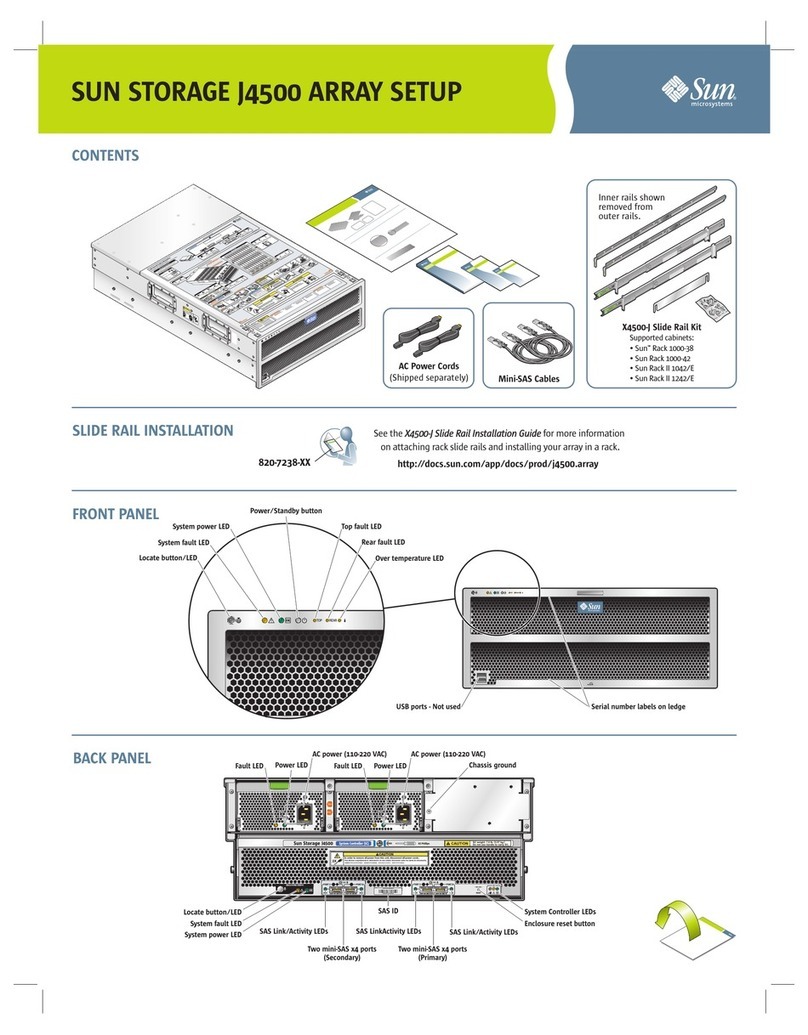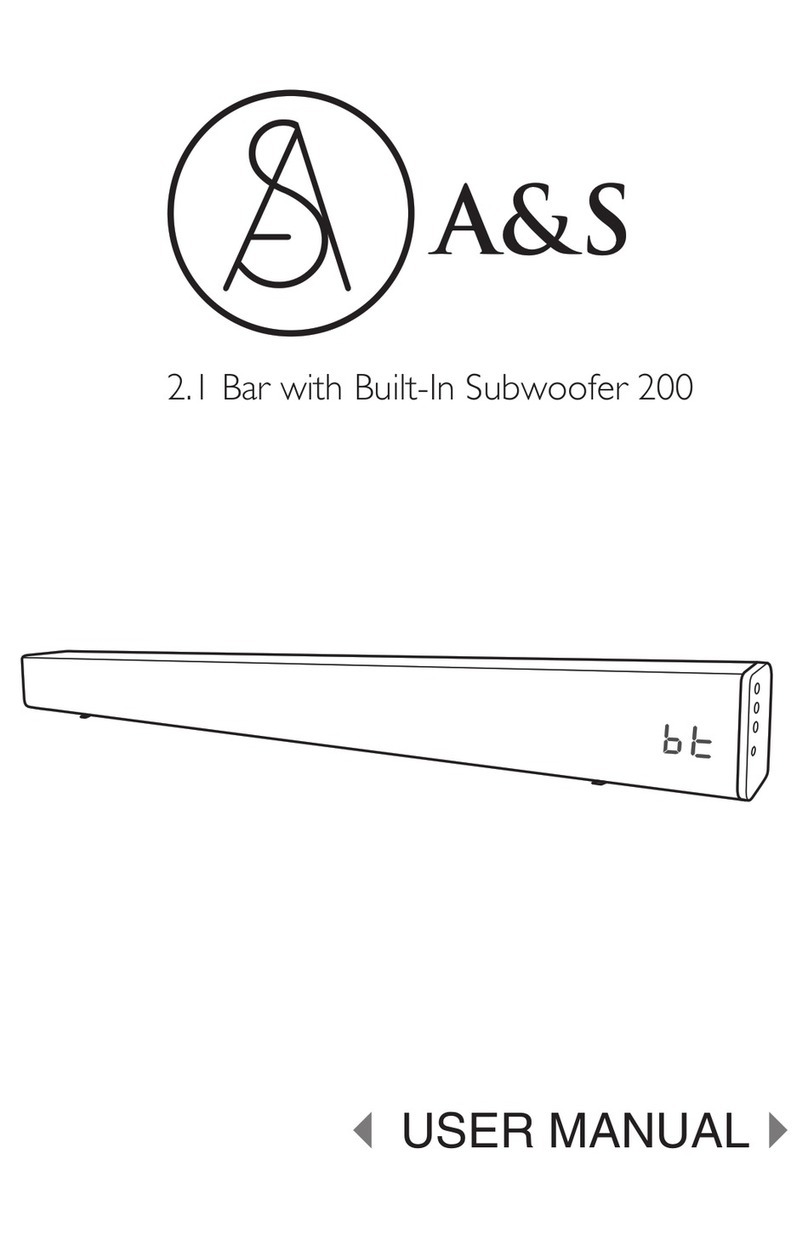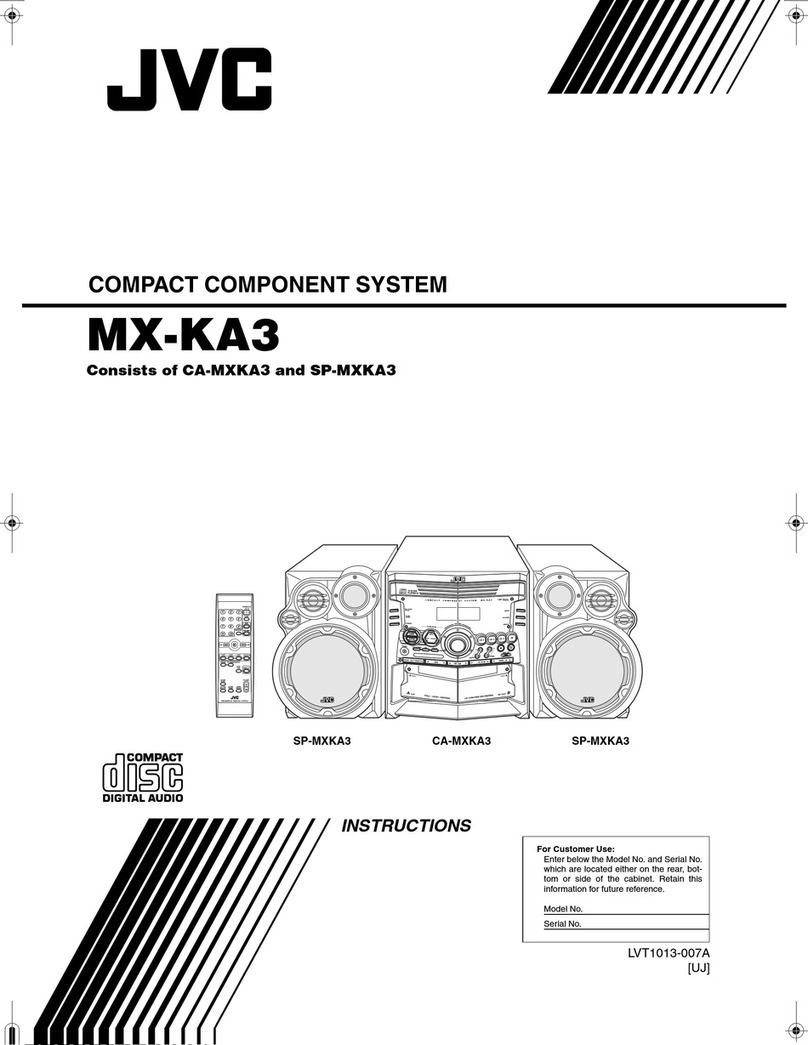Element ESBAB20RTR User manual

FOR SUPPORT, VISIT ELEMENTELECTRONICS.COM/SUPPORT
1
USER
MANUAL
ESBAB20RTR
2.0 Sound Bar
EE20_0082c_Soundbar_User_Guide.indd 1EE20_0082c_Soundbar_User_Guide.indd 1 12/11/20 8:03 AM12/11/20 8:03 AM

USER MANUAL
2
FOR SUPPORT, VISIT ELEMENTELECTRONICS.COM/SUPPORT
3
WHAT’S
INCLUDED
Your new sound bar!
Power cable Remote 2 AAA
remote batteries
FOR YOUR
ATTENTION
HDMI cable
2 mounting screws
and 2 wall plugs
• Please read through this manual before making connections and operating this product.
Retain this manual for future reference.
• Do not open the cabinet of this unit. No user-serviceable parts inside.
Referservicingtoqualiedpersonnelonly.
• Switch off the unit when not in use. Switch off the unit and disconnect it from the AC power
supplywhennotinuseforanextendedperiodoftime.
•Donotinstalltheunitinaplaceexposedtoheatingsourcesordirectsunshine.
•Donotinstalltheunitinaplaceexposedtomoistureorrain.
•Theapparatusshallnotbeexposedtodrippingorsplashingandanyobjectlledwithliquids,
such as vases shall not be placed on it.
•Installtheunitonahorizontal,atandrmsurfacewithgoodventilation.Neverblockthevents
whichwillcausemalfunction,resultingfromoverheating.
• Use a soft and clean rag to clean the outside of the unit. Never clean it with chemicals or detergent.
•Thisbookisonlyaguideforuser’soperation,notacriterionforconguration.
•Onlyuseattachments/accessoriesspeciedbythemanufacturer.
•Wherethemainplugisusedasthedisconnectdevice,thedisconnectdeviceshallremainreadilyoperable.
WARNING:Thebatteriesshallnotbeexposedtoexcessiveheatsuchassunshine,reorthelike.
CAUTION: Dangerofexplosionifbatteryisincorrectlyreplaced.Replaceonlywiththesameorequivalenttype.
Thelightningashisintendedtoalerttheusertothepresenceof
dangerousvoltagewithintheproduct’senclosure,andtouchingthe
internalcomponentsmayresultinariskofelectricshocktopersons.
Theexclamatorymarkisintendedtoalerttheusertothe
presence of important operating instructions.
Toreducetheriskofelectricshockorre,donotopenthecover.
Referservicingtoqualiedservicepersonnel.
+
_
+
_
+
_
+
_
EE20_0082c_Soundbar_User_Guide.indd 2-3EE20_0082c_Soundbar_User_Guide.indd 2-3 12/11/20 8:03 AM12/11/20 8:03 AM

USER MANUAL
4
FOR SUPPORT, VISIT ELEMENTELECTRONICS.COM/SUPPORT
5
MOUNTING YOUR
SOUND BAR ON A WALL
Inordertopreventinjuries,thesoundbardevicemustbe
fastenedsecurelytothewallinaccordancewiththebelow
installation instructions.
660mm 4mm
Drill two holes into the wall (about 6mm diameter).
Keep the distance between drill holes 660mm apart.
Insertthetwosuppliedplugsintotheholes,theninsert
the supplied screws and tighten.
Leave 4mm distance between
the screw heads and the wall.
Hang the assembled sound bar on the screws in the wall.
MOUNTING YOUR
SOUND BAR ON A WALL
(continued)
EE20_0082c_Soundbar_User_Guide.indd 4-5EE20_0082c_Soundbar_User_Guide.indd 4-5 12/11/20 8:03 AM12/11/20 8:03 AM
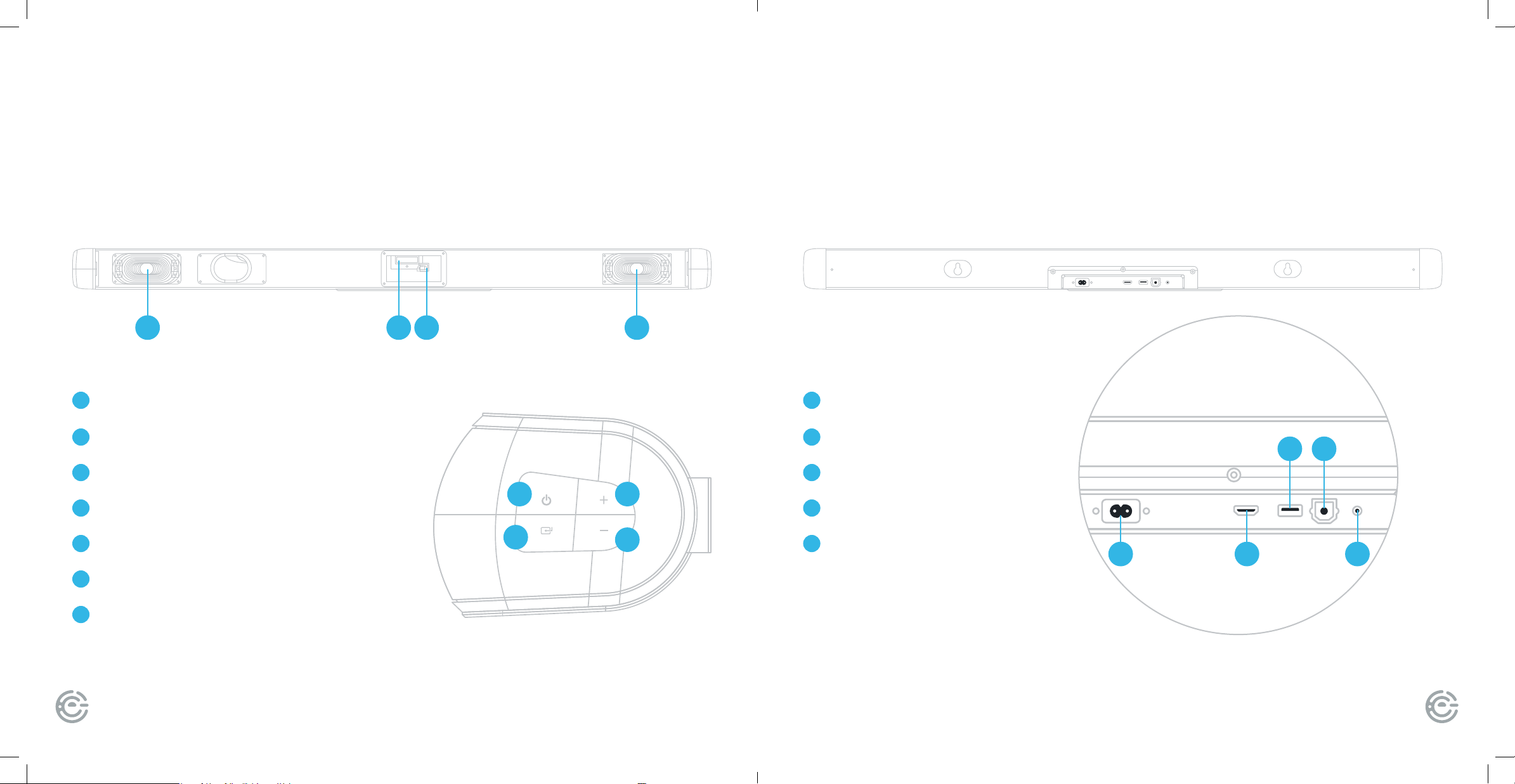
USER MANUAL
6
FOR SUPPORT, VISIT ELEMENTELECTRONICS.COM/SUPPORT
7
SOUND BAR
PANELS
(continued)
1 12 3
4
7
6
5
Speaker
Display screen
Remote sensor
Power Turn sound bar on or off
Source Select input audio source
Volume Up Turn up audio volume
Volume Down Turn down audio volume
1
2
3
4
5
6
7
SOUND BAR
PANELS
AC IN
HDMI (ARC)
USB
OPTICAL
AUX IN
8
9
10
11
12
8 9
10
12
11
Back
Side
Front
EE20_0082c_Soundbar_User_Guide.indd 6-7EE20_0082c_Soundbar_User_Guide.indd 6-7 12/11/20 8:03 AM12/11/20 8:03 AM

USER MANUAL
8
FOR SUPPORT, VISIT ELEMENTELECTRONICS.COM/SUPPORT
9
CONNECT
TO YOUR TV
CONNECTIONS
Thereare3waystoconnectyoursoundbartotheTV:
1
2
3
HDMI (ARC) BestQuality(cable included)
Optical BetterQuality(cable not included)
Aux GoodQuality(cable not included)
1
2
3
ThissoundbarisRokuTVReadyTM
certied.IfyouhaveaRokuTVTM,
simplyconnectthesuppliedHDMI
cabletoyoursoundbarandTVand
follow the onscreen instructions
for simple setup.
Ensure
HDMI CEC
is ON
ARC is an audio return channel function for
digitalaudiowhichwillgiveyouthebestsound
quality.UsethesuppliedHDMIcabletoconnect
totheHDMIARCinputofyoursoundbar
andtheHDMIARCoutputonyourTV
orotherexternaldevice.
Note:Theexternaldeviceaudio
output must be set to PCM.
ARC (AUDIO RETURN CHANNEL)
ConnectyoursoundbartoyourTVorother
externaldevicessuchasaCD,VCR,DVDplayer,
etc.byconnectinganopticalinputcable(cable
notincluded)toyoursoundbarandtheoptical
outputofyourexternaldevice.
Press SRC button on the remote control to
switch to the optical input mode. The word OPT
willshowonthedisplayscreenwhichmeans
optical mode is selected.
Note:Theexternaldeviceaudiooutput
must be set to PCM.
Optical
Thissoundbarhasanextragroupofaudioinputterminals.
ConnectyoursoundbartoyourTVorotherexternaldevicessuchasa
CD,VCR,DVDplayer,etc.byconnectinganAUXinputcable(cablenot
included)toyoursoundbarandtheAUXoutputofyourexternaldevice.
Press SRCbuttonontheremotecontroltoswitchtotheAUXinput
mode. The word LINEwillshowonthedisplayscreenwhichmeans
optical mode is selected.
AUX IN
EE20_0082c_Soundbar_User_Guide.indd 8-9EE20_0082c_Soundbar_User_Guide.indd 8-9 12/11/20 8:04 AM12/11/20 8:04 AM
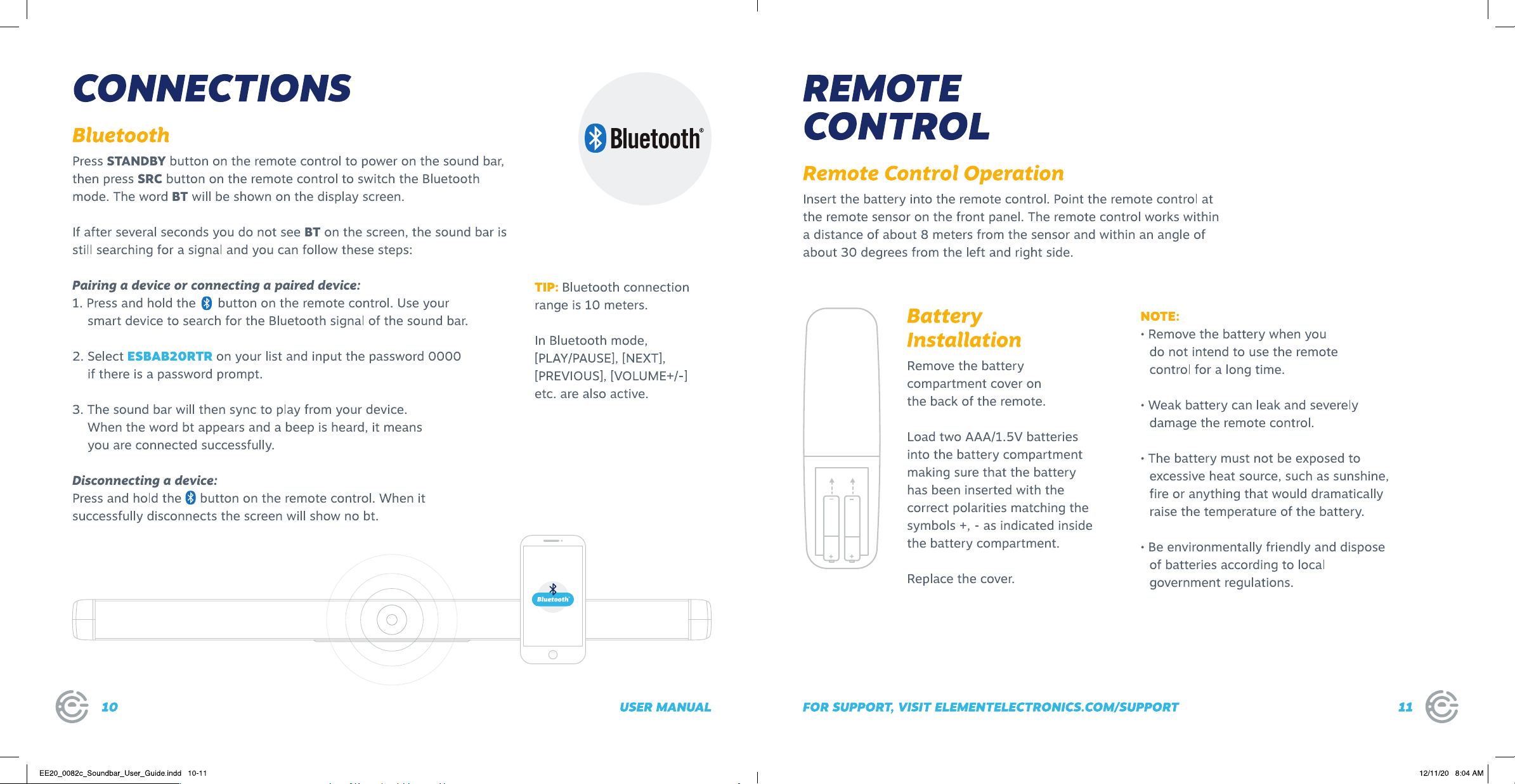
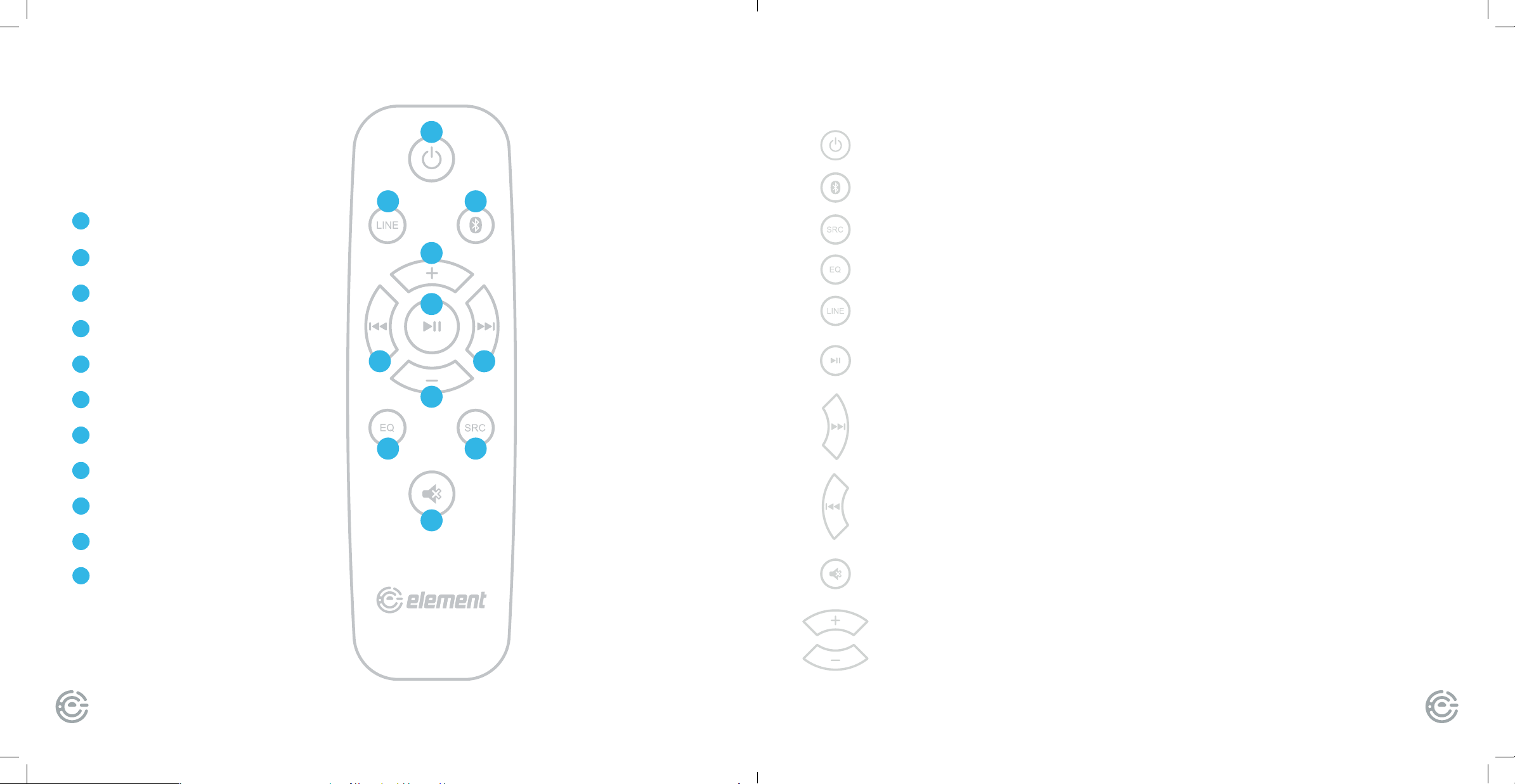
USER MANUAL
12
FOR SUPPORT, VISIT ELEMENTELECTRONICS.COM/SUPPORT
13
REMOTE
CONTROL
(continued)
A
B C
D
G
E
F H
I J
K
Presstoswitchontheunit.Pressitagaintoputtheunitinstandbymode.
Press to enter the BT (Bluetooth) mode.
Hold down this button for 3 seconds to disconnect Bluetooth.
PressrepeatedlytoswitchbetweenBluetooth,AUXIN,USB,OPTICALINandARCmode.
PressrepeatedlytoswitchbetweenEQ1,EQ2andEQ3equalizermodes.
EQ1standsforMUSIC,EQ2standsforMOVIEandEQ3standsforNEWS.
PresstoentertheAUXINmode.
Presstotemporarilypauseaplayback.Pressitagaintoresumetheplayback.
Presstoskiptothenexttrack.
Press to return to the previous track.
Presstotemporarilyswitchoffthesound.Pressitagaintoswitchiton.
Press[VOLUME+]toturnupthevolume.
Press[VOLUME-]toturndownthevolume.
Power
Line
Bluetooth
Volume Up
Play/Pause
Previous
Volume Down
Next
EQ
Audio Source
Mute
A
B
C
D
E
F
G
H
I
J
K
BASIC PLAYBACK
EE20_0082c_Soundbar_User_Guide.indd 12-13EE20_0082c_Soundbar_User_Guide.indd 12-13 12/11/20 8:04 AM12/11/20 8:04 AM


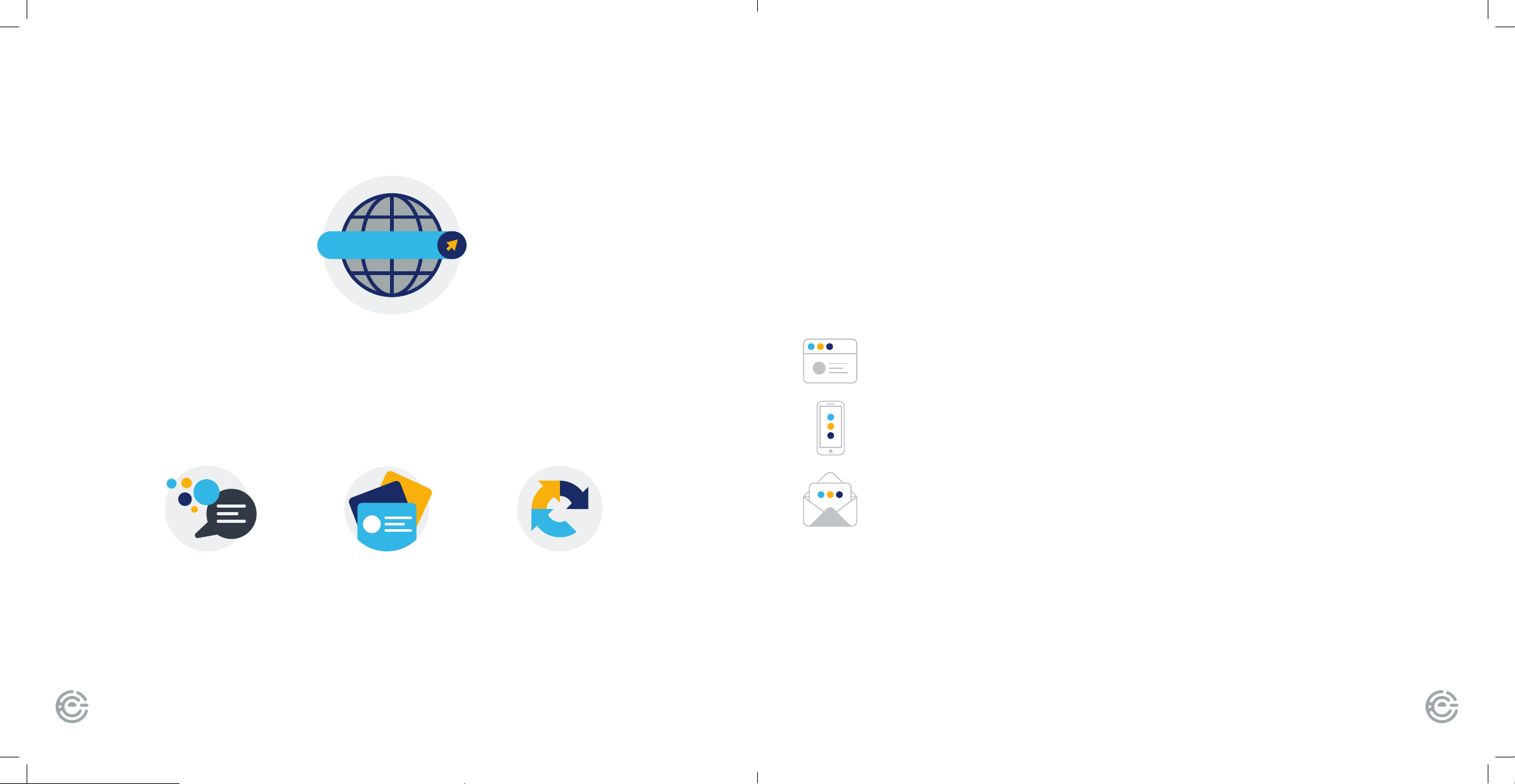
USER MANUAL
18
FOR SUPPORT, VISIT ELEMENTELECTRONICS.COM/SUPPORT
19
LET’S REGISTER
YOUR PRODUCT
It’s super easy, just head on over to
elementelectronics.com/register
WE’RE HERE
TO HELP
elementelectronics.com
1.888.842.3577
customerservice@elementelectronics.com
Findresourcesandgethelpforproductsetup,
connectingdevices,technicalissues,
downloading manuals and more!
We’re available 24 hours a day, 7 days a week
www
BENEFITS OF REGISTERING YOUR PRODUCT:
Updates
Staycurrentwith
important product updates
andnotications.
Support
Getassistancequickly
bypre-registering
yourproduct.
News & Offers
Take advantage of the
latest news and special
offersfromElement.
EE20_0082c_Soundbar_User_Guide.indd 18-19EE20_0082c_Soundbar_User_Guide.indd 18-19 12/11/20 8:04 AM12/11/20 8:04 AM

Bring it home.TM
EE20_0082c_Soundbar_User_Guide.indd 20EE20_0082c_Soundbar_User_Guide.indd 20 12/11/20 8:04 AM12/11/20 8:04 AM
Other manuals for ESBAB20RTR
1
Table of contents
Other Element Speakers System manuals