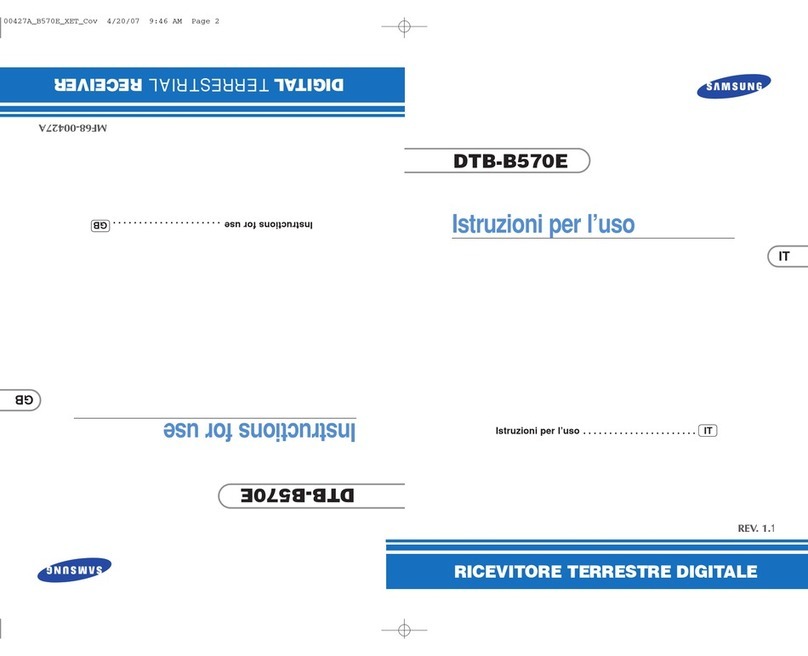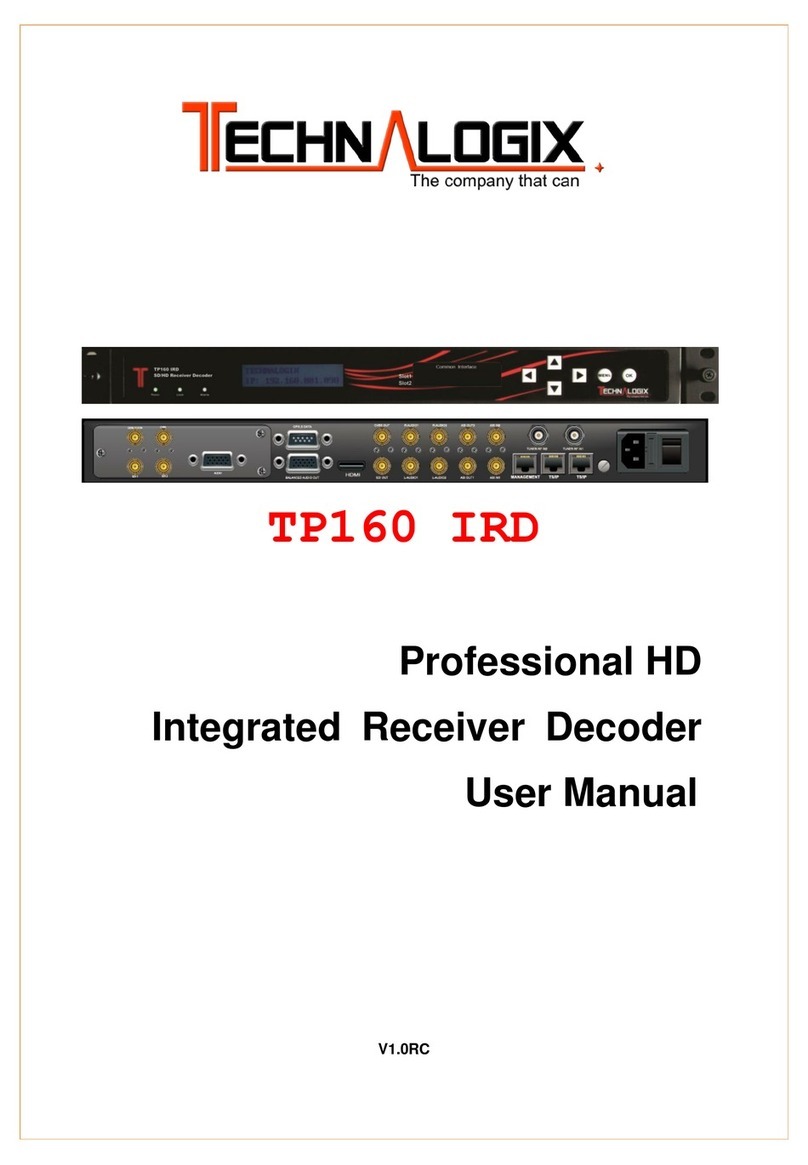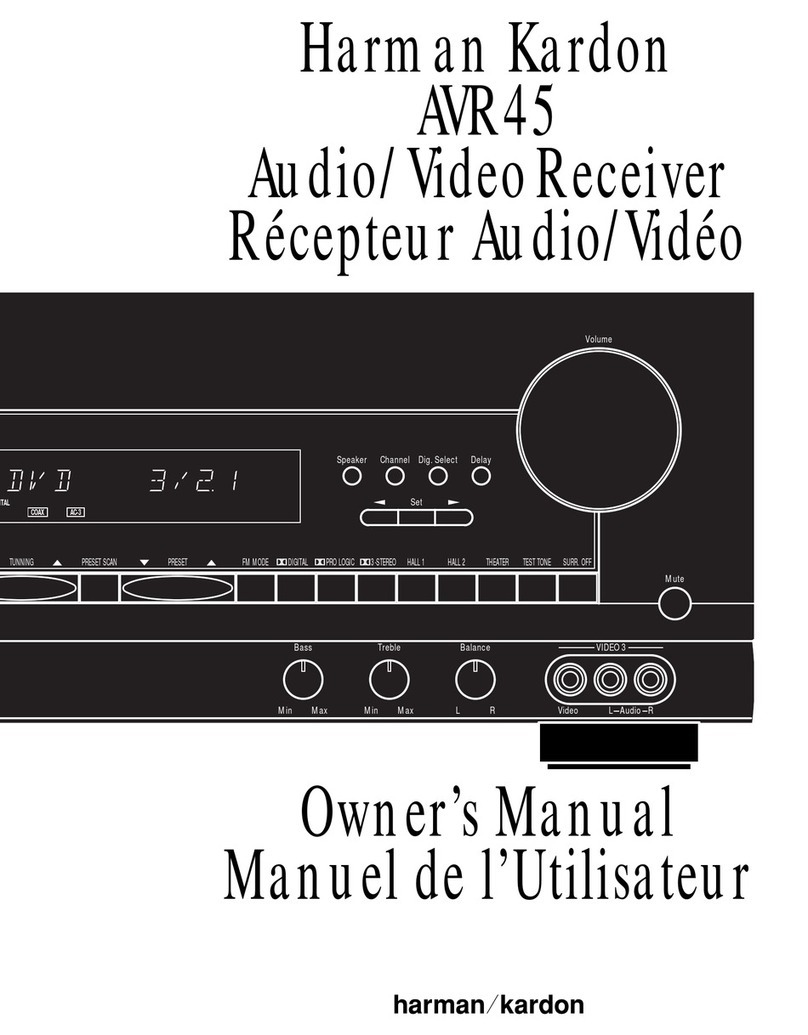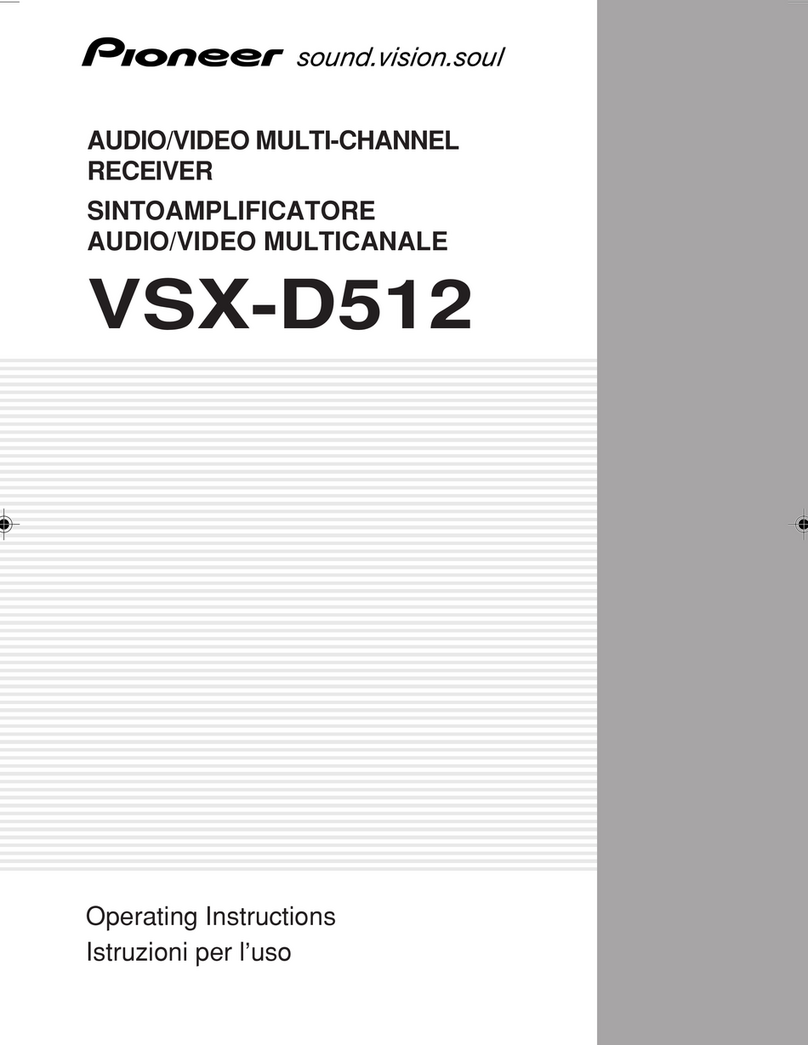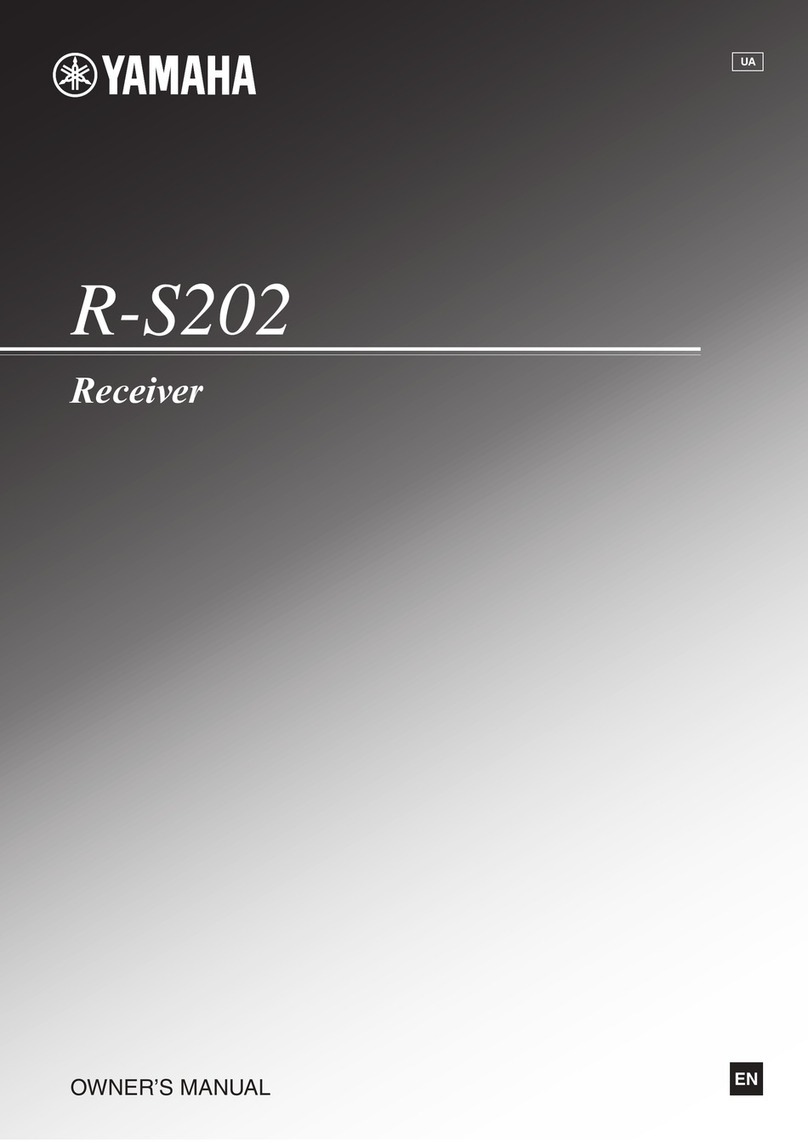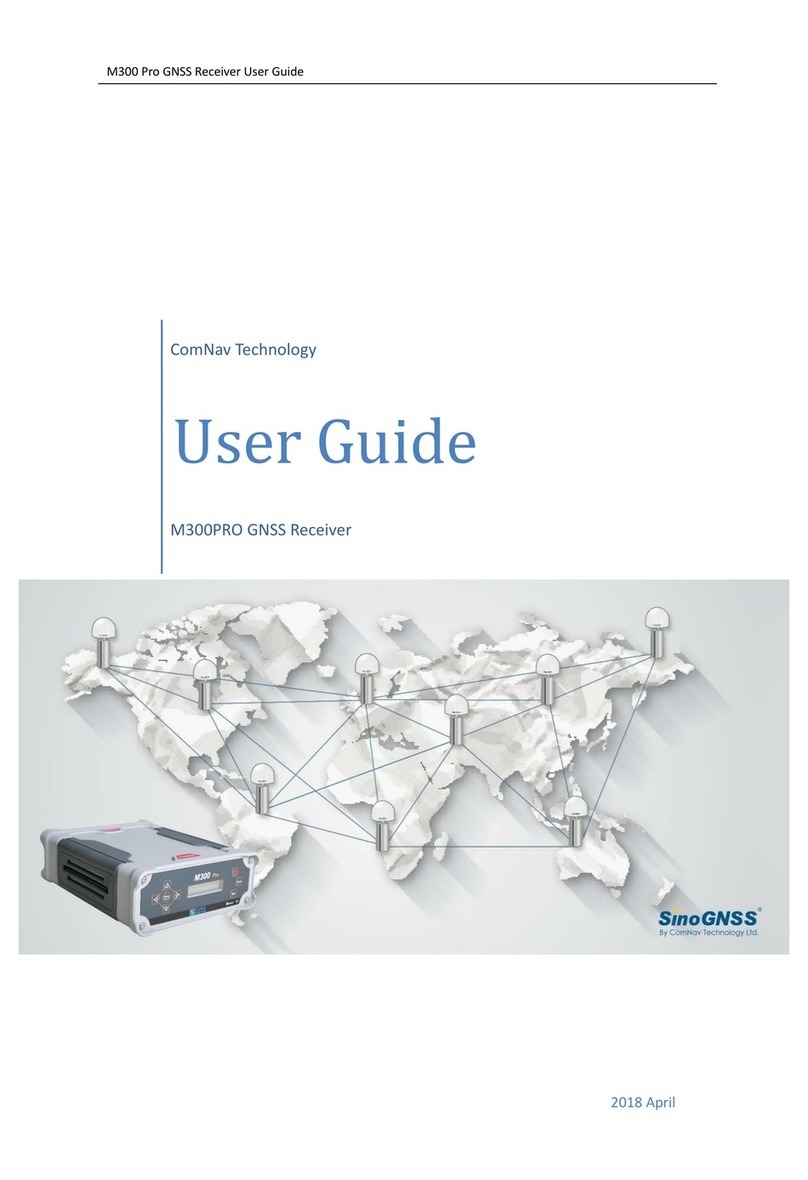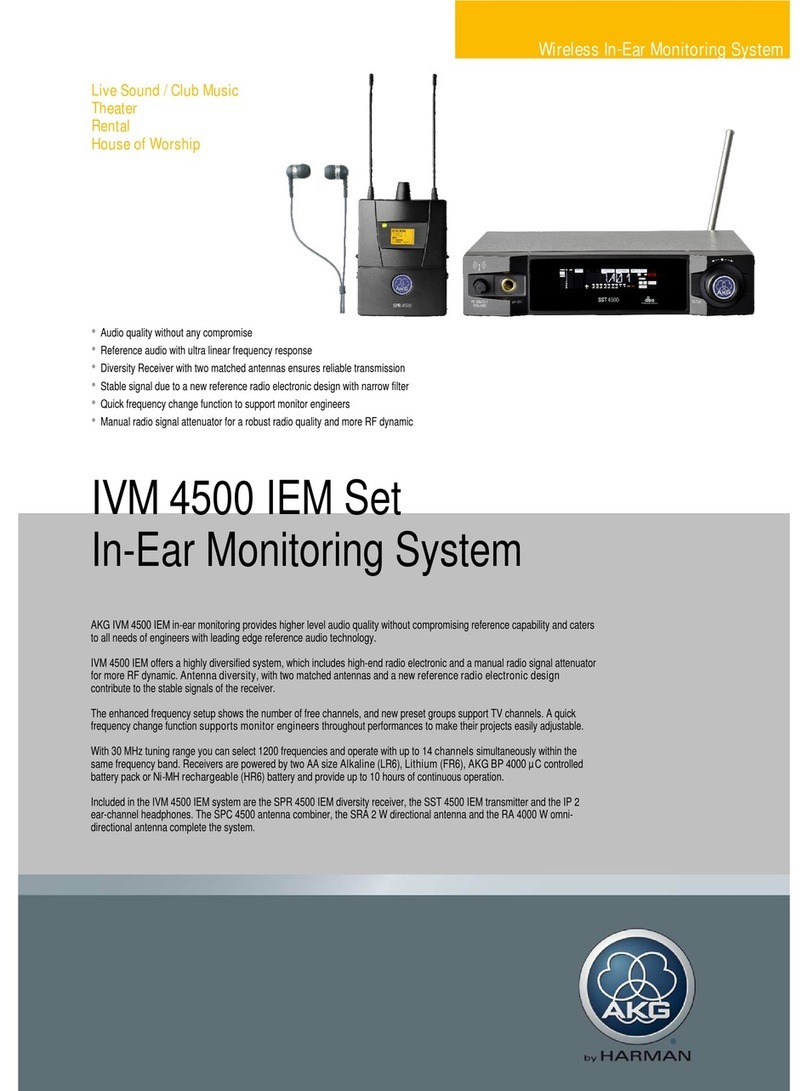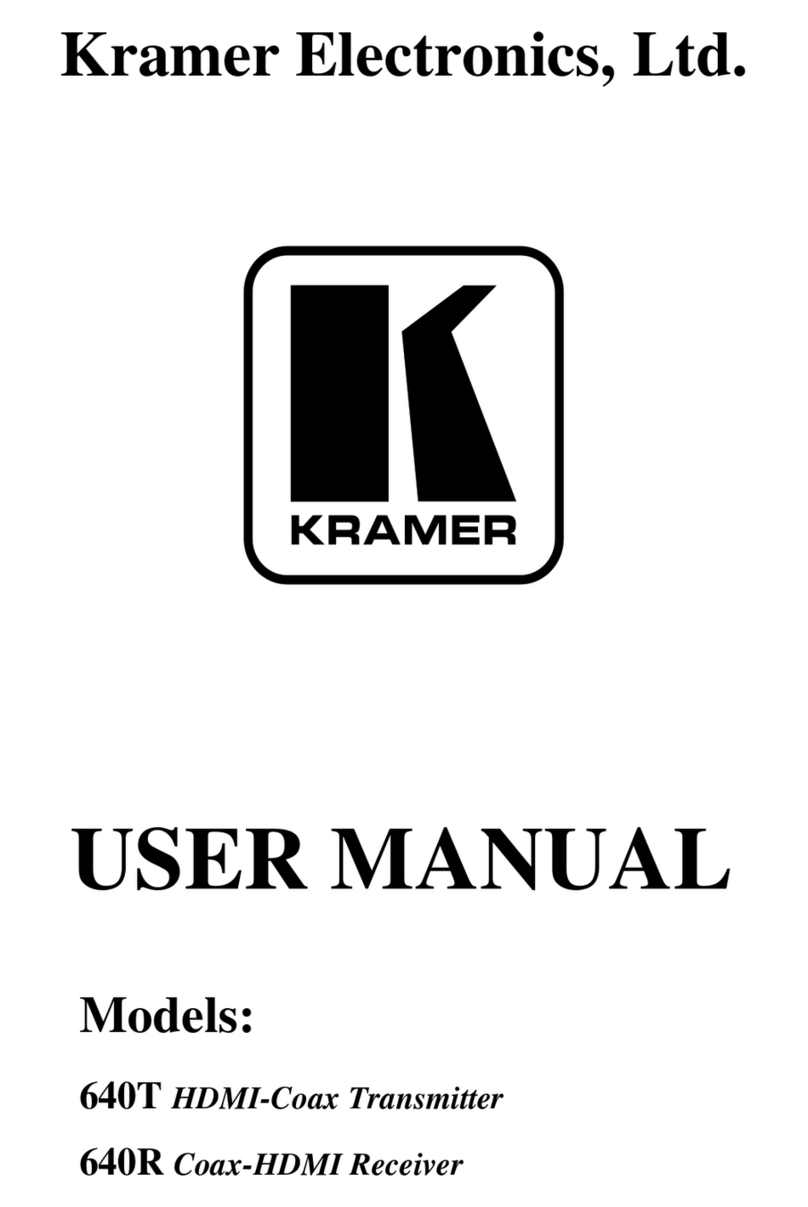Elenos ELR100-A User manual

ELR200-A
P1 P2 P3 P4 P5
RF INPUT
MPX- MPX+
MONO
PLL UNLOCKED
ALARMS OUT
OUTPUTS
ALARMS
REMOTE
CONTROLS
POWER
EXT. DC
MAIN EXT. DC
+12V
-12V
+5V
SQUELCH
SUBCARRIER
NOISE
MPX+
IF MONITOR
UHF LINK RECEIVER
I
0
I
0
ELT200-A
P1 P2 P3 P4 P5
RF OUT
AUDIO IN
PLL UNLOCKED
ALARMS OUT
INPUTS
LOCAL
CONTROLS REMOTE
CONTROLS
POWER
MAIN EXT. DC
HIGH TEMP.
REF. POWER
RF OFF
V RF AMP.
12V
5V
EXT. DC
RF MONITOR RDS IN
LEVEL LEVEL
+
-
+
-
SCA IN
UHF LINK TRANSMITTER
I
0
I
0
PRELIMINARE
USE AND MAINTENANCE MANUAL
Edition 1
Rev. 0 - 27/08/2001
Cod. MAN0078
TECHNICAL
ANNEX
Via G. Amendola 9 - 44028 Poggio Renatico (FE) - Italy
Tel. +39 0532 829 965 - Fax +39 0532 829 177
E-Mail: [email protected]
Indirizzo Internet: www.elenos.com
BROADCAST EQUIPMENT COMPANY
UHF Radio Link
ELR100-A
ELT100-A

Manuale d’uso e manutenzione
Indice
Pag. 2 Ufficio Tecnico TEL: +39 0532 829 965 - FAX: +39 0532 829 177
E-Mail: [email protected]
Firstly, thank you for choosing an product.
products are solid state or thermionic tube transmitters that develop power
from a minimum of 2W to a maximum of 30KW.
Great care has been taken during the design of the protection circuitry to ensure compa-
tability with products from other manufacturers. However the best performance is achie-
ved when the equipment is used with other products manufactured by .
The unit has been designed to guarantee consistent performance over time, without the
need for special maintenance. The need for this is minimised by regular functional checks
of those components which are ventilated.
Operation of the unit is very easy and intuitive. Even so it is recommended that this manual
and other relevant documentation is read carefully before any operation is attempted.
Dear User,
Customer Care

Manuale d’uso e manutenzione
1. GENERALITA'
Pag. 7
Ufficio Tecnico TEL: +39 0532 829 965 - FAX: +39 0532 829 177
E-Mail: [email protected]
ELR200-A
P1 P2 P3 P4 P5
RF INPUT
MPX- MPX+
MONO
PLL UNLOCKED
ALARMS OUT
OUTPUTS
ALARMS
REMOTE
CONTROLS
POWER
EXT. DC
MAIN EXT. DC
+12V
-12V
+5V
SQUELCH
SUBCARRIER
NOISE
MPX+
IF MONITOR
UHF LINK RECEIVER
I
0
I
0
154 3 2678 9
1.1. Front View
1.1.1. Front Panel
1) Main power supply switch
2) External batteries power supply switch
3) Power supply presence Leds
- Ext. Doc
- + 12V
- - 12V
- + 5V
4) Alarm Leds
- PPL UNLOCKED
- SQUELCH
- SUBCARRIER
- NOISE
5) Audio signals output
- MPX +
- MPX +
- MPX -
- MONO
6) Function keys: P1, P2, P3, P4, P5
7) RF Input connector (“N”type)
8) IF screen output connector (“BNC” type)
9) Alarm output connector (DB15)

Manuale d’uso e manutenzione
1. GENERALITA'
Pag. 8 Ufficio Tecnico TEL: +39 0532 829 965 - FAX: +39 0532 829 177
E-Mail: [email protected]

Manuale d’uso e manutenzione
1. GENERALITA'
Pag. 9
Ufficio Tecnico TEL: +39 0532 829 965 - FAX: +39 0532 829 177
E-Mail: [email protected]
RF INPUT
BATTERY FUSE
BATTERY 12VDC
AC LINE
220 Vac
110 Vac
LINE FUSE
50 Hz
60 Hz
FUSE
f
u
s
e
f
u
s
e
-
+
1
2
3
3 4
2 1
1.2. Rear View
1.2.1. Rear Panel
Description
1) Main power supply socket (with integrated fuse)
2) External batteries power supply terminals
3) External batteries fuse
4) Auxiliary RF input connector

Manuale d’uso e manutenzione
1. GENERALITA'
Pag. 10 Ufficio Tecnico TEL: +39 0532 829 965 - FAX: +39 0532 829 177
E-Mail: [email protected]

Manuale d’uso e manutenzione
2. INSTALLAZIONE
Pag. 11
Ufficio Tecnico TEL: +39 0532 829 965 - FAX: +39 0532 829 177
E-Mail: [email protected]
2.
Installation
Remove the equipment from the package. Before starting any operation check
the equipment has not been damaged during transport and therefore check that all the
keys and connectors of the front and rear panels are in pristine conditions.
Install the unit in order to make it accessible to all sides.
Ensure that the location of the unit allows for connection to an efficient earthing point
Connect the appropriate outputs of the receiver according to the type of operation
required:
the monophonic signal on the mono connector
the MPX signal on the MPX+ and/or MPX - connectors
Connect the electricity supply cable
Connect the external batteries power supply transfers
Connect the RF input to the antenna system
Verify that the voltage supply corresponds to that indicated on the rear panel

Manuale d’uso e manutenzione
2. INSTALLAZIONE
Pag. 12 Ufficio Tecnico TEL: +39 0532 829 965 - FAX: +39 0532 829 177
E-Mail: [email protected]

Manuale d’uso e manutenzione
3. ISTRUZIONI PER L'USO
Pag. 13
Ufficio Tecnico TEL: +39 0532 829 965 - FAX: +39 0532 829 177
E-Mail: [email protected]
3.1 Alarm output
(Optional)
3.2. Powering up
3.3.1. Main Menu
Supplies a normally open or normally closed output electrical contact (internally configu-
rated) for each alarm.
For the contacts connection see paragraph 5.11.
Durign the powering up of the unit, a short acustic signal indicates the appropriate start up
of the CPU. All alarm leds are switched on for 3 seconds in order to control their correct
functioning.
The main start up window appears (see picture below)
The main window briefly summarizes the operating state of the unit and permits to access
the Measures menu and the Setup menu
Press key P3 to access the Measures menu
Press key P4 to access the Setup menu
The main menu displays:
- The ELENOS logo (which can be substituted with the customer logo if expressely
requested) on the top left corner
- IAbove the logo, on the right, the receiving operating frequency, the state of the PLL,
the squelch state
- On the left bottom, the installed software version
- On the far right, the two frequency deviation and input signal level indicators
ELR100-A
P1 P2 P3 P4 P5
OUT
ONITOR

Manuale d’uso e manutenzione
3. ISTRUZIONI PER L'USO
Pag. 14 Ufficio Tecnico TEL: +39 0532 829 965 - FAX: +39 0532 829 177
E-Mail: [email protected]
3.3.2. Setup menu
From this window it is possible to access the receiver parameters set out submenu
Press key P2 to access the Frequency menu
Press key P3 to access the Output Level menu
Press key P4 to access the Squelch menu
Press key P5 to go back to the Main menu
ELR100-A
P1 P2 P3 P4 P5
OUT
ONITOR

Manuale d’uso e manutenzione
3. ISTRUZIONI PER L'USO
Pag. 15
Ufficio Tecnico TEL: +39 0532 829 965 - FAX: +39 0532 829 177
E-Mail: [email protected]
3.3.2.1. Setup Menu
>> Frequency
From this window it is possible to set the receiving frequency of the receiver.
Press key P2 to reduce the receiving frequency of 10KHz at a time
Press key P3 to increase the receiving frequency of 10KHz at a time
Press key P4 to save the adjustment made
Press key P5 to go back to the previous menu (Setup Menu)
The Frequency menu displays:
- Working voltage indicator of the VCO
- The receiving frequency of the receiver
- PLL lock
ELR100-A
P1 P2 P3 P4 P5
OUT
ONITOR

Manuale d’uso e manutenzione
3. ISTRUZIONI PER L'USO
Pag. 16 Ufficio Tecnico TEL: +39 0532 829 965 - FAX: +39 0532 829 177
E-Mail: [email protected]
3.3.2.2. Setup Menu
>> Output level
From this window it is possible to set the level of the audio output in steps of 0.1 dB on
every output.
Press key P2 to decrease the level of the audio output signal
Press key P3 to increase the level of the audio output signal
Press key P5 to go back to the previous menu (Setup Menu)
N.B.:
For example, if you want an output level of -3.5 dBu, press the keys until you
obtain such level.
ATTENTION
In order to definitively set the new level, press key P5 “ESC” before the window
is automatically closed (time out after 30 seconds) otherwise the level will not be set. This
operation is necessary in all the Setup Menu windows, apart from the Frequency menu
where the Store key is present.
ELR100-A
P1 P2 P3 P4 P5
OUT
ONITOR

Manuale d’uso e manutenzione
3. ISTRUZIONI PER L'USO
Pag. 17
Ufficio Tecnico TEL: +39 0532 829 965 - FAX: +39 0532 829 177
E-Mail: [email protected]
3.3.2.3. Setup Menu
>> Squelch
From this window it is possible to set the Squelch level of the receiving signal of - 70dBm,
(- 100, - 40 dBm). It is also possible to avoid using the squelch.
Press key P2 to decrease the squelch threshold
Press key P3 to increase the squelch threshold
Press key P4 to use or avoid using the squelch
Press key P5 to go back to the previous menu (Setup menu)
N. B.:
For example, if you want to set a squelch level of - 70dBm, press the keys until
you obtain such level.
In order to definitively set the new level press key P5 “ESC” before the window is
automatically closed (time out after 30 seconds) otherwise the requested level will not be
set.
Once you have set the squelch level, if the receiving signal goes under such level,
the audio outputs will be squelched.
ELR100-A
P1 P2 P3 P4 P5
OUT
ONITOR

Manuale d’uso e manutenzione
3. ISTRUZIONI PER L'USO
Pag. 18 Ufficio Tecnico TEL: +39 0532 829 965 - FAX: +39 0532 829 177
E-Mail: [email protected]
3.3.3. Measures Menu
From this window it is possible to access the submenus of the receiver parameters mea-
sure
Press key P1 to access the “Frequency deviation” measure window (see figure below)
Press key P2 to access the “RX signal” measure window
Press key P3 to access the “Tuning indication” measure window
Press key P4 to access the “Baseband S/N” measure window
Press key P5 to go back to the previous menu (Main Menu)
Press key P3 to access the “Composite deviation” measure window
Press key P4 to access the “19KHz deviation” measure window
Press key P5 to go back to the previous menu
ELR100-A
P1 P2 P3 P4 P5
OUT
ONITOR
ELR100-A
P1 P2 P3 P4 P5
OUT
ONITOR

Manuale d’uso e manutenzione
3. ISTRUZIONI PER L'USO
Pag. 19
Ufficio Tecnico TEL: +39 0532 829 965 - FAX: +39 0532 829 177
E-Mail: [email protected]
3.3.3.1. Measures
Menu
>> Frequency
deviation
From these windows it is possible to see the measure of the total frequency deviation or of
the MPX 19KHz subcarrier frequency variation.
Press key P5 to go back to the previuos menu (Measures menu)
N.B.:
In the “Composite deviation” window, whenever 75 KHz are exceeded the writing
“OVER MODULATION” appears and indicates an overmodulation.
The measure which appears in the second window is available only if the option 01
has been previously installed.
ELR100-A
P1 P2 P3 P4 P5
OUT
ONITOR
ELR100-A
P1 P2 P3 P4 P5
OUT
ONITOR

Manuale d’uso e manutenzione
3. ISTRUZIONI PER L'USO
Pag. 20 Ufficio Tecnico TEL: +39 0532 829 965 - FAX: +39 0532 829 177
E-Mail: [email protected]
3.3.3.2. Measures
Menu
>> RX signal
3.3.3.3. Measures
Menu
>> Tuning Indication
From this window it is possible to see the meaure of the receiving signal directly on a dBm
scale with a 60dB dynamics (- 40, - 100dBm)
Press key P5 to go back to the previous menu (Measures Menu)
From this window it is possible to see the shifting of the set frequency as regards the rece-
ived signal.
A correctly set receiving frequency will give a measure close to 0 KHz.
Press key P5 to go back to the previous menu (Measures Menu)
ELR100-A
P1 P2 P3 P4 P5
OUT
ONITOR
ELR100-A
P1 P2 P3 P4 P5
OUT
ONITOR

Manuale d’uso e manutenzione
3. ISTRUZIONI PER L'USO
Pag. 21
Ufficio Tecnico TEL: +39 0532 829 965 - FAX: +39 0532 829 177
E-Mail: [email protected]
3.3.3.4. Measures
Menu
>> Baseband S/N
(Optional)
THE OPTION IS NOT CURRENTLY AVAILABLE
ELR100-A
P1 P2 P3 P4 P5
OUT
ONITOR

Manuale d’uso e manutenzione
3. ISTRUZIONI PER L'USO
Pag. 22 Ufficio Tecnico TEL: +39 0532 829 965 - FAX: +39 0532 829 177
E-Mail: [email protected]

Manuale d’uso e manutenzione
3. ISTRUZIONI PER L'USO
Pag. 23
Ufficio Tecnico TEL: +39 0532 829 965 - FAX: +39 0532 829 177
E-Mail: [email protected]
3.4. Performance
>> Check
This performance check procedure is to be carried out if there is any doubt over
the integrity of the unit, due to any possible damamge occurred during transport. It should
be performed by expert personnel, capable of operating radiofrequency measurement
equipment.
The unit is calibrated using an FMAB (R&S) modulation analyser, therefore the
performance check equipment must be highly precised.
Signal reception
Audio Signal
Connect a RF generator to a “RX Signal” connector. Set a frequency with an output level
of - 50 dBm and a frequency deviation of +/- 75 KHz, in the unit range. Switch on the
unit, set the same frequency as that of the generator. Check the correct signal strenght in
the Measures Menu>> “RX Signal” (maximum acceptable error: +/- 2 dB).
Set a level of - 70 dBm on the generator and test the unit again following the instructions
described above.
Connect the Audio Analyser to one of the MPX outputs and verify the presence of the
demodulated signal (1KHz). Verify that the output level corresponds to the one set in the
“Setup Menu”>>”Output Level” (the input impedance of the Audio Analyser must either
exceed or equal 10 KOhm) and that the distortion is lower than 0.2%.
Set a level of - 70 dBm on the RF generator and repeate the testing following the instruc-
tions described above (the set squelch level must be either lower than - 70 dBm or exclu-
ded.)

Manuale d’uso e manutenzione
3. ISTRUZIONI PER L'USO
Pag. 24 Ufficio Tecnico TEL: +39 0532 829 965 - FAX: +39 0532 829 177
E-Mail: [email protected]
This manual suits for next models
1
Table of contents