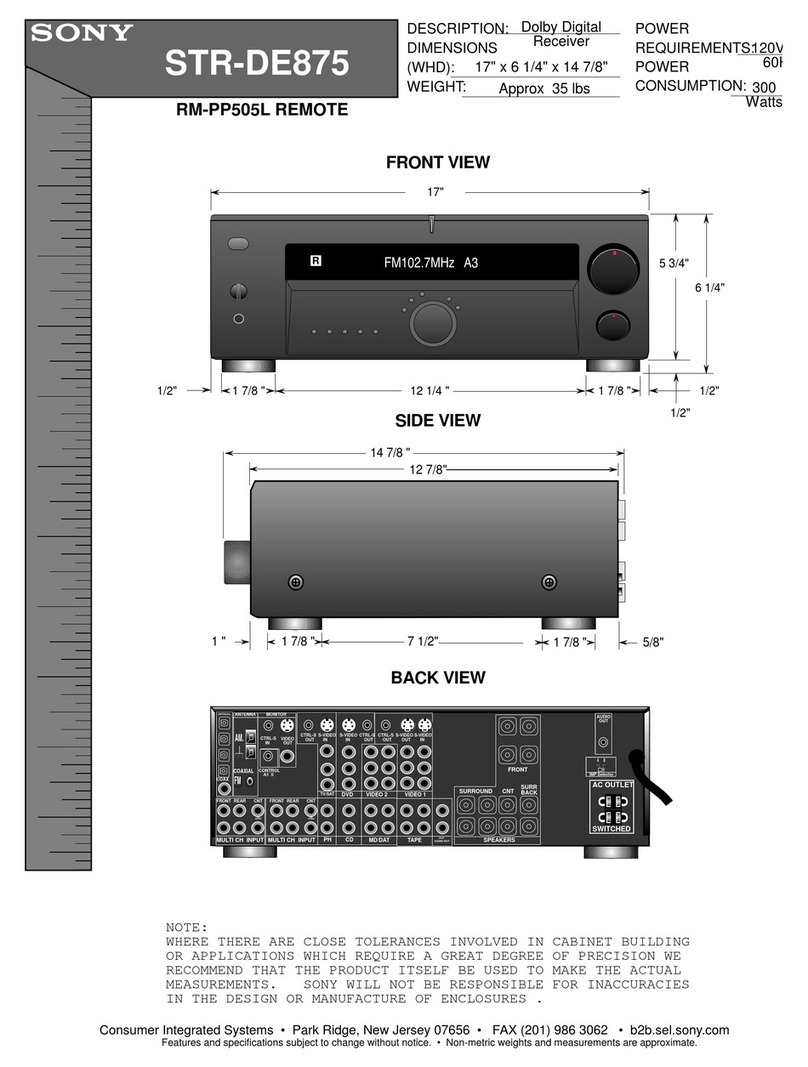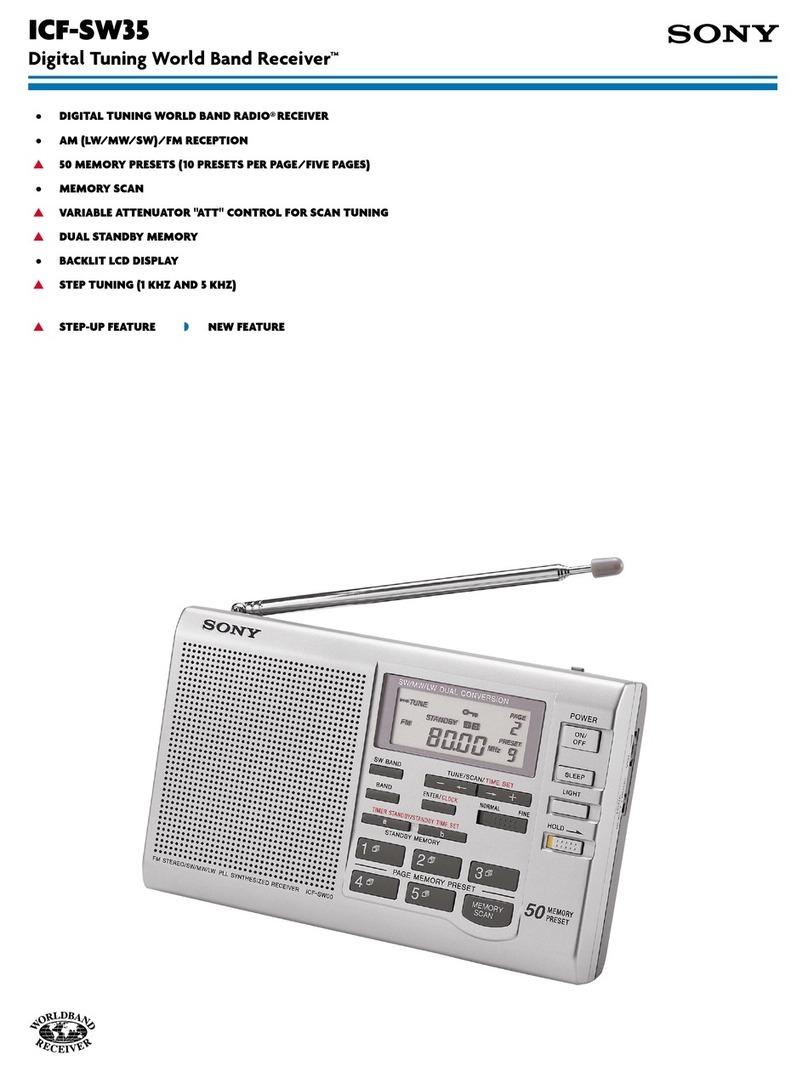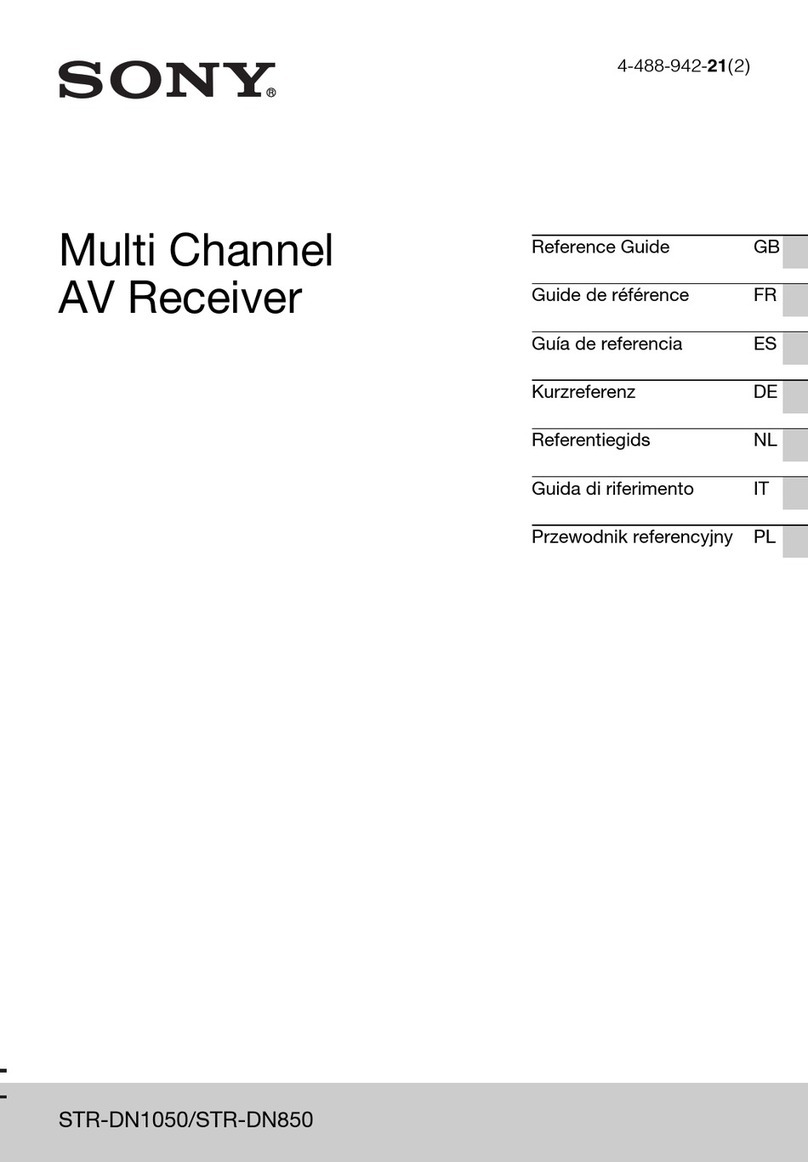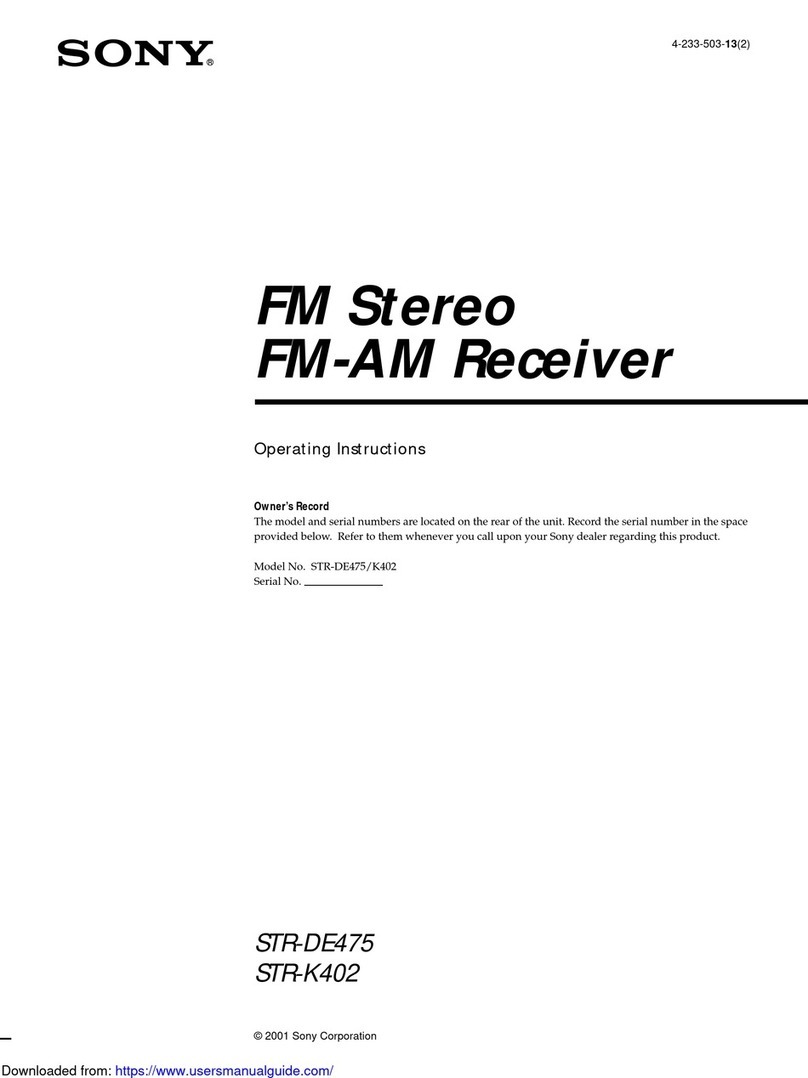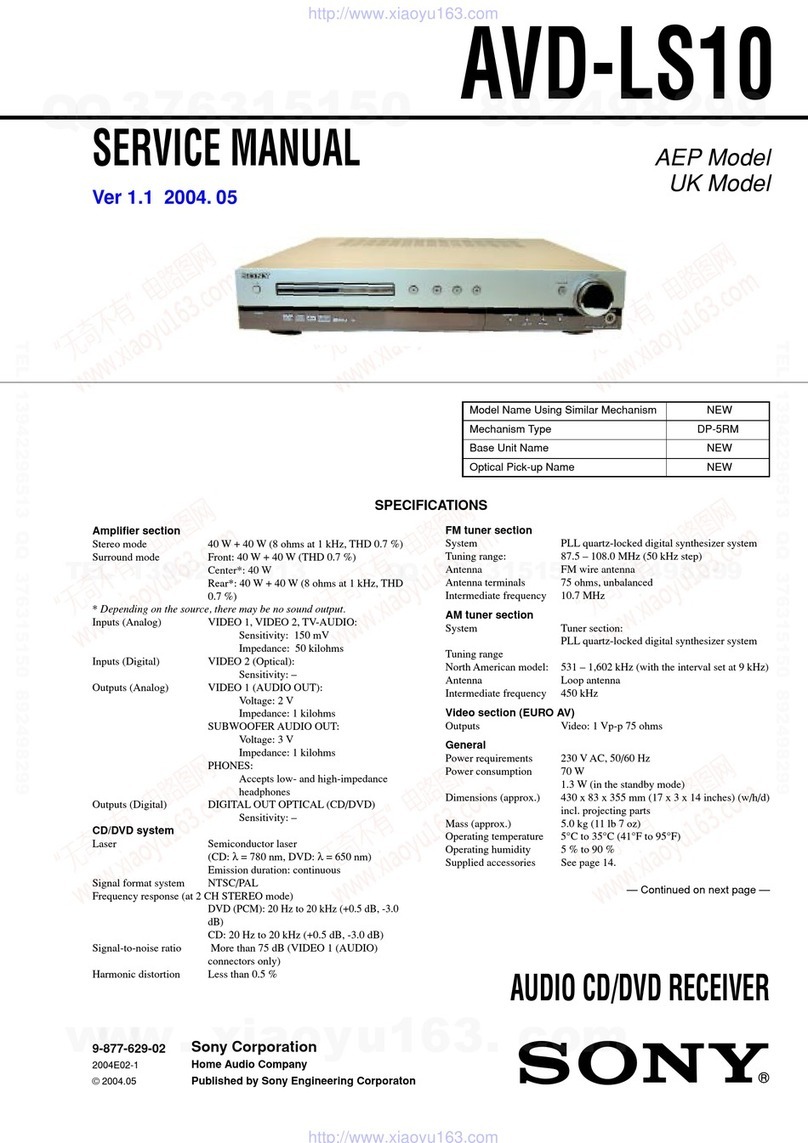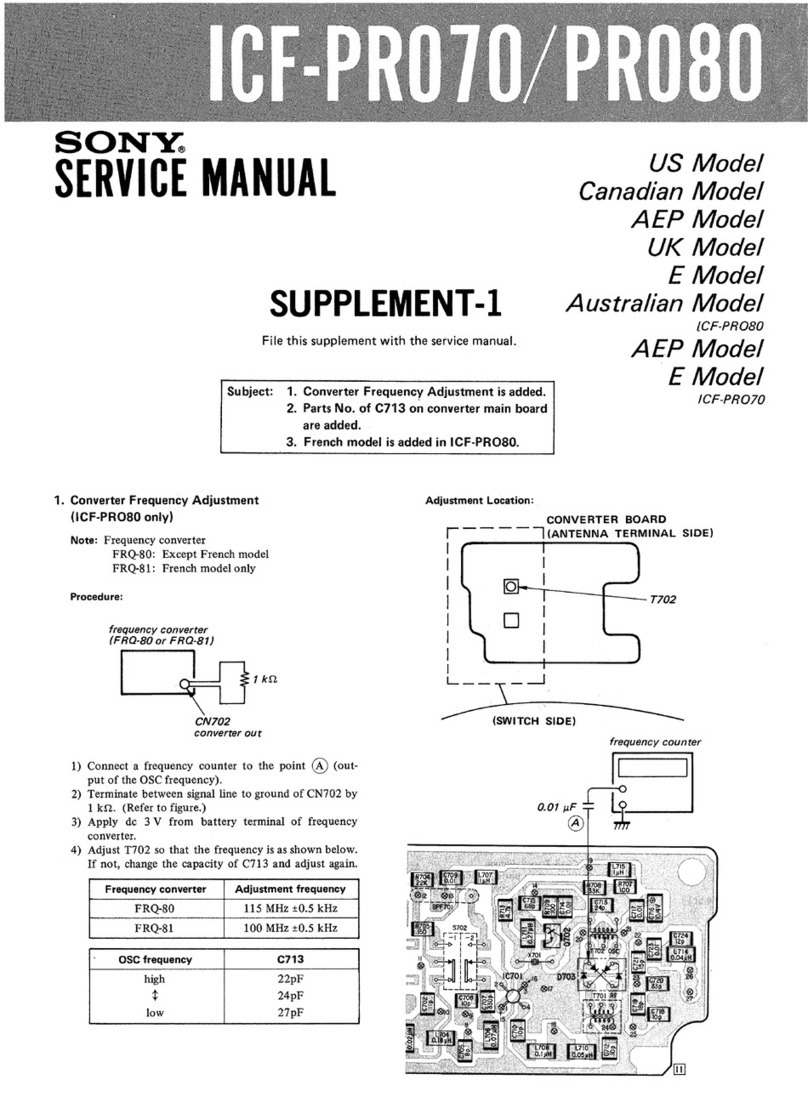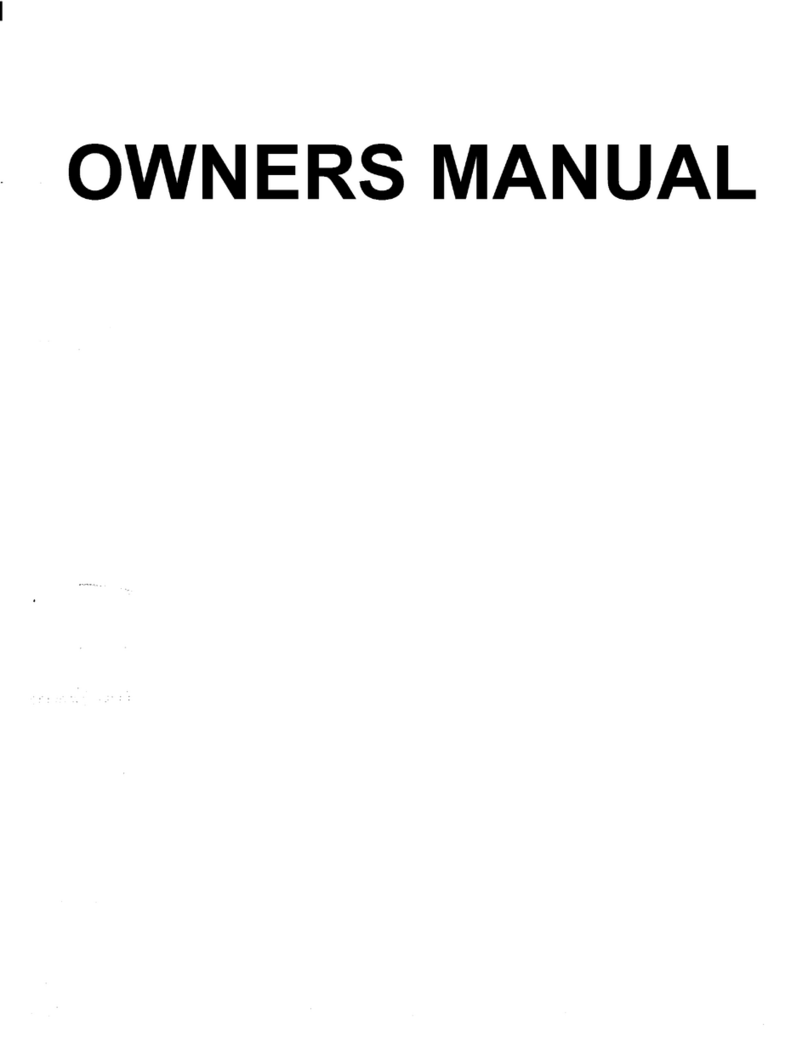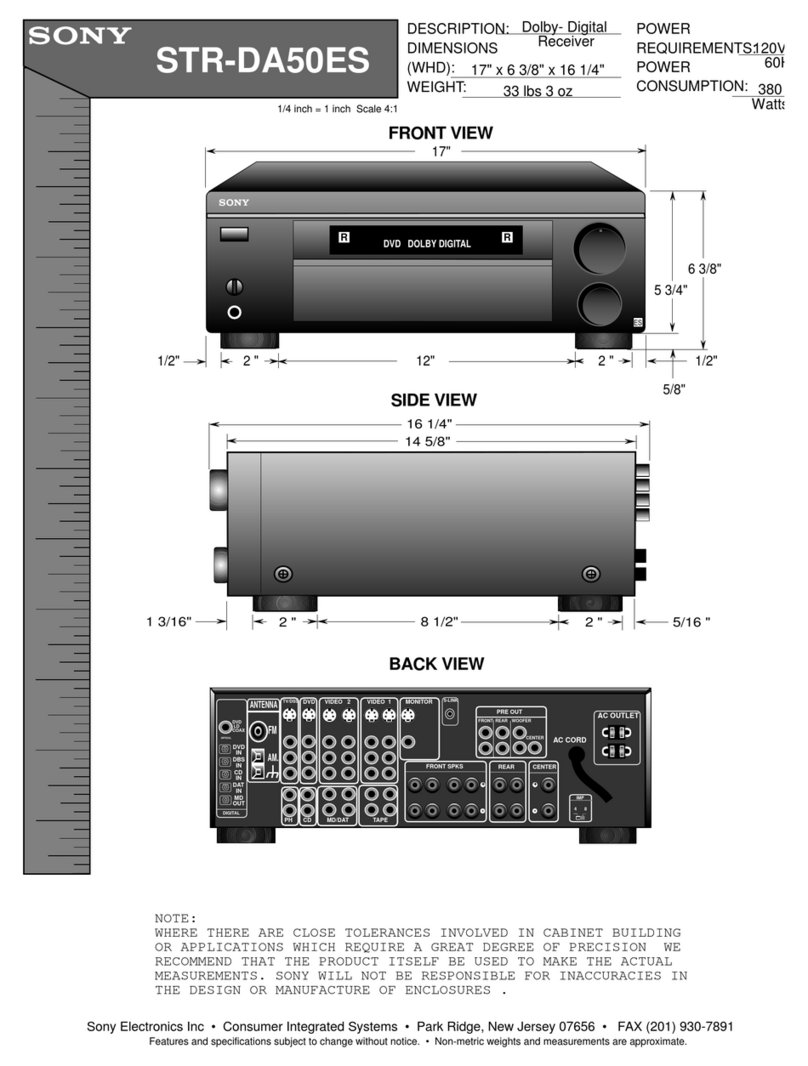This symbol is intended to
alert the userto the
presenceof uninsulated
“danoerous voltage”
within the prod:&s enclo&e that
may be of sufGcientmagnitude to
constitute arisk of &ctric shock to
pHS&W.
This symbol
is intended to
alert the userto the
presenceof important
operating and
~~~~~?~
The mode serial numbers are
located at therear of the unit.
Recordthe serial number in the
spaceprovided below. Refer to them
whenever you ml1 upon your Sony
dealernzgardingthis product.
am beamusedin this CD/
DUD player is harmful to eyes,do
not attempt to disassemblethe
cabinet. Refer servicing to qualified
persome1only.
G
This eqr$ment hasbeentestedand
found to comply with the limits fur a
ClassB digital device, pursuant to
Part 15of the FCC Rules. These
limits arede&red to provide
reasonableprotection agairist
harmful interference in aresideaztiaf
installation. This equipment
generates,uses,and canradiate radio
frequency energy and, if not
installed andusedin accordance
with the instructions, may cause
harmftil interferer?ceto radio
comInluIliGations. However,
there is
no guarautecthat interference tvill
not
uccur
in ap,articular installation.
If this equipment duescausehzmful
inter&rence to radio 01’television
reception, which can bedetermined
by turning the equipment off andon,
theuseris encouragedto tz’yto
correct
the interference by oneof
more of thefollowing rneasu~~~:
- Increasethe separationbetween
the equipment andreceiver.
- Comect the equipment into an
outlet on acircuit dif%erentfrom
that TVwhich the receiver is
come&xl.
- Consult the dealer or an
experiencedradio/‘f’V techzrician
for help.
You arecautioned that any d-ianges
or modifications not expressly
approvedin this manual couki void
your authority to operatethis
guidelines for energy
efikien~y.