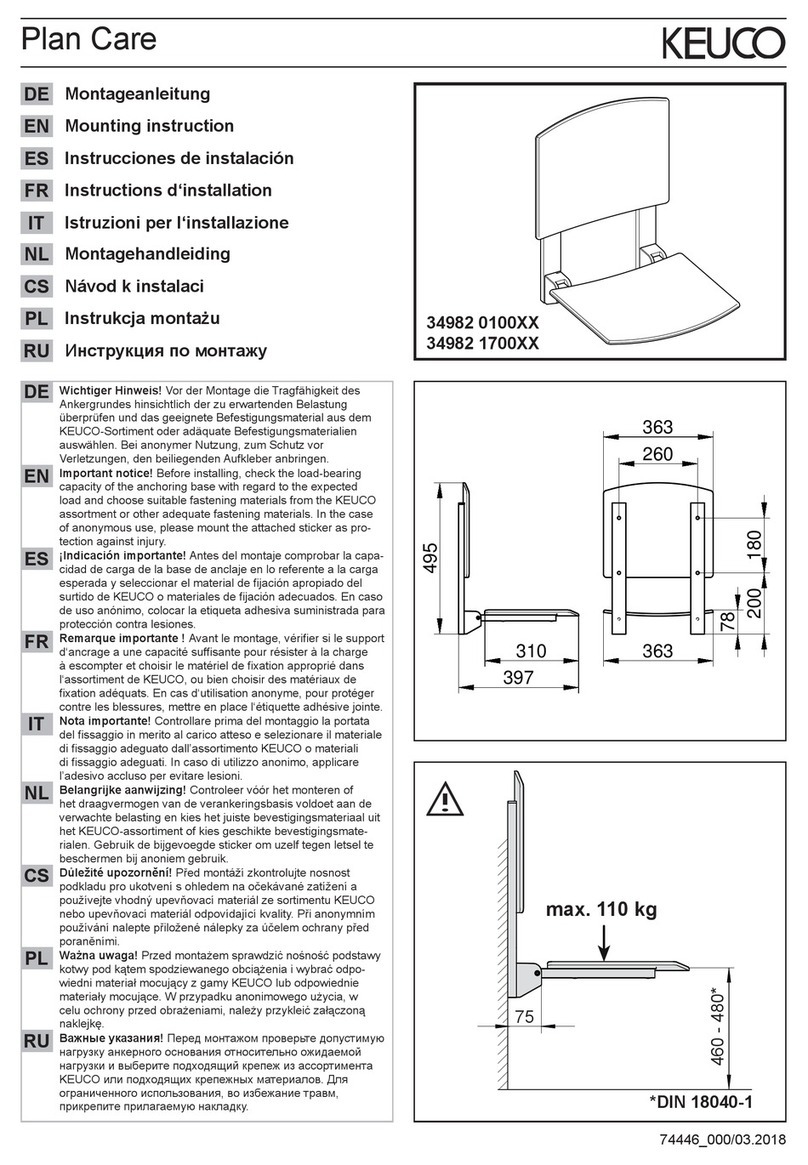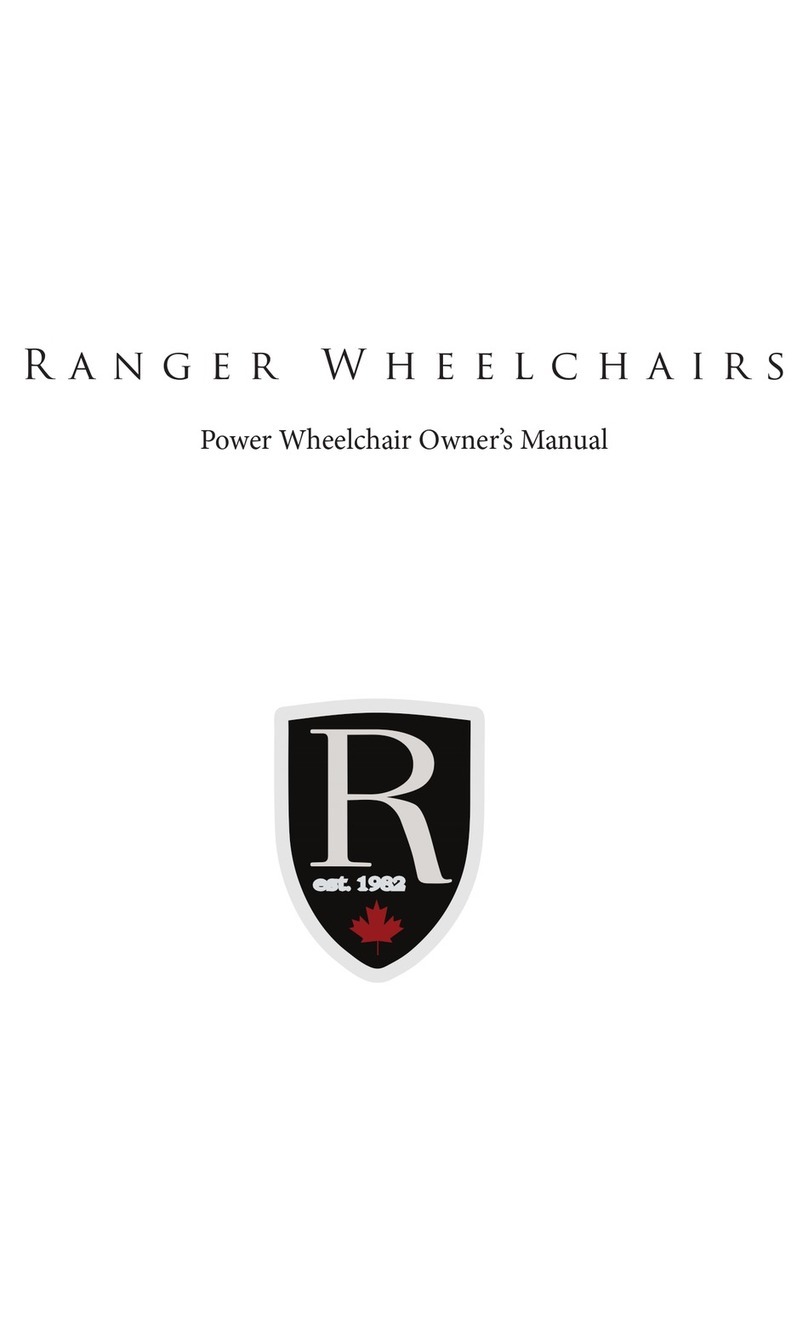Elevation DYNAMIC INUQUE Installation guide

Rev. 0Rev. 0
PDG PRODUCT DESIGN GROUP INC.
Ph: (604) 323-9220 Fax: (604) 323-9097 info@pdgmobility.com www.pdgmobility.com
© PDG Product Design Group Inc. November 2015
Class 1 Medical
Owner’s Operation and Maintenance Manual
WHEELCHAIRS FOR FUNCTION AND INDEPENDENCE
WWW.PDGMOBILITY.COM
ultralight
dynamic • unique
DEALER This manual must be given to
the user of the wheelchair.
USER Before using this wheelchair,
read this entire manual and save for
future reference.
ATTENDANT/ ASSISTANTS Before
assisting the user of this wheelchair,
you must read this manual and save for
future reference.
For more information regarding PDG
products, parts & service, please visit
www.pdgmobility.com

Rev. 0Rev. 0
page 31
page 2
WARNING
Do not operate this equipment without rst reading and understanding this manual. If you are unable to
understand the warnings and instructions, contact a health care professional such as a doctor or therapist
who is familiar with this type of product before attempting to use this equipment. Otherwise, injury or
damage may result.
Refer to this manual regularly for maximum safety and performance.
DEVICE DESCRIPTION
The PDG Product Design Group, Inc. Elevation Manual Wheelchair is a manually operated, user propelled
wheelchair. Its intended function and use is to provide mobility to persons limited to a seated position. It
is an ultra-light, rigid (non-folding frame) type wheelchair.
The device consists primarily of a lower frame assembly, a seat sling, a back rest, and back upholstery,
large rear wheels with hand rims for self-propelling the chair and front swivel type pivoting casters for
turning.
Designed to enable greater function, independence, and comfort, the Elevation wheelchair promotes
activities of daily living. Its seat height and backrest recline angle adjustment capabilities allow the user
to self-adjust their sitting posture to best suit their current activity. The Elevation is capable of up to 10
inches of on-the-y seat height/dump adjustment and 30° of back recline.
TABLE OF CONTENTS
1 Special Notes............................3
2 Safety Summary .........................3
3 Tilting – Curbs...........................6
4 Stairways................................6
5 Escalators ...............................6
6 Transferring to and From Other Seats ....7
7 Percentage of Weight Distribution .......7
8 Functional Reach from Wheelchair .......7
9 Reaching, Leaning and Bending Forward. 8
10 Dressing or Changing Clothes............8
11 Environmental Conditions ...............8
12 Components & Options Warnings ........9
13 Standard Features ......................12
14 Unpacking .............................12
15 Out Of The Box Instructions .............13
16 Safety Inspection Checklist .............13
17 Troubleshooting........................15
18 Maintenance . . . . . . . . . . . . . . . . . . . . . . . . . . . 15
19 Set UP & Adjustments ..................16
20 Contacting Your Supplier to
Obtain Service .........................29
21 Damage Requiring Service by
Qualied Service Agent.................29
22 ISO Test Information Disclosure .........30
23 Limited Warranty .......................31
23 LIMITED WARRANTY
PLEASE NOTE — THE WARRANTY BELOW HAS BEEN DRAFTED TO COMPLY WITH FEDERAL LAW
APPLICABLE TO PRODUCTS MANUFACTURED AFTER JULY 4, 1975.
This warranty is extended only to the original purchaser/user of our products.
This warranty gives you specic legal rights and you may also have other legal rights, which vary from
state to state.
PDG warrants its product, except for the seat cushion (which is not warranted), to be free from defects in
materials and workmanship for a period of one (1) year from date of purchase. The side frames and cross-
members are warranted for the lifetime of the original purchaser/user. If within such warranty period any
such product shall be proven to be defective, such product shall be repaired or replaced, at PDG’s option.
This warranty does not include any labor or shipping charges incurred in replacement part installation or
repair of any such product. PDG’s sole obligation and your exclusive remedy under this warranty shall be
limited to such repair and/or replacement.
For warranty service, please contact the Dealer from whom you purchased your PDG product. In the
event you do not receive satisfactory warranty service, please write directly to PDG at the address on the
back cover page, provide Dealer’s name, address, and date of purchase, indicate nature of the defect and,
if the product is serialized, indicate the serial number. Do not return products to our factory without our
prior consent.
Limitations and exclusions: the foregoing warranty shall not apply to serial numbered products if the
serial number has been removed or defaced, products subjected to negligence, accident, improper
operation, maintenance or storage, products modied without PDG’s express written consent including,
but not limited to, modication through the use of unauthorized parts or attachments; products
damaged by reason of repairs made to any component without the specic consent of PDG, or to a
product damaged by circumstances beyond PDG’s control, and such evaluation will be solely determined
by PDG. The warranty shall not apply to problems arising from normal wear or failure to adhere to these
instructions. The foregoing express warranty is exclusive and in lieu of any other warranties whatsoever,
whether express or implied, including the implied warranties of merchantability and tness for a
particular purpose, and the sole remedy for violations of any warranty whatsoever, shall be limited to
repair or replacement of the defective product pursuant to the terms contained herein. The application of
any implied warranty whatsoever shall not extend beyond the duration of the express warranty provided
herein. The manufacturer shall not be liable for any consequential or incidental damages whatsoever.
This warranty shall be extended to comply with state/provincial laws and requirements.
Serial Number

Rev. 0Rev. 0
page 30 page 3
1 SPECIAL NOTES
WARNING/CAUTION — notices as used in this manual apply to hazards or unsafe practices which could
result in personal injury or property damage.
NOTE — THE INFORMATION CONTAINED IN THIS DOCUMENT IS SUBJECT TO CHANGE WITHOUT NOTICE.
An updated version of this owner’s manual may be available at www.PDGMobility.com
INDICATIONS FOR USE — To provide mobility to persons limited to a seated position.
WHEELCHAIR USER — As a manufacturer of wheelchairs, PDG endeavors to supply wheelchairs to meet
many needs of the end user. However, nal selection of the type of wheelchair to be used by an
individual rests solely with the user and his/her health care professional capable of making such a
selection.
WHEELCHAIR TIE-DOWN RESTRAINTS AND SEAT RESTRAINTS — Wheelchair users are NOT to be
transported in vehicles of any kind while in wheelchairs. As of this date, Transport Canada, and the
Department of Transportation has not approved any tie-down systems for transportation of a user in
a moving vehicle of any type while in a wheelchair.
It is PDG’s position that users of wheelchairs should be transferred into appropriate seating in vehicles
for transportation and that use be made of the restraints made available by the auto industry. PDG
can not and does not recommend any specic wheelchair transportation systems.
POSTURAL SUPPORT DEVICE or LAP BELT — IT IS THE OBLIGATION OF THE HME DEALER, THERAPISTS
AND OTHER HEALTH CARE PROFESSIONALS TO DETERMINE IF A POSTURAL SUPPORT DEVICE IS REQUIRED
TO ENSURE THE SAFE OPERATION OF THIS EQUIPMENT BY THE USER. SERIOUS INJURY CAN OCCUR IN THE
EVENT OF A FALL FROM A WHEELCHAIR.
2 SAFETY SUMMARY
Operating Information Warning
To determine and establish particular safety limits, practice bending, reaching and transferring activities
in several combinations in the presence of a qualied health professional BEFORE attempting active use
of the wheelchair.
6DO NOT attempt to reach objects if you have to move forward in the seat.
6DO NOT attempt to reach objects if you have to pick them up from the oor by reaching down
between your knees.
6DO NOT lean over the top of the back upholstery to reach objects from behind as this may cause the
wheel chair to tip over.
6DO NOT shift your weight or sitting position toward the direction you are reaching as the wheelchair
may tip over.
6DO NOT use an escalator to move a wheelchair between oors. Serious bodily injury may occur.
6DO NOT attempt to stop a moving wheelchair with the wheel locks. WHEEL LOCKS ARE NOT BRAKES.
4Before attempting to transfer in or out of the wheelchair, every precaution should be taken to reduce
the gap distance. Turn both casters toward the object you are transferring onto. When transferring to
and from the wheelchair, ALWAYS ENGAGE BOTH WHEEL LOCKS.
22 ISO TEST INFORMATION DISCLOSURE
Table 22.1 Elevation Wheelchair Test Conguration
Seat Width 457 mm (18 in)
Seat Depth 407 mm (16 in)
Seat Back Height 240 mm (9.45 in)
Wheelchair Weight 12 kg (26.5 lbs)
Seat sling Standard Sling Seat w/tension straps
Back Upholstery Standard back upholstery
Wheels 24”Wire Wheels
Casters 5” Aluminum Soft Roll
Footrest Aluminum Footrest
Other Options None
Mass of ATD 115 kg (250 lbs)
Max. User Weight 115 kg (250 lbs)
Table 22.2 Dimensional and Performance Attributes
Feature Minimum Maximum
Overall length with legrest 815 mm (32 in) 876 mm (34.5 in)
Overall width 587 mm (23.1 in) 688 mm (27.1 in)
Total mass 12.0 kg (26.5 lbs) 12.0 kg (26.5 lbs)
Static stability downhill >10° >10°
Static stability uphill 5.4° 7.6°
Static stability sideways >10° >10°
Seat plane angle 12.0° n/a
Eective seat depth 356 mm (14 in) 457 mm (18 in)
Eective seat width 356 mm (14 in) 457 mm (18 in)
Seat surface height at front edge 485 mm (19.1 in) 515 mm (20.3 in)
Backrest angle -14.5° +48.0°
Backrest height 240 mm (9.4 in) 370 mm (14.6 in)
Footrest to seat distance 385 mm (15.2 in) 425 mm (16.7 in)
Leg to seat angle 60º 100º
Hand-rim diameter 520 mm (20.5 in) 572 mm (22.5 in)
Minimum turning radius 515 mm (20.3 in) 515 mm (20.3 in)
The Elevation wheelchair conforms to the test methods for static, impact and fatigue strengths as
required by ISO 7176-8.
SAVE THIS MANUAL FOR FUTURE REFERENCE

Rev. 0Rev. 0
page 29
page 4
6DO NOT operate on roads or highways.
6DO NOT climb, go up or down ramps or traverse slopes greater than 9º.
6DO NOT attempt to move up or down an incline that is wet, icy or covered with an oily lm.
6DO NOT attempt to ride over curbs or obstacles greater than 2”. Doing so decreases your wheelchair
stability and may cause it to turn over and cause bodily harm or damage to the wheelchair.
4Consult your dealer prior to using parts, accessories, or adapters on your Elevation that are not
provided by PDG. Failure to do so may void your warranty.
6DO NOT attempt to lift wheelchair by any removable (detachable) parts.
6DO NOT stand on the frame of the wheelchair.
6DO NOT use the footplate as a platform when getting in or out of the wheelchair.
4ALWAYS wear your postural support device (lap belt).
6The seat and backrest position of Elevation should only be adjusted with the lap belt securely
fastened around the occupant.
6Extreme caution should be exercised when operating the backrest recline mechanism as excessive
or sudden recline may promote the occupant to tip over backwards. The use of an anti-tip devices is
recommended.
6Adjustment of Elevation to a higher seat position may result in changes to your body that you may
be unaccustomed to and may nd discomforting. Such changes may be dangerous and may lead to
injury or death. Consult your doctor or physical therapist prior to using Elevation.
6The seat or backrest position of Elevation should only be elevated or reclined on rm, level ground to
avoid the risk of falling or tipping over, possibly resulting in injury or death.
6Avoid reaching or leaning with the seat raised above the horizontal position to avoid the risk of falling
or tipping over, possibly resulting in injury or death.
6Avoid sudden or extreme movements with the seat raised above the horizontal position or the
backrest reclined to avoid the risk of tipping over and possible injury.
6Seat height adjustment of Elevation must only be performed with the wheel locks engaged to avoid
any undesired movement and possible accident or injury.
6During an episode of spasms, cramps or any situation that distracts the user’s attention, it is
recommended that the user not raise the seat height until the episode subsides. If possible, it is
recommended that the user immediately lower the seat height below the horizontal until the episode
subsides.
6Never operate Elevation without the complete condence and ability to prevent tipping over
backwards – inexperienced users are recommended to use anti-tip devices.
6Never operate the seat raising mechanism while leaning forward or sideways.
6Never use Elevation without the seat sling axed very rm and taut.
6It is recommended that a properly tted seat cushion be used with your Elevation.
6Never use Elevation while inebriated or with some other altered state of mind.
6Never attempt to adjust seat height of Elevation while the wheelchair is unoccupied.
6Elevation must only be used by the original purchaser for whom it was ordered and tted. Other
individuals using Elevation may void the warranty and risk accident, injury or death.
20 CONTACTING YOUR SUPPLIER TO OBTAIN SERVICE
PDG has trained customer service representatives in many locations. To nd your nearest Customer
Service Center, visit our web site at www.pdgmobility.com and click on CONTACTS. If you are uncertain
about which CONTACT is most appropriate for your needs, contact PDG directly using telephone, fax, or
e-mail contact information. Supply the serial number from the product you are attempting to service and
we will be happy to inform you of the supplier who initially provided your product.
21 DAMAGE REQUIRING SERVICE BY
QUALIFIED SERVICE AGENT
In some circumstances it may be required that your wheelchair be returned to a Qualied Service Agent
for repairs. If any of the following conditions are observed, the wheelchair must be serviced by a Qualied
Service Agent:
6Any part of the frame is cracked or broken
6Any weld is cracked or broken
Always contact your Service Agent prior to sending a wheelchair for repairs. For safe and secure shipping,
the wheelchair must be boxed or fastened to a pallet to ensure it does not become damaged during
shipping. Service agent will provide specic instructions for packaging and shipping your wheelchair.
Alternatively, Qualied Service Agent may arrange for pick-up.

Rev. 0Rev. 0
page 28 page 5
Tire Pressure
6If pneumatic tires are supplied, DO NOT use your wheelchair unless it has the proper tire pressure. DO
NOT over inate the tires. Failure to follow these suggestions may cause the tire to explode and cause
bodily harm.
4Replacement of a pneumatic tire or tube MUST be performed by a PDG dealer.
Weight Training
6PDG wheelchairs are NOT to be used as a weight training apparatus. PDG wheelchairs have NOT been
designed or tested as a seat for any kind of weight training. If the occupant uses said wheelchair as a
weight training apparatus, PDG shall NOT be liable for bodily injury and the warranty will be voided
immediately.
Weight and Age Limitations
The PDG Elevation wheelchair has a weight limitation of 250 pounds unless otherwise specied by PDG.
Further, Elevation is not to be used by persons under the age of 12 years.
Safety/Handling of Wheelchairs
“Safety and Handling”of the wheelchair requires close attention from the wheelchair user as well as
the assistant. This manual points out the most common procedures and techniques involved in the
safe operation and maintenance of the wheelchair. It is important to practice and master these safe
techniques until you are comfortable maneuvering around frequently encountered architectural barriers.
Use this information only as a“basic” guide. The techniques that are discussed on the following pages
have been used successfully by many.
Individual wheelchair users often develop skills to deal with daily living activities that may dier from
those described in this manual. PDG recognizes and encourages each individual to try what works best
in overcoming architectural obstacles that they may encounter. Techniques in this manual are a starting
point for the new wheelchair user and assistant with“safety” as the most important consideration for all.
Stability and Balance
To assure stability and proper operation of your wheelchair, you must at all times maintain proper
balance. Your wheelchair has been designed to remain upright and stable during normal daily activities as
long as you do not move beyond the center of gravity.
Virtually all activities which involve movement in the wheelchair have an eect on the center of gravity.
PDG recommends using postural support devices (lap belts) for additional safety while involved in
activities that shift your weight.
6DO NOT lean forward out of the wheelchair so that your shoulders are any further than the front
of the rear wheels. Make sure the casters are pointing in the forward position whenever you lean
forward. This can be achieved by advancing the wheelchair and then reversing it in a straight line.
Coping with Everyday Obstacles
Coping with the irritation of everyday obstacles can be alleviated somewhat by learning how to manage
your wheelchair. Keep in mind your center of gravity to maintain stability/balance.
Real-Time Backrest Recline: Operating Instructions
Your Elevation has a unique backrest design that allows real time
adjustment. The backrest can be adjusted to suit the occupants
comfort by simply activating the adjustment lever located at the front
of the wheelchair, below the seat. Activation of the adjustment lever
will allow for movement of the backrest forward or back.
To recline back
1 Be sure the chair is on a solid, level surface and secure it using the
brakes.
2 Squeeze the lever on the LEFT side and lightly push back on the
backrest.
3 Release the lever at the desired positions.
See Figure 19.23 for location of the backrest recline adjustment lever.
To return back
1 Squeeze the lever on the left side.
2 Lean forward slowly and the back will return.
3 Release the lever to lock the back at the desired position.
4 Test the wheelchair for maneuverability.
Warning — The backrest must be in its upright position prior to
changing seat height.
Warning — Sudden or extreme reclining of the backrest will result in
tipping backwards of the wheelchair. The use of anti-tip devices is strongly recommended to avoid
accidents or injury.
Warning — Do not bend or stretch the cables that run from the release lever to the backrest adjustment
mechanism, as this may release the mechanism and move the backrest resulting in accident or injury.
Figure 19.23 Backrest recline adjustment
lever.

Rev. 0Rev. 0
page 27
page 6
A Note to Wheelchair Assistants
When assistance to the wheelchair user is required, remember to use good body mechanics. Keep
your back straight and bend your knees whenever tilting the wheelchair or traversing curbs, or other
impediments.
Be aware of any removable (detachable) parts. These must NEVER be used for hand-held or lifting
supports, as they may be inadvertently released, resulting in possible injury to the user and/or assistant(s).
When learning a new assistance technique, have an experienced assistant help before attempting it
alone.
3 TILTING – CURBS
It is recommended that two (2) assistants be used for this
procedure. The rst assistant should stand on the sidewalk and
turn the wheelchair so that the rear wheels are against the
curb. The second assistant should be positioned at the front of
the wheelchair lifting upward on a non-removable (non-
detachable) part of the wheelchair frame.
The wheelchair should be tilted back to the balance point
and, in one continuous downward movement, the rear wheels
should be pulled up and over the curb. DO NOT return the
front casters to the ground until the wheelchair has been
pulled backward far enough for the front casters to clear the
edge of the curb. See Figure 3.1 for proper positioning.
4 STAIRWAYS
Warning — Do not attempt to lift a wheelchair by lifting on any removable (detachable) parts. Lifting by
means of any removable(detachable) parts of a wheelchair may result in injury to the user or damage
to the wheelchair.
Extreme caution is advised when it is necessary to move an occupied wheelchair up or down the
stairs. PDG recommends using two(2) assistants and making thorough preparations. Make sure to use
ONLY secure, non-detachable parts for hand-held supports.
Follow this procedure for moving the wheelchair between
oors when an elevator is NOT available. See Figure 4.1.
1 After the wheelchair has been tilted back to the balance
point, one assistant (in the rear) backs the wheelchair up
against the rst step, while securely grasping a non-
removable (non-detachable) part of the wheelchair for
leverage.
2 The second assistant, with a rm hold on a non-detachable
part of the framework, lifts the wheelchair up and over the
stair and steadies the wheelchair as the rst assistant places
one (1) foot on the next stair and repeats STEP 1.
3 The wheelchair should not be lowered until the last stair
has been negotiated and the wheelchair has been rolled
away from the stairway.
Figure 3.1 Assistant positioning for climbing curbs.
Figure 4.1 Assistant positioning for climbing stairs.
Transport
The Elevation is not designed for transport in a vehicle while occupied.
When transporting the chair ensure that the wheelchair is secured to
prevent any movement which may result in injury. If you own an
Elevation Full Feature, then to reduce the risk of accidental seat height
movement during transport or storage, ensure that the seat is fully
lowered and ensure that the release levers have their safety latches rmly
placed in the “locked” position. (See Figure 19.21)
Real-time seat height: Operating Instructions
The gas springs on your Elevation wheelchair has a real-time seat height
adjustment that is unique in the wheelchair manufacturing industry. In
addition to performing all the functions of a conventional wheelchair, the
Elevation enables the user to make quick adjustments of the wheelchair
seat height to suit the needs of his/her busy day.
During an episode of spasticity, cramps or any other situation that
distracts the user’s attention or causes instability or discomfort, it is
recommended that the user not raise seat height until the episode
subsides. Consult your physician to make sure you do not suer from any
conditions (e.g. strong contractions, autonomic dysreexia, osteoporosis,
spasticity, or compromised hand function) which make operation of and/or sitting at higher seat
elevations potentially harmful.
The seat height should only be adjusted on a rm, level surface to
avoid any potential risk of injury (tipping over).
To raise seat
1 Be sure the chair is on a solid level surface and secure it using
the wheel locks.
2 Squeeze the lever on the right side and with your left hand push
up on the main frame or rear wheel to raise the seat.
3 Release the lever at the desired height. (See Figure 19.22 for
location of seat height adjustment lever.)
To lower seat
1 Squeeze the right lever and the seat will slowly lower.
2 Grab the rear wheel to assist bringing the seat down.
3 Release the lever to lock the seat at the desired height.
Warning — Adjustment of Elevation to a higher seat position may result
in changes in your body that you may not be unaccustomed to.
Consult your doctor or physical therapist prior to using Elevation.
Warning — Use caution when adjusting the seat height; ensure that
clothing and body parts are clear of any moving parts of the
wheelchair to protect yourself and accompanying persons from
possible injury.
Warning — Raise and lower seat slowly to avoid any potential risk of tipping and resultant injury. Please
consult your Elevation Dealer or other authorized representative for detailed instructions on raising
seat height.
Figure 19.21 Release lever safety latches.
Figure 19.22 Seat height adjustment lever.

Rev. 0Rev. 0
page 26 page 7
5 ESCALATORS
DO NOT use an escalator to move a wheelchair between oors. Serious bodily injury may occur.
6 TRANSFERRING TO AND FROM OTHER SEATS
Warning — BEFORE attempting to transfer in or out of the
wheelchair, every precaution should be taken to reduce gap
distance. Turn both casters toward the object you are
transferring onto. Also be certain the wheel locks are engaged
to help prevent wheels from moving.
Caution — When transferring, position yourself as far back as
possible in the seat. This will prevent damaged upholstery and
the possibility of the wheelchair tipping forward.
Note — This activity may be performed independently
provided you have adequate mobility and upper body
strength.
1 Position the wheelchair as close as possible along side the seat to which you are transferring, with the
front casters pointing toward it. See Figure 6.1. Engage wheel locks. Shift body weight into seat with
transfer.
2 During independent transfer, little or no seat platform will be beneath you. Use a transfer board if at
all possible.
7 PERCENTAGE OF WEIGHT DISTRIBUTION
Warning — DO NOT attempt to reach objects if you have to
move forward in the seat or pick them up from the oor by
reaching down between your knees.
Many activities require the user to reach, bend and transfer
in and out of the wheelchair. These movements will cause
a change to the normal balance, the center of gravity, and
the weight distribution of the wheelchair. To determine
and establish your particular safety limits, practice bending,
reaching and transferring activities in several combinations
in the presence of a qualied health professional BEFORE
attempting active use of the wheelchair. See Figure 7.1.
8 FUNCTIONAL REACH FROM WHEELCHAIR
Proper positioning is essential for your safety. When reaching,
leaning, bending forward, it is important to use the front
casters as a tool to maintain stability and balance.
See Figure 8.1.
Figure 6.1 Transferring to and from other seats.
Figure 7.1 Centre of gravity location.
Figure 8.1 Forward reach in wheelchair.
Rigid-Articulating Side Guards
The optional rigid-articulating side guards allow for superior uplift and stability when in elevated
seat positions. These side guards can be placed in three seat depth locations depending on personal
preference. Additionally, when folding the backrest down, the articulating side guards will also collapse
allowing for a decreased chair size when available storage space is minimal.
The rigid-articulating side guards must be attached to the backrest pivot as shown in Figure 19.19. The
rear and lifting straps must also be rmly attached before use.
Gas Spring Assembly
The gas springs on Elevation are selected and positioned at the factory for the weight of the user and
allow for ease of seat height adjustment. By pushing lightly on the wheels and/or wheelchair frame,
the occupant can sit higher, and by pulling lightly down one can sit lower with minimal eort. The gas
spring release lever, actuators, and cables must be properly adjusted and maintained by the dealer for
comfortable and safe usage. The sealed, gas strut component does not have any serviceable parts; do not
attempt to service.
If you are experiencing problems with your chair’s gas spring assemblies, take it to a dealer for
maintenance. DO NOT attempt to service the gas spring assembly yourself. Gas springs must be replaced
by a dealer.
User Mass (Ages 12 and up) Strut
65 – 89 lbs 29 – 40 kg 150 N
90 – 139 lbs 41 – 63 kg 200 N
140 – 199 lbs 64 – 90 kg 300 N
200 – 250 lbs 91 – 113 kg 400 N
Table 19.1 User mass & corresponding strut.

Rev. 0Rev. 0
page 25
page 8
9 REACHING, LEANING AND BENDING FORWARD
Bending Forward
Position the front casters so that they are extended as far as possible
and engage wheel locks. DO NOT LEAN SO THAT YOUR SHOULDERS
ARE FORWARD OF THE REAR WHEELS.
Bending Backward
Warning —Reach back only as far as your arm will extend without
changing your sitting position. Reaching back farther will change your
center of gravity and may cause you to tip over.
Reaching Objects on Ground
Position wheelchair as close as possible to the desired object. Point
front casters forward to create the longest possible wheelbase. See
Figure 9.1.
10 DRESSING OR CHANGING CLOTHES
Warning — Your weight may shift if you dress or change clothes while seated in this chair. To reduce the
risk of a fall or tip-over:
1 Rotate the front casters until they are as far forward as possible. This makes the chair more stable.
2 Lock anti-tip tubes in place. (If your chair does not have anti-tip tubes, back it up against a wall and
lock both rear wheels).
11 ENVIRONMENTAL CONDITIONS
Warning
1 Use extra care if you must ride your chair on a wet or slick surface. If you are in doubt, ask for help.
2 Contact with water or excess moisture may cause your chair to rust or corrode. This could cause your
chair to fail.
a Do not use your chair in a shower, pool or other body of water. The chair tubing and parts are NOT
water-tight and may rust or corrode from the inside.
b Avoid excess moisture (for example, do not leave your chair in a damp bathroom while taking a
shower).
c If your chair does get wet (from cleaning or otherwise), dry it as soon as possible.
3 Terrain
a Your wheelchair is designed for use on rm, regular, even surfaces such as typical interior spaces,
concrete or asphalt.
b Operating your wheelchair in sand, loose soil or over rough terrain may damage wheels, the
footrest, or other components of your wheelchair.
Failure to heed these warnings could result in severe injury to yourself or others as well as damage
your chair.
Figure 9.1 Reaching objects on ground.
Wheel locks (Optional)
Wheel locks lock the rear wheels and prevent any
undesirable movement of your wheelchair.
1 To engage the scissor-style wheel locks in Figure 19.17, pull the lever
toward the wheel until it locks into place.
2 To engage the push to lock wheel locks in Figure 19.18, bring the
lever forward until it locks into place.
Once the wheel locks are applied, the wheels should not be able to
rotate. If they do, PDG recommends the chair be serviced by a dealer.
Warning — Never attempt to engage wheel locks while the chair is in
motion as it could cause you to lose control.
To adjust wheel locks
1 Position the chair on a solid level surface and secure the chair so it
will not move when the wheel locks are unlocked.
2 Release the wheel locks as far as they will go.
3 Loosen both screws on the cylindrical brake mounting bracket.
4 Adjust the position of the wheel locks and re-tighten the screws so
that rm braking action prevents the wheels from rotating.
Warning — If adjustments to the position of the rear wheel axle have been performed, the wheel locks
must also be adjusted. Never attempt to adjust the wheel locks with the wheelchair occupied.
Side Guards (Optional)
Your Elevation may be purchased with rigid-articulating or Flexiguard™ side guards. These unique side
guards ex inward to protect the occupant’s clothing from contact with the tires and allow easier access
to the wheels for better performance and handling. In addition, when the seat height of Elevation is
raised, the side guards pull inwards to improve the user’s stability.
The side guards must be rmly axed , as seen in Figure 19.19, to the backrest upholstery, backrest post,
and seat upholstery using the hook and loop straps.
Figure 19.17 Scissor-style wheel locks.
Figure 19.18 Push to lock style
wheel locks.
Rear Strap
Lifting Strap
5mm Allen key
Elastic Bottom Strap
Figure 19.19 Rigid side guard installation.

Rev. 0Rev. 0
page 24 page 9
12 COMPONENTS & OPTIONS WARNINGS
Postural Support Device or Lap Belts
Warning — The lap belt, which is required equipment, is intended for use ONLY as a positioning aid for
simple positioning needs, such as posterior pelvic tilt.
This belt will not be sucient for persons with more involved positioning needs. Only your health care
advisor can determine the proper positioning products for your situation. If used improperly, lap belts
can cause severe injury or even death. If your health care advisor has instructed you to use lap belts, make
sure they instruct you on the proper usage of such belts, and such professional should supervise your use
of such belts to ensure you can use them safely.
1 Belts must t snugly in order to work properly. However, they must not be so snug they interfere with
your breathing. Your health care advisor should be able to slide his or her open hand at between the
belt and your body.
2 Make sure you do not slide down in your chair while wearing a belt. If this should happen, you may
suer chest compression or be suocated due to pressure from the belt.
3 Do not use a positioning or seat belt unless you are capable of removing the belts easily in an
emergency. If you cannot do this, consult with your health care advisor for other options to help with
your posture.
4 There are devices that help to keep you from sliding down in the seat of your wheelchair, such as a
pelvic wedge. Consult with your health care advisor to nd out if you need to use such a device in
conjunction with lap belts to mitigate the risks described above.
5 NEVER use lap belts as a motor vehicle restraint. These types of belts are NOT intended to protect the
wheelchair rider from the forces involved in a vehicle accident, and they may, in fact, cause you to be
injured. PDG requires wheelchair users to ALWAYS transfer to appropriate motor vehicle seating when
traveling in a motor vehicle.
Note to Attendants/Assistants — NEVER use postural support (lap belt) as a patient restraint (a restraint
requires a doctor’s order) or on a wheelchair user who is comatose or agitated.
Anti-Tip Tubes (Optional)
Anti-tip tubes can help keep your chair from tipping over backward in most normal conditions. See Figure
19.16 for anti-tip tubes adjustability.
1 PDG recommends use of anti-tip tubes:
a UNLESS you are a skilled rider of this chair and are sure you are not at risk to tip over.
b Each time you modify or adjust your chair. The change may make it easier to tip backward. Use
anti-tip tubes until you adapt to the change, and are sure you are not at risk to tip over.
2 When locked in place (in the “down” position) anti-tip tubes should be BETWEEN 1 1/2 to 2 inches o
the ground.
a If set too HIGH, they may not prevent a tip-over.
b If set too LOW, they may “hang up”on obstacles you can expect in normal use. If this occurs, you
may fall or your chair may tip over.
3 Keep Anti-Tip Tubes Locked In Place UNLESS:
a You have an attendant; or
Backrest Height
The backrest height is adjusted after removing the upholstery.
To adjust back height
1 Remove the back upholstery.
2 Using a 3mm Allen key, loosen the socket head cap screws on the
clamp.
3 Position the backrest tubes to the desired height and ensure they
are at equal distance on each side for maximum comfort and
safety.
4 Re-tighten the screws.
Warning — Never attempt to adjust the backrest with the wheelchair occupied.
Footrest Height
The height of the footrest is adjustable and should be adjusted to
suit the occupant’s needs. PDG recommends that the footrest be a
minimum 2” o the ground. (See Figure 19.14) Prior to adjusting the
footrest, seat cushion selection and positioning, as well as backrest
selection and adjustments must be made.
To adjust footrest height
1 Using a 3mm Allen key loosen the socket head cap screws on the
clamp. (See Figure 19.15)
2 Position the footrest to the desired height and ensure it is level to
the ground.
3 Re-tighten the bolts.
Warning — Never attempt to adjust the footrest with the wheelchair
occupied.
Anti-Tip Tubes (Optional)
Your Elevation may be purchased with anti-tip tubes designed to
prevent the chair from tipping over backward in most normal
conditions.
To install the anti-tip tubes:
1 Press and hold the release button on the anti-tip tube.
(See Figure 19.16)
2 Insert the anti-tip into the receiver.
3 Rotate the anti-tip until it locks into place in the downward
position (the release button should remain outside the receiver).
4 Press the height adjust button and adjust the extension tube until
the anti-tip wheels are between 1 ½”to 2” o the ground.
Backrest
Backrest Tube
Backrest Clamp
3mm Allen key
Figure 19.13 Backrest height adjustment.
2”(50.8mm)
Minimum
Figure 19.14 Minimum footrest height.
Lower Frame
Calf Strap
Footrest Clamp
3mm Allen key
Footrest
Figure 19.15 Footrest height adjustment.
Receiver
Release
Button
Extension Tube
Height
Adjustment
Buttons
Figure 19.16 Height adjustable anti-tip tubes
in the downward position.

Rev. 0Rev. 0
page 23
page 10
b You have to climb or descend a curb, or overcome an obstacle, and can safely do so without
them. At these times, make sure anti-tip tubes are up, out of the way.
Fasteners
Warning — Many of the screws, bolts and nuts on this chair are special highstrength fasteners. Use of
improper fasteners may cause your chair to fail.
1 ONLY use fasteners provided by a dealer (or ones of the same type and strength, as indicated by the
markings on the heads).
2 Over- or under-tightened fasteners may fail or cause damage to chair parts.
3 If bolts or screws become loose, tighten them as soon as you can. If you fail to heed these warnings
damage to your chair, a fall, tip-over or loss of control may occur and cause severe injury to the
occupant or others.
4 If you are unsure how to properly tighten components, contact a dealer.
Footrests
Warning
1 At the lowest point, footrests should be AT LEAST 2”o the ground. If set too LOW, they may “hang
up” on obstacles you can expect to nd in normal use. This may cause the chair to stop suddenly and
tip forward.
2 To avoid a trip or fall when you transfer:
a Make sure your feet do not “hang up” or get caught in the space between the footrests.
b Avoid putting weight on the footrests, as the chair may tip forward.
Pneumatic Tires
Warning — Proper ination extends the life of your tires and makes your chair easier to use.
1 Do not use this chair if any of the tires are under- or over-inated. Check weekly for proper ination
level, as listed on the tire sidewall. Use a bicycle pump with a pressure gauge capable of measuring
120psi to safely maintain tire pressure.
2 Low pressure in a rear tire may cause the wheel lock on that side to slip and allow the wheel to turn,
and the chair to move when you do not expect it.
3 Low pressure in any of the tires may cause the chair to veer to one side and result in a loss of control.
4 Over-inated tires may burst.
5 Tire and tube size must correspond to wheel rims. Refer to Table 12.1 for size options of tires and
tubes and their corresponding pressures.
Warning — Replacement of a pneumatic tire or tube MUST be performed by a dealer.
Replacing and Adjusting the Upholstery
1 Remove the seat cushion.
2 Detach the seat ap of the back upholstery
from the seat sling.
3 Unscrew the button head fasteners
attaching the upholstery along the top of
the seat rail as shown in Figure 19.11.
4 Remove the tensioning rails from the seat
upholstery by sliding them through the
openings at either end.
5 Slide the tensioning rails into the new
upholstery. Be sure to line the holes in the
tensioning rails with the holes in the seat
upholstery
6 Flip the tensioning rails to tighten or loosen
the upholstery as shown in Figure 19.11.
7 Re-attach the upholstery to the seat rails one
side at a time.
Seat Cushion
A seat cushion can be attached to the seat with hook-and-loop fasteners. If the seat cushion does not
provide complete comfort and/or any skin or other physical condition develops with usage, see your
Physician immediately.
Note — It is recommended that a seat cushion be used with your Elevation.
Back Upholstery
The backrest upholstery is
attached to the backrest with
hook-and-loop straps. Minor
adjustments are possible by
loosening or tightening the
hook-and-loop fasteners. If the
backrest does not provide
complete comfort and/or any
skin or other physical condition
develops, see your physician
immediately. (See Figures
19.12 for set-up information.)
3 mm Allen key
Flip rail to
tighten/loosen
upholstery
Figure 19.11 Adjusting/replacing tension adjustable seat sling.
Hooks
Loops
Seat Flap
Backrest
Rigidizer Bar
Back Flap
Padded Back
Hook & Loop
Tension Straps
Back Upholstery
Hook & Loop
Straps Back Cane
Figure 19.12A Back upholstery uninstalled.
Figure 19.12B Back upholstery installed
(front view).
Figure 19.12C Back upholstery installed
(back view).

Rev. 0Rev. 0
page 22 page 11
Wheel Size
Nominal
Tire Size Tube Size Pressure
Maximum
PSI KPa
24” 25-540 25-540 110 758
25” 20-559 20-559 110 758
26” 25-590 25-590 110 758
Table 12.1 Standard tires and tubes and their corresponding pressures.
Quick-Release Axles
Warning
1 Do not use this chair UNLESS you are sure that both quick-release rear axles are locked. An unlocked
axle may come o during use and cause a fall.
2 An axle is not locked until the quick-release button pops out fully. An unlocked axle may come o
during use, resulting in a fall, tip-over or loss of control and cause severe injury to the rider or others.
See Figure 19.2 for installation and adjustment information.
Rear Wheels
Warning — A change in set-up of the rear wheels will aect the center of balance of your chair.
1 The farther you move the rear axles FORWARD, the more likely it is that your chair will tip over
backward.
2 Consult your doctor, nurse or therapist to nd the best rear axle set-up for your chair. Do not change
the set-up UNLESS you are sure you are not at risk to tip over.
3 Adjust the rear wheel locks after you make any change to the rear axles.
a If you fail to do so, the locks may not work.
b Make sure lock arms embed in tires at least 1/8 inch when locked.
See Figures 19.5 – 19.9 for default installation and adjustment information.
Upholstery Fabric
Warning
1. Replace worn or torn fabric of seat and seat back as soon as you can. If you fail to do so, the seat may
fail.
2 Sling fabric will weaken with age and use. Look for fraying or thin spots, or stretching of fabrics at
rivet holes.
3 “Dropping down” into your chair will weaken fabric and result in the need to inspect and replace the
seat more often.
4 Be aware that laundering or excess moisture will reduce ame retardation of the fabric.
The short stem is used for all casters, unless a spacer is tted. If a spacer is tted then the long stem is
required.
Calf Strap
The calf strap is positioned behind the occupant’s lower calves to prevent the legs and/or feet slipping
backwards. Adjust the hook-and-loop strap to obtain the desired length of strap to correctly position the
feet on the footrest. (See Figures 19.8 and 19.9 for calf strap installation location.)
Warning — improper positioning of feet may result in accident or injury. Please consult your dealer for
proper strap adjustment.
Figure 19.8 Standard required hook and loop adjustable calf strap. Figure 19.9 Padded calf strap.
Seat Sling
Your Elevation comes standard with a nylon fabric seat sling that is adjusted taut by rmly tightening the
hook-and-loop straps on the underside of the seat. (See Figures 19.10 and 19.11 for set-up information.)
Warning – Never attempt to adjust the seat tension with the wheelchair occupied. Never use your
Elevation without the seat sling axed very rm and taut.
Replacing & Tensioning Seat Sling Upholstery
1 Remove the seat cushion.
2 Detach the seat ap of the back upholstery
from the seat sling.
3 Remove the 10 button heads that attached
the seat sling to the seat rails using a 3mm
Allen key. (See Figure 19.11.)
4 lip the upholstery rail to loosen/tighten the
upholstery. (See Figure 19.11.)
5 Reattach the upholstery to the seat rail. A
second Allen key may be used to pry the
upholstery taught during re-installation of
the second side. Be sure not to damage the
threads on the rivet nuts.
6 Reattach the seat ap of the back upholstery
and replace the seat cushion.
Back
Front
Hooks
0.5”
(12.7 mm)
1.5”
(38.1 mm)
Figure 19.10 Adjusting/replacing tension adjustable seat sling.

Rev. 0Rev. 0
page 12 page 21
13 STANDARD FEATURES
1 Wheel Lock
2 Foot Rest
3 Front Caster
4 Tilt Activator (trigger)
5 Rear Wheel
6 Back Upholstery
7 Quick-Release Axle
8 Lower Frame
9 Back Rest
10 Seat Sling
11 Handrim
12 Calf Strap
13 Lap Belt
Figure 13.1 Standard Elevation features.
14 UNPACKING
1 Check for any obvious damage to the carton or its contents. If damage is evident, notify your Dealer/
Carrier immediately.
2 Remove all loose packing from the carton.
3 Carefully remove all components from the carton.
Note — Unless the PDG Elevation is to be used immediately, retain cartons and packing materials for
storing the wheelchair until the device is put into use.
Front Casters
The size of the front casters depends on the occupant’s preference. Casters and forks are matched to the
size of the rear wheels and should only be changed or adjusted by a dealer. Figure 19.6 provides reference
information for dealer set-up for various caster, fork, and rear wheel combinations.
PDG 5” Fork Frog Leg Uni-tine Frog Leg Suspension
4” Caster Wheel 4” Caster Wheel 4” Caster Wheel
24”
Rear Wheel
H2 24”
Rear Wheel
H3 24”
Rear Wheel
H1
— spacer —
25”
Rear Wheel
H3 25”
Rear Wheel
n/a 25”
Rear Wheel
H2
— n/a —
26”
Rear Wheel
H3 26”
Rear Wheel
n/a 26”
Rear Wheel
H3
spacer n/a —
5” Caster Wheel 5” Caster Wheel
24”
Rear Wheel
H1 24”
Rear Wheel
H3
— —
25”
Rear Wheel
H2 25”
Rear Wheel
H3
— spacer
26”
Rear Wheel
H3 26”
Rear Wheel
n/a
— n/a
Figure 19.6 Caster set-up chart
Figure 19.7 Caster assembly.
H1
H2
H3
H2
H3
H1
H2
H3
Short Stem
Long Stem
Spacer

Rev. 0Rev. 0
page 13
15 OUT OF THE BOX INSTRUCTIONS
Inspection
Examine exterior of the PDG Elevation for nicks, dents, scratches or other damages. Inspect all
components. If damage is evident, notify your dealer immediately.
The Elevation wheelchair will arrive assembled unless otherwise noted or requested.
Storage
1 Store the repackaged PDG Elevation in a dry area.
2 DO NOT place other objects on top of the repackaged wheelchair.
16 SAFETY INSPECTION CHECKLIST
Note — Twice a year take your wheelchair to a dealer for a thorough inspection and servicing. Regular
cleaning will reveal loose or worn parts and enhance the smooth operation of your wheelchair. To
operate properly and safely, your wheelchair must be cared for just like any other vehicle. Routine
maintenance will extend the life and eciency of your wheelchair.
Initial adjustments should be made by a dealer to suit your personal body structure and preference.
Thereafter refer to Table 16.1“Inspection Checklist” for inspection schedule.
Camber Angle
Your Elevation comes with a xed camber angle. To change camber angle, please contact your dealer to
obtain an alternative camber tube assembly with the desired camber angle.
page 20

Rev. 0Rev. 0
page 14
ITEM Initially Inspect/
Adjust
Weekly
Inspect/
Adjust
Monthly
Inspect/
Adjust/
Every 6
Months
GENERAL
Wheelchair rolls straight (no excessive drag or pull to
one side). 6 6
Ensure all hardware is tight. 6 6
WHEEL LOCKS
Do not interfere with tires when rolling. 6 6
Pivot points free of ware and looseness. 6 6
Wheel locks easy to engage. 6 6
CLOTHING GUARDS
Inspect for bent or protruding metal. 6 6
Ensure all fasteners are secure. 6 6
SEAT/BACK UPHOLSTERY
Inspect for rips or sagging. 6
Inspect fastening to ensure they are secure. 6 6 6
REAR WHEELS
No excessive side movement or binding when lifted
and spun. 6 6
Quick-release axles lock properly. 6 6 6
FRONT CASTER
Inspect wheel/fork assembly for proper tension by
spinning caster; caster should come to a gradual stop. 6 6
Wheel bearings are clean and free of moisture. 6 6
CAUTION: Wheels and tires should be checked
periodically for cracks and wear, and should be
replaced when necessary.
6 6
TIRES
Inspect for at spots and wear. 6 6
If pneumatic tires, check for proper installation. 6 6
Inspect rear tires for cracks and wear. 6 6
CAUTION: Wheels and tires should be checked
periodically for cracks and wear, and should be
replaced when necessary.
CLEANING
Clean and wax all parts. 6
Clean upholstery and armrests. 6
Inspect axles are free from dirt, lint, etc. 6
Inspect tilt slides and roller bearings are free from dirt,
lint, etc. 6
Seat Height and Wheel Position Set-Up Guides
The following gures provide the default set-up positions for the upper frame crossbar and wheel
position of each seat depth.
page 19
Table 16.1 Inspection Checklist
Figure 19.5 Seat Height and Wheel Position Set-Up Guides.
Seat Tilt Angle
MORE LESS
Seat Dump
Upper Frame
Crossbar Position
B
Stability
MORE LESS
Camber Bar
Position
A
C
Camber Bar Location
Tall Medium Short
14” 76.2 76.2 76.2
15” 63.5 63.5 63.5
16” 50.8 50.8 50.8
17” 38.1 38.1 38.1
18” 25.4 25.4 25.4
19” 25.4 25.4 25.4
C
Upper Frame Crossbar Position
Tall Medium Short
14” 24.1 24.1 24.1
15” 24.1 24.1 24.1
16” 24.1 24.1 24.1
17” 24.1 24.1 24.1
18” 48.1 48.1 48.1
19” 72.1 72.1 72.1
A
Maximum Seat Tilt Angle
Tall Medium Short
14” 7.8º 3.3º -1.6º
15” 11.8º 7.9º 3.8º
16” 16.0º 12.8º 9.4º
17” 20.4º 17.9º 15.47º
18” 20.6º 18.2º 15.7º
19” 20.9º 18.5º 16.1º
B

Rev. 0Rev. 0
page 18 page 15
17 TROUBLESHOOTING
Problems Solution
6Chair veers right
Contact dealer for servicing.
If pneumatic, check tires for correct/equal
pressure.
6Chair veers left
6Sluggish turn or performance
6Casters utter
63 of 4 wheels contacting ground
surface
6Sluggish turn or performance
Contact dealer for servicing.
Check for loose stem nuts and bolts.
6Casters utter
6Squeaks and rattles
6Looseness in chair
6Chair veers right
Contact dealer for servicing.
Check caster angle.
6Chair veers left
6Sluggish turn or performance
6Casters utter
6Chair veers right Contact dealer for servicing.
Check that both casters contact ground at the
same time.
6Chair veers left
6Casters utter
18 MAINTENANCE
The following instructions are intended to provide assistance in making wheelchair adjustments. It is
important to note the initial wheelchair conguration prior to making changes. When making changes,
dealers and users should do so under the guidance of a health care professional who is knowledgeable
of the particular limitation of the wheelchair user. Be sure that when nished, all components are
properly tightened and have been completed in accordance with these instructions. DO NOT over tighten
hardware attaching to the frame. This could cause damage to the frame tubing.
Tools Required
Phillips Screw Driver
Allen Keys .....................................r3mm r4mm r5mm r6mm
Adjustable or Open End Wrench ...............r7/16” r3/4”
Socket Head Driver with socket Heads .........r3/4”
Warning — Never attempt to adjust the seat height mechanism with the wheelchair occupied.
For default positioning of upper frame crossbar, refer to Figure 19.5 (“Seat Height and Wheel Position
Set-Up Guides”).
Center of Gravity/Wheel Position
The rear wheel axle location is preset at the factory. Adjustments are possible by moving the camber tube
assembly forward or backwards.
Note — The anti-tip tubes and wheel locks will also require adjusting if tted.
To adjust wheel position
1 Remove the rear wheels.
2 Using the 5mm Allen key, loosen the M6
socket head bolts
on the top of the axle housing/camber tube
until it is possible to slide the assembly
forwards and back. (See Figure 19.4)
3 Place the camber tube at the desired
position, ensure that the camber tube
assembly is equally set on both sides by
measuring from the camber tube to the rear
of the wheelchair.
4 Re-tighten the socket head bolts.
5 Adjust anti-tip and wheel locks if tted.
6 Fit rear wheels and check anti-tip
performance.
Warning — Camber tube adjustment may increase the tendency of Elevation to tip over either forwards
or backwards. The use of anti-tip devices are strongly recommended to avoid accident or injury.
Warning — Adjusting the camber bar position will impact anti-tip eectiveness. Anti-tip tubes MUST be
re-adjusted following a camber bar adjustment.
For default wheel positions, refer to Figure 19.5.
5mm Allen Key
Figure 19.4 Wheel position adjustment.

Rev. 0Rev. 0
page 17
page 16
Cleaning
Periodic cleaning of all surfaces will help keep your wheelchair looking good and operating properly. All
surfaces can be cleaned using warm water and a mild soap solution. Do not use abrasive cleaners on any
surfaces.
Suggested Maintenance Procedures
1 Before using your PDG Elevation, make sure all nuts and bolts are tight. Check all parts for damage or
wear and replace. Check all parts for proper adjustment.
2. Keep quick-release axles, free of dirt and lint to ensure positive locking and proper operation. Refer to
Rear-Wheel Axle Nut Adjustment in this manual.
3 If applicable, oil quick-release axles at least once (1) a month (3-in-1 oil or equivalent).
Warning — If pneumatic tires are used, do not use the wheelchair unless it has the proper tire pressure.
DO NOT over inate the tires. Failure to follow these suggestions may cause the tire to explode and
cause bodily harm.
4 If tires are pneumatic, recommended tire pressure is listed on the side wall of the tire. Please refer to
Table 12.1 for the size options of the tires and tubes and their corresponding pressures.
5. The wheels and tires should be checked periodically for cracks and wear, and should be replaced
when necessary at your authorized Dealer or by a qualied technician.
6 For wheelchairs with handrims, periodically check handrims to ensure they are secured to the rear
wheels.
19 SET UP & ADJUSTMENTS
Rear Wheel Removal and Installation
Quick-release axles come standard on the Elevation. They
will allow the rear wheels to be easily removed and installed.
To install wheel
1 Depress quick-release button fully.
2 Insert axle through hub of rear wheel.
3 Keep the button depressed as the axle is slid through the
axle receiver on the frame. (See Figure 19.1)
4 Release button to lock axle into the receiver. Adjust
the nut on the axle if it does not lock or if there is play
between the wheel and axle receiver. (See “Rear Wheel
Axle Nut Adjustment.”)
To remove wheel
1 Depress quick-release button fully.
2 With button depressed simultaneously pull back on the
center of the wheel.
Figure 19.1 Quick release wheel attachment.
Warning — Do not use this chair UNLESS you are sure both quick-release axles are locked. An unlocked
axle may come o during use and cause a fall.
Rear Wheel Axle Nut Adjustment
The quick-release axle attaches the rear wheel to the axle receiver. When the axle is fully inserted into
both the wheel and axle receiver the detent balls will lock the wheel assembly in place. By pushing the
button on the quick-release axle the detent balls will be disengaged and wheel can be removed. If wheel
and axle will not lock or alternatively if it is locking into place but there is excessive play when the wheel
hub is pushing back and forth, the nut on the axle needs to be adjusted.
If the axle does not lock
1 Using a 7/16” open end wrench, securely hold the detent ball end
of the axle. (See Figure 19.2)
2 Use the ¾” open-end wrench to turn the axle nut counter-
clockwise.
3 Turn the nut approximately in ½ turn increments
4 Try to lock the axle into the axle receiver.
5 If it doesn’t lock, repeat steps 3 and 4 until it locks securely.
If the axle locks, but there is excessive play
1 Using a 7/16” open end wrench, securely hold the detent ball end
of the axle. (See Figure 19.2)
2 Use the ¾” open-end wrench to turn the axle nut clockwise.
3 Turn the nut approximately in ½ turn increments.
4 Insert the axle and test for play.
5 Repeat steps 3 and 4 until the play has be eliminated and the detent balls are fully extended.
Seat Height
The minimum seat height adjustment setting of the Elevation is preset at the factory for the user to
achieve the most commonly used range of seat heights. However, minor adjustments may be required
to optimize an occupant’s unique requirements and comfort. Increasing the minimum seat height will
decrease the distance the seat will go down and increase the maximum distance the seat will go up.
To adjust minimum height
1 Using the 5mm Allen key, remove the socket head cap screws on the
upper frame crossbar, as shown. (See Figure 19.3)
2 Slide the upper frame crossbar toward the front of the wheelchair to
increase the minimum height.
3 Alternatively slide the upper frame crossbar rearward to decrease the
minimum height.
4 Ensure the indexing features are equidistant from the backrest,
on each side, to ensure proper functioning of the seat height
mechanism.
5 Ret and tighten the cap screws once set.
Figure 19.2 Quick release axle adjustment.
Figure 19.3 Seat height bracket
adjustment.

Rev. 0Rev. 0
page 17
page 16
Cleaning
Periodic cleaning of all surfaces will help keep your wheelchair looking good and operating properly. All
surfaces can be cleaned using warm water and a mild soap solution. Do not use abrasive cleaners on any
surfaces.
Suggested Maintenance Procedures
1 Before using your PDG Elevation, make sure all nuts and bolts are tight. Check all parts for damage or
wear and replace. Check all parts for proper adjustment.
2. Keep quick-release axles, free of dirt and lint to ensure positive locking and proper operation. Refer to
Rear-Wheel Axle Nut Adjustment in this manual.
3 If applicable, oil quick-release axles at least once (1) a month (3-in-1 oil or equivalent).
Warning — If pneumatic tires are used, do not use the wheelchair unless it has the proper tire pressure.
DO NOT over inate the tires. Failure to follow these suggestions may cause the tire to explode and
cause bodily harm.
4 If tires are pneumatic, recommended tire pressure is listed on the side wall of the tire. Please refer to
Table 12.1 for the size options of the tires and tubes and their corresponding pressures.
5. The wheels and tires should be checked periodically for cracks and wear, and should be replaced
when necessary at your authorized Dealer or by a qualied technician.
6 For wheelchairs with handrims, periodically check handrims to ensure they are secured to the rear
wheels.
19 SET UP & ADJUSTMENTS
Rear Wheel Removal and Installation
Quick-release axles come standard on the Elevation. They
will allow the rear wheels to be easily removed and installed.
To install wheel
1 Depress quick-release button fully.
2 Insert axle through hub of rear wheel.
3 Keep the button depressed as the axle is slid through the
axle receiver on the frame. (See Figure 19.1)
4 Release button to lock axle into the receiver. Adjust
the nut on the axle if it does not lock or if there is play
between the wheel and axle receiver. (See “Rear Wheel
Axle Nut Adjustment.”)
To remove wheel
1 Depress quick-release button fully.
2 With button depressed simultaneously pull back on the
center of the wheel.
Figure 19.1 Quick release wheel attachment.
Warning — Do not use this chair UNLESS you are sure both quick-release axles are locked. An unlocked
axle may come o during use and cause a fall.
Rear Wheel Axle Nut Adjustment
The quick-release axle attaches the rear wheel to the axle receiver. When the axle is fully inserted into
both the wheel and axle receiver the detent balls will lock the wheel assembly in place. By pushing the
button on the quick-release axle the detent balls will be disengaged and wheel can be removed. If wheel
and axle will not lock or alternatively if it is locking into place but there is excessive play when the wheel
hub is pushing back and forth, the nut on the axle needs to be adjusted.
If the axle does not lock
1 Using a 7/16” open end wrench, securely hold the detent ball end
of the axle. (See Figure 19.2)
2 Use the ¾” open-end wrench to turn the axle nut counter-
clockwise.
3 Turn the nut approximately in ½ turn increments
4 Try to lock the axle into the axle receiver.
5 If it doesn’t lock, repeat steps 3 and 4 until it locks securely.
If the axle locks, but there is excessive play
1 Using a 7/16” open end wrench, securely hold the detent ball end
of the axle. (See Figure 19.2)
2 Use the ¾” open-end wrench to turn the axle nut clockwise.
3 Turn the nut approximately in ½ turn increments.
4 Insert the axle and test for play.
5 Repeat steps 3 and 4 until the play has be eliminated and the detent balls are fully extended.
Seat Height
The minimum seat height adjustment setting of the Elevation is preset at the factory for the user to
achieve the most commonly used range of seat heights. However, minor adjustments may be required
to optimize an occupant’s unique requirements and comfort. Increasing the minimum seat height will
decrease the distance the seat will go down and increase the maximum distance the seat will go up.
To adjust minimum height
1 Using the 5mm Allen key, remove the socket head cap screws on the
upper frame crossbar, as shown. (See Figure 19.3)
2 Slide the upper frame crossbar toward the front of the wheelchair to
increase the minimum height.
3 Alternatively slide the upper frame crossbar rearward to decrease the
minimum height.
4 Ensure the indexing features are equidistant from the backrest,
on each side, to ensure proper functioning of the seat height
mechanism.
5 Ret and tighten the cap screws once set.
Figure 19.2 Quick release axle adjustment.
Figure 19.3 Seat height bracket
adjustment.

Rev. 0Rev. 0
page 18 page 15
17 TROUBLESHOOTING
Problems Solution
6Chair veers right
Contact dealer for servicing.
If pneumatic, check tires for correct/equal
pressure.
6Chair veers left
6Sluggish turn or performance
6Casters utter
63 of 4 wheels contacting ground
surface
6Sluggish turn or performance
Contact dealer for servicing.
Check for loose stem nuts and bolts.
6Casters utter
6Squeaks and rattles
6Looseness in chair
6Chair veers right
Contact dealer for servicing.
Check caster angle.
6Chair veers left
6Sluggish turn or performance
6Casters utter
6Chair veers right Contact dealer for servicing.
Check that both casters contact ground at the
same time.
6Chair veers left
6Casters utter
18 MAINTENANCE
The following instructions are intended to provide assistance in making wheelchair adjustments. It is
important to note the initial wheelchair conguration prior to making changes. When making changes,
dealers and users should do so under the guidance of a health care professional who is knowledgeable
of the particular limitation of the wheelchair user. Be sure that when nished, all components are
properly tightened and have been completed in accordance with these instructions. DO NOT over tighten
hardware attaching to the frame. This could cause damage to the frame tubing.
Tools Required
Phillips Screw Driver
Allen Keys .....................................r3mm r4mm r5mm r6mm
Adjustable or Open End Wrench ...............r7/16” r3/4”
Socket Head Driver with socket Heads .........r3/4”
Warning — Never attempt to adjust the seat height mechanism with the wheelchair occupied.
For default positioning of upper frame crossbar, refer to Figure 19.5 (“Seat Height and Wheel Position
Set-Up Guides”).
Center of Gravity/Wheel Position
The rear wheel axle location is preset at the factory. Adjustments are possible by moving the camber tube
assembly forward or backwards.
Note — The anti-tip tubes and wheel locks will also require adjusting if tted.
To adjust wheel position
1 Remove the rear wheels.
2 Using the 5mm Allen key, loosen the M6
socket head bolts
on the top of the axle housing/camber tube
until it is possible to slide the assembly
forwards and back. (See Figure 19.4)
3 Place the camber tube at the desired
position, ensure that the camber tube
assembly is equally set on both sides by
measuring from the camber tube to the rear
of the wheelchair.
4 Re-tighten the socket head bolts.
5 Adjust anti-tip and wheel locks if tted.
6 Fit rear wheels and check anti-tip
performance.
Warning — Camber tube adjustment may increase the tendency of Elevation to tip over either forwards
or backwards. The use of anti-tip devices are strongly recommended to avoid accident or injury.
Warning — Adjusting the camber bar position will impact anti-tip eectiveness. Anti-tip tubes MUST be
re-adjusted following a camber bar adjustment.
For default wheel positions, refer to Figure 19.5.
5mm Allen Key
Figure 19.4 Wheel position adjustment.

Rev. 0Rev. 0
page 14
ITEM Initially Inspect/
Adjust
Weekly
Inspect/
Adjust
Monthly
Inspect/
Adjust/
Every 6
Months
GENERAL
Wheelchair rolls straight (no excessive drag or pull to
one side). 6 6
Ensure all hardware is tight. 6 6
WHEEL LOCKS
Do not interfere with tires when rolling. 6 6
Pivot points free of ware and looseness. 6 6
Wheel locks easy to engage. 6 6
CLOTHING GUARDS
Inspect for bent or protruding metal. 6 6
Ensure all fasteners are secure. 6 6
SEAT/BACK UPHOLSTERY
Inspect for rips or sagging. 6
Inspect fastening to ensure they are secure. 6 6 6
REAR WHEELS
No excessive side movement or binding when lifted
and spun. 6 6
Quick-release axles lock properly. 6 6 6
FRONT CASTER
Inspect wheel/fork assembly for proper tension by
spinning caster; caster should come to a gradual stop. 6 6
Wheel bearings are clean and free of moisture. 6 6
CAUTION: Wheels and tires should be checked
periodically for cracks and wear, and should be
replaced when necessary.
6 6
TIRES
Inspect for at spots and wear. 6 6
If pneumatic tires, check for proper installation. 6 6
Inspect rear tires for cracks and wear. 6 6
CAUTION: Wheels and tires should be checked
periodically for cracks and wear, and should be
replaced when necessary.
CLEANING
Clean and wax all parts. 6
Clean upholstery and armrests. 6
Inspect axles are free from dirt, lint, etc. 6
Inspect tilt slides and roller bearings are free from dirt,
lint, etc. 6
Seat Tilt and Wheel Position Set-Up Guides
The following gures provide the default set-up positions for the upper frame crossbar and wheel
position of each seat depth.
page 19
Table 16.1 Inspection Checklist
Figure 19.5 Seat Height and Wheel Position Set-Up Guides.
Seat Tilt Angle
MORE LESS
Seat Dump
Upper Frame
Crossbar Position
B
Stability
MORE LESS
Camber Bar
Position
A
C
Camber Bar Location
Tall Medium Short
14” 76 76
15” 6464
16” 51 51
17” 38 38
18” 64
19” 51
C
Upper Frame Crossbar Position
Tall Medium Short
14” 24 24 24
15” 24 24 24
16” 48 40 32
17” 40 32 24
18” 72 48 48
19” 80 80 64
A
Maximum Seat Tilt Angle
Tall Medium Short
14” 15º12º9º
15” 19º16º14º
16” 19º18º16º
17” 17º22º17º
18” 16º19º18º
19” 16º19º16º
B
Seat Depth
Seat Depth
Seat Depth
*all units in millimeters
20”80 80 72
20”17º15º14º
20”25
64
51
25
64
51
25
76
64
51
38

Rev. 0Rev. 0
page 13
15 OUT OF THE BOX INSTRUCTIONS
Inspection
Examine exterior of the PDG Elevation for nicks, dents, scratches or other damages. Inspect all
components. If damage is evident, notify your dealer immediately.
The Elevation wheelchair will arrive assembled unless otherwise noted or requested.
Storage
1 Store the repackaged PDG Elevation in a dry area.
2 DO NOT place other objects on top of the repackaged wheelchair.
16 SAFETY INSPECTION CHECKLIST
Note — Twice a year take your wheelchair to a dealer for a thorough inspection and servicing. Regular
cleaning will reveal loose or worn parts and enhance the smooth operation of your wheelchair. To
operate properly and safely, your wheelchair must be cared for just like any other vehicle. Routine
maintenance will extend the life and eciency of your wheelchair.
Initial adjustments should be made by a dealer to suit your personal body structure and preference.
Thereafter refer to Table 16.1“Inspection Checklist” for inspection schedule.
Camber Angle
Your Elevation comes with a xed camber angle. To change camber angle, please contact your dealer to
obtain an alternative camber tube assembly with the desired camber angle.
page 20
Table of contents
Popular Wheelchair manuals by other brands

Invacare
Invacare rea azalea assist user manual

Alber
Alber viamobil V25 Mounting instruction

Pride Mobility
Pride Mobility Quantum 6000Z series owner's manual

ADI
ADI Stealth Products Handrim owner's manual

PDG Mobility
PDG Mobility BENTLEY Owner's operation & maintenance manual
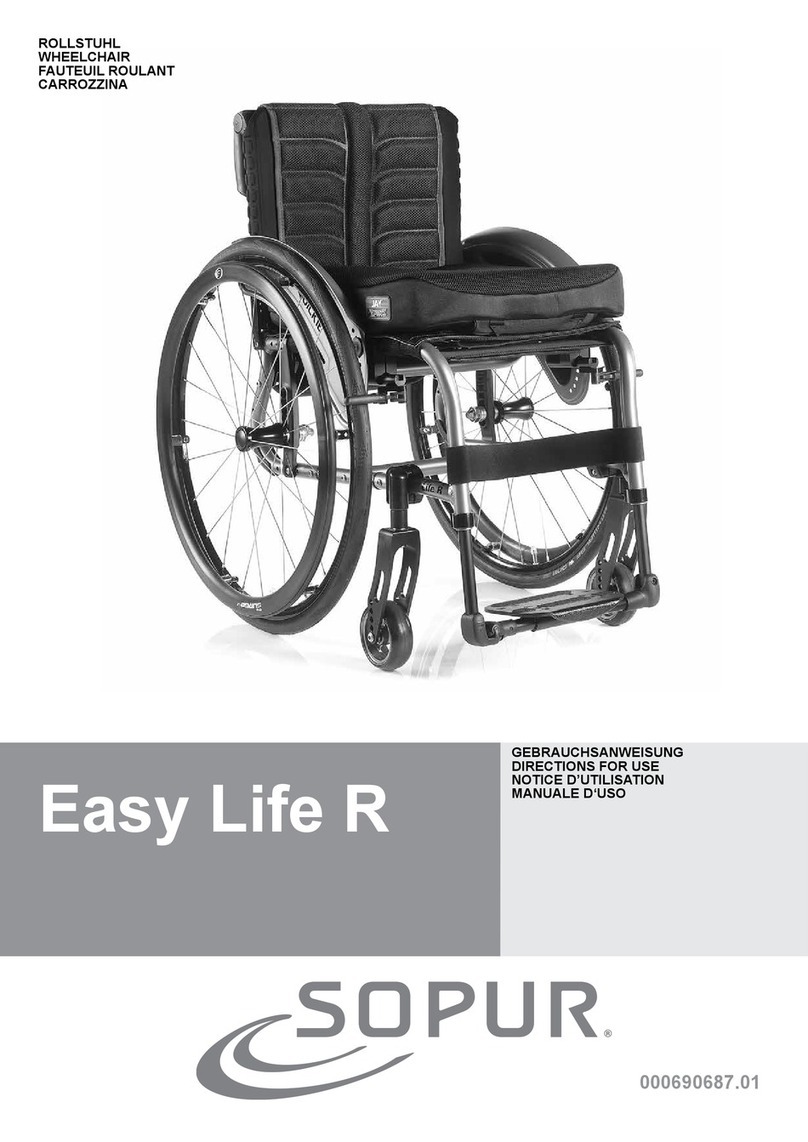
Sunrise Medical
Sunrise Medical Sopur Easy Life R Directions for use
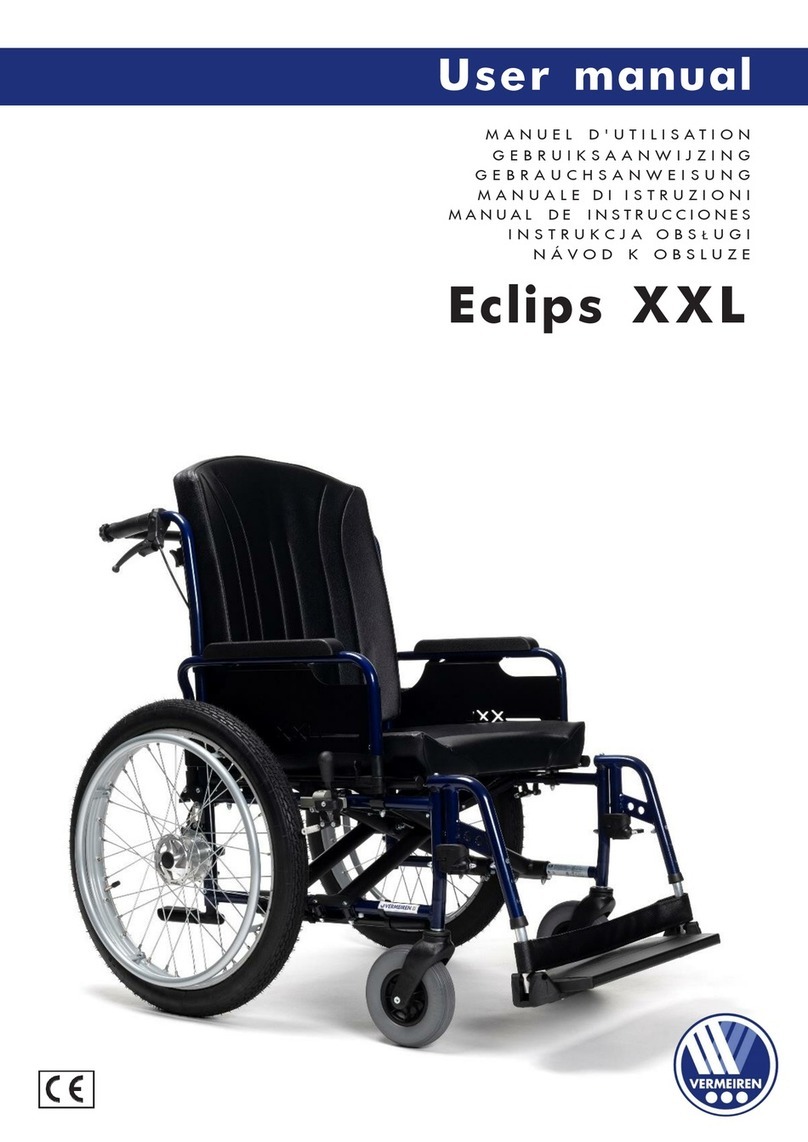
Vermeiren
Vermeiren Eclips XXL user manual

Invacare
Invacare 9000 series Owner's operator and maintenance manual

Amylior
Amylior LOGO SILVER LightCHAIR II operating instructions

Handicare
Handicare Emineo Assembly instructions

Drive Medical
Drive Medical Travelite Chair In A Bag Owner's handbook

Aquatec
Aquatec Sorrento user manual