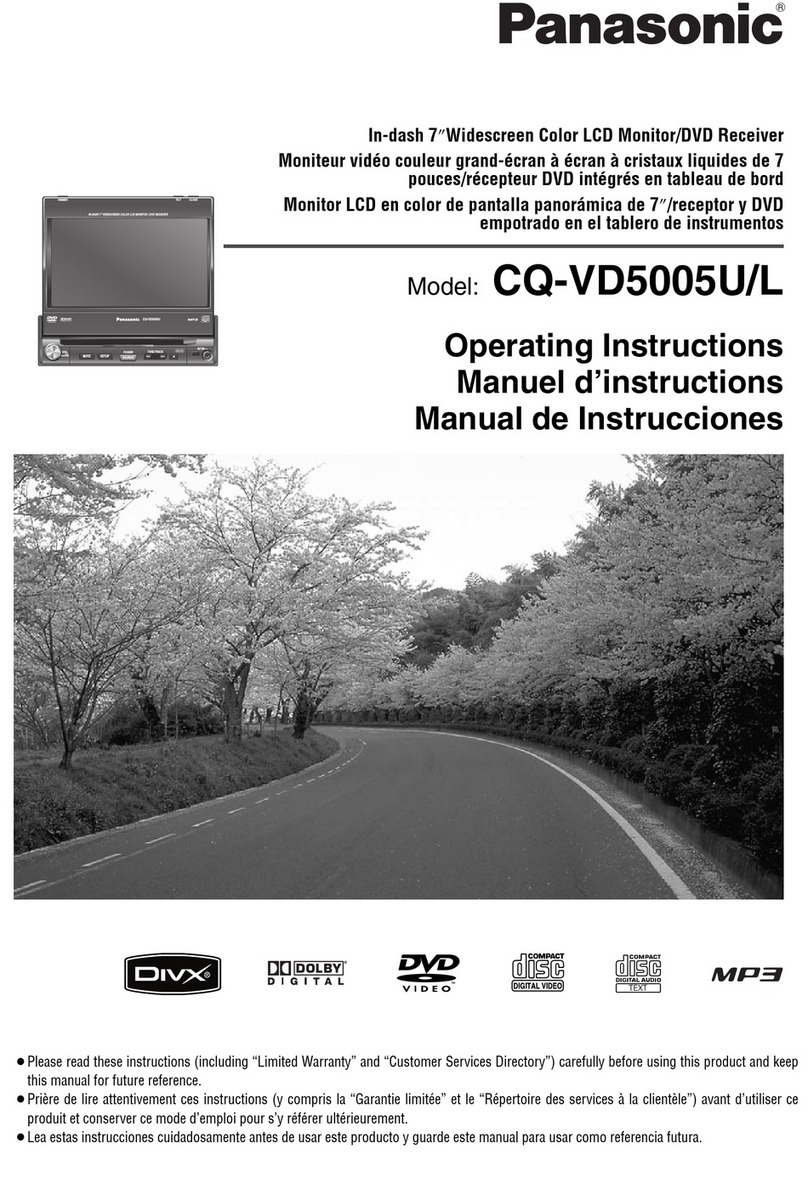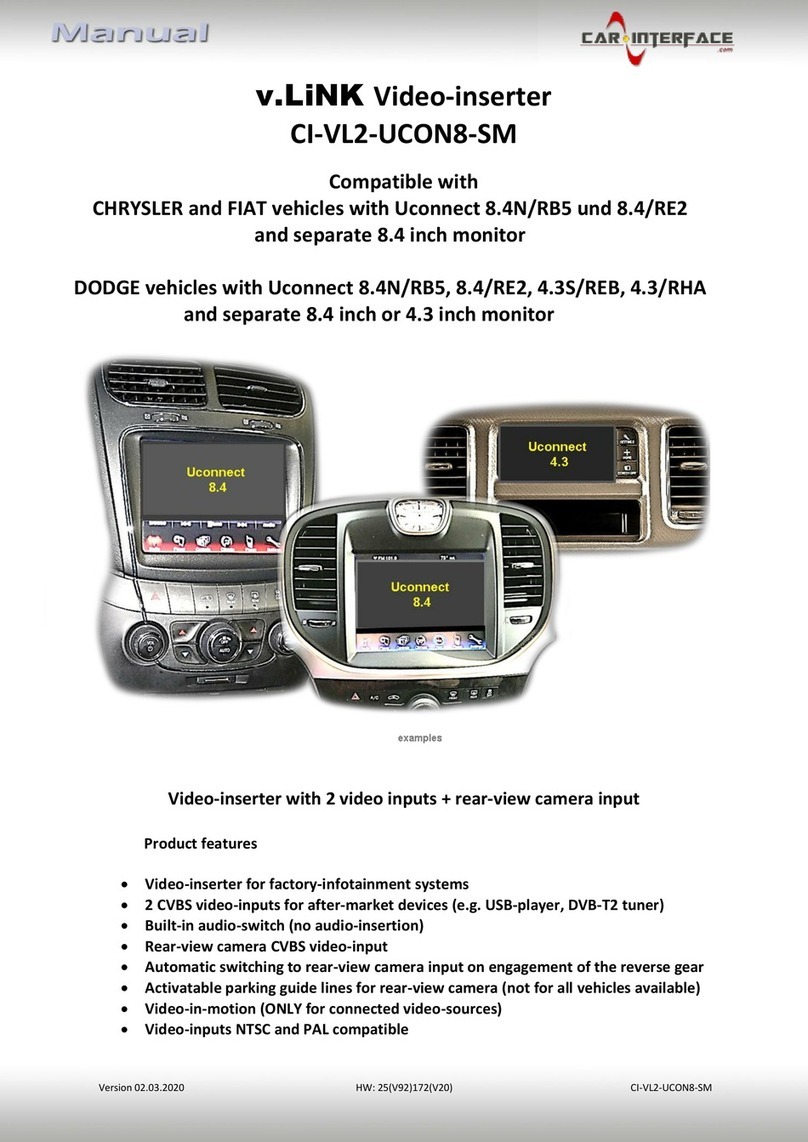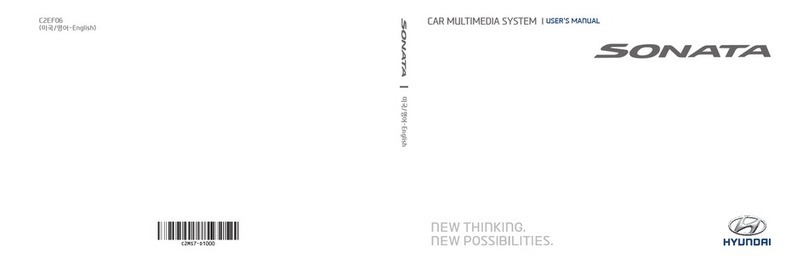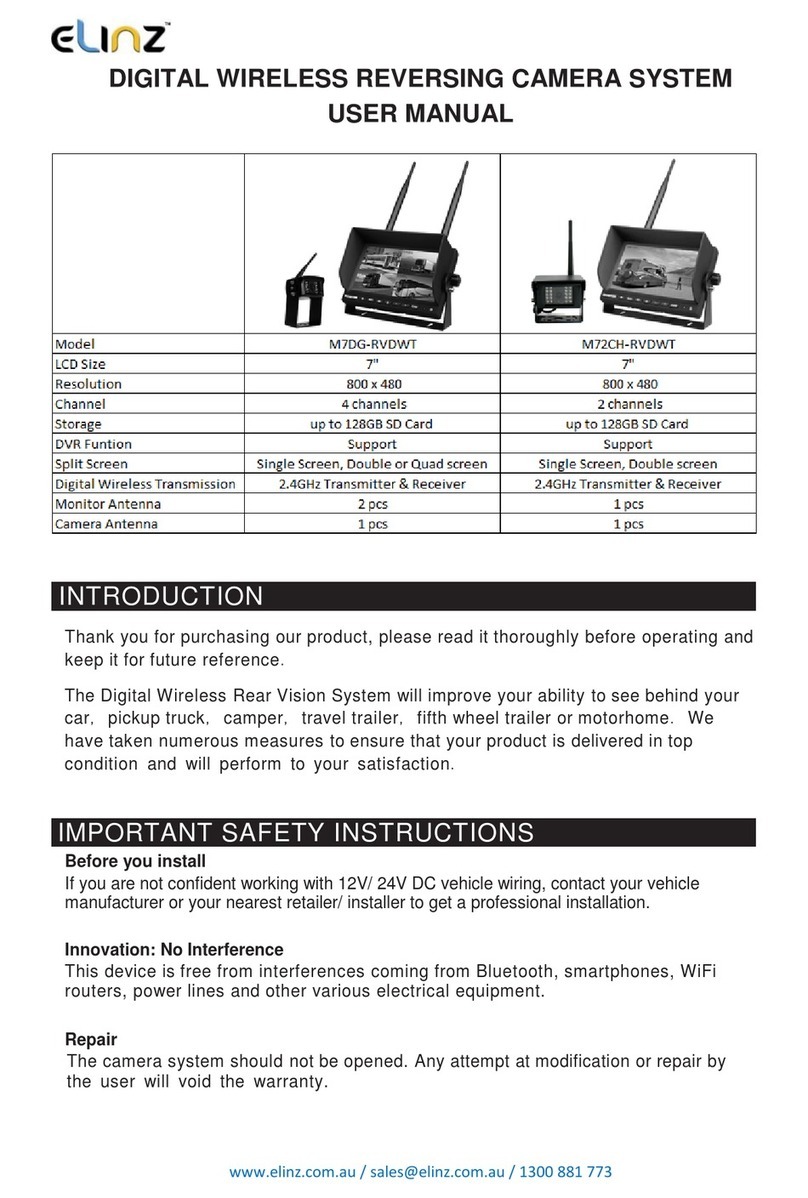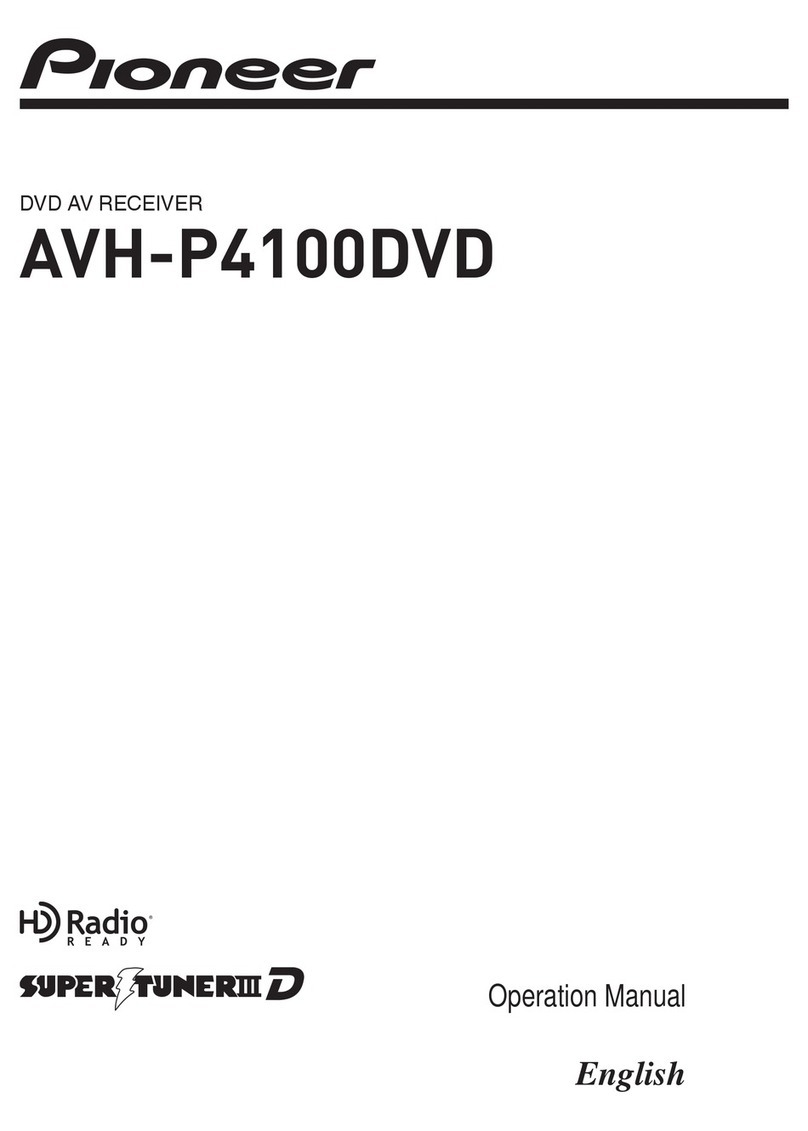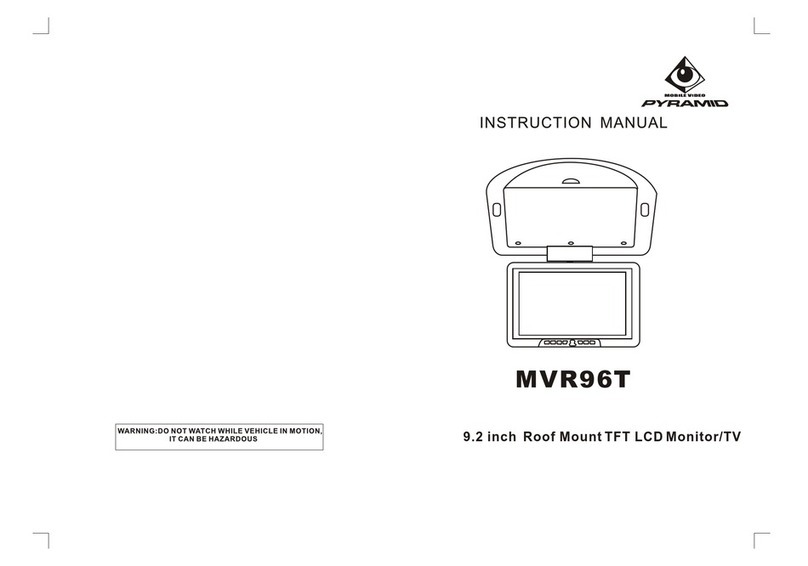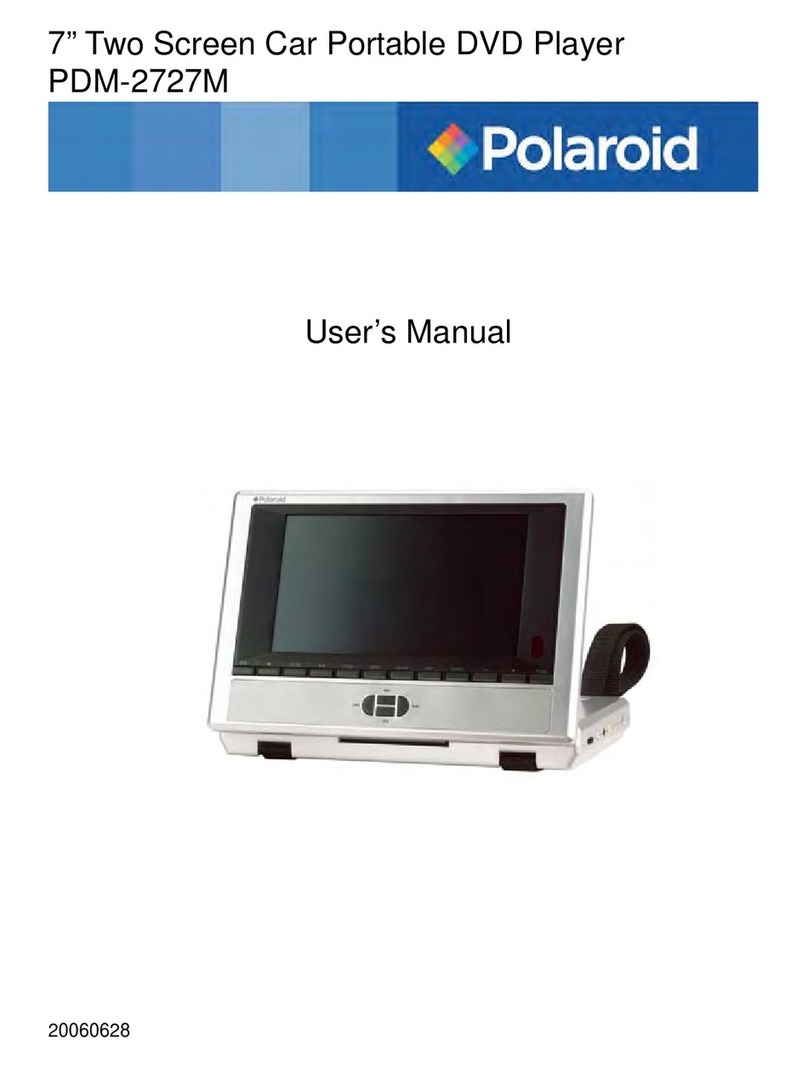www.elinz.com.au / sales@elinz.com.au / 1300 881 773
1: “M”Short press to open the display menu screen, which is also the confirmation button;
2: “REC”Record or cancel recording/return; return to the previous menu function setting/exit
menu function setting;
3: “SD”Short press to enter the video playback menu;
4 : Power button:The power button controls the display switch machine;
5: “-”After the minus key, press “M” to enter the menu screen, press “-” to go to the left;
6: “+”Press “M” to enter the menu screen, press “+” to go to the right;
7: “CAM”The split interface cyclically switches between different multi-picture mode displays
(equivalent to the remote control VIDEO SELECT button);
1. POWER:Turn on/off the screen output display;
2. VIDEO SELECT:Switching the picture splitter to output different display modes;
3. The arrow keys are on the right;
4. MENU:Enter menu function settings / OK;
5. The left arrow of the direction key;
6. MODE SELECT:Record or cancel recording/return; return to the previous menu function
setting/exit menu function setting;