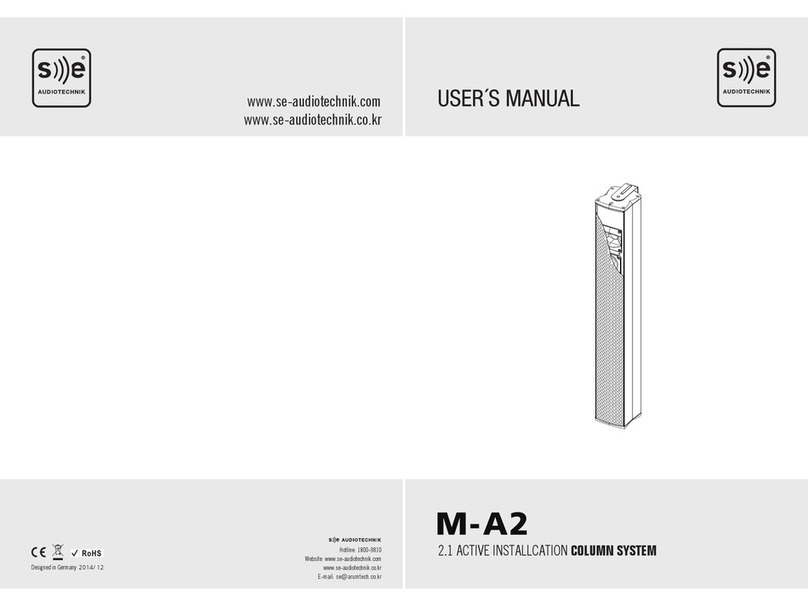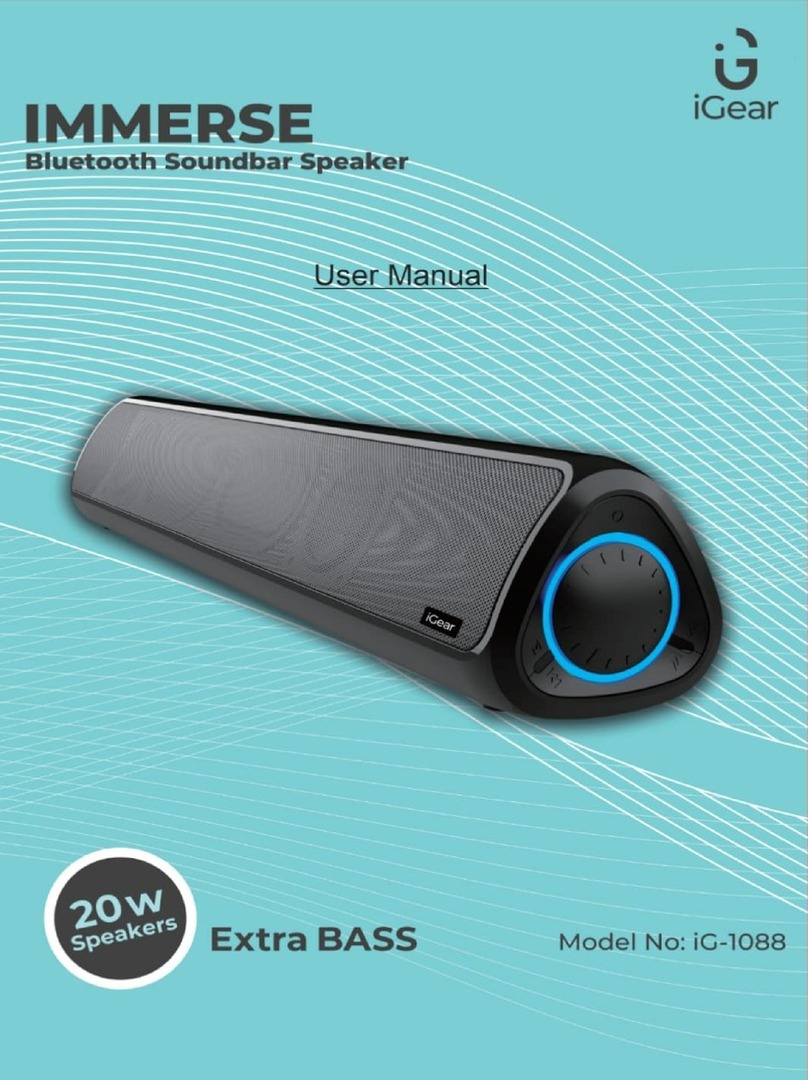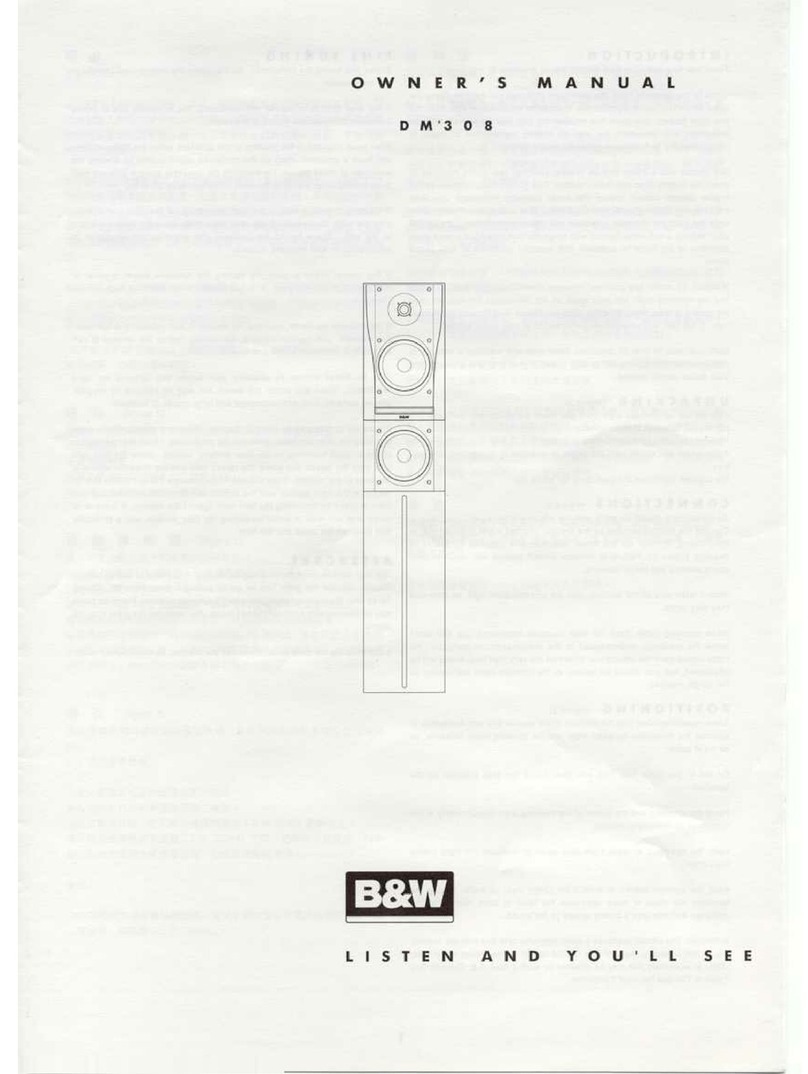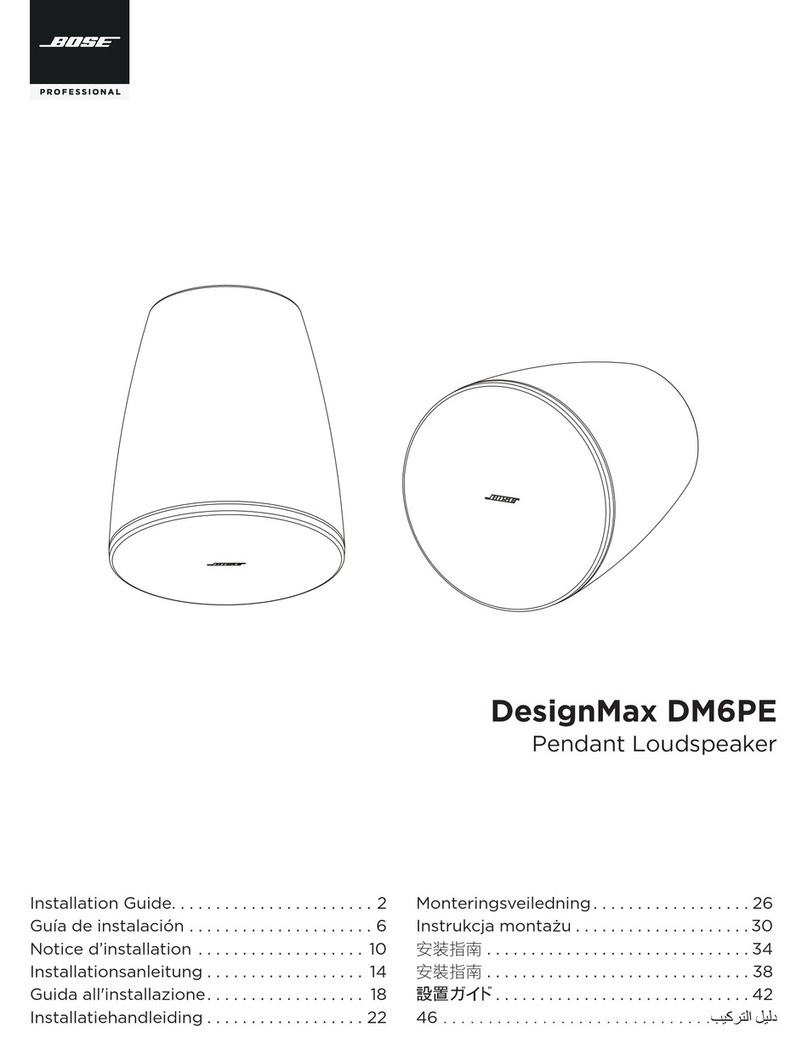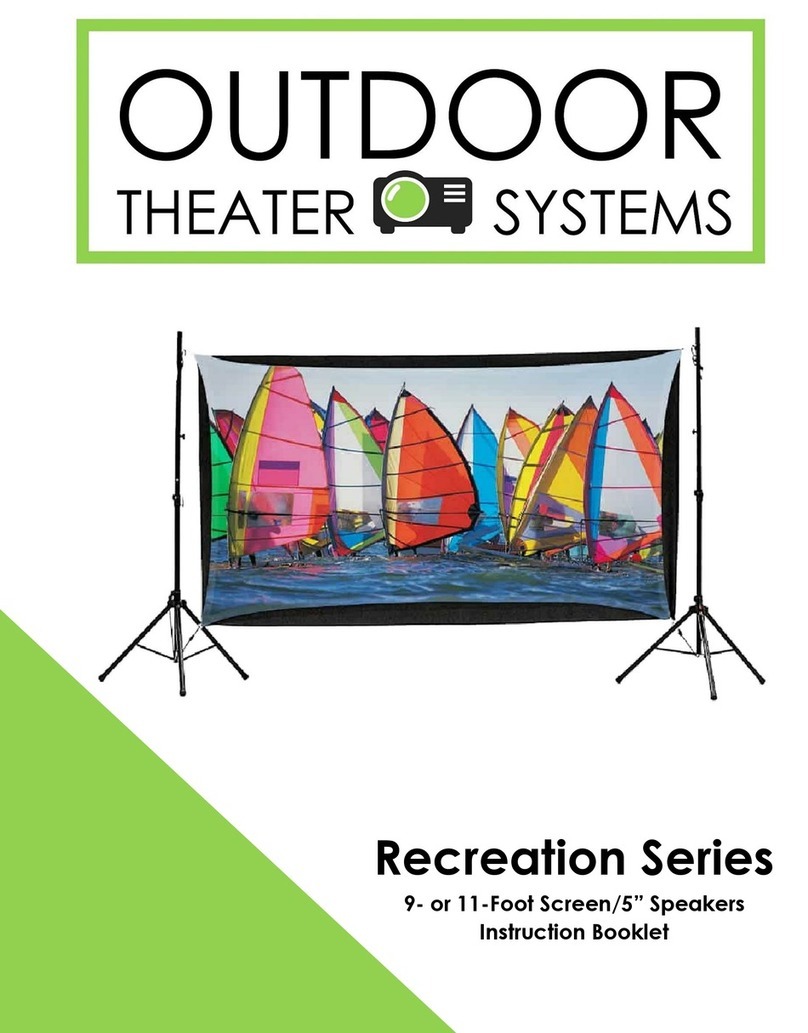Elite Century BW-202 User manual

1
BW-202
Waterproof & BT 4.0 Wireless Speaker
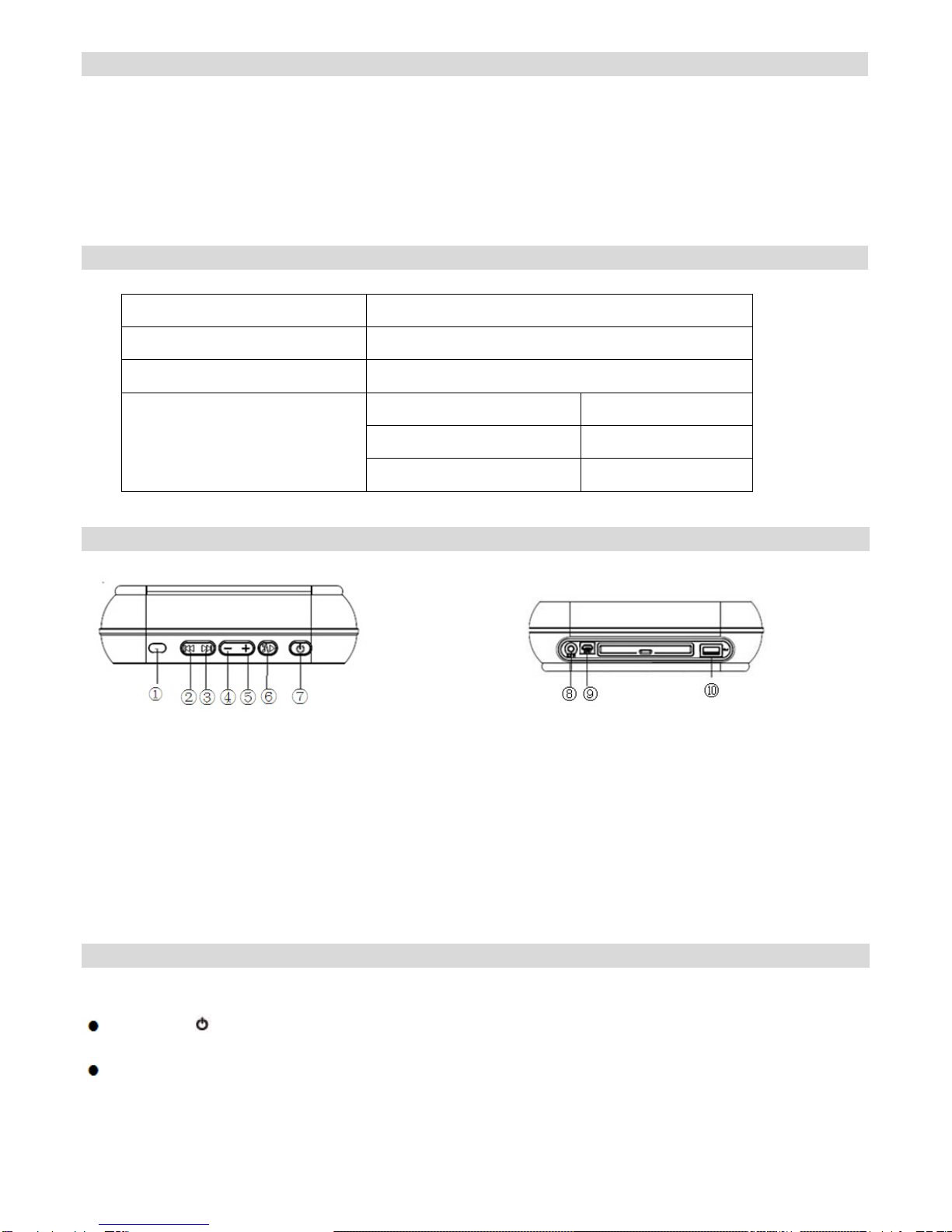
2
1. Features
BT CSR 4.0 Wireless.
Waterproof Grade: IPX 6.
Battery Capacity: 2300mAh, with power bank function.
AUX IN Function.
Multiple Use - hang up, stand etc.
Built-in Microphone: enjoy hand-free phone calls anywhere.
2. Specification
3. Function Indication
①LED Indicator ⑧AUX IN Interface
②Play Backward ⑨Micro USB Input for Charging
③Play Forward ⑩USB Output for Charging (other device)
④Volume Down
⑤Volume Up
⑥Play / Pause
Answer / Reject / Redial phone call
⑦Power / Pairing Button
4. Operation Description
Power On / Pairing
Long press , there will be prompt tone, and the LED Indicator will keep flashing in red & blue for new
pairing.
Turn on the BT wireless on your device. Search and select “BW-202” (enter “1234” if password is
requested).
187*67*54 mmProduct Size
≥0.5A Adaptor:4~5 HoursCharging Time
>6 HoursMusic Running Time
Acoustic Parameters
3W X 2Output Power (RMS)
100Hz-18KHzFrequency Response
>70dBS/N
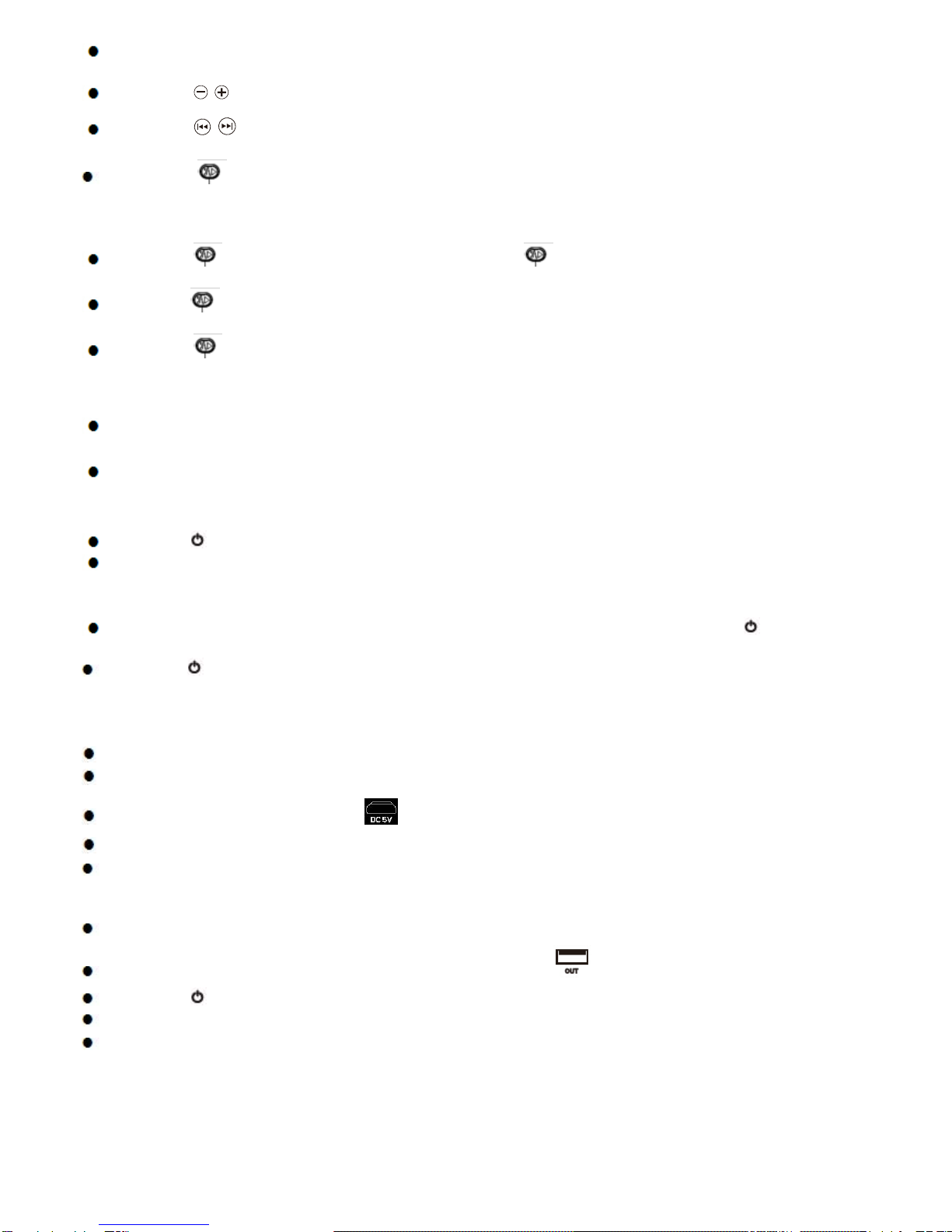
3
The LED Indicator will keep flashing in blue when the speaker is successfully paired to your device.
Volume / Song Selection
Short press / to adjust the volume, there will be prompt tone when in max volume.
Short press / for Play Backward / Play Forward.
Short press for pause, short press again for play.
Answer / Reject / Redial the Phone Call
Short press to answer the phone call, and short press again to end up.
Long press to reject the calling.
Short press twice to redial the last number on your phone.
AUX IN Function
Using the 3.5mm line in cable to connect your audio device and speaker. Once connected, the BT wireless
will be closed automatically.
Operate all the functions by your device.
Power Off
Long press , there will be prompt tone, the power will be off.
For saving power, the speaker will be turned off automatically when it is not pairing up to 10 minutes.
Reset Pairing
If the BT wireless on your smartphone keep open, and BW-202 power off, long press to turn on the
speaker, LED will flash in blue, BW-202 paired with your phone automatically.
Long press , if need to pair with another device when the speaker is paired, the LED Indicator will keep
flashing in red & blue for new pairing.
Charge In
Open the watertight seal under speaker gently.
Connect the USB interface to adaptor.
Connect the Micro USB interface to on speaker.
The charging LED Indicator will be in orange when charging in, and it will be off after fully charged.
To achieve the best performance, please fully charge it before use.
Charge Out (power bank function)
Open the watertight seal gently.
Connect the USB interface of charging cable for your device to on speaker.
Short press to turn on the speaker, now you can get the emergency power supply.
When it is not enough to support power bank function, the speaker will stop charging out, and then turn off.
Do not charge out when playing music.

4
5. Standard Package
BW-202 Waterproof & BT 4.0 Wireless Speaker1
USB to Micro USB Charging Cable 1
User Manual 1
6. Attention
Do not put under water.
Do not open the watertight seal with dripping hand.
Keep away from sharp objects.
Do not place near heat or microwave ovens.
Please charge the speaker when the low battery indicator flashes in red.
WARNING! IMPORTANT INSTRUCTIONS FOR THIS PRODUCT
For safety, please read this manual seriously before using this product.
This product can not be dropped into water.
Do not disassemble, repair or modify this product by yourself.
If the battery is replaced by an incorrect type, there is a risk of explosion.
This product should not be placed direct under the sun for a long time.
This product is not a toy, children should use it under the guidance of adults.
This product contains the recyclable lithium battery, dispose it to the Recycle Bin for recycling please.
Caution: The user is cautioned that changes or modifications not expressly approved by the party
responsible for compliance could void the user's authority to operate the equipment.
This device complies with Part 15 of the FCC Rules. Operation is subject to the following two conditions: (1)
this device may not cause harmful interference, and (2) this device must accept any interference received,
including interference that may cause undesired operation.
NOTE: This equipment has been tested and found to comply with the limits for a Class B digital device,
pursuant to Part 15 of the FCC Rules. These limits are designed to provide reasonable protection against
harmful interference in a residential installation. This equipment generates, uses and can radiate radio
frequency energy and, if not installed and used in accordance with the instructions, may cause harmful
interference to radio communications. However, there is no guarantee that interference will not occur in a
particular installation.
If this equipment does cause harmful interference to radio or television reception, which can be determined
by turning the equipment off and on, the user is encouraged to try to correct the interference by one or more
of the following measures:
-- Reorient or relocate the receiving antenna.
-- Increase the separation between the equipment and receiver.
-- Connect the equipment into an outlet on a circuit different from that to which the receiver is connected.
-- Consult the dealer or an experienced radio/TV technician for help.
FCC Radiation Exposure Statement:
This equipment complies with FCC radiation exposure limits set forth for an uncontrolled environment. This
equipment should be
installed and operated with a minimum distance of 20cm between the radiator and your body.
This transmitter must not be co-located or operating in conjunction with any other antenna or transmitter.
Table of contents