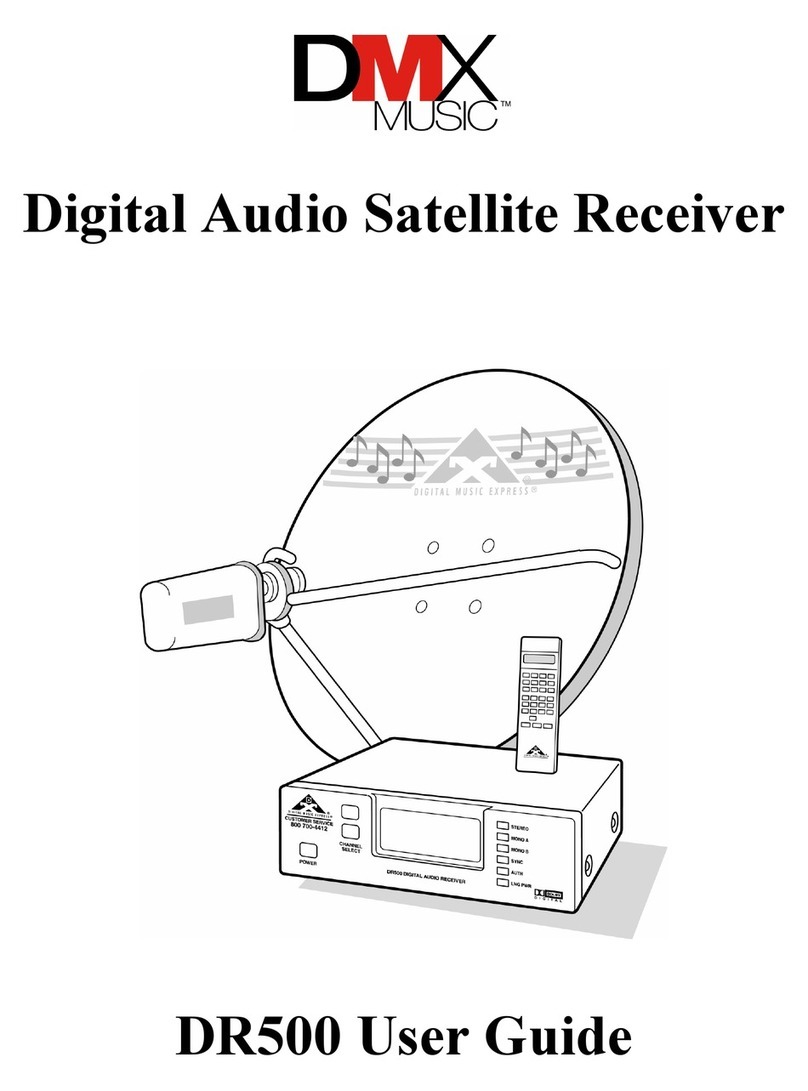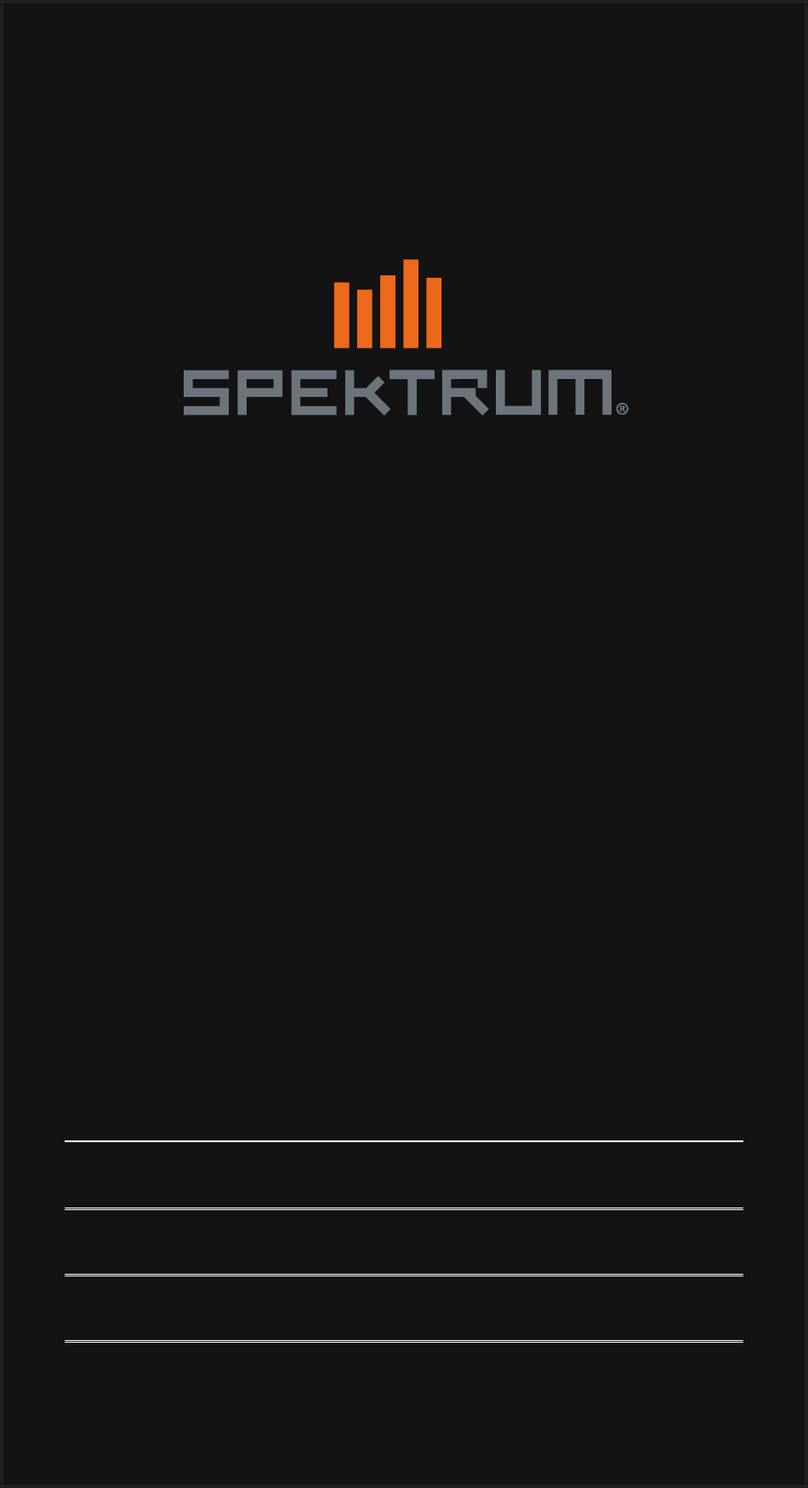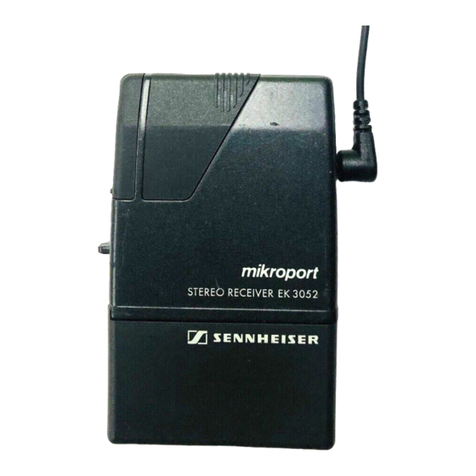ElmoTech Star Operating instructions

Receiver and Transmitter
Installation and Operation Guide

Information in this documentation is subject to change without
notice and does not represent a commitment on part of
Elmo-Tech Ltd. The software described in this document is
subject to the license agreement that is included with the
product, which specifies the permitted and prohibited uses of
the product. Any unauthorized duplication or use of this
documentation, in whole or in part, in print, or in any other
storage or retrieval system is prohibited.
No part of this publication may be reproduced, transmitted,
transcribed, stored in a retrieval system, or translated into any
language in any form by any means for any purpose other than
the purchaser’s personal use without the permission of
Elmo-Tech Ltd.
© 2002-07 Elmo-Tech Ltd. All rights reserved.
Unless otherwise noted, all names of companies, products,
street addresses, and persons contained herein are part of a
completely fictitious scenario and are designed solely to
document the use of an Elmo-Tech product.
Contact Us
Corporate Headquarters
Elmo-Tech Ltd.
2 Ha-Barzel St.,
P.O. Box 13236,
61132 Tel Aviv, Israel
Tel: 972-3-7671800
Fax: 972-3-7671801
U.S.A Customers, call 1-800-313-1483
E-mail: [email protected]
Visit us at: www.elmotech.com

i
Table of Contents
1Introduction.................................................................... 1
About STaR®.................................................................... 1
2Getting Started ............................................................... 3
About This Manual ............................................................ 3
3Pre-Installation and Equipment Requirements ............... 5
Pre-Installation Procedures................................................. 5
Equipment Requirements ................................................... 6
4Home Unit Installation & Activation Instructions............ 7
Locating the Home Unit ..................................................... 8
Activating the Home Unit ................................................... 8
5Transmitter Activation & Installation Instructions........ 11
Activating the Transmitter .................................................11
Attaching the Transmitter .................................................12
6STaR Unit Activation & Operational Instructions........... 15
Parts of the STaR Unit ......................................................15
Display Panel ..............................................................16
Activating the STaR Unit ...................................................16
Navigating the Display Panel .............................................17
Initiating the Data Download .............................................17
Performing an End of Service to the Unit .............................18
Offender Rules and Operational Procedures..........................19

STaR Unit & Transmitter Installation and Operation Guide
ii
General Rules for the Offender ......................................19
Acknowledging a Command Message ..................................20
Charging the STaR Unit ....................................................21
Defining STaR Unit Operational Settings..............................22
7Maintaining & Packing the Monitoring Equipment ......... 25
Cleaning the STaR Unit or Home Unit..................................25
Cleaning the Transmitter...................................................26
Replacing the Transmitter Straps .......................................28

List of Figures
iii
List of Figures
Figure 1 Home Unit................................................................... 7
Figure 2 Locating the Home Unit................................................. 8
Figure 3 STaR Unit Parts...........................................................15
Figure 4 Display Panel ..............................................................16


1
1 Introduction
About STaR®
STaR (Satellite Tracking and Reporting) is based on highly
advanced GPS (Global Positioning Satellite) technology and
Elmo-Tech’s field proven RF monitoring expertise. The Home
Unit, the Transmitter and the STaR Unit are just a few of the
unique elements of the Electronic Monitoring System.
The monitored individual wears a body secured Transmitter. For
effective supervision, the monitored individual is assigned with a
personalized curfew schedule and a zone limitation program
(hot zones).
The STaR Unit is a mobile monitoring device that reports on
locality and infractions, helping to ensure absolute compliance in
accordance with the monitored individual’s appointed monitoring
program. While in the curfew location (e.g. home or hostel), the
STaR Unit is placed next to the Home Unit. The Home Unit
extends the STaR Unit’s reception capabilities in such a way as
to cover the entire curfew location.
When leaving the curfew location, the monitored individual must
carry the STaR Unit on his or her person. An alert is activated if
the Transmitter and the STaR Unit are separated. Once on the
move, the STaR Unit automatically acquires a GPS position fix
and activates continuous location data collection. The STaR Unit
communicates with the monitoring center, via the cellular
network, reporting on location and violations. Reporting is based
on the monitored individual’s assigned program and schedule.


3
2 Getting Started
About This Manual
The STaR Unit and Transmitter Installation and Operational
Guide has been created for the installation expert and is meant
as a guide through the STaR Unit & Transmitter installation and
operational procedures. This manual assumes that you have at
least some experience with electronic monitoring systems.
This manual does not contain information regarding system
settings, configuration or any other software produced by
Elmo-Tech Ltd., unless directly related to this produce.
Please refer to the appropriate manuals for information with
respect to the E3-MWS Monitor Operator and System
Administration manuals.
The STaR Unit and Transmitter Installation and Operation Guide
is divided into the following chapters:
fIntroduction –Introduces you to the STaR monitoring
methodology.
fPre-Installation and Equipment Requirements –
Describes the various pre-installation and equipment
requirements.
fHome Unit Installation & Activation Instructions –
Describes the various installation and activation procedures
with regard to the Home Unit.
fTransmitter Activation & Installation Instructions –
Describes the various activation and installation procedures
with regard to the Transmitter.

STaR Unit & Transmitter Installation and Operation Guide
4
fSTaR Unit Activation & Operational Instructions –
Describes the various activation and operational procedures
with regard to the STaR Unit.
fMaintaining the Monitoring Equipment – Describes the
maintenance, replacement and packing procedures
regarding the monitoring equipment.
All STaR related hardware and software must be installed and
repaired by a qualified Elmo-Tech customer service
representative or an experienced system administrator.
Elmo-Tech Ltd is committed to innovation and continued
improvement. Upgrades may be announced that consist of
software improvements and updated manuals will generally
accompany those system changes.

5
3 Pre-Installation and Equipment
Requirements
Pre-Installation Procedures
While still at the monitor center or probation agency:
1. Enter the Offender’s personal information and the STaR Unit
configuration parameters into the Electronic Monitoring
System software application. You can perform this well in
advance, even before the actual monitoring equipment is
allocated and installed.
2. Enter the following equipment information into the Electronic
Monitoring System software application:
fSTaR Unit serial number
fHome Unit serial number
fTransmitter serial number
3. Check that the serial numbers that you enter match the
numbers on each of the equipment items.
Note: The relevant serial numbers are visible on the back
or side of each equipment item.

STaR Unit & Transmitter Installation and Operation Guide
6
Equipment Requirements
Before leaving the monitor center or probation agency check
that you have:
fSTaR Unit, carrying pouch and power adapter
fTransmitter (Tx) with Strap holder
fHome Unit and power adapter
fElectronic key
fLocking tool
fLocking clips (male and female)
fScrewdriver (to open the clips if necessary). It is
recommended to use a 0.2in (5mm) flat head screwdriver.
Note: It is always recommended to bring an extra set of
locking clips, in case the first set get accidentally damaged
during the installation.

7
4 Home Unit Installation & Activation
Instructions
Figure 1 Home Unit

STaR Unit & Transmitter Installation and Operation Guide
8
Locating the Home Unit
Place the Home Unit as close to the center of the curfew location
as possible, 3 ft (1 m) off the ground and at least 1 foot (30 cm)
away from the wall.
Figure 2 Locating the Home Unit
Activating the Home Unit
To activate the Home Unit:
Connect the adapter end of the external power cable to the
power outlet. The Home Unit makes three audible beeping
sounds. The Charge LED on the front panel flashes when the
Home Unit is first activated.

4 Home Unit Installation & Activation Instructions
9
The Charge and Power LED’s light up only after the backup
battery is fully charged. The Home Unit is now in monitoring
mode.
To deactivate the Home Unit:
1. Using a screwdriver, unscrew and remove the Unit holding
screw located on the underside of the mounting bracket.
2. Disconnect the Home Unit from the mounting bracket by
pulling the Unit upwards slightly.
3. Remove the Home Unit from the mounting bracket and turn
the Unit over. The deactivation button is located on the
backside of the Unit.
4. Using a pointed instrument (but not sharp), push down on
the reset button. The Home Unit deactivates itself and all
stored information is deleted.


11
5 Transmitter Activation & Installation
Instructions
Activating the Transmitter
To activate the Transmitter:
1. Hold the Transmitter in the palm of your hand with the
metal pins, along the strap, pointing towards you. You will
need to support the underside of the strap with your finger.
2. Hold the MRD (Manual Reset Device) in your free hand, with
the Off button facing towards the open end of the strap. The
On button must be facing the main body of the Transmitter.
3. Press the MRD down over the strap ensuring that the two
metal touch points on top of the MRD make contact with the
two metal pins on the strap.
4. Holding the MRD in this position, press the On button for
one second. The red LED on the MRD turns steadily on for
two seconds, followed by two seconds of flashing. This
indicates that the Transmitter has received the activation
command.
5. Place the Transmitter on its side, onto a non-metal surface
and wait for 30 seconds.
6. Once activated, you can attach the Transmitter to the
monitored individual’s wrist or ankle.
Remember: For more information about attaching the
Transmitter, refer to the section about, Attaching the
Transmitter.

STaR Unit & Transmitter Installation and Operation Guide
12
To deactivate the Transmitter:
Follow the instruction, as described in the steps on the previous
page and instead of pressing the MRD On button to activate the
Transmitter, press the Off button.
Attaching the Transmitter
To attach the Transmitter to the monitored individual’s
wrist or ankle:
1. Place the strap holder
onto the short strap
(pin side) of the
transmitter.
2. Attach the female clip
to the underside of
the short strap and
verify that the closed
end of the female
clip fits with the
edge of the strap.
3. Wrap the Transmitter around the monitored individual’s
wrist or ankle at its narrowest point.

5 Transmitter Activation & Installation Instructions
13
4. Position the long
strap over the
female clip,
ensuring that all
the pins on the
short strap
protrude through
the long strap.
5. Slide the strap holder over the end of the long strap in
order to hold it in place.
6. Press the male
clip down onto
the female clip,
ensuring that all
pins and
grooves, on both
locking clips,
connect
correctly.
7. Get the monitored individual to move around with the
Transmitter around the wrist or ankle and ensure that
the strap fits comfortably.
Note: The closed strap should not put any pressure on the
wrist or ankle. For a leg attachment, try to attach the
Transmitter over a sock before fastening the clips.
8. Fasten the two clips together using the supplied locking
tool. An audible clicking sound is heard indicating that
the strap clips are secured together correctly.

STaR Unit & Transmitter Installation and Operation Guide
14
To remove the Transmitter from the monitored
individual’s wrist or ankle:
Place the sharp end of a flat head screwdriver into the open
groove on the side of the locking clip and applying a little
pressure, break the locking clips apart. You can now remove the
Transmitter from the monitored individual’s wrist or ankle.
Table of contents
Popular Receiver manuals by other brands
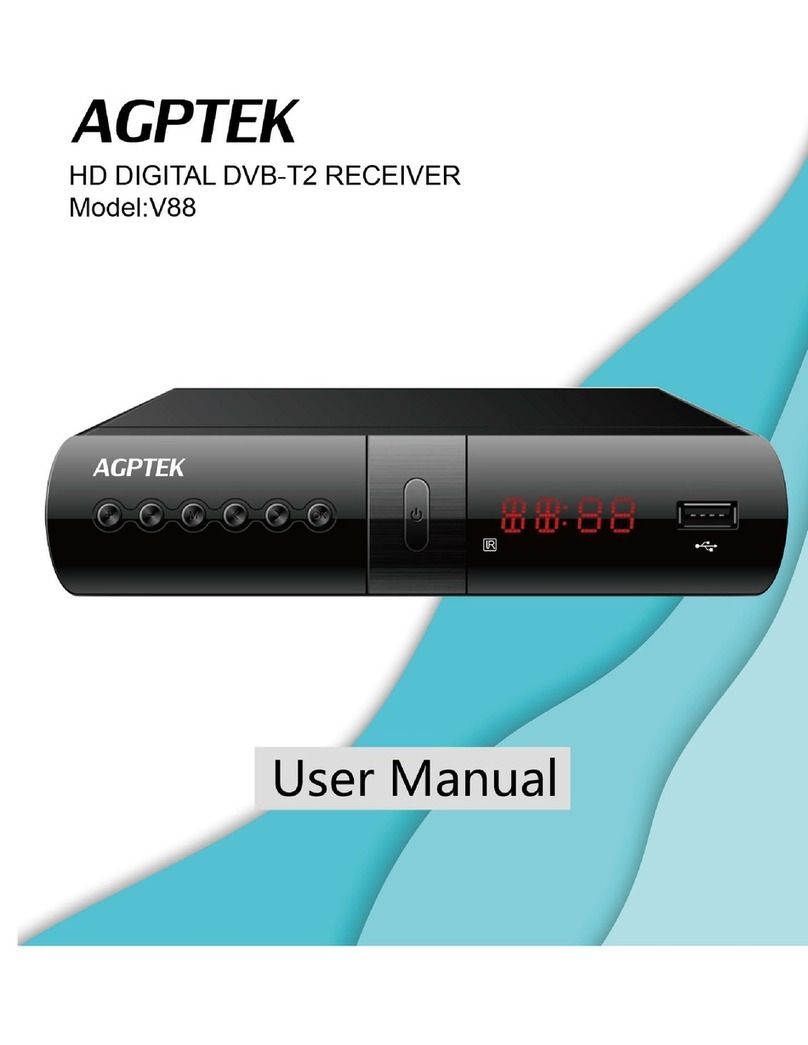
AGPtek
AGPtek V88 user manual
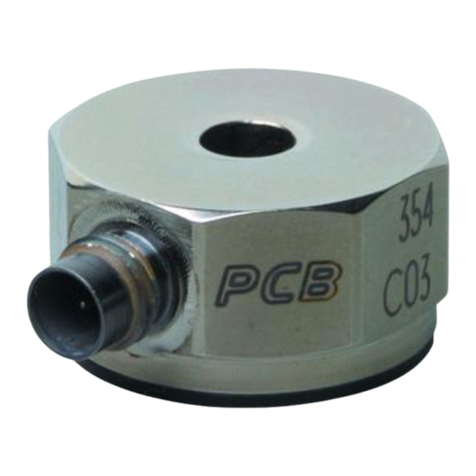
PCB Piezotronics
PCB Piezotronics 354C03 Installation and operating manual
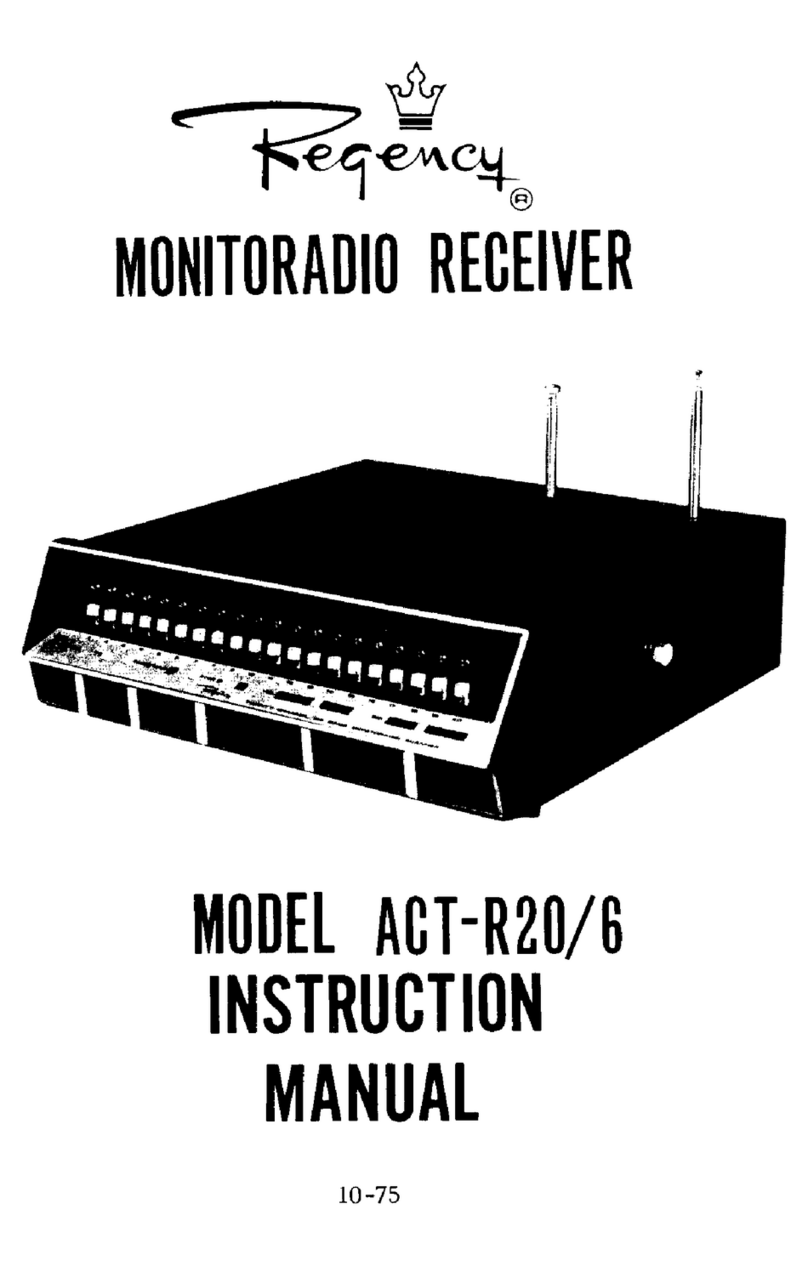
Regency
Regency ACT-R20/6 instruction manual
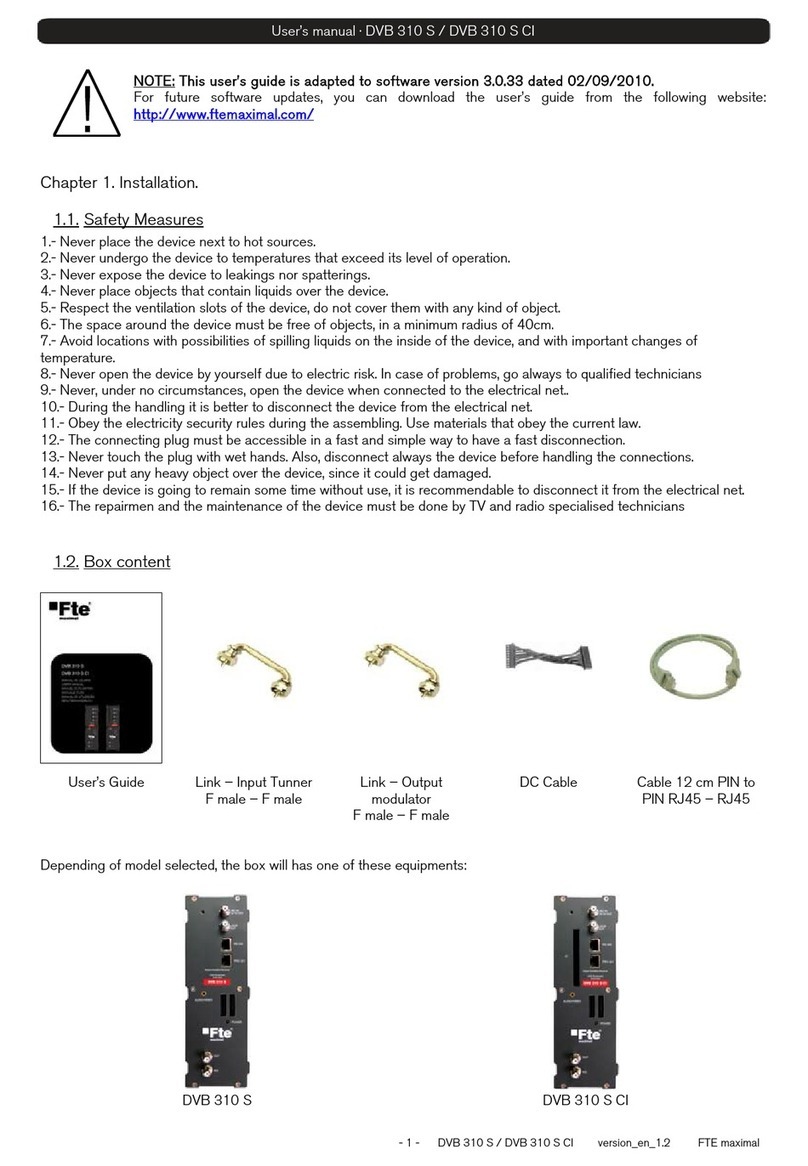
FTE Maximal
FTE Maximal DVB 310 S user manual
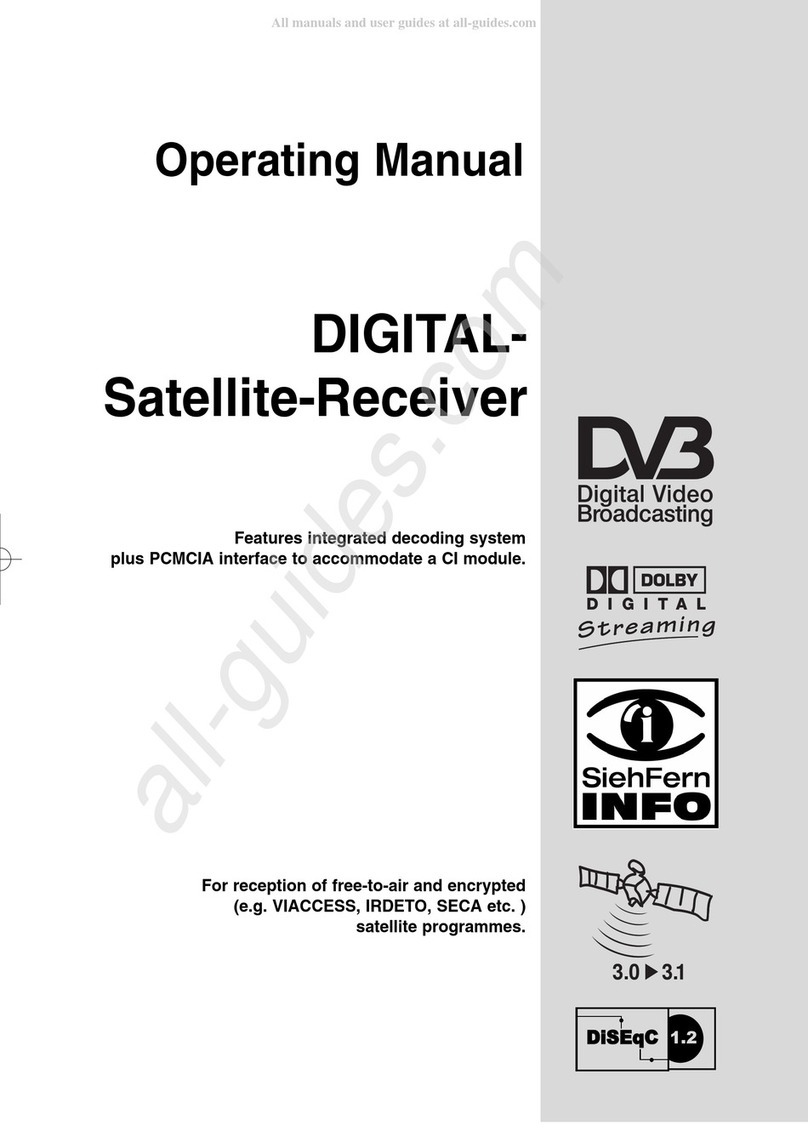
Dolby Laboratories
Dolby Laboratories Digital-Satellite-Receiver operating manual

Omnitronic
Omnitronic DR-415 user manual