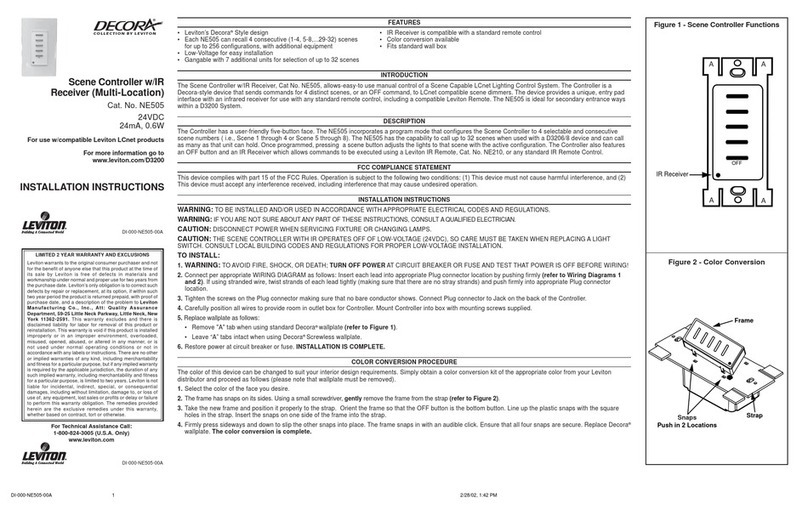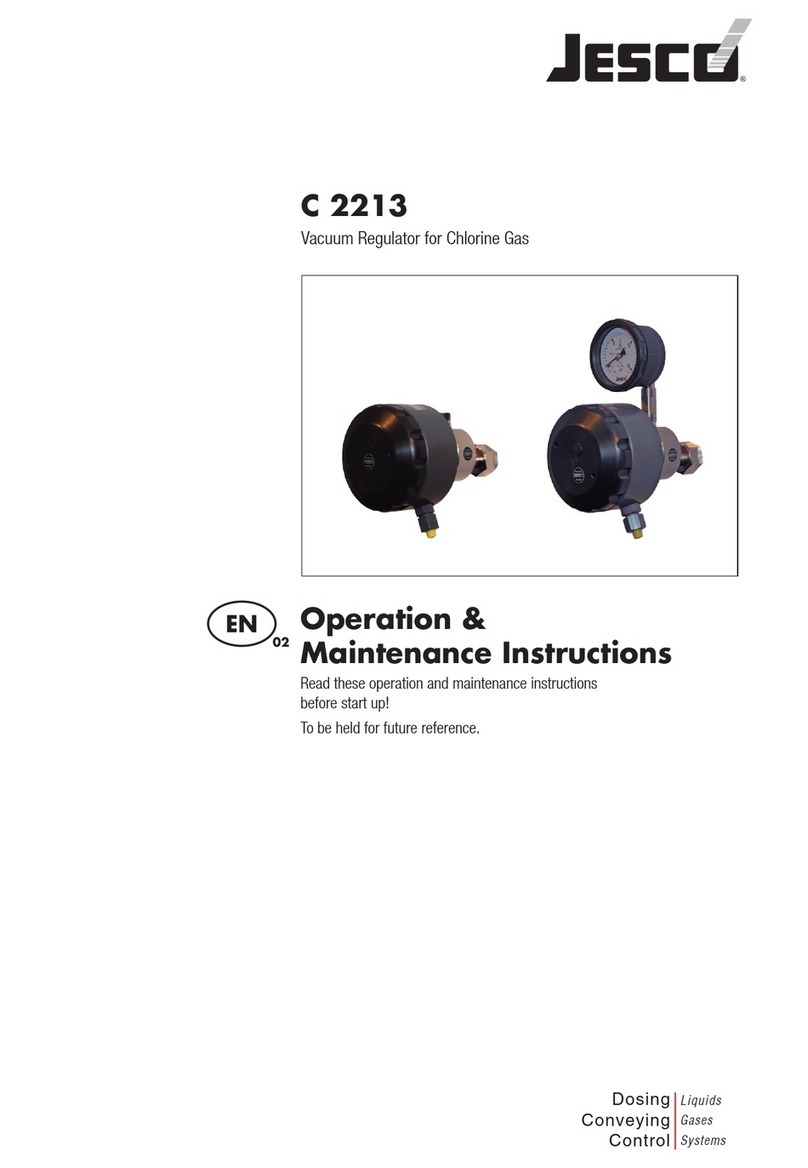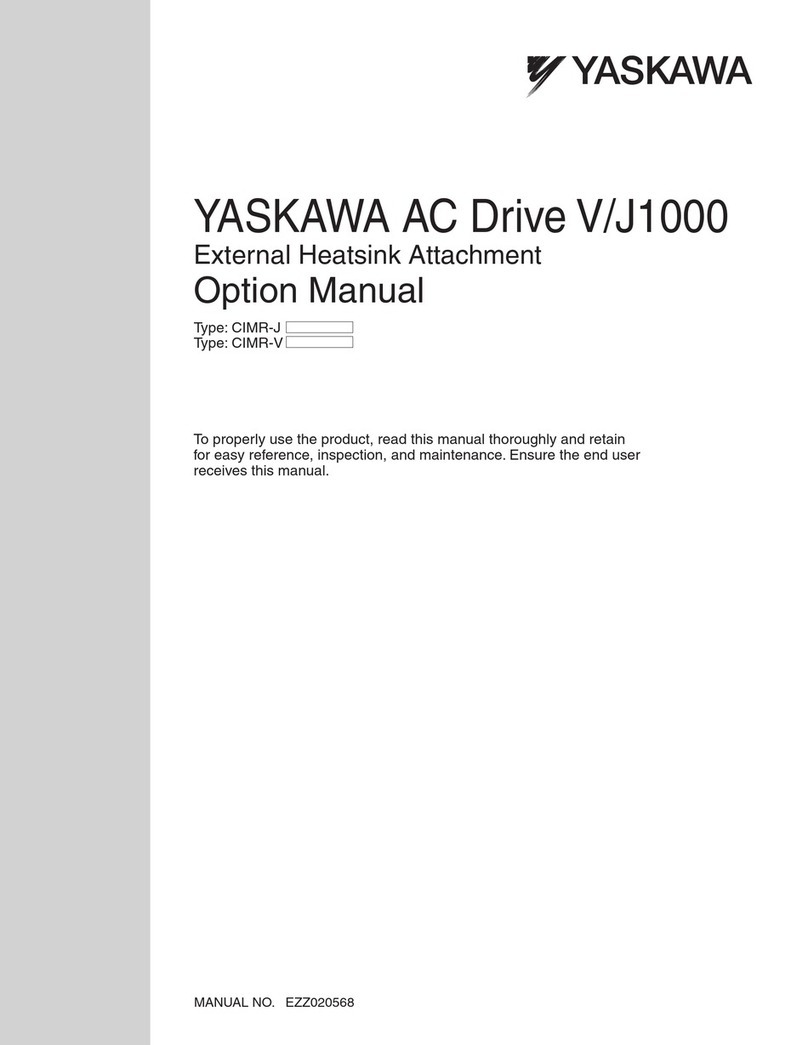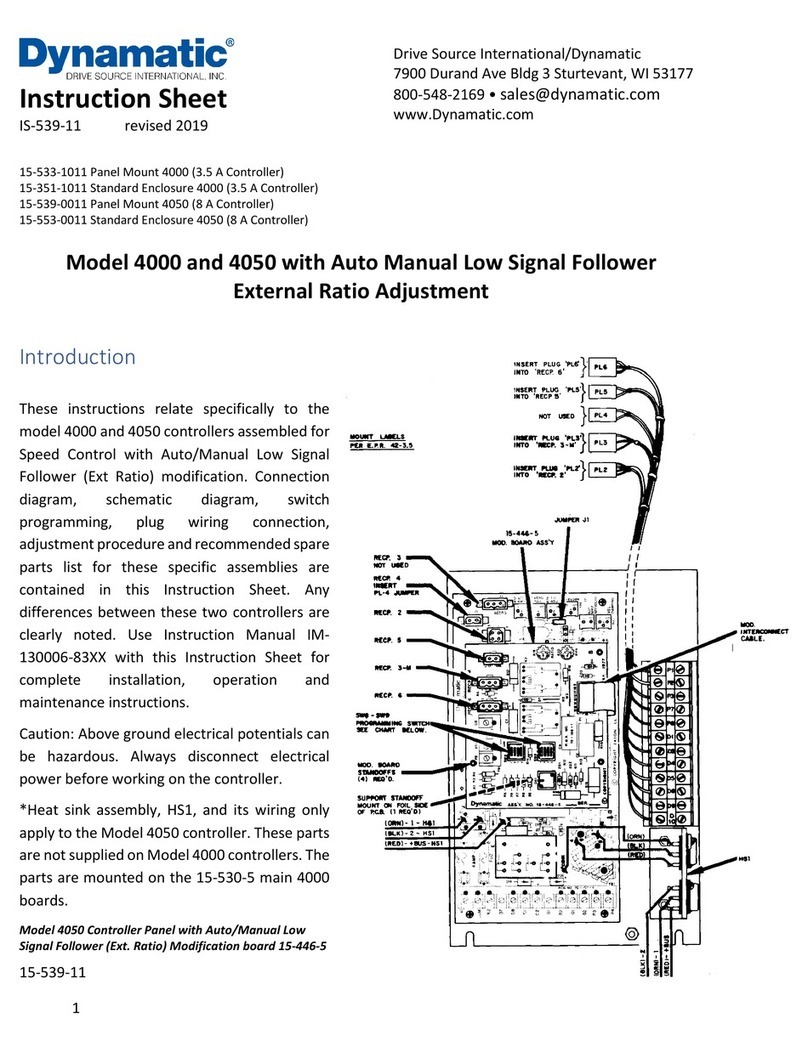Elspec EQUALIZER-ST Manual

2
www.elspec-ltd.com | December 2014 | SMX-0609-0101
User Manual | EQ-ST | V16
Table ofContents
GETTING STARTED .......................................................................................................................................................8
HOW TO USETHISMANUAL............................................................................................................................................. 8
TERMINOLOGY ...............................................................................................................................................................9
PRODUCTVERSIONS........................................................................................................................................................9
SYSTEMBENEFITS...........................................................................................................................................................9
SPECIFICATIONS ........................................................................................................................................................... 10
NEW PARTNUMBERING&SYSTEMOPTIONS(FROM THE YEAR2004).................................................................................... 11
SAFETYPRECAUTIONS................................................................................................................................................... 14
GETTING TO KNOW THE SYSTEM ............................................................................................................................. 14
SYSTEMOVERVIEW ....................................................................................................................................................... 14
SYSTEM INSTALLATION............................................................................................................................................. 18
GENERAL..................................................................................................................................................................... 18
LOCATION................................................................................................................................................................... 19
SIZINGOVER-CURRENTPROTECTIVE DEVICE...................................................................................................................... 20
POWERCABLES AND EARTH CONNECTIONS ...................................................................................................................... 20
MAINSCTS CONNECTION.............................................................................................................................................. 21
COMMUNICATIONCABLECONNECTION(OPTIONAL)........................................................................................................... 22
ELECTRICAL SYSTEM TESTS ...................................................................................................................................... 23
PRELIMINARYINSPECTION.............................................................................................................................................. 23
SYSTEMSTART-UP ........................................................................................................................................................ 24
SYSTEMINITIALIZATION ................................................................................................................................................. 25
CONTROLLER .............................................................................................................................................................. 61
FRONTPANEL .............................................................................................................................................................. 61
HEADER...................................................................................................................................................................... 62
FUNCTIONKEYS AND TAGS ............................................................................................................................................ 63
SYSTEMSETUP MENU.................................................................................................................................................... 70
MONITORING PROCEDURES..................................................................................................................................... 71
DISPLAYTYPES............................................................................................................................................................. 72
NUMERIC DISPLAY........................................................................................................................................................ 72
GRAPHICDISPLAY......................................................................................................................................................... 73
POWERIQ SOFTWARE ................................................................................................................................................ 76
GENERAL..................................................................................................................................................................... 76

3
www.elspec-ltd.com | December 2014 | SMX-0609-0101
User Manual | EQ-ST | V16
PACKAGES................................................................................................................................................................... 76
INSTALLATION.............................................................................................................................................................. 77
OPERATION ................................................................................................................................................................. 77
HELP SYSTEM............................................................................................................................................................... 77
ROUTINE PREVENTATIVE MAINTENANCE............................................................................................................... 77
MONTHLYMAINTENANCE.............................................................................................................................................. 78
ANNUAL MAINTENANCE................................................................................................................................................ 78
TROUBLESHOOTING.................................................................................................................................................. 78
SYSTEMTEST ............................................................................................................................................................... 78
FAULTINDICATION........................................................................................................................................................ 79
EVENTS....................................................................................................................................................................... 79
ASKINGFOR ELSPEC S ADVICE......................................................................................................................................... 79
GROUP TESTREPORT .................................................................................................................................................... 80
MEASUREMENTTEST..................................................................................................................................................... 82
SAFETY ....................................................................................................................................................................... 89
TROUBLESHOOTINGPROCEDURE..................................................................................................................................... 89
DETAILED MENU DESCRIPTION................................................................................................................................ 98
3-PHASEWYECONFIGURATION OR UNBALANCED NETWORK WITH 3-PHASECAPACITORS....................................................... 98
3-PHASEDELTACONFIGURATION.................................................................................................................................. 99
SINGLE-PHASECONFIGURATION................................................................................................................................... 101
UNBALANCED NETWORK WITH SINGLE-PHASECAPACITORS............................................................................................... 102
APPENDIX A : FIRMWARE UPGRADE...................................................................................................................... 103
APPENDIX B : CONTROLLER MOUNTING AND CONNECTION............................................................................. 104
APPENDIX C : EVENTS LOG...................................................................................................................................... 106
APPENDIX D : BASIC THEORY ................................................................................................................................. 109
DECIDING THE REQUIRED SYSTEM SIZE................................................................................................................ 111
APPENDIX E : EXAMPLE OF ELECTRICAL DIAGRAM............................................................................................. 113
APPENDIX F : STANDARD TORQUE VALUES ......................................................................................................... 114
APPENDIX G : BASIC TOOLS .................................................................................................................................... 115
APPENDIX H : USING THE LED TESTER TOOL TUTORIAL..................................................................................... 116
APPENDIX I : COMMUNICATION............................................................................................................................. 117
List ofFigures

4
www.elspec-ltd.com | December 2014 | SMX-0609-0101
User Manual | EQ-ST | V16
FIGURE1:NEW SYSTEMPARTNUMBERING .............................................................................................................................................................11
FIGURE2:CONTROLLERPART NUMBERING.............................................................................................................................................................. 12
FIGURE3:CONTROLLER..............................................................................................................................................................................................15
FIGURE4:MEASURED SECTIONS...............................................................................................................................................................................16
FIGURE5:SWITCHING MODULES PART NUMBERING ..............................................................................................................................................17
FIGURE6:SWITCHINGMODULE TYPE SWMN-1A/C/D(RIGHT)...........................................................................................................................18
FIGURE7:CTCONNECTION TERMINALS...................................................................................................................................................................21
FIGURE8:POSITIONOFMAINS CURRENT TRANSFORMERS.....................................................................................................................................21
FIGURE9: RS-485CONNECTIONDIAGRAM............................................................................................................................................................ 22
FIGURE10: COMMUNICATIONCONNECTIONDIAGRAM ........................................................................................................................................23
FIGURE11:SYSTEMSTRUCTURESUMMARY.............................................................................................................................................................26
FIGURE12:SYSTEMNOMINAL VOLTAGE .................................................................................................................................................................27
FIGURE13:PTSECONDARY.......................................................................................................................................................................................27
FIGURE14:NOMINAL FREQUENCY...........................................................................................................................................................................28
FIGURE15:NUMBER OF GROUPS.............................................................................................................................................................................. 28
FIGURE16:GROUP ARRANGEMENT..........................................................................................................................................................................29
FIGURE17:STEP SIZE.................................................................................................................................................................................................30
FIGURE18:CAPACITORSYSTEM'SCT.......................................................................................................................................................................30
FIGURE19:CAPACITORCTPOLARITY......................................................................................................................................................................31
FIGURE20:OVER-TEMPERATUREDETECTOR...........................................................................................................................................................32
FIGURE21:ERRORDETECTION..................................................................................................................................................................................32
FIGURE22:ERRORDETECTIONSETTINGS................................................................................................................................................................. 33
FIGURE23:UNABLETO CONNECT............................................................................................................................................................................33
FIGURE24:SYSTEMSTRUCTURESETUP COMPLETION............................................................................................................................................34
FIGURE25:SITEINSTALLATION WELCOME SCREEN................................................................................................................................................35
FIGURE26:SITEINSTALLATION TYPESELECTION ....................................................................................................................................................35
FIGURE27:RUNSITE INSTALLATIONWARNINGSCREEN ........................................................................................................................................35
FIGURE28:DATE&TIME SETTING............................................................................................................................................................................36
FIGURE29:MAINFEEDER TYPE.................................................................................................................................................................................36
FIGURE30:NETWORKCTTYPE.................................................................................................................................................................................37
FIGURE31:NETWORKCTTYPE.................................................................................................................................................................................37
FIGURE32:SELF DIAGNOSIS .....................................................................................................................................................................................38
FIGURE33:SYSTEMPREPARATION ...........................................................................................................................................................................38
FIGURE34:SELF DIAGNOSISLAUNCH......................................................................................................................................................................38

5
www.elspec-ltd.com | December 2014 | SMX-0609-0101
User Manual | EQ-ST | V16
FIGURE35:CAPACITORGROUP TEST .......................................................................................................................................................................39
FIGURE36:FAULTYCAPACITORGROUPS WEREFOUND........................................................................................................................................39
FIGURE37:ALLCAPACITORGROUPSWEREFAULTY..............................................................................................................................................40
FIGURE38:SETTING OF MAINSCT........................................................................................................................................................................... 40
FIGURE39:MAINCTPOLARITY................................................................................................................................................................................41
FIGURE40:DUTY CYCLETIMECONCEPT .................................................................................................................................................................41
FIGURE 41:MAXIMUMCAPSON TIME FIGURE42:MINIMUM COOLING TIME............................................................................................42
FIGURE43:STARTUP COMPENSATIONMODE..........................................................................................................................................................42
FIGURE44:KVAR THRESHOLD..................................................................................................................................................................................43
FIGURE45:COOLINGMODE .....................................................................................................................................................................................43
FIGURE46:TARGETPOWERFACTOR........................................................................................................................................................................44
FIGURE47: PFMODE AVERAGE WITH 50%THRESHOLD EXAMPLE.....................................................................................................................45
FIGURE48: PFMODE AVERAGE WITH 5%THRESHOLD EXAMPLE........................................................................................................................46
FIGURE49: PFMODE AVERAGE WITH 20%THRESHOLD EXAMPLE.....................................................................................................................46
FIGURE50: PFMODE MINIMUM WITH 20%THRESHOLD EXAMPLE....................................................................................................................47
FIGURE51: PFMODE MAXIMUM WITH 20%THRESHOLD EXAMPLE...................................................................................................................47
FIGURE52:POWERFACTORMODE..........................................................................................................................................................................48
FIGURE53:IN/OUT THRESHOLD...............................................................................................................................................................................48
FIGURE54:UPSTREAM COMPENSATION..................................................................................................................................................................49
FIGURE55:COMPENSATIONFACTOR.......................................................................................................................................................................49
FIGURE56:COMPENSATIONMODE.......................................................................................................................................................................... 50
FIGURE57:PARTIAL LOAD COMPENSATION............................................................................................................................................................50
FIGURE58:ACTIVEPHASES FOR CONTROL..............................................................................................................................................................51
FIGURE59:INHIBITSIGNAL........................................................................................................................................................................................51
FIGURE60:SCANSEQUENCE EXAMPLE.................................................................................................................................................................. 52
FIGURE61:SCANMODE............................................................................................................................................................................................53
FIGURE62:COMMUNICATIONBAUD RATE..............................................................................................................................................................54
FIGURE63:END OF SITEINSTALLATIONSCREEN.....................................................................................................................................................54
FIGURE64:AUXILIARYPOWERFACTORMODE.........................................................................................................................................................55
FIGURE65:AUXILIARYPOWERFACTORTARGET.......................................................................................................................................................55
FIGURE66:VOLTAGEMEASUREMENTS ....................................................................................................................................................................56
FIGURE67:NETWORKNOMINAL VOLTAGE..............................................................................................................................................................57
FIGURE68:SAMPLING CONFIGURATION.................................................................................................................................................................. 57
FIGURE69:VOLTAGECHANNELS SHIFT ...................................................................................................................................................................58

6
www.elspec-ltd.com | December 2014 | SMX-0609-0101
User Manual | EQ-ST | V16
FIGURE70:MAINSCURRENTSHIFT..........................................................................................................................................................................58
FIGURE71:CAPACITORSCURRENTSHIFT ................................................................................................................................................................59
FIGURE72:CONTROL SPEED MODE................................................................................................................ERROR!BOOKMARK NOTDEFINED.
FIGURE73:GROUP TESTREPORTSCREEN (EXAMPLE)............................................................................................................................................ 60
FIGURE74-LCMSCREEN WITHOUTCAPS .............................................................................................................................................................60
FIGURE75-LCMSCREEN WITH CAPS.....................................................................................................................................................................61
FIGURE76:FUNCTIONAL DISPLAYAREAS................................................................................................................................................................62
FIGURE77:SYSTEMINFORMATIONSCREEN.............................................................................................................................................................67
FIGURE78:CONTROL LOGICRESULTS...................................................................................................................................................................... 68
FIGURE79:CAPACITORGROUPS IN/OUT SEQUENCEEXAMPLE ............................................................................................................................ 69
FIGURE80:SELECT OPERATION MODE ....................................................................................................................................................................70
FIGURE81:SYSTEMSETUP MENU.............................................................................................................................................................................70
FIGURE82:MEASURED SECTIONS.............................................................................................................................................................................72
FIGURE83:NUMERIC DISPLAY..................................................................................................................................................................................73
FIGURE84:HARMONICSPECTRUMDISPLAY............................................................................................................................................................73
FIGURE85:WAVEFORM DISPLAY..............................................................................................................................................................................74
FIGURE86:ENERGYMETERSDISPLAY......................................................................................................................................................................74
FIGURE87:EVENTDISPLAY.......................................................................................................................................................................................75
FIGURE88:POWERIQNETWORKINSTALLATIONEXAMPLE....................................................................................................................................76
FIGURE89:GROUP TESTREPORTSCREEN................................................................................................................................................................80
FIGURE90:GROUP DETAILSSCREEN-GROUP WITH ERROR3...............................................................................................................................80
FIGURE91:GROUP DETAILSSCREEN-GROUP OK.................................................................................................................................................81
FIGURE92:BACKGROUND READINGS.......................................................................................................................................................................81
FIGURE93:BOOTLOADER SCREEN...........................................................................................................................................................................90
FIGURE94:CTS CONNECTIONEXAMPLE..................................................................................................................................................................91
FIGURE95:PARALLEL TRANSFORMERCTS CONNECTION.......................................................................................................................................91
FIGURE96:COMMUNICATIONINFOSCREEN............................................................................................................................................................98
FIGURE97:PRODUCTAUTHORIZATIONWINDOW................................................................................................................................................104
FIGURE98:CONTROLLERMOUNTINGDIAGRAM(LEFTSIDE VIEW).....................................................................................................................105
FIGURE99:CONTROLLER-REAR VIEW...................................................................................................................................................................105
FIGURE100:PYTHAGOREANTHEOREM RIGHTTRIANGLE.................................................................................................................................110
FIGURE101:MOTOROPERATIONVECTOR............................................................................................................................................................111
FIGURE102:STANDARD ELECTRICAL DIAGRAM....................................................................................................................................................113
FIGURE103:FLATCOPPER BUS BAR......................................................................................................................................................................115

7
www.elspec-ltd.com | December 2014 | SMX-0609-0101
User Manual | EQ-ST | V16
FIGURE104:FLEXIBLEBUS BAR..............................................................................................................................................................................115
FIGURE105:CABLELUGS........................................................................................................................................................................................115
FIGURE106:CABLELUGSWITH THREADED BUSBAR..........................................................................................................................................115
FIGURE107:LEDTESTER........................................................................................................................................................................................117
List ofTables
TABLE 1:HOW TO USETHISMANUAL.........................................................................................................................................................................8
TABLE 2:THISMANUAL TERMINOLOGY.......................................................................................................................................................................9
TABLE 3:PRODUCTVERSIONS......................................................................................................................................................................................9
TABLE4:SYSTEM SPECIFICATIONS............................................................................................................................................................................10
TABLE 5:SYSTEMOPTIONS........................................................................................................................................................................................13
TABLE 6:KEYFUNCTIONSINDIFFERENTDISPLAY MODES.....................................................................................................................................64
TABLE 7:FAVOURITESLISTSCREENS......................................................................................................................................................................... 65
TABLE 8:NEW AND OLDEVENTS..............................................................................................................................................................................75
TABLE 9:LIST OF ERROR CODES AND POSSIBLESOLUTIONS..................................................................................................................................93
TABLE 10:LISTOF EVENTS LOG AND THEIR MEANING..........................................................................................................................................107
TABLE 11:CLAMP TORQUEVALUES........................................................................................................................................................................115
TABLE 12:MODBUSSTATUS &CONTROL VARIABLES........................................................................................................................................119
TABLE 13:MODBUSSTATUSBITS........................................................................................................................................................................119
TABLE 14:MODBUSPARAMETER ADDRESSES....................................................................................................................................................121

8
www.elspec-ltd.com | December 2014 | SMX-0609-0101
User Manual | EQ-ST | V16
Getting Started
HOW TO USE THIS MANUAL
The EQUALIZER-ST has been designed to provide a lucrative solution for the challenges faced during large motor
start-ups. Typically demands during these start-up activities, create reactive currents that are 3-8 times of the
nominal current during a very short time period. Consequently, this leads to a voltage drop in the local
network that is not designed to withstand these temporary high currents. The EQUALIZER-ST compensates for
the demand in high reactive energy dynamically, only for the required time-period. This is in contrast to the
EQUALIZER that operates continuously, allowing for the provision of an integrated compensation system at a
lower price. The EQUALIZER-ST technology is based on the extended worldwide for years probed EQUALIZER
technology.
Before working with the system, please read this User Manual carefully and follow the safety precautions
contained in this chapter. The manufacturer will not be responsible for any incorrect usage. These precautions
must be used in conjunction with local or national health and safety regulations.
Here is how you should use the manual to assist in system set up and operation:
IF YOU WISH TO:
READ:
Learn About System Performance and Options
This Chapter
Learn About System Structure
Chapter 2
Prepare The System For Initial Commissioning By The Technician
Chapter 3
Perform System Commissioning (Qualified Personnel Only)
Chapter 4
Operate The Controller
Chapter 5
Analyze Network And System Performance
Chapter 6
Monitor The System From A Remote PC
Chapter 7
Perform Routine Preventative Maintenance
Chapter 8
Troubleshoot The System
Chapter 9
Table 1: How to Use This Manual

9
www.elspec-ltd.com | December 2014 | SMX-0609-0101
User Manual | EQ-ST | V16
TERMINOLOGY
PHRASE
MEANING
CT
Current Transformer (singular)
CTs
Current Transformers (plural)
System
The EQUALIZER-ST entire system, including all panels, assemblies, and
internal set of CTs
PHRASE
MEANING
System
CTs
Set of two CTs, located inside the system and used for measuring system
current
Mains
CTs
Set of CTs, located outside the system and used for measuring the
network current. This phrase is used also when the Mains CTs measure
the Load only (Page 21).
Table 2: This Manual Terminology
PRODUCT VERSIONS
This manual includes all existing system functionality. Additional functions may be included in future versions,
and earlier versions may not have all functionality. Table 3 summarizes the existing versions.
ITEM
LATEST VERSION
SCR/SCR EQUALIZER-ST controller firmware
6.0.3
EQUALIZER-STcontroller Boot Loader
1.6
PowerIQ Professional / Network
2.7.7
Table 3: Product Versions
SYSTEM BENEFITS
EQUALIZER-STofferthefollowingbenefits:
Transient-free capacitor group switching, using electronic switching elements;
No damage to sensitive electronic equipment;
By reducing the current demand, it prevents voltage drops & secures a successful motor startup that falls
within the utility constraints;
A centralized motor startup solution for several and different motor types;
Improves motor torque during the start;

10
www.elspec-ltd.com | December 2014 | SMX-0609-0101
User Manual | EQ-ST | V16
Built-in three-phase network analyzer, measuring all network parameters including harmonics;
Unique self-testing and comprehensive reporting features;
Enhanced utilization of local generation equipment, such as diesel generators;
SPECIFICATIONS
DESIGN
STEEL-SHEET CABINET
Low voltage system that is designed to
control the reactive energy at MV using a
boosting transformer (*)
Prymary: Up to 66KV
Secondary: 690V (typically)
Start Up time
Up to 30 seconds
Duty Cycle
5%
Enclosure Finish
Epoxy powder coated, grey (RAL 7032),
Internal Parts
Rust-proof aluzinc
Capacitors
Low-loss, self-healing, IEC 831-1/2
Ambient Temperature
average in 24 hours
-
Protection Class
IP 20
Other IP ratings are available on request
Standards:
Electromagnetic Compatibility
EN50081-2, EN50082-2, EN55011, EN61000-4-2/3/4/5,
ENV50204,ENV50141
Safety Standards
EN61010-1, EN60439-1, UL508 (option)
(*) The system can be used without a boosting transformer for networks up to 690V (480V, 400V, etc)
Table 4: System Specifications

13
www.elspec-ltd.com | December 2014 | SMX-0609-0101
User Manual | EQ-ST | V15
The system part number may have one or two of the following suffixes, which indicates individual system options
as shown in Table 5
Transformer).
OPTION
NAME
DESCTIPRION
M
Medium
Voltage
Used for MV compensation system (MV capacitors)
P
Pulse
Synchronized compensation, using external signal
S
Single Phase
Single phase network with single phase capacitors
T
Transformer
MV compensation using LV capacitors and step-down transformer
U
Unbalanced
Three phase network with single phase capacitors. This configuration
utilizes three controllers. Each controller compensates assuming the other
two exists
V
Voltage
Control
In excessive voltage levels the controller connects or disconnects steps
according to programmed voltage levels
W
Wind
Generator
Special version for wind generator applications
G
Generator
Allows two power factor targets dependent on the generator mode of
operation.
D
Motor starter
Solution for the challenges related to large motor start up (EQ-ST)
Table 5: System Options

14
www.elspec-ltd.com | December 2014 | SMX-0609-0101
User Manual | EQ-ST | V15
SAFETY PRECAUTIONS
The following general safety guidelines apply to system installation, operation and commissioning. Always
observe these safety precautions and any local or national safety regulations when performing any work on the
system.
The instructions contained in this manual are designed for implementation only by qualified personnel. To
avoid personal injury, do not perform any procedure other than as contained in this manual, unless you are
qualified to do so.
Before connecting power cables to the equipment, verify that the mains supply is disconnected.
The equipment contains potentially harmful voltage when connected to the designated power source. Never
open the cabinet door or remove any covers except for maintenance purposes.
Before removing covers or panels from the equipment, verify that the mains power has been de-energized.
Close and/or secure doors and covers before energizing the equipment.
Accessible metal parts are grounded to prevent shock or fire hazards from lightening and other sources.
Ground conductors must not be removed.
To prevent shock or fire hazards, do not expose the equipment to rain or moisture.
Avoid making unauthorized modifications to the equipment, sub-assemblies or circuitry.
Always operate the equipment within the specified power tolerances.
Before attempting any operation inside a cabinet, disconnect all power supplies from the distribution board
and all capacitor groups within the cabinet, and allow the capacitors ten (10) minutes to discharge
completely. Verify that the DC voltage over the capacitors and over the Switching Module is less than 20V
(DC). Failure to complywith this instruction may resultin life threatening situations.
The output of CTs may be affected by high voltage due to cut out on the secondary coil. Throughout
installation, make sure that all transformer outputs are connected. Failure to comply with this instruction
mayresultinlife-threateningsituations.
To use and operate the equipment, follow the specifications of this manual strictly. The manufacturer will
not be responsible for any damage or injury resulting from equipment misuse and/or unsafe work
practices.
Getting To Know the System
SYSTEM OVERVIEW
Each system comprises main elements as listed and described below (see drawings in the pocket of this manual
back cover or in the documents pouch inside the system):
CONTROLLER
The controller (Figure 3) is the brain of the system. Based on an advanced VLSI device and a Digital Signal
Processor (DSP), it carries up to 9 channels (4 voltages, 3 network currents and 2 system currents).
The controller also features a large LCD display and 5 function keys. Controller operation is accomplished through
easy-to-use menus and on-line help.

15
www.elspec-ltd.com | December 2014 | SMX-0609-0101
User Manual | EQ-ST | V15
Figure 3: Controller
The controller performs two major functions:
CONTROL
The control function of the controller constantly samples the currents and voltages and analyses the precise
capacitor groups required to obtain an accurate power factor or kVAr. This function uses a unique real-time
load variation analysis for accurate analysis within approximately 1 millisecond.
In addition, the control function runs system tests to analyze unit condition, provide malfunction indications
and adjust unit operation as required.
The controller generates precise firing pulses for the switching module as required to connect or disconnect
capacitor groups.
MEASUREMENT
The controller features advanced measurement capabilities, including harmonic analysis and waveforms.
Readings are provided for three sections (Figure 4):
Mains reading as indicated by the Msymbol, displaying the measurement of the total network including
the compensation system.
Load center reading as indicated by the Lsymbol, displaying the measurement of the load without the
compensation system.
Capacitor system reading as indicated by the Csymbol, displaying the measurement of the system only.

16
www.elspec-ltd.com | December 2014 | SMX-0609-0101
User Manual | EQ-ST | V15
The three sections are measured by two sets of CTs only: one fitted within the capacitor system and the other
fitted either at the mains or at the load. The controller calculates the third section from the other two.
Figure 4: Measured Sections

17
www.elspec-ltd.com | December 2014 | SMX-0609-0101
User Manual | EQ-ST | V15
SWITCHINGMODULES
Comprising SCRs switching elements and firing circuits (Figure 6).
There are different types of Switching Modules as illustrated in Figure 5: Switching Modules Part Numbering which
utilizing outside circulation cooling (except types AL and AR). The maximum number of single phase steps is
twice as much as for 3-phase with the same Switching Module.
Figure 5: Switching Modules Part Numbering

18
www.elspec-ltd.com | December 2014 | SMX-0609-0101
User Manual | EQ-ST | V15
Figure 6: Switching Module type SWMn-1A/C/D/H
PROTECTION
Fuses or circuit breakers offer short circuit and over-current protection to the Capacitor Groups, while the main
control switch protects the controller.
CAPACITOR-INDUCTORMODULES
Each capacitor group consists of one or two inductors and several capacitors.
MAINBREAKER(OPTIONAL)
The system may incorporate an optional main breaker as a disconnect device and for short circuit protection.
POWERIQSOFTWARE(OPTIONAL)
The optional Power IQ software is used for remote control, system status display and network monitoring. The
software works under Microsoft Windows 2000 or XP, and is connected to the system through the controller
RS-422/RS-485 port or to RS-232 port using a converter.
System Installation
GENERAL
The system is factory wired. On-site installation in limited to:
Positioning and mounting of the equipment,
Installation of CTs for network measurement (either mains or load - see Figure 4),
Connection of CT secondary wires to the CT Terminal Block,
Connection of power cables to the main lugs,
Adjustments of the controller,
Installation of the PowerIQ software and communication cables (optional).

19
www.elspec-ltd.com | December 2014 | SMX-0609-0101
User Manual | EQ-ST | V15
WARNING
In case that the instructions below contradict local, national
or other applicable regulations you must consult with Elspec
before the installation.
LOCATION
The system is not designed for operation in hazardous locations. The area chosen should be well ventilated, free
of excessive humidity, dust and dirt. The temperature in the area should be no lower than -10ºC (14ºF) or higher
than 40ºC (104ºF). Suitable protection from moisture or water ingress must be provided.
For full door swing, the system should be located in an area, which will allow a minimum of 90 cm (3 ft) of free
space in front of eac
and the wall (15 cm in damp locations).
When selecting a location for system installation, careful attention should be paid to accessibility, overhead
clearances, and future expansions. Consideration of these factors will eliminate possible difficulties that may
otherwise arise during installation or future expansions.
The system is assembled in the factory on a smooth, leveled surface to ensure that all sections are properly
aligned. The customer should provide a similar smooth and level surface for installation. An uneven foundation
may cause misalignment of shipping blocks, units and doors. The surface under the system must be of a non-
combustible material, unless bottom plates are installed in each vertical section.
!

20
www.elspec-ltd.com | December 2014 | SMX-0609-0101
User Manual | EQ-ST | V15
SIZING OVER-CURRENT PROTECTIVE DEVICE
Each cabinet/group is assembled with a dedicated circuit breaker.
The circuit breaker parameters and settings are based on the duty cycle, maximum motor start, minimum cooling
time and usage frequency.
If a higher level protection needs to be installed the system size needs to consist of at least 135% of the system
rating.
POWER CABLES AND EARTH CONNECTIONS
Power connections from the main distribution board to the cabinets shall comprise three phases, neutral (if
included) and ground. The cable-rating of all conductors will be recommended based in the system maximum
motor start and minimum cooling time, and frequency of operation.
IMPORTANT
If aluminum wiring is used, right copper adaptor must be
used based on local regulations and standards.
WARNING
Before attempting any operation inside a cabinet, switch off
all power supplies from the distribution board and allow
another ten (10) minutes for the capacitors to discharge.
Connect the three-phase power supply cables to the bus bars fitted above the fuses. To connect, follow the
procedure below:
(1) Check and identify output phases on distribution board circuit breakers. Verify correct phase
sequence (L1, L2, L3 clockwise), using a rotary field indicator;
(2) Disconnect all power supply to the main distribution board;
(3) Mark the phases and connect the circuit breaker for the system;
(4) Check the system and site grounding using an earth bonding tester;
!
!
Table of contents
Popular Controllers manuals by other brands

GE
GE AF-600 Installation and start-up instructions

Aprilaire
Aprilaire 76 owner's manual
Lexicon
Lexicon MC-8 Software upgrade instructions
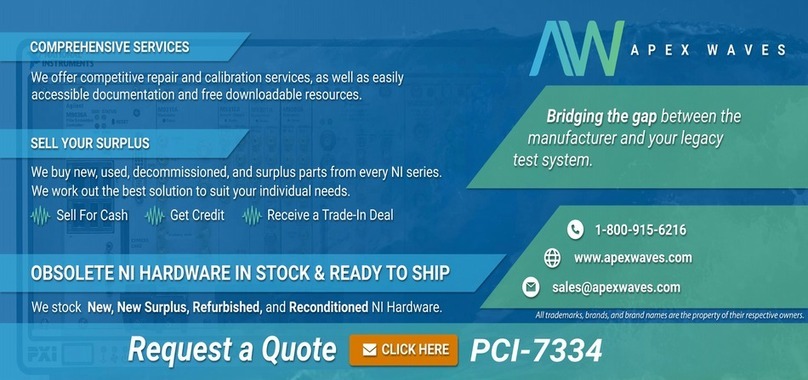
National Instruments
National Instruments 7344 Series user manual

Johnson Controls
Johnson Controls Penn A421 Series quick start guide
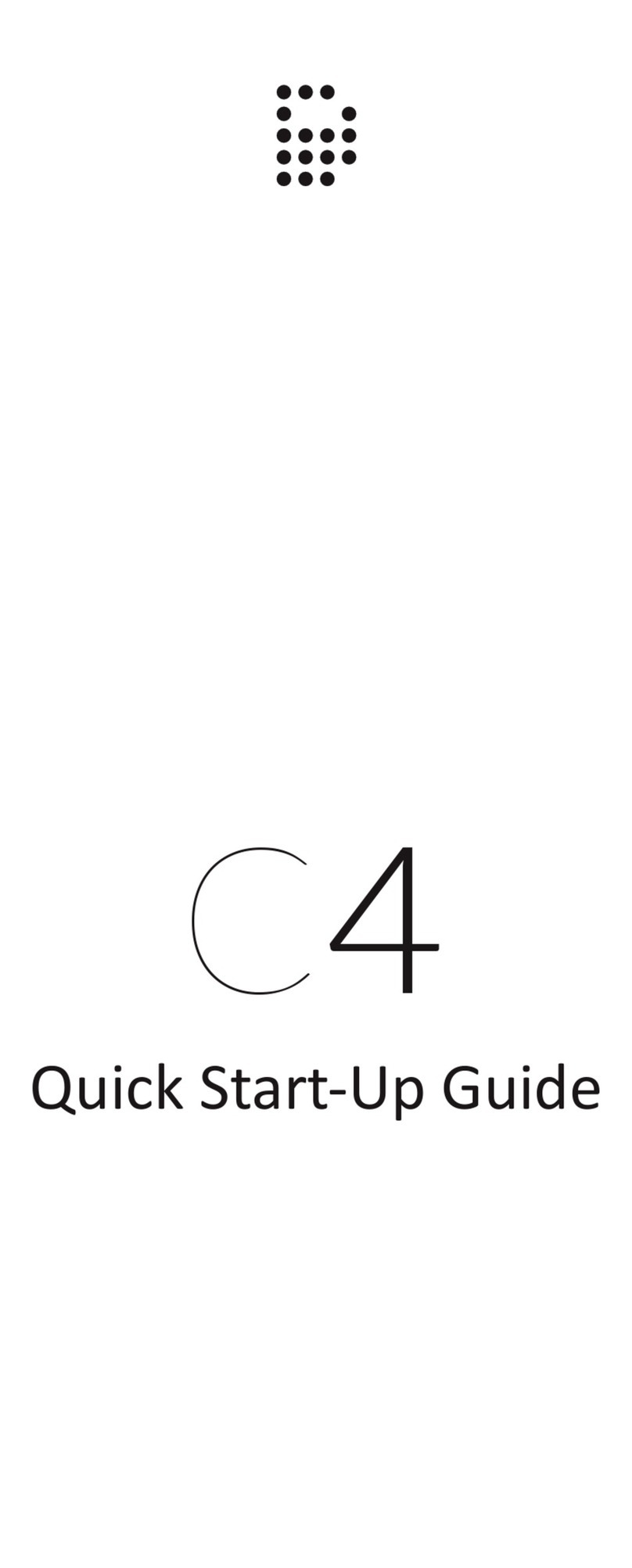
DiGidot
DiGidot C4 Quick start up guide

Chemtrol
Chemtrol PC2100 reference guide

ABB
ABB Contrac PME120AI instructions
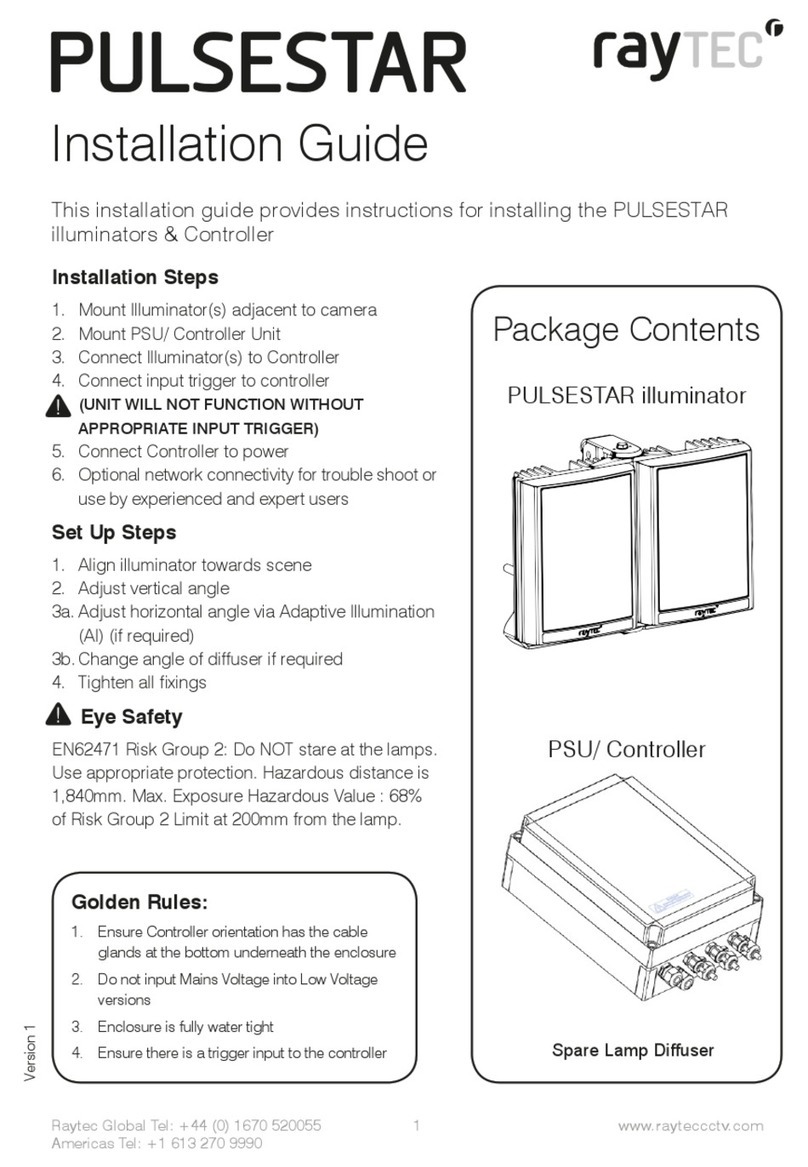
Raytec
Raytec PULSESTAR Series installation guide
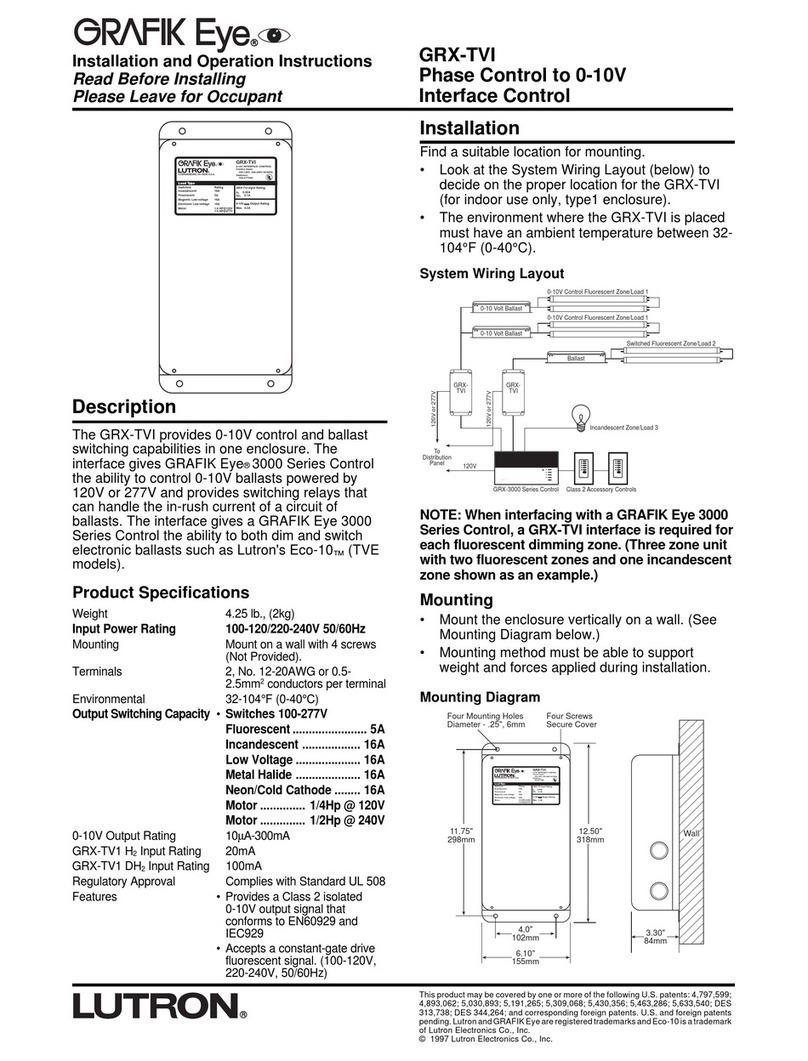
Lutron Electronics
Lutron Electronics Grafik Eye GRX-TVI Installation and operating instructions
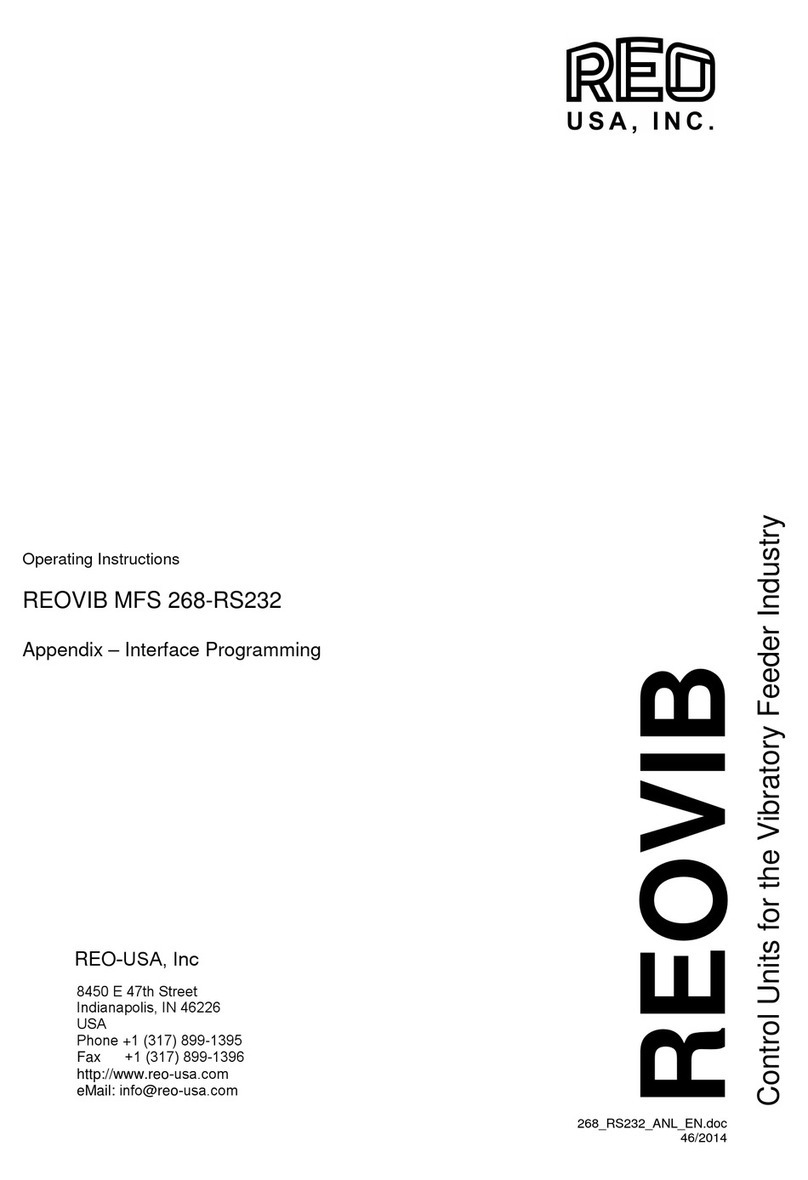
REO
REO REOVIB MFS 268 operating instructions

Panasonic
Panasonic FP-E Programming manual