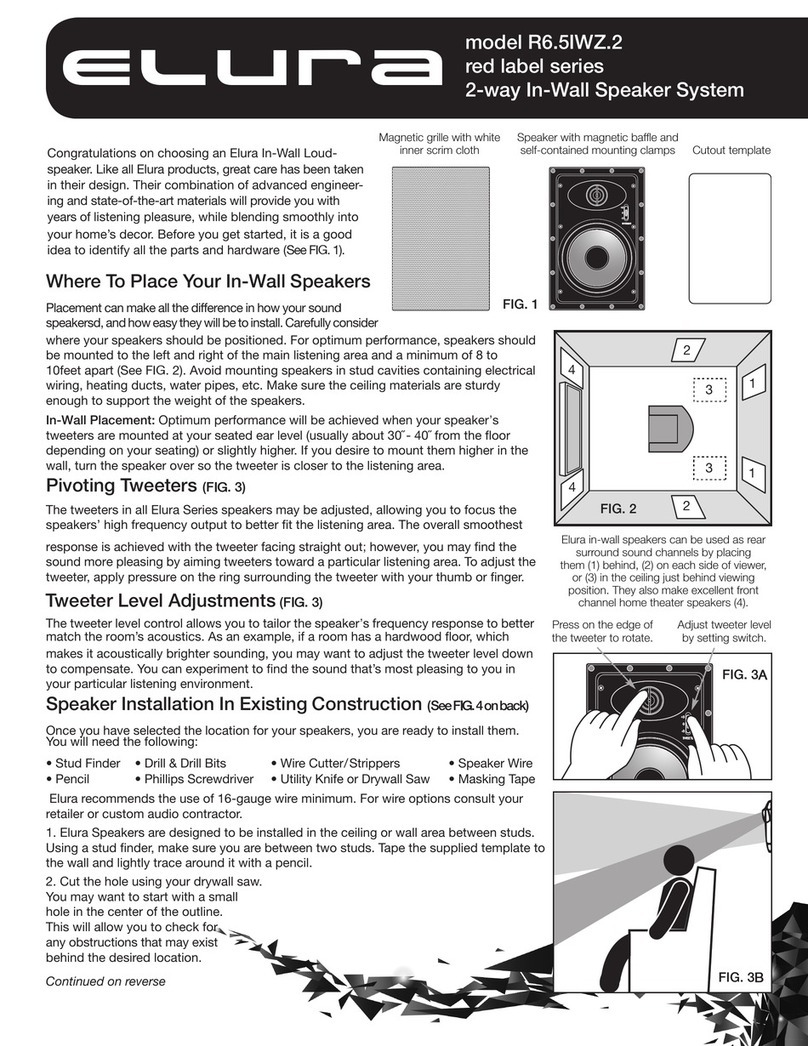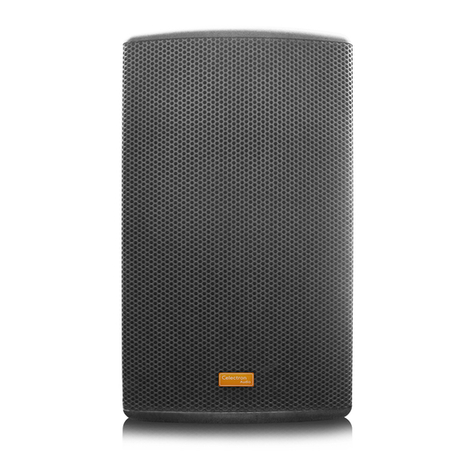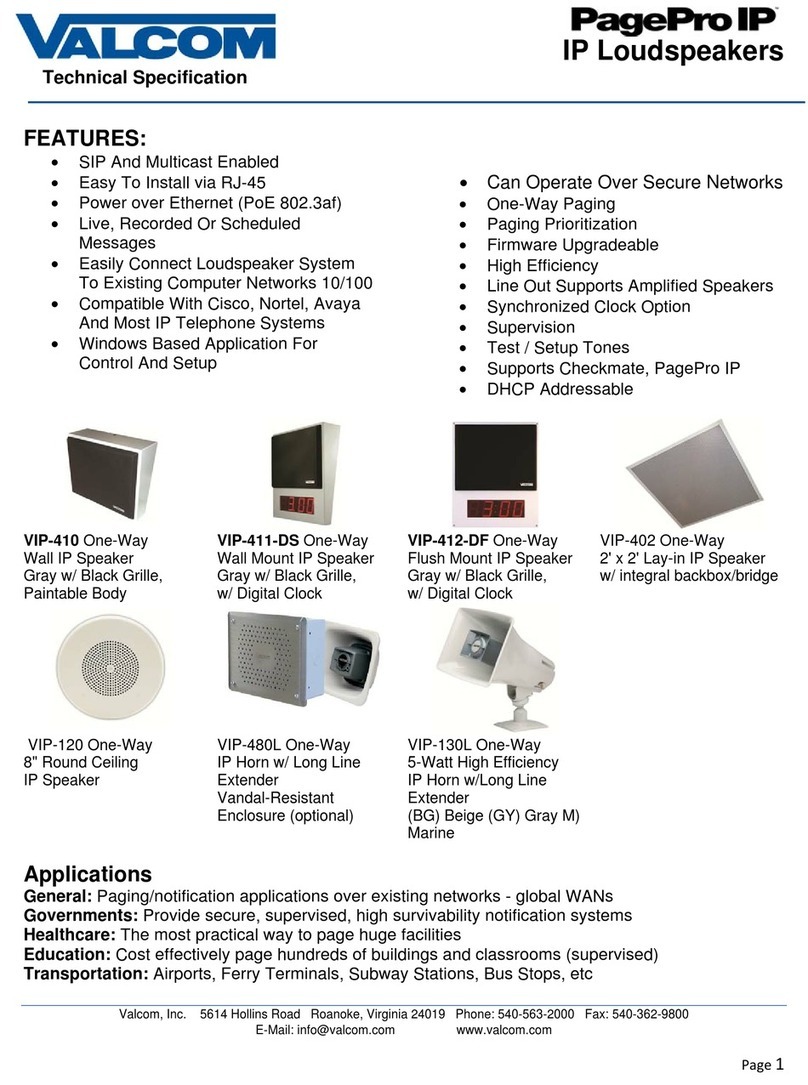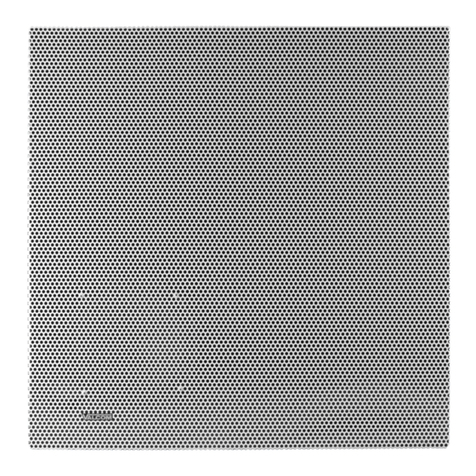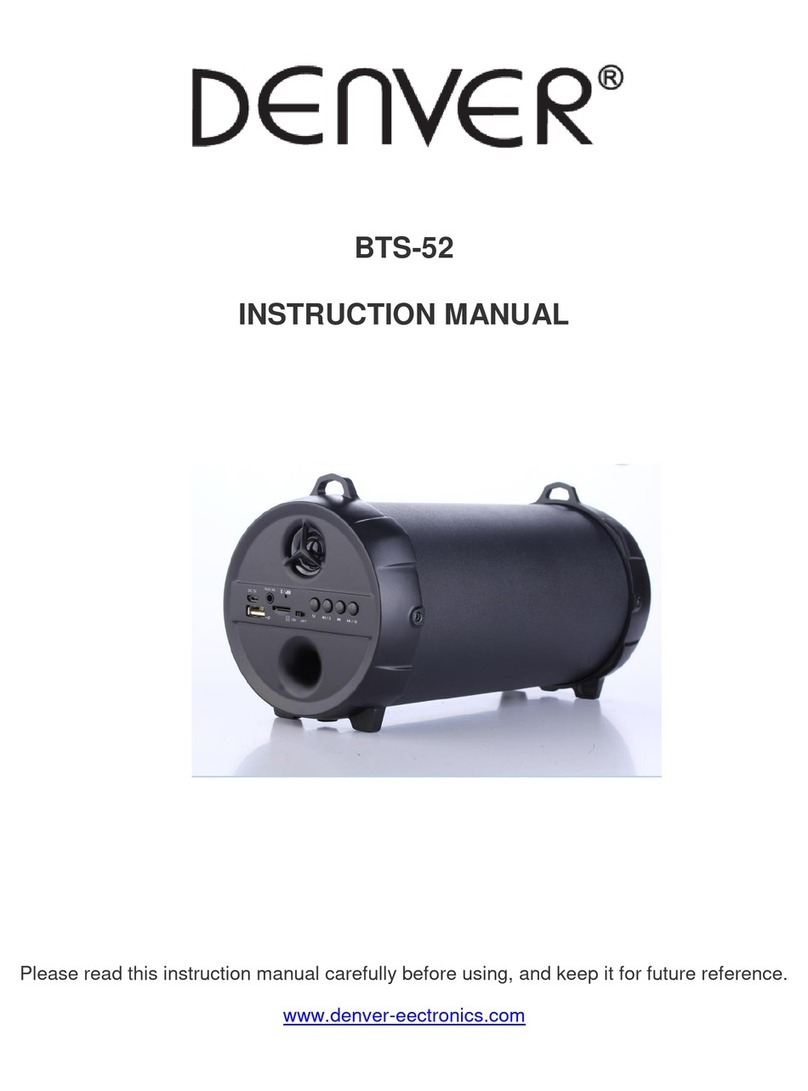Elura DROCK8G User manual

mo el DROCK8G (Granite)
mo el DROCK8SS (San stone)
Two-Way Weather-Resistant
8˝ Rock Speaker System
Congratulations on
choosing your Elura
rock speakers. Like
all Elura products,
great care has been
taken in their de-
sign. Their combi-
nation of advanced
engineering and
state-of-the-art
materials will pro-
vide you with years
of listening pleas-
ure. The speakers were designed to appear like naturally
occurring landscape rocks. The realistic rock-like shape
and the availability of two natural colors (Granite & Sand-
stone) allow them to blend into almost any outdoor envi-
ronment allowing you to create a natural looking outdoor
audio solution. Before you get started, it’s a good idea to
identify all the parts and hardware (See Fig 1).
Where to Place Your Rock Speakers
Elura rock speakers are designed to be placed directly on
the ground in your landscape, on a deck, or patio. Since they
imitate naturally occurring rocks, they blend in best if
placed near other rocks and among bushes, plants, and
other landscape settings. When determining placement
you should first consider the ease of running your
speaker wire from the amplifier location to each speaker
and the sound coverage area you desire from each
speaker. (Note: Do not place speakers in a low-lying
area where water may accumulate since they are not
designed to be submersed in water.) If possible, all
speakers should be placed at the same elevation to
obtain the most balanced sound reproduction. Placing
speakers at different heights will alter the speakers’
combined sound characteristic. Each speaker should
cover a 90 degree pie-shaped listening area in front
of the speaker’s face, which is the grille side (See Fig. 2).
Speakers should face the listening area and the spacing
between units should be approximately 10 to 20 feet apart
(see Fig. 2). Measure the listening area you want to cover
to determine the number of speakers you will need to give
adequate sound coverage. Using the correct number of
speakers for proper coverage is better than turning the
volume of the receiver up beyond its limits, causing
distortion and possibly damaging your speakers. If you
are using more than two speakers to cover a large area,
we recommend you consult your receiver/amplifier
owner’s manual to determine how many 6 ohm speakers
can be connected to each channel of its outputs. Most
receivers are only rated for one 6 ohm speaker per
channel. If you need to use more than two speakers per
channel, we recommend using an impedance matching
speaker selector or a impedance matching volume
control. Using one of these impedance matching devices
will assure the safe operation of your amplifier if multiple
pairs of speakers are being used. (See Fig. 3 on reverse.)
Tools & Materials Require for Installation
• Wire strippers
• Spade or trenching tool/shovel
• Hacksaw or pipe cutter
• PVC conduit, cleaner, glue, & cutting tool (optional)
• Tube of silicone sealant
• Direct burial rated speaker cable with polarity marking on the cable
16AWG minimum for cable runs up to 70 feet
14AWG for cable runs of 70 - 120 feet
12AWG for cable runs of 120 - 170 feet
Running Speaker Cable an Connecting the Speaker
If you chose to bury your speaker wire, we recommend you first consult
your local utility companies (phone, electric, cable TV, gas, water, or other
applicable organizations) for any buried cables or utility line locations before
you begin to dig. You may also need to consult your local building and elec-
trical codes for any applicable requirements.
nce you have determined the desired location of your speakers and
where any buried obstructions may exist, you can dig the trench for your
wire. Lay your cable on top of the ground along the path you have deter-
mined to each speaker. If not using conduit, you may dig a narrow trench
or slit the ground below the grass line along the wire path and tuck the
wire in. If you are using conduit, size and cut it to fit the trench first. Then
assemble the conduit and associated parts with PVC cleaner and glue
according to the manufacturer’s instructions. Pull the speaker cable
through the conduit and lay the conduit into the trench. In either installa-
tion style, make sure to leave approximately 2 or 3 feet of extra cable
under the speaker in case you need to adjust its location later.
(See Fig. 4 on reverse for speaker connection detail)
• Strip the outer jacket from each end of the cable about 3 inches and
expose the two insulated conductors.
• Strip 1/2˝ of insulation from the end of each conductor.
• Twist the positive wire to the Red wire and the negative wire to the Black
wire of the speaker.
• Make sure the two connections do not touch each other for the next step.
FIG. 2
Speaker
Locations
Examples
of Speaker
Coverage Areas
(Continued on reverse)
2 Speakers
4 Speakers
FIG. 1
Rock
Speaker
Pigtail
Connecting Wire
2 Wire
Nuts

• Connect the positive and nega-
tive wires to your receiver/ampli-
fier maintaining proper polarity as
described in your receiver/ampli-
fier’s manual.
• Now turn your receiver/am-
plifier on, making sure the volume
control is turned down and that
the balance control is in the cen-
ter position. Activate a musical
source such as FM or a CD
player. Gently turn up the volume
until you hear sound coming from
your new rock speakers. If every-
thing is working properly, then
turn the amplifier off and skip
down to the next paragraph. If no
sound is heard from any or all
speakers, switch off the receiver/amplifier immediately and check for open or loose
connections, wrong polarity or shorts, or improper source selection.
• Place wire nuts on each of the speaker connections and fill them with silicone (not
supplied) to prevent corrosion after the wire is buried. Use silicone to seal the cable
path through any walls or other structures. You can now fill in the cable trench with the
dirt you removed, and start to enjoy your new outdoor sound system.
Warranty
All Elura products come with a 2 year limited
liability warranty. This warranty includes
parts and labor repairs on all components
found to be defective in material or
workmanship under normal conditions of use.
This warranty shall not apply to products
which have been abused, modified or
disassembled.
A speaker that fails under conditions other than
those covered will be repaired at the current
price of parts and labor in effect at the time of
repair. Such repairs are warranted for 90 days
from the day of reshipment to the BUYER. If
the unit is delivered by mail, customers agree
to insure the unit or assume the risk of loss or
damage in transit.
Under no circumstances will a unit be
accepted without a return authorization
number. The warranty is in lieu of all other
warranties expressed or implied, including
without limitations, any other implied warranty
or fitness or merchantability for any particular
purpose, all of which are expressly disclaimed.
Proof of sale may be required in order to claim
warranty.
Specifications
• Power Handling: 10 - 150 Watts
• Efficiency: 89dB
• Freq. Response: 60 Hz-20,000 Hz
• Driver Complement:
– 8˝ (203mm) graphite-filled poly cone
woofer w/rubber surround
– Ultra-wide dispersion 1˝ (25mm)
polyamide dome tweeter
• Impedance: 6 ohms nominal
• Dimensions: 113/4˝ (300mm) W x 111/4˝
(285mm) H x 103/4˝ D (275mm)
• Environmental Protection Rating: IP55
• Connection Type: 30˝ Red/Black, stripped,
pig tail
• Enclosure Type: Silicone-sealed, glass-
reinforced, cast-resin
• Grille: Color-matched aluminum
• Colors Available: Granite and Sandstone
• Weight: 13.2 lbs. (6kg)
Security Eyelet Use
The Rock Speakers have a security eyelet on the
bottom through which a security cable can be
looped. Attach a vinyl-coated cable at a low position
to a not-so-easily removable object like a park
bench, fence post, tree trunk, etc.
Run the cable to the speaker and bury or cover
the cable to hide visibility and prevent a trip hazard.
Secure the cable to the eyelet on the bottom of the
speaker. Use compression fittings or a crimp to
form a loop. Compression
fitting
Security eyelet
FIG. 3. Typical System with local volume control
Receiver
Rock
Speaker
3/4˝ PVC Conduit
utdoor Volume
Control in
Weatherproof
Enclosure
House
Rock
Speaker
Note: Aim front (grille)
of rock speaker
toward listening area.
(Continued from front)
FIG. 4
Speaker
Connection
Install wire nuts
on twisted wires
Twist wires
together
as shown
(+) Red
(–) Black
To Rock
Speaker
From
Receiver
Note: nce wires have
been twisted together
and wire nuts screwed on,
fill inside of wire nut and
cover exposed bare wire
with silicone sealant.
This manual suits for next models
1
Other Elura Speakers manuals