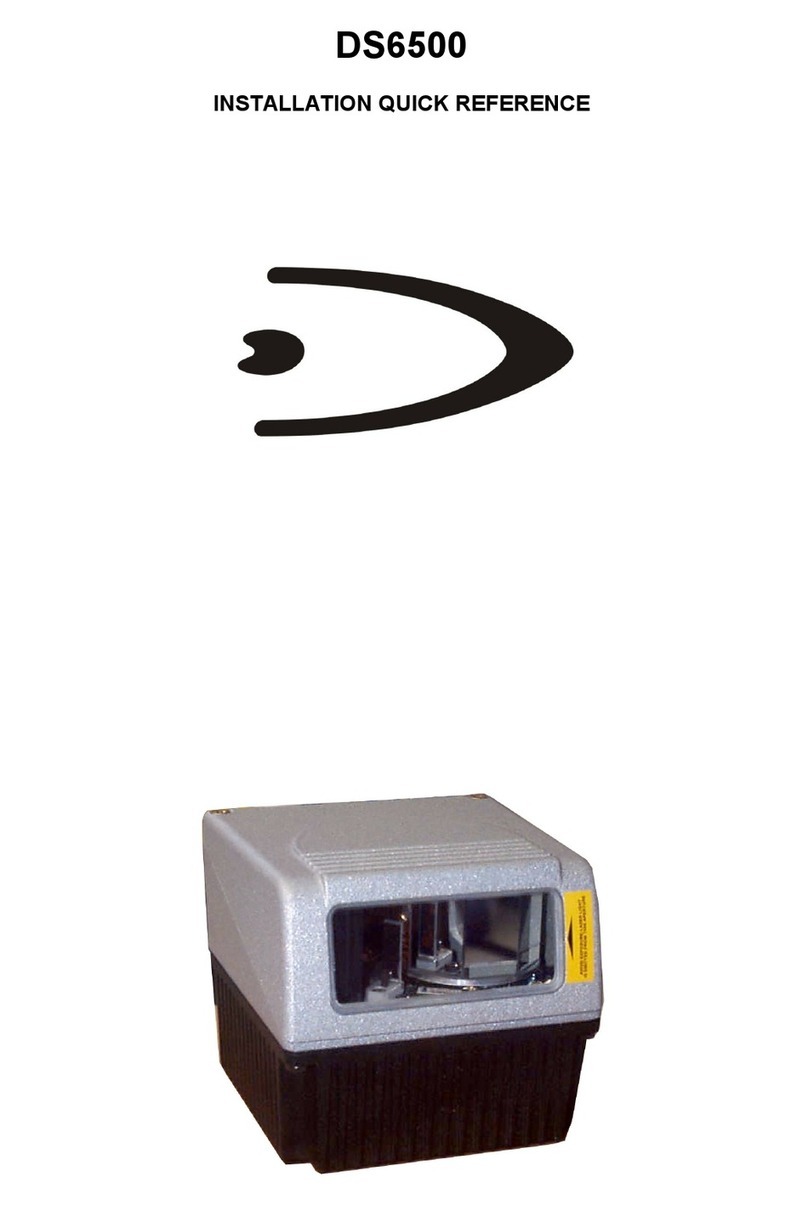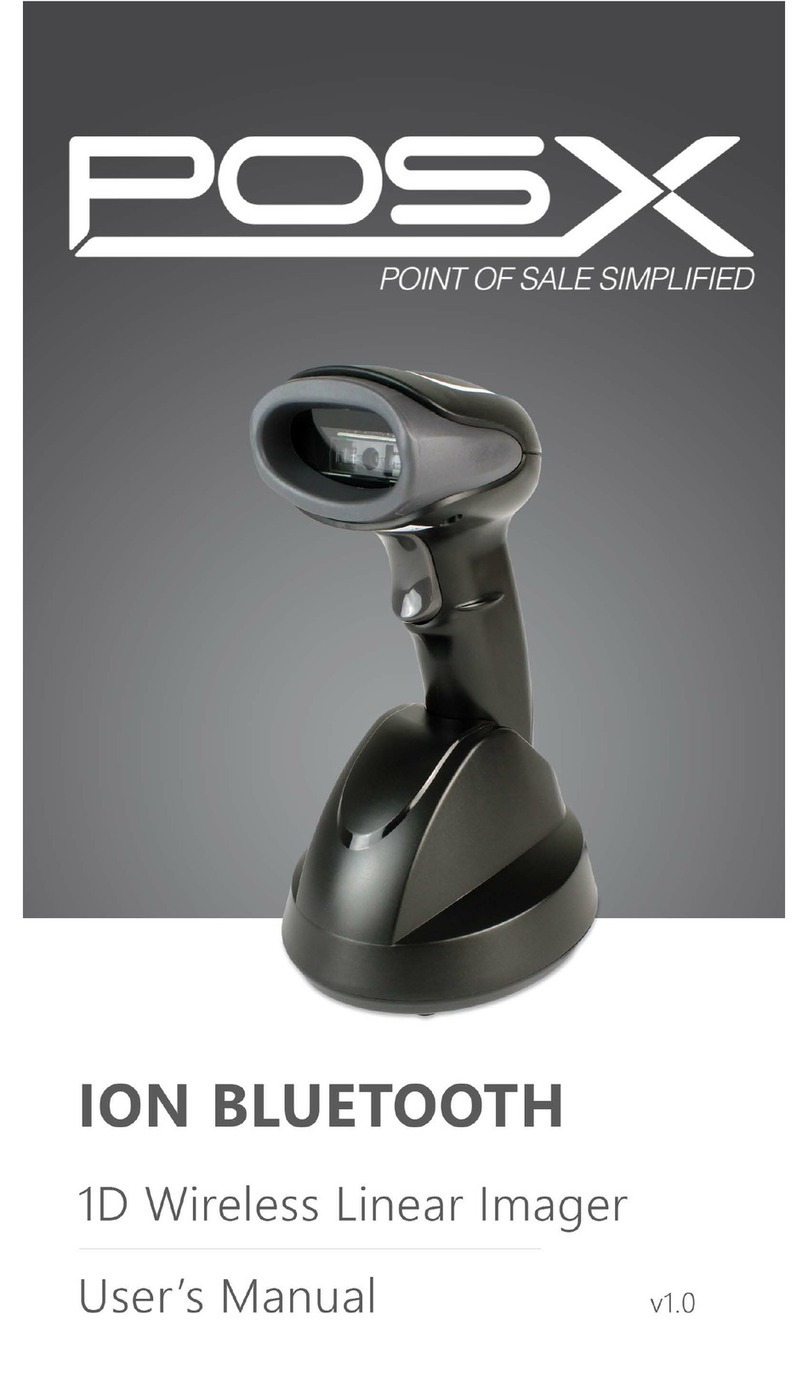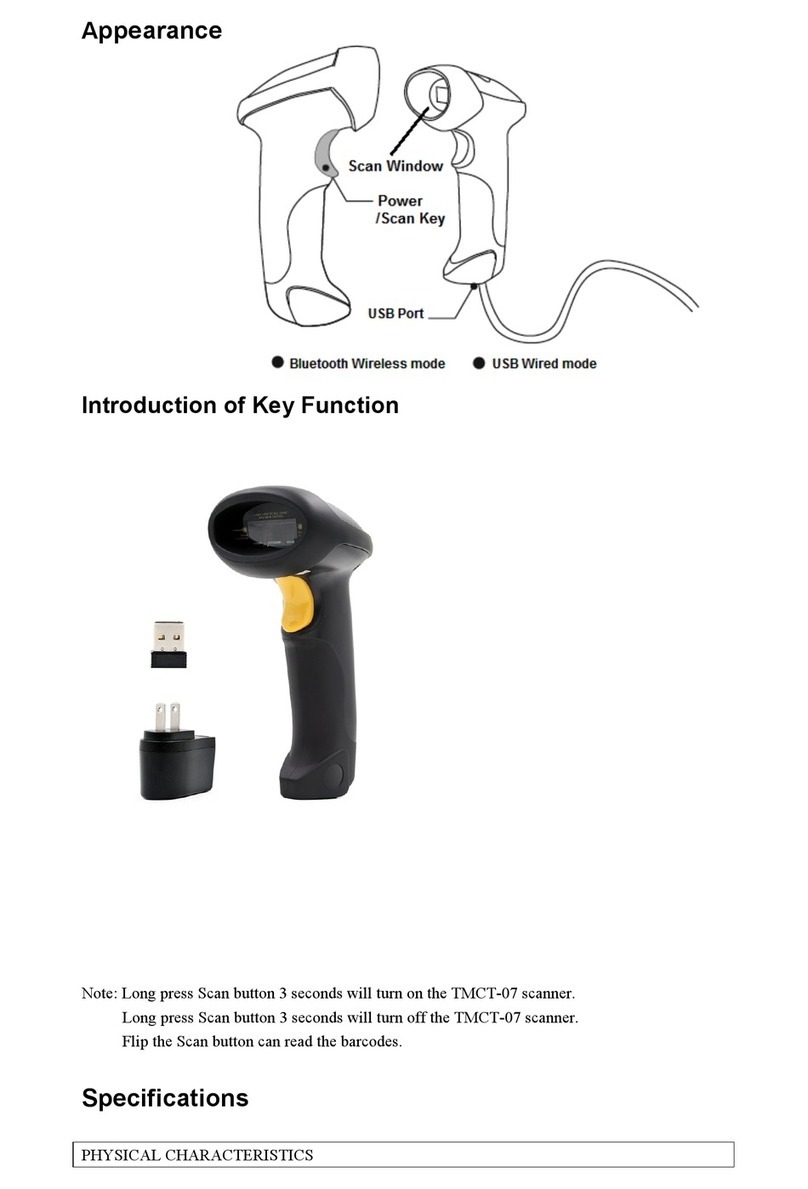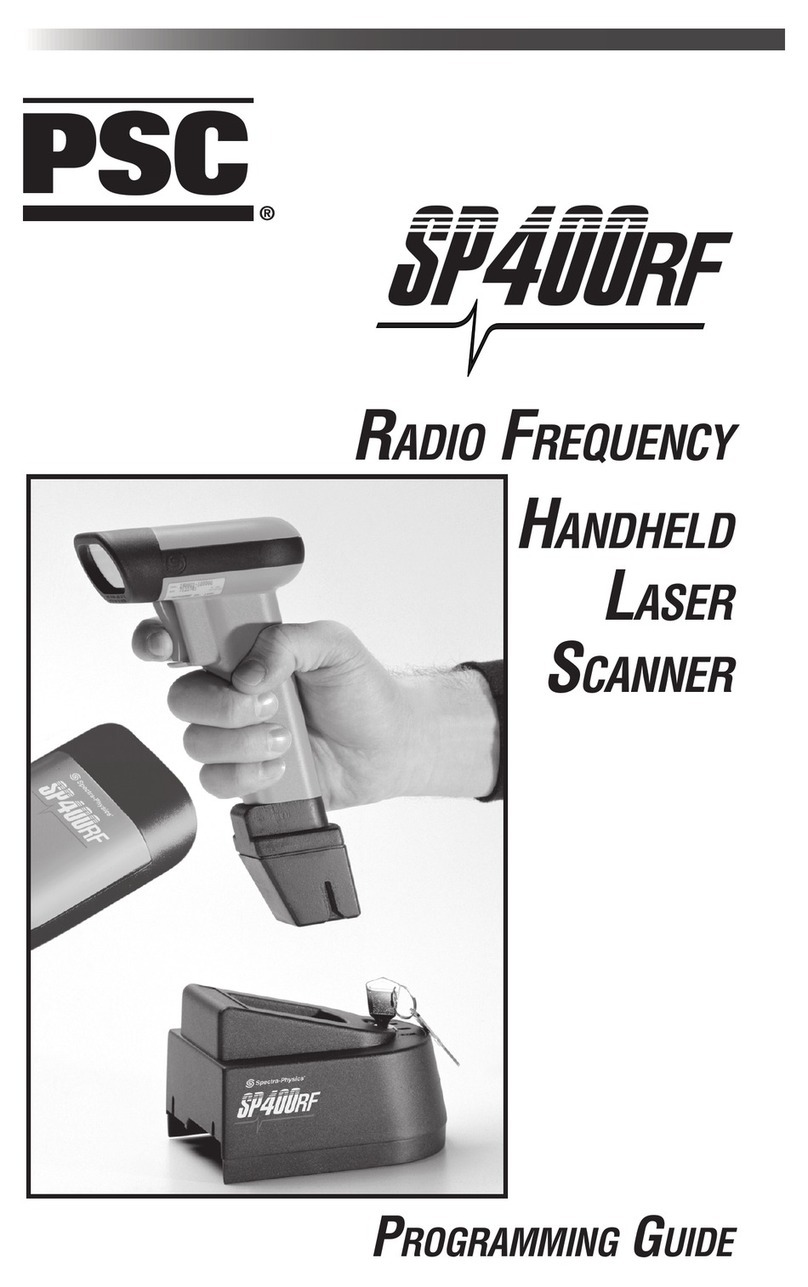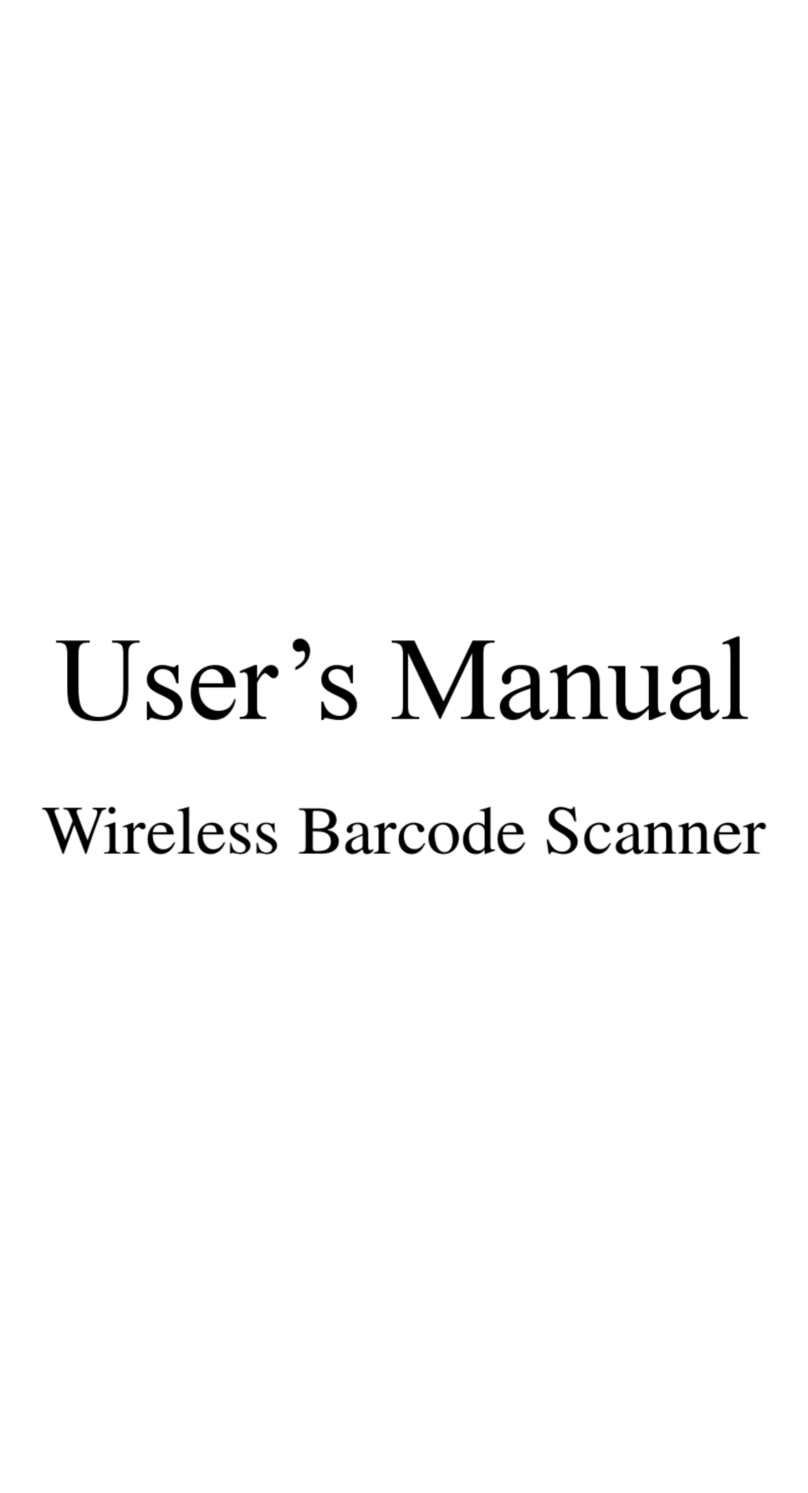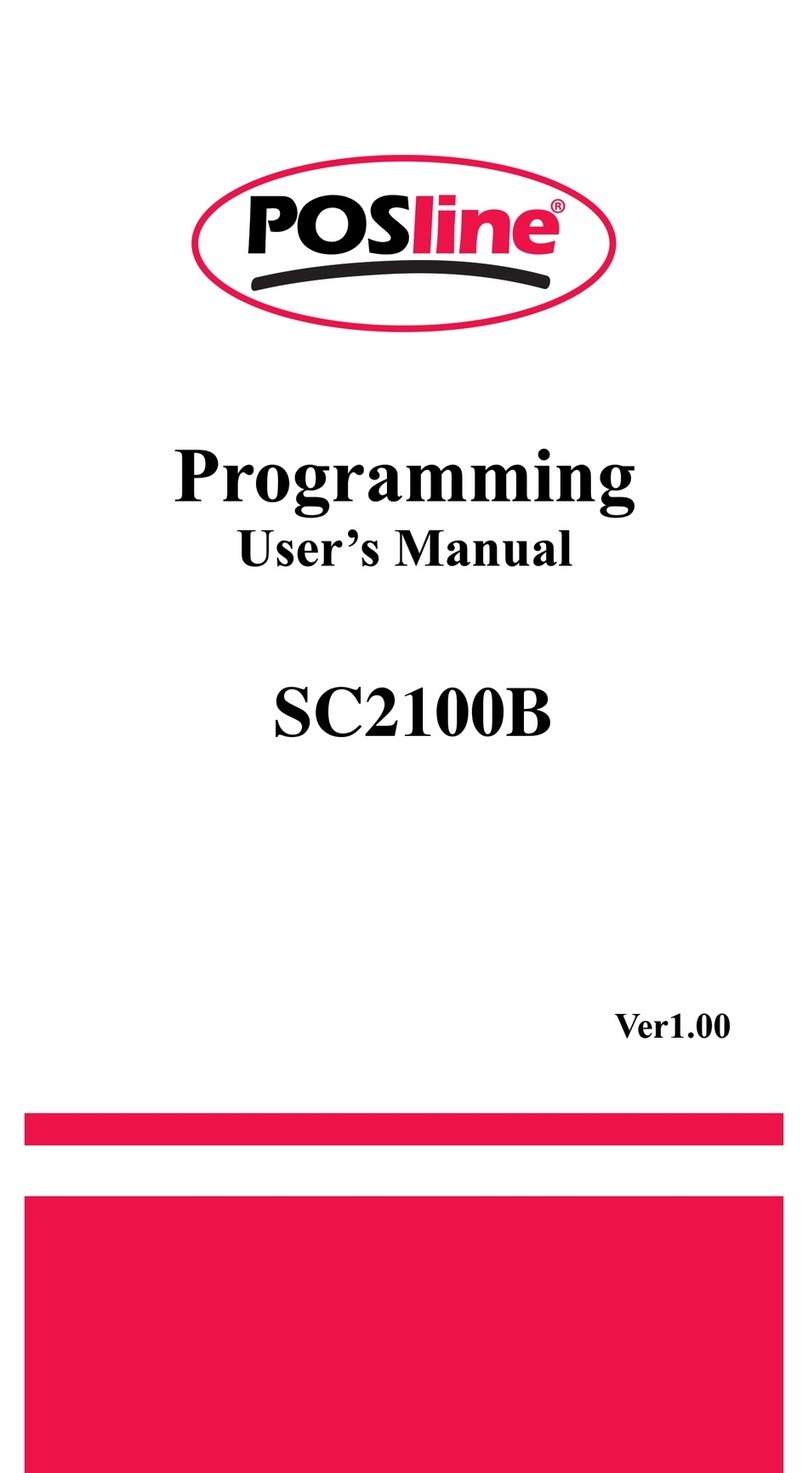Elzab Hellas ALFA BC-05 User manual

2D Hand-held Barcode Scanner User Guide

2D Handheld Barcode Scanner V1.01
2/ 66

2D Handheld Barcode Scanner V1.01
3/ 66
Version History
Version
Description
Date
V1.0
Initial release.
2016-11-10
V1.01
Add Data Matrix and PDF417
2017-04-25

2D Handheld Barcode Scanner V1.01
4/ 66
Content
Chapter 1 Getting Started
.........................................................................................................8
Introduction ............................................................................................................... 8
Feature ..................................................................................................................... 9
Application Field......................................................................................................... 9
Data Interface........................................................................................................... 10
Data Interface........................................................................................................... 11
Chapter 2 Barcode Scanner Parameter.................................................................................12
Physical Parameter..................................................................................................... 12
Physical Parameter..................................................................................................... 14
Accessories.............................................................................................................. 15
Chapter 3 System Setting.....................................................................................................16
Introduction ............................................................................................................. 16
Factory Defaults........................................................................................................ 17
To Enable or Disable Programming Code......................................................................... 19
Transmit Programming Barcode Data.............................................................................. 19
Scanning Mode Setting ............................................................................................... 20
Beep Setting............................................................................................................. 29

2D Handheld Barcode Scanner V1.01
5/ 66
Illumination ............................................................................................................. 30
Aiming ................................................................................................................... 31
Chapter 4 Communication Setting .......................................................................................32
Introduction ............................................................................................................. 32
USB-KBW Mode ...................................................................................................... 32
USB COM Port Emulation ........................................................................................... 34
RS232 serial communication interface............................................................................. 34
Chapter 5 Data Edition.........................................................................................................37
Introduction ............................................................................................................. 37
Code ID .................................................................................................................. 38
Custom Prefix........................................................................................................... 39
Custom Suffix........................................................................................................... 41
End Characters Setting................................................................................................ 43
Chapter 5 Symbologies........................................................................................................44
Introduction ............................................................................................................. 44
Enable/Disable All Symbologies.................................................................................... 44
UPC-A ................................................................................................................... 45
UPC-E.................................................................................................................... 45
EAN-8.................................................................................................................... 46

2D Handheld Barcode Scanner V1.01
6/ 66
EAN-13 .................................................................................................................. 46
Code 128................................................................................................................. 47
Code 39 .................................................................................................................. 47
Code 93 .................................................................................................................. 48
Code 11 .................................................................................................................. 48
Interleaved 2 of 5....................................................................................................... 48
Matrix 2 of 5 ............................................................................................................ 49
Industrial 2 of 5......................................................................................................... 49
Codabar (NW-7)........................................................................................................ 50
MSI Plessey ............................................................................................................. 50
GS1 DataBar Limited (RSS Limited) .............................................................................. 50
GS1 DataBar Omnidirectional (RSS Omnidirectional) ......................................................... 51
GS1 DataBar Expanded (RSS Expanded) ......................................................................... 51
QR Code ................................................................................................................. 52
Data Matrix.............................................................................................................. 52
PDF 417.................................................................................................................. 53
Chapter 6 Serial Commands.................................................................................................54
Introduction ............................................................................................................. 54

2D Handheld Barcode Scanner V1.01
7/ 66
Trigger a Command.................................................................................................... 54
Chapter 7 Appendix.............................................................................................................55
Appendix-Code ID...............................................................................................................55
Appendix-Command .................................................................................................. 57
Appendix-Digit Barcodes............................................................................................. 58
Appendix- Save and Don’t Save Setting........................................................................... 59
Appendix-ASCII Table................................................................................................ 60

2D Handheld Barcode Scanner V1.01
8/ 66
Chapter 1 Getting Started
Introduction
This 2D barcode scanner is a universal 2D image barcode scanner, applies with CMOS
technology. This scanner easily scan the 1D codes, 2D codes on paper and plastic, also
screen codes.

2D Handheld Barcode Scanner V1.01
9/ 66
Feature
Can easily read mainstream 1D and 2D codes
Nice performance to scan the codes on paper, plastic card, LCD screen etc..
Humanization design: ergonomical design ensures easy and comfortable operation
Support auto-scanning with its’ own holder
Application Field
Medical, supermarket, retail trade, manufacturer, warehouse and logistics, electronic ticket
and mobile payment.

2D Handheld Barcode Scanner V1.01
10 / 66
Data Interface
This scanner applies with RJ45 10P10C interface, please check the picture below to have PIN definition and
description.

2D Handheld Barcode Scanner V1.01
11 / 66
Data Interface
This scanner must be operated with a connected main engine which refers to PC host, POS
and Android host etc.
USB Interface
RS232 Interface

2D Handheld Barcode Scanner V1.01
12 / 66
Chapter 2 Barcode Scanner Parameter
Physical Parameter
Light Source
LED 625±10nm(aimer), 5600K LEDs(illumination)
CMOS
640 x 480 CMOS
Processor
ARM32-bit
Resolution
≥4mil/0.1mm(PCS90%,CODE 39)
Depth of Field
10mm~650mm
Scanning Mode
Trigger, Auto-scanning, Led-on
Promoting Mode
Buzzer,Indicator(LED)
Scan Angle:
Test Conditions
:
CODE39,10mil/0.25mm,PCS90%
Roll: ±360°, Pitch:±55°, Skew: ±50°
Print Contrast
≥25%
Ambient
illumination
0-10000LUX
Decode
Capability
1D:UPC-A,UPC-E,EAN-8,EAN-13,Code 128,GS1-128,Code
39,Code 93,Code 11,Interleaved 2 of 5,Matrix 2 of 5,Codabar
(NW-7),MSI,etc.
2D: QR Code,PDF417,Data Matrix,etc.

2D Handheld Barcode Scanner V1.01
13 / 66

2D Handheld Barcode Scanner V1.01
14 / 66
Physical Parameter
Weight
<110g(Without USB)
Device
Dimension
150mm L * 70mm W * 95mm H
Interface
USB(USB-KBW/USB-COM)、RS232
Cable Length
1.5m
Materials
ABS
Color
Black
Power
Voltage
DC 5V
Current
150mA(work time), 50mA(stand by)
User Environment
Operation Temperature
-20℃to 50℃
Storage Temperature
-40℃to 70℃
Relative Humidity
5% to 95%(non-condensing)
IP Level
IP42
Drop test
1.2m, 100 times
Temperature test
30 minutes for high Temp., 30 minutes for low Temp.,
Highest temperature
60℃
Lowest temperature
-20℃
Shock resistance
10H@125RPM
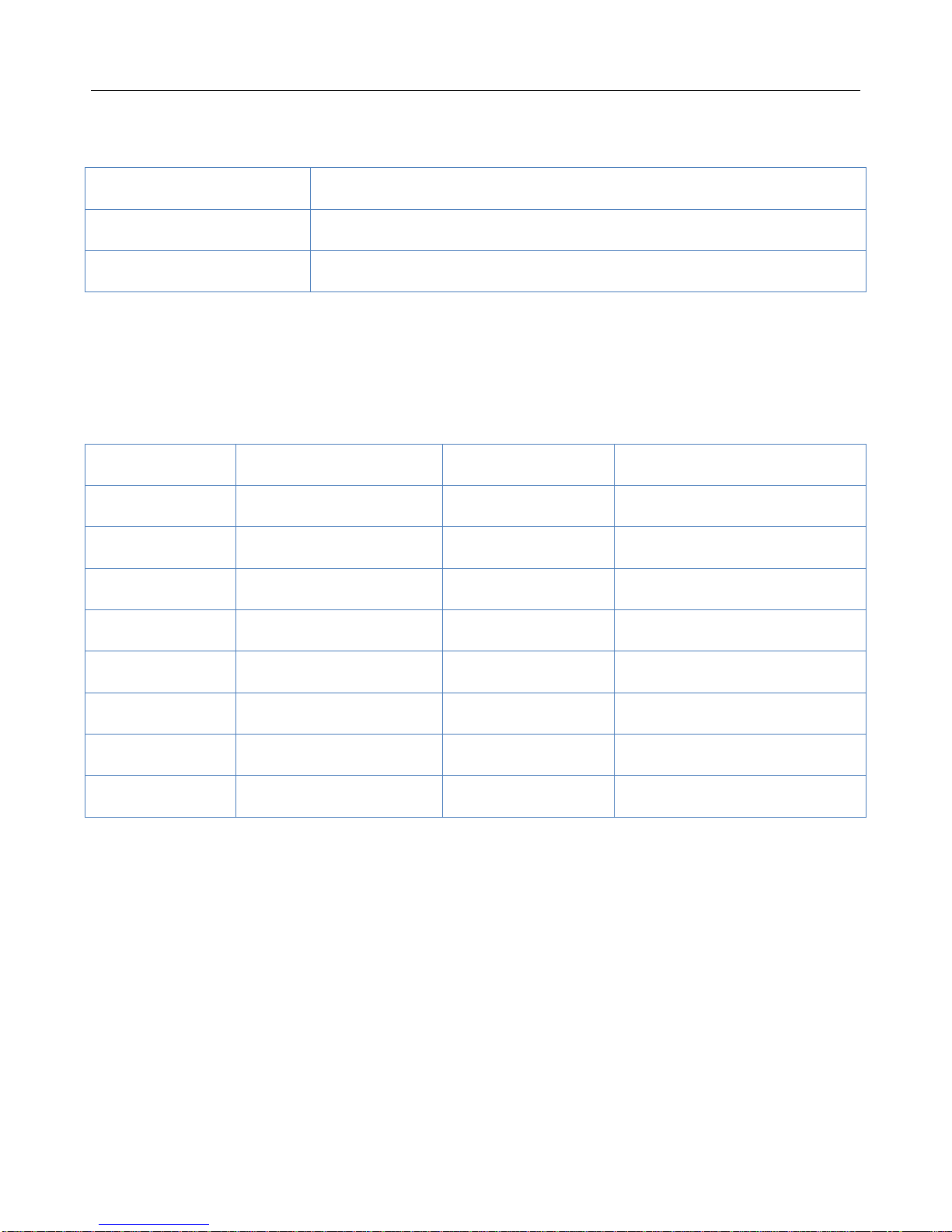
2D Handheld Barcode Scanner V1.01
15 / 66
Accessories
Cable(optional)
USB cable
RS232 cable
Power Adapter(optional)
Output:DC 5V, 1A;Input:AC 100~240V, 50~60Hz
Depth of field
Code Type
Code Density
Nearest
Farthest
Code 39
0.1mm(4mil)
50mm
80mm
Code 39
0.127mm(5.0mil)
30mm
90mm
Code 39
0.5mm(20mil)
70mm
280mm
Code 39
1.0mm(40mil)
150mm
650mm
EAN-13
0.33mm(13.0mil)
40mm
230mm
QR Code
20mil
10mm
180mm
Data Matrix
10mil
10mm
70mm
PDF 417
6.88mil
20mm
70mm
Test condition:25℃indoor, ambient illumination200LUX,PCS=0.9

2D Handheld Barcode Scanner V1.01
16 / 66
Chapter 3 System Setting
Introduction
The scanner can be configured by scanning programming barcodes.
Manual introduction
Manual scanning mode, please follow the scanning steps:
1. Press and hold the trigger button, then the light is activated, and appear the red aiming
light and the white led light.
2. Aim the center of the codes by red aiming light, to move the scanner between the codes
to find the best scanning distance.
3. Decode successfully when you hear the buzzer sound and the red light will be off,the
codes will be transmitted to the host.
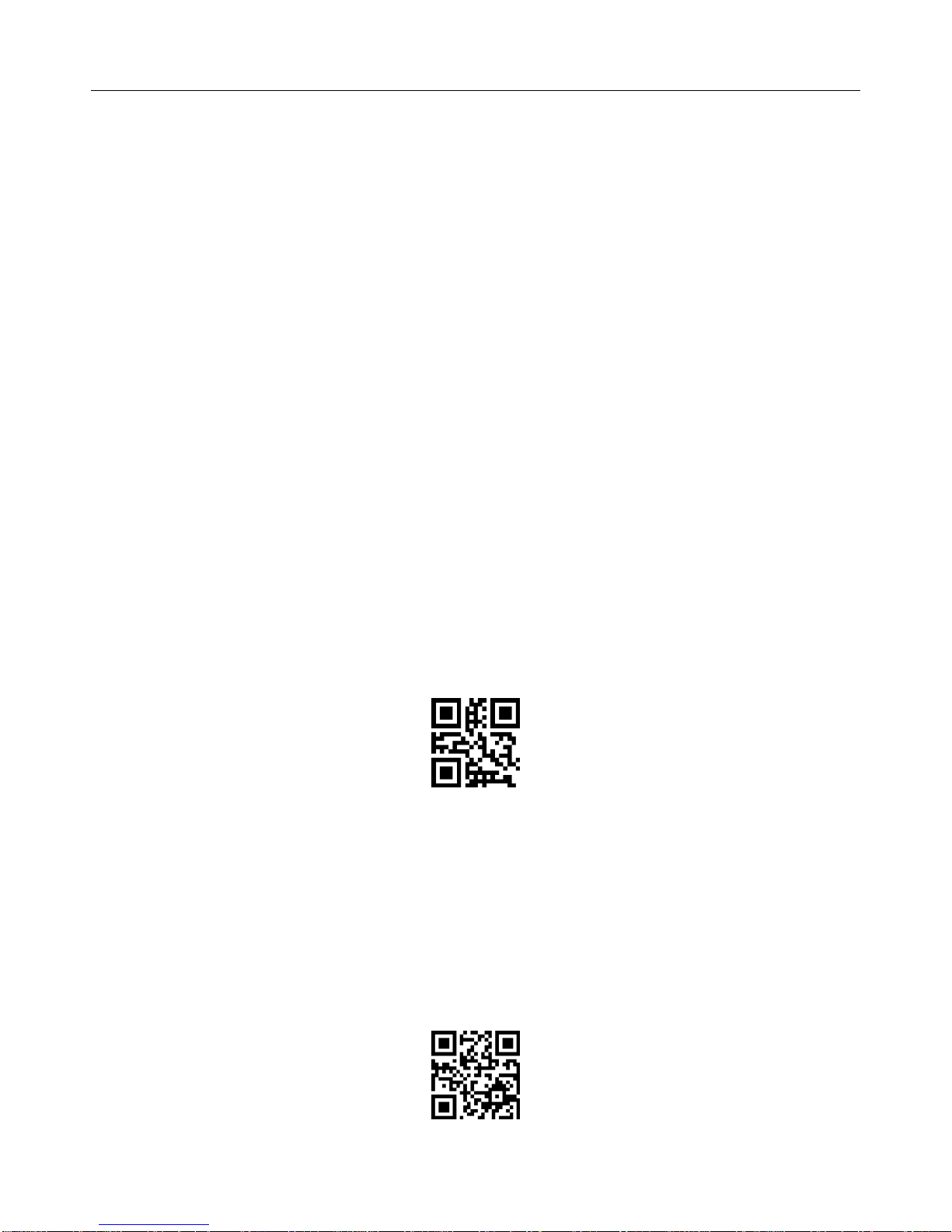
2D Handheld Barcode Scanner V1.01
17 / 66
Note:During scanning the same series codes, you will find there will be a highly success
rate between the scanner and the codes in some distance, this refers to the best reading
distance.
Factory Defaults
Scanning the following barcode can restore the scanner to the factory defaults.
You may need to reset your scanner when:
1. Scanner is not properly configured so that it fails to decode barcodes;
2. You forget previous configuration and want to avoid its impact;
3. Functions that are rarely used have been enabled for the time being.
Restore Factory Defaults
Check the version
Scanning the code to check the scanner version.

2D Handheld Barcode Scanner V1.01
18 / 66
Check the version

2D Handheld Barcode Scanner V1.01
19 / 66
To Enable or Disable Programming Code
Enable Programming Code*
Disable Programming Code
Transmit Programming Barcode Data
Programming barcode data can be transmitted to the Host. Scan the appropriate barcode below to
enable or disable the transmission of programming barcode data (i.e. the characters under programming
barcode) to the Host.
Restarting the engine will automatically disable the transmission of programming barcode data to the
Host.
Transmit Programming Barcode Data
Don’t Transmit Programming Barcode Data *
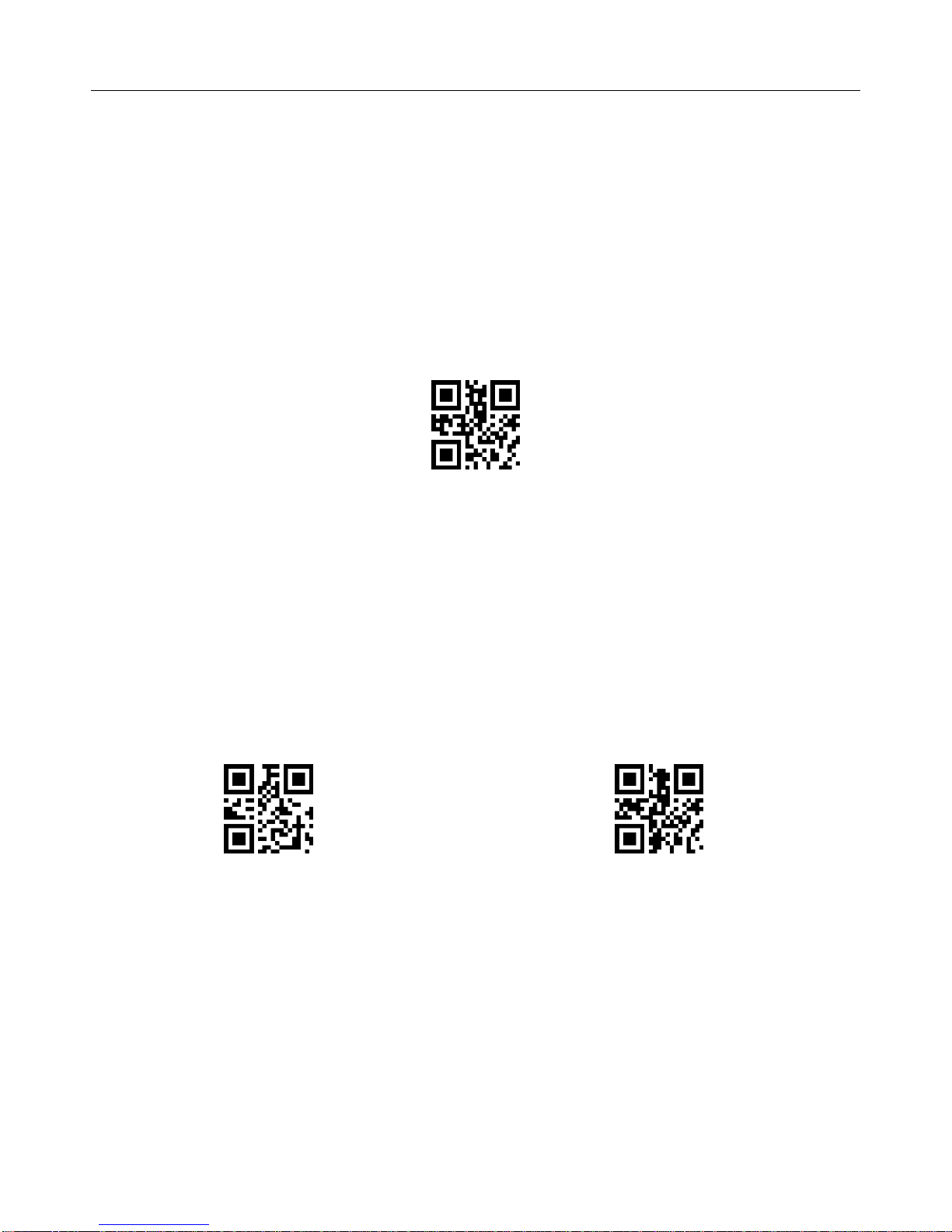
2D Handheld Barcode Scanner V1.01
20 / 66
Scanning Mode Setting
Manual Mode
If the Manual Mode is enabled, you could activate the scanner by providing an external
hardware trigger. When in manual mode, the scanner scans until a barcode is read, or until
the hardware trigger is released.
Stand By Mode
When you enable Stand By mode, the scanner will enter Stand By mode automatically when
the scanner stops scanning for 30 seconds, you can scan the programming code below to set.
Note: The default time for the scanner is 30 seconds, you can press the trigger to awake scanner, and the
scanner will be back to work.
Manual Mode*
Enable Stand By*
Disable Stand By
Table of contents