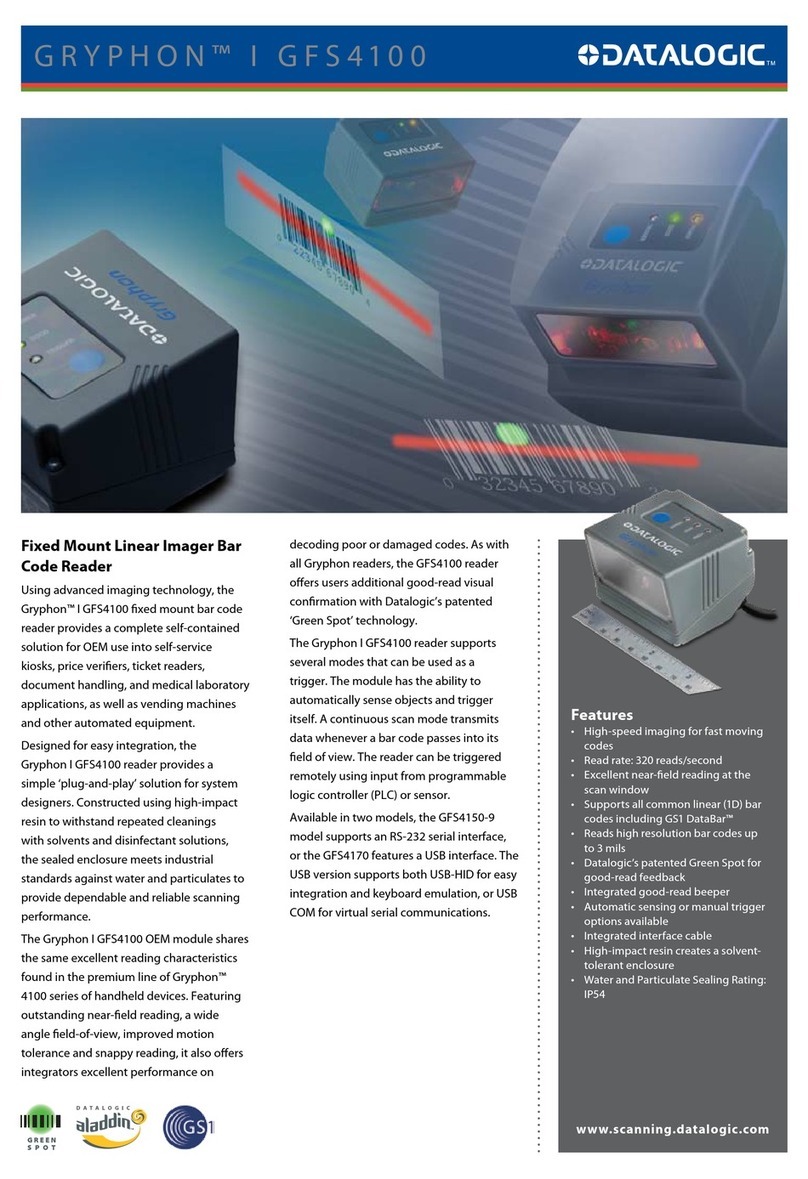ELZAB DE2106 Manual

DE2106 Setting Manual

2/ 134
DE2106 SETTING MANUAL ......................................................................................................................................................... 1
CHAPTER 1 COMPREHENSIVE SETTINGS ..................................................................................................................................... 7
SET CODE IDENTIFICATION..................................................................................................................................................................... 9
ENABLE AND DISABLE THE CONFIGURATION CODE .................................................................................................................................... 10
SENDING SETTING CODE...................................................................................................................................................................... 10
RESTORE FACTORY DEFAULT................................................................................................................................................................ 11
VERSION NUMBER............................................................................................................................................................................. 11
USER DEFAULT SETTINGS..................................................................................................................................................................... 12
SOUND SETTINGS .............................................................................................................................................................................. 14
All tone settings....................................................................................................................................................................... 14
Power-on prompt sound.......................................................................................................................................................... 14
Setting code sound .................................................................................................................................................................. 15
Prompt sound for reading successful ...................................................................................................................................... 15
Setting Sound volume for reading successful .......................................................................................................................... 16
READ SUCCESSFUL INDICATOR.............................................................................................................................................................. 16
Setting reading success indicator light .................................................................................................................................... 16
Duration of the indicator light for reading barcode successful ............................................................................................... 17
LIGHTING SETTINGS ........................................................................................................................................................................... 18
Fill light illuminator.................................................................................................................................................................. 18
Aiming light ............................................................................................................................................................................. 20
DATA FORMAT ................................................................................................................................................................................. 21
Data input format.................................................................................................................................................................... 21
Data output format ................................................................................................................................................................. 21
Invoice function ....................................................................................................................................................................... 23
IMAGE RECOGNITION SETTINGS ............................................................................................................................................................ 24
Image inversion (reverse white) setting .................................................................................................................................. 24
NR IS PROMPTED IF THE BARCODE IS NOT SUCCESSFULLY READ ................................................................................................................... 26
CHAPTER 2 COMMUNICATION SETTINGS ................................................................................................................................. 29
INTRODUCTION................................................................................................................................................................................. 29

3/ 134
USB keyboard interface ........................................................................................................................................................... 29
National keyboard layout........................................................................................................................................................ 30
USB transmission speed (delay between characters).............................................................................................................. 32
USB polling speed .................................................................................................................................................................... 33
USB-COM VIRTUAL SERIAL INTERFACE ................................................................................................................................................. 35
USB HID-POS INTERFACE.................................................................................................................................................................. 36
Protocol format ....................................................................................................................................................................... 36
Host send data format............................................................................................................................................................. 36
Data format sent by scanning device to host .......................................................................................................................... 38
TTL/RS232 SERIAL INTERFACE ............................................................................................................................................................ 39
Baud rate................................................................................................................................................................................. 41
Parity Type............................................................................................................................................................................... 42
CHAPTER 3 READING MODE ..................................................................................................................................................... 43
MANUAL READING MODE ................................................................................................................................................................... 43
Manual reading mode-single reading time ............................................................................................................................. 43
Manual reading mode-the same barcode reading delay ........................................................................................................ 44
CONTINUOUS READING MODE.............................................................................................................................................................. 48
Continuous reading mode-single reading time ....................................................................................................................... 48
Continuous reading mode-reading interval time .................................................................................................................... 49
Continuous reading mode-the same barcode reading delay................................................................................................... 51
INDUCTIVE /AUTO-SENSING READING MODE .......................................................................................................................................... 55
Induction mode-single reading time limit................................................................................................................................ 55
Induction reading mode-same barcode reading delay............................................................................................................ 56
Induction mode-image stabilization time................................................................................................................................ 61
Induction Mode-Sensitivity...................................................................................................................................................... 63
CHAPTER 4 DATA EDITING........................................................................................................................................................ 64
INTRODUCTION................................................................................................................................................................................. 64
CODE ID SETTINGS ............................................................................................................................................................................ 66
Code ID prefix .......................................................................................................................................................................... 66

4/ 134
Code ID prefix order................................................................................................................................................................. 66
Custom Code ID ....................................................................................................................................................................... 67
USER-DEFINED PREFIX ........................................................................................................................................................................ 71
Send user-defined prefix.......................................................................................................................................................... 71
User-defined prefix setting ...................................................................................................................................................... 72
USER-DEFINED SUFFIX ........................................................................................................................................................................ 73
Send user-defined suffix .......................................................................................................................................................... 73
User-defined suffix setting....................................................................................................................................................... 74
HIDDEN CHARACTERS......................................................................................................................................................................... 75
Step 1: Set the field length....................................................................................................................................................... 75
Step 2: Set the transmission field ............................................................................................................................................ 76
END CHARACTER SETTING.................................................................................................................................................................... 78
Custom end suffix .................................................................................................................................................................... 79
CHAPTER 5 BARCODE PARAMETER SETTING............................................................................................................................. 80
INTRODUCTION................................................................................................................................................................................. 80
GLOBAL SETTINGS ............................................................................................................................................................................. 80
Turn on/off all barcodes .......................................................................................................................................................... 80
Turn on/off all 1D barcodes..................................................................................................................................................... 80
Turn on/off all 2D barcodes..................................................................................................................................................... 81
UPC-A ........................................................................................................................................................................................... 82
Allow/prohibit reading UPC-A ................................................................................................................................................. 82
Transfer parity character......................................................................................................................................................... 82
Send check character............................................................................................................................................................... 82
Transmission system characters.............................................................................................................................................. 83
2/5 additional bits ................................................................................................................................................................... 84
Convert UPC-A to EAN-13 ........................................................................................................................................................ 84
UPC-E............................................................................................................................................................................................ 86
Allow/prohibit reading UPC-E0................................................................................................................................................ 86
Send check character............................................................................................................................................................... 86

5/ 134
Transmission system characters.............................................................................................................................................. 86
Allow/prohibit reading UPC-E1................................................................................................................................................ 87
Send check character............................................................................................................................................................... 87
Transmission system characters.............................................................................................................................................. 87
2/5 additional bits ................................................................................................................................................................... 88
EAN-8 ........................................................................................................................................................................................... 90
ALLOW/PROHIBIT READING EAN-8 ...................................................................................................................................................... 90
Send check character............................................................................................................................................................... 90
2/5 additional bits ................................................................................................................................................................... 91
EAN-13 ......................................................................................................................................................................................... 92
Allow/prohibit reading EAN-13 ............................................................................................................................................... 92
Send check character............................................................................................................................................................... 92
2/5 additional bits ................................................................................................................................................................... 93
Convert to ISBN........................................................................................................................................................................ 94
Convert to ISSN........................................................................................................................................................................ 94
CODE 128....................................................................................................................................................................................... 95
Allow/prohibit reading Code 128 ............................................................................................................................................ 95
CODE 39......................................................................................................................................................................................... 95
Allow/prohibit reading Code 39 .............................................................................................................................................. 95
Check character setting ........................................................................................................................................................... 96
Transmission start character and end character..................................................................................................................... 97
Full ASCII recognition range..................................................................................................................................................... 97
CODE 32......................................................................................................................................................................................... 99
Allow/prohibit reading Code 32 .............................................................................................................................................. 99
CODE 93....................................................................................................................................................................................... 100
Allow/prohibit reading Code 93 ............................................................................................................................................ 100
CODABAR(NW-7)..................................................................................................................................................................... 100
Allow/prohibit reading Codabar............................................................................................................................................ 100
Check digit setting ................................................................................................................................................................. 101

6/ 134
Start character and stop character setting ........................................................................................................................... 102
INTERLEAVED 2OF 5........................................................................................................................................................................ 103
Allow/Prohibit Interleaved 2 of 5 ....................................................................................................................................... 103
Check character setting ......................................................................................................................................................... 103
MATRIX 2OF 5............................................................................................................................................................................... 104
Allow/ Prohibit read Matrix 2 of 5......................................................................................................................................... 104
Check character setting ......................................................................................................................................................... 104
INDUSTRIAL 2OF 5.......................................................................................................................................................................... 106
Allow/prohibit reading Industrial 2 of 5 ................................................................................................................................ 106
Check character setting ......................................................................................................................................................... 106
STANDARD 2OF 5(IATA) ................................................................................................................................................................. 108
Allow/prohibit reading Standard 2 of 5................................................................................................................................. 108
Check character setting ......................................................................................................................................................... 108
CODE 11....................................................................................................................................................................................... 110
Allow/prohibit reading Code 11 ............................................................................................................................................ 110
MSIPLESSEY.................................................................................................................................................................................. 110
Allow/Prohibit reading MSI Plessey....................................................................................................................................... 110
QR CODE ...................................................................................................................................................................................... 110
Allow/ Prohibit reading QR Code........................................................................................................................................... 110
MICRO QR CODE............................................................................................................................................................................ 111
Allow/prohibit reading Micro QR Code ................................................................................................................................. 111
DATA MATRIX ................................................................................................................................................................................ 111
Allow/prohibit reading Data Matrix ...................................................................................................................................... 111
PDF 417 ...................................................................................................................................................................................... 112
Allow/Prohibit PDF 417 ......................................................................................................................................................... 112
CHAPTER 6 APPENDIX............................................................................................................................................................. 112
APPENDIX-DATA CODE..................................................................................................................................................................... 112
APPENDIX-SAVE AND CANCEL SETTINGS ............................................................................................................................................... 114
APPENDIX-DEFAULT SETTING TABLE ................................................................................................................................................... 116

7/ 134
APPENDIX-CODE ID......................................................................................................................................................................... 125
APPENDIX-ASCII CODE TABLE............................................................................................................................................................ 126
Chapter 1 Comprehensive Settings
Introduction
This manual is mainly used to introduce how to set the corresponding functions of the
scanner product;

8/ 134
There are two ways to set up the scanner.
Setting code
The scanner can set the corresponding function by reading the corresponding one or a
group of special barcodes. In the following chapters, we will introduce the corresponding
setting options and functions in detail and provide the corresponding setting codes

9/ 134
Set code identification
Instructions for use:
In manual barcode reading mode, the operation steps for scanning barcodes are as
follows
1. Press and hold the trigger button of the scanner, the line of sight is activated, and a
red line of sight appears.
2. Aim the red line of sight to the center of the barcode, move the scanner and adjust
the distance between it and the barcode to find the best reading distance.
3. When you hear the success prompt sound and the red lighting line goes out, the
code reading is successful, and the scanner transmits the data after reading the code
to the host.
Note: During the reading process, for the same batch of barcodes, you will find that
the distance between the scanner and the barcode is within a certain range, and the
reading success rate will be very high. This distance is the best reading distance.

10 / 134
Enable and disable the configuration code
The setting code can be turned off. When the scanner is set to "Enable setting code" and
scanning the setting code, the setting function will take effect. When the scanner is set to
"Disable setting code", when scanning the setting code, an error tone of the scan engine
will appear and the setting function will not work. The default is "Enable Setting Code".
Enable setting code
Disable setting code
Sending setting code
The content of the setting code can be allowed to be sent. After reading the "send setting
code" and setting successfully, the content will be sent to the host when the setting code
is read; after reading the "do not send setting code" and setting is successful, the scanner
will no longer send the setting code content .
The default is "Do not send setting code"
send setting code
Do not send setting code

11 / 134
Restore factory Default
All scanners have a factory default setting. Reading the "Restore Factory Default" setting
bar code will make all the scanner's properties setting software default state.
Restore factory default
Instructions for use:
You are most likely to use this barcode in the following situations:
1. The scanner settings are incorrect, such as the barcode cannot be recognized.
2. You forgot what settings you made to the scanner before, and you don't want to use the
previous settings.
3. Set the scanner to use some infrequently used functions, and use it after completion.
Version number
Use the scanner to scan the version number barcode, you can view the current scanner
version number information,

12 / 134
User default settings
In addition to the factory settings, users can also save their frequently used configuration
as user default settings. By scanning "Save user default settings", the current configuration
information of the device can be saved as user default settings. If there are already users
Default setting information in the module, the new configuration information after this
operation will replace the original user default setting information.
Save user default settings
recover user default settings
Example: Set the closed EAN-13 code as a user default setting.
Step 1: Scan the barcode of "Enable Setting Code";
Step 2: Scan the bar code "EAN-13 is prohibited";
Step 3: Scan the barcode of "Save User Default Settings";
version number

13 / 134
Step 4: Scan the barcode of "disable Setting Code".
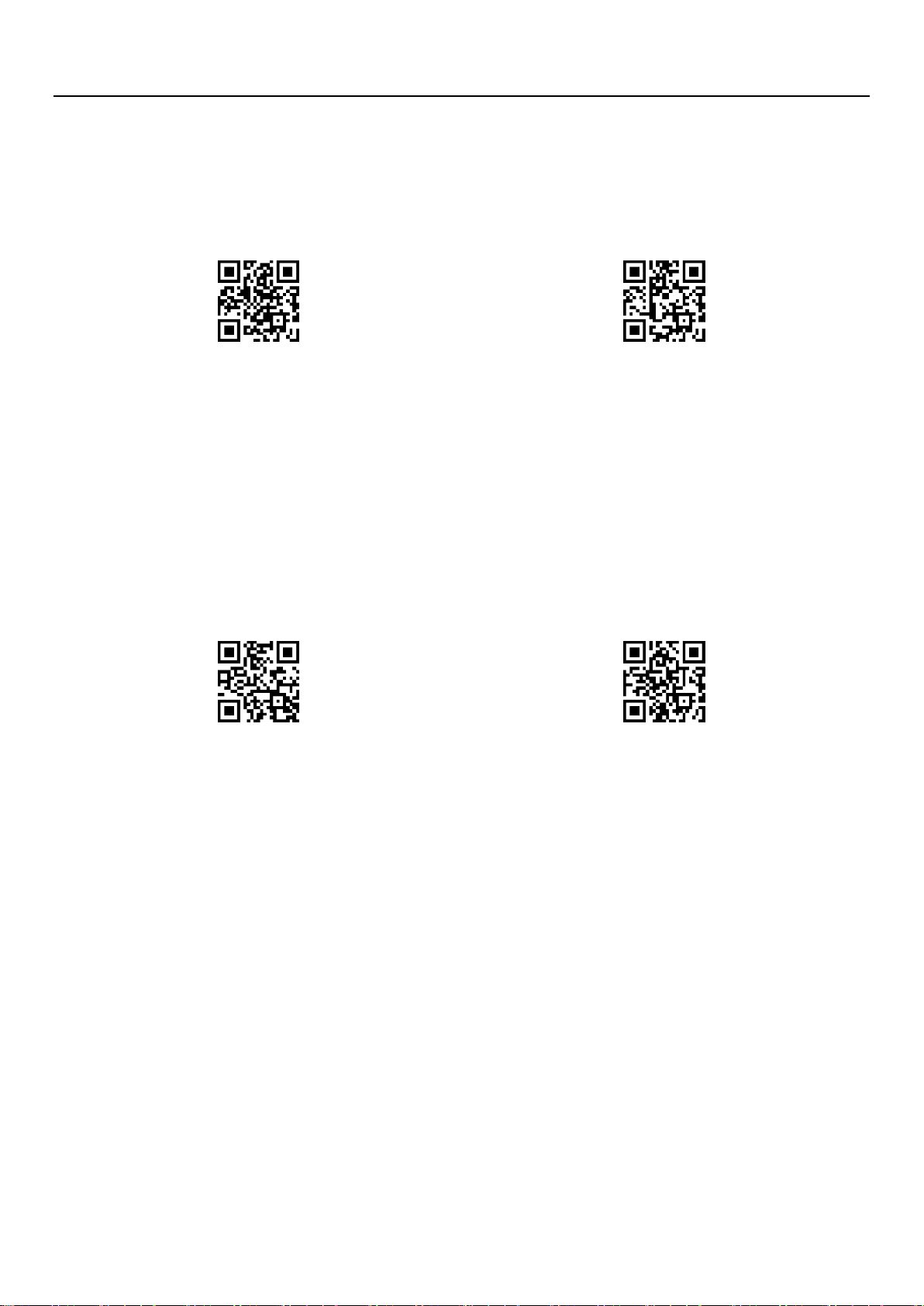
14 / 134
Sound settings
All tone settings
Turn on all sounds
Turn off all sounds
Power-on prompt sound
Turn on or turn off the beep sound when starting up
Turn on sound
Turn off sound
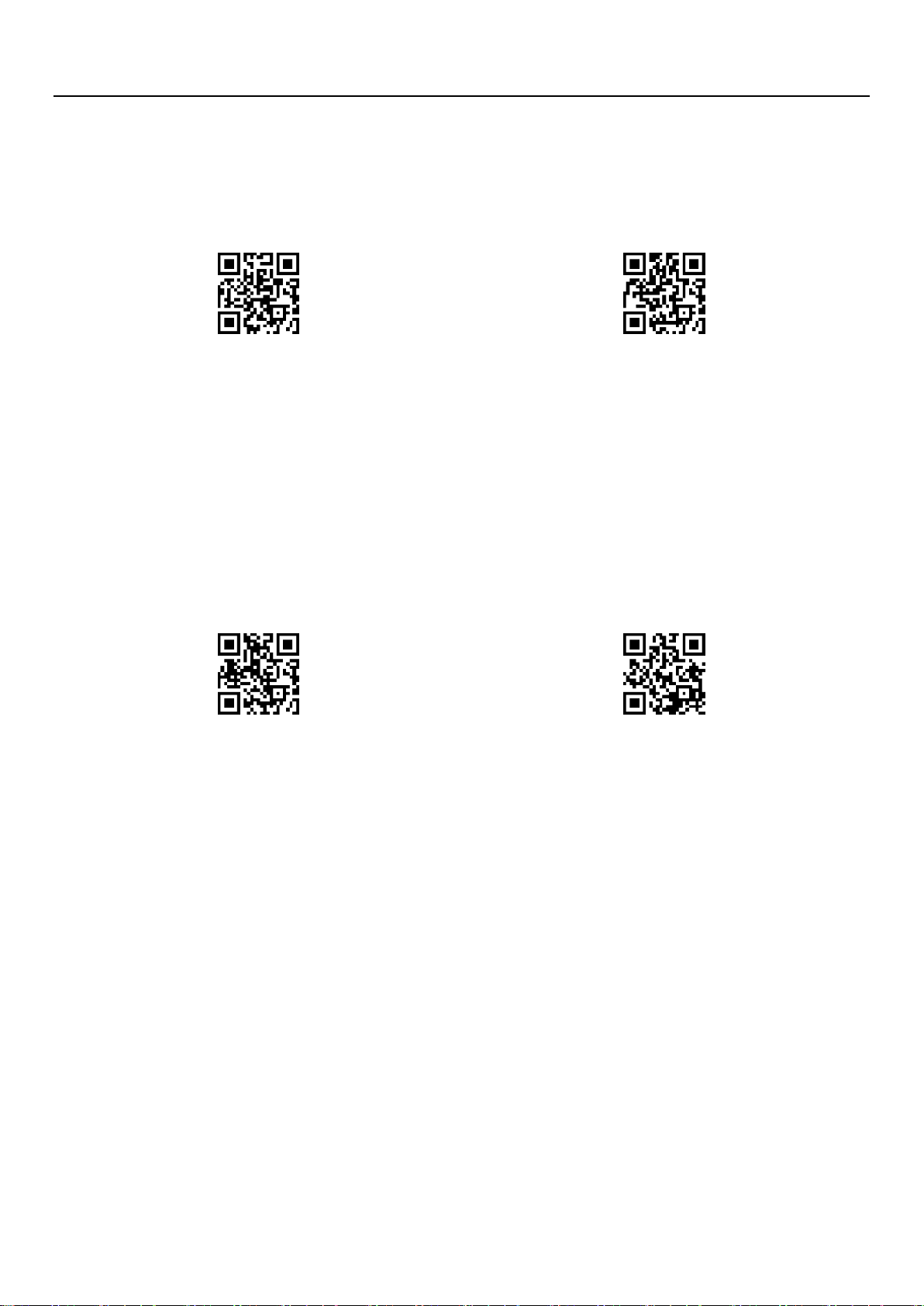
15 / 134
Setting code sound
scan setting code prompt sound on or off
Turn on the setting code sound
Turn off the setting code sound
Prompt sound for reading successful
Set the prompt sound on or off after reading code successful
Turn on sound for reading successful
Turn off sound for reading successful

16 / 134
Setting Sound volume for reading successful
Set the volume of the prompt sound for reading barcode successful
Low sound volume for reading successful
Middle sound volume for reading
successful
High sound volume for reading successful
Read successful indicator
Setting reading success indicator light
Turn on reading successful indicator
Turn off reading successful indicator

17 / 134
Duration of the indicator light for reading barcode successful
Read the following setting codes, you can modify the LED prompt time, the default time is
200ms.
Modify the LED prompt time to 100ms
Modify the LED prompt time 200ms
Modify the LED prompt time to 500ms
Customize and modify LED prompt time
Example: Customize and modify the LED prompt time to 300ms, you can set it
according to the following steps:
1. Scan the "Enable setting code" (you don't need to scan when it is turned on);
2. Scan the setting code of "Customize and Modify LED Prompt Time";
3. Scan the "3", "0" and "0" setting codes in turn in "Appendix-Data Code";
4. Scan the "Save" or Cancel setting code in Appendix-Save ;
5. Scan the "Disable Settings code”.
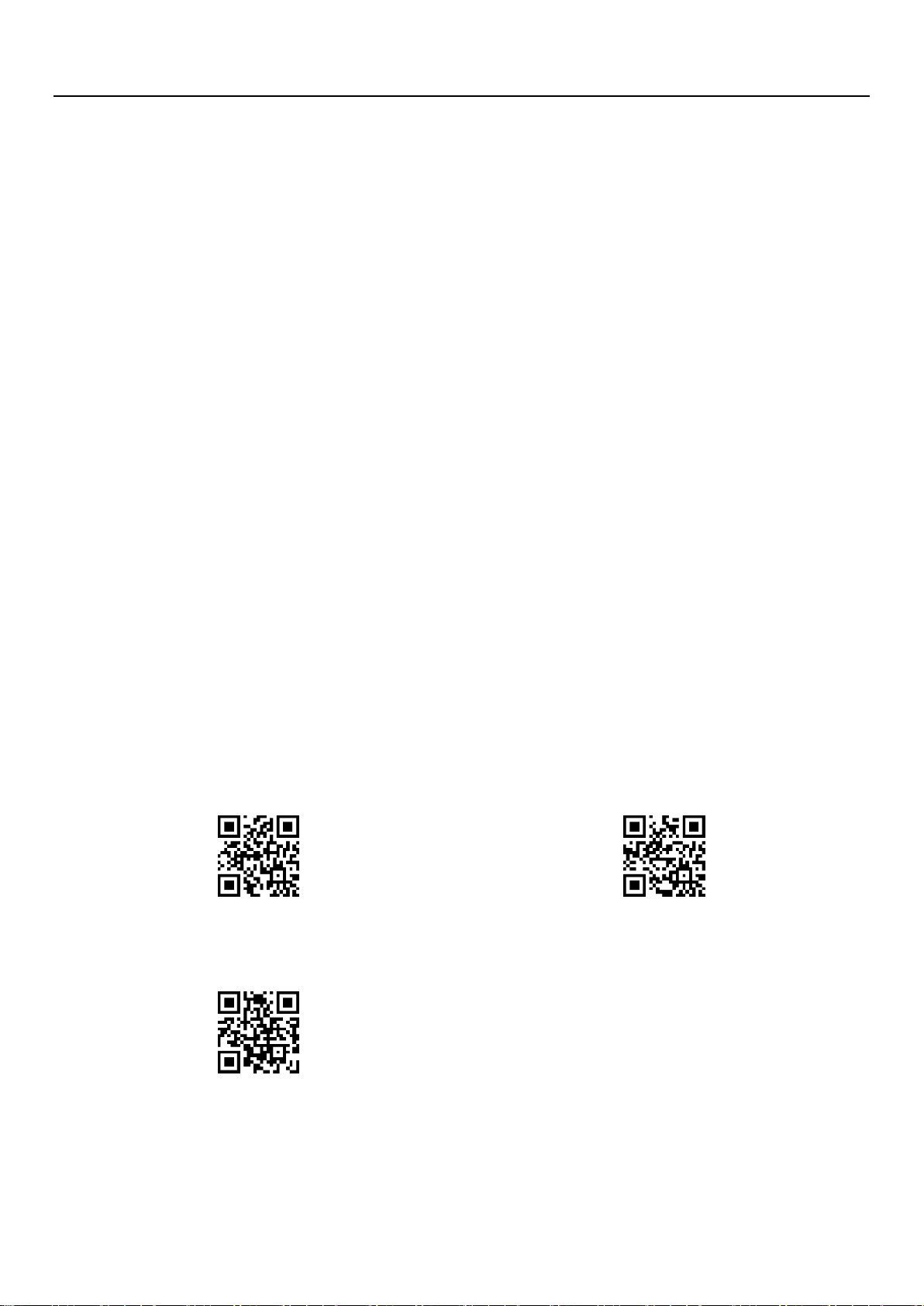
18 / 134
Lighting settings
Fill light illuminator
The illuminator can provide auxiliary lighting for shooting and reading, and the light beam
illuminates the reading target to improve the reading performance and the ability to adapt
to weak ambient light. The user can set it to one of the following states according to the
application environment:
Turn on the fill light illuminator (default setting): The illuminator lights up during
shooting and reading, and goes out at other times.
Illuminator lighting lamp is always on: The lighting lamp will continue to glow after the
engine is turned on.
Turn off the fill light illuminator: the illuminator will not light up under any
circumstances.
Turn on the fill light
Turn off the fill light
The fill light is always on

19 / 134

20 / 134
Aiming light
The aiming beam can help users find the best reading distance when shooting and
reading. Users can choose any of the following modes according to the application
environment.
The aiming light is turned on by default, and it is blinking.
Turn on the aiming light (default setting): The aiming light flashes during shooting and
reading, and turn off at other times.
The aiming light is always on: After the reading engine is powered on, the aiming beam
is continuously reading
Turn off the aiming light: the aiming light will not light up under any circumstances.
Turn on the aiming light
Turn off the aiming light
Aiming light is always on
Table of contents
Popular Barcode Reader manuals by other brands

Baracoda
Baracoda RoadRunners Evolution-L manual

Leuze electronic
Leuze electronic BCL 8 Series Original operating instructions
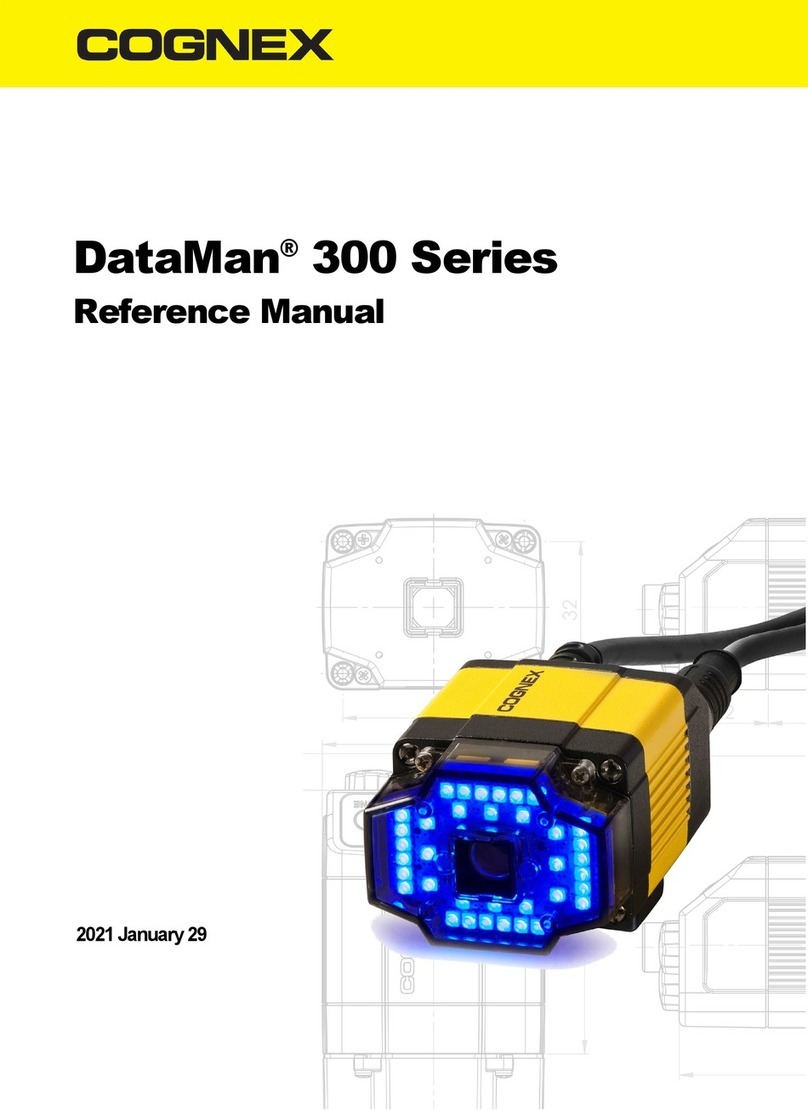
Cognex
Cognex DataMan 302L Reference manual
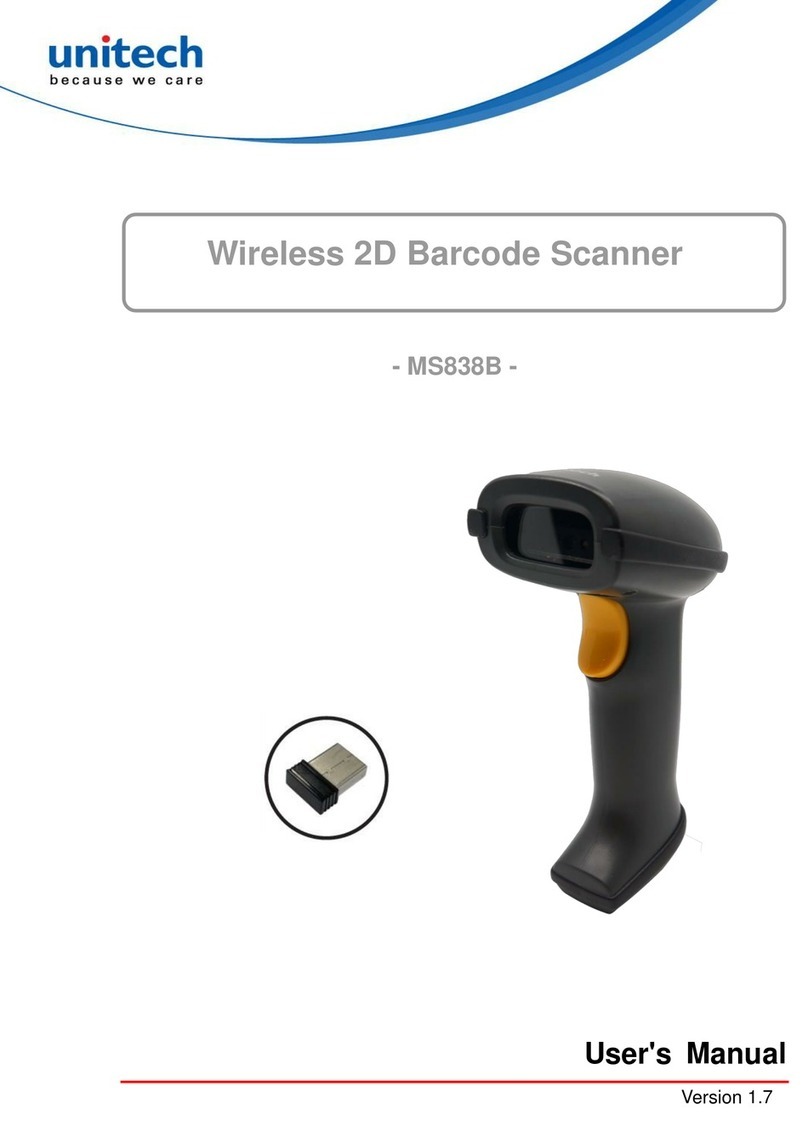
Unitech
Unitech MS838B user manual

Bartec
Bartec BCS3600ex Series quick start guide

Hand Held Products
Hand Held Products QUICK CHECK 890 user guide