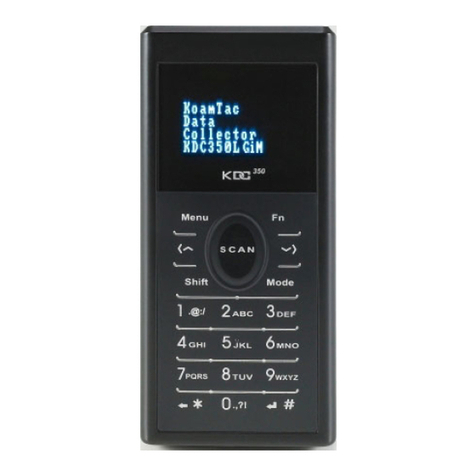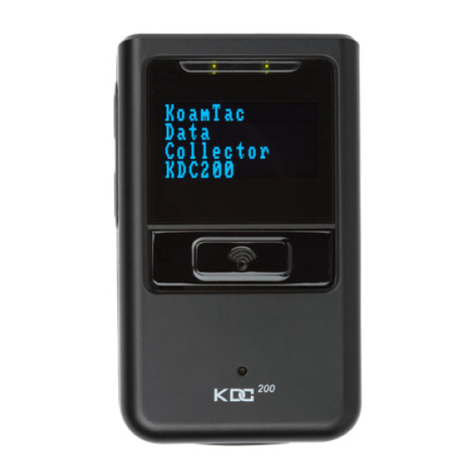1D LASER MODELS 2D IMAGER MODELS
KDC20/200/270L/350L/410/411/415/470L/500L KDC30/300/270C/350C/420/421/425/450/470C/500C
Factory Default & Reset Factory Default & Reset
HID iOS & Pairing
HID Normal & Pairing
SPP & Pairing MFi & Pairing
HID iOS & Pairing
SPP & Pairing MFi & Pairing
HID Normal & Pairing
Made For
Memory Reset Memory Reset
For Android, Mac & Windows For iOS For Android, Mac & Windows For iOS
Bluetooth Profile & Pairing Bluetooth Profile & Pairing
For further details and to
download the KDC user
manual, driver and KTSync
visit
www.koamtac.com
Connecting Your KDC To Your Device Via Bluetooth HID Connection Method Quick Tips
There are two Bluetooth connection
methods:
HID
SPP/MFi
- SPP for Android, macOS, Tizen, Windows
- MFi for iOS
Use HID for keyboard input. To connect to
a custom application or KTSync, use SPP/
MFi mode.
Step 1
On your device, navigate to Bluetooth
settings. For Android devices, tap the
search button to begin searching for
Bluetooth devices.
Step 2
Ensure KDC is powered on then scan the
HID & Pairing Barcode. The LED will blink
orange.
Step 3
On your device the KDC will appear
underneath the list of available devices.
Check that the S/N in brackets matches the
S/N on the back of the KDC, then tap to
connect.
Step 4
Once the KDC connects, it will display HID
Connected on the KDC screen.
SPP/MFi Connection Method
Step 1
Install KTSync from the App/Play Store
or open your existing custom application
developed by the KDC SDK. Open the
Bluetooth settings on the device. For Android
devices, tap the search button to begin
searching for Bluetooth devices
Step 2
Ensure the KDC is powered on then scan the
SPP/MFi & Pairing Barcode. The LED will blink
red for SPP or green fro MFi.
Step 3
On your device the KDC will appear
underneath the list of available devices, Check
that the S/N in brackets matches the S/N on
the back of the KDC, then tap to connect.
Step 4
Once paired to the host, open KTSync or
custom application.
Tip 1
When connected to iOS devices in HID
mode, press the DOWN button to toggle
the iOS keyboard.
Tip 2
Press the UP button once to reconnect the
KDC.
Tip 3
Press and hold the SCAN button to enter
pairing mode.
Tip 4
Press and hold the SCAN and
DOWN buttons to power off the
KDC20/30/270/350/470/500.