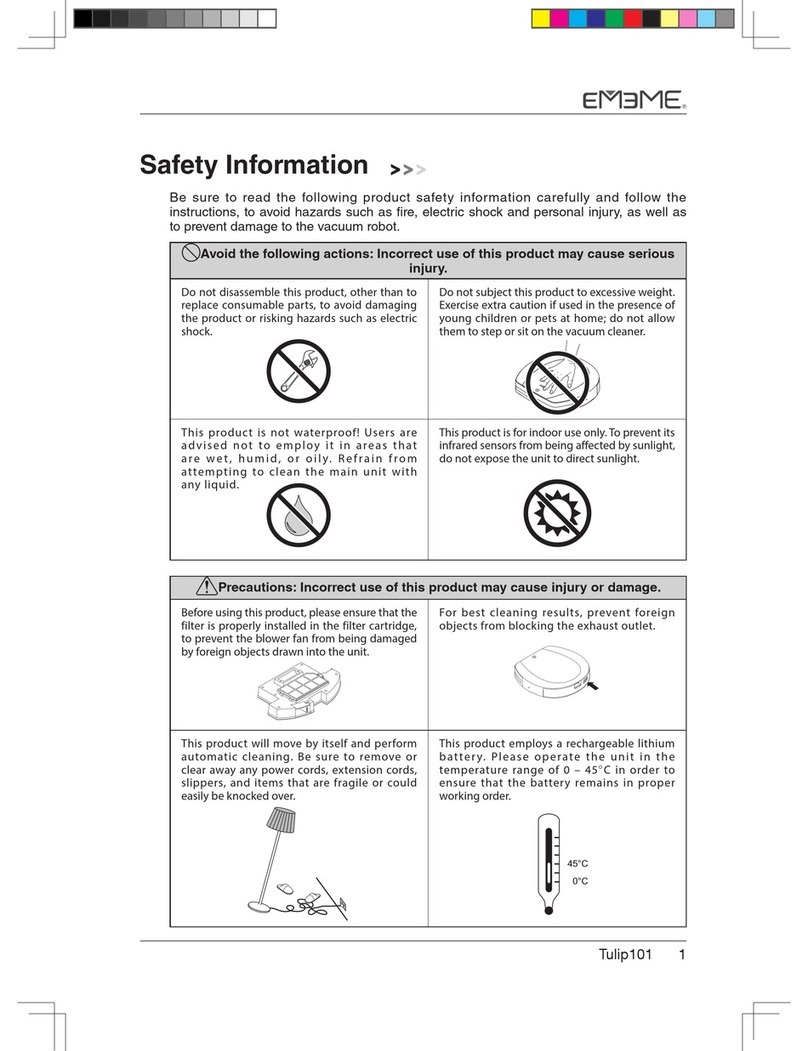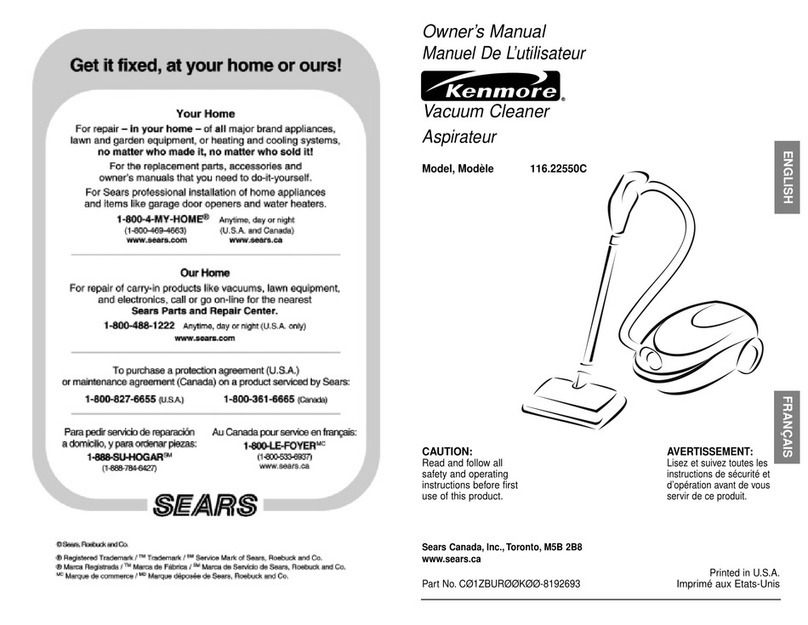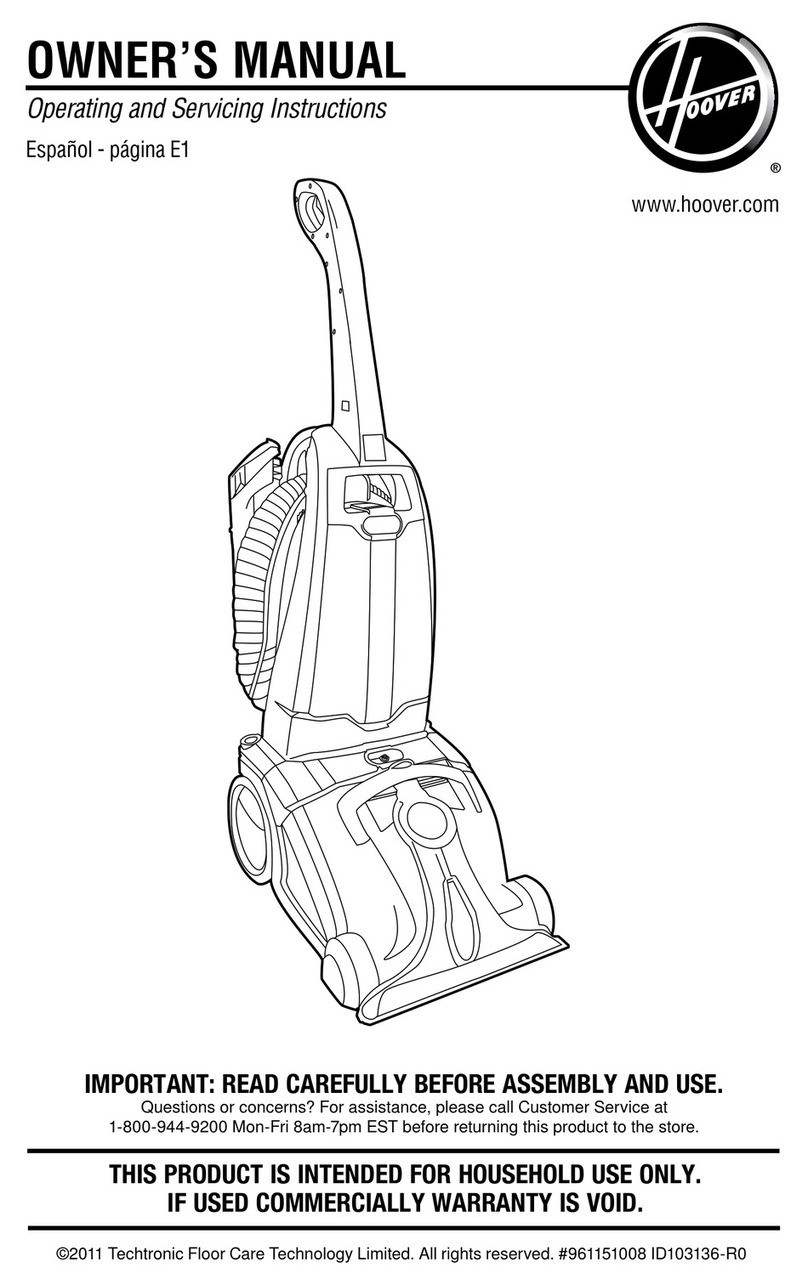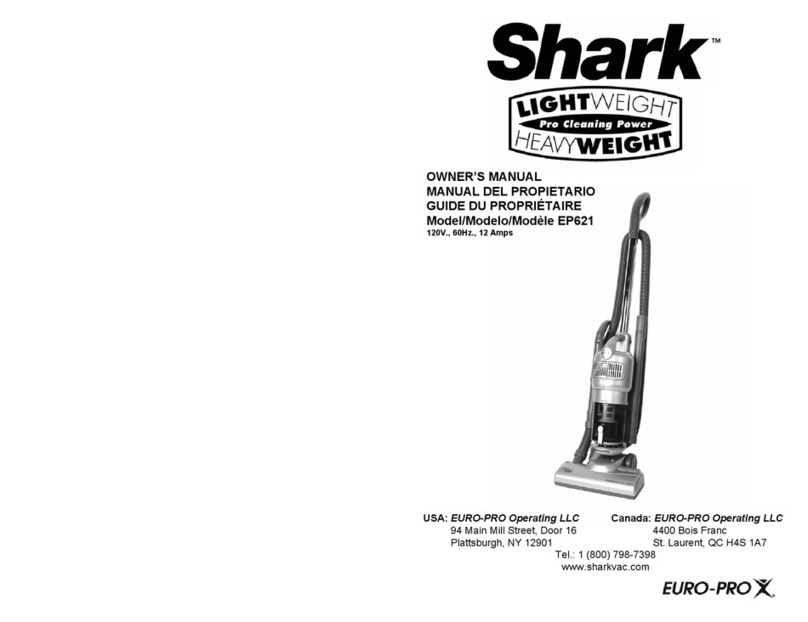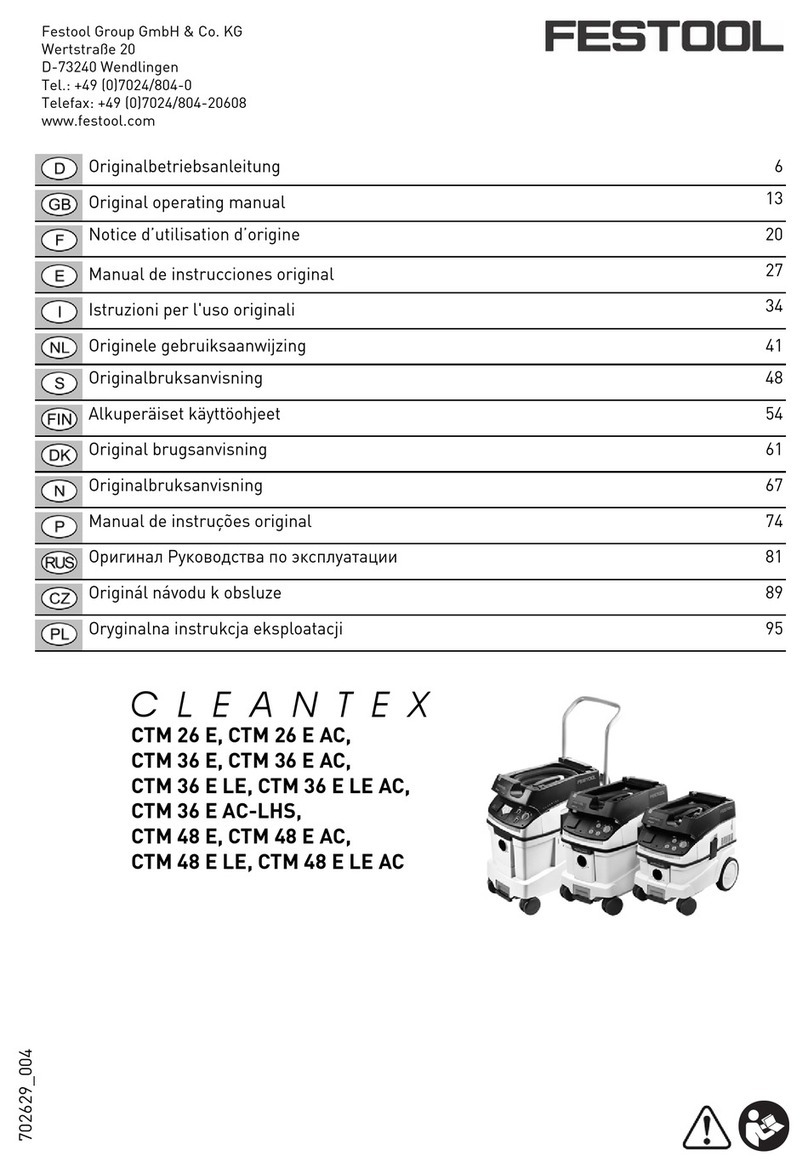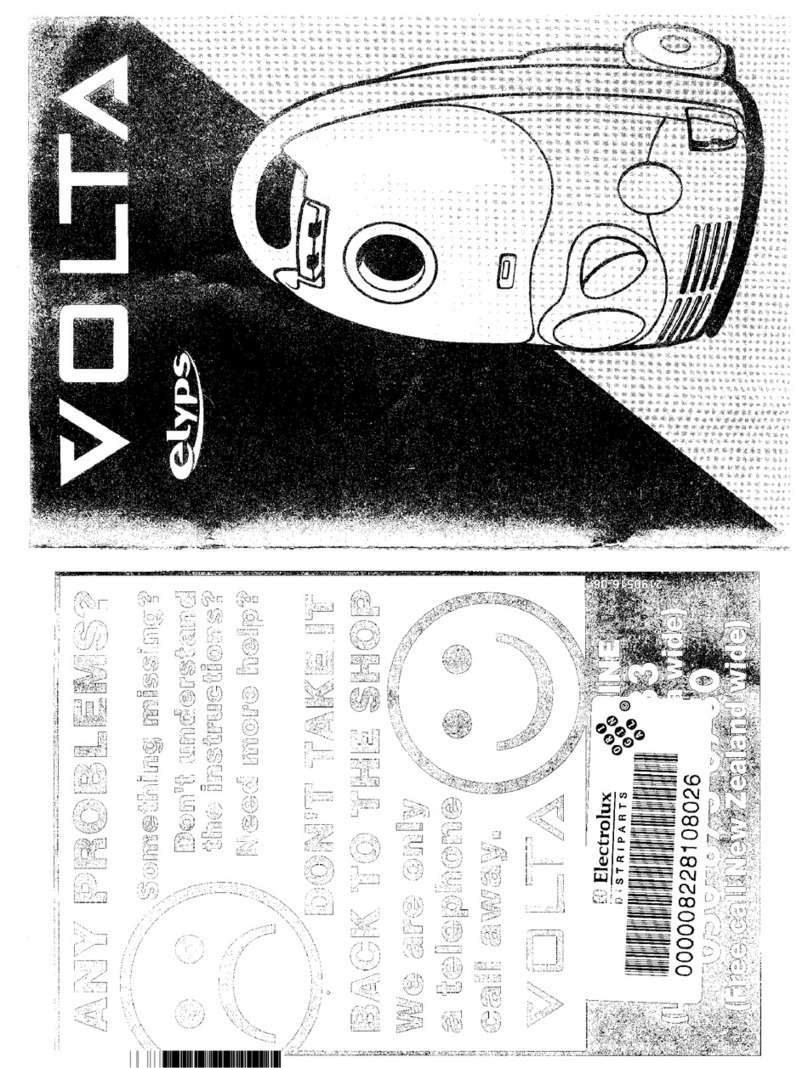Ememe Tulip 101 User manual

Quick Start Guide
Using Tulip for the First Time
ONON
1. Turn on the main power switch
2. Charging the robot: Follow the instructions outlined in the
"Installing the Charger" section to the right and install
the charger properly. Then place the robot manually on the
charging base to begin charging.
At this point the "Power Button " will begin to flash. Allow
the robot to be fully charged until the indicator light on the
"Power Button " is fully illuminated.
3. Press the "Sweep Button " to start the robot's automatic
sweeping function
The default cleaning time of Tulip is 30 minutes. You can
also manually set the start time and the duration of the
sweeping function. For more information, consult the
"Setting the time and scheduled cleaning" section in the
User Manual.
Sweep mode
Turn on the power switch and the machine will play a tune. Then
press the "Sweep Button " button to begin cleaning.
If no actions are taken after 10 seconds, the robot will enter the
power-saving mode. The robot will resume operation when the
"Power Button " is pressed.
Pressing the "Power Button " while the robot is
sweeping will cause the unit to pause. The robot will
resume cleaning if there are no further instructions after
three seconds.
Vacuum Robot

Installing the Charger
The robot must be recharged periodically in order to function properly on a regular basis. As long as
the charging base is placed at an appropriate location and plugged in to the power supply, the robot
will automatically return home for recharging when it runs out of battery power. The robot can also be
instructed to return to the charging base manually by pressing the "Docking Button ".
If the sweeping time is set to "Unlimited - -", the robot will automatically leave the charging base after
being fully charged and proceed to complete the cleaning.
Properly placing the charger:
•Placetheunitonalevelsurfaceandinparallelwiththewall
•Theunitmustbeclearofallobjects50cmtothesidesand100cmdirectlyinfront(donotplace
it next to table legs or on the carpet)
100cm
50cm
50cm
100cm
50cm
50cm
狀態指示燈
Whenoperatingtherobot(includingsweepingandcharging),ensurethat thepowercordof
the charging base is plugged in and that the status indicator light is on.
Ensure that the power cord is properly wound so that the robot will not become entangled.
Cleaning and Maintaining Tulip
Dustbin (filter cartridge + dustbin assembly)
ab
1. Press the dustbin release
button and pull out the
dustbin
2. Remove the filter cartridge
(grayboxwithblack
handle)
3. Empty the dust and debris
inside the dustbin assembly
(hollowblackbox)
Please empty the dust and debris from the dustbin after each use.
Thedustbin assembly(hollowblackbox)ismadeofplasticandmaybecleanedwithwater.
Thefiltercartridge(grayboxwithblackhandle),however,containselectroniccomponentsthat
can be damaged by water.
100cm
50cm
50cm
100cm
50cm
50cm
狀態指示燈
Status Indicator

Filter
Refer to Steps 1 and 2 in cleaning the dustbin above. Remove the filter cartridge.
1. Turn the filter
cartridge over,
with its back facing
upward.
2. Open the filter
cover
3. Clean or replace
the filter
4. Place filter and the
filter cover back in
the correct order
We recommend that the filter be replaced at least once every three months.
Side brush
1. Loosen the screw
attached to the side brush
2. Remove the side brush 3. Clear the side brush and remove
any hair or debris attached to the
axis of the side brush
If the bristles on the side brush are severely damaged, replace the brush with a new one.
Multi-direction wheel
1. Use a
screwdriver to
lift the wheel
assembly
2. Remove the
multi-direction
wheel
3. Clean any
hair or debris
around the axis
4. Place the multi-direction wheel
back on the axis and press it
down with both thumbs until
the wheel is securely in its
original position
Dust Cloth
Affix the dust cloth to the Velcro surface at the bottom of
the dustbin.
We recommend that the dust cloth be gently rinsed, washed and dried in an adequately ventilated
location. If the cloth accumulates too much dirt or becomes moldy, be sure to replace it with a new one.
The dust cloth is mainly employed to improve cleaning and is not intended for wet or damp floor.

Negative-ion function
When the negative-ion option is enabled, the machine functions as a negative-ion air purifier and
will clean the air, suppress bacteria, and remove unpleasant or tobacco odors.
As long as the unit is being charged, the negative-ion function will
continue to work. Power supply will not be an issue.
We recommend the following two uses:
(1)Placethevacuumrobotdirectlyonthechargingbase.
(2)Placetherobotinuprightpositionandpluginthepowerupply.
If the negative-ion function is enabled while the unit's power cord is unplugged, it is
necessary to place the robot on the charging base when it runs out of power. If the battery
level is above 30%, you can place the unit horizontally on the floor and press the docking
button to allow it to return home for recharging.
Before turning on the negative-ion option, the dustbin should be cleaned first.
Negative-ion mode is enabled during automatic sweeping mode. Optimum cleaning is
achieved without the need for additional steps.
Obstacles/Barriers/Stairs
1 cm
15 cm
• Thereisarowofsensorsontherobot'sfrontpanel.
The sensors automatically detect any obstacles and
adjustthesweepingrouteaccordingly,thuspreventing
the unit from colliding with furniture or barriers.
• Bydesignthemaximumheightofthresholdthatthe
robot is capable of climbing over is 1 cm. In practice
the actual height achieved depends on the shape of
the obstacle.
• Therearethreesensorslocatedatthebottomofthe
robot. They are designed to prevent the unit from falling
when approaching a stairway.
When manually controlling the robot's movement, pay attention to the conditions of the floor behind the
unit. As there are no sensors in the back, the robot runs the risk of falling from a considerable height.
Troubleshooting
For malfunctions or incorrect input, the error code is shown on the panel
and the voice message is played. The Tulip cannot be used at this time.
Please refer to the [Troubleshooting] table in the User Manual.
Ememe Robot Co., Ltd.
15F, No. 700, Zhongzheng Rd., Zhonghe Dist., New Taipei City, Taiwan TEL: 02-
82278661 www.ememerobot.com
Copyright © 2013 Ememe Robot Co., Ltd., Ememe and Tulip 101 are trademarks of Ememe Robot Co., Ltd.
Table of contents
Other Ememe Vacuum Cleaner manuals