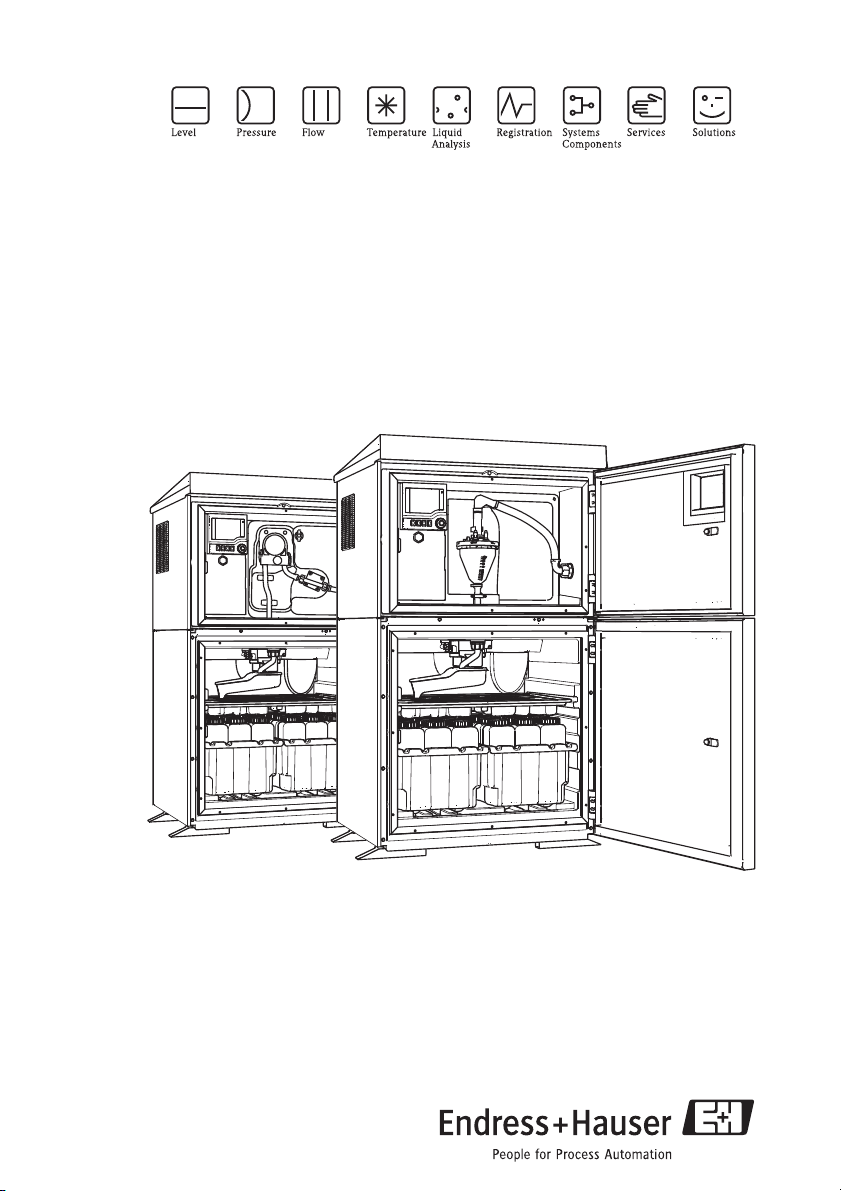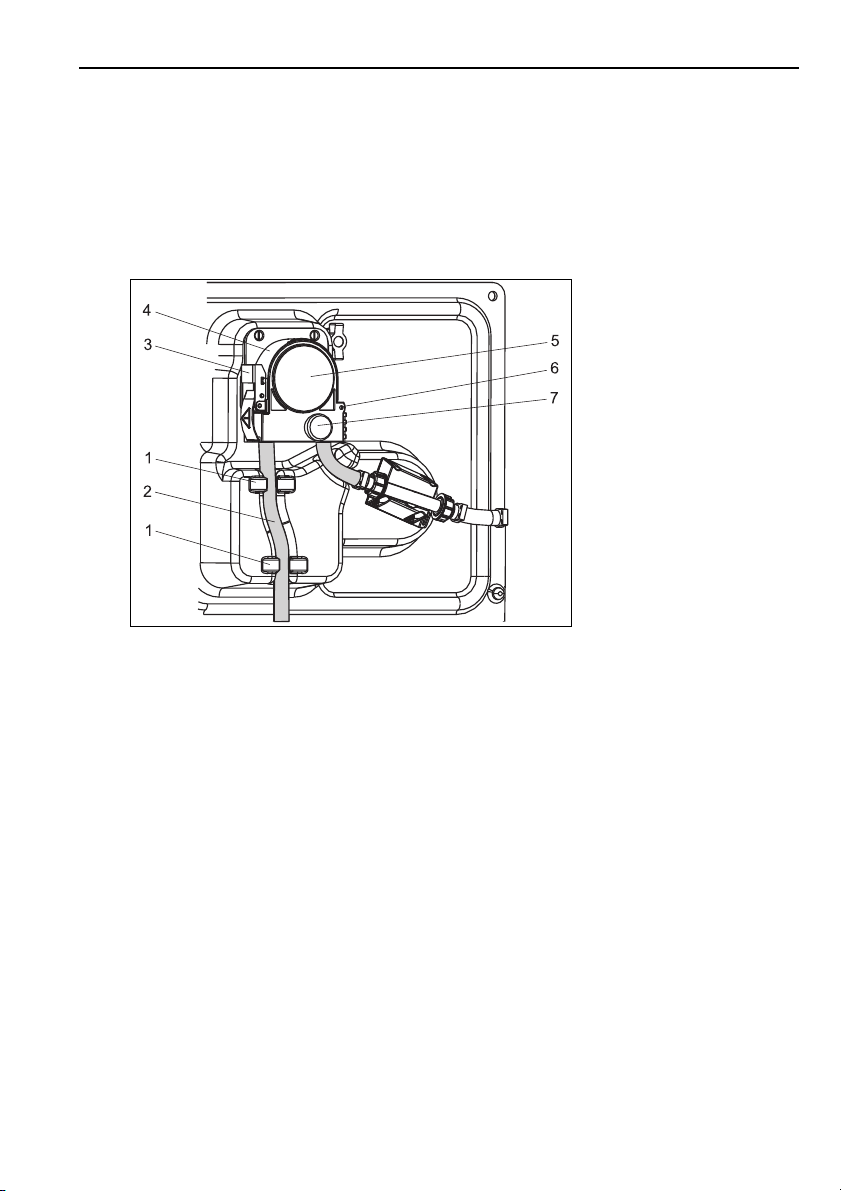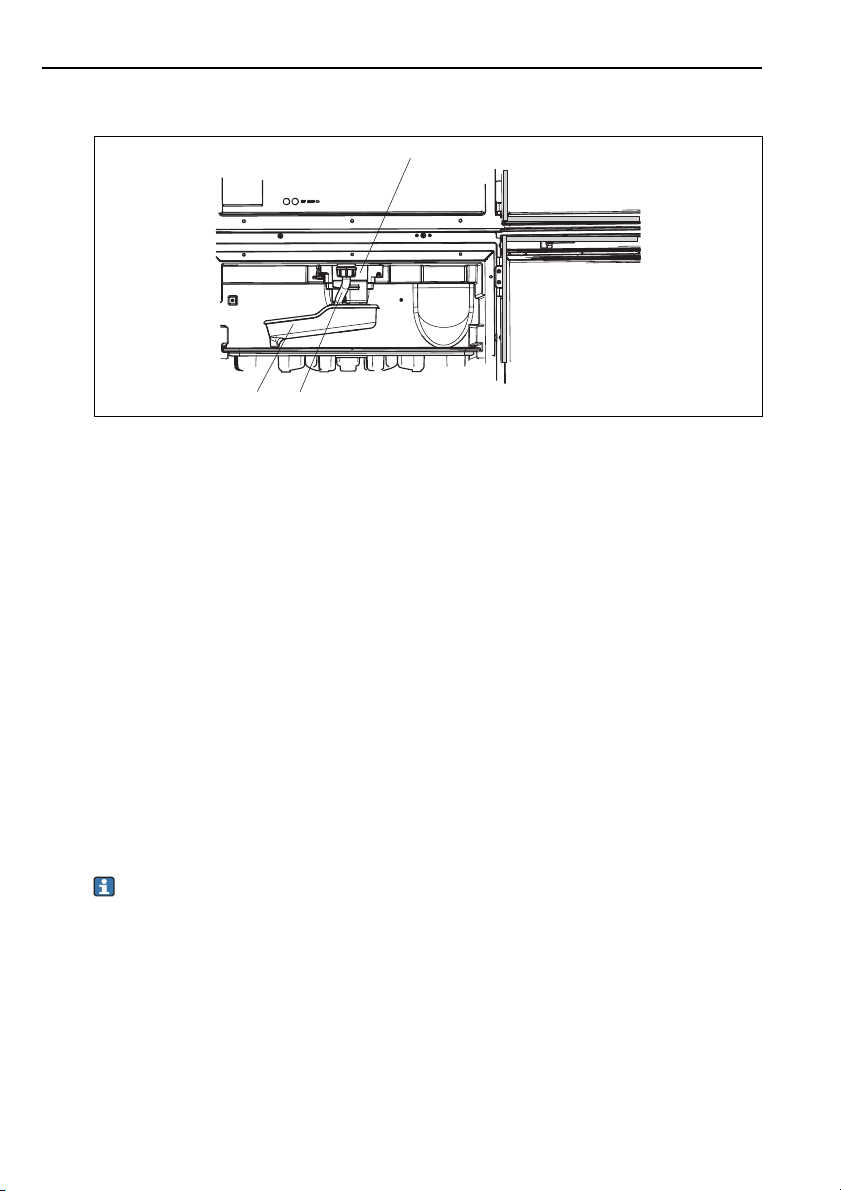Endress+Hauser
Liquistation CSF48
Table of contents
1 Maintenance. . . . . . . . . . . . . . . 4
1.1 Recommended maintenance . . . . . . . . . . . 4
1.2 Replacing the pump tube . . . . . . . . . . . . . . 5
1.3 Cleaning . . . . . . . . . . . . . . . . . . . . . . . . . . 7
1.4 Calibration . . . . . . . . . . . . . . . . . . . . . . . . 12
1.5 Replacing the storage batteries . . . . . . . . . 13
2 Diagnostics menu . . . . . . . . . . 14
2.1 Diagnostics list . . . . . . . . . . . . . . . . . . . . . 14
2.2 Logbooks . . . . . . . . . . . . . . . . . . . . . . . . . 14
2.3 System information . . . . . . . . . . . . . . . . . 18
2.4 Status of inputs/outputs . . . . . . . . . . . . . . 20
2.5 Systemtest/Reset . . . . . . . . . . . . . . . . . . . 20
2.6 Sensor change (for version with sensors with
the Memosens protocol) . . . . . . . . . . . . . . 23
2.7 Manual hold (for version with sensors with the
Memosens protocol) . . . . . . . . . . . . . . . . . 24
2.8 Term information . . . . . . . . . . . . . . . . . . . 24
2.9 Simulation . . . . . . . . . . . . . . . . . . . . . . . . 24
2.10 Sensor information (for version with sensors
with the Memosens protocol) . . . . . . . . . . 25
3 Troubleshooting . . . . . . . . . . . 26
3.1 Troubleshooting . . . . . . . . . . . . . . . . . . . . 26
3.2 System error messages . . . . . . . . . . . . . . . 26
3.3 Device-specific errors . . . . . . . . . . . . . . . . 46
3.4 Process errors without messages . . . . . . . . 47
3.5 Return . . . . . . . . . . . . . . . . . . . . . . . . . . . 53
3.6 Disposal . . . . . . . . . . . . . . . . . . . . . . . . . . 53
3.7 Software history . . . . . . . . . . . . . . . . . . . . 53
4 Accessories. . . . . . . . . . . . . . . 54
4.1 Accessories for Liquistation CSF48 . . . . . . 54
4.2 Measuring cable . . . . . . . . . . . . . . . . . . . . 55
4.3 Sensors . . . . . . . . . . . . . . . . . . . . . . . . . . 55
5 Spare parts . . . . . . . . . . . . . . . 58
5.1 Peristaltic pump . . . . . . . . . . . . . . . . . . . . 58
5.2 Vacuum pump . . . . . . . . . . . . . . . . . . . . . 59
5.3 Climate control module . . . . . . . . . . . . . . 61
5.4 Sample compartment . . . . . . . . . . . . . . . . 62
Index . . . . . . . . . . . . . . . . . . . 63