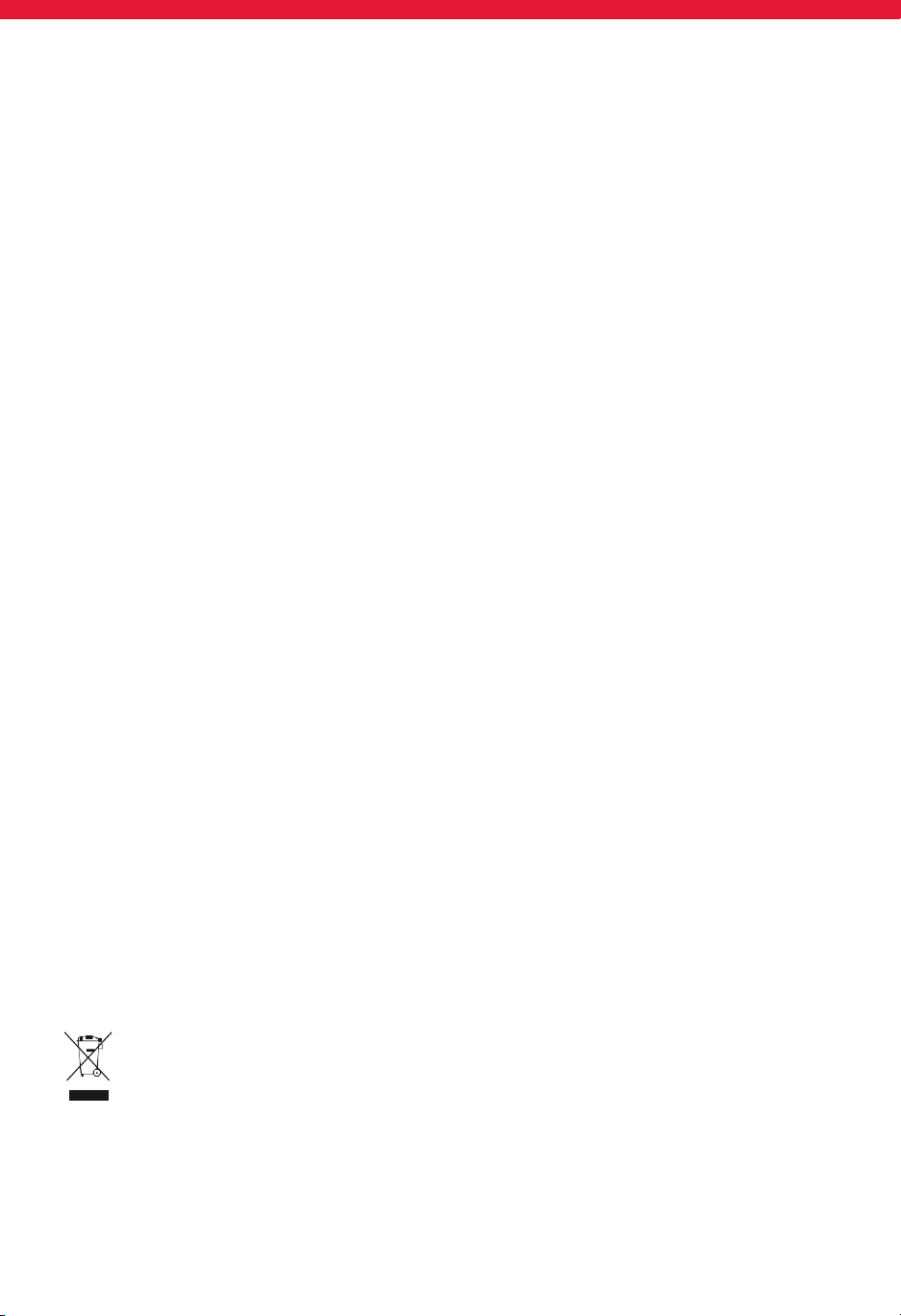INDEX
CONTENTS
1. INTRODUCTION 5
2. SAFETY INSTRUCTIONS 5
3. SPECIAL SAFETY INSTRUCTIONS 7
4. PART DESCRIPTION FIG. 1 8
5. BEFORE STARTING 8
6. OPERATION 8
7. TECHNICAL SPECIFICATIONS 10
8. CLEANING AND MAINTENANCE 10
9.
ENVIRONMENTAL PROTECTION
10
10. EXPLODED VIEW AND SPARE PART LIST 13
11.
WARRANTY
15
1. INTRODUCTION
The machine is intended for driving in and loosening screws as well as for drilling in wood, metal,
ceramic and plastic.
The equipment complies with the safety regulations required for electrical equipment.
Read through the instructions for use before starting up the equipment.
Improper use can lead to personal injury and property damage. Persons, who are not familiar with the
instructions, may not operate the equipment.
Keep the instructions for use in safe custody.
Children and youths are not permied to operate the equipment.
WARNING! Read all safety warnings and all instructions. Failure to follow the warnings and instructions
may result in electric shock, are and/or serious injury.
Save all warnings and instructions for future reference.
The term “power tool” in the warnings refers to your mains-operated (corded) power tool or
baery-operated (cordless) power tool.
2. SAFETY INSTRUCTIONS
Work area safety
a) Keep work area clean and well lit. Cluered or dark areas invite accidents.
b) Do not operate power tools in explosive atmospheres, such as in the presence of flammable liquids,
gases or dust. Power tools create sparks which may ignite the dust or fumes.
c) Keep children and bystanders away while operating a power tool. Distractions can
cause you to lose control.
Electrical safety
a) Power tool plugs must match the outlet. Never modify the plug in any way. Do not use any adapter
plugs with earthed (grounded) power tools. Unmodified plugs and matching outlets will reduce risk of
electric shock.
b) Avoid body contact with earthed or grounded surfaces, such as pipes, radiators, ranges and refrige-
rators. There is an increased risk of electric shock if your body is earthed or grounded.
c) Do not expose power tools to rain or wet conditions. Water entering a power tool will increase the
risk of electric shock.
d) Do not abuse the cord. Never use the cord for carrying, pulling or unplugging the power tool. Keep
cord away from heat, oil, sharp edges and moving parts. Damaged or entangled cords increase the risk
of electric shock.
e) When operating a power tool outdoors, use an extension cord suitable for outdoor use. Use of a cord
suitable for outdoor use reduces the risk of electric shock.
f) If operating a power tool in a damp location is unavoidable, use a residual current device (RCD)
protected supply. Use of an RCD reduces the risk of electric shock.
Personal safety
a) Stay alert, watch what you are doing and use common sense when operating a power tool. Do not
use a power tool while you are tired or under the influence of drugs, alcohol or medication. A moment
of inaention while operating power tools may result in serious personal injury.
b) Use personal protective equipment. Always wear eye protection. Protective equipment such as dust
mask, non-skid safety shoes, hard hat, or hearing protection used for appropriate conditions will reduce
personal injuries.
c) Prevent unintentional starting. Ensure the switch is in the o-position before connecting to power
source and/or baery pack, picking up or carrying the tool. Carrying power tools with your finger on the
switch or energising power tools that have the switch on invites accidents.
d) Remove any adjusting key or wrench before turning the power tool on. A wrench or a key le
aached to a rotating part of the power tool may result in personal injury.
e) Do not overreach. Keep proper footing and balance at all times. This enables beer control of the
power tool in unexpected situations.
f) Dress properly. Do not wear loose clothing or jewellery. Keep your hair, clothing and gloves away
from moving parts. Loose clothes, jewellery or long hair can be caught in moving parts.
g) If devices are provided for the connection of dust extraction and collection facilities, ensure these are
connected and properly used. Use of dust collection can reduce dust-related hazards.
Power tool use and care
a) Do not force the power tool. Use the correct power tool for your application. The correct power tool
will do the job beer and safer at the rate for which it was designed.
b) Do not use the power tool if the switch does not turn it on and o. Any power tool that cannot be
controlled with the switch is dangerous and must be repaired.
c) Disconnect the plug from the power source and/or the baery pack from the power tool before
making any adjustments, changing accessories, or storing power tools.
Such preventive safety measures reduce the risk of starting the power tool accidentally.
d) Store idle power tools out of the reach of children and do not allow persons unfamiliar with the
power tool or these instructions to operate the power tool. Power tools are dangerous in the hands of
untrained users.
e) Maintain power tools. Check for misalignment or binding of moving parts, breakage of parts and any
other conditionthat may aect the power tool’s operation. If damaged, have the power tool repaired
before use. Many accidents are caused by poorly maintained power tools.
f) Keep cuing tools sharp and clean. Properly maintained cuing tools with sharp cuing edges are
less likely to bind and are easier to control.
g) Use the power tool, accessories and tool bits etc. in accordance with these instructions, taking into
account the working conditions and the work to be performed. Use of the power tool for operations
dierent from those intended could result in a hazardous situation.
Baery tool use and care
a) Recharge only with the charger specified by the manufacturer. A charger that is suitable for one type
of baery pack may create a risk of fire when used with another baery pack.
b) Use power tools only with specifically designated baery packs. Use of any other baery packs may
create a risk of injury and fire.
c) When the baery pack is not in use, keep it away from other metal objects, like paper clips, coins,
keys, nails, screws or other small metal objects, that can make a connection from one terminal to
another. Shorting the baery terminals together may cause burns or a fire.
d) Under abusive conditions, liquid may be ejected from the baery; avoid contact. If contact acciden-
tally occurs, flush with water. If liquid contacts eyes, additionally seek medical help. Liquid ejected from
the baery may cause irritation or burns.
Service
Have your power tool serviced by a qualified repair person using only identical replacement parts. This
will ensure that the safety of the power tool is maintained.
3. SPECIAL SAFETY INSTRUCTIONS
a) Hold power tool by insulated gripping surfaces, when performing an operation where the cuing
accessory or fastener may contact hidden wiring. Cuing accessory and fasteners contacting a “live”
wire may make exposed metal parts of the power tool “live” and could give the operator an electric
shock.
b) Use appropriate detectors to determine if utility lines are hidden in the work area or call the local
utility company for assistance. Contact with electric lines can lead to fire and electric shock. Damaging a
gas line can lead to explosion. Penetrating a water line causes property damage or may cause an
electric shock.
c) Switch o the power tool immediately when the tool insert jams. Be prepared for high reaction
torque that can cause kickback.
The tool insert jams when:
• The power tool is subject to overload or
• It becomes wedged in the workpiece.
d) Hold the machine with a firm grip. High reaction torque can briefly occur while driving in and
loosening screws.
e) Secure the workpiece. A workpiece clamped with clamping devices or in a vice is held more secure
than by hand.
f) Keep your workplace clean. Blends of materials are particularly dangerous. Dust from light alloys can
burn or explode.
g) Always wait until the machine has come to a complete stop before placing it down.
The tool insert can jam and lead to loss of control over the power tool.
h) Do not open the baery. Danger of short circuiting. Protect the baery against heat, e.g., also against
continuous sun irradiation and fire. There is danger of explosion.
i) In case of damage and improper use of the baery, vapours may be emied. Provide for fresh air and
seek medical help in case of complaints. The vapours can irritate the respiratory system.
j) When the baery is defective, liquid can escape and come into contact with adjacent components.
Check any parts concerned. Clean such parts or replace them, if required.
Pay aention to all the signs and symbols shown in these instructions and on your tool.
Make a note of these signs and symbols. If you interpret the signs and symbols correctly, your work with
the machine will be safer and beer.
Important.
Read the instructions for use before starting the machine.
Wear safety goggles.
Wear ear protection.
Wear good quality, strong gloves.
Always use breathing apparatus when machining materials which generate dust.
End of life machines contain valuable materials and therefore they should not be placed in
household waste. We would ask you to play your part in protecting resources and help protect
the environment by returning this machine to a return point (if one is available) when it
reaches the end of its life.
4. DESCRIPTION PART (FIG.1)
1. Torque selector
2. Baery capacity indicator
3. Changeover switch
4. ON/OFF switch
5. Li-Ion-Baery pack
6. Baery charger
7. Selector switch for 1st/2nd gear
8. Pushlock buon
9. Quick-change drill chuck
10. LED lamp
5. BEFORE STARTING
Be sure to read the following information before you use your cordless drill for the first time:
a) Charge the baery pack with the charger supplied.
b) Only ever use sharp drill bits and screwdriver bits which are suitable for the purpose and in faultless
condition.
c) Always check for concealed electric cables and gas and water pipes when drilling and screwing in
walls.
6. OPERATION
Charging the baery pack (Fig.2-Fig.3)
a) Remove the baery pack (5) from the handle, pressing the pushlock buons (8) downwards to do so.
b) Check that your mains voltage is the same as that marked on the rating plate of the baery charger.
Plug the mains plug of the charger (6) into the mains socket outlet.
c) Push the baery pack onto the baery charger. The red LED will come on to indicate that the baery
pack is being charged. When the charging process is finished, the red LED will extinguish and green LED
will be permanently lit.
d) The temperature of the baery pack may rise slightly during the charging operation. This is normal.
If the baery pack fails to become charged, please check
• Whether there is voltage at the socket-outlet;
• Whether there is proper contact at the charging contacts on the charger.
If the baery still fails to become charged, please return to our Customer Service Department.
• The charger;
• The baery pack.
To ensure that the baery pack provides long service you should take care to recharge it promptly.
You must recharge the baery pack when you notice that the power of the cordless drill drops.
Never fully discharge the baery pack. This will cause the baery pack to develop a defect.
ATTENTION: Please charge the baery pack regularly, for example, once every 6 months.
Torque seing (Fig.4)
The cordless drill is fied with a mechanical torque selector. The torque for a specific size of screw is
selected with the torque selector (1). The correct torque depends on several factors:
· On the type and hardness of material in question;
· On the type and length screws used;
· On the requirements needing to be met by the screwed joint.
The clutch disengages with a grating sound to indicate when the set torque is reached.
IMPORTANT! The tool must be at a standstill when you set the torque with the seing ring.
Drilling (Fig.5)
For drilling purposes, move the set-collar to the last step “Drill“. In this seing the slip clutch is inactive.
The maximum torque is available in drilling mode.
Forward/Reverse switch (Fig.6)
With the slide switch above the On/O switch you can select the direction of rotation of the cordless
drill and secure it against being switched on accidentally. You can choose between clockwise and
anticlockwise rotation. To avoid causing damage to the gearing it is advisable to change the direction of
rotation only when the tool is at a standstill. The ON/OFF switch is blocked when the slide switch is in
centre position.
ON/OFF switch (Fig.6)
Infinitely variable speed control is possible with the ON/OFF switch. The further you press the switch,
the higher the speed of the baery cordless drill.
Changing over from 1st gear to 2nd gear (Fig.7)
You can work at a higher or lower speed depending on the position of the selector switch. To avoid
damaging the gear unit you should only change over gears when the tool has stopped.
Baery capacity indicator (Fig.8)
The 3 color LEDs will indicate the status of baery capacity as soon as you press the ON/OFF switch (4).
All LEDs illuminate: The baery is fully charged.
The yellow and red LED illuminate: The baery has an adequate remaining charge.
Red LED: The baery is empty, recharge the baery.
LED lamp (Fig.8)
The LED lamp (10) can be used in poor lighting conditions to illuminate the area where you want to drill
or screw. The LED lamp (10) will be lit automatically as soon as you press the ON/OFF switch (4).
Changing the tool (Fig.9)
IMPORTANT! Set the changeover switch (3) to its centre position whenever you carry out any work (for
example changing the tool, maintenance work, etc.) on the cordless drill.
• The cordless drill is fied with a quick action chuck (9) with an automatic spindle stop.
• Open the chuck (9). The chuck opening (a) must be large enough to hold the tool (drill bit or screwdri-
ver bit).
• Select the suitable tool. Push the tool as far as possible into the chuck opening (a).
• Tighten the chuck (9) and then check that the tool is secure.
Wear ear-mus
The impact of noise can cause damage to hearing. Total vibration values (vector sum of three
directions) determined in accordance with EN 60745.
LpA: sound pressure level 71.5 dB (A)
KpA: uncertainly 3 dB (A)
LWA: sound power level 82.5 dB (A)
KWA: uncertainly 3 dB (A)
Drilling in metal
Vibration emission value at = 3.8 m/s2
K uncertainty = 1.5 m/s2
Screwing without hammer action
Vibration emission value at <2.5 m/s2
K uncertainty = 1.5 m/s2
Screwdriving
We recommend using self-centering screws (e.g. Torx screws, recessed head screws) designed for
reliable working. Be sure to use a bit that matchesthe screw in shape and size. Set the torque, as
described elsewhere in these operating instructions, to suit the size of screw.
7. TECHNICAL SPECIFICATIONS
Power: 20 V
No load speed: 0-400/0-1400 rpm
Clutch: 19+1 seing
Max torque: 45 Nm
Chuck: 2-13 mm keyless
Charging time: 1 hour
Includes: 1 pc 2.0 Ah Baery and 1 pc Quick charger.
IMPORTANT! The vibration value changes according to the area, of application of the electric tool and
may exceed the specified value in exceptional circumstances.
Always pull out the mains power plug before starting any cleaning work.
8. CLEANING AND MAINTENANCE
• Keep all safety devices, air vents and the motor housing free of dirt and dust as far as possible. Wipe
the equipment with a clean cloth or blow it with compressed air at low pressure.
• We recommend that you clean the device immediately each time you have finished using it.
• Clean the equipment regularly with a moist cloth and some so soap. Do not use cleaning agents or
solvents; these could aack the plastic parts of the equipment. Ensure that no water can seep into the
device.
Please charge the baery pack regularly, for example, once every 6 months.
Only use accessories and spare parts recommended by the manufacturer.
If the equipment should fail some day in spite of our quality controls and your maintenance,
only have it repaired by an authorized electrician.
9. ENVIRONMENTAL PROTECTION
End of life electrical equipment must not be placed in household waste. Please take it to a
return point. Find out about your nearest return point from your council or sales outlet.