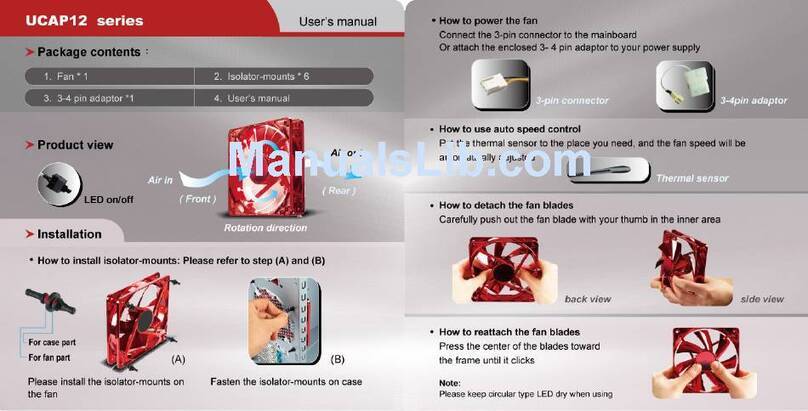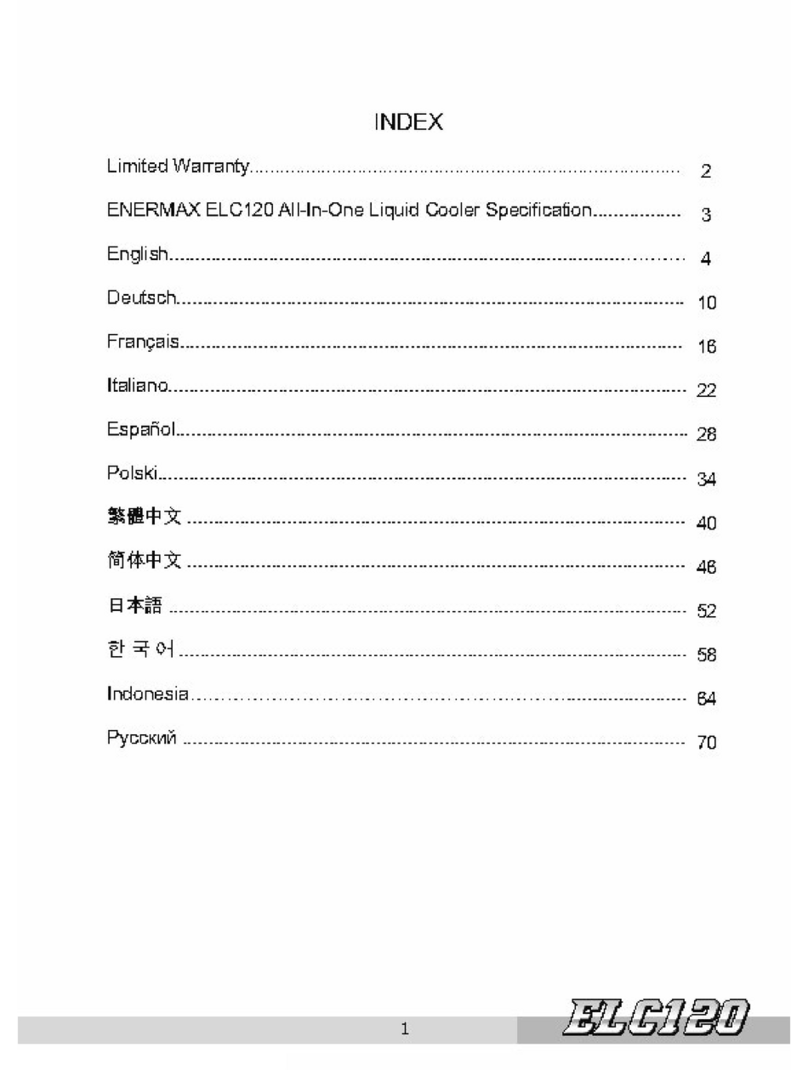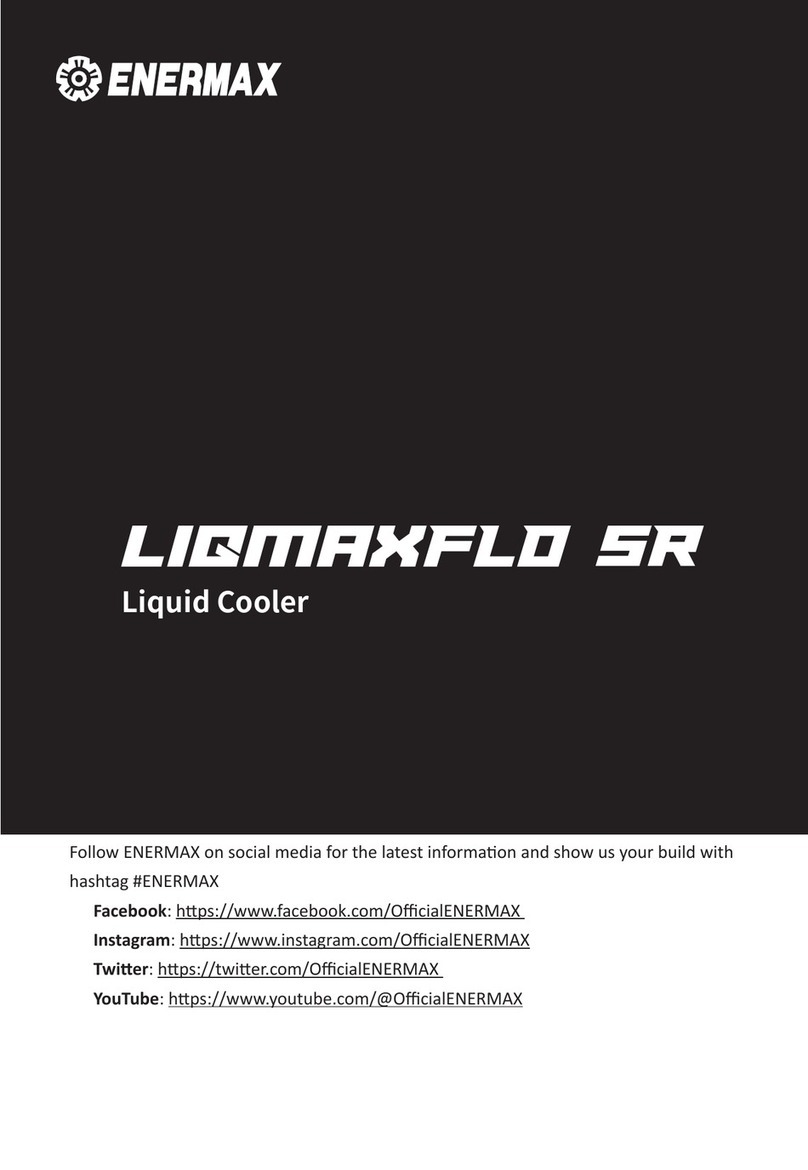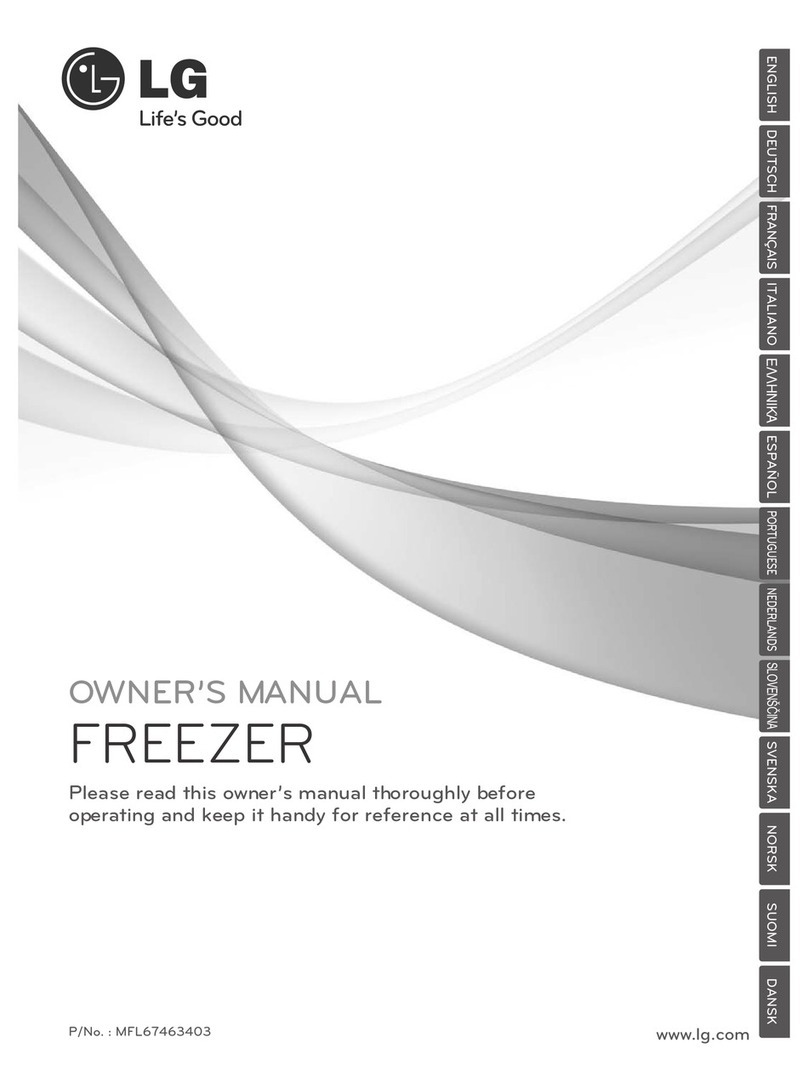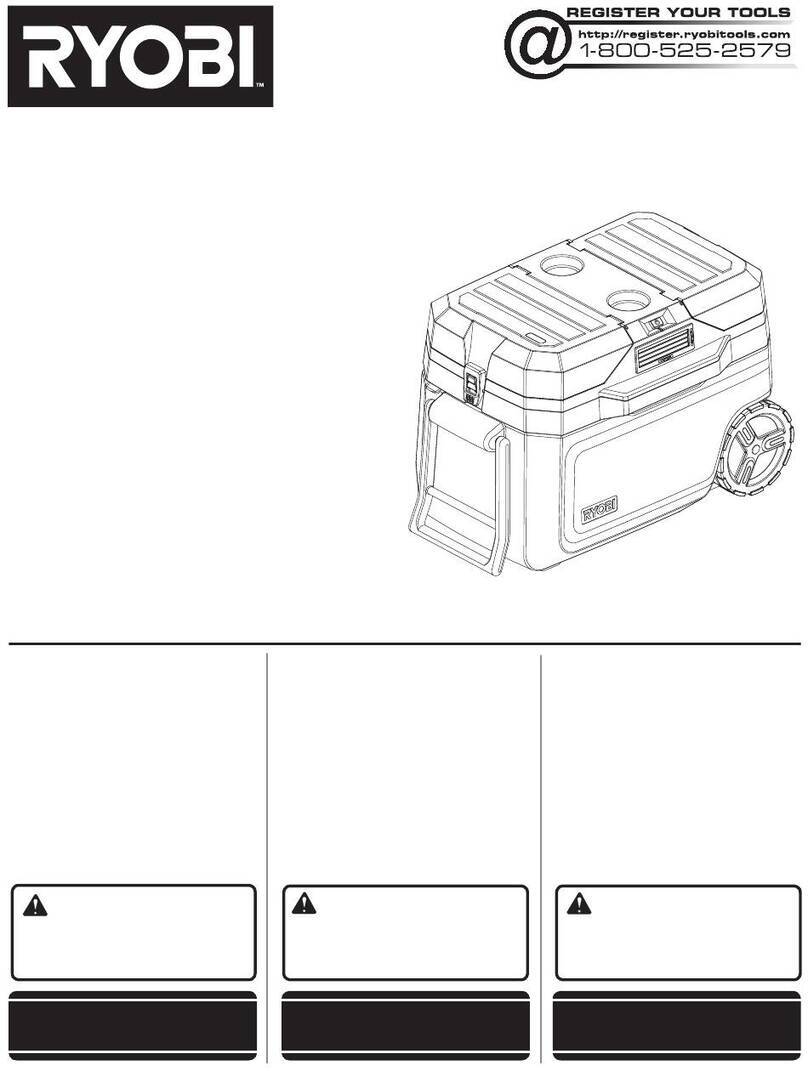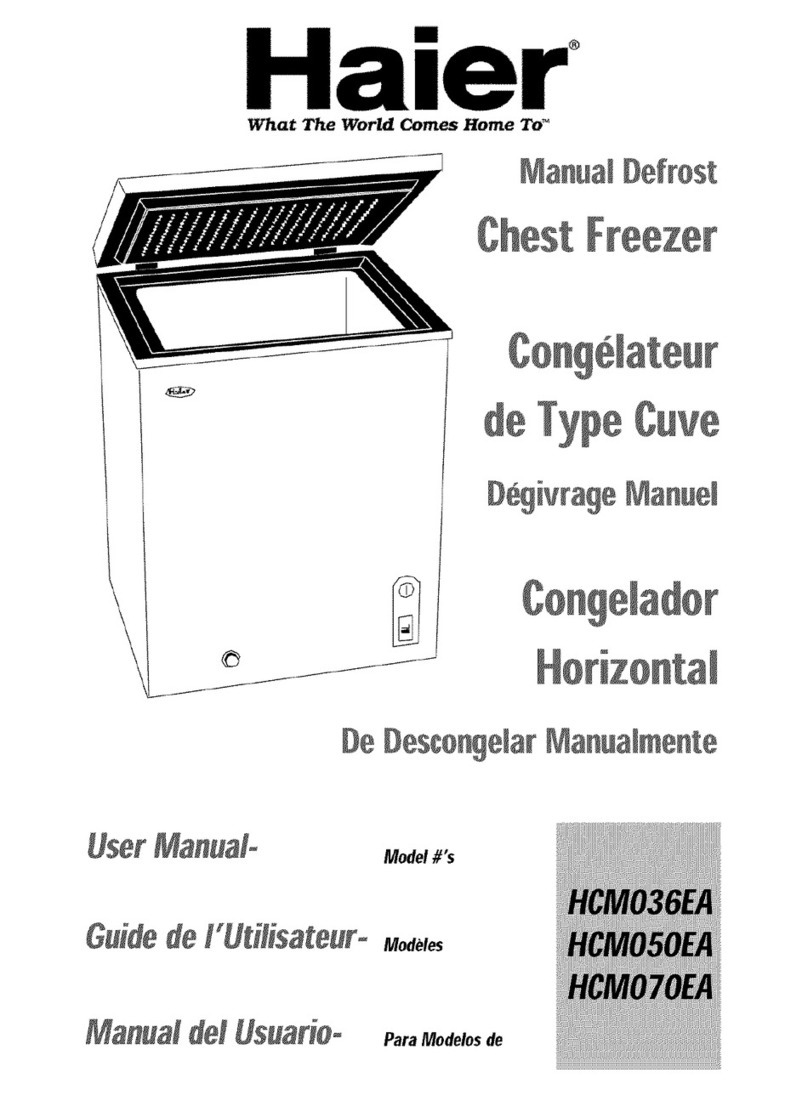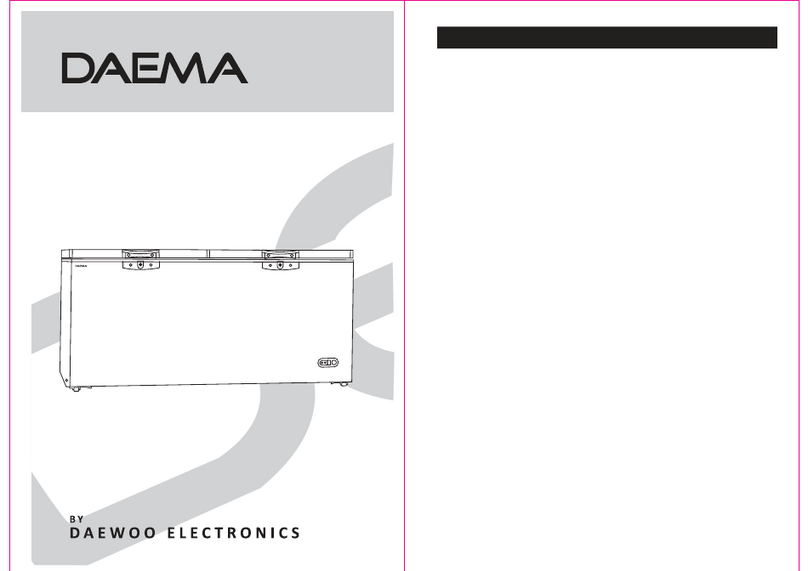This side face up
E
D
C
Install the back plate on to the back of the motherboard. Put the stand-offs into the back plate
screws.
*For AMD installation
Step 3-2 *For AMD installation
G
F
H
I
Step 3-3
Combine the AMD mounting plates on the Intel mounting plates (arrow marks on the Intel plates
facing towards the CPU) with the mounting plate screws. Then install the combined plate on the
motherboard with spring screws.
Step 4 Step 5
Step 6
KK
A
Apply the thermal grease evenly onto the CPU surface. Remove the protect film from
the cooler base.
Secure the cooler using the pressure mounting plate and fasten the screws into the Intel/AMD
mounting plate.
Attach the vibration-absorbing rubbers to the cooler.
Step 7
Attach the fan to the coolerwith fan brackets. Connect the PWM 4 pin to the CPU Fan header
on the motherboard.
!Please notice the direction of the airflow!
O
Limited Warranty
Please read this limited warranty carefully. Warranty is subject to void under following criteria:
1. The serial number label or warranty seal is defaced, modified, or removed.
2. Taking apart of the product and/or modification of any component or cable without
ENERMAX’s written authorization.
3. Ignoring connector’s faulty-insertion-prevention design by attaching a connector to a
device under incorrect orientation.
4. Damage caused by natural phenomena or uncontrollable forces, such as lightning,
flooding, fire, earthquake, or misuse, abuse, negligence, accident, wear and tear,
mishandling, misapplication.
This ENERMAX Technology Corporation product is warranted to be free from defects in material and
workmanship for a period of one (1) years from the date of purchase. ENERMAX Technology Corporation
agrees to repair or replace the product, at its own option and at no charge, if, during the warranty period, it
is returned to nearest ENERMAX Technology Corporation subsidiary/agent with all shipping charges prepaid
and if inspection reveals that the product is defective. Please present the proof of purchase for requesting
RMA. Charges for removing or installing the product are excluded under the terms of this warranty
agreement. This warranty shall not apply to any product, which has been subject to connection to a faulty
power source, alteration, negligence, or accident, or to any product, which has been installed other than in
accordance with these instructions. In no event shall ENERMAX Technology Corporation, or its subsidiaries,
or agents be liable for damages for a breach of warranty in an amount exceeding the purchase price of this
product.
©2015 ENERMAX Technology Corporation. All rights reserved. Specifications are subject to change without
prior notice. Actual product and accessories may differ from illustrations. Omissions and printing errors
excepted. Content of delivery might differ in different countries or areas. Some trademarks may be claimed
as the property of others. Reproduction in any manner without the written permission of ENERMAX is strictly
forbidden.
! Notice A
M